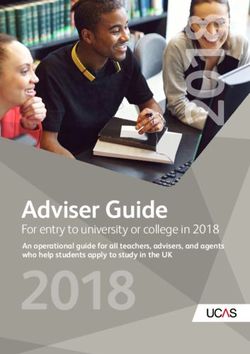SARA-R4 series Application development guide Application note - Abstract - U-Blox
←
→
Page content transcription
If your browser does not render page correctly, please read the page content below
SARA-R4 series
Application development guide
Application note
SARA-R4
Abstract
This document provides detailed technology architecture and examples of how to use AT commands
with u-blox SARA-R4 series modules.
UBX-18019856 - R09
C1-Public www.u-blox.comSARA-R4 series - Application note Document information Title SARA-R4 series Subtitle Application development guide Document type Application note Document number UBX-18019856 Revision and date R09 03-Sep-2020 Disclosure restriction C1-Public Product status Corresponding content status Functional sample Draft For functional testing. Revised and supplementary data will be published later. In development / Objective specification Target values. Revised and supplementary data will be published later. Prototype Engineering sample Advance information Data based on early testing. Revised and supplementary data will be published later. Initial production Early production information Data from product verification. Revised and supplementary data may be published later. Mass production / Production information Document contains the final product specification. End of life This document applies to the following products: Product name SARA-R4 Except "00" and "01" previous versions u-blox or third parties may hold intellectual property rights in the products, names, logos and designs included in this document. Copying, reproduction, modification or disclosure to third parties of this document or any part thereof is only permitted with the express written permission of u-blox. The information contained herein is provided “as is” and u-blox assumes no liability for its use. No warranty, either express or implied, is given, including but not limited to, with respect to the accuracy, correctness, reliability and fitness for a particular purpose of the information. This document may be revised by u-blox at any time without notice. For the most recent documents, visit www.u-blox.com. Copyright © u-blox AG. UBX-18019856 - R09 Document information Page 2 of 63 C1-Public
SARA-R4 series - Application note
Contents
Document information ................................................................................................................................ 2
Contents .......................................................................................................................................................... 3
1 Introduction ............................................................................................................................................. 7
2 LPWAN technology overview ............................................................................................................ 8
LTE Cat M1 ................................................................................................................................................... 8
NB-IoT ............................................................................................................................................................ 8
3 Application design ................................................................................................................................. 9
4 Power-on/off sequence ...................................................................................................................... 10
Power-on ..................................................................................................................................................... 10
Power-off .................................................................................................................................................... 10
5 AT command response parser.......................................................................................................... 11
Unsolicited result code.............................................................................................................................. 11
Best practices .............................................................................................................................................12
6 Port selection ........................................................................................................................................ 13
AT interface ................................................................................................................................................ 13
6.1.1 Interface power saving .................................................................................................................... 13
Multiplexer implementation (UART) ..................................................................................................... 13
6.2.1 DLCI mapping (channel support) ................................................................................................... 13
6.2.2 Limitations ......................................................................................................................................... 14
RING indication .......................................................................................................................................... 14
7 MNO profiles.......................................................................................................................................... 15
7.1.1 Using MNO profiles .......................................................................................................................... 15
7.1.2 MNO profile 0 (undefined) ............................................................................................................... 15
7.1.3 MNO profile 1 (SIM ICCID select) .................................................................................................... 16
7.1.4 MNO profile 100 (Standard Europe) ............................................................................................... 17
7.1.5 MNO profile 3 (Verizon) .................................................................................................................... 17
7.1.6 Modifiable parameters ..................................................................................................................... 17
7.1.7 Resetting MNO profile parameters................................................................................................ 17
8 Registration with LPWAN network ............................................................................................... 18
8.1.1 Radio Access Technology (RAT) .................................................................................................... 18
8.1.2 Band configuration ........................................................................................................................... 18
8.1.3 Scan time............................................................................................................................................ 19
8.1.4 First time registration setup .......................................................................................................... 19
Registration as PS connection ...............................................................................................................20
8.2.1 PS connections at RAT change .....................................................................................................20
Detecting the access technology ...........................................................................................................21
Mobility .........................................................................................................................................................21
8.4.1 Mobility Management procedures .................................................................................................21
8.4.2 Cell to cell (same RAT), connected mode .................................................................................... 22
8.4.3 Cell to no coverage, connected mode ........................................................................................... 22
UBX-18019856 - R09 Contents Page 3 of 63
C1-PublicSARA-R4 series - Application note
8.4.4 Cell to cell (same RAT), idle mode ................................................................................................. 22
8.4.5 Cell to no coverage, idle mode ........................................................................................................ 22
8.4.6 Inter-RAT handover and change or RAT ...................................................................................... 23
Registration examples ............................................................................................................................. 23
8.5.1 LTE registration (Cat M1, NB-IoT) ................................................................................................. 23
8.5.2 GPRS registration (2G – SARA-R412M only) ............................................................................... 24
8.5.3 SIM Issuer Identification Number detection ............................................................................... 25
9 Data delivery..........................................................................................................................................26
Data planes................................................................................................................................................. 26
Attach types............................................................................................................................................... 26
10 PDP context / Access Point Name (APN) ..................................................................................... 27
Default APNs .............................................................................................................................................. 27
10.1.1 Verizon attach APN .......................................................................................................................... 27
Multiple & private APNs ........................................................................................................................... 27
Authentication ........................................................................................................................................... 27
11 DUN/PPP ................................................................................................................................................ 28
PPP over multiple PDP contexts ............................................................................................................ 29
12 Monitoring module status ............................................................................................................... 30
Registration status ..................................................................................................................................30
Viewing IP address ....................................................................................................................................30
Viewing DNS address ...............................................................................................................................30
AT example ................................................................................................................................................. 31
13 TCP/UDP sockets ............................................................................................................................... 32
Packet switched data configuration – IPv4/IPv6 ................................................................................ 32
Domain name addresses ......................................................................................................................... 32
13.2.1 DNS caching....................................................................................................................................... 32
Socket buffers ........................................................................................................................................... 32
Creating a socket ...................................................................................................................................... 33
Closing a socket ........................................................................................................................................ 33
UDP .............................................................................................................................................................. 33
13.6.1 Sending data ...................................................................................................................................... 33
13.6.2 Receiving data ................................................................................................................................... 34
13.6.3 Testing ................................................................................................................................................ 34
TCP ...............................................................................................................................................................35
13.7.1 Connecting to server ........................................................................................................................35
13.7.2 Writing socket data ..........................................................................................................................35
13.7.3 Receiving data ...................................................................................................................................35
14 MQTT ...................................................................................................................................................... 36
Quick start based on minimal MQTT configuration .......................................................................... 36
14.1.1 Restore MQTT to factory–programmed setting ........................................................................ 36
14.1.2 MQTT client ID specification .......................................................................................................... 36
14.1.3 MQTT remote server specification ............................................................................................... 36
UBX-18019856 - R09 Contents Page 4 of 63
C1-PublicSARA-R4 series - Application note
14.1.4 MQTT connection ............................................................................................................................. 37
14.1.5 Additional configuration .................................................................................................................. 37
Quick start based on saved NV configuration .................................................................................... 37
14.2.1 Restore from saved NVM - MQTT profile .................................................................................... 37
14.2.2 MQTT connection ............................................................................................................................. 37
Connection commands ............................................................................................................................38
14.3.1 Subscribe to MQTT topic filter ......................................................................................................38
14.3.2 Publish MQTT message to topic name ........................................................................................38
14.3.3 Read MQTT messages received .................................................................................................... 39
14.3.4 Logout ................................................................................................................................................. 39
Profile parameters ....................................................................................................................................40
14.4.1 Login credentials ..............................................................................................................................40
14.4.2 Client ID ...............................................................................................................................................40
14.4.3 “Will Message” configuration .........................................................................................................40
14.4.4 List of MQTT profile parameters and AT commands to set them .........................................40
15 HTTP......................................................................................................................................................... 41
16 Secure data ............................................................................................................................................ 41
Certificate format ..................................................................................................................................... 41
DTLS client ................................................................................................................................................. 41
16.2.1 AT commands examples for DTLS client .................................................................................... 41
17 Non-IP messaging............................................................................................................................... 42
18 Paging, eDRX, PSM and deep sleep mode .................................................................................. 43
eDRX ............................................................................................................................................................ 44
Power save mode (PSM) .......................................................................................................................... 44
18.2.1 PSM with no customized timers request .................................................................................... 45
18.2.2 PSM with customized timers request .......................................................................................... 46
18.2.3 T3412 timer (Periodic TAU) ............................................................................................................. 46
18.2.4 T3324 timer (Active Time) .............................................................................................................. 46
18.2.5 PSM indication .................................................................................................................................. 47
18.2.6 Power save mode when there is no network ............................................................................... 47
18.2.7 Toggling PSM .................................................................................................................................... 47
18.2.8 PSM and roaming ............................................................................................................................. 47
19 Application design for low power .................................................................................................. 48
Static applications ....................................................................................................................................48
19.1.1 Battery powered ................................................................................................................................48
19.1.2 Mains powered ..................................................................................................................................48
Mobile applications ...................................................................................................................................48
20 GNSS ....................................................................................................................................................... 48
Power control .............................................................................................................................................48
21 End user test (+UTEST) .................................................................................................................... 49
Entering and exiting the RF non-signaling mode ............................................................................... 51
UTEST RF TX non-signaling continuous mode ................................................................................... 52
UBX-18019856 - R09 Contents Page 5 of 63
C1-PublicSARA-R4 series - Application note
UTEST RX and TX non-signaling test sequence ................................................................................ 52
22 Debugging ............................................................................................................................................. 53
Logging port ...............................................................................................................................................53
23 Migration ............................................................................................................................................... 54
SARA-G3 ..................................................................................................................................................... 54
23.1.1 PDP activation ................................................................................................................................... 54
23.1.2 +UPSDA .............................................................................................................................................. 54
24 SMS ......................................................................................................................................................... 54
SMS preferred message storage ........................................................................................................... 54
25 WWAN adapter.................................................................................................................................... 55
Disabling Qualcomm WWAN adapter ..................................................................................................55
26 SIM ........................................................................................................................................................... 56
Chip SIM ...................................................................................................................................................... 56
Appendix ........................................................................................................................................................ 57
A LTE Cat M1 vs NB1 ............................................................................................................................... 57
B Glossary ................................................................................................................................................. 58
C SIM issuer identification number database............................................................................... 60
Related documents ....................................................................................................................................62
Revision history ...........................................................................................................................................62
Contact .......................................................................................................................................................... 63
UBX-18019856 - R09 Contents Page 6 of 63
C1-PublicSARA-R4 series - Application note 1 Introduction This document provides guidance for developing applications with LTE Cat M1 and NB-IoT technologies. It includes examples of AT commands used to interface with the u-blox SARA-R4 series modules for network connectivity. See the SARA-R4 series AT commands manual [2] for detailed AT command descriptions. The following symbols are used to highlight important information within this document: ☞ An index finger points out key information pertaining to module integration and performance. ⚠ A warning symbol indicates actions that could negatively impact or damage the module. UBX-18019856 - R09 Introduction Page 7 of 63 C1-Public
SARA-R4 series - Application note 2 LPWAN technology overview SARA-R4 series modules support both LTE Cat M1 and NB-IoT LPWAN technologies. SARA-R412M modules also include 2G RAT for those areas which do not have LPWAN deployed, but support 2G RAT. Key applications using LPWAN include: Automotive & transportation Smart metering Smart cities Smart buildings Connected health Agricultural and environmental 2.1 LTE Cat M1 LTE Cat M1 is a low‑power wide‑area (LPWA) air interface that allows the connection to IoT and M2M devices with medium data rate requirements. It enables longer battery lifecycles and extended in‑building range, as compared to standard cellular technologies such as 2G, 3G, or LTE Cat 1. LTE Cat M1 is part of the same 3GPP Release 13 standard that also defines Narrowband IoT (NB‑IoT or LTE Cat NB1) - both are LPWA technologies in the licensed spectrum. With uplink speeds of 375 kb/s and downlink speeds of 300 kb/s in half duplex mode, LTE Cat M1 specifically supports IoT applications with low to medium data rate needs. At these speeds, LTE Cat M1 can deliver remote firmware updates over‑the‑air (FOTA) within reasonable timeframes, making it well‑suited for critical applications running on devices that may be deployed in the field for extended periods of time. Battery life of up to 10 years on a single charge in some use cases also contributes to lower maintenance costs for deployed devices, even in locations where end devices may not be connected directly to the power grid. 2.2 NB-IoT Narrowband IoT (NB‑IoT), also known as LTE Cat NB1, is a Low Power Wide Area (LPWA) technology that works virtually anywhere. It simply and efficiently connects devices on already established mobile networks, and securely and reliably handles small amounts of fairly infrequent two‑way data. And the best is, it provides: Very low power consumption Excellent extended range in buildings and underground Easy deployment into existing cellular network architecture Network security & reliability Lower component cost NB‑IoT will connect many more devices to the Internet of Things and make many new applications a reality. It is optimized for applications that need to communicate small amounts of data over long periods of time. Since it operates in licensed spectrum, it is secure and reliable, providing guaranteed quality of service. UBX-18019856 - R09 LPWAN technology overview Page 8 of 63 C1-Public
SARA-R4 series - Application note
3 Application design
Applications using the SARA-R4 series modules must take into account the various features of the
LPWAN technology. Proper configuration and operation of the module is key for a successful
application.
Some areas of important consideration are:
Power on / off sequence (Vcc must not be removed without issuing +CPWROFF AT command first)
Mobile network operator (MNO) profile:
o Automatic (SIM selected)
o Specific MNO
Radio Access Technology & band selection:
o LTE Cat M1
o NB-IoT
o 2G
Cellular registration:
o Default EPS bearer
o APNs
3GPP Release-13 power saving features:
o PSM
o eDRX
Status / error handling:
o Registration status; barred, roaming, unknown states
o EPS bearer, activation, PDP context, APNs
o Socket errors / closure
o Power saving features (+UPSV & 3GPP PSM)
Firmware Update Over the Air (uFOTA):
o Application must handle the uFOTA upgrade process (see Firmware update application
Note [4])
UBX-18019856 - R09 Application design Page 9 of 63
C1-PublicSARA-R4 series - Application note
4 Power-on/off sequence
See the SARA-R4 series system integration manual [3] which contains important information about
how to power on and off the module.
4.1 Power-on
When the SARA-R4 series modules are in the not-powered mode (i.e. the VCC module supply is not
applied), they can be switched on by a rising edge on the VCC input pins to a valid voltage level, and
then a low logic level needs to be set at the PWR_ON input pin for a valid time.
When the SARA-R4 series modules are in the power-off mode (i.e. switched off) with a valid VCC
supply applied, they can be switched on by a low pulse on the PWR_ON pin for a valid time period.
When the SARA-R4 series modules are in Power Save Mode (PSM), with a valid VCC supply still
applied, they can be switched on by a low pulse on the PWR_ON pin for a valid time period.
☞ Before the SARA-R4 series module is fully ready to operate, the host application processor should
not send any AT command over AT communication interfaces (USB, UART) of the module.
☞ The duration of the SARA-R4 series modules’ switch-on routine can vary depending on the
application / network settings and the concurrent module activities.
☞ The host application can use the +CSGT AT command to configure a known greeting text after the
module boot to tell when the AT interface is operational.
☞ The host application can use the +UGPIOC AT command to configure a GPIO pin to denote when
the AT interface is operational.
4.2 Power-off
SARA-R4 series modules can be cleanly switched off by:
+CPWROFF AT command
Low pulse on the PWR_ON pin for a valid time period
Module going into the PSM
An abrupt under-voltage shutdown occurs on SARA-R4 series modules when the VCC module supply
is removed or when a low level is applied on RESET_N pin. If this occurs, it is not possible to perform
the storing of the current parameter settings in the module’s non-volatile memory or to perform the
clean network detach.
⚠ Currently the only way to know when to remove VCC is to monitor V_INT pin and wait until it is at
0 V.
⚠ An abrupt removal of the VCC supply during SARA-R4 series modules normal operations may lead
to an unrecoverable faulty state and must be avoided.
⚠ Forcing a low level on the RESET_N pin during SARA-R4 series modules normal operations may
lead to an unrecoverable faulty state and must be avoided.
UBX-18019856 - R09 Power-on/off sequence Page 10 of 63
C1-PublicSARA-R4 series - Application note
5 AT command response parser
This section gives some hints about how to develop an AT parser and how to handle the responses to
the AT commands and the URCs (unsolicited result code).
In this document the following naming conventions are used:
DCE (Data Communications Equipment) or MT (Mobile Terminal) is the u-blox module
DTE (Data Terminal Equipment) or TE (Terminal Equipment) is the terminal that sends the
command to the module
When entering AT commands, spaces are ignored. The DCE uses carriage-return line-feed pairs
(\r\n, 0x0D0A) to end lines on its output. The same termination is required on input to the DCE.
When the DCE has finished processing a command it will output a final result code (either OK or
ERROR) indicating that it is ready to accept a new command. The information text responses are
issued before the final code.
5.1 Unsolicited result code
An unsolicited result code (URC) is a string message (provided by the DCE) that is not a response to a
previous AT command. It can be output, when enabled, at any time to inform the DTE of a specific
event or status change. Examples of some URCs are as follows:
+CEREG: [,,,] Network registration
+CGEV: ME PDN ACT [,[,]] The MT has activated a primary context
+ULWM2MSTAT: , FOTA status update
+UUSOCL: Socket closed
Figure 1: DTE-DCE URC flow chart
UBX-18019856 - R09 AT command response parser Page 11 of 63
C1-PublicSARA-R4 series - Application note
5.2 Best practices
The DTE should flush the AT channel (i.e. check if there is data waiting to be read) before sending
a new AT command.
The DTE should handle the case of unexpected spaces or line endings.
The DTE should handle all the URCs: it can simply ignore them (not suggested) or, better, take a
proper action.
The DTE should know what answer is expected and should wait until it is received (i.e. final result
code only or information text response with the final result code).
The final result code marks the end of an AT command and can be OK or ERROR. When the final
result is an error, be sure to handle it before continuing with the next AT command.
The information text response format is command specific. The DTE will need explicit handling for
each one. It is suggested to consult the SARA-R4 series AT commands manual [2].
It is suggested to not strictly parse information text responses but rather to check if they contain
interesting keywords and/or parameters.
It is very useful, for debugging an application, to log all the command lines sent to the DCE and
received from it.
Create a state machine for the AT parser (e.g. idle, waiting_response, data_mode).
The DTE shall wait some time (the recommended value is at least 20 ms) after the reception of an
AT command final response or URC before issuing a new AT command to give the module the
opportunity to transmit the buffered URCs. Otherwise the collision of the URCs with the
subsequent AT command is possible.
UBX-18019856 - R09 AT command response parser Page 12 of 63
C1-PublicSARA-R4 series - Application note
6 Port selection
6.1 AT interface
SARA-R4 series modules automatically detect which interface is being used for AT commands. If the
USB interface is present by means of VUSB_DET pin, then the USB interface is used for AT
commands. Otherwise the UART interface is used for AT commands.
The module requires a number of seconds to boot, between 4 or 5 s, before the AT interface is available
to the application processor.
The GPIO pins can be configured for “Module operation status indication”, which is an indicator of
when the module has fully booted up and ready for AT commands. Issue the +UGPIOC AT command to
configure which GPIO pin is used for this indication. See the SARA-R4 series system integration
manual [3] for further details.
☞ Add USB test points to PCB design. This is critical to allow for other logging tools beyond m-center,
and provide the ability to flash the module via EasyFlash.
6.1.1 Interface power saving
The module is able to go into a low power idle mode where the AT interface is turned off after 6 s of
inactivity. This can reduce the power consumption of the module between gaps in AT communication.
When in low power idle mode, the module switches to the active mode upon data reception over the
UART serial interface. The first character received in low power idle mode wakes up the system. This
extra character is not recognized as valid communication character, and the recognition of the
subsequent characters is guaranteed only after the complete system wake-up.
☞ It is recommended to use a minimal of 40 ms for waking up the AT interface when in low power idle
mode with the power saving enabled.
When in low power idle mode, the module still switches to the active mode when it is required to listen
to the paging channel of the current base station. In between the module switches back to low power
idle mode.
To enable and disable the power saving feature the host application should use the +UPSV AT
command. See the SARA-R4 series system integration manual [3] for further information about
power saving using the +UPSV AT command.
6.2 Multiplexer implementation (UART)
SARA-R4 series modules support the multiplexer as defined in the 3GPP TS 27.010 [10]. This allows
the control channel to operate on one channel and AT commands to operate on another channel.
For more details how to use the +CMUX AT command to configure the multiplexer channels, see the
SARA-R4 series system integration manual [2].
6.2.1 DLCI mapping (channel support)
SARA-R4 modules support three channels (DLCI mapping):
Channel 0: control channel, transparent to applications
Channel 1 - 2: AT commands / data connection
Channel 3: GNSS tunneling data is sent to the host over this channel
UBX-18019856 - R09 Port selection Page 13 of 63
C1-PublicSARA-R4 series - Application note
6.2.2 Limitations
The multiplexer implementation has the following limitations:
9600 b/s baud rate is not supported.
When an AT command (except ATD) is sent on the channel 1, the application must wait for a
response prior to sending another AT command on any other channel and vice versa
For commands such as +URDFILE and +USODL, that do not return "OK" right away, the application
must wait for the command to finish execution and return the "OK" final result code prior to
sending another AT command on any other channel and vice versa.
When ATD is sent on the channel 1 and displays "CONNECT" intermediate result code, the
application may proceed to send another AT command on any other channel and vice versa.
When a dial-up call is active on the channel 1, the application cannot use any AT commands that
require data services on any other channel. This includes FTP, HTTP, and sockets.
The +CMUX command cannot be used again once the multiplexer has been enabled.
The UART baud rate cannot be changed after the multiplexer enabling, so the +IPR command
should be used to set the desired baud rate prior to using the +CMUX command.
The software flow control (XOn/XOff) is not supported and should be disabled.
Multiplexer power control and wake-up mechanism (as described in the 3GPP 27.010 TS [10]) are
not supported.
The multiplexer is supported only on the UART interface. Only one interface can be used at a time.
If direct link mode +USODL is used on one channel, then AT commands functionality over any other
channels will not be available.
The RI indication for an incoming SMS through the MUX MSC message is not supported.
When the MUX is used, the URC to indicate when an incoming SMS is received is not supported.
6.3 RING indication
SARA-R4 series modules can be configured for RING pin indication via the +UGPIOC AT command. Pin
7 is configured for RING output only.
☞ When the module is in PSM, the RING indication will not be emitted.
☞ The GPIO can also be configured to note when the AT interface is ready. This can be used to detect
when the module has been woken up from PSM. See the +UGPIOC AT command description for
further information.
UBX-18019856 - R09 Port selection Page 14 of 63
C1-PublicSARA-R4 series - Application note
7 MNO profiles
Mobile Network Operator (MNO) profiles provides with a powerful and flexible method to configure the
SARA-R4 module to seamlessly work with the selected operator.
Using the MNO profiles the SARA-R4 module is dynamically configured to use the proper bands, RATs,
power saving parameters, eDRX parameters and the operator-dependent protocol stack settings
needed to operate on the selected network in full compliance with the operator requirements.
With the MNO profiles, customer application is not required to configure the module using complex
and/or network-dependent parameters, but benefits from a “out of the box” solution that provides
seamless connectivity while abstracting the complexity of managing individual network
configurations. MNO profiles are decoupled from the module firmware and therefore can be
dynamically updated (for example in case of network parameters change) - even after deployment -
without the need of updating the modem firmware.
In addition, generic MNO profiles are provided to provide full module configurability to the
applications.
Use the +UMNOPROF AT command to select a profile for the network operator.
SARA-R4 modules certified for specific operators should use the corresponding MNO profile to meet
operator requirements for which it was certified. For example, if a SARA-R410M-52B is certified for
the AT&T network the host application should set the +UMNOPROF to the corresponding AT&T profile.
☞ To view the list of available MNO profiles, use the +UMNOPROF test command.
☞ Use AT+UMNOPROF=,1 to enable the version text of the profile when they are listed using the above
command. For more details, see the firmware update application note [4].
⚠ For use on other networks which are not listed, use the MNO profile 100 (standard European) and
configure RATs and bands accordingly.
7.1.1 Using MNO profiles
To configure the module to use a MNO profile the host must first select the profile using the ID number
and then reset the module (with +CFUN). When the module reboots it will configure itself to use the
parameters specified by the MNO.
The factory-programmed setting or initial default state of the module of the MNO profile depends on
the SARA-R4 product version:
SARA-R4 "02" / "52" product versions: profile 0
SARA-R4 "63" product version: profile 28 (SoftBank)
SARA-R4 "73" product version: profile 39 (SK Telecom)
SARA-R4 "83" product version: profile 4 (Telstra)
☞ The host application must specify a MNO profile.
☞ Reboot the module with AT+CFUN=15 to make the MNO profile active.
7.1.2 MNO profile 0 (undefined)
It is strongly recommended to configure the module to the applicable MNO profile, RAT, and LTE
bands intended for the application device and within regulatory compliance. The module is not
intended be used in the MNO profile 0.
UBX-18019856 - R09 MNO profiles Page 15 of 63
C1-PublicSARA-R4 series - Application note
7.1.3 MNO profile 1 (SIM ICCID select)
☞ MNO profile 1 uses a pre-loaded issuer identifier number (IIN) database to select the MNO profile.
If the SIM IIN is not in the database, it will not be recognized.
The MNO profile 1 will read the SIM ICCID number and use the IIN information to select the MNO profile.
If the SIM ICCID is not recognized as belonging to an existing MNO profile, then the previous setting
will be used.
☞ The previous setting may also include MNO profile 0. Use AT+UMNOPROF=1 to enable SIM ICCID
select mode.
See Appendix C for IIN values stored in lookup database.
The AT+UMNOPROF=1 behavior differs between products. For more details, see the three tables below.
SARA-R410M-02B-00,SARA-R410M-52B-00,SARA-R412M-02B-00, SARA-R412M-02B-01,
SARA-R412M-02B-02
Command Response Description
AT+UMNOPROF=1 OK Select the SIM ICCID select mode.
Insert or switch to different SIM.
AT+CFUN=15 OK Reset the device.
The device will reboot twice.
AT+UMNOPROF? +UMNOPROF: 2 Upon the module boot-up check the carrier profile that
OK has been set.
SARA-R410M-02B-01, SARA-R410M-52B-01, SARA-R410M-02B-02, SARA-R410M-52B-02
Command Response Description
AT+UMNOPROF=1 OK Select the SIM ICCID select mode.
Insert or switch to different SIM.
AT+CFUN=15 OK Reset the device.
AT+UMNOPROF? +UMNOPROF: 0 Upon the module boot-up ICCID select mode is exercised.
OK
AT+CFUN=15 OK Reset the device to activate the auto selected profile.
AT+UMNOPROF? +UMNOPROF: 3 Upon the module boot-up check the carrier profile that
OK has been set.
SARA-R4 ‘’63 / 73 / 83’’ product versions
Command Response Description
AT+UMNOPROF=1 OK Select SIM ICCID select mode.
Insert or switch to different SIM.
AT+CFUN=15 OK Reset the device.
AT+UMNOPROF? +UMNOPROF: 1,0 Upon the module boot-up ICCID select mode is exercised.
OK
AT+CFUN=15 OK Reset the device to activate the auto selected profile.
AT+UMNOPROF? +UMNOPROF: 1,4 Upon boot-up check the carrier profile that has been set.
OK
UBX-18019856 - R09 MNO profiles Page 16 of 63
C1-PublicSARA-R4 series - Application note 7.1.4 MNO profile 100 (Standard Europe) The MNO profile 100 should be used as the basis for all other MNOs in Europe outside of Vodafone and Deutsche Telekom. However, there may be changes that need to be applied to the module for proper operation with any given MNO such as attach type, RAT preference, band selection, etc. Please consult with the preferred network provider. If the device is attaching to a network operator (even outside of Europe) that is not listed in the MNO profile list, MNO profile 100 should be used as a generic and configurable profile. 7.1.5 MNO profile 3 (Verizon) MNO profile 3 is configured for Verizon Wireless. This will clear the attach EPS bearer APN string and automatically define all the VZW APNs in +CGDCONT context identifier list. For more details, see section 10.1. 7.1.6 Modifiable parameters MNO profiles configure the module with a set of parameters. Depending on the MNO profile, some of these parameters can be overridden by using AT commands. Below is a list of AT commands which can be used to set the module configuration after it has turned on. +UBANDMASK Band mask +URAT RAT priority list +CPSMS PSM timer values (T3324, T3412) +CEDRXS eDRX configuration +CGDCONT APN and PDP context +USCVDOMAIN Attach type: EPS only or combined attach If the host changes any of these parameters, they will be retained after a module reset. To see what parameter can be reconfigured for a given MNO profile, see SARA-R4 series AT commands manual [2]. 7.1.7 Resetting MNO profile parameters To reset back to the MNO profile parameter values the host will need to move to another MNO profile and then back again. Sending the same AT+UMNOPROF AT command will also not reset the changed parameters. Each time the host must reboot the module. UBX-18019856 - R09 MNO profiles Page 17 of 63 C1-Public
SARA-R4 series - Application note
8 Registration with LPWAN network
At the power-on the module reads the information in the currently selected MNO profile. It will use
this information to configure which bands to scan, the radio access technology to use and other
attach parameters.
Once the module has found a cell it can camp on, it will start the registration process. If the SIM card
has a valid account, it will start the provisioning process automatically. The +CPIN AT command may
need to be entered for the device to start the provisioning process.
☞ Use +CNUM and +CGDCONT AT read commands to view the assigned MDN number and APN
assigned after the module has registered on to the network, but not all network operators assign
a MDN.
☞ The +COPS AT read command can be used to view the network information, and +CESQ to check
the signal conditions.
⚠ The module requires to be configured to the desired MNO profile for it to function properly on the
network it is intended to be used on. Set the MNO profile on the very first use, or after flashing new
firmware.
⚠ Applications shall select a proper MNO profile and not leave the factory-programmed undefined
profile.
8.1.1 Radio Access Technology (RAT)
Use the +URAT AT command to select the order of preference of networks the module should try.
Each MNO profile has a defined RAT search priority.
The module will search all the bands configured in the +UBANDMASK list on each RAT before moving on
to the next RAT in the priority list. This means if only 2G services are available and the module is
configured for all bands in LTE Cat M1 and NB-IoT, it may take many minutes to finally select a 2G
network.
8.1.2 Band configuration
SARA-R4 series modules can scan over a number of bands to find a network to attach to. The host
application can limit the scanning to specific bands to shorten the time to find a network.
Use the +UBANDMASK AT command to specify these bands as an 8 byte bitmask. Each band is enabled
by summing the each band value together, where each band value is represented by 2(band-1). For
example:
☞ Each MNO profile will define a set of bands to scan on.
☞ LTE Cat M1 and NB1 both have individual band masks, which need to be configured separately.
AT+UBANDMASK=0, for LTE Cat M1, AT+UBANDMASK=1, for NB1.
UBX-18019856 - R09 Registration with LPWAN network Page 18 of 63
C1-PublicSARA-R4 series - Application note
8.1.3 Scan time
The SARA-R4 series modules will scan each band configured for each RAT selected. By reducing the
number of bands and selecting only one RAT, the module may attach to a network quicker than if all
bands are configured.
Because NB-IoT allows for cells to be found with much higher dynamic range, the scan time in NB-IoT
is much longer than LTE Cat M1. If the application has configured NB-IoT as well a LTE Cat M1, but
there are no NB-IoT networks the module may take a couple minutes per band to complete the NB-IoT
scanning before re-trying the LTE Cat M1 RAT scan.
8.1.4 First time registration setup
It is important to set the operator profile first because this operation will configure the default RAT
and band mask for that corresponding profile. If applied after +URAT or +UBANDMASK, it will override any
past configuration the host application has made.
☞ The host application should always set the MNO profile.
☞ For standard European operation when the MNO is not listed, use MNO profile 100.
After setting the MNO profile the application may modify the Radio Access Technology priority and
band mask.
Possible reason for setting +URAT may include:
Radio Access Technology is not deployed by the network carrier yet in the area device is intended
to run on. Therefore only enabling the desired RAT will reduce the scan time when the device is
searching for the network
Possible reason for setting +UBANDMASK may include:
Band(s) is not deployed by the carrier yet in the area device is intended to run
The device is an area where it is interested in running on specific bands only
Reducing the number of bands will reduce the scan time when the device is searching for the
network
Below is an example of going through the above steps in configuring the SARA-R4 module:
Step #1: Set the profile to standard Europe
Command Response Description
AT+UMNOPROF=100 OK Set the carrier profile to standard Europe.
AT+CFUN=15 OK Reset the device to make setting effective.
AT+UMNOPROF? +UMNOPROF: 100 Upon boot-up check that the carrier profile is set
OK correctly.
Step #2: Set the +URAT to LTE Cat M1 only
Command Response Description
AT+COPS=2 OK Deregister from the network before setting RAT.
☞ It is possible to issue AT+CFUN=0 or
AT+CFUN=4 instead of the AT+COPS=2
command.
AT+URAT=7 OK Set the RAT to LTE Cat M1 only.
AT+CFUN=15 OK Reset the device to make setting effective.
AT+URAT? +URAT: 7 Check +URAT that RAT set to LTE Cat M1 only.
OK
UBX-18019856 - R09 Registration with LPWAN network Page 19 of 63
C1-PublicSARA-R4 series - Application note
Step #3: Set +UBANDMASK
Command Response Description
AT+UBANDMASK=0,2 OK Set LTE Cat M1 band mask to band 2 only.
AT+CFUN=15 OK Reset the device to make setting effective.
AT+UBANDMASK? +UBANDMASK: 0,2,1,2074 Upon reboot check the LTE Cat M1 band mask is
OK correctly set to band 2 only.
The above two steps can be combined as such:
Command Response Description
AT+COPS=2 OK Deregister with the network.
It is possible to issue AT+CFUN=0 or AT+CFUN=4
instead of the AT+COPS=2 command.
AT+UMNOPROF=100 OK Set the carrier profile to standard Europe.
AT+CFUN=15 OK Reset the device to make the setting effective.
AT+URAT=7 OK Set the RAT to LTE Cat M1 only.
AT+UBANDMASK=0,2 OK Set LTE Cat M1 band mask to band 2 only.
AT+CFUN=15 OK Reset the device to make the setting effective.
AT+UMNOPROF? +UMNOPROF: 100 Upon boot-up check that the carrier profile is set
OK correctly.
AT+URAT? +URAT: 7 Check the +URAT status that RAT is set to LTE Cat
OK M1 only.
AT+UBANDMASK? +UBANDMASK: 0,2,1,2074 Upon reboot check the LTE Cat M1 band mask is
OK correctly set to band 2 only.
For more details on the AT commands used in the example, see SARA-R4 series AT commands
manual [2].
8.2 Registration as PS connection
Use the +CEREG AT command to confirm the module is registered on the LTE network for LTE Cat M1
or NB1. Use +CREG and +CGREG AT command for CS and GPRS network registration status.
When registering on a LTE Cat M1 or NB1 network the PDN context will be automatically created and
activated; for 2G networks the host needs to manually activate the PDN context using the +CGACT AT
command.
☞ If the uFOTA is enabled and needs to contact the uFOTA server when running on 2G, the LwM2M
will automatically activate the default context.
8.2.1 PS connections at RAT change
When the module changes the RAT any PDP contexts and socket connections will be deactivated and
disconnected. The host will need to re-create and re-activate socket connections. If the module had
open sockets, the +UUSOCL URC will be issued when they are closed at RAT change.
LTE Cat M1 and NB1 networks, implementing the LTE standard, will automatically activate the default
bearer PDP context, =1. Any other PDP context the host has configured and manually activated
will have to be re-created and re-activated.
The 2G network may require the host to manual activate a PDP context as this is generally a manual
procedure.
UBX-18019856 - R09 Registration with LPWAN network Page 20 of 63
C1-PublicSARA-R4 series - Application note
8.3 Detecting the access technology
SARA-R4 series modules can connect to different types of access technologies; LTE Cat M1, NB-IoT
and GPRS in the case of SARA-R412M. Because the modules can be configured to automatically
connect to any of these access technologies, there are AT commands the host application can use to
detect what technology is being used.
The best AT command to use is the +COPS command. The +COPS command has a parameter
which describes the access technology the module is registered to. However, this command does not
provide a URC when the module is registered.
There are other AT commands that do have a URC when the registration is made. These also describe
the access technology, +CEREG for LTE (Cat M1 or NB-IoT) and +CGREG (GPRS).
Host applications should always enable the URC for +CEREG and in the case of GPRS with
SARA-R412M, +CGREG. When the module registers on the network the application can read the access
technology type from these URCs.
Basic operation would be:
Command Response Description
AT+CEREG=1 OK Set URC for LTE
AT+CGREG=1 OK Set URC for GPRS if using SARA-R412M
AT+COPS? +COPS: 0,0,"Verizon Wireless",7 Read +COPS and check parameter for RAT
OK
☞ +CREG is used to describe if the module has been registered in the Circuit Switched Domain too for
Combined Attach modes.
8.4 Mobility
This section describes the procedures of the module when it moves out of range of the currently
serving cell. This could mean entering another cell, or moving into an area where there is no cellular
coverage.
If the module loses the synchronization with the serving cell but finds another cell of the same RAT to
camp on, any PDP context and open sockets will be kept. This holds in particular for seamless change
of serving cell with cell reselection or handover procedures.
If the application has configured multiple RATs in the +URAT setting, in case the module cannot select
a cell on the same RAT, it will automatically go through a re-selection process selecting a cell of
another RAT. In this case, PDP contexts will be locally deactivated and socket connections
disconnected accordingly.
8.4.1 Mobility Management procedures
Mobility management procedures are different depending if the module is in idle mode or connected
mode:
Connected Mode Mobility Management describes the procedures when the module has a RRC
connection established with the cellular network.
Idle Mode Mobility Management holds when the module is synchronized on a cell without an RRC
connection.
Connected Mode Mobility is handled by the eNodeB. The UE is instructed by the eNodeB to provide a
measurement report so that the network can decide on if and when the RRC connection has to be
handed over to another cell. This is called Cell-ReDirection or Cell-Handover.
UBX-18019856 - R09 Registration with LPWAN network Page 21 of 63
C1-PublicYou can also read