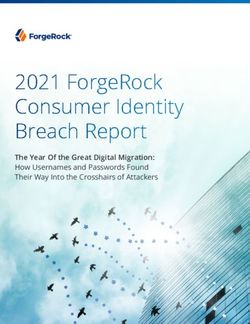Windows Server 2012 R2 Storage - Technical Scenarios and Solutions
←
→
Page content transcription
If your browser does not render page correctly, please read the page content below
Windows Server
2012 R2 Storage
Technical Scenarios and Solutions
Windows Server 2012 R2 Storage - Technical Scenarios and Solutions 1Table of contents
Overview ................................................................................................................................................................................ 5
SAN-style solutions built on the Microsoft Stack ............................................................................................ 9
Price Point and Performance Comparison ........................................................................................................11
Challenges ................................................................................................................................................................................... 13
Solution ........................................................................................................................................................................................ 13
Hybrid Storage Pools and Tiered Storage .........................................................................................................15
Challenges ................................................................................................................................................................................... 15
Solution ........................................................................................................................................................................................ 15
Application Storage .......................................................................................................................................................16
Support for SMB 3 ..........................................................................................................................................................16
Challenges ................................................................................................................................................................................... 16
Solution ........................................................................................................................................................................................ 16
Continuous Availability Shares using SMB-Direct ....................................................................................................... 17
SMB Encryption and VSS Support ..................................................................................................................................... 18
Scale-Out File Servers ............................................................................................................................................................. 18
When to use Scale-Out File Server Shares ..................................................................................................................... 18
Data Deduplication ........................................................................................................................................................20
Challenges ................................................................................................................................................................................... 20
Solution ........................................................................................................................................................................................ 20
Network Fault Tolerance with SMB Multichannel .........................................................................................21
Challenge ..................................................................................................................................................................................... 21
Solution ........................................................................................................................................................................................ 21
SMB Direct (RDMA) .......................................................................................................................................................22
Challenges ................................................................................................................................................................................... 22
Solution ........................................................................................................................................................................................ 22
Online VHDX Resize ......................................................................................................................................................26
Storage QoS.......................................................................................................................................................................26
Challenge ..................................................................................................................................................................................... 26
Solution ........................................................................................................................................................................................ 26
Customer Benefits of Online VHDX Resize and Storage QoS ................................................................................ 26
Hyper-V Live Storage...........................................................................................................................................................27
Migration................................................................................................................................................................................27
Challenges ................................................................................................................................................................................... 27
Windows Server 2012 R2 Storage - Technical Scenarios and Solutions 2Solution ........................................................................................................................................................................................ 27
SM-API ..................................................................................................................................................................................30
Challenges ................................................................................................................................................................................... 30
Solution ........................................................................................................................................................................................ 30
Improved Storage Management UI with Server Manager ...................................................................................... 32
Protecting File Systems and Directories .............................................................................................................34
Challenges ................................................................................................................................................................................... 34
Solution ........................................................................................................................................................................................ 34
Windows Azure Backup...............................................................................................................................................35
Target Segments ...................................................................................................................................................................... 36
System Center 2012 R2 Data Protection Manager (DPM)........................................................................36
System Center 2012 R2 Data Protection Management: Enterprise Ready ........................................................ 38
Hyper-V Replica ...............................................................................................................................................................39
Challenges ................................................................................................................................................................................... 39
Solution ........................................................................................................................................................................................ 39
Failover Cluster Support ........................................................................................................................................................ 40
Hyper-V Replica Architecture .............................................................................................................................................. 40
Hyper-V Recovery Manager......................................................................................................................................42
Challenges ................................................................................................................................................................................... 42
Solution ........................................................................................................................................................................................ 42
Hyper-V Recovery Manager ................................................................................................................................................. 42
Offloaded Data Transfer (ODX) ...............................................................................................................................46
Challenges ................................................................................................................................................................................... 46
Solution ........................................................................................................................................................................................ 46
Virtual Machine Fibre Channel.................................................................................................................................48
Challenges ................................................................................................................................................................................... 48
Solution ........................................................................................................................................................................................ 48
Requirements for Virtual Fibre Channel in Hyper-V include the following: ..................................................... 50
Situation ....................................................................................................................................................................................... 51
Solution ........................................................................................................................................................................................ 51
Benefits ......................................................................................................................................................................................... 51
Summary ............................................................................................. 53
Windows Server 2012 R2 Storage - Technical Scenarios and Solutions 3Copyright information
© 2013 Microsoft Corporation. All rights reserved. This document is provided "as-is." Information and views
expressed in this document, including URL and other website references, may change without notice. You
bear the risk of using it. This document does not provide you with any legal rights to any intellectual
property in any Microsoft product. You may copy and use this document for your internal, reference
purposes. You may modify this document for your internal, reference purposes.
Windows Server 2012 R2 Storage - Technical Scenarios and Solutions 4Overview According to recent studies, more than 40 percent of
information technology (IT) staffs in the world today are
encountering significant increases in data volume.1 The
exponential growth of available data has created significant
challenges for IT. Traditional methods such as database
storage no longer prove as effective for query and analysis.
Multiple data sources make finding and extracting useful
insights even more difficult. Effectively maintaining
compliance has become a logistical nightmare.
With Windows Server 2012 R2 however, you can take
advantage of a proven, enterprise-class datacenter and
cloud platform that can scale to run the largest workloads.
Delivered as a dynamic, available, and cost-effective cloud
solution, Windows Server 2012 R2 provides automated
protection and cost-effective business continuity that
enables you to keep your business up and running while
reducing downtime risks.
1
Source: Agile BI, Complementing Traditional BI to Address the Shrinking Business-Decision Window, November 2011, Aberdeen Group, Inc.
Windows Server 2012 R2 Storage - Technical Scenarios and Solutions 5The following diagram provides a quick view of some of the new and enhanced storage features of
Windows Server 2012 R2:
Layer Feature Description
Storage Storage Spaces
Delivers deduplication, storage tiering, and scalability
(enhanced in Windows Server
with just a bunch of disks (JBOD) as well as storage
2012 R2) **
virtualization and resiliency.
**Enhanced in Windows Server 2012 R2 to provide Policy-
based automatic data tiering to maximize cost and
Input/Output Operations Per Second (IOPS).
Storage Offloaded Data Transfer Moves large chunks of data or entire virtual machines
between storage devices with speeds comparable to
local storage — without taxing valuable server
resources.
Storage Storage Quality of Service (new in Throttles storage assigned to VHD/VHDX to prevent a
Windows Server 2012 R2) single virtual machine from consuming all I/O
bandwidth (including incoming and outgoing IOPS). You
can use Microsoft System Center Operation Manager for
monitors and alerts.
File System Resilient File System ReFS Helps protect business-critical data from errors and
keeps data available when needed. The architecture
provides scalability and performance for constantly
growing dataset sizes and dynamic workloads.
File System Data Duplication Uses sophisticated data deduplication functionality to
(enhanced in Windows Server extend branch office storage capabilities by reducing
2012 R2) ** storage size on a disk. Data duplication can be used on
any server, by itself, or with Microsoft BranchCache to
extend branch office storage capabilities.
**Enhanced in Windows Server 2012 R2 to provide better
performance and reliability, plus support for live virtual
machines in a VDI environment
File System Storage Spaces Thin Provisioning Offers new native support for thin provisioning and trim
and Trim that provisions storage as needed and reclaims storage
when no longer needed.
File and Block SMB Scale-Out for Applications Enables the deployment of Microsoft SQL Server
(enhanced in Windows Server databases and Hyper-V storage on flexible, high-
Access
2012 R2) ** performance Server Message Block (SMB) file shares,
improving the simplicity of deployment and
management.
** Enhanced in Windows Server 2012 R2 to offer
increased performance for small IO's, improved logging
and diagnosing capabilities, and more efficient load
balancing across difference nodes in a file server cluster.
Windows Server 2012 R2 Storage - Technical Scenarios and Solutions 6Networking SMB Direct Provides high-performance storage capabilities that
(enhanced in Windows Server won’t burden server central processing unit (CPU). SMB
2012 R2) ** Direct utilizes Remote Direct Memory Access (RDMA)
hardware support for SMB to deliver enterprise-class
performance without relying on expensive Fibre Channel
storage area networks (SANs).
** Enhanced in Windows Server 2012 R2 to deliver more
than 30 percent performance improvement with small
IO's.
Virtualization Live Storage Migration Maintains maximum service-level availability even while
moving virtual machine storage between host servers
(independent of the actual virtual machine).
Virtualization Online VHDX Resize (enhanced in Grows or shrinks a VHDX virtual disk dynamically, while
Windows Server 2012 R2) ** the virtual machine is running, with no downtime.
Management Comprehensive Storage Offers easy–to-use comprehensive storage management
Management capabilities that enable administrators to manage
(enhanced in Windows Server remote storage on a single management interface,
2012 R2) ** automate storage management tasks with new Windows
PowerShell command-line interface capabilities, and
reach beyond Windows Server storage to manage
storage arrays and SANs with Storage Management
Initiative Specifications (SMI-S).
** Enhanced in Windows Server 2012 R2 to provide more
System Management Application Program Interface (SM-
API) support in cluster tools and much stronger
integrations with System Center 2012 Virtual Machine
Manager.
Data Protection System Center Data Protection Offers a centralized, item level backup/recovery tool for
Manager the entire enterprise.
* Requires System Center 2012
Disaster Recover Hyper-V Replica Provides a workload-agnostic storage solution that
(enhanced in Windows Server replicates efficiently, periodically, and asynchronously
2012 R2) ** over Internet protocol (IP)-based networks, typically to a
remote site. Hyper-V Replica also enables an
administrator to easily test the replica virtual machine
without disrupting the ongoing replication. (Note:
Hyper-V Replica does not rely on storage arrays or other
software replication technologies).
** Enhanced in Windows Server 2012 R2 to support
tertiary replication and configurable replication schedules.
Data Protection Hyper-V Recovery Manager Combines Windows Azure, System Center VMM, and
(new in Windows Server 2012 R2) Hyper-V Replica to deliver planned and cost-effective
** business continuity of workloads. With Windows Azure
Hyper-V Recovery Manager, you can protect services by
automating the replication of the virtual machines that
composes them at a secondary location. You also
receive continuous health monitoring of the primary site
and coordination of the orderly recovery of services in
the event of a site outage.
* Requires System Center 2012 SP1
For more information on Windows Server 2012 R2 storage features see: www.microsoft.com/storage
Windows Server 2012 R2 Storage - Technical Scenarios and Solutions 7In this whitepaper, we will discuss Windows Server 2012 R2 features for an enterprise-class storage
platform built on Windows. This scenario defines Windows Server as a collection of capabilities that
deliver extremely high levels of storage performance, resiliency, efficiency, and management. Some of
these features include the following:
Storage Spaces with automated data tiering: Storage Spaces were one of the groundbreaking
features of Windows Server 2012. Storage Spaces with automated data tiering enables you to
make better use of expensive solid-state devices (SSD) and serial-attached SCSI (SAS) devices by
dynamically allocating the SSD storage devices to the busiest workloads. This feature had
previously been available only in expensive, proprietary SAN solutions.
Data Deduplication: Data Deduplication makes storage more efficient by minimizing redundant
data on a disk. In certain workloads, such as virtual hard disk (VHD) stores, you can reduce by up
to 90 percent the space used on disk.
Storage Quality of Service (QoS): With Storage QoS you can throttle incoming and outgoing
IOPS used by a VHD/VHDX file to prevent a single virtual machine from consuming all I/O
bandwidth. Storage QoS comes with a sophisticated monitoring policy to alert you when the
system fails to meet a minimum bandwidth.
SMB Multichannel: With SMB Multichannel, you gain Load Balancing/Failover (LBFO) protection
against path failures on SMB Shares. When combined with the enhanced application storage
support with SMB 3.0 shares, you can scale out workloads such as SQL Server and Hyper-V to
high-availability storage spaces running on clustered file servers.
Comprehensive storage management: Extensive support for Storage Management Initiative -
Specification (SMS-I) enables administrators to manage remote storage and automate storage
management tasks with new Windows PowerShell command-line interface capabilities.
Administrators can also reach beyond Windows Server storage to manage storage arrays and
SANs with Windows Server 2012 R2 SMI-S based tools. With Windows Server 2012 R2, more SMI-
S support has also been integrated into Failover Cluster Manager and System Center 2012 R2
Virtual Machine Manager to give you easy provisioning and management of both Microsoft and
non-Microsoft storage solutions.
Disaster Recovery (DR): Windows Server 2012 R2 offers enhanced DR tools that provide rich
protection and recovery to fit the massive scale of today's multi-site, virtualized datacenters. In
addition to the existing two-site replication topology that exists now, Hyper-V Replica in Windows
Server 2012 R2 supports tertiary replication to a third DR site for added protection of mission-
critical virtual machines. Hyper-V Recovery Manager, which is available through the Windows
Azure Administration Portal, provides a Windows Azure-based, offsite console used to facilitate
an orchestrated site recovery of Hyper-V virtual machines from a replica site. Additionally, System
Center 2012 Data Protection Manager is the cornerstone of enterprise backup and recovery for
enterprise applications, operating systems, virtual machines, and many other enterprise assets.
Reduced storage costs: Offloaded Data Transfer (ODX) enables the rapid movement of large
chunks of data between SAN drives by offloading the CPU and memory used during copy
operations to the SAN controllers. ODX integrates into core operating system (OS) operations and
tools such as Windows File Explorer, Hyper-V Manager, and System Center Virtual Machine
Manager to reduce the time needed to complete large file copies between SAN disks. This
capability is extremely useful with live storage migration operations. Thin Provisioning enables
customers to purchase only the storage resources that they need at the time, thus improving
efficiency of existing storage capacity. With Virtual Machine Fibre Channel, you gain unmediated
access to Fibre Channel Protocol (FCP) fabric directly from a virtual machine.
This whitepaper also provides a side-by-side comparison, where possible, of performance, resiliency, and
management expectations after implementing a storage solution built on the Windows Storage Stack,
versus using a SAN and FCP fabric. At the end of this whitepaper, you'll find some resources to set up the
Windows Storage Stack and test it for yourself.
Windows Server 2012 R2 Storage - Technical Scenarios and Solutions 8SAN-style solutions At the same time however, with the amount of data
exponentially growing, SAN solutions have become more
built on the Microsoft expensive to deploy and expand. As more and more
customers look to add additional storage, the use of
Stack
industry-standard hardware is becoming more common. In
addition, the increased adoption of 10 Gbps and faster
network interface cards (NICs) has led companies to use
their existing network infrastructure to remotely access
Customers today rarely use direct shared storage running in JBOD enclosures.
attached storage (DAS) for server
Microsoft transforms SAN solutions by integrating SAN
workloads. Instead, they have made
features with the power and familiarity of Windows Server.
significant investments in SANs and
Windows Server 2012 R2 gives you the ability to buy low-
remote storage solutions. At Microsoft,
cost industry-standard hardware that you can easily scale up
we continue to design solutions that
as the need arises.
simplify storage management while
protecting the investments you have The ability to expand your storage infrastructure using the
already made in traditional storage. Microsoft Stack can help you keep up with growing storage
needs, while delivering required performance and reliability.
For example, not every workload needs a SAN. Storage
Spaces combined with Scale-Out File Servers can deliver
much of the same performance and reliability as a SAN,
while reducing storage system costs by up to 80 percent per
terabyte (TB).
Using high-availability Storage Spaces and management
capabilities built in Windows Server 2012 and System Center
2012, you can expand your existing storage infrastructure at
a fraction of the $/IOPS and $/TB cost that it would take to
expand a proprietary SAN without sacrificing flexibility,
reliability, or performance.
Some of these features include the following:
Block storage made available through Storage
Spaces and provisioned using industry-standard
disks and JBOD enclosures
Storage exposed through Windows-based Scale-
Out File Servers
Hyper-V workloads and SQL Server databases that
access storage through existing networking
infrastructure over the enhanced SMB 3 protocol
Windows Server 2012 R2 Storage - Technical Scenarios and Solutions 9Figure 1: A diagram of the Microsoft storage stack
Windows Server 2012 R2 Storage - Technical Scenarios and Solutions 10To illustrate the cost and performance differences between
Price Point and a traditional SAN storage solution and one built on the
Microsoft stack, the Enterprise Strategy Group (ESG) tested
Performance response times of virtual machines using different storage
topologies (Fibre Channel-SAN, Internet Small Computer
Comparison System Interface (iSCSI)-SAN, Storage Spaces over SMB with
RDMA NICs). The results (see Figure 2) measure SQL Server
response times for transactions in milliseconds when
running 2, 4, 6, and 8 instances of SQL Server with each type
of remote storage.
SQL Server Response Time Comparison
(OLTP Workload, Windows Server 2012, SQL Server 2012)
(Less is better)
Number of Hyper-V virtual machines
2
4
6
8
0.00 0.01 0.02 0.03 0.04 0.05 0.06 0.07 0.08 0.09 0.10
Average Transaction Response (s)
Storage Spaces over SMB FC SAN iSCSI SAN Storage Spaces over SMB with RDMA
Figure 2: Response Time Comparison
The time comparison between the different instances illustrates several interesting conclusions:
Performance scales linearly as the number of virtual machines increases from two to eight
The performance differences between the storage configuration test scenarios are negligable
Storage Spaces over SMB with RDMA is slightly higher (1-4 percent) than iSCSI/FC SAN test
scenarios.
Storage Spaces over SMB performance is nearly identical with iSCSI/FC SAN (averaging 3 percent
slower)
Despite the negligible results, the acquisition cost of the Microsoft file-server cluster with Storage Spaces
and RDMA support was 50 percent lower than the two SAN solutions. The major reason for the price
difference was due to Microsoft being able to utilize inexpensive, industry-standard, commodity hardware
and eliminate the cost of proprietary hardware and software from SAN solutions.
Windows Server 2012 R2 Storage - Technical Scenarios and Solutions 11To better illustrate these results on a financial scale, ESG Lab converted the raw capacity of TBs to
gigabytes (GBs) and divided the total cost of acquisition by the GB, resulting in the commonly-used metric
of $/GB (see Figure 3). Similarly, to the overall cost of acquisition, iSCSI- and Fibre Channel SANs proved
to be almost twice the cost of the Microsoft file-based storage offering with Storage Spaces and RDMA.
$/GB Cost of Acquisition Comparison
$/GB Cost of Acquisition Analysis
(14.4TB of raw capacity from 24 10K 600GB SAS drives)
$10
$8
$6.65 $6.19
$6
$/GB
$4 $3.33
$2
$0
FC SAN iSCSI SAN File-based Storage with Spaces,
SMB, RDMA, SAS JBOD
Figure 3: A comparison of cost acquisition between model scenarios
ESG Lab did not factor in the cost of management and maintenance. Because many organizations have
Microsoft and Windows experts, as well as storage experts, they can manage the Windows storage
without the need for additional training. Many SAN IT vendors require vendor-specific storage specialists
to provision, manage, and monitor the storage infrastructure.
Windows Server 2012 R2 Storage - Technical Scenarios and Solutions 12Storage Spaces
At a Glance: Storage Spaces
Enhancements
SAN-like functionality from the
Windows Storage Stack
Several levels of in-box resiliency
Optimum capacity utilization
High availability when clustered
Challenges
Customers want great performance, reliability, and simplified management at a lower cost.
Solution
Storage Spaces in Windows Server 2012 R2 give you the ability to consolidate all of your Serial Attached
SCSIS (SAS) and Serial Advanced Technology Attachment (SATA) connected disks regardless of whether
they are Solid State Devices (SSDs) or traditional hard disk drives (HDDs) into Storage Pools. These
Storage Pools help you keep specific data isolated, simplifying administration. You can then assign these
pools to different departments within your enterprise or to customers. Once you have created these
pools, you can then create logical storage devices from them, called Storage Spaces.
Figure 4: Storage pools in Windows Server 2012 R2
Storage Space virtual disks work the same as regular Windows disks. However, they can be configured for
different resiliency schemes such as the following:
Mirroring
Two-way and three-way mirroring - for added protection
Parity (RAID 5)
Windows Server 2012 R2 Storage - Technical Scenarios and Solutions 13When you create a Storage Space, you can either choose thin or fixed provisioning. This capability lets you
increase your storage investments according to need. With thin provisioning, you can create virtual disks
larger than the current storage pool capacity and then add disks later to support needed growth. As a
result, administrators only need to purchase the physical storage needed. They can expand dynamically
when necessary.
For example, a company stores its Hyper-V virtual machines on logical disks created with Storage Spaces.
With trim provisioning, when a virtual machine deletes a large file, it communicates the deletion to the
host, which then communicates it to the Storage Space. As a result, the Storage Space automatically
reclaims this space, making it available for use again.
Storage Spaces are compatible with other Windows Server 2012 R2 storage features, including SMB Direct
and Failover Clustering, so you can use simple inexpensive storage devices to create powerful and resilient
storage infrastructures on a limited budget. At the same time, you can maximize your operations by
utilizing industry-standard hardware to supply high-performance and feature-rich storage to servers,
clusters, and applications alike.
Storage Space Customer Benefits
SAN-like functionality
Several levels of resiliency
Optimized capacity utilization with
thin and trim provisioning
SMB Direct (RDMA) and Failover
Cluster support
Windows Server 2012 R2 Storage - Technical Scenarios and Solutions 14Windows Server 2012 R2 introduces a new, policy-based,
Hybrid Storage Pools auto-tiering mechanism for Storage Spaces. Auto tiering
provides more flexibility for hot and cold workloads and
and Tiered Storage supports industry standard enclosures with SATA, SAS, and
SSD devices.
Challenges
Customers and datacenters need to be able to allocate and de-allocate SSD and SAS storage to
the workloads that need it "now" (hot and cold data).
Hosters and IT departments want to lower their cost/IOPS ratio.
Solution
Tiered storage assigns different categories of data to different types of storage media to reduce total
storage cost. Categories can be based on levels of protection needed, performance requirements,
frequency of use (hot and cold data), and other considerations. Since assigning data to particular media
may be an ongoing and complex activity, Windows Server 2012 R2 Storage Spaces provide for
automatically managing the process based on a defined policy.
The auto-tiering mechanism within Storage Spaces stores hot data (data that changes frequently) on the
faster, but more expensive, SSD media. All data starts as hot data.
The mechanism stores cold data (data that changes infrequently) on the slower, less expensive, hard disk
drives. If cold data becomes hot, it automatically moves to the
SSD media. If hot data becomes cold, it moves to the hard disk drives.
Tiered Storage Customer Benefits
Higher utilization of
expensive SSD media
Policy-based provisioning
Cost savings with better
efficiency
Built on Storage Spaces,
which enhances flexibility
Windows Server 2012 R2 Storage - Technical Scenarios and Solutions 15Application Storage
Support for SMB 3
Challenges
Customer needs to separate storage and compute elements of virtual machines, and move the
virtual machines without moving the storage.
Customer needs to be able to achieve all of the above using existing storage resources.
Solution
With Windows Server 2012 R2, SMB 3 shares support continuous availability. This capability opens the
door for the Scale-Out File Server roles on cluster-shared volumes version 2 (CSV 2). You can easily create
CSV's in Windows Server 2012 R2 clusters by converting regular cluster storage into Cluster Share
Volumes, which provide continuous availability to the shares during failover.
Note
For more information on CSV 2: http://technet.microsoft.com/en-us/library/jj612868.aspx
For more information on using CSV 2/Scale-Out File Server storage for high availability virtual machines:
http://channel9.msdn.com/Shows/TechNet+Radio/TechNet-Radio-Windows-Server-2012-How-to-Scale-Out-a-
File-Server-using-Hyper-V
For more information on Hyper-V end-to-end performance when using Scale-Out File Servers:
http://channel9.msdn.com/Events/TechEd/NorthAmerica/2013/MDC-B335#fbid=3UQcOaX2s5n
Cluster Shared Volumes differ from traditional cluster storage because every node in the cluster can act as
a SMB entry-point for the session. Since any node can host the Scale-out File Server share session, the
share (application store) is always available as long as any node is up. Through the use of Scale-out File
Server shares, applications such as SQL Server 2012 and Windows Server 2012 Hyper-V can use the shares
as durable data storage for databases and virtual hard drives. This functionality enables a resource to be
moved from one cluster node to another without having to take storage offline.
With SQL Server 2012 (see Figure 5), when the database engine starts, it establishes the session to
\\foo1\Share1 for database files (user database logs and data files) (see Figure 5). The database engine
uses the share as if it was local storage. The required performance comes from the use of SMB Direct and
RDMA cards.
Windows Server 2012 R2 Storage - Technical Scenarios and Solutions 16Figure 5: A SQL Server database using a scale-out share for user database files
If the active SMB session is lost because of a node hardware failure, the SQL Server SMB session gets
moved to any surviving node without a service interruption. This capability keeps the databases online
during a failover or planned move from one node to another. Windows Server 2012 Hyper-V supports this
same type of storage for virtual machine hard disk files, enabling a virtual machine to be live migrated
from one host or node to another while the virtual machines stays running — thus providing continuous
availability to application clients using the virtual machine.
Figure 6: An active SMB session is lost
Continuous Availability Shares SMB-Direct uses RDMA to access the remote
server storage directly, instead of going through
using SMB-Direct the layers and redirectors needed to establish a
Hyper-V servers can enhance Scale-Out File non-RDMA SMB session. SMB-Direct is not a
Server connections by taking advantage of requirement for Scale-Out
Remote Direct Memory Access (RDMA) calls to File Server deployments, but it is highly
the storage services. This feature is called SMB- recommended when storing virtual machine
Direct. hard drive files on Window Server 2012 Scale-
Out File Server shares.
Windows Server 2012 R2 Storage - Technical Scenarios and Solutions 17SMB Encryption and VSS Support
Windows Server 2012 R12 now supports SMB 3 Scale-Out Benefits
encryption in SMB 3, enabling data transferred over
Continuous availability file stores
wire to remain safe and secure. In order to support
for Hyper-V and SQL Server
backups and snapshots of important data,
Load-balanced IO across all nodes
Windows Server 2012 R2 also now supports
Distributed access across all nodes
Volume Shadow Copy Service (VSS) on remote
VSS support
SMB 3 stores. This functionality enables any third
Transparent failover and client
party back-up software that plugs into VSS to
redirection
back-up your SMB file shares (including
Continuous availability at a share
documents, virtual machines, and databases) using
level versus a server level
VSS.
Since SMB 3 shares can use your existing network
infrastructure – there is no need for a dedicated
storage network. This capability reduces
management costs and hardware costs. In general,
it is highly recommended that customers upgrade
to RDMA network cards for SMB 3 application
shares.
Scale-Out File Servers
Scale-Out File Server shares are for more than just continuous availability. They also provide a mechanism
for load balancing and intelligent session state that determines which node is the best connection option
based on recent IO stats to the storage. Below is a summary of the additional benefits for using Scale-Out
File Server storage for SQL Server and Hyper-V:
Per-Share SMB Scale-Out
Single node access to multiple nodes simultaneously
Finer-grained load distribution
SMB sessions managed per share
- Instead of per-file server
Optimized Rebalancing of Scale-Out File Server
Scale-Out File Server clients automatically redirect to best node
Redirection traffic minimized
SMB sessions redirected to node with best storage connectivity
Scale-Out File Server dynamically maintained as volume ownership changes
Intelligent CSV Placement Policies
CSV volumes distributed across the cluster
Awareness of other CSV volume placement
Optimized failover placement policies spread CSV ownership across the cluster
When to use Scale-Out File Server Shares
files remotely and SQL Server 2008 R2 / SQL
The two most common applications that take
Server 2012 to store user database files
advantage of SMB 3 Scale-Out File Server
remotely. This compatibility provides continuous
(application) shares are Hyper-V to store VHD
availability failover support of SQL Server
Windows Server 2012 R2 Storage - Technical Scenarios and Solutions 18instances and Hyper-V high-availability virtual SMB 3 application shares provide you with an
machines without disruption of service. The use additional file-based storage option for your
of RDMA gives the network path up to 40 Gbps mission-critical applications. Continuous
or higher throughput, depending on the NICs availability shares are very easy to provision and
used. This keeps you from sacrificing deploy by using highly available Storage Spaces
performance with Scale-Out File Server when with JBOD back-ends.
using RDMA NICs.
Figure 7: A SMB 3 File Server Cluster
Windows Server 2012 R2 Storage - Technical Scenarios and Solutions 19Data Deduplication
At a Glance: Data Deduplication
Challenges Identifies duplicate chunks of
Bringing down the cost per IOPS. data and only stores one copy
Bringing down the cost/GB of storage. Provides up to 90 percent
reduction in storage required
Solution for OS VHD files
Reduces CPU and Memory
Data Deduplication, a storage efficiency feature first
pressure
introduced in Windows Server 2012, helps address
Offers excellent reliability and
the ever-growing demand for file storage. Instead
integrity
of expanding the storage used to host data,
Outperforms Single Instance
Windows Server automatically scans through your
Storage (SIS) or NTFS
disks, identifying duplicate chunks and saving space
compression.
by storing these chunks only once. This functionality
saves you money by optimizing your existing
storage infrastructure. In addition, deduplication
offers even greater savings by extending the lifespan of current storage investments.
From both internal testing and that performed by ESG Lab, Data Deduplication has shown storage savings
of 25-60 percent for general file shares and 90 percent for OS VHDs. This is far above what was possible
with Single Instance Storage (SIS) or New Technology File System (NTFS) compression.
Figure 8: Data Deduplication cost savings
Data Deduplication also throttles CPU and memory usage, enabling implementation of large volumes
without impacting server performance. In addition, metadata and preview redundancy help prevent data
loss due to unexpected power outages. Checksums, along with data integrity and consistency checks, help
prevent corruption for volumes configured to use Data Deduplication.
Routine compression run times can also be scheduled for off-peak times to reduce any impact those
operations might have on data access.
Windows Server 2012 R2 Storage - Technical Scenarios and Solutions 20Network Fault Tolerance At a Glance: SMB Multichannel
with SMB Multichannel Automatic detection of SMB
Multi-Path networks
Resilience against path failures
Transparent failover with
recovery
Improved throughput
Automatic configuration with
little administrative overhead
Challenge
Achieve reliability and performance with existing hardware.
Solution
With SMB Multichannel, you can automatically and transparently handle network path failures without
application service disruption. Windows Server 2012 R2 scans, isolates, and responds to unexpected server
problems, enabling network fault tolerance (if multiple paths are available between the SMB client and the
SMB server).
SMB Multichannel also provides aggregation of network bandwidth from multiple network interfaces
when multiple paths exist. Server applications can then take full advantage of all available network
bandwidth, making them more resistant to network failure.
Windows Server 2012 R2 Storage - Technical Scenarios and Solutions 21SMB Direct (RDMA)
At a Glance: SMB Direct
The Microsoft implementation of
RDMA.
The ability to direct data transfers
from a storage location to an
application.
Challenges
Limited network channel performance based on how fast the CPU can handle traffic as opposed
to the line rate of the NIC
The ability to offload data transfer to the underlying hardware
Solution
The SMB protocol in Windows Server 2012 and intensive workloads such as Hyper-V or SQL
Windows Server 2012 R2 includes support for Server, resulting in remote file server
RDMA network adapters, which enables performance comparable to local storage.
storage performance capabilities that rival
In traditional networking, a request from an
Fibre Channels. RDMA network adapters offer
application to a remote storage location must
this performance capability by operating at full
go through numerous stages and buffers on
speed with very low latency due to CPU
both the client and server side, such as the SMB
offloading and the ability to write directly to
client or server buffers, the transport protocol
the memory of the remote storage node using
drivers in the networking stack, and the network
RPCs. Reliable transport protocols,
card drivers.
implemented on the adapter hardware, enable
zero-copy networking with kernel bypass. With SMB Direct, the application makes a data
transfer request straight from the SMB client
With SMB Direct, applications, including SMB,
buffer, through the client NIC to the server NIC,
can perform data transfers directly from
and up to the SMB server. This change provides
memory, through the adapter, to the network,
the application with access to remote storage at
and over to the memory of the application
the same speed as local storage.
requesting data from the file share. This
capability is especially useful for read/write The following scenarios provide examples of a
solution without SMB-Direct and RDMA and one
that works with it:
Windows Server 2012 R2 Storage - Technical Scenarios and Solutions 22Scenario 1: Without SMB-Direct and RDMA
3. The server processes the 500K of data into
1. A client application makes a request for packets. This process takes up CPU cycles
500K of data. This request can be a client- on the server.
to-server request or a server-to-server 4. The client receives the packets and
request (as with scale-out shares for assimilates them back into the original
Hyper-V storage). 500k of data, then sends them to the
2. The client formulates the SMB request stack. This process takes up CPU cycles on
and sends it over the TCP/IP stack to the the client.
server.
Note: The server cannot send the entire 500k
at once because the data must be chopped
into smaller packets.
Figure 9: A client and server example without SMB-Direct and RDMA
When using multiple NICs to handle many IO intensive operations, the CPU can become bottlenecked
while repeatedly performing the kernel mode activity. The more CPU time spent on processing network
packets, the less CPU time is available for other tasks such as database requests and virtual machine
workloads.
Windows Server 2012 R2 Storage - Technical Scenarios and Solutions 23Scenario 2: With SMB-Direct and In the SMB-Direct (RDMA) example below:
RDMA 1. The client requests 500K of data.
2. The SMB-Direct transport driver locates a place in
Through work with partners and vendors,
memory where that data should reside and registers
Microsoft has brought to Windows Server
it on behalf of the NIC.
2012 a class of specialized NICs to support
3. An RDMA request is sent to the server requesting to
high-speed data transfers. These NICs have
read the 500K of data directly into client memory.
faster CPUs and support RDMA so that they
4. The client application and server transfer data
can transfer data between them without
directly, memory-to-memory, outside the packet
involving the host CPU.
level constraints incurred when normal peer-to-peer
networking happens over TCP/IP.
5. The two NICs (or NIC teams) perform the transfer
without any outside CPU dependencies and
overhead.
SMB Direct is extremely fast. In testing, transfers had 1-2
millisecond latencies. This speed almost equals that of using
local storage. Support for Infiniband, RoCE, and iWARP
network interfaces also help further increase speed.
Figure 10: A client and server example with SMB-Direct and RDMA
Windows Server 2012 R2 Storage - Technical Scenarios and Solutions 24With iWarp and Infiniband networking technologies, Did You Know?
SMB Direct can deliver transfer rates equivalent to
50Gbps on a single 56GB NIC. SMB Direct can also Mellanox and Intel are some
enhance transfer rates and increase the reliability of of the vendors that make
network paths through direct compatibility with SMB RDMA capable NICs
Multichannel as part of SMB 3.0. RDMA will become de facto
in 10GB and 40GB NICs
SMB-Direct Benefits
Higher performance and lower latency through CPU offloading
High-speed network utilization (including InfiniBand and iWARP)
Remote storage at the speed of local storage
A transfer rate of approximately 50Gbps on a single NIC port
Compatibility with SMB Multichannel for load balancing and
failover
Windows Server 2012 R2 Storage - Technical Scenarios and Solutions 25Online VHDX Resize At a Glance: Hyper-V Storage Enhancements
Hyper-V in Windows Server 2012 R2 now
Online VHDX Resize:
offers a way to perform online VHDX resize
o Grow a SCSI virtual disk with no
operations (both expanding and trimming).
downtime
Virtual machines that host applications with
o Expand and shrink volume within
service-level agreements (SLA's) must be
a guest without downtime
able to increase and decrease the size of
Storage QoS (Quality of Service)
dynamic disks while the virtual machine is
o Storage IOPS throttling
running versus having to take the virtual
o Policy based
machine and applications offline to do it.
o Alert and event driven
Storage QoS Another new storage feature with Hyper-V in Windows
Server 2012 R2 is Storage Quality of Service (QoS). With
this feature, you can control incoming, outgoing, and
maximum IOPS.
Challenge
When you virtualize databases or certain virtual machine workloads that are storage heavy, you need to
be sure that the databases get the IO bandwidth they need and that you have the ability to monitor
storage bandwidth usage.
Solution
With storage QoS, you can set the maximum IOPS
that the virtual machine can use. This can prove
useful if you have an extraction, transform, load Customer Benefits of Online VHDX Resize
(ETL) job that runs during normal business hours and Storage QoS
but that you want to prevent from using all
available IO on the virtual switch. QoS can throttle Throttles incoming and outgoing IOPS
the available bandwidth to the guest network for a VHD/VHDX
adapter when it reaches the limit that you set. You Enforces maximum IOPS cap with
can also set a minimum amount of bandwidth so policy
that it’s available even if other processes need Alerts IT when minimum bandwidth
resources. isn’t met
Utilizes System Center Operations
Manager to monitor events for QoS
and automatically increases it if there is
a need.
Windows Server 2012 R2 Storage - Technical Scenarios and Solutions 26Hyper-V Live Storage
Migration At a Glance: Hyper-V Live
Storage Migration
Moves virtual hard disks
from one local path or SMB
Share to another while the
virtual machine is running
Easily migrates to CSV 2
with no downtime
Offers Windows PowerShell
support
Challenges
Consolidating virtual machine storage without downtime
Getting virtual machines off of DAS storage to a shared storage environment
Solution
Before Windows Server 2012, a virtual machine’s 3. After the initial disk copy is
storage could be moved only while the virtual complete, disk writes are mirrored
machine was shut down. Hyper-V in Windows to both the source and destination
Server 2012 introduced live storage migration, virtual hard disks while replicating
which lets you move virtual hard disks attached outstanding disk changes.
to a running virtual machine. Through this 4. After synchronization of the source and
feature, you can transfer virtual hard disks, with destination virtual hard disks, the
no downtime, to a new location for upgrading virtual machine switches over to using
or migrating storage, performing backend the destination virtual hard disk.
storage maintenance, or redistributing your 5. The source virtual hard disk then gets
storage load. A new wizard in Hyper-V Manager deleted.
or the new Hyper-V cmdlets for Windows
PowerShell take you through the process. Live
storage migration is available for both SAN-
based and file-based storage.
When you move a running virtual machine’s
virtual hard disks, Hyper-V moves storage the
following way:
1. Throughout most of the move operation,
disk reads and writes go to the source
virtual hard disk.
2. While reads and writes occur on the
source virtual hard disk, the new
destination virtual hard disk copies
the disk’s contents.
Figure 11: An example of Hyper-V Live Storage Migration
Windows Server 2012 R2 Storage - Technical Scenarios and Solutions 27Just as virtual machines might need to be dynamically moved in datacenters, allocated storage for
running virtual hard disks sometimes must be moved for storage load distribution, storage device
services, or other reasons.
Updating the physical storage available to Hyper-V is the most common reason for moving a virtual
machine’s storage. You also may want to move virtual machine storage between physical storage
devices, at runtime, to take advantage of new, lower-cost storage supported in Hyper-V (such as
SMB-based storage), or to respond to reduced performance that results from bottlenecks in the
storage throughput. Windows Server 2012 R2 provides the flexibility to move storage along virtual
machines to the cluster without any downtime or loss of availability.
Hyper-V Live Storage Migration Benefits
Easy migration of virtual machine into a cluster while the
virtual machine is running
Improved virtual machine mobility
Flexible placement of virtual machine storage based on
demand
Migration of virtual machine storage to shared storage without
downtime
Windows Server 2012 R2 Storage - Technical Scenarios and Solutions 28In addition to providing a great new feature set with
Windows Server 2012 R2, Microsoft has also provided a
great management layer that helps you manage the
storage solutions whether you have a single server or
multiple servers.
Storage Management API (SM-API) is the storage
industry standard framework for management tools. No
matter how large or small your storage needs are,
Microsoft has made rapid strides with Windows Server
2012 R2 and System Center 2012 to provide a platform
that helps you build reliable, repeatable, and consistent
automation frameworks, so that you can automate your
regular tasks and work on what is more important for your
career and business.
Windows Server 2012 R2 Storage - Technical Scenarios and Solutions 29SM-API
At a Glance: SM-API Improvements
A new architecture provides ~10x faster disk/partition operations
The new Storage Spaces provider offers remote and cluster-
awareness capabilities
New support management of Storage Spaces using System
Center 2012 Virtual Machine Manager
Challenges
A need for SM-API support for System Center managed storage pools and clouds and high-
availability storage spaces in the cluster
Faster and easier provisioning
Solution
To help tie the storage capabilities of Windows applications can use a single Windows application
Server 2012 R2 together, Windows Server 2012 programming interface (API) to manage different
R2 takes advantage of a unified interface that storage types by using simple management
uses Windows Management Instrumentation protocol (SMP) or standards-based protocols
(WMI) for comprehensive management of such as SMI-S.
physical and virtual storage, including third-party
The unified interface for storage management
intelligent storage subsystems. The unified
provides a core set of defined WMI and Windows
interface uses WMI to deliver a rich experience to
PowerShell interfaces as well as features for more
IT pros and developers using Windows
advanced management.
PowerShell scripting that provides a diverse set
of solutions. Windows Server 2012 R2 integrates
these features with high-performance computing
(HPC) and Microsoft System Center for better
performance. In addition, management
Figure 12: The unified storage management architecture
Windows Server 2012 R2 Storage - Technical Scenarios and Solutions 30You can also read