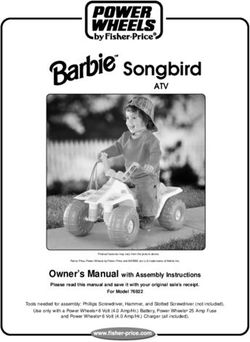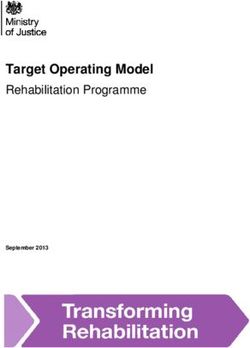Cisco TelePresence Management Suite Extension for Microsoft Exchange 5.13 - Deployment Guide
←
→
Page content transcription
If your browser does not render page correctly, please read the page content below
Cisco TelePresence Management Suite
Extension for Microsoft Exchange 5.13
Deployment Guide
Last Updated: December 2021
Cisco Systems, Inc. www.cisco.comContents
Introduction 8
Prerequisites 9
Estimating Your Deployment Size 9
Hardware Requirements 10
Regular Deployment and Cisco Business Edition 6000 10
Large Deployment 10
Cisco TMSXE Server Software Requirements 11
Software 11
Active Directory and DNS 11
Cisco TMS Requirements 12
Licensing Requirements 12
Microsoft Exchange Requirements 13
Client Access Server Redundancy and Autodiscover 13
Certificate Authentication 14
OAuth for Office 365 14
Client Requirements 14
Deployment Scenarios and Best Practices 15
On-Premises Exchange Deployments 15
Mixed Exchange Environments 15
Microsoft Office 365 Deployments 15
Limitations 15
Exchange Hybrid Deployments 15
Redundant Deployments 15
Cisco TMSXE Service Clustering 16
Supported Redundancy Models 16
Guidance on Large Deployments 16
Best Practices for all Deployments 16
Install, Upgrade, and Add Mailboxes During Off Hours 16
Provide Users with Guidance 16
Cisco Systems, Inc. www.cisco.com
2Cisco TelePresence Management Suite Extension for Microsoft Exchange 5.13 Deployment Guide
Mailbox Configurations and the "Private" Flag 17
Autodiscovery Configuration 17
Secure Communication 17
Limitations for all Deployments 18
Booking Limitations 18
System Architecture and Overview 20
System Overview 20
The Booking Process 20
Outlook to Cisco TMS 20
Cisco TMS to Exchange 22
Replication Delays 22
Preparing to Install or Upgrade 23
Backing Up and Upgrading the Backend 23
Installing or Upgrading Cisco TMS 23
Preparing for a New Installation 23
Creating a Cisco TMSXE Service User in Active Directory 23
Creating a Cisco TMS User for Cisco TMSXE 24
Specifying Default Conference Settings 24
Creating Mailboxes for Cisco TMS Endpoints in Exchange 25
Setting Up PowerShell for Use with Office 365 25
Configuring the Room Mailboxes 25
Configuring Required Settings 26
Setting Up Impersonation and Throttling 27
Preparing Resource Mailboxes with Delegates 28
Upgrading to Cisco TMSXE 5.11 28
Order of upgrading Cisco TMSXE and Cisco TMS 28
Upgrading from Versions Earlier than 3.1 28
Before You Start 29
Running the Installer 29
Configuring Cisco TMSXE 34
Performing a New Installation 36
Before You Start 36
Running the Installer 37
Installing Cisco TMS Log Collection Utility 39
Configuring Cisco TMSXE 44
Configuration Reference 52
3Cisco TelePresence Management Suite Extension for Microsoft Exchange 5.13 Deployment Guide
Setting Up a Redundant Deployment 56
Limitations 57
Installing Cisco TMSXE with Service Clustering 57
Before You Start 57
Setting Up a Network Share for Cluster Configuration 57
Performing the Installations 58
Configuring the First Node 58
Configuring the Second Node 60
Verifying the Cluster Setup 60
Changing the Configuration for an Existing Cluster 60
Configuring Additional Features 62
Scheduling Mailbox 62
Creating and Configuring Scheduling Mailboxes 62
Configuring Scheduling Mailbox in Cisco TMSXE 63
Support for TLS 1.2 64
Additional information about Security Settings 66
Deploying the Cisco TelePresence Advanced Settings Form 67
Limitations 67
Best Practice 68
Creating the Organizational Forms Library 68
Publishing the Cisco TelePresence Form 68
Configuring Clients to Use the Form 69
Maintaining Cisco TMSXE 70
Starting and Stopping the Cisco TMSXE Service 70
Launching the configuration tool 71
Switches 71
Adding, Removing, and Replacing Endpoints 72
Adding Endpoints 72
Removing Endpoints 72
Replacing an Endpoint 73
Messages from Cisco TMSXE 74
Email Notifications 74
Backing up, moving, and uninstalling Cisco TMSXE 75
Backing Up Cisco TMSXE 75
Moving the Application to a New Server 75
Before You Start 75
4Cisco TelePresence Management Suite Extension for Microsoft Exchange 5.13 Deployment Guide
Moving the Application 75
After Moving the Application 76
Uninstalling Cisco TMSXE 76
Removing Cisco TMSXE from the Server 76
Remove Cisco TMSXE cluster 76
Troubleshooting 78
Reading the Windows Event Log 78
How Logging Works 78
Turning on Debug Logging 79
Logging in a Clustered Deployment 79
Installation Fails 79
Errors During Configuration 79
Untrusted Certificates 80
Remote Name Could Not Be Resolved 80
Cisco TMS Service User Account Does Not Belong to a Group That Has "Book on behalf of" Permissions 80
A Time Zone with the Specified ID Could Not Be Found 80
Unbookable or Unlicensed Systems 80
Cisco TMSXE Configuration Error while Accessing Files 81
Cisco TMSXE Service Does Not Start 81
No Bookings are Accepted or Declined 81
Bookings Not Replicating 82
Identifying and Correcting Defective, Downgraded, and Declined Meetings 82
Declined and Downgraded Meetings 82
Defective Meetings 83
Identifying Inconsistencies between Cisco TMS and Cisco TMSXE 84
Process Overview 85
Best Practices 86
Changing the Default Configuration 86
Performing an Immediate Check 86
Resolving and Avoiding Inconsistencies 86
Setting Up a Scheduled Task 87
License Check Fails After Reinstalling 87
Time Zone Change Caveat 87
Using Cisco TelePresence Form requires 'custom form scripts' to be enabled 88
Appendixes 88
Appendix 1: Configuring Exchange 2010 Without Mailbox Impersonation 88
5Cisco TelePresence Management Suite Extension for Microsoft Exchange 5.13 Deployment Guide
Granting Full Access Permissions to the Service User 88
Applying the Cisco TMSXE Throttling Policy for Exchange 2010 88
Throttling Policy Parameter Definitions and Values 89
Restoring the Microsoft Throttling Policy 91
Appendix 2: Setting up Cisco TMSXE Without an Active Directory Connection 91
Booking Ownership 91
Installing with Non-AD Mode 91
Configuring Non-AD Mode 91
Cisco Collaboration Meeting Rooms Hybrid 92
Limitations 92
Appendix 3: Monitoring Re-Replication When Upgrading from 3.0.x 92
Appendix 4: Performing a Trial Import of Existing Meetings 93
Appendix 5: Proxy Configuration 94
Introduction 94
Upgrade Cisco TMSXE 95
Appendix 6: Application Registration in the Microsoft Azure Portal 95
Notices 96
Accessibility Notice 96
Document Revision History 96
Cisco Legal Information 97
Cisco Trademark 97
6Cisco TelePresence Management Suite Extension for Microsoft Exchange 5.13 Deployment Guide
Introduction
Introduction
Cisco TelePresence Management Suite Extension for Microsoft Exchange (Cisco TMSXE) is an extension for Cisco
TelePresence Management Suite that enables videoconference scheduling via Microsoft Outlook, and replicates Cisco TMS
conferences to Outlook room calendars.
This deployment guide describes how to prepare for, set up, and configure a new deployment, as well as upgrading from a
previous version of Cisco TMSXE, and troubleshooting issues that may arise during deployment or general operation.
Related documents
The following table lists documents and websites referenced in this document, and other supporting documentation. All doc-
umentation for the latest version of Cisco TelePresence Management Suite Extension for Microsoft Exchange can be found
at: www.cisco.com/en/US/products/ps11472/tsd_products_support_series_home.html
Title Link
Cisco TelePresence Management Suite Extension for Microsoft Exchange Software Release Notes (5.11) cisco.com
Cisco TelePresence Management Suite Extension for Microsoft Exchange User Guide (5.11) cisco.com
Cisco Telepresence Management Suite Booking API Programming Reference Guide cisco.com
Training
Training is available online and at our training locations. For more information on all the training we provide and where our
training offices are located, visit www.cisco.com/go/telepresencetraining
Glossary
A glossary of TelePresence terms is available at: tp-tools-web01.cisco.com/start/glossary/
8Cisco TelePresence Management Suite Extension for Microsoft Exchange 5.13 Deployment Guide
Prerequisites
Prerequisites
This section details the prerequisites and best practices for installing Cisco TMSXE5.11, whether performing a new install-
ation or upgrading from a previous version of the product.
Estimating Your Deployment Size
The requirements for Cisco TMS depend on and grow with the size and complexity of the deployment. The complexity of an
installation is driven primarily by the volume of activity and number of endpoints controlled by and bookable in Cisco TMS.
Use the following chart to identify the relative size of your deployment. If your intended deployment matches multiple level cri-
teria, apply the highest level.
Regular and Cisco Large
BE6000
Cisco TMS ■ < 200 controlled ■ < 5000 systems that use system licenses, that is, controlled systems,
systems systems registered to Unified CM that are added to Cisco TMS, and
■ < 100 concurrent Unmanaged Rooms. Adding more than 5000 such systems is not
participants supported.
■ < 50 concurrent
■ < 1800 concurrent participants
ongoing scheduled ■ < 250 concurrent ongoing scheduled conferences
conferences
Cisco < 50 endpoints bookable < 1800 endpoints bookable in on-premises Microsoft Exchange
TMSXE in Microsoft Exchange
or
< 1000 endpoints bookable in Office 365 or a combination of on-premises
Exchange and Office 365
Note that with Office 365, latency towards Exchange is likely to be greater than
for an on-premises deployment. This may lead to Cisco TMSXE occasionally
saving a booking before all related events have been processed. Users will then
receive multiple email notifications for the same booking.
Cisco ■ < 1000 ■ < 48,000 Collaboration Meeting Rooms
TMSPE Collaboration ■ < 100,000 Cisco VCS-provisioned users
Meeting Rooms
■ < 2000 Cisco VCS-
provisioned users
(Note: Cisco VCS
provisioning not
supported on
BE6000)
Co-res- All three applications ■ Cisco TMSXE must be on a dedicated server.
idency and Microsoft SQL
Server may be co-res- ■ Cisco TMS and Cisco TMSPE must use an external SQL Server.
ident.
9Cisco TelePresence Management Suite Extension for Microsoft Exchange 5.13 Deployment Guide
Prerequisites
Other factors that influence Cisco TMS performance and scale include:
■ The number of users accessing the Cisco TMS web interface.
■ Concurrency of scheduled or monitored conferences.
■ The use of ad hoc conference monitoring.
■ Simultaneous usage of Cisco TMSBA by multiple extensions or custom clients. Booking throughput is shared by all
scheduling interfaces including the Cisco TMS New Conference page.
Actual booking speed will vary based on the meeting size, features, and schedule complexity around the meeting.
Hardware Requirements
Find the appropriate hardware requirements below based on your estimated deployment size.
All applications including SQL Server may also be installed on virtual machines with specifications corresponding to these
hardware requirements
Regular Deployment and Cisco Business Edition 6000
In a regular deployment, Cisco TMS and extensions can be co-located on the same server.
Requirement Cisco BE6000
CPU 2 cores (Xeon 2.4 GHz or larger), dedicated 1 vCPU
Memory 8 GB, dedicated 4 GB vRAM, dedicated
Disk space provided 60 GB 60 GB
on server
Note that Cisco TMSPE on Cisco Business Edition 6000 does not include Cisco VCS-based user provisioning for endpoints
or FindMe.
Large Deployment
In a large deployment, Cisco TMSXE and SQL Server must be external, while Cisco TMS and Cisco TMSPE are always co-
resident.
Cisco TMS and Cisco TMSPE Server
Requirement
CPU 2 cores (Xeon 2.4 GHz or larger), dedicated
Memory 8 GB, dedicated
Disk space provided on server 80 GB
Cisco TMSXE Server
The requirements for this server correspond to the recommended hardware requirements for the supported operating sys-
tems.
Recommended Cisco TMS Configuration Changes
To decrease the load on SQL Server and Cisco TMS services in a large deployment, we strongly recommend the following
settings :
10Cisco TelePresence Management Suite Extension for Microsoft Exchange 5.13 Deployment Guide
Prerequisites
■ Administrative Tools > Configuration > Conference Settings: Set Default Reservation Type for Scheduled Calls to
One Button To Push
■ Administrative Tools > Configuration > General Settings: Set Route Phone Book Entries to No
■ Administrative Tools > Configuration > Network Settings: Set Enable Ad Hoc Conference Discovery to Only for
MCUs or No.
Cisco TMSXE Server Software Requirements
The software requirements are independent of the size of your deployment. For size-appropriate hardware requirements,
see Estimating Your Deployment Size, page 9 and Hardware Requirements, page 10.
Note: You must have Local server administrator rights for all Cisco TMSXE installations, upgrades, configurations, and
Cisco TMSXE tool usage.
Software
Table 1 Software Requirements for the Cisco TMSXE Server
Product Version
Microsoft Windows Server ■ 2019 (64 bit)
■ 2016 (64 bit)
■ 2012 R2 (64-bit)
■ 2012
Note: The server operating system must be English, Japanese, or Chinese.
Microsoft .NET Framework ■ .NET Framework Full (extended) is required
■ Version 4.8, 4.7
Active Directory and DNS
Active Directory system requirements correspond to AD requirements for Exchange.
The Cisco TMSXE server must:
■ be configured to use a DNS server with service records for the Active Directory domain of the Exchange server.
■ have network access to Active Directory, meaning no firewall must be blocking traffic, and LDAP and Global Catalog
must be open.
Updating the Display Name of an Active Directory account requires restarting the Cisco TMSXE Windows service for the
new name to be applied.
In case there is a change in display name of a Scheduling Mailbox, the functionality may be impacted until Cisco TMSXE ser-
vice is restarted.
If the email address noted in the mail attribute in Active Directory is populated, then it must be unique across all objects
within Active Directory. Cisco TMSXE uses this field for Active Directory look ups.
11Cisco TelePresence Management Suite Extension for Microsoft Exchange 5.13 Deployment Guide
Prerequisites
Cisco TMS Requirements
Table 2 Requirements for the Cisco TMS Server
Version 15.13
Network HTTPS (recommended) or HTTP connectivity is required from Windows Server hosting Cisco TMSXE.
Licensing Requirements
Each telepresence endpoint to be booked through Cisco TMSXE must already have been added to Cisco TMS and licensed
for general Cisco TMS usage.
Additionally, in order to use Cisco TMSXE for telepresense bookings, including a TMSXE deployment which only uses the
Scheduling Mailbox feature, you must have one of the following:
■ One Cisco TMSXE – Extension for Microsoft Exchange option key per 25 telepresence endpoints integrated with Cisco
TMS, usually recommended for smaller deployments. See below for detail on how system licenses are activated.
■ One Application Integration Package option key per Cisco TMSXE deployment . This option is recommended for
deployments with a large number of endpoints.
If both license keys are present, Cisco TMS will only use the Application Integration Package key.
Enabling Option Keys
To enable an option key in Cisco TMS:
1. Go to Administrative Tools > Configuration > General Settings.
2. In the Licenses and Option Keys pane, click Add Option Key.
3. Input the option key string.
4. Click Save.
Per System Licensing
Once the per system option key has been activated in Cisco TMS, the Allow Remote Bookings setting determines whether
each system is using a license.
This setting is void and hidden if the Application Integration Package option is used. If both option keys are added, only the
Application Integration Package option will be used by Cisco TMS.
The first time a system is booked through Cisco TelePresence Management Suite Extension Booking API, Allow Remote
Bookings will be toggled to Yes for that system in Cisco TMS, provided a license is available. If no more licenses are avail-
able, Allow Remote Bookings will be left as No for that system, and the requested booking will be denied. A Cisco TMS
ticket will be generated to notify the administrator that no more licenses are available.
Note that Cisco TMSXE performs a test bookings as each endpoint is added through the configuration tool, thus also
enabling Allow Remote Bookings.
To view and/or modify the setting:
1. In Cisco TMS, go to Systems > Navigator.
2. Select the system you want.
3. Click the Settings tab.
12Cisco TelePresence Management Suite Extension for Microsoft Exchange 5.13 Deployment Guide
Prerequisites
4. In the TMS Scheduling Settings pane, you will find Allow Remote Bookings.
If the setting is Yes, the system is currently using an Exchange Integration Option license.
5. To disable the setting:
a. Click Edit Settings.
b. Uncheck Allow Remote Bookings.
c. Click Save.
Microsoft Exchange Requirements
Table 3 Requirements for the Microsoft Exchange server
Requirement Description
Microsoft Tested versions:
Exchange
■ Microsoft Exchange 2016
■ Microsoft Exchange 2013 and 2013 Service Pack 1.
■ Microsoft Office 365 for enterprise (Exchange online) up to and including version 15.0.898.9. We
will test new versions as they are made available to us.
To find out which exact version of Office 365 your organization has, follow these instructions
from Microsoft:
Verify Office 365 tenant version and status
■ Microsoft Exchange 2010 Service Pack 3.
Windows Server Tested versions:
■ Microsoft Windows Server 2019
■ Microsoft Windows Server 2016
■ Microsoft Windows Server 2012 R2
■ Microsoft Windows Server 2012
Exchange Web Must be enabled on the Exchange server.
Services (EWS)
Active Directory Must be available on premises.
If using Office 365, Active Directory Federation Services and the Windows Azure Active Directory
Sync tool are required.
By default, the Use HTTP option in the Exchange Web Services tab is unchecked. This enables you
to establish a secure connection between Cisco TMSXE and Active Directory.
Client Access Server Redundancy and Autodiscover
Cisco TMSXE supports multiple Client Access Servers (CAS) using:
13Cisco TelePresence Management Suite Extension for Microsoft Exchange 5.13 Deployment Guide
Prerequisites
■ Autodiscover, which must be enabled both in the Exchange environment and in the Cisco TMSXE configuration tool.
■ A network load balancer (NLB):
— With Exchange 2010, the NLB must be set up to use exchangeCookie or have a sticky IP connection (affinity) to
one CAS server.
— In
the case of a CAS failover (2010) or mailbox failover (2013 or 2016), performance will be impacted during re-
subscription. If the network load balancer cannot reach the primary CAS, Cisco TMSXE will be redirected to
another CAS and re-subscribe to resource mailboxes, as subscriptions are stored per CAS instance (2010) or
mailbox server (2013 or 2016).
— For guidance on configuration, see the TechNet article Load Balancing Requirements of Exchange Protocols.
Certificate Authentication
Optionally, the Cisco TMSXE service user can authenticate with Exchange and Active Directory using a client certificate and
password rather than a username and password.
■ The Exchange CAS must be configured to use client certificate authentication. See Exchange documentation for
instructions.
■ You must have a valid Personal Information Exchange (PKCX #12) (.pfx) client certificate that is reachable from the
Cisco TMSXE file system.
OAuth for Office 365
Optionally, the Cisco TMSXE can be configured to use OAuth for Office 365 to authenticate with Exchange online with altern-
ate Active Directory, rather than using certificate authentication or using a username and password.
For an Exchange Hybrid deployment, Cisco TMSXE allows you to configure Exchange Web Services using Username and
password authentication or Client certificate authentication along with OAuth for Office 365. After this is done, then the
admin can configure room mailboxes from Exchange Online and Exchange on-premise.
Microsoft has introduced Application Access Policy Support for Exchange Web Services using which administrators can limit
the access to application to a specific set of mailboxes by creating an application access policy. For more details refer to: Lim-
iting application permissions to specific Exchange Online mailboxes
Client Requirements
Cisco TMSXE has been tested with the following clients and Exchange versions:
Table 4 Exchange Server and Client versions
Client Exchange version(s)
Office 365 Office 365
Microsoft Outlook 2013 Office 365 and Exchange 2013
Outlook Web App Exchange 2010, 2013 and 2016
Microsoft Outlook 2010 Exchange 2010
Microsoft Outlook 2016 Office 365 and Exchange 2016
Advanced settings are available with the Cisco TelePresence form, which can only be used with a local Outlook client for
Windows.
14Cisco TelePresence Management Suite Extension for Microsoft Exchange 5.13 Deployment Guide
Deployment Scenarios and Best Practices
Before installing Cisco TMSXE 5.11, make sure both Outlook and Exchange are already set up so that users are able to
book meetings that include room mailboxes.
Deployment Scenarios and Best Practices
This section discusses the supported deployment scenarios for Cisco TMSXE, and the features, limitations, and best prac-
tices to observe with each scenario.
On-Premises Exchange Deployments
Cisco TMSXE can be deployed entirely with on-premises Exchange servers. For version requirements, see Microsoft
Exchange Requirements, page 13.
For environments that mix on-premises Exchange with Office 365, see Exchange Hybrid Deployments, page 15.
Mixed Exchange Environments
Combining Exchange servers with different supported versions of Exchange in the same deployment is supported, provided
CAS autodiscovery is enabled and all CAS servers are running Exchange 2016 or 2013 or 2010.
Microsoft Office 365 Deployments
Cisco TMSXE supports Office 365-based deployments with both CAS and mailbox servers in the cloud. For all deployments,
Active Directory must be on premises in order to work with Cisco TMS, Cisco TMSXE must access the same Active Dir-
ectory Forest as Cisco TMS.
Cisco TMSXE requires the use of Autodiscovery CAS.
Limitations
■ Office 365 plans for small businesses are not supported with Cisco TMSXE due to the limited feature sets available
with these subscription models.
■ Access to advanced telepresence settings and Webex Productivity Tools with TelePresence requires a local Outlook
client.
Users who only have webmail access can book Cisco Collaboration Meeting Rooms Hybrid meetings using the Webex
Scheduling Mailbox.
Exchange Hybrid Deployments
Office 365 may be deployed in combination with on-premises Exchange servers. Cisco TMSXE supports combining
Exchange servers on-premises and in the cloud provided that:
■ On-premises Exchange servers are either Exchange 2016 (recommended) or Exchange 2013 or Exchange 2010.
■ Active Directory is on premises, which is required to work with Cisco TMS. Cisco TMSXE must access the same Active
Directory Forest as Cisco TMS.
For more information, refer to OAuth for Office 365
Redundant Deployments
Clustering and load balancing as described below are supported with Exchange 2010 and later.
15Cisco TelePresence Management Suite Extension for Microsoft Exchange 5.13 Deployment Guide
Deployment Scenarios and Best Practices
Cisco TMSXE Service Clustering
Active/passive redundancy for the Cisco TMSXE service is supported through clustering. Clustering support must be
enabled when Cisco TMSXE is installed on the first node.
The nodes will share configuration and data folders, but write their logs to separate local locations. Which node is currently
active/passive is written to the log on INFO level. Note that for any troubleshooting situation, log sets from both the nodes will
be required.
If one node goes down, the other will automatically become active. A failover may be forced by stopping the service on the
active node, or rebooting the server.
For prerequisites and setup instructions, see Installing Cisco TMSXE with Service Clustering, page 57.
Supported Redundancy Models
When setting up Cisco TMSXE with redundancy, the following scenarios are supported, in conjunction with a load-balanced
Cisco TMS setup as described in the "Redundant deployments" chapter of Cisco TelePresence Management Suite Install-
ation and Upgrade Guide:
Redundancy is not supported with small deployments where Cisco TMS and Cisco TMSXE are co-hosted on the same
server as described in Guidance on Large Deployments, page 16.
Guidance on Large Deployments
Cisco TMSXE automatically changes the underlying configuration to better support deployments with large numbers of mail-
boxes added.
With a large deployment, beware of the following:
■ The time it takes to populate the configuration tool systems list, to validate all systems, and to import existing meetings
from mailboxes added, may be substantial.
■ As the number of linked systems increases, the time between Exchange mailbox checks increases, which means that
sometimes Cisco TMSXE sends the booking to Cisco TMS before having information about all participants for a
meeting.
— This behavior will typically be seen in deployments with more than 1700 mailboxes added to Cisco TMSXE.
— This may lead to users receiving multiple confirmations for the same booking, if more than one room is booked.
— The resulting meeting will function as intended, but the extra notifications and partial bookings may be confusing
to users.
Best Practices for all Deployments
Install, Upgrade, and Add Mailboxes During Off Hours
We strongly recommend upgrades be performed during off hours to minimize down time for users and risk of out of sync con-
ditions.
If adding existing mailboxes that already contain bookings to your Cisco TMSXE deployment, you must do this off hours, due
to the expected impact on Cisco TMS performance during first-time replication.
Provide Users with Guidance
If deploying the Webex Scheduling Mailbox or the Cisco TelePresence form, we recommend that users be provided with a
link to Cisco TelePresence Management Suite Extension for Microsoft Exchange User Guide for a simple overview of how
the advanced settings work.
16Cisco TelePresence Management Suite Extension for Microsoft Exchange 5.13 Deployment Guide
Deployment Scenarios and Best Practices
Mailbox Configurations and the "Private" Flag
In order to avoid conflicting settings, all room mailboxes added to Cisco TMSXE must be configured to handle booking sub-
jects and privacy settings in the same way. This means that the following settings must be applied to all or none of the mail-
boxes:
■ Remove the private flag on an accepted meeting (RemovePrivateProperty)
As a best practice, we recommend not to rely on the "Private" flag for security. If the flag is allowed on accepted meetings,
make sure to restrict access only to opening the resource calendars.
The "Private" flag will be accepted within the Outlook client and also supported by Cisco TMS. The meeting subjects are not
viewable on endpoints that supports the "Meetings" calendar.
If a booking that has a "Private" flag in Exchange has its participants or recurrence pattern modified in Cisco TMS, the "Priv-
ate" flag is retained when these changes are replicated to Exchange.
Notes:
1. If the Privacy Flag is modified from MS Outlook, the organizer will not get a confirmation mail.
2. If a user has full permission for a room mailbox, then they are able to view and open the private appointment
scheduled with the room by other users, in it's room calendar via Outlook Web App (OWA). However this is not
possible via MS Outlook. In MS Outlook, the room calendar's private appointment details are not shown. This
behavior is seen in Outlook 2013 and 2016.
See Preparing Resource Mailboxes with Delegates, page 28 for detailed instructions on the required and supported settings
for mailboxes.
Configuring RemovePrivateProperty in Microsoft Exchange Server
To set up RemovePrivateProperty:
1. In Microsoft Exchange Server, open Microsoft Exchange Management shell.
2. Execute RemovePrivateProperty command to set mailbox property as RemovePrivateProperty = False .
For example: Set-CalendarProcessing -Identity "" -RemovePrivateProperty $false.
The following screenshot provides an example of RemovePrivateProperty command that is executed in Microsoft
Exchange 2013 Management Shell.
Autodiscovery Configuration
Autodiscovery creates additional resiliency in case of CAS failure, but with the trade-off that Cisco TMSXE start-up time
increases. In large deployments a significant increase of start-up time can be observed.
Secure Communication
We recommend that secure communication be used between the servers. HTTPS is therefore the default communication
protocol, and the Use HTTP setting in the configuration tool is disabled by default when installing the software, both for com-
municating with Cisco TMS and with Exchange Web Services.
17Cisco TelePresence Management Suite Extension for Microsoft Exchange 5.13 Deployment Guide
Deployment Scenarios and Best Practices
In order for this communication to work as desired, Cisco TMS and Exchange must both present valid certificates to Cisco
TMSXE.
Certificate Requirements
A certificate issued from a trusted CA (Certificate Authority) in the customer network is considered a valid certificate if it also:
■ matches the host name of the machine that the certificate is issued for, and the address that the client uses to access
the server.
■ has not expired.
■ comes from an issuing CA that has not expired.
■ complies with the company’s internal certificate policy
A company CA must therefore issue certificates for Cisco TMS and Exchange matching the URL used to access them, usu-
ally the FQDN.
To verify that you have certificates that are valid and working:
1. Launch Internet Explorer on the Cisco TMSXE server.
2. Enter the URL for the Exchange CAS and verify that the URL field turns green.
3. Enter the URL for the Cisco TMS server and verify that the URL field turns green.
No warnings regarding certificates should be displayed.
Untrusted Certificates
Certificates that do not meet the above listed requirements are considered to be untrusted and must not be used in a pro-
duction setting.
If, during initial setup, the certificates encountered for Cisco TMS or Exchange do not validate, the configuration tool will
prompt the administrator, offering to Allow Untrusted Certificates. This setting cannot be reverted and must only be used if
installing in a test environment.
Limitations for all Deployments
For an overview of supported scenarios and recommended settings, see Configuring Required Settings, page 26.
Booking Limitations
If booking a meeting through Outlook, Cisco TMS, or any other booking interface, whose duration is three minutes or less,
the meeting will not be processed by Cisco TMSXE.
■ Cascading to additional MCUs when the number of participants exceeds the capacity of the first MCU is not supported.
To support such scenarios, set up Cisco TelePresence Conductor as the preferred MCU in Cisco TMS.
■ When a service user is performing all bookings, the booking permissions are the same for all users. Individual
permissions and restrictions in Cisco TMS are ignored.
■ Meetings in the past cannot be changed or deleted, and you cannot move a meeting from the past to the future.
■ If sufficient system licenses are not available at the time of editing an existing booking, the booking will be deleted.
■ Yearly recurrence is not supported.
■ When the Smart Scheduler is used, booking permissions for endpoints configured on Cisco TMS through Microsoft
Outlook using Cisco TMS/ Cisco TMSXE combination, works in the expected manner. However, permissions
configured on Cisco TMS for video endpoints are not adhered, when booking is done using the Smart Scheduler.
18Cisco TelePresence Management Suite Extension for Microsoft Exchange 5.13 Deployment Guide
Deployment Scenarios and Best Practices
Booking Horizon and Recurrence
Cisco TMS will decline any meeting request that is not within its booking horizon or that has an unsupported recurrence pat-
tern:
■ Series with more than 100 occurrences or with no end date.
■ Meetings including occurrences outside of the Cisco TMS booking window. We strongly recommend configuring
identical booking windows for Cisco TMS and all integrated resource mailboxes in Exchange.
■ Meetings in the past.
■ The declined meeting will also be deleted from Exchange's resource calendar.
Ongoing Meetings
Updating a single meeting that is currently ongoing is possible, but will not always be successful.
■ Modifying any meeting, extending the meeting will fail if it creates a booking conflict for any of the participants.
■ Modifying single meetings, including meetings that are part of a series:
— Editing the start time will not work and Cisco TMS will throw an exception.
— Editing the meeting so that it would be required to be disconnected and re-routed will not be successful.
— Any other aspects of the meeting can be modified, but if the number of participants exceeds the available
capacity of the MCU or TelePresence Server, Cisco TMS will throw an exception and the participants will not be
added.
■ Deleting a recurrent series while a meeting in the series is ongoing will cause the ongoing meeting to end.
■ Modifying a recurrent series while a meeting in the series is ongoing will turn the ongoing occurrence into a single
meeting, separate from the series:
— Any occurrences of the modified series that are in conflict with the ongoing meeting, will not be created.
— Any past occurrences in the series will not be modified.
— Pending occurrences are assigned new conference IDs.
— If the end time or date is edited for the series, the entire series will get deleted.
— Any changes done to the series that creates conflict with the separated meeting will delete the series.
■ Editing an ongoing meeting's end time to overlap with a future meeting may lead to deletion of the ongoing meeting.
19Cisco TelePresence Management Suite Extension for Microsoft Exchange 5.13 Deployment Guide
System Architecture and Overview
System Architecture and Overview
System Overview
Cisco TMSXE communicates with Exchange or Office 365 using Exchange Web Services (EWS).
Using Web Services, Cisco TMSXE passes booking requests to Cisco TelePresence Management Suite Extension Booking
API (Cisco TMSBA) and receives accept/decline messages.
Depending on the protocol used, Cisco TMSXE uses port 80 (HTTP communication) or port 443 (HTTPS communication).
The Booking Process
The sections below describe how bookings are created in Outlook or Cisco TMS and replicated through Cisco TMSXE.
See also Limitations for all Deployments, page 18.
Outlook to Cisco TMS
1. Using Outlook, the organizer creates a meeting request containing one or more video resources and, optionally, the
Webex Scheduling Mailbox, then clicks Send.
Organizers may book from their own calendar or from a resource calendar.
20Cisco TelePresence Management Suite Extension for Microsoft Exchange 5.13 Deployment Guide
System Architecture and Overview
2. Exchange checks resource calendars for availability and does one of the following:
— sends an initial confirmation to the organizer that the resources are now booked and passes requests on to
Cisco TMSXE.
— notifies the organizer that none of the resources are available.
In this scenario, Cisco TMSXE is not contacted, and the organizer must re-initiate a booking (step 1).
the organizer that one or more resources are unavailable and sends an initial confirmation that some of
— notifies
the resources are now booked. The requests for these resources are passed on to Cisco TMSXE.
In this scenario, the organizer must either change the meeting time or find other resources that are available at
the desired time, and modify the booking using Outlook.
3. Cisco TMSXE gathers up requests from Exchange and passes them on to Cisco TMS.
4. Cisco TMS checks system availability as relevant.
— If the conference connection type is requested to be Automatic Connect, One Button to Push, Manual Connect,
or No Connect, Cisco TMS will also attempt to book routing resources for the conference.
— If
only one video resource and no external participants are requested, no routing attempts will be made,
regardless of the conference connection type that is requested and stored for the conference.
the Reservation connection type is requested, the video resources (rooms) are reserved, but no routing
— If
resources are booked.
5. On receiving the results of the booking requests, Cisco TMSXE does one of the following:
— If routing was requested and successful, routing information is sent to the organizer.
— If
one or more resources could not be reserved, or if routing was requested but unsuccessful, Cisco TMS will
save the meeting as Defective. For more on this scenario, see Defective Meetings, page 21.
— If no routing was requested and all resources could be reserved, no notifications are sent.
Defective Meetings
A Defective conference in Cisco TMS has been booked by an external client that encountered a resource conflict or routing
problem.
A defective conference retains all properties of the booking request without setting up routing or consuming telepresence
resources. Until all issues are resolved, Cisco TMS will not initiate a defective conference or send it to endpoints.
■ In the case of a routing issue, all endpoints in the booking will be set to Busy for the scheduled time, keeping the
reservation while the administrator or user resolves the issue.
■ In the rare case of an endpoint reservation conflict, the endpoints will not be set to Busy for the defective booking.
Defective conferences can be corrected by the organizer or the administrator:
■ Users who book conferences that are saved as defective will be notified by email and can resolve most issues by
changing their request and rescheduling from their client.
■ Administrators can locate and resolve defective conferences in Cisco TMS by going to Administrative Tools >
Diagnostics > Conference Diagnostics or Booking > List Conferences.
Conferences that are defective because of configuration errors or a permanent lack of routing resources must be
resolved by an administrator.
When scheduling a series where only some occurrences have a resource conflict or routing issue, Cisco TMS will only store
the problematic occurrences as defective, leaving the remaining occurrences unaffected.
21Cisco TelePresence Management Suite Extension for Microsoft Exchange 5.13 Deployment Guide
System Architecture and Overview
Master Participant
The videoconference master is the participant in the conference who is considered to be the "chair" and the one who will be
prompted to start a manually connected conference, or extend the meeting if more time is needed. Not all endpoints are able
to be the videoconference master, as this feature relies on functionality not available for all types of endpoints.
When booking from Outlook, Cisco TMS will set the first resource in the Location field as the master participant provided this
endpoint has master participant capabilities. If the first resource is not capable of being the master, Cisco TMS will choose
another endpoint from the participant list. The Video Conference master should be mentioned in the Location field of the
appointment for a Manual Connect conference, else the conference type will be changed to No Connect in Cisco TMS.
Cisco TMS to Exchange
1. Using the Cisco TMS web interface, the organizer books a conference.
2. Every minute Cisco TMSXE polls Cisco TMS and gets all updates to bookings since the last polling.
3. Cisco TMSXE creates or updates bookings in Outlook resource calendars, including subject, room participants, and a
message body that includes information about who booked the meeting in Cisco TMS.
Not all conference properties are replicated to Exchange when a conference is booked through Cisco TMS:
■ Advanced settings are not replicated.
■ Organizer and all participants are not included in the To: field.
■ When specified through Cisco TMS, the master participant is not reflected in the order of the rooms in the Location:
field.
Updating Outlook-Created Bookings using Cisco TMS
When a meeting booked through Outlook is updated using Cisco TMS, resource calendars are updated, but the organizer's
calendars is not, as Cisco TMSXE does not have permissions to modify the calendars of personal mailboxes.
If rooms are added to a booking from Cisco TMS, the organizer will not be able to remove them using Outlook.
Replication Delays
When booking from Outlook, Cisco TMSXE will wait for approximately one minute to collect all the info about the meeting
before passing the booking to Cisco TMS.
If updating a meeting in Cisco TMS that has also been modified by an Outlook user, Cisco TMSXE will wait to push the
change from Cisco TMS :
■ While the change done in Outlook is being pushed to Cisco TMS.
■ Until the item has been left unmodified in Exchange for 4 minutes.
22Cisco TelePresence Management Suite Extension for Microsoft Exchange 5.13 Deployment Guide
Preparing to Install or Upgrade
Preparing to Install or Upgrade
Some procedures need to be carried out prior to running the Cisco TMSXE installer. The procedures include creating an
account in Active Directory and creating a mailbox for that service account in the Exchange environment.
For a deployment that includes Microsoft Office 365, you can create the service account like any other account that is cre-
ated in the local Active Directory.
Backing Up and Upgrading the Backend
Before any installation or upgrade we strongly recommend backing up all mailboxes that will be used.
For new installations, we particularly recommend backing up any existing room mailboxes that will be repurposed as tele-
presence room mailboxes prior to installing.
You must also upgrade to the required version of Cisco TMS before initiating any installation or upgrade of Cisco TMSXE.
Installing or Upgrading Cisco TMS
Before installing or upgrading Cisco TMSXE, install the required version of Cisco TMS, following the instructions in Cisco
TelePresence Management Suite Installation and Getting Started Guide.
If upgrading Cisco TMS, you will need to perform the following procedures in the order they are listed:
1. Stop the Cisco TMSXE Windows service if you have an existing installation.
2. Follow the instructions in Cisco TMS Installation and Upgrade Guide to upgrade Cisco TMS.
3. Follow the instructions in this document to upgrade Cisco TMSXE.
Upgrading Cisco TMS from a Version Earlier than 14.2
If upgrading from a Cisco TMS version earlier than 14.2 and using Cisco TMSXE for booking from different time zones, you
may need to upgrade to 14.3.2 and run the Time Zone Update Tool to correct time zone data on bookings before upgrading
to the version of Cisco TMS required to install this version of Cisco TMSXE.
For detail on how to proceed and who needs to run the time zone update tool, see Cisco TMS Installation and Upgrade
Guide.
Preparing for a New Installation
The option to perform a new installation of Cisco TMSXE will only be available if no previous 3.x version is found. (If you
already have Cisco TMSXE 3.x installed, running the installer will prompt you to upgrade.)
Perform a clean installation of Cisco TMSXE 5.11 if:
■ You do not have an existing deployment of Cisco TMSXE.
■ You want to set up a test environment/deployment to see how Cisco TMSXE works.
Where an existing deployment exists, we strongly recommend that administrators upgrade.
Creating a Cisco TMSXE Service User in Active Directory
In Exchange Management Console, create a new user mailbox as a service user for Cisco TMSXE with the username and
password of your choice. The service user will let Cisco TMSXE connect to Microsoft Exchange and Cisco TMS and Active
Directory Forest.
23Cisco TelePresence Management Suite Extension for Microsoft Exchange 5.13 Deployment Guide
Preparing to Install or Upgrade
Creating a Cisco TMS User for Cisco TMSXE
1. In Cisco TMS, go to Administrate Tools > User Administrations > Users.
2. Click New.
3. Add the details for the previously created Cisco TMSXE service user.
4. Permissions in Cisco TMS are controlled on a group level. You must do one of the following:
— Add the account to a group with a smaller subset of permissions, see Setting Up Minimal Required Permissions,
page 24 below.
— Add the service user to the site administrator group, which has universal access.
For each integrated system, the service user must also have the right to book. This is enabled by default for all default user
groups in Cisco TMS.
Setting Up Minimal Required Permissions
In order for Cisco TMSXE to be able to book endpoints and access booking information from Cisco TMS, you must make the
service user a site administrator or a member of a group that has the following permissions:
■ Read and Book under Systems > Navigator > Select a system > Folder and System Permissions > System
Permissions.
■ Read under Systems > Navigator > Select a folder > Folder and System Permissions > Folder Permissions for all
the folders above the system in Cisco TMS folder structure.
To view and/or modify the permissions for a Cisco TMS user group:
1. Go to Administrative Tools > User Administration > Groups.
2. Hover over the group you want, click the drop-down arrow and select Set Permissions.
3. Under Booking, make sure enabled permissions include:
— List Conferences - All
• Read
• Update
— Misc
• Booking
• Book on behalf of
• Approve Meeting
4. Click Save if any modifications have been made.
Specifying Default Conference Settings
Default settings used for all bookings regardless of booking interface are specified in Cisco TMS. These settings are not
transparent to the organizer booking from Outlook; we therefore recommend communicating these defaults to user-
s/organizers in your organization.
To modify the default conference settings:
1. Go to Administrative Tools > Configuration > Conference Settings.
2. Make sure all default settings are configured as desired. For field-level explanations of the settings, see the built-in
help (click the question mark in the upper right corner).
24Cisco TelePresence Management Suite Extension for Microsoft Exchange 5.13 Deployment Guide
Preparing to Install or Upgrade
3. If not using Webex Productivity Tools with TelePresence or the Cisco TelePresence form, pay special attention to the
field Default Reservation Type for Scheduled Calls:
— If you want all scheduled conferences to be automatically routed and connected at the conference start time, set
to Automatic Connect.
— If you want the calls to be set up, but not automatically launched, opt for One Button to Push or Manual Connect.
the setting is Reservation, no routing resources will be scheduled unless the organizer specifies a different
— If
conference type using the Cisco TelePresence form.
4. Click Save to apply the changes.
Creating Mailboxes for Cisco TMS Endpoints in Exchange
Before endpoints can be added to Cisco TMSXE, they must be represented by a room mailbox in Exchange.
Using PowerShell, Exchange admin center, or Exchange Management Console, create one room mailbox for each of your
endpoints, such as boardroom@example.com.
For details on how to create room mailboxes, see:
■ Exchange 2016, Office 365 and Exchange 2013: Create and Manage Room Mailboxes
■ Exchange 2010: Create a Room or Equipment Mailbox
To simplify Cisco TMSXE setup, we recommend using the endpoint's Cisco TMS display name as the mailbox name (with
any spaces removed).
All room mailboxes must then be configured with the appropriate settings and permissions. See the instructions for your ver-
sion of Exchange in Configuring the Room Mailboxes, page 25.
Repurposing Existing Mailboxes
If an endpoint is in a meeting room that already has a room mailbox, the mailbox can be repurposed for Cisco TMSXE book-
ing.
Note that any existing bookings in repurposed mailboxes will be replicated to Cisco TMS when Cisco TMSXE starts up. You
will get the option to determine whether email notifications should be sent to organizers if any of these bookings fail. Any
bookings in the past will not be replicated.
Repurposed mailboxes must also be configured following the instructions in Configuring the Room Mailboxes, page 25.
Setting Up PowerShell for Use with Office 365
Before you can configure mailboxes for use with Cisco TMSXE, you must enable Windows PowerShell to work with Office
365, following the below instructions from Microsoft:
1. Install and Configure Windows PowerShell
2. Connect Windows PowerShell to the Service
Configuring the Room Mailboxes
This section describes the necessary steps to configure room mailboxes for use with Cisco TMSXE.
These steps are required in the following scenarios:
■ A new installation using new or repurposed resource mailboxes
■ One or more new systems being added to your deployment during upgrade
25Cisco TelePresence Management Suite Extension for Microsoft Exchange 5.13 Deployment Guide
Preparing to Install or Upgrade
Administrators upgrading from Cisco TMSXE 3.x do not need to reconfigure their mailboxes, but may still want to verify that
all resource mailboxes are configured correctly and identically as described below.
The configuration tool will pop up a warning and errors will be written to the event log for most incorrect mailbox con-
figurations. Note that if AutoAccept is not turned on, this will be logged as an INFO message in the Cisco TMSXE log.
In addition to the required configurations below, we recommend that room mailboxes be configured to give users a minimum
of Read access so that free/busy information is available to organizers when booking.
Configuring Required Settings
Make sure that all resource mailboxes are configured identically and in line with the requirements outlined in the table below.
Differing settings between mailboxes can cause mismatches between Cisco TMS and Exchange.
Shell Parameter Required Value Description
AutomateProcessing AutoAccept Sets the mailbox to automatically process invitations
BookingWindowInDays Must be between 1 Specifies for how long into the future users will be allowed to
and 1080. See schedule meetings. We strongly recommend that this setting
description for match that of Cisco TMS: Administrative Tools > Con-
recommendation. figuration > Conference Settings > Conference Create
Options >Booking Window (in days).
EnforceSchedulingHorizon True Specifies that recurring meetings that continue outside of the
booking window will be rejected.
AllowConflicts False Prevents the mailbox from accepting overlapping bookings,
which is not supported by Cisco TMS.
ConflictPercentageAllowed These two settings may be set to anything so long as
AllowConflicts is False.
Any occurrences of a recurrent series that are in conflict with
MaximumConflictInstances existing bookings will then be deleted as exceptions by
Exchange before the booking is handled by Cisco TMSXE
and Cisco TMS.
DeleteSubject False (recom- We recommend disabling the option to delete meeting sub-
mended) or True jects. However, if it is a requirement for some room mailboxes
that this option be enabled, it must be set to True for all mail-
boxes.
AddOrganizerToSubject False or True Sets the mailbox to never add the organizer's name to the
subject of a booking. Optionally, this may be set to true for all
mailboxes.
Note that enabling both this setting and the setting to delete
the subject will cause meeting subjects to be blank in Cisco
TMS and Cisco TMSXE.
RemovePrivateProperty False(recom- We recommend to disable this option, so that you are able to
mended) or True schedule private meetings. When set to True, this setting
removes the "Private" flag for all meetings accepted by the
mailbox. The setting must be identical for all mailboxes added
to Cisco TMSXE. For further information, see Best Practices
for all Deployments, page 16.
26Cisco TelePresence Management Suite Extension for Microsoft Exchange 5.13 Deployment Guide
Preparing to Install or Upgrade
Shell Parameter Required Value Description
CalendarRepairDisabled True (strongly Disables the Calendar Repair Assistant (CRA) for the mail-
recommended) box. There is no GUI option to modify this setting.
(Set-Mailbox)
The CRA is disabled by default in Exchange 2010 and
enabled by default in later versions including Office 365.
For more information on the above settings, see:
■ Configure Resource Mailbox Options in Windows PowerShell (Office 365 Help)
■ Configure User and Resource Mailbox Properties (Exchange 2010 Help)
To verify that the above settings are active:
■ Use the shell command Get-CalendarProcessing -id [mailbox] | fl
■ To verify that the Calendar Repair Assistant is disabled, use the command Get-Mailbox -id [mailbox] | ft
CalendarRepairDisabled
For more information on the above console settings, see the Microsoft TechNet article .
Setting Up Impersonation and Throttling
Office 365, Exchange 2016, Exchange 2013, and Exchange 2010
Cisco strongly recommends the use of impersonation for Cisco TMSXE. To prevent throttling issues with requests and grant
the service user the necessary privileges, you must enable impersonation for the service user in Exchange and during Cisco
TMSXE configuration.
Note: Configuring the use of an ApplicationImpersonation role within Exchange is not required when using OAuth for
authentication.
To set up impersonation:
1. Use the shell cmdlet New-ManagementRoleAssignment and run the following command:
New-ManagementRoleAssignment –Name:impersonationAssignmentName –
Role:ApplicationImpersonation –User:[ServiceUser]
2. When configuring Exchange Web Service settings for Cisco TMSXE, make sure to enable Service User
Impersonation.
This will allow the service user to impersonate all other users in the organization. To set limitations, use a management
scope in Exchange; you can create a new one or use an existing scope for this. This can be used to restrict the service
account impersonation for Room Mailboxes that Cisco TMSXE requires access.
For instructions and more detailed information from Microsoft on management scopes and impersonation, see:
■ Configuring Exchange Impersonation
■ ApplicationImpersonation Role
Alternative for Exchange 2010
For Exchange 2010, you may opt out of using the recommended option of impersonation by instead granting Full Access Per-
missions to all resource mailboxes for the service user and applying a throttling policy, both of which need to be performed at
this stage. For instructions, see Appendix 1: Configuring Exchange 2010 Without Mailbox Impersonation, page 88. Even
though this works, it is not recommended.
27Cisco TelePresence Management Suite Extension for Microsoft Exchange 5.13 Deployment Guide
Upgrading to Cisco TMSXE 5.11
Preparing Resource Mailboxes with Delegates
Using delegates for room mailboxes is supported by Cisco TMSXE, but not when using Productivity Tools with Outlook.
Cisco TMSXE has been tested with the following three delegate setups:
■ Email-based: a user or group is defined as a delegate for the resource mailbox, and invites are forwarded to the user.
The delegate accepts or declines invites from their own mailbox.
■ Calendar-based: a user or group is defined as a delegate for the resource mailbox with Editor permissions, and invites
are forwarded to the user. The delegate accepts or declines invites directly in the resource calendar.
■ Room administrator: a user is defined as a room administrator with a minimum of Editor access to the resource
mailbox, granting them the permissions to edit existing meetings in the resource calendar, create new meetings
directly in the calendar, and accept or decline new meeting invites.
Double-booking is not supported with Cisco TMSXE regardless of delegate setup.
Recommended settings for mailboxes with delegates and/or room administrators:
AutomateProcessing : AutoAccept
AllowConflicts : False
ForwardRequestsToDelegates : True
TentativePendingApproval : True
ResourceDelegates : (list of delegate users)
RequestOutOfPolicy : {}
AllRequestOutOfPolicy : False
BookInPolicy : {}
AllBookInPolicy : False
RequestInPolicy : {}
AllRequestInPolicy : True
Upgrading to Cisco TMSXE 5.11
Order of upgrading Cisco TMSXE and Cisco TMS
1. Stop Cisco TMSXE service on both nodes, if clustered.
2. Upgrade Cisco TMS environment
3. Upgrade Cisco TMSXE.
Upgrading from Versions Earlier than 3.1
■ After upgrading Cisco TMSXE from a 3.0.x version, a re-replication of all bookings in Cisco TMS will be performed on
startup to clean up discrepancies between Cisco TMS and Exchange resource mailboxes.
Depending on the size of your Cisco TMS database and the number of bookings, this process may take a very long
time to complete, and we therefore strongly recommend performing the upgrade off hours.
For information on monitoring re-replication, see Appendix 3: Monitoring Re-Replication When Upgrading from 3.0.x,
page 92
28You can also read