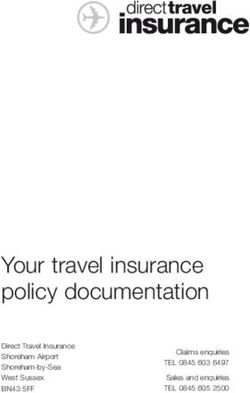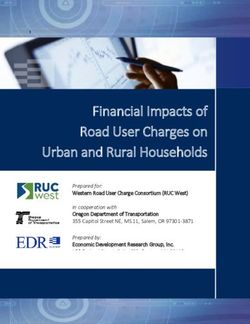Avaya Interaction Center and Avaya Operational Analyst Overview and Specification
←
→
Page content transcription
If your browser does not render page correctly, please read the page content below
Avaya Interaction Center and Avaya
Operational Analyst Overview and
Specification
Release 7.3.x
Issue 7
August 2021© 2021 Avaya Inc
All Rights Reserved.
Notice
While reasonable efforts have been made to ensure that the information in this document is complete and accurate at the time
of printing, Avaya assumes no liability for any errors. Avaya reserves the right to make changes and corrections to the
information in this document without the obligation to notify any person or organization of such changes.
Documentation disclaimer
“Documentation” means information published in varying mediums which may include product information, operating
instructions and performance specifications that are generally made available to users of products. Documentation does not
include marketing materials. Avaya shall not be responsible for any modifications, additions, or deletions to the original
published version of Documentation unless such modifications, additions, or deletions were performed by or on the express
behalf of Avaya. End User agrees to indemnify and hold harmless Avaya, Avaya's agents, servants and employees against all
claims, lawsuits, demands and judgments arising out of, or in connection with, subsequent modifications, additions or deletions
to this documentation, to the extent made by End User.
Link disclaimer
Avaya is not responsible for the contents or reliability of any linked websites referenced within this site or Documentation
provided by Avaya. Avaya is not responsible for the accuracy of any information, statement or content provided on these sites
and does not necessarily endorse the products, services, or information described or offered within them. Avaya does not
guarantee that these links will work all the time and has no control over the availability of the linked pages.
Warranty
Avaya provides a limited warranty on Avaya hardware and software. Refer to your sales agreement to establish the terms of
the limited warranty. In addition, Avaya’s standard warranty language, as well as information regarding support for this product
while under warranty is available to Avaya customers and other parties through the Avaya Support website:
http://support.avaya.com/helpcenter/getGenericDetails?detailId=C20091120112456651010 under the link “Warranty & Product
Lifecycle” or such successor site as designated by Avaya. Please note that if You acquired the product(s) from an authorized
Avaya Channel Partner outside of the United States and Canada, the warranty is provided to You by said Avaya Channel
Partner and not by Avaya.
“Hosted Service” means an Avaya hosted service subscription that You acquire from either Avaya or an authorized Avaya
Channel Partner (as applicable) and which is described further in Hosted SAS or other service description documentation
regarding the applicable hosted service. If You purchase a Hosted Service subscription, the foregoing limited warranty may not
apply but You may be entitled to support services in connection with the Hosted Service as described further in your service
description documents for the applicable Hosted Service. Contact Avaya or Avaya Channel Partner (as applicable) for more
information.
Hosted Service
THE FOLLOWING APPLIES ONLY IF YOU PURCHASE AN AVAYA HOSTED SERVICE SUBSCRIPTION FROM AVAYA OR
AN AVAYA CHANNEL PARTNER (AS APPLICABLE), THE TERMS OF USE FOR HOSTED SERVICES ARE AVAILABLE ON
THE AVAYA WEBSITE, HTTP://SUPPORT.AVAYA.COM/LICENSEINFO UNDER THE LINK “Avaya Terms of Use for Hosted
Services” OR SUCH SUCCESSOR SITE AS DESIGNATED BY AVAYA, AND ARE APPLICABLE TO ANYONE WHO
ACCESSES OR USES THE HOSTED SERVICE. BY ACCESSING OR USING THE HOSTED SERVICE, OR AUTHORIZING
OTHERS TO DO SO, YOU, ON BEHALF OF YOURSELF AND THE ENTITY FOR WHOM YOU ARE DOING SO
(HEREINAFTER REFERRED TO INTERCHANGEABLY AS “YOU” AND “END USER”), AGREE TO THE TERMS OF USE. IF
YOU ARE ACCEPTING THE TERMS OF USE ON BEHALF A COMPANY OR OTHER LEGAL ENTITY, YOU REPRESENT
THAT YOU HAVE THE AUTHORITY TO BIND SUCH ENTITY TO THESE TERMS OF USE. IF YOU DO NOT HAVE SUCH
AUTHORITY, OR IF YOU DO NOT WISH TO ACCEPT THESE TERMS OF USE, YOU MUST NOT ACCESS OR USE THE
HOSTED SERVICE OR AUTHORIZE ANYONE TO ACCESS OR USE THE HOSTED SERVICE.
August 2021 Avaya Interaction Center and Avaya Operational Analyst Overview and Specification 4
Comments on this document? infodev@avaya.comLicenses THE SOFTWARE LICENSE TERMS AVAILABLE ON THE AVAYA WEBSITE,
HTTP://SUPPORT.AVAYA.COM/LICENSEINFO, UNDER THE LINK “AVAYA SOFTWARE LICENSE TERMS (Avaya
Products)” OR SUCH SUCCESSOR SITE AS DESIGNATED BY AVAYA, ARE APPLICABLE TO ANYONE WHO
DOWNLOADS, USES AND/OR INSTALLS AVAYA SOFTWARE, PURCHASED FROM AVAYA INC., ANY AVAYA AFFILIATE,
OR AN AVAYA CHANNEL PARTNER (AS APPLICABLE) UNDER A COMMERCIAL AGREEMENT WITH AVAYA OR AN
AVAYA CHANNEL PARTNER. UNLESS OTHERWISE AGREED TO BY AVAYA IN WRITING, AVAYA DOES NOT EXTEND
THIS LICENSE IF THE SOFTWARE WAS OBTAINED FROM ANYONE OTHER THAN AVAYA, AN AVAYA AFFILIATE OR
AN AVAYA CHANNEL PARTNER; AVAYA RESERVES THE RIGHT TO TAKE LEGAL ACTION AGAINST YOU AND
ANYONE ELSE USING OR SELLING THE SOFTWARE WITHOUT A LICENSE. BY INSTALLING, DOWNLOADING OR
USING THE SOFTWARE, OR AUTHORIZING OTHERS TO DO SO, YOU, ON BEHALF OF YOURSELF AND THE ENTITY
FOR WHOM YOU ARE INSTALLING, DOWNLOADING OR USING THE SOFTWARE (HEREINAFTER REFERRED TO
INTERCHANGEABLY AS “YOU” AND “END USER”), AGREE TO THESE TERMS AND CONDITIONS AND CREATE A
BINDING CONTRACT BETWEEN YOU AND AVAYA INC. OR THE APPLICABLE AVAYA AFFILIATE (“AVAYA”).
Avaya grants You a license within the scope of the license types described below, with the exception of Heritage Nortel
Software, for which the scope of the license is detailed below. Where the order documentation does not expressly identify a
license type, the applicable license will be a Designated System License as set forth below in Section M(i)1 or 2 as applicable.
The applicable number of licenses and units of capacity for which the license is granted will be one (1), unless a different
number of licenses or units of capacity is specified in the documentation or other materials available to You. “Software” means
computer programs in object code, provided by Avaya or an Avaya Channel Partner, whether as stand-alone products, pre-
installed on hardware products, and any upgrades, updates, patches, bug fixes, or modified versions thereto. “Designated
Processor” means a single stand-alone computing device. “Server” means a set of Designated Processors that hosts
(physically or virtually) a software application to be accessed by multiple users. “Instance” means a single copy of the Software
executing at a particular time: (i) on one physical machine; or (ii) on one deployed software virtual machine (“VM”) or similar
deployment.
License types
Designated System(s) License (DS). End User may install and use each copy or an Instance of the Software only: 1) on a
number of Designated Processors up to the number indicated in the order; or 2) up to the number of Instances of
the Software as indicated in the order, Documentation, or as authorized by Avaya in writing. Avaya may require the
Designated Processor(s) to be identified in the order by type, serial number, feature key, Instance, location or other
specific designation, or to be provided by End User to Avaya through electronic means established by Avaya
specifically for this purpose.
Concurrent User License (CU). End User may install and use the Software on multiple Designated Processors or one
or more Servers, so long as only the licensed number of Units are accessing and using the Software at any given
time as indicated in the order, Documentation, or as authorized by Avaya in writing. A "Unit" means the unit on
which Avaya, at its sole discretion, bases the pricing of its licenses and can be, without limitation, an agent, port or
user, an e-mail or voice mail account in the name of a person or corporate function (e.g., webmaster or helpdesk),
or a directory entry in the administrative database utilized by the Software that permits one user to interface with the
Software. Units may be linked to a specific, identified Server or an Instance of the Software.
Heritage Nortel Software
“Heritage Nortel Software” means the software that was acquired by Avaya as part of its purchase of the Nortel Enterprise
Solutions Business in December 2009. The Heritage Nortel Software is the software contained within the list of Heritage
Nortel Products located at http://support.avaya.com/LicenseInfo/ under the link “Heritage Nortel Products,” or such successor
site as designated by Avaya. For Heritage Nortel Software, Avaya grants Customer a license to use Heritage Nortel Software
provided hereunder solely to the extent of the authorized activation or authorized usage level, solely for the purpose specified in
the Documentation, and solely as embedded in, for execution on, or for communication with Avaya equipment. Charges for
Heritage Nortel Software may be based on extent of activation or use authorized as specified in an order or invoice.
August 2021 Avaya Interaction Center and Avaya Operational Analyst Overview and Specification 5
Comments on this document? infodev@avaya.comCopyright
Except where expressly stated otherwise, no use should be made of materials on this site, the Documentation, Software,
Hosted Service, or hardware provided by Avaya. All content on this site, the documentation, Hosted Service, and the product
provided by Avaya including the selection, arrangement and design of the content is owned either by Avaya or its licensors and
is protected by copyright and other intellectual property laws including the sui generis rights relating to the protection of
databases. You may not modify, copy, reproduce, republish, upload, post, transmit or distribute in any way any content, in
whole or in part, including any code and software unless expressly authorized by Avaya. Unauthorized reproduction,
transmission, dissemination, storage, and or use without the express written consent of Avaya can be a criminal, as well as a
civil offense under the applicable law.
Virtualization
The following applies if the product is deployed on a virtual machine. Each product has its own ordering code and license
types. Unless otherwise stated, each Instance of a product must be separately licensed and ordered. For example, if the end
user customer or Avaya Channel Partner would like to install two Instances of the same type of products, then two products of
that type must be ordered.
Third Party Components
“Third Party Components” mean certain software programs or portions thereof included in the Software or Hosted Service
may contain software (including open source software) distributed under third party agreements (“Third Party Components”),
which contain terms regarding the rights to use certain portions of the Software (“Third Party Terms”). As required, information
regarding distributed Linux OS source code (for those products that have distributed Linux OS source code) and identifying the
copyright holders of the Third Party Components and the Third Party Terms that apply is available in the products,
Documentation or on Avaya’s website at: http://support.avaya.com/Copyright or such successor site as designated by Avaya.
The open source software license terms provided as Third Party Terms are consistent with the license rights granted in these
Software License Terms, and may contain additional rights benefiting You, such as modification and distribution of the open
source software. The Third Party Terms shall take precedence over these Software License Terms, solely with respect to the
applicable Third Party Components, to the extent that these Software License Terms impose greater restrictions on You than
the applicable Third Party Terms.
The following applies only if the H.264 (AVC) codec is distributed with the product. THIS PRODUCT IS LICENSED UNDER
THE AVC PATENT PORTFOLIO LICENSE FOR THE PERSONAL USE OF A CONSUMER OR OTHER USES IN WHICH IT
DOES NOT RECEIVE REMUNERATION TO (i) ENCODE VIDEO IN COMPLIANCE WITH THE AVC STANDARD ("AVC
VIDEO") AND/OR (ii) DECODE AVC VIDEO THAT WAS ENCODED BY A CONSUMER ENGAGED IN A PERSONAL
ACTIVITY AND/OR WAS OBTAINED FROM A VIDEO PROVIDER LICENSED TO PROVIDE AVC VIDEO. NO LICENSE IS
GRANTED OR SHALL BE IMPLIED FOR ANY OTHER USE. ADDITIONAL INFORMATION MAY BE OBTAINED FROM
MPEG LA, L.L.C. SEE HTTP://WWW.MPEGLA.COM
Service Provider
THE FOLLOWING APPLIES TO AVAYA CHANNEL PARTNER’S HOSTING OF AVAYA PRODUCTS OR SERVICES. THE
PRODUCT OR HOSTED SERVICE MAY USE THIRD PARTY COMPONENTS SUBJECT TO THIRD PARTY TERMS AND
REQUIRE A SERVICE PROVIDER TO BE INDEPENDENTLY LICENSED DIRECTLY FROM THE THIRD PARTY SUPPLIER.
AN AVAYA CHANNEL PARTNER’S HOSTING OF AVAYA PRODUCTS MUST BE AUTHORIZED IN WRITING BY AVAYA
AND IF THOSE HOSTED PRODUCTS USE OR EMBED CERTAIN THIRD PARTY SOFTWARE, INCLUDING BUT NOT
LIMITED TO MICROSOFT SOFTWARE OR CODECS, THE AVAYA CHANNEL PARTNER IS REQUIRED TO
INDEPENDENTLY OBTAIN ANY APPLICABLE LICENSE AGREEMENTS, AT THE AVAYA CHANNEL PARTNER’S
EXPENSE, DIRECTLY FROM THE APPLICABLE THIRD PARTY SUPPLIER.
WITH RESPECT TO CODECS, IF THE AVAYA CHANNEL PARTNER IS HOSTING ANY PRODUCTS THAT USE OR EMBED
THE H.264 CODEC OR H.265 CODEC, THE AVAYA CHANNEL PARTNER ACKNOWLEDGES AND AGREES THE AVAYA
CHANNEL PARTNER IS RESPONSIBLE FOR ANY AND ALL RELATED FEES AND/OR ROYALTIES. THE H.264 (AVC)
CODEC IS LICENSED UNDER THE AVC PATENT PORTFOLIO LICENSE FOR THE PERSONAL USE OF A CONSUMER
OR OTHER USES IN WHICH IT DOES NOT RECEIVE REMUNERATION TO: (I) ENCODE VIDEO IN COMPLIANCE WITH
THE AVC STANDARD ("AVC VIDEO") AND/OR (II) DECODE AVC VIDEO THAT WAS ENCODED BY A CONSUMER
ENGAGED IN A PERSONAL ACTIVITY AND/OR WAS OBTAINED FROM A VIDEO PROVIDER LICENSED TO PROVIDE
August 2021 Avaya Interaction Center and Avaya Operational Analyst Overview and Specification 6
Comments on this document? infodev@avaya.comAVC VIDEO. NO LICENSE IS GRANTED OR SHALL BE IMPLIED FOR ANY OTHER USE. ADDITIONAL INFORMATION
FOR H.264 (AVC) AND H.265 (HEVC) CODECS MAY BE OBTAINED FROM MPEG LA, L.L.C. SEE
HTTP://WWW.MPEGLA.COM.
Compliance with Laws
You acknowledge and agree that it is Your responsibility for complying with any applicable laws and regulations, including, but
not limited to laws and regulations related to call recording, data privacy, intellectual property, trade secret, fraud, and music
performance rights, in the country or territory where the Avaya product is used.
Preventing Toll Fraud
“Toll Fraud” is the unauthorized use of your telecommunications system by an unauthorized party (for example, a person who is
not a corporate employee, agent, subcontractor, or is not working on your company's behalf). Be aware that there can be a risk
of Toll Fraud associated with your system and that, if Toll Fraud occurs, it can result in substantial additional charges for your
telecommunications services.
Avaya Toll Fraud intervention
If You suspect that You are being victimized by Toll Fraud and You need technical assistance or support, call Technical Service
Center Toll Fraud Intervention Hotline at +1-800-643-2353 for the United States and Canada. For additional support telephone
numbers, see the Avaya Support website: http://support.avaya.com, or such successor site as designated by Avaya.
Security Vulnerabilities
Information about Avaya’s security support policies can be found in the Security Policies and Support section of
https://support.avaya.com/security
Suspected Avaya product security vulnerabilities are handled per the Avaya Product Security Support Flow
(https://support.avaya.com/css/P8/documents/100161515).
Downloading Documentation
For the most current versions of Documentation, see the Avaya Support website: http://support.avaya.com, or such successor
site as designated by Avaya.
Contact Avaya Support
See the Avaya Support website: http://support.avaya.com for product or Hosted Service notices and articles, or to report a
problem with your Avaya product or Hosted Service. For a list of support telephone numbers and contact addresses, go to the
Avaya Support website: http://support.avaya.com (or such successor site as designated by Avaya), scroll to the bottom of the
page, and select Contact Avaya Support.
Trademarks
The trademarks, logos and service marks (“Marks”) displayed in this site, the Documentation, Hosted Service(s), and product(s)
provided by Avaya are the registered or unregistered Marks of Avaya, its affiliates, its licensors, its suppliers, or other third
parties. Users are not permitted to use such Marks without prior written consent from Avaya or such third party which may own
the Mark. Nothing contained in this site, the Documentation, Hosted Service(s) and product(s) should be construed as granting,
by implication, estoppel, or otherwise, any license or right in and to the Marks without the express written permission of Avaya
or the applicable third party.
Avaya is a registered trademark of Avaya Inc.
All non-Avaya trademarks are the property of their respective owners.
Linux® is the registered trademark of Linus Torvalds in the U.S. and other countries
August 2021 Avaya Interaction Center and Avaya Operational Analyst Overview and Specification 7
Comments on this document? infodev@avaya.comContents
Contents ......................................................................................................................................... 8
Chapter 1: Introduction ............................................................................................................ 10
Purpose .......................................................................................................................................................... 10
Intended audience .......................................................................................................................................... 10
Document changes since last issue ............................................................................................................... 10
Chapter 2: Interaction Center and Operational Analyst Overview ......................................... 11
New in this release ......................................................................................................................................... 12
IC Features ..................................................................................................................................................... 13
IC 7.3.10 features .................................................................................................................................... 13
IC 7.3.9 features ...................................................................................................................................... 13
IC 7.3.8 features ...................................................................................................................................... 15
IC 7.3.6 features ...................................................................................................................................... 15
IC 7.3.5 features ...................................................................................................................................... 15
IC 7.3.4 features ...................................................................................................................................... 17
IC 7.3.3 features ...................................................................................................................................... 18
IC 7.3.2 features ...................................................................................................................................... 21
IC 7.3.1 features ...................................................................................................................................... 24
IC 7.3 features ......................................................................................................................................... 26
OA Features ................................................................................................................................................... 34
OA 7.3.10 features .................................................................................................................................. 34
OA 7.3.9 features .................................................................................................................................... 34
OA 7.3.8 features .................................................................................................................................... 35
OA 7.3.4 features .................................................................................................................................... 35
OA 7.3.3 features .................................................................................................................................... 36
OA 7.3.2 features .................................................................................................................................... 37
OA 7.3 features ....................................................................................................................................... 37
IC feature comparison .................................................................................................................................... 43
Feature comparison of Avaya Agent Clients ........................................................................................... 46
Chapter 3: Interoperability........................................................................................................ 50
IC Interoperability ............................................................................................................................................ 50
Operating system compatibility ............................................................................................................... 50
Product compatibility ............................................................................................................................... 51
Third-party product requirements ............................................................................................................ 66
OA Interoperability .......................................................................................................................................... 66
Product compatibility................................................................................................................................ 66
Chapter 4: Performance specifications ................................................................................... 76
Capacity and scalability specifications ........................................................................................................... 76
Capacity information ................................................................................................................................ 76
Capacity information for Interaction Center single box solution .............................................................. 82
Scalability considerations ........................................................................................................................ 83
IC Tunable ............................................................................................................................................... 83
Redundancy and high availability for IC servers ............................................................................................ 86
Chapter 5: Hardware requirements.......................................................................................... 87
August 2021 Avaya Interaction Center and Avaya Operational Analyst Overview and Specification 8
Comments on this document? infodev@avaya.comIC hardware requirements .............................................................................................................................. 87
Hardware requirements for Design and Administration tools .................................................................. 87
Hardware requirements for IC servers .................................................................................................... 87
Hardware requirements for Avaya Agent WebConnector/SDK .............................................................. 88
Hardware requirements for agent workstations ...................................................................................... 89
Hardware requirements for IV Chat ......................................................................................................... 90
Hardware requirements for Interaction Center single box solution ......................................................... 90
OA hardware requirements ............................................................................................................................ 91
Hardware requirements for OA client system ......................................................................................... 91
Chapter 6: Security ................................................................................................................... 92
Security specification ...................................................................................................................................... 92
Security for Interaction Center accounts ................................................................................................. 92
Network security ...................................................................................................................................... 92
Security patches and hot fixes for Microsoft IIS ...................................................................................... 93
Security for Unix platforms ...................................................................................................................... 93
Port utilization ................................................................................................................................................. 93
Chapter 7: Licensing requirements ......................................................................................... 94
Licensing for Interaction Center in Citrix ........................................................................................................ 95
Chapter 8: Related resources .................................................................................................. 96
Documentation................................................................................................................................................ 96
Finding documents on the Avaya Support website ................................................................................. 97
Training ........................................................................................................................................................... 97
Viewing Avaya Mentor videos ........................................................................................................................ 98
Support ........................................................................................................................................................... 98
August 2021 Avaya Interaction Center and Avaya Operational Analyst Overview and Specification 9
Comments on this document? infodev@avaya.comChapter 1: Introduction
Purpose
This document describes tested Interaction Center (IC) and Operational Analyst (OA)
characteristics and capabilities, including feature descriptions, interoperability, performance
specifications, security, and licensing requirements.
This document is intended for people who want to gain a high-level understanding of the
Interaction Center and Operational Analyst features, functions, capacities, and limitations.
Intended audience
This document is intended for people who want to gain a high-level understanding of the
Interaction Center and Operational Analyst features, functions, capacities, and limitations.
Document changes since last issue
• All the tables have been updated regarding to 7.3.10 release
• JVM default options have been updated for Website and ICM
August 2021 Avaya Interaction Center and Avaya Operational Analyst Overview and Specification 10
Comments on this document? infodev@avaya.comChapter 2: Interaction Center and
Operational Analyst Overview
Interaction Center overview
Avaya Interaction Center (IC) is a multimedia contact center solution that enables the contact center
to route and manage transactions across multiple channels. These channels are voice, email, chat,
and web-based e-commerce. Customers are routed to the best resource at the contact center. IC
records and stores the details of the transactions.
IC combines server and client applications for enterprises to effectively manage information. IC
provides a single view of the customer, a single set of business rules and workflows, and a single
agent interface across all media.
IC can perform the following:
• Manage high volumes of customer contacts.
• Support a broad range of communication channels.
• Deliver consistent and integrated customer service.
• Capture, manage, and derive business value from all relevant customer information.
Operational Analyst overview
Operational Analyst (OA) is a data collection and decision support system for IC and Call
Management System (CMS).
The OA data collection system collects IC real-time events and processes them into summarized
real-time and historical data. OA only supports collecting historical data and reporting for CMS.
The OA decision support system utilizes the stored real-time and historical data to report on most
aspects of your contact center operation using:
• Avaya OA Basic Reports and Tabular Reports that provide data visibility and analysis. These
reports help contact center supervisors to manage agent activities and to verify that the system
is achieving service level goals across all channels.
• Avaya OA Advanced Reports and COGNOS based reports that provide historical analysis on
each IC channel and provide reporting for the IC Business Applications.
Important:
Advanced Reports are End of Sale (EoS) and End of Manufacturing Support. For more details,
see the EoS notification at https://downloads.avaya.com/css/P8/documents/101006063.
Content present in this document pertaining to Advanced Reports is kept for reference purpose
for those who have implemented advanced reports prior to EoS and must not be referenced for
any deployments post EoS.
August 2021 Avaya Interaction Center and Avaya Operational Analyst Overview and Specification 11
Comments on this document? infodev@avaya.comInteraction Center and Operational Analyst overview
Note:
• For Advanced reporting, Avaya OA uses COGNOS 7.4. COGNOS 7.4 runs only on the 32-
bit Windows system and does not have a compatible version that can run on the 64-bit
system. However, Avaya OA only supports Windows Server 2008 R2 and Windows Server
2012 R2. Therefore, you cannot use Advanced reporting on Windows Server 2008 R2,
Windows Server 2012 R2, Solaris, or AIX. The Advanced Report sub system only functions
on Microsoft Windows XP.
• Since, Microsoft Windows XP support is dropped in OA 7.3.3, Advanced Report sub
system is no longer supported from OA 7.3.3 onwards.
New in this release
Interaction Center (IC) 7.3.10 new in this release
• Change in SSL communication on page 9
• OAuth 2.0 Support on page 9
Interaction Center (IC) 7.3.6 new in this release
• Ability to filter pools by tenant for outbound emails on Avaya Agent Rich Client on page 11
Interaction Center (IC) 7.3.5 new in this release
• Enhancement to chat notifications on page 12
• Multiple supervisors monitoring multiple chat and email workgroups on page 13
• Ability to pop out and pop in a chat tab to a separate window on page 13
• Display of Estimated Wait Time for non Business Advocate chat on page 13
Interaction Center (IC) 7.3.4 new in this release
• Platform Upgrades in IC 7.3.4 on page 14
• Java upgrade on page 14
• IC-Siebel integration to support Siebel 15.0.0.0.0 on page 14
• Tomcat upgrade on page 14
• Ephox Html Editor upgrade on page 14
• Java Mail upgrade on page 14
• Variable number of wrap-up code types on page 14
• Support for dot and hyphen in the user names of agents on page 14
Operational Analyst (OA) 7.3.4 new in this release
• Support for CMS R18 on both Solaris and Red Hat Enterprise Linux platforms on page 31
• Support for JRE 8 on Microsoft Windows and Red Hat Enterprise Linux on page 31
• Support for Tomcat 8 on Microsoft Windows and Oracle Solaris on page 32
• Support for Microsoft Windows 10 Professional on page 32
August 2021 Avaya Interaction Center and Avaya Operational Analyst Overview and Specification 12
Comments on this document? infodev@avaya.comIC Features
IC Features
IC 7.3.10 features
Internal Products
Support for the following platform updates:
• Web LM 8.1.3
Third Party Products
• Java 8u292 – Open JDK
• Tomcat 10.0.4
• OpenSSL 1.1.1 (TLS 1.3 Support)
• Siebel Innovation Pack 21.5
Change in SSL communication
• OpenSSL library version is upgraded to 1.1.x
• Directory Server (DS) and HTTPConnector Server are modified from IC 7.3.10 FP onwards to
accept TLSv1.3 during TLS handshake.
• Alarm Server is modified from IC 7.3.10 FP onwards to support AES256 encryption.
OAuth 2.0 Support
Since 7.3.10 Release IC supports OAuth 2.0. IC email account authorization uses OAuth2 to
communicate with Microsoft Exchange Online accounts. Any other cloud services that use OAuth2 for
authorization are not supported.
IC 7.3.9 features
Internal Products
Support for the following platform updates:
• Aura 8.1.2 and 8.1.3
• CVLAN Client 7.1.2. Support of 8.1.3 will be provided in upcoming 7.3.9.1 patch
• Web LM 8.0.1 and 8.1.3
Third Party Products
• VMware vSphere 7.0
• VMware Horizon View 8.0
• MS SQL Server 2019
• Oracle 19C
• Windows Server 2019
• Windows 10 latest updates
• Windows 8.1 latest updates
August 2021 Avaya Interaction Center and Avaya Operational Analyst Overview and Specification 13
Comments on this document? infodev@avaya.com• ESXi 7.0
• Citrix XenApp 7.14
• Java 8u181 – Open JDK
• Tomcat 9.0.12
• OpenSSL 1.0.2o
• Siebel Innovation Pack 19.10, Siebel IP 20.9
• TinyMCE 5.4.2
• SNMP 3.0
• Microsoft Visual C++ Redistributable Package 2017
Open JDK
Open JDK (Introduced in IC 7.3.9 SP)
Since IC 7.3.9 Release Oracle Java has been replaced with Open JDK Zulu Java for IC Server
components. New Java binaries will be provided to Avaya folder during the Service Pack
installation. Client applet-based applications such as AAWC still use Oracle Java.
Cobrowse Feature removal
Cobrowse feature for Website chat and AARC has been removed since IC 7.3.9 Release. “Please
wait” dialog for new chats has been removed from AARC as well.
Microsoft Visual C++ Redistributable Package 2017
All IC components based on C++ code have been recompiled using Microsoft Visual C++ 2017 . So
Microsoft Visual C++ Redistributable Package 2017 needs to be installed on each machine with
IC components. This package will be installed during IC 7.3.9 Release installation.
SNMP v3 Support Open JDK
Support of SNMP v3 protocol for IC Alarm server has been introduced in 7.3.9 release. The
previous protocol version is still supported. Customer can continue using SNMP v2 or configure
SNMP v3. See details in the following documents: Avaya Interaction Center Alarms User Guide,
Avaya Interaction Center Core Services Programmer Guide, Avaya Interaction Center
Administration Guide
CSPortal Enhanced logging
Logging mechanism for IC CSPortal has been improved. New CSPortall logging feature uses
log4j2 library.
Inter-domain Single-Step Conference scenario improvement
Now in case of SSC between agents from different domains, it is possible to utilize the single
VDUID.
When the target TS (monitoring the supervisor) gets a SSC call from an agent (monitored by other
TS), it retrieves the UCID of the call from the C_CONNECTED event and tries to find the existing
VDUID using this UCID. The new option was implemented in TS - find_vdu_by_ucid_ssc. To
enable the new feature, it is required to set this parameter to true for the TSes via the IC Manager
(double-click the TS server and navigate to the Configuration tab) and restart the TS servers.
Switch to Caller and Logout in Wrapup features for Siebel
The Logout In Wrapup feature allows agents to log out while they have work items in wrapup
state. In this case, the wrapup will be completed automatically prior to logout.
The Switch to Caller/Destination feature can be used during a consultation call, when an agent,
which handles a call from a customer, needs assistance from other agent. This feature lets the
agent switch between talking to the other agent and talking to the caller (the customer).
August 2021 Avaya Interaction Center and Avaya Operational Analyst Overview and Specification 14
Comments on this document? infodev@avaya.comIC 7.3.8 features
Internal Products
Support for the following platform updates:
• Avaya Aura 8.0
• Avaya CMS 18.1
• Avaya Experience Portal 8.0
• Orchestration Designer 8.0
• CVLAN Client 7.1.2
• Web LM 7.0.1
Third Party Products
Support for the following third party products:
• VMware vSphere 6.5
• Microsoft SQL Server 2017
• Microsoft Windows Server 2016
• Microsoft Windows 10
• Citrix XenApp 7.17
• Java 8u181
• OpenSSL 1.0.2o
IC 7.3.6 features
Ability to filter pools by tenant for outbound emails on Avaya Agent Rich
Client
From IC 7.3.6 onwards, administrators can configure the FilterPoolsByTenant property to restrict
the view of agents to only the pools of the tenant associated with the agent’s primary workgroup.
IC 7.3.5 features
Ability to pop out and pop in a chat tab to a separate window
IC 7.3.5 enables agents to pop out a tab with a chat task as a separate window. The separate
window is independent and has its own toolbar. Agents can resize the window by dragging its
borders and can also minimize and maximize the window. Agents cannot use the Contact menu
in the popped out window and cannot close the popped out window when the chat is connected.
The popped out window can be closed after the chat task is disconnected. Agents can also pop-
in the separate window back as a chat task on the main window.
Administrators can use the AgentPreferences.xml file to customize the dimensions and the
close operations for the popped out window.
August 2021 Avaya Interaction Center and Avaya Operational Analyst Overview and Specification 15
Comments on this document? infodev@avaya.comDisplay of Estimated Wait Time for non Business Advocate chat
IC 7.3.5 provides the ability to display Estimated Wait Time (EWT) to customers when a non
Business Advocate (BA) chat is routed to appropriate workgroups and no agent is available.
Customers can see the EWT before the chat is routed to the agent. Customers see the EWT at
every route step and in the language in which the chat is being carried out.
Administrators use IC Manager to configure EWT. By default, EWT is disabled.
Enhancement to chat notifications
IC 7.3.5 provides the following enhancements to chat notifications:
• Web Agent icon or the popped out window flashing
• Color coding of chat items in a chat list
• Audio notifications
Web Agent icon flashing
Avaya Agent Rich Client (AARC) blinks the Web Agent icon or the popped out window when an
agent receives a chat response, if:
• the chat window is inactive
• the chat window is minimized
• the agent is working on a different chat or email
After the chat window is brought back in focus, AARC stops blinking the Web Agent icon or the
popped out window. If agents do not bring the chat window in focus, the Web Agent icon or the
popped out window stops flashing and the icon or the window appears in solid orange. This
orange color remains until the agent brings the chat window in focus.
Visual alerts are useful because agents might be busy working on other tasks while they wait for
the customer to respond and therefore it is possible that agents might not notice when the
customer responds. An audio notification is inadequate, because agents might have their audio
muted or speakers turned down or off.
Color coding for chat list items
AARC changes the background and text color of chat items in a chat list when the wait time
exceeds the Service Level Agreement (SLA) levels set for agent response to chat messages.
Administrators configure SLA levels in IC Manager. AARC resets the background and text color of
the chat items in the chat lists to the default colors after the agent responds to the chat message.
Administrators can set up to three threshold levels for color coding.
Audio notifications
AARC sends a sound notification when an agent receives a chat response if:
• the chat window is inactive
• the chat window is minimized
• if the agent is working on a different chat or email
Administrators can customize sound alerts to indicate that customers have sent a chat response.
IC Features
August 2021 Avaya Interaction Center and Avaya Operational Analyst Overview and Specification 16
Comments on this document? infodev@avaya.comMultiple supervisors monitoring multiple chat and email workgroups
From IC 7.3.5 onwards, an administrator can assign multiple supervisors to a single chat and
email workgroup, and a single supervisor can be assigned to multiple workgroups. Therefore,
supervisors can monitor a team of agents within the assigned workgroups without the agents
being assigned to the supervisor. A single supervisor can monitor one agent at a time. In case of
chat, Avaya Agent displays a monitored symbol after a supervisor starts monitoring an agent.
Supervisors can view the status of other supervisors assigned to the same workgroup.
Support for blind transfer of chat contacts
IC 7.3.5 supports blind transfer of chat contacts. Blind transfer allows agents to transfer the chat
contact to a queue and get immediately dropped from the chat conference room without waiting
for the other agent to receive the contact from the queue.
Using IC Manager, administrators configure whether agents can perform a consultative transfer or
a blind transfer or both. Consultative transfer is the default option.
Support for TLS 1.2
IC 7.3.5 implements Transport Layer Security (TLS) 1.2 for secure communications. IC 7.3.5
onwards Secure Sockets Layer (SSL) v3 is not supported.
IC 7.3.4 features
Platform Upgrades in IC 7.3.4
IC 7.3.4 release provides the following upgrades:
• Microsoft Windows 10 Professional
IC-Siebel integration to support Siebel 15.0.0.0.0
IC 7.3.4 supports integration with Siebel 15.0.0.0.0
On Red Hat Enterprise Linux 6.5, IC 7.3 Integration is only supported with Siebel Innovation Pack
14.0.0.0.0 and 15.0.0.0.0. If Siebel is installed on Red Hat Enterprise Linux Server 6.5, then the
Siebel side IC integration components must be installed on the Siebel Linux Server (ICSideLinux
package as ORB server and SiebelSideLinux package as AICD). The other IC Server components
must be installed either on Microsoft Windows or Oracle Solaris.
August 2021 Avaya Interaction Center and Avaya Operational Analyst Overview and Specification 17
Comments on this document? infodev@avaya.comInteraction Center and Operational Analyst overview
Java upgrade
In IC 7.3.4, Java runtime version is upgraded:
• From JRE 6u45 (32-bit only) to JRE 8u40 (32-bit only) on Windows platform.
• From JRE 6u45 (32-bit only) to JRE 7 (32-bit only) on Oracle Solaris Platform.
Tomcat upgrade
In IC 7.3.4, Tomcat version is upgraded from Tomcat 6.0.37 to Tomcat 8.0.*.
Ephox Html Editor upgrade
In IC 7.3.4, Ephox Html Editor version is upgraded from 9.0.0.98 to 9.1.0.287.
Java Mail upgrade
In IC 7.3.4, Java Mail version is upgraded from 1.4.7 to 1.5.2.
Variable number of wrap-up code types
In IC 7.3.4, you can add up to seven more wrap-up code types in addition to the existing Reason
and Outcome code types.
Support for dot and hyphen in the user names of agents
In IC 7.3.4, you can create Agent IDs having dot and hyphen characters. For example,
john.smith_en.
IC 7.3.3 features
Platform Upgrades in IC 7.3.3
IC 7.3.3 release provides the following upgrades:
• VMWare 5.5 ESXi
• VMWare VDI (Horizon View 6)
• Microsoft Hypervisor 2012 and 2012 R2
• Citrix XenApp 7.5
• Citrix XenDesktop 7.5
• Microsoft SQL 2012 database (Standard and Enterprise edition)
• Microsoft SQL 2014 database (Standard and Enterprise edition)
• Oracle 12.1c database
• Microsoft Window 8.1 Professional
• Microsoft Window 2012 R2 Server (Standard and Datacenter edition) with IIS 8
August 2021 Avaya Interaction Center and Avaya Operational Analyst Overview and Specification 18
Comments on this document? infodev@avaya.comIC Features
• Website customer browser support for Microsoft Internet Explorer 11
• IC-Siebel integration to support Siebel 8.1.1.11 Open UI
• IC-Siebel integration to support Siebel 8.2.2.4 Open UI
• Localization of chat properties
For information on configuring IC, see Avaya Interaction Center Installation and Configuration.
IC Release 7.3.3 and later does not support the following:
• Microsoft Windows XP
• Microsoft Windows Vista
• Microsoft Internet Explorer 7
• Microsoft Internet Explorer 8
• IBM AIX
• IBM DB2 database
Note:
IBM AIX and IBM DB2 is only supported on Interaction Center 7.3, 7.3.1, and 7.3.2. For more
information, see “Operating system compatibility”.
Related links
Operating system compatibility on page 46
Support for SMTP authentication for outbound emails
IC 7.3.3 supports Simple Mail Transport Protocol (SMTP) authentication with Transport Layer
Security (TLS) to secure authentication for outbound emails.
SSL support for SMTP for outbound emails
IC 7.3.3 supports Secure Sockets Layer (SSL) security for SMTP to secure outbound emails.
Maintain existing IC chat features and functionalities
IC 7.3.3 supports all existing IC 7.3.2 chat features and functionalities.
Note:
Running both CSPortal and out-of-the-box public website on same machine is not supported.
EWT for web-based customers (with Avaya Business Advocate only)
Avaya Business Advocate supports displaying of the Expected Wait Time (EWT) on the website to
customers wishing to chat with an agent.
Support for Multi-tab
IC 7.3.3 supports chatting on multiple tabs of the same website URL. The chat communication
running on each tab is consistent because all the tabs record the same messages.
August 2021 Avaya Interaction Center and Avaya Operational Analyst Overview and Specification 19
Comments on this document? infodev@avaya.comInteraction Center and Operational Analyst overview
Support for saving chat transcripts in the text format by customers
Using IC 7.3.3 customers can save chat transcripts in the text format on their local machines. Chat
transcripts are saved in plain text format only. Tabs, spaces, carriage return, and ASCII
representation of emoticons are preserved.
Support for chat, scheduled call back, email form from mobile and tablet
native apps on Android
IC 7.3.3 supports chat, scheduled call back, email form from mobile and tablet native apps on
Android.
For Android, only plain text is supported for sending emails as present in the browser version of
CSPortal.
Survey page in CSPortal
IC 7.3.3 provides a survey page in CSPortal that administers can display to customers, after
customers have completed chatting with agents. Administrators can collect customer feedback by
using the survey page.
Support for customer account
IC 7.3.3 supports creation of customer accounts on the Admin website.
Enhance chat transcript search and sort for agents and supervisors
IC 7.3.3 enhances the chat transcript search and sort for agents and supervisors.
Email transcript search and sort for agents and supervisors
IC 7.3.3 supports email transcript search and sort for agents and supervisors.
Reset chat timeout duration when customer reverts to agent
IC 7.3.3 supports resetting the chat timeout duration when customer reverts to agent. This
functionality is the same as was present in IC7.3.2 out-of-the-box website.
Set the schedule call back question character maximum length to 999 in
the database
IC 7.3.3 sets the schedule call back question character (nvchar) maximum length to 999 in the
database.
All chat APIs are based on REST
In IC 7.3.3 all chat APIs are based on REST. REST supports chat clients on browsers and native
applications of iOS and Android.
August 2021 Avaya Interaction Center and Avaya Operational Analyst Overview and Specification 20
Comments on this document? infodev@avaya.comIC Features
EWT API
In IC 7.3.3 an API for EWT is available to Avaya Business Advocate customers for integrating into
their web applications.
Email filter enhancement to support regular expressions
IC 7.3.3 supports the use of regular expressions for email filters. An Email Filter Tool has been
provided in the Design and Admin package for an administrator to test regular expression strings
against the expected incoming email addresses.
Chat timestamp feature
IC 7.3.3 supports displaying chat time on the agent chat screen.
IC 7.3.2 features
Security enhancements in IC 7.3.2
General security fixes
• The server-side code for Secure Sockets Layer (SSL) is updated so that the server does not
accept the SSLv2 connections, which results in a secure connection.
• The permitted cipher list is updated to use strong ciphers only on encrypted connections.
• The WebChannel connector server prevents malicious users from accessing files outside the
Avaya Interaction Center installation folder.
Password encryption
Passwords are sent in an encrypted form when logging on to the following applications:
• RLManager
• Admin Website
• Software Development Kit
• Avaya Agent Web Client
LDAP authentication for Admin Website and RLManager
The following IC components use LDAP authentication to log in:
• Admin Website
• RLManager
Selective download of templates and statuses
Till IC 7.3.1, templates created in RLManager were accessible to all agents. However, all agents
might not require access to all templates. Therefore, in IC 7.3.2, administrators and supervisors
can restrict access of templates to specific workgroups.
Agents are always assigned to workgroups. In RLManager, you can now assign workgroups to
folders. When agents log in to the agent client applications, Avaya Agent Rich Client (AARC) or
August 2021 Avaya Interaction Center and Avaya Operational Analyst Overview and Specification 21
Comments on this document? infodev@avaya.comInteraction Center and Operational Analyst overview
Avaya Agent Web Client (AAWC), only those templates that are inside folders mapped to the
workgroup of the agent are downloaded. The root folder is virtually mapped to all workgroups.
Therefore, templates belonging to a root folder are visible to all agents. The same logic applies to
statuses also.
Note:
In RL Manager, if you map the child workgroups to a folder, you must explicitly map all child
workgroups to the required folder. By default, the child workgroups are not mapped to the
folder when you map the parent workgroup to a folder.
With RLManager, supervisors can only modify those folders, templates, and statuses that are
mapped to the workgroups of the supervisor. However, supervisors can view and copy any of
these elements. Only users with the “Admin” role are given full access to all elements in
RLManager.
In IC Manager, the administrator can configure an option for an agent to use selective
downloading of template and statuses.
• Agent/Desktop/Resources - Template Download
• Agent/Desktop/Resources - Status Download
By default, selective downloading of templates and statuses is disabled to retain the earlier IC
process. For more information about changing the properties, see Avaya Interaction Center
Administration Guide.
Secured authentication using Access Security Gateway
In IC 7.3.2, Access Security Gateway (ASG) provides a secured authentication mechanism to
securely access the remote IC Servers and Administration systems.
ASG is a secured and strong authentication mechanism that Avaya service engineers can use to
securely log in to a Windows system of a customer, where IC servers or administration software is
installed. ASG uses the Challenge and Response authentication.
Microsoft Windows applications provide ASG as a plugin. ASG is installed when you install IC
7.3.2.
The ASG plugin is available only for the following platforms:
• Microsoft Windows 2008 R2 (Standard, Enterprise, and Datacenter edition)
• Microsoft Windows 7 (64-bit)
• Microsoft Windows 7 (32-bit)
Only the Windows Server, Design & Admin, and Windows Web Connector packages include the
ASG plugin.
Support for Internet Explorer 9 and 10 for AARC, AAWC, and admin
components
IC 7.3.2 supports the 32-bit version of Microsoft Internet Explorer 9 and 10.
August 2021 Avaya Interaction Center and Avaya Operational Analyst Overview and Specification 22
Comments on this document? infodev@avaya.comIC Features
Following components are supported with Microsoft Internet Explorer 9 and 10:
• Avaya Agent Rich Client (AARC)
• Avaya Agent Thin Client
• IC public website
• IC Admin website
• Email template management (RL Manager)
JRE and Tomcat Upgrade
In IC 7.3.2, JRE versions are upgraded as follows:
• Windows and Solaris systems: JRE upgraded from 1.6.0_10 to 1.6.0_45.
• AIX systems: JRE upgraded from 1.6.0 SR3 to 1.6.0 SR15.
In IC 7.3.2, Tomcat versions are upgraded from 6.0.14 to 6.0.37.
Support for SIP endpoints
IC 7.3.2 supports the following SIP endpoints:
• 9608
• 9611
• 9621
• 9641
Important:
IC 7.3.2 supports SIP endpoints only on the Windows platform with AES version 6.3 and later.
WebLM version upgrade to 6.3.4
The IC 7.3.2 installer includes the WebLM 6.3.4 server. The WebLM client libraries that the IC
license server uses are upgraded from 4.7.1 to 6.3.4.
In IC 7.3.2, Tomcat versions are upgraded from 6.0.14 to 6.0.37
Ephox Editlive! HTML editor upgrade for Avaya Agent Rich Client
The Ephox Editlive! HTML editor is upgraded to the 9.0.0.98 version. This upgrade has improved
the following functions at Web agent:
• Better handling of memory leaks
• New crash APIs for providing indications when the editor fails
• Better rendering of email messages
August 2021 Avaya Interaction Center and Avaya Operational Analyst Overview and Specification 23
Comments on this document? infodev@avaya.comInteraction Center and Operational Analyst overview
Performance enhancement for the email migration tool
IC 7.3.2, provides the following enhancements in the email migration tool for migrating emails from
the database:
• Performance enhancement: The new tool migrates emails faster than the earlier email
migration tool. However, no difference is discernible in migrating the file-based emails to the
database.
• Transactional migration: The email migration tool migrates emails in batches when records
are migrated only one time. The email migration tool uses database transactions to commit or
rollback an entire batch of records. There are no partial commits to the database. Either the
entire batch fails or the entire batch succeeds.
• Date/Time migration: The date and time details in the records are converted from the UTC
format to the LTC format before migration.
Support for adding multiple attachments to an email
In IC 7.3.2, agents can add multiple attachments to a new email in Avaya Agent Rich Client
(AARC). Agents can select and add multiple attachments using the Control or the Shift key.
Support for RONA reason code
In IC 7.3.2, the Telephony Server configuration includes a new property called RONA Aux Reason
Code. The Telephony Server uses this property value as the specific reason code for RONA calls
with Business Advocate.
For RONA calls with Business Advocate, the Telephony Server earlier used the default AUX
reason code configured in the Default Aux Reason Codes property in the Telephony Server
configuration. With the default reason code, identifying the RONA calls and other calls in the
reports was difficult. Therefore, IC 7.3.2 introduced the new property called RONA Aux Reason
Code.
RONA exit reason
In versions earlier to IC 7.3.2, for Redirection on No Answer (RONA) calls, the exit_reason field in
the routingevent table was updated with the value Normal. The earlier version made it confusing
to understand the exact exit reason. In IC 7.3.2, the exit_reason field is updated with the value
RONA to indicate the correct exit reason.
IC 7.3.1 features
Simplified IC Dump feature
The Simplified IC Dump feature helps IC processes to create core dump in various scenarios. The
feature automatically creates the core dump in application crash scenarios. In other scenarios,
where a process is still running, creating a core dump is similar to selecting the server in IC
Manager, and then clicking a toolbar button.
August 2021 Avaya Interaction Center and Avaya Operational Analyst Overview and Specification 24
Comments on this document? infodev@avaya.comYou can also read