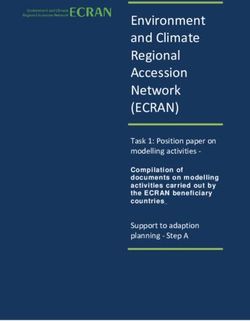Google Apps as an Alternative to Microsoft Office in a Multinational Company
←
→
Page content transcription
If your browser does not render page correctly, please read the page content below
Google Apps as an Alternative to Microsoft Office
in a Multinational Company
The GAPS Project
Thesis presented in order to obtain the Bachelor’s degree HES
by:
Luc BOURQUIN
Supervisor:
Thierry CEILLIER, Professor HEG
Geneva, May 31, 2010
Geneva School of Business Administration (HEG-GE)
Business Information SystemsDeclaration
This Bachelor’s project has been realized in the framework of the final exam of the
Geneva School of Business Administration (HEG) in order to obtain the degree of
Bachelor of Sciences in Business Information Systems. The student accepts the
confidentiality agreement. The author, the Bachelor’s project Supervisor, the juror, and
the HEG, without compromising their worth, exclude any responsibility concerning the
use of the conclusions and recommendations made.
« I declare that I wrote this thesis myself using the referenced sources. »
Geneva, May 31, 2010
Luc Bourquin
Google Apps as an Alternative to Microsoft Office in a Multinational Company
BOURQUIN Luc iAcknowledgements I would like to thank my supervisor Thierry Ceillier for assisting me in writing this bachelor’s thesis. I am grateful for his constant availability and for many valuable suggestions. I would also like to thank the company managers for the large amount of time they shared with me, for their explanations, and for their critical comments. Finally, I would like to thank my family for their patience and for their assistance. Google Apps as an Alternative to Microsoft Office in a Multinational Company BOURQUIN Luc ii
Executive Summary A large multinational Company is launching the GAPS Project to assess the suitability of Google Apps as an alternative to the current email, collaboration and office toolset. In order to make a decision, the company needs recommendations based on a complete project assessing the Google Apps offering, taking into account the company’s specificities. The company currently uses Microsoft Office with Exchange. Identified problems include the cost of licenses, their dependency on Microsoft, the complex licensing model, and concerns about the use of the current solutions by the contractors. The GAPS Project describes the steps that the company should follow. In particular, a pilot phase should be conducted with users representing the diversity of the company’s users in terms of geographical location and business lines. Success criteria have been defined. They include contractual aspects, business requirements, financial aspects, support, operational aspects, security, and user satisfaction. Pilot results will provide a classification of the company users according to the ability of Google Apps to provide solutions corresponding to their requirements. Google Apps Premier Edition is a web application suite for businesses. It offers an email storage capacity of 25 GB per user and a Service Level Agreement describing 99.9% uptime guarantee. Advantages for the company are new business opportunities, such as the real time editing feature and the ability to share a document with an external partner. The messaging service allows the company users to save time, thanks to the large storage capacity and to the well organized mailboxes. The licenses are less expensive than those of Microsoft. Google Apps can be made available to the contractors, as they don’t require tools other than a messaging service. However, advanced users would suffer from the lack of functionality and from compatibility issues, especially when opening Microsoft Office documents with rich content. Frequent travelers and users in locations with unreliable Internet connections would be less productive. Among the disadvantages, we note that a central administration team needs to be created, as the administrative control panel doesn’t offer any granularity. Google Apps as an Alternative to Microsoft Office in a Multinational Company BOURQUIN Luc iii
Depending on the potential number of Google Apps users, important savings can be realized as described in the financial analysis, taking into account the costs due to a mixed Google-Microsoft environment. Google Apps as an Alternative to Microsoft Office in a Multinational Company BOURQUIN Luc iv
Table of Contents
Declaration ......................................................................................................... i
Acknowledgements .......................................................................................... ii
Executive Summary ........................................................................................ iii
Table of Contents ............................................................................................. v
List of Tables ................................................................................................... ix
Liste of Figures ................................................................................................. x
Introduction ...................................................................................................... 1
1. Background ................................................................................................ 2
1.1 Company Environment ............................................................................ 2
1.1.1 Company’s Profile ........................................................................... 2
1.1.2 IT Department Organization............................................................. 2
1.1.2.1 The IT global organization ................................................................. 2
1.1.3 IT Services ...................................................................................... 3
1.1.3.1 Messaging and instant messaging..................................................... 3
1.1.3.2 Office programs ................................................................................ 3
1.1.3.3 Sharepoint ........................................................................................ 4
1.1.3.4 Mobile devices .................................................................................. 4
1.2 Current Problems ..................................................................................... 4
1.2.1 The Cost of Licenses ....................................................................... 4
1.2.2 The Complex Licensing Model......................................................... 5
1.2.3 The Microsoft Dependency .............................................................. 5
1.2.4 The Contractors’ Problems .............................................................. 6
1.3 Finding a Solution .................................................................................... 6
1.3.1 Other Solutions................................................................................ 6
1.3.2 The Google Solution ........................................................................ 7
1.3.3 Early Adopters Feedbacks............................................................... 7
1.4 What is Google Apps? ............................................................................. 8
1.5 Challenges ................................................................................................ 8
1.5.1 Selling the Solution .......................................................................... 8
1.5.2 Managing an Heterogeneous Environment ...................................... 9
1.5.3 Facing Political Aspects ................................................................... 9
1.5.3.1 The Google versus China conflict ...................................................... 9
1.5.4 Managing New Security Challenges ................................................ 9
2. The GAPS Project .................................................................................... 11
2.1 Objectives ............................................................................................... 11
2.1.1 IT Mission and GAPS Project ........................................................ 11
2.1.2 Project Goal................................................................................... 11
2.1.3 Project Objectives.......................................................................... 11
2.1.4 Desired Benefits ............................................................................ 11
2.1.4.1 Cost savings ................................................................................... 11
2.1.4.2 Increased pressure in dealing with Microsoft ................................... 12
Google Apps as an Alternative to Microsoft Office in a Multinational Company
BOURQUIN Luc v2.1.4.3 Increased end users agility.............................................................. 12
2.1.4.4 Increased administrator agility ......................................................... 12
2.2 Scope ...................................................................................................... 12
2.2.1 In the Scope .................................................................................. 12
2.2.2 Out of Scope.................................................................................. 12
2.3 Deliverables ............................................................................................ 13
2.3.1 Customized Solution ...................................................................... 13
2.3.2 User Guides................................................................................... 13
2.3.3 Surveys ......................................................................................... 13
2.3.4 Final Documents............................................................................ 14
2.4 Stakeholders ........................................................................................... 14
2.5 Resources ............................................................................................... 14
2.5.1 People ........................................................................................... 14
2.5.2 Equipment and Facilities ................................................................ 15
2.5.3 Budget ........................................................................................... 16
2.6 Project Schedule .................................................................................... 16
2.7 Project Elaboration ................................................................................. 17
2.7.1 Examine the Google Apps offering ................................................ 17
2.7.2 Assess Company Environment ...................................................... 18
2.7.3 Finalize the Contract ...................................................................... 18
2.8 Pilot Phase .............................................................................................. 19
2.8.1 Pilot Objectives .............................................................................. 19
2.8.2 Pilot Scope .................................................................................... 19
2.8.2.1 General aspects.............................................................................. 19
2.8.2.2 Google Apps features ..................................................................... 19
2.8.2.3 Other considerations ....................................................................... 19
2.8.2.4 Out of scope ................................................................................... 20
2.8.3 Pilot Process.................................................................................. 20
2.8.3.1 Pilot elaboration .............................................................................. 20
2.8.3.2 Running the pilot ............................................................................. 20
2.8.3.3 Pilot evaluation ............................................................................... 20
2.8.4 Success Criteria ............................................................................ 21
2.8.4.1 Success criteria categories ............................................................. 21
2.8.4.2 Success factors .............................................................................. 23
2.9 Decision Process .................................................................................... 24
2.10 Deployment ............................................................................................. 24
2.11 Follow Up ................................................................................................ 24
3. Using Google Apps .................................................................................. 26
3.1 Google Apps Offering ............................................................................ 26
3.1.1 Overview ....................................................................................... 26
3.1.2 Storage Capacity ........................................................................... 27
3.1.3 Security Features........................................................................... 27
3.1.4 Service Level Agreement ............................................................... 28
3.2 End User Perspective ............................................................................. 29
3.2.1 Functionality .................................................................................. 29
3.2.1.1 Notable features ............................................................................. 29
3.2.1.2 Collaboration features ..................................................................... 30
3.2.1.3 Other features ................................................................................. 31
3.2.1.4 Missing features.............................................................................. 32
Google Apps as an Alternative to Microsoft Office in a Multinational Company
BOURQUIN Luc vi3.2.2 Compatibility .................................................................................. 34
3.2.2.1 Opening MS Office files................................................................... 34
3.2.2.2 Compatibility of documents from MS Office to Google Apps ............ 34
3.2.3 Performance .................................................................................. 35
3.2.4 End User Perspective Conclusion ................................................. 36
3.3 Administration ........................................................................................ 36
3.3.1 Administration Features ................................................................. 36
3.3.2 Support.......................................................................................... 37
3.3.3 Administration Conclusion ............................................................. 38
4. Operational Aspects ................................................................................ 39
4.1 Current Situation .................................................................................... 39
4.1.1 Messaging Infrastructure ............................................................... 39
4.1.1.1 The server side ............................................................................... 39
4.1.1.2 The client side................................................................................. 40
4.1.2 Account Provisioning ..................................................................... 40
4.1.2.1 Creating an account ........................................................................ 41
4.2 Integration ............................................................................................... 41
4.2.1 Integration Challenges................................................................... 41
4.2.2 Integration with Exchange ............................................................. 42
4.2.3 Active Directory ............................................................................. 42
4.2.4 Integration with Sharepoint ............................................................ 43
4.3 Provisioning............................................................................................ 43
4.3.1 Scalability and Elasticity ................................................................ 43
4.4 Deployment ............................................................................................. 44
4.5 Security ................................................................................................... 44
4.5.1 Availability ..................................................................................... 45
4.5.2 Integrity ......................................................................................... 45
4.5.3 Confidentiality ................................................................................ 45
4.5.4 Other considerations ..................................................................... 46
4.5.5 Security Concerns ......................................................................... 46
4.5.6 Conclusion on Security .................................................................. 46
4.6 Updates ................................................................................................... 46
4.7 Network ................................................................................................... 47
4.7.1 Increased Traffic ............................................................................ 47
4.7.2 Performance Risk .......................................................................... 47
4.7.3 Company Network ......................................................................... 47
4.7.4 Network Solution ........................................................................... 48
5. Financial Analysis .................................................................................... 49
5.1 Current Solution ..................................................................................... 49
5.2 New solution ........................................................................................... 49
5.2.1 Google Apps Licenses................................................................... 49
5.2.2 Support.......................................................................................... 49
5.2.3 Deployment ................................................................................... 49
5.3 Cost Comparison.................................................................................... 50
5.4 Critical Mass ........................................................................................... 51
5.5 Savings ................................................................................................... 53
5.5.1 Scenario 1 ..................................................................................... 53
Google Apps as an Alternative to Microsoft Office in a Multinational Company
BOURQUIN Luc vii5.5.2 Scenario 2 ..................................................................................... 54
6. Human Factors ......................................................................................... 55
6.1 Contractual Aspects ............................................................................... 55
6.2 Business Requirements ......................................................................... 55
6.3 Financial Aspects ................................................................................... 55
6.4 Support.................................................................................................... 56
6.5 Security ................................................................................................... 56
6.6 User Satisfaction .................................................................................... 56
6.7 Google ..................................................................................................... 57
6.8 Change Management.............................................................................. 57
Conclusion ...................................................................................................... 58
Glossary........................................................................................................... 59
References....................................................................................................... 61
Annex 1 Welcome Package for End Users ................................................... 62
Annex 2 Welcome Package for HelpDesks ................................................... 63
Annex 3 End Users Feedback Survey ........................................................... 64
Annex 4 Google Apps Editions Comparison ................................................ 65
Annex 5 Project Tasks List ............................................................................ 66
Google Apps as an Alternative to Microsoft Office in a Multinational Company
BOURQUIN Luc viiiList of Tables Table 1 Stakeholders .................................................................................................. 14 Table 2 People involved in the Project ........................................................................ 14 Table 3 Success criteria list......................................................................................... 22 Table 4 Storage capacity comparison ......................................................................... 27 Table 5 Security Features Comparison ....................................................................... 27 Table 6 SLA Comparison ............................................................................................ 28 Table 7 Notable Features in Google Apps................................................................... 29 Table 8 Collaboration Features ................................................................................... 30 Table 9 Evaluation of Missing Features in Google Apps ............................................. 32 Table 10 Compatibility Issues ..................................................................................... 34 Table 11 Performance Observations ........................................................................... 35 Table 12 Administration Features................................................................................ 36 Table 13 Scalability and Elasticity Comparison ........................................................... 44 Table 14: Average cost in USD / user / year ............................................................... 50 Table 15 Savings for Scenario 1 ................................................................................. 53 Table 16 Savings for Scenario 2 ................................................................................. 54 Google Apps as an Alternative to Microsoft Office in a Multinational Company BOURQUIN Luc ix
Liste of Figures Figure 1 The IT Department Organization .....................................................................2 Figure 2 The IT Global Organization .............................................................................3 Figure 3 Project Steps .................................................................................................16 Figure 4 Project Schedule ...........................................................................................17 Figure 5 Pilot Escalation Process ................................................................................21 Figure 6 The Google Apps Logo .................................................................................26 Figure 7 Google Docs Settings through the Control Panel ..........................................37 Figure 8 Google Status Dashboard .............................................................................38 Figure 9 Company Messaging Infrastructure ...............................................................39 Figure 10 Account Provisioning ...................................................................................41 Figure 11 Integration Overview ...................................................................................42 Figure 12 Provisioning Process ...................................................................................43 Figure 13 Current Company Network Architecture ......................................................48 Figure 14 Average cost per user (USD/year)...............................................................51 Figure 15 The theoretical critical mass ........................................................................52 Figure 16 Savings for Scenario 1 (~10% Google Users) .............................................53 Figure 17 Savings for Scenario 2 (50% Google Users) ...............................................54 Google Apps as an Alternative to Microsoft Office in a Multinational Company BOURQUIN Luc x
Introduction In the framework of my Bachelor’s degree studies, a large multinational company, the Company, asked me to help them decide whether Google Apps, a set of online services, could replace Microsoft Office for all or for some of its users. The potential changes would touch the heart of the company’s information flow processes. Indeed, besides its messaging service, Google Apps includes productivity and collaboration tools. The objective was to ascertain whether the company, with more than 35,000 users, could realize significant benefits. In order to make a decision, the company needs recommendations based on a complete project assessing the Google Apps offering. The project must take into account the specificities of the company. In this document we present such a project named the GAPS Project, an acronym for Google Apps Premier Starting. My IT instructor experience ensures that the requirements to maintain productivity intact are taken into account. The first chapter describes the current problems that the company experiences with their current Microsoft solution, and the challenges to resolve them with Google Apps. Chapter 2 describes the organization and the steps of the project, from the elaboration phase to the deployment of Google Apps. The usability of Google Apps is explained in chapter 3, both from the end user and administrator perspectives. Chapter 4, Operational Aspects, includes integration aspects with their current applications and security concerns. A financial comparison, depending on the number of users adopting Google Apps, is made in chapter 5. The last chapter identifies the human factors influencing the success in the deployment of Google Apps. Google Apps as an Alternative to Microsoft Office in a Multinational Company BOURQUIN Luc 1
1. Background
1.1 Company Environment
1.1.1 Company’s Profile
This study is applied to a multinational company with more than 50,000 employees
offering services all over the world. The headquarters are located in Geneva,
Switzerland. The company requested to stay anonymous in the public version of this
thesis.
1.1.2 IT Department Organization
The IT department is headed by the Chief Information Officer (CIO), who reports to the
CEO. Figure 1 shows the internal organization of the IT department.
Figure 1
The IT Department Organization
An IT manager is in charge of the “Infrastructure and Services” and “Contracts and
Procurements” sections. He reports to the CIO.
Another IT manager is at the head of the Services section. He is in charge of the Web
and collaborative services. This section includes the Internet web site, the intranet
services, the messaging service and the standard software image for the computers.
1.1.2.1 The IT global organization
The head of the Information Technology department is based at the headquarters in
Geneva. The IT Department provides recommendations and standards to all countries.
Google Apps as an Alternative to Microsoft Office in a Multinational Company
BOURQUIN Luc 2In each country, the person in charge of the IT function is the Country IT Manager, who
reports to the Country Managing Director. Figure 2 illustrates the IT organization.
Figure 2
The IT Global Organization
1.1.3 IT Services
1.1.3.1 Messaging and instant messaging
More than 35,000 employees have a mailbox. They use Microsoft Outlook connected
to a Microsoft Exchange server (see the section Operational Aspects for more
information). 60% of employees use a desktop computer, 40% use a laptop.
1.1.3.2 Office programs
The standard image that employees receive on their computers contains
• Windows XP SP3 Professional
• Internet Explorer 6
• Microsoft Office 2003 Standard SP3
• McAfee antivirus
• SMS Agent
It is a multilanguage image. Countries choose their specific user interface language
(eg: French in France). Countries are free to add some specific software on top of the
core image.
It is believed that the users are satisfied with Microsoft Office. There are no complaints
concerning its functionality.
Internet Explorer 8 is also available and will soon be integrated in the standard image.
Compatibility tests with company applications are currently in progress. Microsoft Office
Google Apps as an Alternative to Microsoft Office in a Multinational Company
BOURQUIN Luc 32007 is available, although for the moment, very few computers have this version
installed. It is deployed when required. The company skipped Windows Vista and is
presently preparing the deployment of Windows 7.
The new image will contain:
• Windows 7
• Internet Explorer 8
• Microsoft Office 2007
• McAfee antivirus
• SCCM Agent
1.1.3.3 Sharepoint
Sharepoint is used for the intranet. On the company Portal, each Business and each
Function has a section providing information for the employees. News can be seen in a
central place. The Portal also provides necessary resources to allow workers
accomplish their tasks.
Sharepoint is also used to create and work with team sites. Every team can create a
site to store and share lists and libraries. It is possible to give permission to others (to
read or edit) for a section of the site or for a file. When working with a shared file, it is
possible to ensure that no one else tries to modify it at the same time with the check
out / check in feature.
1.1.3.4 Mobile devices
Some employees use a smart phone to sync their emails, their contacts and their
agenda. Various brands and models are used, but they must run the Windows Mobile
operating system, which is the current the company standard.
An internal working group is in charge of reevaluating the situation at least once a year.
It is currently assessing the Apple iPhone.
1.2 Current Problems
Although the users are satisfied with the products in place, some problems are pushing
the IT managers to find an alternative.
1.2.1 The Cost of Licenses
Microsoft Office, Exchange and Sharepoint licenses are expensive. In short, the cost of
licenses includes:
• End-user computer applications: MS Office, MS Communicator
Google Apps as an Alternative to Microsoft Office in a Multinational Company
BOURQUIN Luc 4• Server applications: Exchange, Sharepoint, Instant Messaging (OCS)
• Client Access Licenses (CAL) for Exchange, Sharepoint, Instant
Messaging
Discounts are negotiated with Microsoft.
1.2.2 The Complex Licensing Model
Microsoft licensing options are complex:
• A service can be composed of two distinct products to choose from and
to buy: the server application and the Client Access Licenses (CAL).
• The products often exist in several versions. We are not only speaking
of releases, but also of editions. Example 1: Exchange Server 2007 CAL
exists in Standard or Enterprise version. Example 2: Office
Communication Server 2007 CAL also exists in Standard or Enterprise
version. Only the Enterprise version includes audio and video
conferencing.
• Some products can be bought by group (package). A group of products
exists in different versions. Example: the Core CAL includes standard
client access to Windows Server, Systems Management Server,
Exchange Server and Sharepoint Server.
• The license models can change with each new version. Example: with
the previous version of Office Communications Server (Live
Communications Server 2005), the Core CAL was sufficient to install the
client (Microsoft Office Communicator or MOC). With the new version
(OCS 2007), this is no longer possible. An additional license must be
purchased.
• Some new versions of a product are not compatible (or less compatible)
with older versions of another product. This means that upgrading a
product to a new version can imply upgrading another one. Example:
the company experienced stability issues with computers having the
new version of Office Communicator (MOC 2007). The problem was
resolved by upgrading Office 2003 to Office 2007.
Time spent by the company IT managers understanding and negotiating contracts with
Microsoft is estimated at 60 man-days per year.
1.2.3 The Microsoft Dependency
The company depends heavily on Microsoft. On the client side and on the server side,
many applications are supplied by Microsoft:
• Messaging and instant messaging
• Office applications
• Information and collaboration solutions (Sharepoint)
• Operation systems
• Administration tools
• SQL database
Google Apps as an Alternative to Microsoft Office in a Multinational Company
BOURQUIN Luc 5The high dependence on Microsoft gives some power to Microsoft on the company to
impose their terms. Because of this power, the company can be forced to follow
Microsoft and adopt their products, even if the prices and migration efforts are high.
This dependence makes it risky, difficult and costly to find and change to another
supplier.
1.2.4 The Contractors’ Problems
The company needs to give contractors an email address and corresponding
messaging services. Currently, the company also offers them an unnecessary access
to the company environment and the use of Microsoft Office. The number of
contractors is estimated between 2000 and 3000.
The following problems concerning the contractors have been identified:
• The access to the company environment is a security issue.
• Identifying them in the system is difficult.
• The unnecessary features provided to the contractors generate a
relatively important cost for the company.
1.3 Finding a Solution
Because of the problems described above, it is worth looking for an alternative to
decrease or eliminate these problems.
Moreover, it is the role of the IT department to continuously explore solutions that could
bring benefits to the company.
1.3.1 Other Solutions
In 2009, the IT department tested Open Office as an alternative to Microsoft Office. At
the end of the test period, it was decided not to implement it. The main reasons were
the following deployment and compatibility issues:
• Unlike Microsoft Office, Open Office does not allow preparing a core standard
package and choosing the language on top. It is necessary to have a specific
whole package for the whole application.
Google Apps as an Alternative to Microsoft Office in a Multinational Company
BOURQUIN Luc 6• It is not possible to apply patches; the application needs to be completely
reinstalled (unless using proprietary solutions such as StarOffice1 or Novell
Open Office2).
• Compatibility issues were revealed during the test. The layout of some
documents was altered.
Microsoft is launching an online solution with Office 2010, but it would not resolve the
Microsoft dependency problem. Other online solutions such as Zoho3 or Acrobat.com4
from Adobe exist. The overall viability of Google as a company and its leader position
in many domains make Google Apps a preferred choice.
1.3.2 The Google Solution
During the IT Council5 of November 2009, the IT managers from Geneva Headquarters
proposed to assess Google Apps. At that time, Google was actively contacting
enterprises in order to sell Google Apps, a product covering e-mail, instant messaging
and office applications.
Even though moving from Microsoft to Google would be a major change, the attractive
pricing, the simplicity of the license models and the fact of having an option next to
Microsoft led to look more closely at Google Apps. It was decided to test Google Apps
Premier, the enterprise edition of Google Apps.
1.3.3 Early Adopters Feedbacks
Part of the Project consists in searching for Google Apps early adopters to receive their
feedback. Google references several multinational companies6. Furthermore, a part of
the Project Team met in Zurich the CIO of a company now implementing Google Apps
for 8000 employees worldwide. But the situation and the motivations of these
companies seem to be different: unlike the company described in this thesis, which has
a homogeneous environment, the companies referenced by Google are standardizing
1
http://www.oracle.com/us/products/applications/open-office/index.html
2
http://www.novell.com/products/openofficewindows/
3
http://www.zoho.com/
4
https://acrobat.com/
5
The IT Council coordinates the IT initiatives in the company.
6
http://www.google.com/apps/intl/en/business/customers.html
Google Apps as an Alternative to Microsoft Office in a Multinational Company
BOURQUIN Luc 7their multiple messaging systems. Furthermore, they are not replacing Microsoft Office,
at least in a first step.
1.4 What is Google Apps?
Google Apps is a web application suite7. With only a browser, it is possible to use
multiple Google services over the Internet.
Google Apps uses the cloud computing8 technology in the sense that
• it uses several data centers.
• the customer doesn't know on which data centers the applications and
documents are stored.
• it provides elastic, on-demand storage billed only for what is used (it
depends on the number of accounts).
More precisely, Google Apps uses a SaaS (Software-as-a-Service) model: Google acts
as a service provider by hosting applications and making them available to the end-
user over the Internet.
Google Apps includes applications similar to traditional office suites, and additional
ones: messaging application, instant messaging tools, calendars, word processing,
spreadsheets, presentations and a web site editor.
The services are managed by Google, and data is stored on Google data centers.
Unlike free consumer applications provided by Google, Google Apps features are more
oriented for business purposes.
1.5 Challenges
1.5.1 Selling the Solution
It might be difficult to make the end users adopt Google Apps. First of all, it is
inexpensive. The end users might not appreciate receiving a cheaper solution than
before. It will be important to focus on the advantages the solution provides them.
Furthermore, Google is a “Cloud” service. Because of the “Cloud” word, people might
have the feeling that their data is floating somewhere on Internet. Even without this
“Cloud” word, people can fear that confidentiality is an issue because the information
isn’t stored in a known central place as before. It will be very important to reassure
them on security and confidentiality.
7
http://www.google.com/apps/intl/en/business/index.html
8
http://www.wikinvest.com/concept/Cloud_Computing
Google Apps as an Alternative to Microsoft Office in a Multinational Company
BOURQUIN Luc 81.5.2 Managing an Heterogeneous Environment
The current environment is very homogeneous: the same office suite and the same
mail system are used worldwide.
Google Apps is a new product in the company, coming from a new vendor (Google). At
least during the pilot phase, the new product has to be added to the list of products
used presently in the company. Even after the pilot, if it is decided to use the product
for a very large number of users, some users might need to stay on the present
products. So in any case, Google Apps will have to cohabit with the other products.
A new product adds complexity. First of all, it is a product to manage: deciding where to
buy it, controlling the licenses, managing support and training, checking the evolution.
Secondly, compatibility and integration with other products in use is a big concern.
1.5.3 Facing Political Aspects
1.5.3.1 The Google versus China conflict
Using Google Apps implies working over the Internet. In China, the authorities have
controlled access to Internet for years. They have the possibility to censure information.
Recently, Google decided to redirect users from the Chinese version of the Google’s
search engine to the Hong Kong version.9
The company employs many people in China, and it is most important for them to have
reliable services. During the pilot, it will be crucial for us to test the possibility of using
Google Apps in China in an absolutely dependable manner.
1.5.4 Managing New Security Challenges
It is very important for the company to be sure that personal data (communications,
documents, etc) are safe. They must remain available to some and shouldn’t be seen
by others. If the company uses Google Apps, all data are stored in Google data
centers. Because of the Cloud computer technology, data are stored in several data
centers. For the company, it will be impossible or difficult to know where data are
stored. It is important to be sure that using Google Apps is safe: the documents must
be available; data shouldn’t be seen by non-authorized people.
In particular, answers to the following questions have to be found.
9
http://www.nytimes.com/2010/03/23/technology/23google.html
Google Apps as an Alternative to Microsoft Office in a Multinational Company
BOURQUIN Luc 9Concerning the fact that Google Apps uses the Internet to provide access to the end
user:
• Is it possible for a hacker to access data? Could uninvited people read
the documents?
• How easy is it for the end users to access their data? Is it fast enough to
work online? Are documents always available?
Concerning the fact that data are stored in Google data centers:
• What happens if there is an incident in Google data centers? Can the
end users recover their data quickly?
• How is information stored? Is it encrypted? Could a Google worker
access information?
• In which country are data stored? (If it is in the United States, the
authorities could access the data)
Concerning Google’s technology:
• Google is known for its search engine technologies and it’s capability to
scan documents automatically and store information coming from
documents or users. Does Google scan the mails?
Google Apps as an Alternative to Microsoft Office in a Multinational Company
BOURQUIN Luc 102. The GAPS Project
2.1 Objectives
2.1.1 IT Mission and GAPS Project
The IT Department mission is to provide to the users information technology solutions
corresponding to their needs at minimum cost. Furthermore, the IT Department mission
is to provide solutions that give the company competitive advantages.
In this context, the GAPS (Google Apps Premier Edition) Project enables the IT
department to fulfill its mission by helping to find a solution to resolve the current costs,
license complexity and Microsoft dependency.
In addition, the GAPS Project has an important role in facilitating technology watch
activity and anticipating new solutions consequent to the cloud computing expansion.
2.1.2 Project Goal
The goal of the Project is to assess the suitability of Google Apps as an alternative to
the current email, collaboration and office toolset.
2.1.3 Project Objectives
To meet the Project goal, the following objectives have been identified:
• Make a complete comparison of the current development status of
Google Apps with the current solutions in the company.
• Estimate the cost of implementing Google Apps in the company.
• Evaluate Google Apps benefits and limitations in real business
conditions by running a 3 to 6 month pilot with about 50 users
representing the diversity of the company users.
• Produce a decision-making report with recommendations concerning the
adoption and deployment of Google Apps for the company.
2.1.4 Desired Benefits
The desired benefits for the company by adopting Google Apps are the following:
2.1.4.1 Cost savings
Cost savings will be made on the price of licenses, on the management of email
services by the external provider, on solution deployment, on technical support, and on
the time spent by those in charge of managing licenses.
Google Apps as an Alternative to Microsoft Office in a Multinational Company
BOURQUIN Luc 112.1.4.2 Increased pressure in dealing with Microsoft
Having an alternative to Microsoft solutions creates more bargaining power in
confronting Microsoft.
2.1.4.3 Increased end users agility
The increased agility comes from more availability and better collaboration. Documents
will be indeed available from anywhere at any time. Also, the company will benefit from
a new interesting sharing feature: real-time collaboration editing. Furthermore, sharing
a document with a business partner outside the company will be more efficient.
2.1.4.4 Increased administrator agility
The increased agility for administrators comes from the faster process of creating or
deleting an account. A new user will be operational within a few seconds.
2.2 Scope
2.2.1 In the Scope
The scope of the GAPS Project is defined as follows:
• The Project is applied to the company worldwide. We analyze the
possibility of using Google Apps within the company environment.
However it can easily be adapted to other companies, in spite of the fact
that the deployment and integration aspects depend on the company
organization.
• The Project proposes the use of the actual company system (hardware,
software, network), except where the pilot phase reveals a necessary
change to be made. The content of the standard image used by the
company computers is detailed further. The browser used for the Project
is Internet Explorer 8.
• The Project focuses on Google Apps Premier edition.
• The Project considers replacing, for the concerned users, Microsoft
Office (including email services) by Google Apps.
2.2.2 Out of Scope
As a consequence, the scope defines some aspects that will not be considered in the
Project:
• The Project does not consider the possibility of providing for the same
user Google Apps in addition to the (Microsoft Office) current solutions
after the transition period.
• The Project doesn’t consider using a combination of existing solutions
with Google Apps, such as Outlook with GMail or Exchange with GMail.
Google Apps as an Alternative to Microsoft Office in a Multinational Company
BOURQUIN Luc 12• The Project doesn’t consider using other browsers such as Google
Chrome or Firefox.
• The Project does not analyze other possible alternatives to Microsoft
Office, neither installed programs such as Open Office, nor online
services such as Zoho. The Project does not analyze the Microsoft
Office 2010 features.
2.3 Deliverables
The following results will be delivered during the Project:
2.3.1 Customized Solution
• A customized contract between the company and Google approved by
both parties.
• A control panel setting preference list: the list refers to the
administrator’s control panel. It describes which feature to enable and
the successful setting values used at the company during the pilot.
• The company templates: the templates are standard documents
containing corporate colors, styles and layouts. A template is provided
for each of these applications: web sites, text documents and
presentations.
• The company branding: the company logo and colors are applied on the
login page. The company logo is also applied on the upper left corner of
every end user application.
2.3.2 User Guides
• A Helpdesk Welcome Package10: this two page document is a guide for
local helpdesks. It provides information for setting up the pilot users’
accounts.
• An End User Welcome Package11: this two page document is a guide
for pilot end users. It provides the necessary information to enable them
to start using Google Apps.
2.3.3 Surveys
• An End User Survey: a set of questions to receive feedback from the
pilot users concerning their satisfaction with the use of Google Apps.
The Project Team will collect their answers and analyze them.
• A Helpdesk Survey: a set of questions to receive feedback from the
local helpdesks concerning their support to the pilot users. The Project
Team will collect their answers and analyze them.
10
See Annex 2
11
See Annex 1
Google Apps as an Alternative to Microsoft Office in a Multinational Company
BOURQUIN Luc 132.3.4 Final Documents
• A user segmentation report: it describes a user classification into
different groups, depending on their needs and the ability of Google
Apps to provide solutions corresponding to their requirements. The
report sorts the categories from good candidate to move on Google
Apps to unlikely candidate to use Google Apps.
• A cost analysis document describing the return on investment (ROI).
• An impact analysis for Country Managing Directors describing the
impact on end users, on the support and on costs.
• A set of recommendations for the company management, which can be
used as a decision making report by the CIO.
2.4 Stakeholders
Table 1 lists the people affected by or having an influence on the Project and their
motivation.
Table 1
Stakeholders
Stakeholder Motivation
IT Council Have an alternative to Microsoft Office for company
CIO users, saving costs.
Project Senior Manager
Project Manager Conduct the Project with success
Team members
Country IT Managers Have a cheaper solution
Country Helpdesks Support users effortlessly
Company users Work with a user-friendly solution to achieve their
business tasks.
2.5 Resources
2.5.1 People
Table 2 lists the people involved in the Project, their responsibilities and the percentage
of their work time to spend on the Project Elaboration and Pilot phases.
Table 2
People involved in the Project
Who Responsibilities Percentage
Decision Making Level
Google Apps as an Alternative to Microsoft Office in a Multinational Company
BOURQUIN Luc 14IT Council Provide the approval for launching the
Project
CIO
Make the final decision
Project Members
Project Senior Manager Provide the budget to fund the Project 5%
Organize the enrolment of end users
Define the scope
Manage timing
Negotiate the contract with Google
Report the Project status to CIO
Project Manager Manage technical aspects 5%
Manage relationships between Project
actors
Support Team Members
Validate the documents provided by the
team members
Report the Project status to the Senior
Manager
Team member 1: Luc Bourquin Analyze Google Apps features 50% during 4
Luc Bourquin is an IT intern Test compatibility possibilities months
Test integration solutions
Customize Google Apps with corporate
policies
Maintain end users and helpdesks lists
Produce documentation for helpdesks
and end users
Prepare end users feedback survey
Prepare helpdesk feedback survey
Team member 2 Analyze Google Apps features
Others
Legal specialist Assists Senior Project Manager
Country IT Managers Enroll pilot users
Local helpdesks Support pilot users
Provide feedback to the Project Team
Pilot users Work with Google Apps
Provide feedback to the Project Team
2.5.2 Equipment and Facilities
There is no new equipment or facility needed for the Project.
Google Apps as an Alternative to Microsoft Office in a Multinational Company
BOURQUIN Luc 152.5.3 Budget
During the Project Elaboration and Pilot phases, the following aspects were considered
when estimating the Project costs:
• Google Apps licenses
• Internal resources (see table above)
• External resource (One IT intern)
• Other expenses
During the Deployment and Follow Up phases, the following aspects were considered
when estimating the Project costs:
• Google Apps licenses
• Internal resources (IT managers, administration team, local helpdesks)
• Dedicated Google support contact
• Other expenses
2.6 Project Schedule
The following workflow (Figure 3) shows the Project steps.
Figure 3
Project Steps
Google Apps as an Alternative to Microsoft Office in a Multinational Company
BOURQUIN Luc 16The following chart (Figure 4) shows the Project time frame. The left column shows the
Project phases and their main activities. The horizontal bars, showing activities, can be
discontinued. In this case, the total duration of an activity is longer than the effective
working time.
At the time of this writing, the Project Elaboration phase is arriving at its end. The
timing concerning the next phases is the expected timing.
Figure 4
Project Schedule
As can be seen, finalizing the contract was a long process.
2.7 Project Elaboration
During the Project Elaboration phase, the following tasks need to be achieved:
2.7.1 Examine the Google Apps offering
The Project Team members assess Google Apps offering.
Google Apps as an Alternative to Microsoft Office in a Multinational Company
BOURQUIN Luc 17They find and discuss with Google Apps early adopters. A part of the Project Team
travelled to Zurich to consult with the CIO of a multinational company who signed up for
8000 employees worldwide.
The Project Team members look for a Google Apps integration partner. The company’s
usual partner, which is a reseller for Microsoft products, is also a Google reseller. But
they don’t provide expertise on accompanying a company adopting Google Apps. They
did, however, sign a partnership with a French company that has this expertise.
2.7.2 Assess Company Environment
The Project Team members verify how well Google Apps works in the company’s
environment.
They make the technical configurations required in the company environment and
through the Google Apps administration panel. They test Google Apps services and
their features.
2.7.3 Finalize the Contract
The standard contract provided by Google needs to be customized to implement the
company’s specific requirements. Here are some examples of points that need to be
clarified:
• Is it possible to restore data mistakenly deleted by an end-user?
• How is the “monthly uptime percentage” of 99.9% calculated?
• Concerning Google’s helpdesk, what are the criteria used to determine
the request’s category?
The customized contract will be valid for the pilot and for future deployment.
Because of Google, negotiating the contract is a lengthy process for several reasons:
• The study of the contract is difficult because the document sent by
Google contains a number of hyper links to other documents which in
turn also contain hyper links to other documents.
• There are long delays in receiving answers to the Project Team
questions or meeting invitations.
• There is also a long delay in receiving Google’s approval for the final
version of the contract (it must be validated by several people from
Google). At the time of writing, the Project Team has been waiting a
month.
Considering that the senior Project manager asked Google people several times to
accelerate the process and that the company is a potentially big customer, Google’s
delay is disappointing and may be a cause for concern.
Google Apps as an Alternative to Microsoft Office in a Multinational Company
BOURQUIN Luc 18You can also read