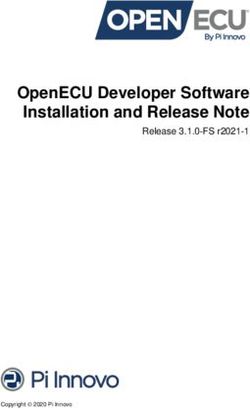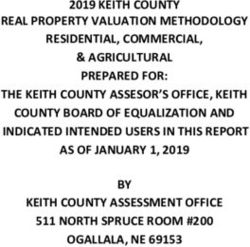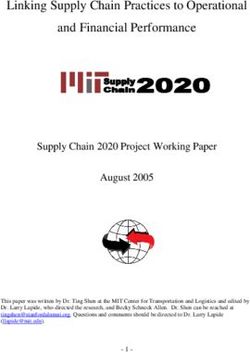Dynamics 365 Licensing Guide - February 2021 - Intelligent Systems Bulgaria
←
→
Page content transcription
If your browser does not render page correctly, please read the page content below
What’s new in this licensing guide?
This licensing guide was updated to reflect licensing updates and new online service offerings as of February
2021.
Dynamics 365 Description New offer or Change
• No new offers
• See Appendix H: Change Log for more details
Dynamics 365 Licensing Guide | February 2021 P a g e |1Contents
How to buy Dynamics 365 .............................................................................................................................................................. 3
How to License Dynamics 365 ....................................................................................................................................................... 3
Licensing Overview ............................................................................................................................................................................................................... 3
Assigned Licenses ................................................................................................................................................................................................................. 4
Full User Access Licenses ............................................................................................................................................................................................................................... 4
Additional User Access Licenses ................................................................................................................................................................................................................. 5
Unassigned Licenses ............................................................................................................................................................................................................ 6
Full Application Access Licenses ................................................................................................................................................................................................................. 6
Cross Application Access Licenses ............................................................................................................................................................................................................. 6
Capacity Licenses .............................................................................................................................................................................................................................................. 6
Application Licensing - Assigned ................................................................................................................................................. 6
Dynamics 365 Business Central ........................................................................................................................................................................................ 6
Dynamics 365 Commerce ................................................................................................................................................................................................... 8
Dynamics 365 Customer Service ................................................................................................................................................................................... 11
Dynamics 365 Customer Voice ...................................................................................................................................................................................... 14
Dynamics 365 Field Service ............................................................................................................................................................................................. 15
Dynamics 365 Finance ...................................................................................................................................................................................................... 17
Dynamics 365 Guides........................................................................................................................................................................................................ 18
Dynamics 365 Human Resources .................................................................................................................................................................................. 19
Dynamics 365 Project Operations................................................................................................................................................................................. 20
Dynamics 365 Remote Assist ......................................................................................................................................................................................... 23
Dynamics 365 Sales ........................................................................................................................................................................................................... 24
Dynamics 365 Supply Chain Management ................................................................................................................................................................ 27
Application Licensing - Unassigned ......................................................................................................................................... 30
Dynamics 365 Customer Insights.................................................................................................................................................................................. 30
Dynamics 365 Fraud Protection .................................................................................................................................................................................... 30
Dynamics 365 Marketing ................................................................................................................................................................................................. 31
Cross Application Licensing ......................................................................................................................................................... 34
Assigned Licenses ............................................................................................................................................................................................................. 34
Device Licenses ................................................................................................................................................................................................................................................34
Human Resources Self Service License ..................................................................................................................................................................................................35
Operations – Activity License .....................................................................................................................................................................................................................35
Team Members Licenses ..............................................................................................................................................................................................................................35
Unassigned Licenses ........................................................................................................................................................................................................ 36
Operations - Order Lines License .............................................................................................................................................................................................................36
Capacity Licenses............................................................................................................................................................................................................... 37
Default Subscription Capacity ...................................................................................................................................................................................................................37
Capacity Add-ons ...........................................................................................................................................................................................................................................39
Additional Licensing Requirements ......................................................................................................................................... 40
Minimum License Purchase Requirements ................................................................................................................................................................ 40
Licensing Requirements for External Users ................................................................................................................................................................ 40
Multiplexing ......................................................................................................................................................................................................................... 41
Dual Use Rights................................................................................................................................................................................................................... 42
Dual Write ............................................................................................................................................................................................................................ 42
Dynamics 365 Application extensibility ...................................................................................................................................................................... 43
Appendix A: Team Members Use Rights Overview .......................................................................................................... 44
Appendix B: Custom Entities ....................................................................................................................................................... 46
Appendix C: Security Role Assignment, Implementation, Testing, LCS, & Customization Licensing ........ 47
Appendix D: Operations - Activity Approval Privileges .................................................................................................. 50
Appendix E: Trials and Service Support ................................................................................................................................. 52
Appendix F: Dynamics 365 License List and Definitions ................................................................................................ 53
Appendix G: Additional Resources ........................................................................................................................................... 55
Appendix H: Change Log .............................................................................................................................................................. 56
Dynamics 365 Licensing Guide | February 2021 P a g e |2Using this Guide
Use this guide to improve your understanding of how to license Microsoft Dynamics 365 (Dynamics 365).
Dynamics 365 brings your customers and business together with the next generation of Customer Relationship
Management (CRM) and Enterprise Resource Planning (ERP) applications. Dynamics 365 applications are
designed so they can be easily and independently deployed. A customer can start with what they need, yet the
applications work together so, as the business demands, the customer can adopt additional capabilities with
ease.
This document applies for users with Dynamics 365 licenses and does not supersede or replace any of the legal
documentation covering use rights. For brevity and ease of reading, the Dynamics 365 application names are
shortened, to exclude “Dynamics 365”. For a complete list of the Dynamics 365 applications by branded name
refer to Appendix F.
This document is not a binding document to licensing rights. For licensing terms, reference the Product Terms
and the Online Services Terms, which describe conditions on license acquisition in addition to product-specific
terms, and conditions governing how Microsoft products can be used in the Commercial Licensing Programs.
This guide is not intended to influence the choice of Microsoft Dynamics products and services. Microsoft
reserves the right to review or update this document at any time without notice. For help determining the right
technology solution for any given organization, including the license requirements for a specific product or
scenario, consult with your Microsoft account team or your Dynamics Certified Partner.
This document does not apply to Microsoft Dynamics on-premises solutions. This guide also does not apply
to the Microsoft Dynamics CRM Online or Microsoft Dynamics AX online services. Legacy online customers
should refer to the applicable licensing guide (Appendix G) for details on their entitlements and use rights,
including benefits derived from Dynamics 365 licenses.
To facilitate a good understanding of Dynamics 365 licensing, this guide is structured as shown in Table of
Contents. Included within each Application Subscription section:
(i) Dynamics 365 applications
(ii) Additional applications and capacity
(iii) Application use rights
To enable easy maneuvering between application subscriptions, simply click on the TOC symbol at the
end of each application section to return to the Table of Contents.
How to buy Dynamics 365
For information on licensing programs, channels and segment availability, refer to the Product Terms and the
Online Services Terms. Dynamics 365 country, language, and localization availability is available here.
Mixing of licenses across different licensing programs on a single tenant is not recommended and could lead
to incompatible subscriptions. Microsoft Products and Services (MPSA) licenses may be mixed with Enterprise
Agreement (EA) licenses if short term subscriptions are required.
Visit the Microsoft Volume Licensing website to learn more about how to buy through Volume Licensing, find a
reseller partner, and more helpful information.
How to License Dynamics 365
Licensing Overview
Dynamics applications are licensed under a variety of models consisting of assigned licenses that are dedicated
to a named user or device and unassigned licenses that provide access to a feature or service at tenant level.
Dynamics 365 Licensing Guide | February 2021 P a g e |3Assigned Licenses
Assigned licenses provide a named user or dedicated shared device with access to applications.
Full User Access Licenses
Full users are the users whose work requires use of the feature rich business applications functionality.
• Enterprise users or principal users, such as salespeople, customer service representatives, finance
employees, controllers, human resources, and supply chain managers are licensed with: Sales
Enterprise, Customer Service Enterprise, Field Service, Human Resources, Finance, Supply Chain
Management, Commerce, Project Operations, Remote Assist, Guides, Business Central Premium, and
Business Central Essentials.
• Professional users whose work scenarios are generally less complex with streamlined capabilities to
provide core support functionality are licensed with: Sales Professional and Customer Service
Professional.
Note, Enterprise and Professional users may not be deployed in the same environment. See more
details in Appendix F.
Most Dynamics 365 full user licensing follows the base plus attach model which provides a cost-effective way
for a single user to be licensed for multiple applications. To license a core business Dynamics 365 application,
customers may purchase either a base or, in many cases, an attach license(s). Every full user must have a base
license. This sales motion is user license (USL) based. Only the Business Applications that are USLs may be
purchased as an attach license.
1. Purchase the first or base license at standard pricing
2. Purchase additional eligible attach licenses at a reduced price
Marketing (tenant based), additional applications, capacity, or non-core business applications do not qualify for
the multi-application base/attach motion but may be purchased as individual licenses.
Users requiring multiple core business applications may purchase as many attach SKUs as needed at a reduced
price. Each attach license can only be assigned to a user with a qualifying prerequisite base license. Admins do
not need any license to configure and administer applications. The admin will not be able to assign the attach
license to a user who does not have the required base license. Customers trying to assign an attach license to a
user that does not have the prerequisite base license, will get an error during assignment. In EA if an attach
license is purchased when a base license is required, customers may step-up the attach license to the
appropriate base license. In CSP and MPSA, customers need to return the attach license and purchase the
appropriate base license.
Dynamics 365 Attach License per user
Commerce
CS Ent
CS Pro
Field Svc
Finance
HR
Proj Oper.
RA
Sales Ent
Sales Pro
SCM
Dynamics 365 Base licenses per user
Business Central Essentials ⚫ ⚫
Business Central Premium ⚫ ⚫
Commerce ⚫ ⚫ ⚫ ⚫ ⚫ ⚫ ⚫ ⚫ ⚫
Customer Service Enterprise (CS) ⚫ ⚫ ⚫
Customer Service Professional (CS)
Field Service ⚫ ⚫ ⚫ ⚫ ⚫
Finance ⚫ ⚫ ⚫ ⚫ ⚫ ⚫ ⚫ ⚫ ⚫
Guides
Human Resources (HR) ⚫ ⚫ ⚫ ⚫ ⚫ ⚫
Microsoft Relationship Sales solution Plus (MRSs Plus)1 ⚫ ⚫ ⚫ ⚫ ⚫
Project Operations (Proj Oper.) ⚫ ⚫ ⚫ ⚫ ⚫ ⚫
Remote Assist (RA)
Sales Enterprise ⚫ ⚫ ⚫
Dynamics 365 Licensing Guide | February 2021 P a g e |4Dynamics 365 Attach License per user
Commerce
CS Ent
CS Pro
Field Svc
Finance
HR
Proj Oper.
RA
Sales Ent
Sales Pro
SCM
Dynamics 365 Base licenses per user
Sales Premium1 ⚫ ⚫ ⚫ ⚫ ⚫
Sales Professional ⚫
Supply Chain Management (SCM) ⚫ ⚫ ⚫ ⚫ ⚫ ⚫ ⚫ ⚫ ⚫
1
Eligible base license as Sales Enterprise is included.
Additional User Access Licenses
Additional users often represent a large percentage of users in an organization and may consume data or
reports from line of business systems, complete light tasks like time or expense entry and HR record updates or
be heavier users of the system, but not require full user capabilities. Additional users are not subject to the
base/attach motion and may access all applicable Dynamics 365 applications within the described constraints.
The user and device SL grants users non-perpetual rights (with no buy-out rights) to the use of the Dynamics
365 service. As long as you are current on your subscription payments and adhere to the Product Terms and
the Online Services Terms, you will have access to the most up-to-date version of Dynamics 365.
• Device: Dynamics 365 may be licensed with user or device SL, only the user or the device requires a
license, but not both. If the user of a device has a user SL, then the device does not need to be
licensed. Likewise, if the device is licensed with a device SL, the user does not need a license.
Customers may mix both user and device SLs.
With device license any number of users can access a licensed device without the need for separate
user SL.
o Shared login: Sales Device, Customer Service Device, Field Service Device, Dynamics 365
Operations - Device, and Business Central Device, or
o Individual logins: Operations - Device or Business Central Device without the need for separate
user license
Note, if individual users share one login, their individual usage cannot be tracked.
• Human Resources Self Service: named user subscription that enables users to manage their own basic
HR activities without the need of a full user.
• Operations – Activity: named user subscription intended for users who require more capabilities than
the Team Members license, but do not require the use rights of a full user
• Team Members: named user subscription designed for users who are not tied to a particular function,
but who require basic Dynamics 365 functionality. This license entitles the user to light weight access
through designated scenarios built into Team Members experience. Full access to applications is
governed through Dynamics 365 application user.
The Team Members user SL enables users to read Dynamics 365 data generated from Finance, Supply
Chain Management, Commerce, Human Resources, Project Operations and the Sales, Customer
Service, and Field Service applications. The Team Members user SL grants a user access to participate
in a limited specific set of functionalities, as defined below, from the applications. The Team Members
license does not provide access to custom applications and is not intended for scenarios beyond those
listed in the applicable use rights sections. Reference Appendix B for more information on custom
entities.
Subscription duration requirements are determined by the Licensing Program.
Dynamics 365 Licensing Guide | February 2021 P a g e |5Unassigned Licenses
Unassigned licenses provide tenant level access to applications and resources and are not assigned to specific
users or devices.
Full Application Access Licenses
Full application licenses are the primary licensing mechanism for a given application such as Dynamics 365
Marketing or Fraud Protection or Customer Insights.
Cross Application Access Licenses
Cross application licenses may be used to license access to application but are not the primary licensing vehicle
for those applications such as Operations – Order Lines.
Capacity Licenses
Capacity entitlements and add-ons cover capacity components such as storage and additional environments
needed to support an application.
• Default subscription capacities leverage the same tenant and infrastructure and accrue across the one
tenant. Dataverse (formerly Common Data Service) capacities are shared between Sales, Customer
Service, Field Service, Finance, Supply Chain Management, Commerce, Human Resources, Project
Operations, Remote Assist, Guides, Business Central Essentials, Business Central Premium applications.
Database and file storage capacities (not the Dataverse capacities) are given and shared only between
Finance, Supply Chain Management, Commerce, Human Resources, and Project Operations. The
Marketing application is licensed per tenant; therefore, Marketing licenses don’t include default
capacities.
• Capacity add-on subscriptions apply across a single tenant; they are not tied to a specific user.
Subscription add-ons can be purchased at any time and remain a part of the subscription for the
remainder of the subscription term.
Note, add-ons may only be purchased by customers with a valid base offer (paid licenses). Unpaid
licenses (e.g., demo/dev or Internal Use Rights (IUR)) don’t qualify as a valid base offer.
Application Licensing - Assigned
Dynamics 365 Business Central
➢ Business Central Essentials
Business Central Essentials is licensed by user and is fast to implement, easy to configure, and simplicity guides
innovations in product design, development, implementation, and usability.
(i) Financial Management (iv) Human Resources Management
(ii) Supply Chain Management (v) Project Management
(iii) Customer Relationship Management (vi) Warehouse Management
Business Central Essentials Functionality
Financial Management
Account Schedules Basic XBRL Deferrals Responsibility Centers
Allocations Budgets Electronic Payment/Direct Debits1 Unlimited Dimensions
Bank Account Management Cash Flow Forecast Fixed Assets
Bank Reconciliation Check Writing Multiple Currencies
Basic General Ledger Consolidation Payment Handling
Dynamics 365 Licensing Guide | February 2021 P a g e |6Advanced Financial Management
Cost Accounting Inter-company Postings
Artificial Intelligence2
Cash Flow Forecast Inventory Forecast Sales Forecast
Image Recognition Late Payment Prediction
Customer Relationship Management
Business Inbox for Outlook Contact Classification Email Logging Relationship Management
Campaign Management Contact Management Interaction/Document Management Task Management
Campaign Pricing Dynamics 365 Sales Integration3 Opportunity Management
E-Services
Bank Feeds (US, CA) Document Management, Online Map Tax. Reg. No. Validation Service (EU)1
Document Exchange Service Document Capture PayPal
Human Resources Management
Basic Human Resources
Project Management
Basic Resources Job Quotes Project Management Jobs
Capacity Management Multiple Costs Time Sheet
Supply Chain Management
Alternative Order Addresses Item Attributes Purchase Invoicing Sales Line Pricing
Alternative Ship-To Addresses Item Budgets Purchase Line Discounting Sales Order Management
Alternative Vendors Item Categories Purchase Line Pricing Sales Return Order Management
Assembly Management Item Charges Purchase Order Management Sales Tax/VAT4
Basic Inventory Item Cross References Purchase Return Order Management Shipping Agents
Basic Payables Item Substitutions Requisition Management Standard Cost Worksheet
Basic Receivables Item Tracking Demand Forecasting Stock keeping Units
Calendars Location Transfers Sales Invoice Discounts Vendor Catalogue Items
Cycle Counting Multiple Locations Sales Invoicing
Drop Shipments Order Promising Sales Line Discounting
Warehouse Management and Inventory
Automated Data Capture System Internal Picks and Put Aways Warehouse Shipment Warehouse Receipt
Bin Set-Up Pick Warehouse Management Systems
Other
Analysis Reports Intrastat1 Reason Codes Workflow
Change Log Job Queue Unlimited Companies Word reporting/Document reporting
Embedded Power BI Notifications (on-premises only) User Management
Extended Text Retention Policies User Tasks
1
For feature availability in your region, consult https://docs.microsoft.com/en-us/dynamics365/business-central/about-localization
2
Requires Intelligent Edge or Azure Machine Learning subscription
3
Requires Dynamics 365 Sales license
4
Support for Sales Tax or VAT depending on country deployment
➢ Business Central Premium
Business Central Premium is licensed by user and includes all the Essentials license functionality plus:
(i) Everything in Essentials (iii) Service Management
(ii) Manufacturing
Business Central Premium Functionality
Service Order Management
Service Order Management Service Item Management Planning and Dispatching
Service Price Management Service Contract Management
Manufacturing
Production Orders Machine Centers Finite Loading
Production Bill of Materials Basic Supply Planning Sales and Inventory Forecasting
Version Management Basic Capacity Planning Agile Manufacturing
Customers may not mix Essentials and Premium users but must license at least one of Essentials or Premium
users. Customers must license either Essentials or Premium users, not both. These licenses provide users with
unrestricted access to the functionality included in Team Members and Business Central.
Dynamics 365 Licensing Guide | February 2021 P a g e |7Essentials and Premium licenses include:
• 3 external accountant licenses for customers who have external accountants who wish to connect to
their Business Central application for providing supplemental professional accounting or bookkeeping
services related to the auditing process. The External Accountant Licenses have same access as the
Business Central Essentials license except for the following: Access to user set up or admin tasks and
any other Business Central application. Unlimited companies
• 1800 seconds/tenant of Cortana Intelligence
Configuration Components
Configuration components are available for purchase for both Essentials and Premium users. Dynamics 365
Business Central license keys include, via dual use rights, the full custom objects range 50,000 – 99,999 for the
above configuration components.
Configuration and Development
Codeunits Pages Reports Table Queries XML Port
Dynamics 365 Commerce
The Commerce application is licensed per user and is designed to help retailers manage their operations,
deliver a connected employee experience, and offer exceptional shopping experiences. The Commerce
application simplifies the process of unifying customer shopping experience through an end-to-end commerce
platform that brings together eCommerce, in-store, back office, and call center along with enabling easier
integration to emerging channels through an API driven headless commerce engine. By leveraging intelligent
forecasting and product recommendations, retailers may:
(i) Improve in-store and e-commerce profitability
(ii) Drive intelligent business insights to optimize strategy and cost
(iii) Accelerate buying behavior through ubiquitous customer experiences
Commerce customers receive Fraud Protection entitlements and may purchase the Fraud Protection additional
capacity SKUs (based on volume) without buying the Fraud Protection base license.
Application/Capacity Included Capacity Add-on Add-on Capacity
• 20K PP transactions/tenant/month
Fraud Protection • 2K AP transactions/tenant/month See Fraud Protection capacity add-on section
• 8K LP transactions/tenant/month
Commerce application full user licenses are intended for headquarters and central operations employees of
retail organizations. Depending on the scenario, employees in retail stores will generally be licensed with either
the Operations – Device SL or Operations - Activity SL. Examples of these scenarios may include store
Dynamics 365 Licensing Guide | February 2021 P a g e |8employees, store managers, and point of sale devices. Refer to the Product Terms for minimum purchase
requirements.
Additional Commerce Applications
➢Dynamics 365 Commerce Scale Unit - Cloud
A Dynamics 365 Commerce Scale Unit - Cloud will be provisioned in the following scenarios:
1. A single Default Scale Unit - Cloud will be provisioned when an eCommerce tier is purchased
(minimum Commerce user count must also be met). That unit may only be used to support
eCommerce transactions.
2. A single Default Scale Unit - Cloud will be provisioned when one or more Commerce Devices are
purchased (minimum Commerce user count must also be met). That unit may only be used to support
Commerce Device transactions.
3. When a customer purchases an additional Scale Unit - Cloud for co-location, performance, , or
customization purposes.
Additional Scale Unit - Cloud may only be applied to support eCommerce transactions OR Commerce Devices,
a single unit may not support both.
When a Default Commerce Scale Unit - Cloud is provisioned it will be sized appropriately for the number of
purchased eCommerce transactions or the number of purchased Point of Sale (POS) devices. An additional
Scale Unit - Cloud will be sized according to which tier was purchased.
Commerce deployments may also utilize the Commerce Scale Unit - Self Hosted, which is a retail server, cloud
Point of Sale (POS) website, and channel database deployed locally in a store. It maintains connectivity with
and extends a retail deployment, providing improved performance, business continuity and hybrid capabilities
in store.
The Commerce Scale Unit - Self Hosted installation and use rights are included with a qualifying minimum
purchase of Commerce Application SLs and may be downloaded and installed at no additional cost. All servers,
users and devices accessing the Commerce Scale Unit - Self Hosted must be appropriately licensed. The
Commerce Scale Unit - Self Hosted is not available as a standalone license. Required hardware, Windows Client
or Windows Server and SQL licenses must be acquired and licensed separately.
If dual use rights are being exercised and downgrade rights are utilized to downgrade to AX 2012, the Retail
Store Server is not an included use right and appropriate licensing must be obtained. Please see AX 2012 Retail
Licensing Guide and refer to the AX downgrade mappings table in the Dynamics 365 for Operations on-
premises Licensing Guide to determine appropriate licensing.
Commerce Scale Unit - Cloud Capacity
Application/Capacity Included Capacity Add-on Add-on Capacity
Commerce Scale Unit - • Basic: 3K Transactions or 65 • Basic: 3K Transactions or 65
Cloud Device/tenant/month Device/tenant/month
• Standard: 10K Transactions or 225 Commerce • Standard: 10K Transactions or 225
• eCommerce Device/tenant/month Scale Unit - Cloud Device/tenant/month
Transactions or • Premium: 25K Transactions or 500 • Premium: 25K Transactions or 500
Devices Device/tenant/month Device/tenant/month
➢Dynamics 365 eCommerce Tiers
The Dynamics 365 eCommerce application add-on enables eCommerce capabilities for Dynamics 365
Commerce. The eCommerce add-on requires a Dynamics 365 Commerce deployment with at least one
Dynamics 365 commerce base or attach user and a sufficient minimum user purchase.
Dynamics 365 Licensing Guide | February 2021 P a g e |9To enable eCommerce capabilities at least one eCommerce tier must be purchased, which will deploy a single
cloud scale unit and include a specified allowance of eCommerce transactions, with a transaction counted as
the final purchase of an eCommerce shopping cart (irrespective of the number of items in the cart).
Subscriptions have a minimum of a one-year commitment and transactions are sold as an annual allowance i.e.
Tier 1 includes 3K transactions per month which provide the customer with 36K transactions (3K x 12 months)
which can be consumed at any point in the year.
eCommerce Capacity
Application/Capacity Included Capacity Add-on Add-on Capacity
• Tier 1: 3K Transactions/tenant/month • Transactions for eCommerce Tier 1 • 500 Transactions/tenant/month
eCommerce Tier
• Tier 2: 10K Transactions/tenant/month • Transactions for eCommerce Tier 2 • 500 Transactions/tenant/month
• Transactions
• Tier 3: 25K Transactions/tenant/month • Transactions for eCommerce Tier 3 • 500 Transactions/tenant/month
➢Dynamics 365 Commerce Recommendations
Dynamics 365 Commerce Recommendations let customers easily and quickly find products that they want
while they have an experience that serves them well. Commerce Recommendations is a tenant-based add-on
license which requires a Commerce deployment with at least one Dynamics 365 commerce base or attach user
and a sufficient minimum user purchase.
To enable Commerce Recommendations capability, at least one Recommendations unit must be purchased,
which will cover 20K transactions per month, with a transaction counted as the final checkout of a shopping
order (irrespective in-store or online purchase).
Subscription has a minimum of a one-year commitment and transactions are sold as an annual allowance i.e.
one unit includes 20K transactions per month which provide the customer with 240K transactions (20K x 12
months) which can be consumed at any point in the year.
➢Dynamics 365 Commerce Ratings and Reviews
The Commerce Ratings and Reviews solution lets retailers capture product reviews and ratings from customers.
Retailers can then show average ratings and review information across their e-Commerce website. Commerce
Ratings and Reviews is a tenant-based add-on license which requires a Commerce deployment with at least
one Dynamics 365 commerce base or attach user and a sufficient minimum user purchase.
To enable Commerce Ratings and Reviews capability, at least one Ratings and Reviews unit must be purchased,
which will cover up to 250K ratings and reviews active in the commerce system.
Commerce Roles Overview
Team
Role Security Role Description Activity Commerce
Members
Commerce
The retail warehouse clerk performs picking, receiving, and stock
Retail warehouse clerk ⚫ ⚫ ⚫
counting in a store or warehouse
The retail store manager performs store management functions at the
Retail store manager store, such as managing sales reports, inventory movements, and ⚫ ⚫
inventory counts
Retail warehouse
Manages order picking, shipping, and receiving for retail channels ⚫ ⚫
manager
Responsible to define & maintain the parameters, rules, fulfillment
DOM Administrator profile & frequency of DOM executions for the Distributed Order ⚫
Management feature in Retail
Electronic reporting for
Electronic reporting for Retail developer ⚫
retail developer
At the head office, the retail catalog manager maintains and publishes
Retail catalog manager ⚫
retail catalogs
Retail merchandising At the head office, the retail merchandising manager maintains and
⚫
manager replenishes retail products and assortments
Dynamics 365 Licensing Guide | February 2021 P a g e | 10Team
Role Security Role Description Activity Commerce
Members
At the head office, the retail operations manager is responsible for all
Retail operations
non-merchandising operations, such as configuring stores, registers, ⚫
manager
and staff
Retail service Retail service account ⚫
Performs retail point of sale client configuration and installation at the
Retail store IT ⚫
retail store level
Human Resources
The Manager role represents a direct line manager within HR. This role
is responsible for managing employees based on reporting
Hcm Manager ⚫
relationships defined by the position hierarchy and grants access to
the My team page within Employee self-service
Find Commerce administer roles here.
Dynamics 365 Customer Service
Customer Service helps you manage
customer relationships, empower your
customer service agents, and provide a
branded, personalized self-service
experience through a searchable
knowledge base that delivers consistent,
up-to-date answers. Streamline
customer support and help customers
find the understanding they need to ensure product satisfaction and build customer loyalty.
Customer Service is available as either an enterprise or professional user license and with several optional add-
ons to deliver the capabilities needed for your situation. Choose user licenses for one or the other; you can only
buy both licenses if you deploy them in separate environments. Customer Service Enterprise may also be
licensed by device.
➢Dynamics 365 Customer Service Professional
Customer Service Professional provides a self-service customer portal and knowledge base, as well as basic
resources for customer support agents and analytics. It’s meant for less complex scenarios that need
streamlined capabilities to support customers and customer service teams.
➢Dynamics 365 Customer Service Enterprise
Customer Service Enterprise licenses expand on the functionality of Customer Service Professional. In particular,
the enterprise license grants use rights that give users the ability to schedule and dispatch service, create
teams, and manage resources through integration with other Dynamics 365 applications such as Field Service
and Project Operations, when the organization also licenses them.
An enterprise license also includes access to the capabilities of Customer Service Insights at no extra cost.
Additional Customer Service Applications
➢ Dynamics 365 Customer Service Insights (included with Customer Service Enterprise only)
Customer Service Insights provides integrated analytics and AI capabilities to help you better understand
support engagements and emerging trends. Identify opportunities for enhancing your automated support
system and track the performance of support options and agents. It is included with Customer Service
Enterprise.
The Customer Service Insights grants a case capacity 100 K cases/user/month pooled at tenant level. This
capacity applies to topic clustering, which groups related cases or those with commonalities to help customers
or service agents to discover the information they need in the knowledge base. Other service limits apply.
Dynamics 365 Licensing Guide | February 2021 P a g e | 11The required case capacity for topic clustering is determined by the total number of case records imported into
Customer Service Insights workspaces, which is the number of cases created in a 60-day window to which the
workspace owner has read access. Note that if multiple workspaces are connected to the same Dynamics
environment, the same records may be imported multiple times, and each will count towards the total tenant
capacity.
➢Chat for Dynamics 365 Customer Service
Chat for Dynamics 365 Customer Service is an add-on capability for the Customer Service Enterprise
application that helps agents engage in real-time with customers and resolve issues faster. Chat is licensed per
user.
➢Dynamics 365 Digital Messaging
Dynamics 365 Digital Messaging is an add-on capability for Customer Service Enterprise licenses. It includes
Chat for Dynamics 365 Customer Service and third-party SMS. Digital Messaging is licensed per user, with
capacity limits for routing requests and for Azure bot sessions (when used with the Azure Bot Service).
Chat and Digital Messaging Capacity
Application/Capacity Included Capacity Add-on Add-on Capacity
Chat and Digital Messaging
Azure bot sessions (only for 50 Azure Bot Chatbot Sessions:
Azure bots built on Azure Bot sessions/tenant/month, pooled at Chatbot Sessions 100 session/tenant/month,
Service) tenant level which expire at month end
600 Routing requests
Routing Requests (e.g., Cases,
/user/month pooled at tenant N/A N/A
Knowledge base suggestions)
level
Azure bot Session Capacity
For customers who use the Azure Bot Service, each Chat or Digital Messaging license includes an
entitlement of 50 Azure bot sessions for use with the service. Sessions are pooled at the tenant level, and
the monthly allotment expires at the end of each month. You may buy additional chatbot sessions as
needed. (Azure bots are an additional service offered by Azure that requires a separate purchase. They are
not included in this capacity entitlement except for Azure Bot Service customers.)
Entity Routing Requests Capacity
While incoming chats are unlimited, organizations often need to route support cases (including chats) to a
work queue or a specific support agent based on agent availability, capacity, or specialization. This allows
automation of work item assignment. The term for this process is entity routing, and routing requests are
subject to a licensed capacity.
Entity records are usually created by another process or system before being routed in omnichannel. Other
kinds of entity records include knowledge base suggestions and work items that originate from SMS. Entity
routing requests are pooled across the tenant and expire at the end of each month.
Each Chat or Digital Messaging license includes 600 entity routing requests per month. Refer to Unified
Routing for Entity Records for more details.
Customer Service Use Rights Overview
Team Customer Service
Use Rights
Members Pro Ent
Access
Dynamics 365 Mobile Client Application ⚫ ⚫ ⚫
Microsoft Dynamics 365 for iPad & Windows ⚫ ⚫ ⚫
Dynamics 365 for Outlook and Dynamics 365 App for Outlook1 ⚫ ⚫ ⚫
Microsoft Dynamics 365 Web application ⚫ ⚫ ⚫
Read
Dynamics 365 Licensing Guide | February 2021 P a g e | 12Team Customer Service
Use Rights
Members Pro Ent
All Dynamics 365 application data ⚫ ⚫ ⚫
Custom Entity data ⚫ ⚫ ⚫
Approve
Finance functionality: Time, Expense, and Invoices ⚫
Entities: Create, Update, Delete
Activities ⚫ ⚫ ⚫
Announcements ⚫ ⚫ ⚫
Calendar: share ⚫ ⚫ ⚫
Contacts ⚫ ⚫ ⚫
Custom Entities (see Appendix B) 15 max2 15 max ⚫
Notes ⚫ ⚫ ⚫
Personal Views ⚫ ⚫ ⚫
Saved Views ⚫ ⚫ ⚫
Accounts ⚫ ⚫
Embedded Intelligence ⚫
Entitlements ⚫ ⚫
Facilities/Equipment ⚫
Leads (create only) ⚫ ⚫
Resources ⚫ ⚫
Service (Service Scheduling) ⚫
Work Hours ⚫ ⚫
Entities: Actions
Activity Feeds: post & follow activity feeds ⚫ ⚫ ⚫
Activity: convert to a case ⚫ ⚫
Add or remove a Connection (stakeholder, sales team) for an Account or Contact ⚫ ⚫ ⚫
Business Units: define and configure ⚫
Case Management: reassign, add to queue, route & resolve cases ⚫ ⚫
Chat with support team (as chat client for self-service, requires 3rd party solution) ⚫ ⚫ ⚫
Dialog: start dialog ⚫ ⚫ ⚫
Knowledgebase: create, update, publish, configure, search (basic) ⚫ ⚫
Mail merge: perform mail merge ⚫ ⚫ ⚫
Marketing List: associate a Marketing List with an Account or Contact ⚫ ⚫ ⚫
Open Project Position: apply for Open Project Position for Project Operations ⚫ ⚫ ⚫
Project Tasks: update Project Tasks status for Project Operations ⚫ ⚫ ⚫
Queue: use a queue item ⚫ ⚫ ⚫
Resource Competencies: update own Resource Competencies for Project Operations ⚫ ⚫ ⚫
Resources (facilities, equipment, people): manage ⚫
Schedule & Dispatch Capabilities: use scheduling assistant, drag & drop assignment, update
⚫
resource bookings
Schedule Board: configure and View ⚫
SLA Policies: configure ⚫ ⚫
Teams: define and configure ⚫
Work Hours: manage ⚫
Yammer: use Yammer collaboration requires the appropriate license (acquired separately) ⚫ ⚫ ⚫
General System Use: Actions
Auditing: configure ⚫ ⚫
Business Processes: customize 5 max ⚫
Dialogs: define and configure ⚫ ⚫
Duplicate Detection: configure rules ⚫ ⚫
Dynamics 365 Forms, Entities, and Fields: create ⚫ ⚫
Dynamics 365: administer ⚫ ⚫
Email: create, update, and delete templates ⚫ ⚫ ⚫
Entities: define connections and relationships between entities ⚫ ⚫
Forms and Views: customize (see Appendix B) 2 max ⚫
Import data in bulk ⚫ ⚫
Microsoft Excel: export data to Excel ⚫ ⚫ ⚫
Queue: define and configure (see Appendix B) 15 max ⚫
Records: use relationships & connections between records ⚫ ⚫ ⚫
Search and advanced find: use ⚫ ⚫ ⚫
Dynamics 365 Licensing Guide | February 2021 P a g e | 13Team Customer Service
Use Rights
Members Pro Ent
System reports, charts, and dashboards: create and update 5 max ⚫
System reports, charts, and dashboards: customize ⚫
Word: create, update, and delete templates ⚫ ⚫ ⚫
Workflows: define and configure ⚫ ⚫
Additional Services and Software
Customer Service Hub ⚫ ⚫
Dynamics 365 Customer Voice ⚫
Dynamics 365 - Gamification Fan & Spectator ⚫ ⚫ ⚫
Dynamics 365 - Gamification Player & Admin ⚫
Dynamics 365 Mobile Offline capabilities ⚫
Timesheet management via Project Resource Hub ⚫ ⚫ ⚫
Unified Service Desk for Microsoft Dynamics 365 (USD) ⚫
1
Dynamics 365 App for Outlook can be customized, however usage must comply with use rights for users’ corresponding license and pre-
approved application scenarios in Appendix A.
2
Team Members application module may be customized with maximum 15 additional entities (custom entities or standard Dataverse
entities) available to the Team Members license per pre-approved application scenarios in Appendix A.
Dynamics 365 Customer Voice
Customer Voice is a feedback management solution that empowers everyone in the
organization to develop enterprise-grade surveys to collect timely feedback from key
customers across channels. Customer Voice is licensed per tenant, with capacity entitlements based on the
number of responses that distributed surveys receive. Survey respondents do not need to be licensed. Only the
survey designer/editor must be licensed for the tenant.
Users of Dynamics 365 enterprise products (Sales Enterprise, Customer Service Enterprise, Field Service,
Marketing, and Human Resources) and Customer Insights are automatically entitled to Customer Voice
capabilities and 2,000 responses/tenant/month. Customers with Sales Professional or Customer Service
Professional licenses may also buy Customer Voice. (See below.) If you license Sales Professional or Customer
Service Professional and want to also enable Customer Voice, you’ll need to license it separately. The license
comes with 2,000 responses/tenant/month. Any Customer Voice users can buy additional response packs (in
packs of 1,000 responses/tenant/month) as needed. For more details and options, visit How to Buy Customer
Voice.
Dynamics 365 Customer Voice Capabilities
Survey authoring Survey distribution Insights and follow up
Multi-survey project management Anonymous survey link Export results to Excel
Ready-to-use feedback project template QR code Survey result summary
Drag-and-drop survey authoring experience Send survey via email Satisfaction metrics score and trends
Multi-language support Personalized email invitation Link survey results to business application
Advanced branching logic Non-anonymous external survey recipient Custom Power BI report dashboard support
Survey personalization Unsubscribe support Auto alert for low satisfaction metric score
Automate sending survey via Power Manage follow up for low satisfaction metric
Custom styling
Automate score
Satisfaction metrics definition Embed survey in web / app with context data
Customer Voice Capacity
Application/Capacity Included Capacity Add-on Add-on Capacity
Customer Voice Customer Voice 1 K responses/tenant/month with no purchase
2 K responses/tenant/month
• Responses Additional Responses limit
Dynamics 365 Licensing Guide | February 2021 P a g e | 14Dynamics 365 Field Service
The Field Service application is licensed per user and/or device and is the
recommended choice for your field-based service teams, leveraging tight
integration between Customer Service case management capabilities and field
service work orders to deliver business process driven, best in class field service
management.
This user SL also includes the latest version of Field Service Mobile, a Microsoft
application that is specifically designed for Field Service, distinct from the Dynamics 365 Mobile Client
application. The Field Service Mobile application will no longer have a limit on the number of custom entities
that can be used so long as the application is being used in the context of Field Service. The Field Service
Mobile (2016) and Field Service Mobile (2017) applications continue to have a maximum limit of 10 custom
entities.
Additional Field Service Application
➢Dynamics 365 Field Service - Resource Schedule Optimization
Resource Scheduling Optimization is an add-on capability for the Field Service application that enables
customers to automatically create a schedule for the appropriate resource (a resource can be a person or a
non-human asset), while simultaneously optimizing appointment setting for travel time, mileage, and many
other constraints.
Resource Schedule Optimization is licensed per resource included in the optimization process and will typically
be accessed by a scheduler or dispatcher user who will designate any number of resources to be included.
Resources may be individuals, such as field technicians or other human resources.
The add-on license allows for unlimited use of schedule optimization, which may be on a regular cadence such
as daily or weekly, or ad-hoc.
A Field Service license is required for managing the Resource Schedule Optimization.
Field Services Use Rights Overview
Team
Use Rights Field Service
Members
Access
Dynamics 365 Mobile Client Application ⚫ ⚫
Microsoft Dynamics 365 for iPad & Windows ⚫ ⚫
Dynamics 365 for Outlook and Dynamics 365 App for Outlook1 ⚫ ⚫
Microsoft Dynamics 365 Web application ⚫ ⚫
Read
All Dynamics 365 application data ⚫ ⚫
Custom Entity data ⚫ ⚫
Approve
Finance functionality: Time, Expense, and Invoices ⚫ ⚫
Entities: Create, Update, Delete
Activities ⚫ ⚫
Announcements ⚫ ⚫
Calendar: share ⚫ ⚫
Contacts ⚫ ⚫
Custom Entities (see Appendix B) 15 max2 ⚫
Notes ⚫ ⚫
Personal Views ⚫ ⚫
Saved Views ⚫ ⚫
Accounts ⚫
Invoices ⚫
Territories ⚫
Resources ⚫
Work Hours ⚫
Dynamics 365 Licensing Guide | February 2021 P a g e | 15Team
Use Rights Field Service
Members
Customer Assets ⚫
Dispatch ⚫
Inventory Management ⚫
Purchase Orders ⚫
Repairs and Returns Management ⚫
Routing Capabilities ⚫
Schedule ⚫
Service Agreements ⚫
Work Order Management ⚫
Entities: Actions
Activity Feeds: post & follow activity feeds ⚫ ⚫
Add or remove a Connection (stakeholder, sales team) for an Account or Contact ⚫ ⚫
Business Units: define and configure ⚫
Chat with support team (as chat client for self-service, requires 3rd party solution) ⚫ ⚫
Dialog: start dialog ⚫ ⚫
Field Service Mobile Application ⚫
Field Service Mobile Application Offline Sync: use ⚫
Knowledgebase: create, update, publish, configure, search (basic) ⚫
Mail merge: perform mail merge ⚫ ⚫
Marketing List: associate a Marketing List with an Account or Contact ⚫ ⚫
Open Project Position: apply for Open Project Position for Project Operations ⚫ ⚫
Project Tasks: update Project Tasks status for Project Operations ⚫ ⚫
Queue: use a queue item ⚫ ⚫
Repairs: create and manage (RMA) ⚫
Resource Competencies: update own Resource Competencies for Project Operations ⚫ ⚫
Resource Schedule Optimization: manage ⚫
Resources (facilities, equipment, people): manage ⚫
Resources: define & configure ⚫
Returns: create and manage Returns (RTV) ⚫
Schedule & Dispatch Capabilities: use scheduling assistant, drag & drop assignment, update
⚫
resource bookings
Schedule Board: configure and View ⚫
Services: define & configure ⚫
Teams: define and configure ⚫
Work Hours: define & configure ⚫
Work Hours: manage ⚫
Yammer: use Yammer collaboration requires the appropriate license (acquired separately) ⚫ ⚫
General System Use: Actions
Auditing: configure ⚫
Business Processes: customize ⚫
Dialogs: define and configure ⚫
Duplicate Detection: configure rules ⚫
Dynamics 365 Forms, Entities, and Fields: create ⚫
Dynamics 365: administer ⚫
Email: create, update, and delete templates ⚫ ⚫
Entities: define connections and relationships between entities ⚫
Forms and Views: customize
⚫
(see Appendix D)
Import data in bulk ⚫
Microsoft Excel: export data to Excel ⚫ ⚫
Queue: define and configure (see Appendix B) ⚫
Records: use relationships & connections between records ⚫ ⚫
Search and advanced find: use ⚫ ⚫
System reports, charts, and dashboards: create and update ⚫
System reports, charts, and dashboards: customize ⚫
Word: create, update, and delete templates ⚫ ⚫
Workflows: define and configure ⚫
Additional Services and Software
Dynamics 365 Customer Voice ⚫
Dynamics 365 Licensing Guide | February 2021 P a g e | 16Team
Use Rights Field Service
Members
Dynamics 365 - Gamification Fan & Spectator ⚫ ⚫
Dynamics 365 - Gamification Player & Admin ⚫
Dynamics 365 Mobile Offline capabilities ⚫
Timesheet management via Project Resource Hub ⚫ ⚫
1
Dynamics 365 App for Outlook can be customized, however usage must comply with use rights for users’ corresponding license
and pre-approved application scenarios in Appendix A.
2
Team Members application module may be customized with maximum 15 additional entities (custom entities or standard Dataverse
entities) available to the Team Members license per pre-approved application scenarios in Appendix A.
Dynamics 365 Finance
The Finance application is licensed per user and enables medium and enterprise
organizations to monitor the performance of global financial operations in real-time,
predict future outcomes, and make data-driven decisions to drive growth. Finance provides deep data and
process integrations across Dynamics 365, Office 365, and partner applications to offer a centralized source of
information that saves time, facilitates collaboration across your organization, and enables faster, more
informed decisions. Refer to the Product Terms for minimum purchase requirements.
Finance Security Roles Overview
Team
Role Security Role Description Activity Finance
Members
C-Suite
Chief executive officer Reviews the financial and operational performance ⚫ ⚫
Chief financial officer Reviews the financial performance ⚫ ⚫
Budgeting
Budget contributor Create, update, and approve departmental budget plans. ⚫ ⚫ ⚫
Budget clerk Documents budget events and responds to budget inquiries ⚫ ⚫
Budget manager Reviews budget process performance and enables the budget process ⚫
Financials and Accounting
Positive pay clerk Document accounts payable positive pay events ⚫ ⚫ ⚫
Accountant Documents accounting events and responds to accounting inquiries ⚫
Reviews accounting, customer invoice, vendor invoice, and payment process
Accounting manager ⚫
performance and enables those processes
Reviews accounting process performance and enables the accounting
Accounting supervisor ⚫
process
Accounts payable Documents accounts payable centralized payment events and responds to
⚫
centralized payments clerk centralized payment inquiries
Accounts payable clerk Documents vendor invoice events and responds to vendor inquiries ⚫
Reviews vendor invoice process performance and enables the vendor invoice
Accounts payable manager ⚫
process
Accounts payable payments Documents accounts payable payment events and responds to payment
⚫
clerk inquiries
Accounts receivable Documents accounts receivable centralized payment events and responds to
⚫
centralized payments clerk centralized payment inquiries
Accounts receivable clerk Documents customer invoice events and responds to customer inquiries ⚫
Accounts receivable Reviews customer invoice process performance and enables the customer
⚫
manager invoice process
Accounts receivable Documents accounts receivable payment events and responds to payment
⚫
payments clerk inquiries
This role is designed for in-house or external auditors. It provides read-only
Auditor access to a majority of the system. It is also used for audit policy ⚫
management
Collections agent Documents collections events and responds to collections inquiries ⚫
Reviews collections process performance and enables the collections
Collections manager ⚫
process
Financial controller Reviews all accounting process performance and enables those processes ⚫
Tax accountant Documents fiscal events and responds to fiscal inquires ⚫
Tax engine developer Create and manage taxable document model mappings. ⚫
Tax engine functional Create and manage generic tax engine components (taxable document and
⚫
consultant tax document)
Dynamics 365 Licensing Guide | February 2021 P a g e | 17You can also read