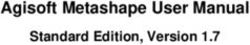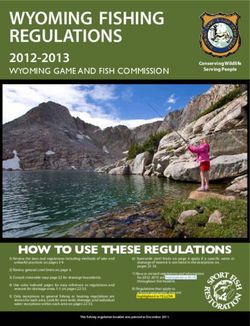Micro Focus Visual COBOL 7.0 for Visual Studio - Release Notes
←
→
Page content transcription
If your browser does not render page correctly, please read the page content below
Micro Focus
Visual COBOL 7.0 for
Visual Studio
Release NotesMicro Focus
The Lawn
22-30 Old Bath Road
Newbury, Berkshire RG14 1QN
UK
http://www.microfocus.com
© Copyright 2021 Micro Focus or one of its affiliates.
MICRO FOCUS, the Micro Focus logo and Visual COBOL are trademarks or registered
trademarks of Micro Focus or one of its affiliates.
All other marks are the property of their respective owners.
2021-09-09
iiContents
Micro Focus Visual COBOL 7.0 for Visual Studio Release Notes ..................4
What's New ........................................................................................................ 5
Micro Focus COBOL Extension for Visual Studio Code ......................................................5
.NET Core Support ............................................................................................................. 5
COBOL Language ..............................................................................................................5
Code Analysis ..................................................................................................................... 6
Code Set Support ............................................................................................................... 6
Compiler Directives ............................................................................................................. 6
Containers Support ............................................................................................................. 7
Database Access - OpenESQL ...........................................................................................7
Data File Tools .................................................................................................................... 7
Enterprise Server ................................................................................................................ 8
Enterprise Server Common Web Administration (ESCWA) ................................................ 9
Enterprise Server Security ................................................................................................ 10
Library Routines ................................................................................................................ 10
Licensing ........................................................................................................................... 10
The Micro Focus Unit Testing Framework ......................................................................... 11
Visual Studio Integration ................................................................................................... 11
Significant Changes in Behavior or Usage ....................................................12
Known Issues ................................................................................................... 16
Resolved Issues ............................................................................................... 17
Other Issues Resolved in This Release ........................................................ 41
Unsupported Functionality ..............................................................................42
Additional Software Requirements .................................................................43
Installation ........................................................................................................ 44
Supported Operating Systems and Third-party Software ................................................. 44
Before Installing ................................................................................................................ 50
Downloading the Product ....................................................................................... 50
On Windows ........................................................................................................... 50
Basic Installation ............................................................................................................... 54
Installing ................................................................................................................. 54
Advanced Installation Tasks .............................................................................................. 54
On Windows ........................................................................................................... 55
After Installing ................................................................................................................... 56
On Windows ........................................................................................................... 56
Licensing Information ...................................................................................... 61
To activate Visual COBOL Personal Edition ......................................................................61
To buy and activate a full unlimited license ....................................................................... 61
To start Micro Focus License Administration ....................................................................61
Installing licenses .............................................................................................................. 62
If you have a license file ......................................................................................... 62
If you have an authorization code ...........................................................................62
To obtain more licenses .................................................................................................... 64
Updates and Customer Care ........................................................................... 65
Further Information and Product Support ......................................................................... 65
Information We Need ........................................................................................................ 66
Creating Debug Files ........................................................................................................ 66
Copyright and Disclaimer ................................................................................ 67
Contents | 3Micro Focus Visual COBOL 7.0 for Visual
Studio Release Notes
These release notes contain information that might not appear in the Help. Read them in their entirety
before you install the product.
Note:
• This document contains a number of links to external Web sites. Micro Focus cannot be
responsible for the contents of the Web site or for the contents of any site to which it might link.
Web sites by their nature can change very rapidly and although we try to keep our links up-to-date,
we cannot guarantee that they will always work as expected.
• Check the Product Documentation section of the Micro Focus Customer Support Documentation
Web site for any updates to the documentation which might have been uploaded.
Product Overview
Visual COBOL enables you to develop COBOL applications within Microsoft Visual Studio. You use the
Visual Studio integrated development environment (IDE) to edit, compile and debug COBOL applications.
The IDE provides all the functionality to manage projects and build applications.
The product is available in the following variants - Visual COBOL for Visual Studio 2017 and Visual COBOL
for Visual Studio 2019. The execution environment for applications created with any of these product
variants is COBOL Server.
Upgrading from earlier Micro Focus products
This version of your product is dependent on a later version of the Microsoft C run-time system than earlier
Micro Focus products. This means that COBOL executables (.exe) built with a version earlier than 4.0
might not be compatible with the current version of the run-time products. If the behavior of your application
changes with the current version, we strongly recommend that you relink the main executable with the
current version. This will ensure that the COBOL run-time system fully handles any run-time error
conditions that might occur.
A new executable that is fully compatible with the current version can be produced without recompiling the
application, as long as the original object code is available and it is relinked with the current version.
To allow your executables to benefit from the product's latest programming and performance
enhancements, we recommend a full recompilation of your source code.
If you are using Visual Studio, you can configure the IDE to automatically check whether applications
created with older releases must be relinked. If the application uses an older version of the C run-time
system, Visual COBOL can automatically relink the existing executable or .dll to the new version of the C
run-time system without the need to recompile the application first. If a project needs relinking, Visual
Studio displays a message in the status bar providing an option for you to choose and relink the project.
4 | Micro Focus Visual COBOL 7.0 for Visual Studio Release NotesWhat's New
Enhancements are available in the following areas:
• Micro Focus COBOL Extension for Visual Studio Code on page 5
• .NET Core Support
• COBOL Language Enhancements
• Code Analysis
• Code Set Support
• Compiler Directives
• Containers Support
• Database Access - OpenESQL
• Data File Tools
• Enterprise Server
• Enterprise Server Common Web Administration
• Enterprise Server Security
• Library Routines
• Licensing Technologies
• Micro Focus Unit Testing Framework
• Visual Studio Integration
Micro Focus COBOL Extension for Visual Studio Code
Back to Top
The new Micro Focus COBOL extension for Visual Studio Code is available on the Microsoft Visual Studio
Marketplace. This provides edit, compile and debug support for Visual COBOL and Enterprise Developer
users in Visual Studio Code.
Note: The new Micro Focus COBOL extension is not included with the Visual COBOL installer.
.NET Core Support
Back to Top
Support has been added for creating, building and running .NET Core projects using the dotnet
command. This new support is in addition to the ability to work with .NET Core projects in the IDE.
This functionality is available in the following products:
• Visual COBOL for Visual Studio
COBOL Language
Back to Top
The following enhancements have been made to the Micro Focus COBOL language:
What's New |5• .NET COBOL data type to hold strings of utf-8 characters - support is now available in .NET
COBOL for the PIC U data type. This was already available for native COBOL, to support its
introduction by IBM in Enterprise COBOL version 6.3.
• The DYNAMIC LENGTH clause, which enables a data item to vary in length at run time, is supported.
Again, this is in response to its introduction by IBM in Enterprise COBOL version 6.3.
• The following date-format-checking intrinsic functions have been added: TEST-DATE-YYYYMMDD and
TEST-DAY-YYYYDDD.
Code Analysis
Back to Top
This release includes the following enhancements:
• Get Direct References command - you can use this command to see if changing a file will affect the
other files in your project as well as the files in the whole application. In Visual Studio, you can access
this command from the context menu for COBOL files in Solution Explorer or from the Analysis Server
window.
• The Data Flow Analysis is now available in both a tree and a graph view.
• The Code Analysis functionality is now available for the Procedural Multi-Output Project (.NET
Framework) type.
Code Set Support
Back to Top
The following enhancements have been made to the integrated code set translation support:
• Arabic support for Enterprise Server applications is available.
If you are building Arabic support into Enterprise Server applications, your terminal emulator must
support the Arabic EBCDIC 420 code page.
Support is added by building your applications and configuring your enterprise server regions with the
MFCODESET variable set to the supported country code (0420). Your product's in-built code set
translation utility performs translations between the ASCII 1256 Arabic code page on your enterprise
server region, and a terminal emulator that supports the Arabic EBCDIC 420 code page (for example,
IBM's Personal Communications emulator).
There are some considerations when working with a bi-directional language such as Arabic.
Compiler Directives
Back to Top
The following Compiler directives are new in this release:
• PANVALET-INCLUDES-IN-COMMENTS - This directive controls whether ++INCLUDE statements in
comments are actioned or not.
• EXECSQL-FLAG - This directive defines whether syntax reporting should emulate that of the DB2
preprocessor, the DB2 coprocessor, or to allow all syntax variations of both.
• RM-FILE-ERRORS - This directive generates run-time system errors for certain file conditions, even
when a FILE STATUS clause is present; this is to emulate RM/COBOL behavior.
The following Compiler directive option has been deprecated:
6 | What's New• ILCLR(2) - this is as a result of deprecating support for versions 3.0 and 3.5 of the .NET Framework.
Applications that have this option set will produce an E level message when compiled in this release of
Visual COBOL.
Containers Support
Back to Top
Support for containers in Visual Studio has the following enhancements:
• You can now add a Dockerfile to native Micro Focus Unit Testing projects in Visual Studio and run the
tests in a container.
• Projects with Docker support now include an additional Containers property page. From it you can:
• Specify any build, debug and run arguments for the image that will override the arguments specified
in the project's dockerfile.
• See all command-line arguments that will be applied when you build the image.
• See the arguments that will apply when you run the container, or debug an application running in a
container.
• The Add COBOL Docker Support dialog box now shows all available images, and supports images
provided with a Patch Update release of this product suite.
The versions of the Runtime Image and the Built Tools Image must match therefore the dialog box
only shows the Built Tools Image that match the one for the runtime. For example, if you use a Patch
Update 1 Build Tools image, the dialog box only shows the relevant Patch Update 1 Runtime image.
The dialog box shows only the images that match the major release version (or a Patch Update of it) of
your installed product. They must target the same platform (x64 or x86) as well. If you want to specify
images from different major product versions, you need to edit the Dockerfile manually.
Database Access - OpenESQL
Back to Top
This release provides the following enhancement:
• New OpenESQL TRACELEVEL=5 option - native OpenESQL applications can now trace ODBC calls to
the database vendor’s ODBC driver, recording the start and stop times of each call’s execution.
OpenESQL tracing can now provide more detail on where an SQL application is spending execution
time, in the OpenESQL layer or the underlying ODBC driver layer.
Data File Tools
Back to Top
This release includes the following enhancements in the Data File Editor:
• New Data Explorer for working with data sets - a new Data Explorer enables you to connect to either
an ESCWA service or directly to an enterprise server region to access a catalog when working with
data sets in the editor.
• Multiple record selection- you can select multiple records and, where appropriate, can perform certain
actions on more than one record at once.
• Cut, copy, and paste functionality - traditional cut, copy, and paste functionality (including the
standard Ctrl+X, Ctrl+C, and Ctrl+V shortcuts) is now available throughout the editor.
What's New |7• New filter creation - a new process for creating filters has been introduced. A filter consists of one or
more sets of conditions, and the resulting filter can include or exclude those records selected. The
previous filter process is still available, but has been marked as deprecated.
• Remote filtering - functionality has gone into Fileshare Server which allows filtering to occur server
side when opening data sets on remote enterprise server regions. The filter process results in only
those filtered records being downloaded to the data file editor client.
• Find/replace functionality - you can search records in a data file to identify specific strings, and then if
required, replace them.
Enterprise Server
Back to Top
This release includes the following enhancements:
• Multiple Network Interface support - there is improved support for multiple network interfaces in some
components, including better awareness of network interfaces and control over networking. This is a
partial implementation and will be enhanced in future releases.
• Extended IPv6 support - support is available in Micro Focus Directory Server (MFDS) and in the Micro
Focus Communications Server (MFCS) listener for multiple IPv6 addresses.
In release 6.0, you could only configure MFDS and MFCS listeners to listen on a single IPv6 address. In
release 7.0, by default, MFDS and MFCS now listen on all configured IPv4 and IPv6 addresses, and
can also be configured to listen on a combination of specific addresses.
• HTTP improvements:
• Additional security measures for HTTP, such as security-related headers.
• Chunking support for large HTTP messages makes it possible to retrieve very large files from
Enterprise Server regions.
• Application Diagnostic Reporting for Enterprise Server - Application diagnostic reporting collects and
packages a number of reports, trace, and log files into a single report file.
• Enterprise Server now supports automatic reconnection to the standby Queue manager in an Multi-
Instance Queue Manager.
• The casmgr process has been optimized to improve the use of initiators when dispatching jobs across a
PAC. In addition, improvements have been made to the way it manages the queue of jobs waiting to be
dispatched.
• Information has been added describing the best practice and the recommended approach you should
adopt when performing a Patch Update to your PAC environment.
• (This feature has been added in 7.0 Patch Update 1) New operating modes , upgrade and quiesce,
have been introduced for Performance and Availability Clusters (PACs). These operating modes can be
used to facilitate the installation of product updates that introduce incompatibilities between PSOR data
structures. You can check for incompatibilities using the new caspac utility option CheckCompat. An
upgrade mode can be set when starting the first enterprise server region in a new PAC using the new
casstart utility start-type option u. This upgrade mode will prevent participating enterprise server regions
from processing batch workloads as part of its normal operation, and any EXEC CICS START requests
will be rejected. See casstart and caspac in your product Help for more information.
When enough enterprise server regions have been switched over to the new PAC, the old PAC can be
set to operate in the quiesce mode. This prevents further batch workload and EXEC CICS START from
being processed.
The new PAC can now be switched to running mode so that batch workload and EXEC CICS START
are enabled for processing again.
Note: Before setting the new PAC mode to running, you must switch enough enterprise server
regions to the new PAC to enable it to service the expected workload.
8 | What's NewEnterprise Server Common Web Administration (ESCWA)
Back to Top
This release offers the following improvements:
• MFDS User Interface functionality replacement - ESCWA now replaces the MFDS inside the IDE as the
engine that provides access to and management of regions. ESCWA provides all the functionality that
was previously available from MFDS. This release includes the following enhancements:
• Delete all regions.
• Session list.
• Renew listening addresses.
• ESMAC User Interface functionality replacement - the following ESMAC features have been
implemented in ESCWA:
• Resource Filtering.
• Millisecond support.
• Control the scope for all changes to timeouts, trace flags, and memory strategy when applied to
regions in a PAC.
• Enable Application Diagnostic reporting.
• Submission of local jobs from the JES Control page when CASRDO44_NEWSUB=OFF has been
specified.
• View and reply to pending ACCEPT FROM CONSOLE statements.
• The messages after a JCL job has been submitted are now correctly JSON formatted. This page
now works in ESCWA when MFJUXIT is enabled.
• Import, export, and copy regions - you can now use the UI to export and import regions in various
formats, including use JSON. You can:
• Copy regions between Directory Servers
• Import and export regions in JSON, XML or in the .dat legacy format. The legacy format can be
converted to a modern format.
• Mainframe Access (MFA) administration - ESCWA provides a modern Web UI and does not require you
to use a separate terminal application. Features include:
• Log in or off from MFA.
• Change your MFA password.
• View MFA server tasks.
• Retrieve the XDBOUT log (Web UI).
• Retrieve the JES spool files by DD Name (API).
• Set the MFA and JES tracing level.
• View the active MFA users.
• Invalidate active user sessions.
• View mainframe/MFA statistics.
The MFA API library has been exposed to enable you to test and use the requests that are provided.
• Scale-Out and PAC administration - you can now:
• Monitor Redis Sentinel and Cluster instances when used for Scale-Out Repositories.
• Specify that all changes to timeouts, trace flags, and memory strategy can be applied to one of three
options:
Only the local region.
All members of a PAC except the regions where local changes have been made.
What's New |9All members of a PAC.
You can configure this in ESCWA with the Apply Scope field on the ES CONTROL page.
Alternatively, you can use the casutl utility with the /w option.
• Multi-Network Interface Card support - ESCWA now enables you to configure Communications Servers
and Listeners to listen on multiple IPv4 and IPv6 addresses. Previously, they were limited to listen on
either all IPv4 addresses, or a single IPv4 or IPv6 address. Now a combination of any of the following
can be used:
• One or more specific IPv4 addresses.
• One or more specific IPv6 addresses.
• All IPv4 addresses.
• All IPv6 addresses.
• A new filter field resFilter has been added to the following ESCWA and ESMAC resource listing
modules:
Every resource in By Type
Every resource in By Start L
Resource lists under Groups
Every active resource type except Locks
This parameter will filter the list of resources displayed by ESCWA and ESMAC. In addition, a new
environment variable ES_RDO_MAX_RESOURCES has been added that enables you to specify a limit
to the number of records displayed. For JSON requests, the list being truncated is indicated by the
addition of the JSON property "truncated": true.
Enterprise Server Security
Back to Top
This release includes the following enhancements:
• MLDAP ESM caching - the MLDAP ESM Module now implements LDAP search-result caching. This is
controlled by the existing Security Manager cache settings, so that many installations will have this
activated automatically. See the product Help for details.
• Vault Hashicorp support - support is available for using a Hashicorp KV2 vault server as a local or
remote vault.
Library Routines
Back to Top
The following library routines are new:
• CBL_GET_ERROR_INFO - enables error processing routines to establish the location of the error that
occurred to cause the error processing routine to execute. This is available on a restricted range of
platforms.
Licensing
Back to Top
10 | What's NewAutoPass licensing technology
In this release, Micro Focus brings in the power of the in-house Micro Focus AutoPass licensing technology
alongside Sentinel RMS. AutoPass has the following additional benefits compared to Sentinel RMS:
• Usage logging which enables you to monitor the product usage. You need to install the AutoPass
License Server in order to do this.
• Ongoing support for all platforms that this product is available for.
Features include:
• Installing this release installs both the AutoPass Daemon and the Sentinel RMS License Manager. Both
of them are available in the Micro Focus License Administration tool.
• You can have both AutoPass and Sentinel RMS licenses installed on the same machine. Optionally, you
can switch off the licensing technology you do not use.
• If you are an existing user of a Visual COBOL or an Enterprise Developer product, you only need an
AutoPass license if you want to utilize usage logging or if you want to use your product on a platform on
which Sentinel RMS is not supported.
• If you are a new user of the Micro Focus COBOL products, you will normally be issued an AutoPass
license.
• Micro Focus will continue to provide Sentinel RMS in future releases of this product.
Installing licenses at the command line
On Windows, Micro Focus License Administration is now also available as a command-line utility.
For more about AutoPass and usage logging, and about Micro Focus License Administration, see
Managing Licenses in your product Help.
The Micro Focus Unit Testing Framework
Back to Top
The following enhancements have been made to the Micro Focus Unit Testing Framework:
• The MFUPP preprocessor has been introduced to provide a seam between your program and a unit
test. This seam lets you access the internals of a program under test, allowing you to create granular
unit tests from paragraphs or sections. The MFUPP preprocessor also provides the ability to mock
programs or stub programs out to create a unit test.
Visual Studio Integration
Back to Top
This release includes enhancements in the following areas:
Editor:
• Code cleanup - Visual Studio now supports a variety of code cleanup options for COBOL which you
can apply during formatting. These enable you to update any existing code, or enforce rules for new
code for specific keywords or operators.
• EditorConfig file support - you can now create .editorconfig files with the code style settings in
the IDE, and share the file within your organization to ensure consistency of the code.
What's New | 11Significant Changes in Behavior or Usage
This section describes significant changes in behavior or usage. These changes could potentially affect the
behavior of existing applications or impact the way the tools are used.
The numbers that follow each issue are the Support Case Number followed by the Defect number (in
parentheses).
• Common Communications Interface
• Compiler
• Data Tools
• Enterprise Server
• File Handling
• Header-to-COPY Utility
• Interface Mapping Toolkit
• Run-time System
• SQL: OpenESQL
Common Communications Interface
Back to the list
• The default TLS Security Level has been increased from 0 to 1. This change will not affect you if you
have specified your own security options.If you rely upon the default TLS security options you might find
that some old clients that are restricted to the use of weak ciphers will no longer be able to connect.
See Security Levels and Specifying a Server Protocol and Cipher Suite Preference in your product Help
for more information on the change to Security Level 1.
(8453)
Compiler
Back to the list
• Programs with file records greater than the documented limit of 62KB will now generate an error that
they previously did not (COBCH0649) - although being an E level message, the program can still be
executed and will work if it did so previously.
3227892 (12447)
• Two of the available Ant parameters for compiling COBOL programs have been renamed as follows
(functionality remains the same):
• forceCompile becomes mf.forceCompile
• threadCount becomes mf.buildThreadCount
3230709 (12665)
Data Tools
Back to the list
• The editor now automatically selects the first record in comparison when first loaded. The Editor will
automatically select first record in comparison when first loaded
3212848 (11362)
• Data File Tools now provides the Data Explorer, which is a catalog view that can connect to either
ESMAC or ESCWA. When connecting to ESCWA, it enables you to open multiple data sets.
12 | Significant Changes in Behavior or Usage(70242)
• The scrolling speed for formatted records has been increased.
00366018 (11378)
Enterprise Server
Back to the list
• Previously, there was no security check performed when an ESMAC user tries to access the console,
traces, or dumps. This is no longer the case. If you use LDAP-based security you can now add the new
DIAGS resource under OPERCMDS class and provide access to ESMAC users accordingly.
3231918 (12556)
• The "Requested Licenses" field has been removed from the ESCWA General Properties page as it is
not used.
(3956)
• Added the option to delete the associated package when the service has an associated package and
that service is the only one with that associated package.
00370971 (22264)
• When a new region is created in ESCWA, the Web listener's conversation type is now correctly set to
"Web" instead of "SOAP and J2EE (legacy)".
3244594 (21270)
• The Group can now be specified when starting or stopping a region using ESCWA.
00371543 (12436)
• For Enterprise Developer 6.0 and later, the installer on Windows has automatically started the
Enterprise Server Common Web Administration (ESCWA) service as part of the installation process.
When using the Japanese system locale on the Windows operating system, the ESCWA service does
not start automatically. During the installation process you might be required to press Retry to complete
a successful product install. Even after a successful product install, ESCWA does not start until you
have installed a valid license.
00368527 (12747)
• In ESCWA, the Security Manager properties could be set too long, causing a crash. This has now been
fixed.
(61192)
• This fixes an issue with the change to the behavior introduced with the passtoken changes in previous
patch updates. An issue might occur in a stacked environment with OS ESM and MLDAP_ESM. Job
dispatch would issue a deny when cassub was used.
3229601 (11524)
• An issue when using a secured MFDS, with an LDAP ESM as first in the stack, and a PAM ESM as
second in the stack, and with federation enabled, has been resolved.Previously, if the security was
reinitialized through any means (such as clicking the apply button, or reordering the ESMs and
changing them back), the MLDAP ESM would not be able to correctly determine that the PAM ESM
user user1 in group1 matched the LDAP resource rule which described group1 within the resource rule.
This should have worked because the group information is shared when federation is enabled.With this
fix, the resource rule in LDAP correctly identifies that the group1 rule applies to the PAM ESM user
user1, on both initialization and reinitialization.Behaviour Change:When SAFMGR was reinitialized,
PAM ESM was pointing to the old shared groups table, so MLDAP ESM and PAM ESM ended up
pointing to different shared groups tables. It should have been the same table as federation was
enabled.PAM ESM groups table is now cleared on initialization, so that the ESMs will now point to the
same groups table.
3221760 (11697)
Significant Changes in Behavior or Usage | 13• ESMAC now includes cross-site request forgery protection. A 403 Forbidden page is now returned
whenever a user attempts to bypass the protection. If you want to access more than one region in
ESMAC at the same time, it can no longer be done in the same browser session. You can access the
regions in separate private browsing sessions.
3216052 (13208)
• A new resource class, DCBINFO, enables you to control who can access the DCB information for
cataloged datasets in ESMAC for a LDAP secured region. DCBINFO must be created for existing users
to be able to access the DCB information in ESMAC.
3231918 (13300)
• MQ commands did not work because Windows installations of MQ are client, not server. This has been
ccorrected.
(46022)
• MFDS now correctly uses the specified region user in the ESCWA Directory Server Scripts page or
Directory Server user in the ESCWA Directory Server Configuration page. Otherwise, it defaults to the
current user.
(8727)
• If MFDS is set to "Restricted Access" and the MFDS "Anonymous access" option is off (the default),
then valid authorized credentials will be required to access information stored in the Directory Server
either via the legacy UI, ESCWA, or utilities such as mdump.
(62100)
• When MFDS is TLS enabled and a client connects on the non-TLS port, it will now send a HTTP 302
Found response to the client to redirect it from the non-TLS port to the TLS-enabled port. This is
seamless to the Web browser.
(46024)
File Handling
Back to the list
• Within MFDBFH, enhancements have been made to optimized I/O to further improve
performance.Enterprise Developer 6.0 and Enterprise Developer 7.0 only: The dbfhconfig utility has
been enhanced with the addition of the -optiokeyreads and -optioseqreads command-line options.
These options are used to override the default number of records read ahead by MFDBFH when
optimized I/O is enabled.
00726932 (83019)
• The SFF (Signed Free Form numeric) input field is now supported in the TRAILER3 operand.
3217597 (12477)
• A File Handler limit on the maximum record size (62KB) has resulted in the documented limits for data-
driven unit tests to be revised. See Restrictions in the Micro Focus Unit Testing Framework.
(25064)
Header-to-COPY Utility
Back to the list
• When h2cpy is used to convert C header files to COBOL copy files, function prototypes with const *,
which produce BY REFERENCE parameters in the ENTRY statement for the COBOL call prototype, will
now include the CONSTANT reserved word. In this context, it means the variable is read-only in the
callee, just like in C.
(10214)
14 | Significant Changes in Behavior or UsageInterface Mapping Toolkit
Back to the list
• Headers are no longer mapped in the output of WS2LS.
3235120 (12606)
• Top-down CWS generation from WSDL now properly marks hexBinary fields in the generated WSBIND.
3236069 (11690)
• WS2LS now assigns usage COMP-3 to items mapped from decimal and integer types in the
WSDL.Behaviour Change:WS2LS will now assign usage COMP-3 to items mapped from decimal and
integer types in the WSDL. This will affect the generated copybooks and WSBIND. Previously-
generated files will still work, and users should be using the WSBIND and copybooks from a single
execution of WS2LS in their environment anyway, since changing one results in (or reflects) changes to
the other.
3235120 (13494)
• In copybooks generated by WS2LS, several data types now have mappings that are closer to those
generated by IBM's DFHWS2LS.Behaviour Change:In copybooks generated by ws2ls, several data
types will now have mappings closer to those generated by IBM's DFHWS2LS.
00365433 (11693)
Run-time System
Back to the list
• When defining the file name for CBL_CREATE_STACKDUMP, %f now expands to basename of the
program correctly when used cross-process.
(60049)
• When CTF trace level is set to info (for post-offset values only) or debug (for pre-offset, offset and post-
offset values) and component rts#process is set to true, the API will now dump the captured metrics to
the output CTF file.
(27040)
SQL: OpenESQL
Back to the list
• An issue with compiling native programs that use SQL TYPE IS XML AS CLOB has been resolved.
3240037 (12679)
Significant Changes in Behavior or Usage | 15Known Issues
Refer to the Known Issues and Restrictions topic in the Product Information section of your product Help.
In addition, note the following:
• The Server Core form of Windows Server 2019 is not supported.
• In Visual COBOL 4.0 and 5.0 in an extremely small and limited set of cases, an issue could occur with
running .NET executables and .dll files, or JVM .class files, created with an earlier version of the
product. This issue only occurred if:
1. The application performs an IS NUMERIC condition test on a variable declared with USAGE
NATIONAL.
2. The application has been created with Visual COBOL 3.0 or earlier, then executed in Visual COBOL
4.0 or 5.0.
In these rare cases, the IS NUMERIC test could provide the wrong answer.
In order to resolve this issue, in Visual COBOL 6.0 and later, the .NET COBOL and JVM COBOL run-
times reject any program using IS NUMERIC on a NATIONAL item which was compiled with a version
5.0 or earlier of the product. You receive a "missing method" exception. To resolve the issue, you need
to recompile any programs that use this construct in Visual COBOL 6.0.
Program that do not use NATIONAL data, or those that have been recompiled in Visual COBOL 6.0 or
later are not affected.
• Copying and pasting the contents of a license file into the License file field of Micro Focus License
Administration results in the error "The path is not of a legal form. Please contact Micro Focus
SupportLine".
16 | Known IssuesResolved Issues
The numbers that follow each issue are the Support Incident Numbers followed by the Defect number (in
parentheses).
• CGI Support
• Code Analysis
• Common Communications Interface
• Compiler
• Data Tools
• Data Tools (Classic)
• Debugging
• Documentation
• Enterprise Server
• File Handling
• Interface Mapping Toolkit
• Java Artifacts
• Micro Focus Server Administrator (GUI)
• Run-time System
• Setup Issues (Windows)
• SQL: COBSQL
• SQL: DB2 ECM
• SQL: OpenESQL
• Visual Studio IDE
• XML Support
CGI Support
Back to the list
• The query string for CGI Applications using REQUEST_METHOD=GET no longer has a limit of 4096
bytes.
3227061 (10285)
Code Analysis
Back to the list
• A problem that caused the exclusion of the SQLCA copybook has been fixed.
3219870 (11398)
• This release supports nested COBOL programs in a single source module.
00366795 (12647)
• Verification errors for a specific structure-based slice have been fixed.
3236246 (13377)
Common Communications Interface
Back to the list
• A problem that caused the ccierr.log to contain multiple "connect_endpoint(), called in NET_CONNECT,
return code 2" messages has been fixed.
Resolved Issues | 17(77040)
• When running an application that uses CCI in an aggressively multi-threaded environment, RTS 114
errors could be generated.
00370924 (13510)
• Because of a previous optimization that was made it might result in getting stuck on a blocking receive.
This has been fixed.
00457870 (57287)
• An integer overflow in CCI time handling has been fixed.
(9632)
• When running an application that uses CCI in an aggressively multi-threaded environment, RTS 114
errors could be generated.
00370924 (12575)
• A rare crash in the Micro Focus Communications Server under heavy load has been resolved.
3238018 (11727)
Compiler
Back to the list
• A large amount of REPLACE text no longer causes unexpected syntax errors.
00483050 (66002)
• The precision of intermediate results, and hence the result of arithmetic expressions, has been modified
when ARITH(COMPAT) is specified to emulate the equivalent IBM option.
00373696 (12616)
• CALL , where data name is defined as an ANY LENGTH item, now works as expected.
00365007 (13541)
• A missing period on a File Description entry now compiles with only a warning message under OSVS
emulation.
3227505 (11445)
• A JSON GENERATE statement on a structure containing variable length groups now compiles and
executes as expected.
00429712 (57257)
• When specifying a subscript, it is possible to use 'index-name +/- data-name' when under an MF dialect.
00371309 (13582)
• EXEC INCLUDE syntax with a period following the include name (and before the END-EXEC) is now
supported for better compatibility with the Oracle Pro*COBOL precompiler.
00370456 (12738)
• Very long source lines now debug as expected.
00481396 (65050)
• A new directive RM-FILE-ERRORS is provided to control emulation of RM/COBOL file errors. See the
documentation for full details.
00368536 (12711)
• READ and WRITE statements under DIALECT"RM" now only process the exception clause appropriate
for the format of that statement.
00368537 (12729)
• DISPLAY literal AT now works with the DISPLAY-AT directive.
3201040 (12639)
18 | Resolved Issues• A bug has been fixed so EA now indicates if a nested program is "COMMON".
00366795 (70003)
• There is no longer an issue in printing the value of the EXITPROGRAM directive when SETTING is on.
00369139 (12490)
• FUNCTION DISPLAY-OF(nat-var, 1208), which is a national data item to UTF-8, no longer truncates the
UTF-8 results.
(8864)
• Compiling a program containing nested date intrinsic functions with the compiler option
INTDATE(LILIAN) now produces valid object code as expected.
3227569 (12457)
• The CONSTANT qualifier can now be applied to data items > PIC 9(18).
(8678)
• A DISPLAY of sub-screen-section items that are under a group LINE identifier clause now position
correctly.
00368541 (13573)
• A new Compiler directive, DPC-IN-DATA, enables you to control whether the DECIMAL-POINT IS
COMMA clause (if specified) is applied to the output from the XML GENERATE and JSON GENERATE
statements.
3225204 (12393)
• The record area of a print file is no longer cleared after a WRITE statement for a program compiled with
a mainframe dialect.
00383677 (47029)
• The NOBOUND directive specified after the SSRANGE option is now correctly respected. Also, when
both NOBOUND and SSRANGE are specified, the behaviors of the intermediate and generated code
are now consistent.
3226804 (12430)
• ISO2002 behavior for PROCEDURE DIVISION/CALL RETURNING is now under ISO2002(2) to allow
compatibility with Server Express/Net Express. The previous behavior can be selected with ISO2002(1).
00363117 (12604)
• The startup time of the run-time system has been reduced, which has resulted in improved compilation
performance for some programs.
00384452 (50019)
• The $REGION syntax can now be used in comments if the DIRECTIVES-IN-COMMENTS directive is
specified.
3232251 (12464)
• The SCREEN SECTION clause FROM ZERO no longer produces an internal error.
00380019 (31075)
• Index names within a COBOL program no longer cause validation issues when compiling for use with
EA.
00370455 (28197)
• The Compiler directive option ILCLR(2) has been deprecated. Applications that have this set will
produce an E level message when compiled in this release of Enterprise Developer or Visual COBOL.
(10381)
• An invalid program no longer results if a .NET class contains an ASYNC method, and that class also
defines a COBOL file (using SELECT syntax).
00379383 (31065)
Resolved Issues | 19• In a static class, a spurious error was produced for the record following an FD.
3233665 (12706)
• An assignment requiring an implicit conversion could cause bad generation of the rvgen/treegen output,
or cause the compiler to crash.
00373024 (13380)
• When debugging generated code, if the first statement following PROCEDURE DIVISION or an ENTRY
statement is a GO TO statement, stepping into that program could fail and the debugger would zoom.
This has now been fixed.
00455393 (69101)
• For native generated code, a bug when referencing a field in a linkage section parameter when
PROTECT-LINKAGE has been specified has been fixed.
00479164 (71154)
• For Intel x86 32-bit generated code only, a bug in generating code with OPT"4" set, which caused the
Compiler to hang, has been fixed.
00619916 (71454)
• A run-time system error (COBRT114), which occurred at generate time when a call literal contained an
unmatched quote symbol (that is, '"'), has been fixed.
3242461 (13524)
• Support is now available for the Control-M function %%$WEEKDAY. Control-M week day variables now
correctly respect the start week day specified in mfbsi.cfg (StartOfWeek=Sunday|Monday).
(10495)
• In Control-M emulation, a problem that prevented the $WCALC function from accepting a variable for
the calendar name has been fixed.
00487802 (69090)
• The Control-M XML Calendar has been updated to enable the defining of 366 days, even for years other
than leap years.
00488291 (71104)
• The Control-M SUBSTR function now correctly handles the Start and Length variables defined using
environment variables.
3226645 (11688)
• In a non PAC environment, MFBSI now validates that the .sem files created in $MFBSI_DIR use
STRIPSPACE=ON.
3224140 (11417)
• An abend 0C4 sometimes occurred when mfbsijcl was cancelled from a scheduler. This has been
resolved by returning an abend S222 instead.
00366666 (12724)
• The mfbsi.cfg file now supports a new parameter, STDNUM, which is set to ON by default. If
STDNUM=OFF, aLL JCL records in columns 73-80 are ignored even if there are JCL statements or any
in-stream data records in these columns. The previous MFBSI logic based on the contents of the first
record of JCL and whether it contains any data in columns 73-80 is maintained. This parameter is
mainly useful when your JCL members contain a mix of STD NUM ON and OFF. for existing customers
3230289 (12654)
Data Tools
Back to the list
• A 'large file' alert is no longer displayed when opening files > 128 MB and the 'Use temporary file for
editing' option is not selected.
20 | Resolved Issues(69199)
• The Column indicator in the status bar now shows the correct value when selecting a field in the right-
hand pane (structured view).
00491656 (70177)
• An issue which could cause the Data File Editor to hang the region has been fixed.
00426198 (58053)
• The Data File Editor now provides navigation to the last page when showing fixed-block, variable-block,
and indexed files, and also for filtered results. If Go To is also larger than the number
of records available, the last page of records is displayed, instead of a "no record found" error returned.
For sequential fixed-block files, the available number of records is also shown.
(88030)
• The ruler will now stay at the top of the displayed record list, even when you scroll down the page.
00485504 (71308)
• The performance of the Data File Tools catalog has been enhanced when using a database-hosted
catalog file, and when specifying a data set name filter with a leading wildcard character.
00377995 (31059)
Data Tools (Classic)
Back to the list
• The Data File Editor now support temporary changes to sequential, line-sequential, and relative data
files. Users can choose to save those changes to the data file, or revert the changes, leaving the data
file in its original state. See 'Editing Data Files' in the documentation for more details.
3239290 (12680)
Debugging
Back to the list
• Watchpoint values now update correctly when they change when using the x64 configuration.
3235325 (13441)
Dockerfiles
Back to the list
• The HEALTHCHECK in the Dockerfile for the CICS container demonstration on Windows sometimes
failed to run.
(8146)
Documentation
Back to the list
• The Comments section of the ListWidth directive documentation now clarifies behavior that only
happens under SOURCEFORMAT"FIXED".
00382245 (30116)
• The documentation has been updated to reference the ACUCOMMENT directive correctly (previously
referenced with a hyphen - ACU-COMMENT).
(58226)
• The documented IDE equivalents for the run-time tunables have been updated to reflect the current IDE
options.
Resolved Issues | 21(7279)
• The Configuring Your Application... tutorial, for converting RM/COBOL applications in the IDE, has been
updated, as some RM/COBOL-specific configuration files are no longer shipped with the product.
00365052 (7877)
• The syntax rules have been updated in the documentation in regards to the order in which the
OCCURS and VALUE clauses can be specified for a data item; see syntax rule #2 of the 'Data
Description Entry Skeleton' topic.
(8710)
• The documentation has been updated to correctly state that up to 1024 conditional expressions are
possible within the INCLUDE and OMIT program control statements of a SORT operation.
3232114 (12450)
• A definition for the environment variable MFRU_NOINHERIT has been added to the documentation
(Windows-based only).
3145619 (13073)
• The documentation has been updated with details of how to use CSSID translation tables in deployed
applications; see Codeset Translation for more information.
(8567)
• The product Help has been modified to indicate that you can only use analyzer programs if they have
been compiled with ASCII or EBCDIC specified as the character set. See "Analyzer Programs" in your
product Help for more information.
3231967 (12460)
• The documentation has clarified the values acceptable for the SORTCOMPRESS environment variable:
to enable SORTCOMPRESS, specify any positive integer.
3228239 (13280)
• The documentation has been updated to include a known restriction where the cobcall function does
not locate statically-linked COBOL programs on Windows platforms.
(8304)
• The documentation for the dbfhdeploy command has been updated to list all possible file types that can
be added using this command.
(9566)
• The documentation has now clarified the use of the MFCODESET values AUTO and DEFAULT,
particularly for Japanese Windows, and UNIX platforms.
3229004 (13290)
• The Message Files section of the National Locale Support documentation has been corrected to use
the .msg extension for user-created message files.
(8387)
• A recommendation has been added to the documentation for the tunables DATEWARP_DYNAMIC and
TIMEWARP_DYNAMIC. It is recommended that these are not used in an Enterprise Server
environment.
3235487 (13455)
• If the ILSMARTLINKAGE directive is used, and a linkage record contains a data item that cannot be
uniquely qualified, then no property is generated for that item and a warning (COBCH1969) is
produced.
00371909 (11629)
• The documentation for CBL_SPLIT_FILENAME has been updated to ensure that the syntax diagram
and the definitions are consistent.
(10599)
22 | Resolved Issues• The documentation has been corrected to state that the SORT environment variable for determining
where the run-time system stores paging files is called TMPDIR (not TEMPDIR).
(9534)
• The documentation for the CBL_ALLOC_* and CBL_FREE_* library routines now state the limitation of
using those routines in sub-programs that have the AMODE directive in effect.
(10712)
• You can now configure and optimize database connections using options in your MFDBFH configuration
file (mfdbfh.cfg). See Optimizing Database Connections in your product Help for more information.
00367278 (12752)
• The directive lists automatically set for certain language-related directives have been updated to remove
obsolete directives.
3223241 (12411)
• The PC_PRINTER_LOAD_BMP documentation has been updated with the list of supported formats
that may be used with this routine.
3111670 (8680)
• The Unit Testing Framework documentation now updated to advise against manually editing test fixture
files. Instruction on how they are to be managed is given in the topic 'Test Fixture Files'.
(10585)
• The 'Using Breakpoints and Watchpoints' topic has been updated to include more detailed information
on breakpoints.
(8289)
• See "Additional Software Requirements for PACs" in your product Help for more information on software
support and compatibility for Performance and Availability Clusters (PACs).
00367289 (13588)
• One of the parameters in the example given in 'Create Microsoft SQL Server Datastores Using Script
Files' has been corrected. It now reads -password:, and not -password=
(71177)
• The documentation now states that the iFileshare functionality has been deprecated. It also
recommends the alternative solution for anyone that was relying on iFileshare.
00367322 (22266)
Enterprise Server
Back to the list
• HTTP 403 restrictions no longer erroneously prevent access to ESCWA and ESMAC after interacting
with the MONITOR > Monitor page in ESCWA and ESMAC.
(57283)
• Configuring a region to have 47 Service Execution Processes resulted in the console daemon failing to
start on DBCS platforms. This has been fixed.
00371935 (13365)
• An EJB-wrapped COBOL service involving multiple invocations would not always commit database
changes until the dispose event was driven. This resulted in updates not being accessible while the
service was in-flight. This has been fixed.
00367387 (13507)
• An issue with the FAULTCODESTR parameter on the SOAPFAULT CREATE API has now been
resolved.
3232615 (11548)
Resolved Issues | 23• The output from caslock is no longer truncated at 64k.
00368510 00477856 (11573)
• A message is now displayed in the console.log file when Enterprise Server fails to create a process
when starting a region.
3222161 (11434)
• Fixed parameter processing when the -x option is specified with casstop. Information about the -x
option has been added to the command line help for casstop and casstart. See casstop and
casstart in your product Help for more information.
(26323)
• HTTP Headers processing now supports HTTP Headers that do not have any spaces between ':' and
the value.
3232451 (12434)
• A truncation of custom messages occurring in HSF has been fixed.
00382022 (39011)
• On WEB RECEIVE and WEB SEND, if you omit all of the code page conversion options
(SERVERCONV, CLNTCODEPAGE, CHARACTERSET, HOSTCODEPAGE), no code page conversion
will take place.
3232480 (11632)
• When a CWI analyzer program was not returning a converter or a server program, an "EIBRESP 27
pgm not found" message was returned. Enterprise Server now correctly returns the static response
received from the analyzer.
00367285 (28199)
• The dfhcbtct.cpy copybook is now provided with the product.
(25040)
• A change to an internal synchronization procedure resulted an increase in the time taken for a DELAY
to respond to a CANCEL from 20ms to 100ms. This has been fixed.
3236122 (12619)
• An issue with multiple header processing programs in the pipeline has been fixed.
3225239 (11464)
• HSF records had a response time of 0 when the application executed EXEC SQL statements and there
were no trace flags switched on. This has been fixed.
00367263 00383874 (23073)
• If ES_ESM_XUSER=NO, Enterprise Server still performs a check for the surrogate user to be defined in
the system but does not check for the surrogate authority.
3231824 (13335)
• In the case of the SEP monitor thread performing a soft kill, CAS will now defer freeing shared memory
blocks (ICE and ACPE) associated with task DCA until end-of-task processing in the main thread.
(29002)
• Enterprise Server now enables automatic reconnection to the standby Queue manager in an Multi-
Instance Queue Manager. See "Reconnecting to an MQ Server in a Multi-instance Queue Manager" in
your product Help for more information.
00367275 (13387)
• An issue where the Syncpoint option of MQ PUT and GET APIs was set to "NO_SYNCPOINT" has
been fixed.
3241185 (11747)
• When using MQBACK in JCL the messages were not rolled back if the user had not specified mqpmo-
syncpoint when the message was stored using MQPUT or MQPUT1. This has now been fixed.
24 | Resolved Issues00725720 (69586)
• Intermittent I/O errors (typically reported with a 9/13 file status) occurred during file creation when using
DB2 datastores.
(9767)
• An RTS 114 no longer occurs in CASSTORE during concurrent SET-FILE / RELEASE PROGRAM
statements.
3240785 (12742)
• An issue existed with importing and/or exporting a (long) SIT fileshare username and password with
casrdtup or casrdtex. Lower-case characters are no longer converted to upper case, and the
fileshare username and password are now correctly displayed in both ESMAC and ESCWA.
00371939 (23050)
• A new filter field "resFilter" has been added to the following ESMAC resource listing modules:
• Every resource in by Type
• Every resource in by Start L
• Resource lists under groups
• Every active resource type except Locks
This parameter will filter the list of resources returned and displayed by ESCWA and/or ESMAC. This
will avoid excessive response buffers being sent over the network which might degrade browser
performance. In addition, a new environment variable ES_RDO_MAX_RESOURCES has been added.
This enables you to specify a limit to the number of records ESCWA and/or ESMAC will attempt to
display. For JSON requests the list being truncated will be indicated by the addition of the JSON
property "truncated": true.
00367293 (13581)
• The stack size of cassi.exe has been increased from the default 1Mb to 2Mb.
3232744 (13324)
• CICS-MQ Bridge functionality is now available as a Technical Preview. It supports CICS target DPL
applications that interact either with a COMMAREA or CONTAINER interface.
00363634 (11447)
• A trace that was not controlled is now emitted when the trace API flag is enabled.
3231371 (11628)
• Default users were not added to HSF. This has now been fixed.
00376906 (31028)
• Enabling ESLOGGING for the Oracle Switch resulted in an error. This has been fixed.
(46056)
• XA switch now handles CAS xa-flow correctly to resolve in-doubt transaction issues on connection loss.
00368472 (48018)
• XA switch now handles CAS xa-flow correctly to resolve in-doubt transaction issues on connection loss.
00368472 (48018)
• The XA Switch module now tries to reuse an existing connection in order to prevent multiple
connections being opened for the same XA resource within the same process.
3239642 (13477)
• The DB2 XA switch module now works with DB2 applications that are compiled with the NOPRE
directive option.
3237650 (11691)
• The ES_XA_%xaname%_OPTIONS environment variable can attempt to reconnect up to a maximum
of 9999 times.
00455239 (59135)
Resolved Issues | 25You can also read