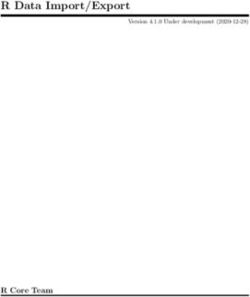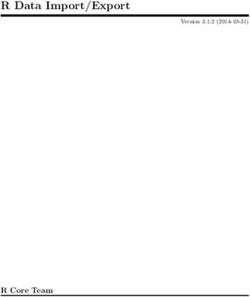Adapting RSA-RTE For Target Environments - Rational Software Corporation
←
→
Page content transcription
If your browser does not render page correctly, please read the page content below
1. Table Of Contents
1.Table Of Contents.................................................................................. 2
2.Using the TargetRTS Wizard..................................................................... 7
3.Overview of the TargetRTS Wizard............................................................ 8
3.1.Understanding the TargetRTS............................................................. 8
3.2.Maintaining TargetRTS Libraries using the TargetRTS Wizard...................9
3.2.1.Managing Your TargetRTS Configurations...................................... 11
3.3.Duplicating a Configuration............................................................... 11
3.4.NoRTOS Target Base....................................................................... 15
3.5.Editing a Configuration..................................................................... 15
3.6.Understanding the makefiles.............................................................. 17
3.7.Editing the Target........................................................................... 19
3.8.Editing the Libset............................................................................ 21
3.9.Modifying a Configuration................................................................. 22
3.10.Building Configurations................................................................... 23
3.11.Deleting Configurations................................................................... 25
4.Introducing the TargetRTS...................................................................... 27
4.1.Overview....................................................................................... 27
4.2.Other Resources............................................................................. 28
5.Before Starting a Port .......................................................................... 29
5.1.OS Knowledge and Experience........................................................... 29
5.2.Toolchain Functionality.................................................................... 30
5.3.OS Capabilities............................................................................... 30
5.4.Simple non-IBM RSARTE Program on Target....................................... 31
5.5.TCP/IP Functionality....................................................................... 31
5.6.Floating Point Operations................................................................. 32
5.7.Standard Input/Output Functionality.................................................. 32
5.8.Debugging...................................................................................... 32
5.9.Training......................................................................................... 32
5.10.Support........................................................................................ 32
5.11.What to do Before Calling Rational Customer Support..........................32
6.Porting the TargetRTS ......................................................................... 34
6.1.Overview....................................................................................... 34
26.2.Phases of a Port.............................................................................. 35
6.3.Choose a Configuration Name............................................................ 35
6.3.1.Target Name............................................................................. 36
6.3.2.Libset Name............................................................................. 37
6.4.Building IBM Rational RSARTE Applications for Targets without Operating
Systems.............................................................................................. 37
6.4.1.Benefits of Using a NoRTOS Configuration..................................... 37
6.4.2.Using a NoRTOS Configuration.................................................... 37
6.4.3.Verification............................................................................... 38
6.5.Creating a Setup Script (setup.pl)....................................................... 39
6.6.TargetRTS makefiles........................................................................ 41
6.7.Default makefile............................................................................... 44
6.8.Target makefile............................................................................... 46
6.9.Libset makefile................................................................................ 47
6.10.Config makefile.............................................................................. 47
7.Porting the TargetRTS for C++................................................................ 51
7.1.Configuring the TargetRTS................................................................ 51
7.2.Platform-specific Implementation........................................................ 56
7.2.1.Method RTTimespec::getclock()................................................... 57
7.2.2.Constructor RTThread::RTThread().............................................. 57
7.2.3.Class RTMutex.......................................................................... 57
7.2.4.Class RTSyncObject................................................................... 57
7.2.5.main() function.......................................................................... 58
7.2.6.Class RTMain........................................................................... 59
7.2.7.Method RTDiagStream::write()..................................................... 59
7.2.8.Method RTDebuggerInput::nextChar()........................................... 60
7.2.9.Class RTTcpSocket.................................................................... 60
7.2.10.Class RTIOMonitor.................................................................. 60
7.2.11.File main.cc............................................................................ 60
7.3.Adding New Files to the TargetRTS.................................................... 60
7.3.1.The MANIFEST.cpp File............................................................. 61
7.3.2.Regenerating make Dependencies................................................. 61
8.Modifying the Error Parser...................................................................... 62
8.1.Overview of the Error Parser............................................................. 62
8.2.How the Error Parser Works.............................................................. 63
38.2.1.The Error Parsing Rules.............................................................. 63
8.2.2.How "rtcomp.pl" Integrates With the Compiler............................... 64
8.3.Reusing an Existing Error Parser........................................................ 65
8.4.Creating a New Error Parser.............................................................. 65
9.Testing the TargetRTS Port.................................................................... 67
9.1.Overview....................................................................................... 67
9.2.HelloWorld Model............................................................................ 67
9.3.Other Test Models.......................................................................... 68
9.4.Other Resources............................................................................. 68
10.Tuning the TargetRTS ........................................................................ 69
10.1.Disabling TargetRTS Features for Performance.................................... 69
10.2.Target Compiler Optimizations......................................................... 69
10.3.Target Operating System Optimizations............................................. 70
10.4.Specific TargetRTS Performance Enhancements................................... 70
11.Common Problems and Pitfalls................................................................ 71
11.1.Overview...................................................................................... 71
11.2.Problems and Pitfalls with Target Toolchains....................................... 72
11.2.1.Compiler Optimizations............................................................. 72
11.2.2.Linker Configuration File........................................................... 72
11.2.3.System Include Files................................................................. 72
11.3.Problems and Pitfalls with TargetRTS/RTOS Interaction.......................73
11.3.1.Return Codes for POSIX Function Calls....................................... 73
11.3.2.Thread Creation...................................................................... 73
11.3.3.Real-time Clock....................................................................... 73
11.3.4.Signal Handlers........................................................................ 75
11.3.5.RTOS Supplies main() Function.................................................. 75
11.3.6.Default Command Line Arguments.............................................. 75
11.3.7.Exiting Application................................................................... 76
11.4.Problems and Pitfalls with Target TCP/IP Interfaces............................. 76
11.4.1.gethostbyname() reentrancy....................................................... 76
12.TargetRTS Porting Example................................................................... 76
12.1.Overview...................................................................................... 77
12.2.Choosing the Configuration Name..................................................... 77
12.3.Create Setup Script........................................................................ 77
12.4.Create makefiles............................................................................ 79
412.4.1.Libset makefile........................................................................ 79
12.4.2.Target makefile........................................................................ 81
12.4.3.Configuration makefile............................................................... 81
12.5.TargetRTS Configuration Definitions................................................. 81
12.6.Code Changes to TargetRTS Classes................................................. 82
12.7.Building the New TargetRTS............................................................ 84
13. Known problems / Issues..................................................................... 84
5List of Figures
Figure 1 TargetRTS Wizard – Initial Page.........................................................9
Figure 2 TargetRTS Wizard - Manage Configurations Page................................10
Figure 3 TargetRTS Wizard - Duplicate Configuration Panel.............................12
Figure 4 TargetRTS Wizard - Edit Configuration page.....................................16
Figure 5 TargetRTS makefiles.......................................................................17
Figure 6 TargetRTS Wizard - Customize Target Page.......................................19
Figure 7 TargetRTS Wizard - Target Settings Panel.........................................20
Figure 8 TargetRTS Wizard - Libset Settings Page...........................................21
Figure 9 TargetRTS Wizard - Configuration Settings Page.................................23
Figure 10 TargetRTS Wizard - Build Configuration Page...................................24
Figure 11 TargetRTS Wizard - Delete Configuration Page.................................26
Figure 12 The TargetRTS in Context...........................................................28
List of Tables
Table 1 Required Operating System Features for C++ TargetRTS........................30
Table 2 Example Configuration Names............................................................36
Table 3 Variables in the Setup.pl Script..........................................................40
Table 4 Make Macro Definitions....................................................................48
Table 5 Preprocessor Definitions...................................................................52
Table 6 Required TargetRTS Classes and Functions.........................................56
Table 7 Important Toolchain Command Line Options........................................79
Table 8 Quick Summary of Common C++ TargetRTS Source File Changes............83
62. Using the TargetRTS Wizard
Contents
This chapter is organized as follows:
■
Overview of the TargetRTS Wizard
■
Understanding the TargetRTS
■
Maintaining TargetRTS Libraries using the TargetRTS Wizard
■
Duplicating a Configuration
■
NoRTOS Target Base
■
Editing a Configuration
■
Understanding the makefiles
■
Editing the Target
■
Editing the Libset
■
Modifying a Configuration
■
Building Configurations
■
Deleting Configurations
73. Overview of the TargetRTS Wizard
The TargetRTS Wizard facilitates the management of the TargetRTS source tree,
allows easy customization of existing TargetRTS libraries, and simplifies porting of
the TargetRTS to new targets. With the TargetRTS Wizard, you can create a new
TargetRTS configuration, modify or duplicate an existing configuration, or delete an
existing configuration that is no longer required.
Note: Porting to a new operating system or a libset is not a trivial process, even with
the help of the TargetRTS Wizard. You must be familiar with the operating system,
the tool chain, the TargetRTS, and its layout.
Note: The figures for the TargetRTS Wizard dialogs are for the C++ language.
3.1. Understanding the TargetRTS
The TargetRTS is the set of run-time services that provide a framework in which a
IBM RSARTE model can run. The TargetRTS Wizard simplifies the activities of
building, configuring, managing, and customizing the TargetRTS libraries and build
environment.
The TargetRTS contains the required parts, such as source code and make files,
used to build applications from IBM RSARTE models. It contains application-
independent source code which is pre-compiled into target-specific libraries.
To compile this source code, the tools (such as make, compiler, linker, and
archiver utilities) must be installed and operational in your environment.
83.2. Maintaining TargetRTS Libraries using the
TargetRTS Wizard
To access the TargetRTS Wizard, T arge tRT S->T argetRTS Wizard. Figure 1 shows
the first pane in the TargetRTS Wizard.
Figure 1 TargetRTS Wizard – Initial Page
Use this pane to locate the TargetRTS tree for the TargetRTS Wizard, then click Next.
9Figure 2 TargetRTS Wizard - Manage Configurations Page
The Existing Configurations box contains a list of all your configurations. For some
configurations, you can duplicate, edit, build, or delete them.
Note: Those configurations distributed a n d s u p p o r t e d b y IBM RSARTE are
read-only and cannot be edited or deleted. To modify an IBM RSARTE configuration
that is read-only, select the configuration and click Duplicate.
For additional information on modifying an IBM RSARTE configuration, see
Duplicating a Configuration.
103.2.1. Managing Your TargetRTS Configurations
When managing configurations with the TargetRTS Wizard, you can:
■
Select Duplicate radio button for Duplicating a Configuration
■
Select Edit radio button for Editing a Configuration
■
Select Build radio button for Building Configurations
■
Select Delete radio button for Deleting Configurations
■
Select browse radio button option for browsing directories
Browsing Directories
You can also browse other directories for configurations to quickly view the files
necessary for each configuration. The TargetRTS Wizard opens the files in the external
editor.
3.3. Duplicating a Configuration
Duplicating an existing configuration is the first step to creating new configurations
for new ports, or for a custom version of the same configuration.
Note: The configuration name is an important identifier of the TargetRTS. It identifies
the operating system, hardware architecture, and compiler.
To duplicate a configuration:
1 From the Existing Configuration box on the Manage Configuration pane, select a
configuration.
2 In the Manage box, click Duplicate radio button.
3 Click Next.
11Figure 3 TargetRTS Wizard - Duplicate Configuration Panel
A new configuration can be:
❑
A simple optimization of an existing configuration
❑
A port of an existing configuration (to a new processor architecture or to a new
compiler)
❑
A port to an entirely new OS
Since the new configuration must have a new name, you must create a new Target,
a new Libset, or both.
The Target specifies the OS for the configuration and indicates whether it is single-
threaded or multi-threaded. Single-threaded target names end with the letter 'S'
(for example, AIX4S), while multi-threaded target names end with the letter 'T' (for
example, TORNADO2T). The Libset name indicates which processor architecture
the configuration runs on, and the compiler used to compile it (for
12example, ppc603-gnu-2.96). Each target depends on one or more target bases
that contain OS-specific source code. The Target bases are in the
$RSARTE_HOME/rsa_rt/C++/TargetRTS/src/target/ directory.
Note: There is a sample port in $RSARTE_HOME/rsa_rt/C+
+/TargetRTS/src/target/sample that you can use as a skeleton (a template) for a
port to a new target.
4 Under the Create new label, if you select Target, you can specify a new name in
the Target name box.
The Target name represents the implementation-specific components of the
TargetRTS. These components are generally specific to a given configuration, of a
given version, of a given operating system. The Target name is also used to name
the configuration of the target, such as single-threaded versus multi-threaded. The
target name is defined as follows:
::=
The
components of are defined as follows:
identifies the operating system (for example, SUN)
identifies the major version of that operating system.
Note: Do not use periods in the OS version because this will confuse the make
utility when it attempts to build the TargetRTS.
is a single letter that identifies the configuration; "S" for a
single-threaded configuration, and "T" for a multi-threaded configuration.
For example:
SUN5T
If you select Target, the Target base area of the panel becomes enabled. The
Target base controls the OS-specific source code used for the new target. If the
duplicate configuration is a port to a different operating system, a new target base
will be necessary. Duplicating a target base copies the target base used for the
original target; you will likely have to modify the new base, as required. A skeleton
target base contains only stubs for functions that are required for any target.
These functions must be fully implemented and you will likely have to add
additional functions.
13You can specify a NoRTOS target base that does not use any OS-specific calls.
For more information on using a NoRTOS target base, see NoRTOS Target Base
on page 25.
Note: To reuse existing targets to create new configurations, you can specify the
name of an existing target in the Target name box. The TargetRTS Wizard creates
a new configuration (using the selected libset and the existing target), and the
target will not be copied.
5 Under the Create new label, if you select Libset, you can specify a new name in
the Libset name box.
Although the actual libset names can be chosen arbitrarily, by convention, those
used by IBM Rational Software Architect RealTime are defined as follows:
::= --
The components of are
defined as follows:
identifies the processor architecture name
identifies the compiler product name, or the vender for the
compiler.
identifies the compiler version. It is acceptable to use periods in
the compiler version text.
For example:
sparc-gnu-2.8.1
Note: To reuse existing libsets to create new configurations, you can specify the
name of an existing libset in the Libset name box. The TargetRTS Wizard creates a
new configuration (using the selected target and the existing libset), and the libset
will not be copied.
The Resulting Configuration box contains the name of the configuration.
6 Click Next.
The TargetRTS Wizard presents a Summary dialog that identifies all of the actions
it will perform.
7 Click Next.
When appropriate, the TargetRTS Wizard displays a Work Order dialog
containing a list of items that may require user intervention.
8 Click Next.
143.4. NoRTOS Target Base
C++ TargetRTS has a NoRTOS target base that does not use any
OS-specific calls. This means that a NoRTOS target base will work with any OS, or it
will work without an OS. A single-threaded target (NoRTOSS) uses the NoRTOS
target base.
Often, when porting to a new operating system, it is useful to create the libset, then
use it with the NoRTOSS target to verify that the toolchain works properly. After the
OS-independent version of the port is complete, you can use its libset with a new
target to make the full port.
To create a configuration that uses a NoRTOS target base using the TargetRTS
Wizard:
1 From the Existing Configuration box on the Manage Configuration pane, select a
configuration that uses the NoRTOSS target.
2 In the Manage box, click Duplicate radio button.
3 Under the Create new label, select Libset.
4 In the Libset name box, specify an appropriate name for the libset.
Note: For some situations where the new libset is similar to an already existing
libset, it may be useful to specify the name of that existing libset into the Libset
name box. The TargetRTS Wizard will then reuse that libset in the new
configuration. The resulting configuration can then be duplicated to properly name
the new libset. The TargetRTS Wizard will then use this libset with the new target
to create the new configuration.
3.5. Editing a Configuration
After you duplicate a configuration, you can edit the new configuration. You can edit
the target, the libset, or only the configuration itself.
Note: You cannot edit the configurations that are included with IBM RSARTE, nor the
targets and libsets that these configurations use. You can only edit the configurations
that you duplicated previously.
Every configuration is comprised of a target and a libset. Editing the target is useful
for OS-specific changes, while editing the libset is appropriate for compiler-specific
changes. To change the TargetRTS settings, you will need to edit the target.
Note: These changes affect all configurations that use the selected target or libset.
15Figure 4 shows the Edit Configuration pane in the TargetRTS Wizard. From this pane,
you can specify whether you want to edit a combination of the target, libset, or the
configuration itself. For more information on editing, see the following:
■
Editing the Target
■
Editing the Libset
■
Modifying a Configuration
Figure 4 TargetRTS Wizard - Edit Configuration page
163.6. Understanding the makefiles
When you edit a configuration using the TargetRTS Wizard, you are modifying
properties in one or more makefiles. Figure 5 shows the makefiles that you can
update when specifying particular options while using the TargetRTS Wizard.
Figure 5 TargetRTS makefiles
Main TargetRTS makefile:
$RSARTE_HOME/src/main.mk (UNIX)
$RSARTE_HOME/src/main.nmk (Windows)
Includes
Default makefile:
$RSARTE_HOME/libset/default.mk
libset makefile:
$RSARTE_HOME/libset//libset.mk
target makefile:
$RSARTE_HOME/target//target.m
k
config makefile:
$RSARTE_HOME/config//config.m
k
The default.mk, libset.mk, target.mk, and config.mk makefiles are used to
compile both the TargetRTS libraries and the model. The target.mk, libset.mk and
config.mk makefiles override the defaults defined in
$RSARTE_HOME/rsa_rt/C++/TargetRTS/libset/default.mk. These are the
makefiles that you can edit using the TargetRTS Wizard.
The main.nmk (nmake for Windows) or main.mk (make for UNIX) is the main
definition for compiling the TargetRTS libraries. These makefiles should not be
customized, and will not be discussed further in this document.
The default.mk file contains the default macro definitions that may be overridden
by the platform-specific makefiles.
17The target.mk file contains the definition specific to the target operating system.
The libset.mk file contains the definition specific to the compiler.
The config.mk file contains the definition specific to the combination of the compiler,
operating system, and TargetRTS configuration.
183.7. Editing the Target
You can edit the target to create a custom TargetRTS library. Figure 6 shows the C+
+
options used to configure the run-time system.
Figure 6 TargetRTS Wizard - Customize Target Page
Note: Each entry is associated with a macro that controls that particular option in the
TargetRTS source. Click Default to set all the options back to their defaults, and click
Minimal to set the options for a much smaller and faster run-time system.
After you specify your required target options, click Next.
19Figure 7 shows the Target Settings panel used to control compiler and linker flags for
the target. The Set options control which variables are defined in the target.mk file for
that particular target.
Figure 7 TargetRTS Wizard - Target Settings Panel
Target Compiler Flags (TARGETCCFLAGS)
Adds target-specific compilation flags in the file target.mk.
Target Linker Flags (TARGETLDFLAGS)
Redefines the target linker flags in the target.mk file.
Note: These flags should be target-specific. They will affect all configurations that use this target
unless you override them on the Configuration Setting panel of the TargetRTS Wizard.
203.8. Editing the Libset
You want to edit a libset to change the it to a different CPU architecture or a different
compiler, or to change how the TargetRTS library is built (for example, changing
compiler flags).
Figure 8 shows the options for configuring the libset. The Set options control which
variables are defined in the libset.mk file for that particular libset. The text boxes to
the right of the Set options contain their current values.
Figure 8 TargetRTS Wizard - Libset Settings Page
21Libset Compiler Flags (LIBSETCCFLAGS)
Adds compiler-specific compilation flags in the file libset.mk.
Extra Compiler Flags (LIBSETCCEXTRA)
Specifies any non-essential compiler flags that control how the compiler should
compile the TargetRTS. These flags are used to compiles the TargetRTS library, but
do not compile the models. Typically, you would specify optimization flags in this box.
Libset Linker Flags (LIBSETLDFLAGS)
Adds compiler-specific linker flags in the libset.mk file.
Compiler (CC)
Specifies the name of the C++ compiler executable.
Linker (LD)
Specifies when a linker must be different from compiler (most compilers can invoke
the linker), or if a preprocessing script is necessary.
Library Builder (AR_CMD)
Specifies a command to run the library utility.
3.9. Modifying a Configuration
Editing a configuration overrides settings from the target.mk and libset.mk files. The
overridden settings apply only to the selected configuration, and they are stored in
that configuration’s config.mk file.
Figure 9 shows the override options for the configuration. These are the same options
that appear on the Libset Settings and the Target Settings panels in the TargetRTS
Wizard.
22Figure 9 TargetRTS Wizard - Configuration Settings Page
3.10. Building Configurations
To build an existing configuration of the TargetRTS, you must specify the make
command used by the build. Figure 10 shows the Build Configuration pane which
you can use to compile the TargetRTS libraries.
Building a selected configuration creates a directory with the following format:
$RSARTE_HOME/rsa_rt/C++/TargetRTS/build--
This directory contains the dependency file and object files for the TargetRTS. When
the build completes successfully, the resulting IBM RSARTE libraries save to a
directory that uses the following format:
$RSARTE_HOME/rsa_rt/C++/TargetRTS/lib/.
23Figure 10 TargetRTS Wizard - Build Configuration Page
make
Specifies a UNIX implementation of a make utility (make).
gmake
Specifies the GNU implementation of make.
nmake
Specifies a Microsoft implementation of a make utility (nmake).
ClearCase clearmake
Specifies the UNIX implementation of a make utility for building software whose file
are under ClearCase version control.
24ClearCase omake
Specifies the Windows implementation of a make utility for building software whose
files are under ClearCase version control.
other
Specify a alternate make utility to build the TargetRTS.
Rebuild (make clean first)
Ensures a clean build. When selected, all intermediate files are deleted first.
Build flat
Copies all source files into a single directory (one file per class) and builds the libraries
from that location. This option is useful for debugging because some debuggers do
not work properly with the TargetRTS source directory structure.
Note: Setting this option also decreases the build time considerably because fewer
source files need to be opened and closed.
3.11. Deleting Configurations
For any duplicated configuration that you create, you can also delete those
configurations.
Note: The configurations distributed with IBM RSARTE are read-only and cannot be
deleted.
Figure 11 shows the Delete Configuration panel from which you can selectively
delete the target, target base, libset, or the configuration-specific files for the selected
configuration.
25Figure 11 TargetRTS Wizard - Delete Configuration Page
264. Introducing the TargetRTS
Contents
This chapter is organized as follows:
■
Overview
■
Other Resources
4.1. Overview
The TargetRTS is the set of run-time services that provide a framework in which a
IBM RSARTE model can run. It provides the run-time implementation of the UML-
RT constructs used in the model. Figure 12 shows the context of the TargetRTS in
building an executable program.
This guide describes the steps required to port the TargetRTS to a new target
environment. The new target may simply be a new version of an operating system or
compiler on a UNIX host. In more complicated cases it may be a new operating
system, compiler and target hardware. The latter scenario is of more interest to this
guide, although all the information required for the former scenario is provided.
This guide is specifically designed for software development professionals familiar
with the target environment they intend to port to. It is assumed that the reader has
significant knowledge and experience with the development environment, operating
system, and target hardware.
27Figure 12 The TargetRTS in Context
4.2. Other Resources
Before starting a port, ensure that you have the following documents and material
available:
■
Operating system documentation (for system calls, available services)
■
Compiler documentation
■
Sample programs that come with compiler or operating system (use these to test
your toolchain)
■
IBM RSARTE C Reference or C++ Reference
■
IBM RSARTE example models (to test the port)
285. Before Starting a Port
Contents
This chapter is organized as follows:
■
OS Knowledge and Experience
■
Toolchain Functionality
■
OS Capabilities
■
Simple non-IBM RSARTE Program on Target
■
TCP/IP Functionality
■
Floating Point Operations
■
Standard Input/Output Functionality
■
Debugging
■
Training
■
Support
■
What to do Before Calling Rational Customer Support
5.1. OS Knowledge and Experience
Knowledge and experience with the target operating system is key to a successful
port. This knowledge should extend to the development environment and target
hardware. The type of knowledge required includes such details as synchronization
mechanisms, thread creation, memory management, timing, device drivers, board
support packages, memory maps, TCP/IP support, priority and scheduling schemes,
and so forth. See OS Capabilities on page 44 for a list of OS capabilities required by
the TargetRTS.
Experience with porting the TargetRTS to other platforms will aid greatly as the ports
tend to follow a pattern. For each development environment and operating system
there are bound to be a few surprises. See Common Problems and Pitfalls on page
105.
295.2. Toolchain Functionality
A functioning development environment must be in place before porting can begin.
This includes the correct installation of tools such as linkers, compilers, assemblers
and debuggers. To build the TargetRTS, you must have a working version of Perl
for your development host (version 5.002 or greater). Perl is used extensively in the
makefiles for the TargetRTS.
It is also important to initialize environment variables for inclusion of header files and
location of library files. An easy way to test this is to create a simple program, such
as “Hello World”, and compile and run it on the target. This step is described in
Simple non-IBM RSARTE Program on Target on page 45.
5.3. OS Capabilities
The target operating system must have a set of services that satisfy the
requirements of the TargetRTS. In general, most commercial real-time operating
systems (RTOS) have these services. Before starting a port, check for these basic
capabilities in the target RTOS. Table 1 lists the TargetRTS feature and its
corresponding RTOS service
Table 1 Required Operating System Features for C++ TargetRTS.
C++ TargetRTS Feature Operating System Service
RTTimespec::getclock() A function is required to return the current time. The more
precision the better. In general, an RTOS will return time with
(method required) precision of its internal timer.
RTThread::RTThread() Task creation function - must be able to create task or thread
with specified stack size and priority. Be aware of priority
(constructor required for scheme - some RTOSes use 0 as highest priority while others
threaded targets) may use 0 for lowest priority.
RTMutex (all 4 methods required A mutual exclusion mechanism. Some RTOSes provide
for threaded targets) optimized mutex service along with semaphores.
RTSyncObject (all 5 methods Semaphore, mailbox, signal - service must provide infinite
required for threaded targets) and timed blocking.
RTDiagStream::write() Standard output - this may not be provided out-of-the-box.
For embedded targets, device drivers added to the board
(output to console) support package may be required. Output is generally routed
to external serial ports but TCP/IP or UDP/IP may be used
instead.
RTDebuggerInput::nex tChar() Standard input, as above. This can be removed from the
TargetRTS via configuration options.
(input from console)
30Target Observability TCP/IP support is required. This includes device drivers in the
board support package for the ethernet hardware on the target.
If not provided this is a substantial do-it-yourself project. Target
Observability can be removed from the TargetRTS via
configuration options.
new, delete The RTOS must support some sort of memory management.
In general, this is hidden from the user by the compiler as the
RTOS resolves the new and delete symbols.
main() function Some RTOSes have their own main function defined. If so,
then the main function in the TargetRTS must be redefined.
5.4. Simple non-IBM RSARTE Program on Target
An easy way to test the toolchain functionality is to create a simple program that
prints out “Hello World” on the console.
This program should not use any TargetRTS code or libraries. Compile and link the
program outside of IBM RSARTE using your toolchain, and download the
executable to the target. If it executes successfully, then your development
environment is ready.
Further testing is strongly recommended. This would include some basic RTOS
services such as thread creation in your test program. Again, no TargetRTS code
or libraries should be used. Many RTOSes provide example programs to compile
and run. Try these out and verify the functionality of your setup. If you are using a
source-level debugger, verify that you can step through the source code and examine
variables. If the debugger is aware of operating system data structures, check if you
can examine these. The purpose of this testing to ensure that all of the required
operating system features are operational and understood before attempting the port
of the TargetRTS.
C++ Another important test for C++ compilers is to include a static constructor in the test
program. This will ensure that proper initialization is performed.
5.5. TCP/IP Functionality
To support Target Observability for the new port, the target operating system must
provide a compatible TCP/IP stack. In general, the TCP/IP layer must support the
BSD sockets interface, that is, the creation and deletion of sockets, functions such as
socket(), connect(), bind(), listen() , select(), and so forth. Typically, RTOSes try to
provide a BSD-compliant TCP/IP stack. TCP/IP functionality can be a common
source of problems with new ports. See Common Problems and Pitfalls on page 105.
If a TCP/IP stack is not provided, then you must implement one, which might require
significant effort. Alternatively, the use of SLIP or PPP over a serial connection may be
an option, but would require customizations. It would also affect the performance of
Target Observability. Alternatively, you can choose not to use target observability.
315.6. Floating Point Operations
Some of the TargetRTS classes require the use of floating point operations.
Investigate the support for floating point on your target system.
C++ It is possible to configure the support for RTReal from the TargetRTS via configuration
options.
5.7. Standard Input/Output Functionality
The TargetRTS needs standard input and output to a console for log messages,
panic messages, and debugger input/output. This may already be provided by the
target development or operating system. Some embedded RTOS and development
tools may not provide standard input and output, and instead require the addition of
serial port device drivers to the board support package. The use of TCP/IP or
UDP/IP to provided standard input/output is also an option.
5.8. Debugging
The use of a source-level debugger that provides some sort of operating system
awareness is the best development tool for the port. This is the easiest way to
examine source code, memory, variables, registers, stacks, and so forth.
5.9. Training
Training is an important component of a successful port. Rational offers training
courses to help users understand, use, and port the TargetRTS. Your RTOS
vendor may also offer training and this is recommended as well.
5.10. Support
Rational provides support for the standard ports as identified in the Installation Guide.
All reported issues will be duplicated on one or more of the standard referenced
configurations.
5.11. What to do Before Calling Rational Customer Support
The following steps should be followed before calling Rational Technial Support for
help with a custom port of the TargetRTS.
1 Get to know your compiler/linker/debugger toolchain. Be sure it is installed
32correctly, and that programs can be compiled, linked, downloaded to the target
hardware and run successfully.
2 Get to know your target operating system. Be sure that an example multi-threaded
program that exercises the various features of the RTOS is compiled, linked and
downloaded to the target hardware and runs successfully. Do not use IBM
RSARTE for this example program. This should be produced independently to
verify toolchain and RTOS functionality.
3 Read this guide and the C Reference or C++ Reference that is included with IBM
RSARTE, to understand the required capabilities of the RTOS needed to support
the TargetRTS.
4 Ensure that the TCP/IP stack for your target platform is operational. In particular
the sockets interface must be working, and additional utilities such as
gethostbyname() must be functional.
5 Test the functionality of the standard input and output for your target. This will
probably be verified in earlier steps.
6 Learn how to use the target debugger. This will be a useful tool when doing the
port.
7 Get as much training on IBM RSARTE, the RTOS, and your toolchain as possible.
336. Porting the TargetRTS
Contents
This chapter is organized as follows:
■
Overview
■
Phases of a Port
■
Choose a Configuration Name
■
Building IBM RSARTE Applications for Targets without Operating Systems
■
Creating a Setup Script (setup.pl)
■
TargetRTS makefiles
■
Default makefile
■
Target makefile
■
Libset makefile
■
Config makefile
6.1. Overview
The most common customization to the TargetRTS is porting it to a new platform. A
platform is defined by the TargetRTS as the combination of the operating system,
target hardware and the compiler/linker toolchain. A new operating system requires
the most work since it often requires implementation changes. However, a new
compiler may also require changes, in particular, to the configuration files.
The ports supported by Rational Software and shipped with the TargetRTS source are
a good place to begin considering design alternatives for a new port. The root
directory for the TargetRTS source will be referred to from this point forward using the
environment variable $RTS_HOME .
34C++ For C++, it is usually defined as $RSARTE_HOME/rsa_rt/C++/TargetRTS/C+
+/TargetRTS. For Windows, assume %ROSERT_HOME%\C++\TargetRTS.
In the sections that follow, examples are extracted from this source.
6.2. Phases of a Port
The major steps for implementing the port are as follows:
■
Performing pre-port steps (see Before Starting a Port on page 43).
■
Naming the platform (see Choose a Configuration Name on page 50).
■
Defining the setup script (see Creating a Setup Script (setup.pl) on page 54).
■
Defining the platform-specific makefiles (see TargetRTS makefiles on page 56).
■
Defining the platform-specific header files (see Porting the TargetRTS for C++
on page 83).
■
Defining the platform-specific implementation of TargetRTS features (see
Platform-specific Implementation on page 88).
■
Building the new TargetRTS and fixing compile and link problems (see Building the
New TargetRTS on page 122).
■
Testing the new TargetRTS using test model updates (see Testing the TargetRTS
Port
on page 101).
■
Tuning the performance of the TargetRTS, if required (see Tuning the TargetRTS
on page 103).
6.3. Choose a Configuration Name
The first step in implementing a port is picking the name for the configuration. This
name and parts of it are used by the various loadbuild tools to find the files needed to
build the TargetRTS for that configuration. It is also used during compilation of the
IBM RSARTE models. There are two parts to the name: and
. The resulting names for TargetRTS configurations are defined as
the concatenation of the target and libset names in the following pattern:
::= .
35Examples are given in Table 2.
.
Table 2 Example Configuration Names
Config Name Description
SUN4S.sparc-gnu-2.8.1 SunOS 4.x Single-threaded on a Sparc
processor using Free Software Foundation gnu
version 2.8.1
SUN5T.sparc-gnu-2.8.1 Solaris 2.x Multi-threaded on a Sparc processor
using Free Software Foundation gnu version
2.8.1
SUN5S.sparc-SunC++-4.2 Solaris 2.x Single-threaded on a
Sparc processor using Sun
Microsystems SPARCUtils C++
version 4.2
NT40T.x86-VisualC++-6.0 Windows NT 4.0 Multi-threaded on an x86
processor using Microsoft Visual C++ version
6.0
TORNADO2T.ppc-cygnus-2.7.2-960126 Tornado 2 Multi-threaded on a Motorola
PowerPC processor using Cygnus C++ version
2.7.2-960126
6.3.1. Target Name
The target name presents the implementation-specific components of the TargetRTS.
These components are generally specific to a given configuration, of a given version,
of a given operating system. The target name is also used to name the configuration of
the target, for example, single versus multi-threaded. The target name is defined as
follows:
::=
For example: SUN5T. The components of are defined as follows:
identifies the operating system (for example, SUN)
identifies the major version of that operating system (for example, 5
meaning SunOS 5.x, that is, Solaris 2.x). Do not use periods in the OS version, as
this will confuse the make utility when trying to build the TargetRTS.
is a single letter to further identify the configuration. Currently only ‘S’
for single-threaded and T’ for multi-threaded configurations are supported.
366.3.2. Libset Name
Although the actual libset names can be chosen arbitrarily, by convention those used
by IBM RSARTE are defined as follows:
::= --
For example: sparc-gnu-2.8.1. The components of are defined as follows:
identifies the processor architecture name
identifies the compiler product name or the vendor for the
compiler
identifies the compiler version. It is acceptable to use periods in
the compiler version text.
6.4. Building IBM Rational RSARTE Applications for Targets
without Operating Systems
You can configure the IBM RSARTE run-time libraries to build IBM RSARTE
applications that run without an operating system. The resulting application that is
generated will be a “main” program; you can build and run a main program on the
target.
If there is no RTOS available on the target, or if the application will exist in a single
thread, you can use a NoRTOS configuration.
6.4.1. Benefits of Using a NoRTOS Configuration
The benefits to using a NoRTOS configuration are:
■
A NoRTOS configuration does not require any RTOS services.
■
A NoRTOS configuration is useful in small footprint and simple device
configurations, or in configurations where threading is not required.
■
You can get started quickly by minimizing the effort required to make the initial
port operational.
6.4.2. Using a NoRTOS Configuration
If you are creating a new target configuration, you can begin by creating a NoRTOS
configuration, and later change it to a threaded configuration.
A NoRTOS does not have any RTOS dependencies; however, this does not
prevent you from using RTOS services in your application.
37To configure a NoRTOS configuration using the TargetRTS Wizard:
1 From the Tools menu, click TargetRTS Wizard.
2 Select a language and click Next.
3 In the Manage Configurations pane, select a NoRTOS configuration, such as
NoRTOSS.x86-VisualC++-6.0 NoRTOSS.sparc-gnu-2.8.1.
4 Click Duplicate to modify the NoRTOS configuration for you requirements.
5 In the Duplicate Configuration pane, select Libset.
6 In the Libset name box, specify a new Libset, or if you want to reuse an existing
libset, type the name of that libset. For additional information on creating a Libset
name, see Libset Name on page 52.
7 Click Next.
8 In the Summary pane, review the information, and then click Next.
9 In the Work Order pane, review the information, and then click Next.
The resulting run-time libraries for this port have no dependencies on any operating
services. They do expect console I/O if there is no stdin/stdout for your target that
can easily be compiled. Linking your IBM RSARTE model with the NoRTOS library
creates a program with a "main" entry function.
Although the resulting services library has no operating system dependencies, it does
depend on the compiler used to build the program for a specific CPU. To complete a
port, you will need to add the supporting compiler interfaces.
6.4.3. Verification
You should verify that you can:
■
build and link against a services library
■
compile and link for your target inside the toolset
■
create an executable for your target.
38Other things you may want to test are:
■
error parsing (for example, you can add a syntax error, double-click on the
resulting error in the Build Errors tab, then observe the error in the model to see if
it is the correct error)
■
timing services (for example, add a timing port and test the timing services).
■
if you have interfaces to load, unload, reset your target from your host, you may
want to create Perl script wrappers to make those capabilities accessible within
IBM RSARTE. See $RSARTE_HOME/rsa_rt/C++/TargetRTS/bin/tc/win32 for
examples of these scripts.
6.5. Creating a Setup Script (setup.pl)
The setup script is a file, setup.pl, containing Perl commands that configure the
environment for the compilation of the TargetRTS for the specified platform. This file
is located in the directory $RTS_HOME/config/.
Note: If the target toolchain environment variables are included in a user ’s standard
environment, the variables in the setup.pl file may not be required. These
environment variables defined in the setup.pl file are not available when using the
toolset to build user models.
Commands in the setup.pl file are executed before any of the TargetRTS compilation
tools are invoked. Typically, definitions for locations of files on the host platform are
included in this file (such as setting the shell environment variable PATH to point to
the appropriate tools).
Note: Ensure correct tool chain paths are used in setup.pl, if required change them to
appropriate paths/registry variables.
39Table 3 describes the variables in the setup.pl file that are specific to Rational Rose
RealTime:
Table 3 Variables in the Setup.pl Script
Variables Description
$preprocessor Defines the C++ preprocessor command appropriate for the
compilation environment, and automatically generates source code
dependencies for the TargetRTS.
$supported Defines whether IBM RSARTE supports this target. Valid
values for $supported are Yes, No, and Custom. For a custom port, we
recommend Custom. This variable has no impact on how the port is
compiled or used.
$target_base Indicates that the implementation of the target-specific features of the
TargetRTS are rooted in the same source directory as the $target_base
target. For example, for the TORNADO2 targets, the $target_base is set
to TORNADO1. As a result, TORNADO2 implementations of TargetRTS
classes are in the same source directory as those of the TORNADO1
target, that is, $RTS_HOME/src/target/TORNADO1.
This variable can contain multiple entries separated by a comma. When
using multiple entries, the target source directories are searched in the
specified order.
$postprocessor An optional variable that runs after $preprocessor.
Note: The $preprocessor and $supported variables must be defined for all targets.
The example file located in the directory:
$RTS_HOME/config/TORNADO2T.ppc-cygnus-2.7.2-960126/setup.pl
contains the following:
if( $OS_HOME = $ENV{'OS_HOME'} )
{
$os = $ENV{'OS'} || 'default';
if( $os eq 'Windows_NT' )
{
$wind_base = $ENV{'WIND_BASE'};
$wind_host_type = 'x86-win32';
$ENV{'PATH'} = "$wind_base/host/$wind_host_type/bin;$ENV{'PATH'}";
}
else
{
$RSARTE_HOME/rsa_rt/C++/TargetRTS = $ENV{'RSARTE_HOME'};
40chomp( $host = `$RSARTE_HOME/rsa_rt/C+
+/TargetRTS/bin/machineType` );
$wind_base = "$OS_HOME/wrs/tornado-2.0";
if( $host eq 'sun5' )
{
$wind_host_type = 'sun4-solaris2';
}
$ENV{'PATH'} = "$wind_base/host/$wind_host_type/bin:$ENV{'PATH'}";
$ENV{'WIND_BASE'} = "$wind_base";
}
$ENV{'GCC_EXEC_PREFIX'} ="$wind_base/host/$wind_host_type/lib/gcc-lib/";
$ENV{'VXWORKS_HOME'} = "$wind_base/target";
$ENV{'VX_BSP_BASE'} = "$wind_base/target";
$ENV{'VX_HSP_BASE'} = "$wind_base/target";
$ENV{'VX_VW_BASE'} = "$wind_base/target";
$ENV{'WIND_HOST_TYPE'} = "$wind_host_type";
}
$preprocessor = "ccppc -DPRAGMA -E -P >MANIFEST.i";
$target_base = 'TORNADO1';
$supported = 'Yes';
Note: The setup file is not used when compiling the generated source, neither from
within the toolset, nor from the command-line. The environment variables defined in
the setup file must instead be defined in the user ’s environment before starting the
IBM RSARTE toolset. In the given example, the setup file assumes that the user ’s
environment has the variable OS_HOME already defined as a partial path to where the
RTOS is installed.
6.6. TargetRTS makefiles
Two types of builds are supported by the makefiles for the TargetRTS: compilation of
the TargetRTS libraries and compilation of the generated code. The platform-specific
definitions are required by both and are thus placed in separate files. The sequencing
of the makefiles for the two paths are shown in Figure 13.
41Figure 13 Sequencing of Makefiles
As shown, there is a makefile for each of the following:
■
$RTS_HOME/src/Makefile is the root makefile for TargetRTS compilation. It invokes a
Perl script called Build.pl. This script checks the dependencies for the TargetRTS
source code and generates a makefile called depend.mk in the
$RTS_HOME/build- directory. It then builds the TargetRTS from this
directory. This makefile and Build.pl should not be customized, and will not be
discussed further in this document.
■
$RTS_HOME/src/main.nmk (main.mk for UNIX) is the main definition for compiling the
TargetRTS libraries. These makefiles should not be customized, and will not be
42discussed further in this document.
■
The generated makefile for the model being compiled. See the C Reference or
C++ Reference for more details on how this makefile is generated.
■
$RTS_HOME/codegen/ms_nmake.mk (gnu_make.mk for Gnu, unix_make.mk for other
Unix) is the main definition for compiling a model. These makefiles should not be
customized, and will not be discussed further in this document.
■
$RTS_HOME/libset/default.mk, the default macro definitions that may be
overridden by the platform specific makefiles. See Default makefile on page
59.
■
$RTS_HOME/target//target.mk is the definition specific to the target
operating system. See Target makefile on page 64.
■
$RTS_HOME/libset//libset.mk is the definition specific to the compiler.
See Libset makefile on page 65.
■
$RTS_HOME/config//config.mk is the definition specific to the combination
of the compiler, operating system and TargetRTS configuration. See Config
makefile on page 65.
The default.mk, libset.mk, target.mk, and config.mk makefiles are used to compile both
the TargetRTS libraries and the model.
Compilation of the model is usually performed by right-clicking on a component in
the toolset and choosing Build > Build... > Generate and compile, or set the
component as default and hit [F7]. It is, however, also possible to just generate the
source and make files needed from within the toolset, and compile from the output
directory by issuing the make command (nmake for Windows).
Compilation of the TargetRTS is performed from the $RTS_HOME/src directory by
issuing the command
make CONFIG=.
For example in UNIX:
make CONFIG=SUN5T.sparc-gnu-2.8.1
For example in Windows:
nmake CONFIG=NT40T.x86-VisualC++-6.0
Note: Some make utilities also allows the following:
make CONFIG=.
For example:
make SUN5T.sparc-gnu-2.8.1
436.7. Default makefile
The target.mk, libset.mk and config.mk makefiles are expected to override defaults
defined in $RTS_HOME/libset/default.mk. The defaults are as follows for each
language.
For the C++ language:
C++ # ======== General Defaults =========================================
CONFIG = $(TARGET).$(LIBRARY_SET)
# Defaults for macros which may be modified by
# libset/$(LIBRARY_SET)/libset.mk
# target/$(TARGET)/target.mk
# or config/$(CONFIG)/config.mk
PERL = rtperl
FEEDBACK = $(PERL) "$(RTS_HOME)/tools/feedback.pl" MERGE
= $(PERL) "$(RTS_HOME)/tools/merge.pl"
NOP = $(PERL) "$(RTS_HOME)/tools/nop.pl" RM
= $(PERL) "$(RTS_HOME)/tools/rm.pl" RMF
= $(RM) -f
TOUCH = $(PERL) "$(RTS_HOME)/tools/touch.pl"
# codegen makefiles stuff
RTGEN = rtcppgen
RTCOMP = $(PERL) "$(RTS_HOME)/codegen/rtcomp.pl" RTLINK
= $(PERL) "$(RTS_HOME)/codegen/rtlink.pl" VENDOR = generic
# Macros used when make must recurse
MAKEFILE = Makefile
# Macros used when creating an object file from a C++ source file
CC = $(FEEDBACK) -fail \
CC should be defined by libset.mk or generated
makefile
DEBUG_TAG = -g
DEPEND_TAG = -I
DEFINE_TAG = -D
INCLUDE_TAG = -I
LIBSETCCEXTRA =
LIBSETCCFLAGS =
OBJECT_OPT = -c
OBJOUT_OPT = -o
OBJOUT_TAG =
SHLIBCCFLAGS = -PIC
TARGETCCFLAGS =
44You can also read