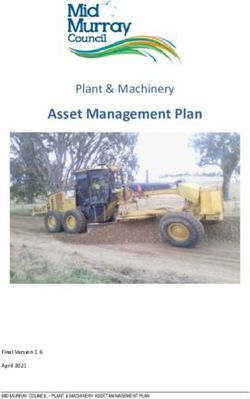Citrix Access Control Service - Citrix Product Documentation | docs.citrix.com - Citrix Docs
←
→
Page content transcription
If your browser does not render page correctly, please read the page content below
Citrix Access Control Service Contents Get started 3 SaaS applications with built-in templates 4 Configure Citrix Access Control service 18 Manage Citrix Access Control service settings 22 Launch a configured app - end user workflow 23 Available categories list for Citrix Access Control service 24 Use case: Configure an access policy to allow selective access to apps 30 Monitor user activity and manage settings with analytics 33 Delivering SaaS and web apps through StoreFront 58 © 1999-2020 Citrix Systems, Inc. All rights reserved. 2
Citrix Access Control Service
Get started
November 18, 2019
This page walks you through how to get started with onboarding and setting up the Access Control
service for the first time. As an admin, you must set up authentication, configure access to SaaS apps,
and specify the content access settings in Access Control service. Once the settings are complete, the
end users can access the service from the Citrix Workspace app or the workspace URL.
System requirements
Operating systems support: Citrix Workspace app is supported on Windows 7, 8, 10, and Mac 10.11
and above.
Browser support: Access workspaces using Internet Explorer 11, or the latest versions of Edge,
Chrome, Firefox, or Safari.
Citrix Workspace support: Access workspaces using Citrix Workspace for any of the desktop plat-
forms (Windows, Mac).
How it works
Citrix Access Control helps IT and security admins to govern authorized end-user access to sanctioned
SaaS and enterprise hosted web apps. User identities and attributes are used to determine access priv-
ileges and access control policies determine privileges that are required to perform operations. Once
a user is authenticated, access control then authorizes the appropriate level of access and allowed
actions associated with that user’s credentials
Citrix Access Control combines elements of several Citrix Cloud services to deliver an integrated expe-
rience for end users and administrators.
Service/Component providing the
Functionality functionality
Consistent UI to access apps Workspace Experience/Workspace App
SSO to SaaS and Web apps Citrix Gateway Service Standard
Web filtering and categorization Web filtering service
Enhanced security policies for SaaS Cloud app control
Secure browsing Secure Browser service
Visibility into website access and risky behavior Citrix Analytics
© 1999-2020 Citrix Systems, Inc. All rights reserved. 3Citrix Access Control Service
SaaS applications with built-in templates
April 9, 2020
Citrix presently supports the following SaaS apps and is continually adding support for more apps.
To configure and publish apps using a template, see SaaS apps configuration using a template.
• 15Five - Continuous performance management tool to coach employees.
• 10000ft - Project management tool to plan for growth.
• 4me - Service management tool for collaboration between internal, external, and outsourced
teams.
• Abacus - Realtime expense reporting software.
• Absorb - Learning management tool.
• Accompa - Requirements management tool to build products.
• Adobe Captivate Prime - Learning management system to deliver personalized learning experi-
ences across devices.
• Aha - Product roadmap and marketing planning tool to build products and launch campaigns.
• Alertops - Collaboration incidence response tool to manage IT incidents.
• Allocadia - Marketing performance management tool to manage an organization’s marketing
planning process.‘
• Anaplan - Planning tool to help organizations with decision making by connecting data, people,
and plans.
• Andfrankly - Engagement tool to drive change in the workplace.
• Anodot - An AI platform that monitors times series data, detects anomalies and forecasts busi-
ness performance in real time.
• AppFollow - Product management tool for accelerating global app growth and increasing cus-
tomer loyalty.
• Assembla - Version control and source code management tool for software development.
• Automox - Patch management tool to track, control, and manage the patching process.
• Azendoo - Collaboration tool for teams to converse and collaborate.
• BambooHR - Human resources management tool to manage employee data.
• Bananatag - Tool to track and schedule emails, track files and create email templates
• Base CRM - Sales management tool to manage emails, phone calls, and notes.
© 1999-2020 Citrix Systems, Inc. All rights reserved. 4Citrix Access Control Service
• Beekeeper - Tool to integrate multiple operational systems and communication channels in one
secure hub that is accessible from desktop and mobile devices.
• BitaBIZ - Absence and vacation planning and communication tool for leave and absence man-
agement.
• BlazeMeter - Testing suite.
• Blissbook - Policy management tool to create employee handbooks.
• Bluejeans - Video conferencing solution.
• Bold360 - Live chat tool for customer engagement.
• Bonusly - Employee recognition and reward management tool to recognize team contributions.
• Box - Content management and file sharing tool to manage, share and access your content.
• Branch - A mobile linking platform powering deep links and mobile.
• Brandfolder - Digital asset management tool to store and share digital assets.
• Breezy HR - Recruiting software and applicant tracking system.
• Buddy Punch - Time management tool to monitor employee attendance.
• Bugsnag - Monitoring tool to manage application stability and report errors and diagnostic data.
• Buildkite - Infrastructure tool for continuous integration software development.
• Bullseye Locations - Store locator tool to locate a store or dealer on a device.
• CA Flowdock - Collaboration tool for teams to converse and collaborate.
• CakeHR - Human resources management tool for attendance and performance management.
• Cardboard - Collaborative product planning tool to track disorganized information.
• Citrix Cedexis - Traffic management tool for large websites to leverage multivendor sourcing of
data centers, cloud providers, and content delivery networks.
• CipherCloud - Platform that provides end-to-end data protection and advanced threat protec-
tion, and comprehensive compliance capabilities for enterprise embracing cloud-based appli-
cations.
• Celoxis - Project management tool to create project plans, automate work and collaborate.
• CircleHD - Training, learning, and collaboration tool to share videos and slides within the orga-
nization.
• Circonus - Data analytics and monitoring tool to deliver alerts, graphs, dashboards and machine-
learning intelligence.
• Cisco Umbrella - Cloud security platform to provide the first line of defense against threats on
the internet.
© 1999-2020 Citrix Systems, Inc. All rights reserved. 5Citrix Access Control Service
• ClearSlide - Sales engagement tool to let users share content and sales material for customer
interaction.
• Cloudability - Cloud cost management platform to improve visibility, optimization, governance
across cloud environments.
• CloudAMQP - Message queue tool to pass messages between processes and other systems.
• CloudCheckr - Cost management, security, reporting and analytics tool to help users optimize
their AWS and Azure deployments.
• CloudMonix - Tool for cloud and on-premises resources monitoring and automation.
• CloudPassage - Visibility and continuous monitoring tool to reduce cyber risk and maintain com-
pliance.
• CloudRanger - Tool to streamline your backups, disaster recovery and server control for AWS
Cloud.
• Clubhouse - Project management tool for software development.
• Coggle - Mind mapping web application to create hierarchically structured documents, like a
branching tree.
• Comm100 - Customer service software and communication tool for customer service profession-
als.
• Confluence - Content collaboration tool to help teams collaborate and share knowledge.
• ConceptShare - Proofing tool to deliver content faster, quicker, and cheaper.
• Concur - Travel and expense management tool to manage expenses on the go.
• ConnectWise Control - Business management tool to provide remote support and access.
• Contactzilla - Contact management tool to access up to date contact information.
• ContractSafe - Contract management tool to track, store, and manage contracts.
• Contentful - Software for content to create, manage, and distribute content to any platform.
• Convo - Team communication and collaboration tool for internal conversations.
• Copper - CRM tool.
• Cronitor - Monitoring tool for cron jobs.
• Crowdin - Solution that provides seamless and continuous localization for developers.
• Dashlane - Password management tool that also manages digital wallets.
• Declaree - Travel and expense management tool for business travel.
• Dell Boomi - Integration tool to connect cloud and on-premises applications and data.
© 1999-2020 Citrix Systems, Inc. All rights reserved. 6Citrix Access Control Service
• DeskPro - Help desk tool to facilitate ticket management, customer self-help, and customer
feedback.
• Deputy - Workforce management tool for scheduling and tracking employees’ time, tasks, and
communication.
• DigiCert - Certificate management and troubleshooting tool for SSL certificates for websites.
• dmarcian - Email monitoring tool to filter spam, malware, and phishing.
• Docusign - Online signature tool for different documents, such as insurance, medical, and real
estate.
• DOME9 ARC - Security and compliance tool to manage public cloud environments.
• Dropbox - Cloud storage tool for secure file sharing and storage.
• Duo - Security tool to provide secure access to your applications.
• Dynatrace - Medical laboratory services.
• Easy Projects - Project Management tool.
• Edapp - Learning management tool for workspace learning.
• EduBrite - Learning management tool to create, deliver, and track training programs.
• Ekarda - Electronic card designing tool.
• Envoy - Visitor management tool to manage people and packages.
• Evernote - Application for note taking, organizing, task lists, and archiving.
• Expensify - Expense management tool for expense report management, receipt tracking, and
business travel.
• ezeep - Print infrastructure management tool to print from any device, any location to any
printer in the Cloud.
• EZOfficeInventory - Inventory management tool to track all your assets and equipments.
• EZRentOut - Equipment rental tool to track equipment quality and availability.
• Fastly - Edge cloud platform to serve and secure applications closer to the users.
• Favro - Planning and collaboration tool for organizational flow.
• Federated Directory - Cross-company contact directory tool to search through the corporate
address books of different companies.
• Feeder
• Feedly - News aggregation tool to compile news feeds from different sources.
© 1999-2020 Citrix Systems, Inc. All rights reserved. 7Citrix Access Control Service
• FileCloud - Software solution that provides a robust and secure file hosting and sharing platform
for organizations.
• Fivetran - Tool to help analysts replicate data into a cloud warehouse.
• Flatter Files - Digital flat file cabinet for drawings and documents to provide a secure and simple
way for providing access to content.
• Float - Resource planning tool for project scheduling and managing the teams’ utilization.
• Flock - Collaboration tool.
• Formstack - Online form builder and data collection tool.
• FOSSA - Automated open source license scanning and vulnerability management tools built na-
tively into CI/CD.
• Freshdesk - Customer support tool to help support the needs of customers.
• Freshservice - IT help desk tool to simplify IT operations.
• FrontApp - Collaboration tool to manage all conversations in one place.
• Frontify - Platform to facilitate and streamline day-to-day branding, marketing and develop-
ment operations.
• Fulcrum - Mobile data collection platform that allows you to easily build mobile forms and col-
lect data.
• Fusebill - Billing management and recurring billing software.
• G-Suite - Set of intelligent apps to connect the people in your company.
• GetGuru - Revenue empowerment network to empower your revenue teams.
• GitBook - Tool to create and maintain your documentation.
• GitHub - Web-based hosting service for version control using Git for repositories hosted behind
a corporate firewall.
• GitLab - A complete DevOps platform, delivered as a single application.
• GlassFrog - Software to Holacracy practice.
• GoodData - An embedded BI and analytics platform that provides fast, reliable, and easy to use
analytics
• GotoMeeting - Online meeting software with HD Video Conferencing capabilities.
• HackerRank - Provides competitive programming challenges for consumers and businesses.
• Happyfox - Online help desk software and web based support ticket system.
• Helpjuice - Knowledge management solution to create and maintain knowledge bases.
© 1999-2020 Citrix Systems, Inc. All rights reserved. 8Citrix Access Control Service
• Help Scout - Customer service software and knowledge base tool for customer service profes-
sionals.
• Hellosign - Esigning interface to enable signing from anywhere, at any time, on any device.
• Helpdocs - knowledge base software to guide your users when they are stuck.
• Honeybadger - Exception, uptime, and check-in monitoring system in a single platform.
• Harness - Tool for continuous delivery and integration for Java, .NET apps in AWS, GCP, Azure,
and Bare Metal.
• HelpDocs - Tool to create an authoritative knowledge base to guide your users when they’re
stuck.
• Helpmonks - A collaborative email platform for team collaboration.
• Hoshinplan - Tool to visualize your strategic plans and track statuses in one canvas.
• Hosted Graphite - Tool to monitor your website, app, server, and container performance.
• Humanity - Online employee scheduling software to manages shifts, schedules, payroll, and
time clocking.
• Igloo - Digital workplace and intranet solution provider to solve IT challenges across your orga-
nization.
• iLobby - Cloud-based visitor registration management solution.
• Illumio - Security system to prevent spread of breaches inside data center and cloud environ-
ments.
• Image Relay - Digital asset management and brand management software to securely organize
and share digital files.
• Informatica - Tool for SaaS apps integration and a platform for developing and deploying cus-
tom integration services.
• Intelligentcontract - Contract management software.
• iMeet Central - Project management software for marketers, creative agencies, and enterprise
businesses.
• InteractGo - Tool to measure real-time and historical data on system performance.
• iQualify One - Learning and management tool to delivers authentic learning experiences.
• InsideView - Data and intelligence solutions to solve sales, marketing, and other business chal-
lenges.
• Insightly - Cloud-based customer relationship management (CRM) and project management
tools for small and medium size businesses.
© 1999-2020 Citrix Systems, Inc. All rights reserved. 9Citrix Access Control Service
• ITGlue - Cloud-based IT documentation platform to help MSPs standardize documentation, cre-
ate knowledge bases, manage passwords. and track devices.
• Jitbit - Help desk software and ticketing system to manage and track incoming support request
emails as well as their associated tickets.
JupiterOne - Software platform to create and manage your entire security process.
• Kanbanize - Online portfolio Kanban software for lean management.
• Klipfolio - Online dashboard platform for building powerful real-time business dashboards for
your team or your clients.
• Jira - Tool to plan, track, and manage your issues and projects.
• Kanban Tool - Visual management software to improve your team performance and boost pro-
ductivity.
• Keeper Security - Password manager and security software to protect your passwords and pri-
vate information.
• Kentik - Tool to leverage big data for network and performance monitoring, DDoS protection,
and real-time ad-hoc network flow analytics.
• Kissflow - Workflow tool and business process workflow management software to automate
your workflow process.
• KnowBe4 - Tool to provide security awareness training and simulated phishing.
• KnowledgeOwl - Knowledge base and authoring tool.
• Kudos - Retail, job, project and fulfilment process systems.
• LaunchDarkly - Feature management platform to enable dev and ops teams to control the fea-
ture lifecycle.
• Lifesize - Video conferencing solution.
• Litmos - Learning management system for employee training, customer training, compliance
training, and partner training.
• LiquidPlanner - Online project management software for your business.
• LeanKit - Lean-based, enterprise process and work management software to help enterprises
visualize work, optimize processes, and deliver faster.
• LiveChat - Live chat and help desk software for businesses.
• LogDNA - Tool to collect, monitor, parse, and analyze logs from all sources in one centralized
logging tool.
• Mango - Team collaboration software to consolidate and streamline siloed applications into one
single platform.
© 1999-2020 Citrix Systems, Inc. All rights reserved. 10Citrix Access Control Service
• Manuscript - A writing tool to help you plan, edit, and share your work.
• Marketo - Automation software to help marketing teams master the art and science of digital
marketing.
• Matomo - Web analytics platform that evaluates the entire user-journey of everyone who visits
the website.
• Meisterplan - Software that helps organizations create project portfolios.
• Mingle - Agile project management and collaboration tool to provide a combined workplace for
the entire team.
• MojoHelpdesk - Helpdesk software and ticketing system.
• Monday - Team management software to plan, track, and collaborate all your work in one tool.
• Mixpanel - System to track user interactions with web and mobile.
• MuleSoft - Integration software to connect SaaS and enterprise applications in the cloud and
on-premise.
• MyWebTimesheets - Online time tracking system to track time spent on various projects/job-
s/activities.
• New Edge - Secure application networking service for Hybrid IT.
• NextTravel - Corporate travel management software tool.
• N2F - Expense report management tool to manage your business and travel expenses.
• New Relic - Digital intelligence platform to measure and monitor the performance of applica-
tions and infrastructure.
• Nmbrs - Cloud HR and payroll software for businesses.
• Nuclino - Collaboration software to collaborate and share information in real-time.
• Office365- Microsoft’s cloud-based subscription service.
• OfficeSpace - Cloud-based platform that helps organizations allocate workspace.
• OneDesk - Project management and helpdesk software to connect with and support your cus-
tomers.
• OpsGenie - Incident management platform for DevOps and IT Ops teams to streamline alerts
and incident resolution processes.
• Orginio - Online organizational chart creation tool to visualize the organizational structure.
• Oomnitza - IT Asset Management platform solution to track and manage assets.
• OpenEye - Mobile app for viewing live and recorded videos on Apex recorder.
© 1999-2020 Citrix Systems, Inc. All rights reserved. 11Citrix Access Control Service
• Oracle ERP Cloud - Cloud-based software application suite to manages enterprise functions.
• Pacific Timesheet - Web-based timesheet tool for payroll, project hours, and expenses.
• Pagerduty - Digital operations management system.
• PandaDoc - A mobile app for iPhone users access to their documents, analytics, and dashboard
directly on their mobile phones.
• Panopta - Infrastructure monitoring tool.
• Panorama9 - Cloud-based IT management platform for enterprise network monitoring.
• Papyrs - Editor to design your own intranet pages.
• ParkMyCloud - Single-purpose SaaS tool to connects to AWS, Azure Services, or GCP.
• Peakon - Tool to measure and improve employee engagement.
• People HR - HR software system for all key HR functions.
• Pingboard - Tool to build organization charts for organizing teams and workforce planning.
• Pigeonhole Live - Interactive Q&A platform.
• Pipedrive - Sales CRM and pipeline management software.
• PlanMyLeave - Leave management system for managing and tracking employee’s leave of ab-
sence.
• PlayVox - Customer service quality monitoring tool.
• Podbean - Podcast service provider.
• Podio - Web-based tool to organize team communication, business processes, data and content
in project management workspaces.
• POPin - Crowd-solving platform and mobile app that operationalizes team engagement for
problem-solving
• Postman - API development environment.
• Prescreen - Applicant tracking tool to publish job vacancies online and offline.
• ProductBoard - Product management tool.
• ProdPad - Product management software to develop product strategies.
• Proto.io - Application prototyping platform to create fully-interactive, high-fidelity prototypes.
• Proxyclick - Cloud-based visitor management solution to manage visitors, build their brand im-
age, and ensure the security.
• Pulumi - Cloud native development platform for containers, serverless, infrastructure, and Ku-
bernetes.
© 1999-2020 Citrix Systems, Inc. All rights reserved. 12Citrix Access Control Service
• PurelyHR - Leave management tool for accessing employee leave data.
• Promapp - Business process management (BPM) tool.
• Prescreen - Cloud-based applicant tracking system to publish job vacancies online and offline.
• QAComplete - Software test management tool.
• Qualaroo - Feedback tool to gain insights from customers.
• Quality Built, LLC - Insurance, financial, and construction industry for providing reliable and
innovative Third Party Quality Assurance Services.
• Qubole - Self-service platform for Big Data analytics built on Amazon.
• Questetra BPM Suite - Web-based business process platform for routine workflows.
• QuestionPro - Online survey software to create surveys and questionnaires.
• Quandora - Question and answer based knowledge management solution.
• Quip - Collaborative productivity software suite for mobile and the Web.
• Rackspace - Managed cloud computing services.
• ReadCube - Tool for web, desktop, and mobile reference management.
• RealtimeBoard - Whiteboard Collaboration tool for organizations to collaborate beyond
formats, tools, locations and time zones.
• Receptive - Tool to gather feedback from customers, teams, and the market at one place.
• Remedyforce - IT service management and help desk system.
• Retrace - Application performance management tool that provides bug tracking, data aggrega-
tion and automatic alerts.
• Robin - Workplace experience tools to schedule conference meeting rooms and desk bookings.
• Rollbar - Real-time error alerting and debugging tools for developers.
• Really Simple Systems - Cloud-based CRM software for small businesses to manage their sales
and marketing.
• Reamaze - Customer support software to support, engage, and convert customers with chat,
social, SMS, FAQ, and email on a single platform.
• Resource Guru - Resource management software to schedule people, equipment and other re-
sources.
• Retrace - Application performance management to integrate code profiling, error tracking, ap-
plication logs, and metrics.
• Roadmunk - Product roadmap software and roadmap tool to create product roadmaps.
© 1999-2020 Citrix Systems, Inc. All rights reserved. 13Citrix Access Control Service
• Runscope - Tool to create, manage and execute functional API tests and monitors.
• Salesforce – CRM tool to manage customer contact information, integrate social media, and
facilitate real-time customer collaboration.
• SalesLoft - Sales engagement platform for efficient and revenue-boosting sales
• Salsify - Product experience management (PXM) platform.
• Samanage - Tool for IT service management.
• Samepage - Collaboration software to manage online projects.
• screencast-o-matic – Tool to screencast and edit video.
• ScreenSteps –Tools to create visual documents centered on screen captures.
• SendSafely – Encryption platform for secure exchange of files and emails.
• Sentry - Open-source error tracking software.
• ServiceDesk Plus - Tool for IT service desk.
• ServiceNow - Cloud platform to create digital workflows.
• SharePoint – Collaborative platform used for document management and storage.
• Shufflrr - Presentation management tool to create, update, share, and broadcast presentations.
• Sigma Computing – Analytics tool to explore, analyze, and visualize data.
• Signavio – A business process modelling tool.
• Skeddly - Tool to automate AWS resources.
• Skills Base - Talent management tool to track and document employee’s performance and skills.
• Skyprep - Learning management system (LMS) to train customers and employees.
• Slack - Collaboration tool to communicate and share information.
• Slemma - Data analysis tool to create data reports from multiple data sets.
• Sli.do - Interaction tool for meetings, events, and conferences.
• SmartDraw - Diagram tool used to make flowcharts, organization charts, mind maps, project
charts, and other business visuals.
• SmarterU - Learning management system (LMS) to train customers and employees.
• Smartsheet - Collaboration tool to assign tasks, track project process, manage calendars, and
share documents.
• SparkPost - Email delivery service.
• Split - Bill splitting application.
© 1999-2020 Citrix Systems, Inc. All rights reserved. 14Citrix Access Control Service
• Spoke - Service desk tool to file service tickets.
• Spotinst - SaaS optimization platform that helps companies purchase and manage cloud infras-
tructure capacity.
• SproutVideo - Platform to host business videos.
• Stackify - Troubleshooting tool that provides support with a suite of tools including Prefix and
Retrace.
• StatusCast - Hosted status page to keep your employees and customers aware about downtime
and website maintenance.
• StatusDashboard - Communications platform for hosting status dashboards and broadcasting
incident notifications to customers.
• Status Hero - Tool for tracking status updates and daily goals from your team.
• Statushub - Platform to host the service status page.
• Statuspage - Tool to communicate status and incidents.
• SugarCRM - CRM tool for sales-force automation, marketing campaigns, customer support, col-
laboration, Mobile CRM, Social CRM and reporting.
• Sumologic - Data analytics software to provide log management and analytics services.
• Supermood - HR platform to gather employee’s feedback in real-time.
• Syncplicity - Tool to share and synchronize files.
• Tableau - Tool to create interactive data visualization.
• TalentLMS - Learning management system (LMS) to facilitate online seminars, courses, and
other training programs.
• Tallie – Tool to capture and upload receipts, generate expense reports, and customize expense
details.
• Targetprocess - Agile project management software to Scrum, Kanban, SAFe and so on.
• Teamphoria - Software to provide real-time employee engagement metrics, employee reviews,
and recognition.
• TeamViewer - Proprietary software application for remote control, desktop sharing, online
meetings, web conferencing and file transfer between computers.
• Tenable.io - Tool that provides data to identify, investigate, and prioritize the remediation of
vulnerabilities and misconfigurations in your IT environment.
• Testable - Tool to create behavioral experiments and surveys.
• TestingBot - Tool to provide various browser versions for live and automated testing.
© 1999-2020 Citrix Systems, Inc. All rights reserved. 15Citrix Access Control Service
• TestFairy - Mobile testing platform, to provide companies with video recordings, logs, and crash
reports of mobile sessions.
• TextExpander - Communication tool to insert snippets of text from a repository of emails, and
other content, as you type.
• TextMagic - Messaging service to connect with customers.
• ThousandEyes - Tool to monitor network infrastructure, troubleshoot application delivery, and
map internet performance.
• Thycotic Secret server - Account management software tool to manage passwords.
• TimeLive – Tool to provide timesheets and track time.
• Tinfoil Security - Security solution software to check for vulnerabilities.
• Trisotech - Tool that allows customers to discover, model, analyze their digital enterprise.
• Trumba - Tool to publish online, interactive, calendars of events.
• TwentyThree - Video marketing platform to integrate and add videos to the marketing stack.
• Twilio - A developer platform for communications.
• Ubersmith - Business management software for usage-based billing, quoting, order manage-
ment, infrastructure management, and help desk ticketing solutions.
• Unifi - Communication and collaboration software with voice, web collaboration, and video con-
ferencing capabilities.
• UPTRENDS – Website monitoring solution to track website uptime and performance.
• UserEcho - Community forum tool that helps businesses manage customer feedback.
• UserVoice - Product feedback management software to enable businesses to make data-driven
product decisions.
• VALIMAIL - Email authentication software to authenticate legitimate emails and block phishing
attacks.
• Veracode - Source code analyzer and code scanner protect enterprises from cyber threats and
application backdoors.
• Velpic - Learning management system (LMS) designed to streamline workplace training.
• VictorOps - Incident management software to provide DevOps observability, collaboration, and
real-time alerting.
• Vidizmo - Enterprise live and on-demand video streaming software.
• Visual Paradigm - Visual modeling and diagramming online platform for team collaboration.
• Vtiger - CRM tool that enables sales, support, and marketing teams to organize and collaborate.
© 1999-2020 Citrix Systems, Inc. All rights reserved. 16Citrix Access Control Service
• WaveMaker – Software for building and running custom apps.
• Weekdone - Tool to create managers’ dashboard and team management service for companies.
• Wepow - Tool to connect recruiters, job candidates, and employers through mobile and video
interviewing solution.
• When I Work - Tool for employee scheduling and time tracking.
• WhosOnLocation – Tool to track the flow of people through sites and zones.
• Workable - Applicant tracking system.
• Workday - Tool for financial management, human resources, and planning.
• Workpath - Tool to manage goals and performance of the organization.
• Workplace - Collaboration tool by Facebook to help employees communicate through familiar
interface.
• Workstars - Platform for social and peer employee recognition programs.
• Workteam - Tool to track employee time and attendance.
• Wrike - Social project management and collaboration software.
• XaitPorter - Document co-authoring software for bids and proposals and other business docu-
ments.
• Ximble - Tool for employee scheduling and time tracking.
• XMatters - Collaboration platform with an alerting software that integrates with other tools cre-
ating seamless process and effective communication.
• Yodeck - Tool to manage screens remotely, through the web or mobile.
• Zendesk - Software to request for customer service and to log support tickets.
• Ziflow - Tool for creative production teams.
• Zillable – Collaboration platform with communication capabilities.
• Zingtree - A toolkit for creating interactive decision trees and troubleshooters.
• Zivver - Tool that allows secure email and file transfer from your familiar email program.
• Zoho - Business application suite.
• Zoom - Communication and collaboration software with voice, web collaboration, and video
conferencing capabilities.
• Zuora - A subscription-based software that enables a company launch, manage, and transform
into a subscription business.
© 1999-2020 Citrix Systems, Inc. All rights reserved. 17Citrix Access Control Service
Configure Citrix Access Control service
October 31, 2019
1. You must have a Citrix cloud account. For detailed instructions on how to proceed, see Sign up
for Citrix Cloud.
2. You must have the Access Control service entitlement. On the Citrix Cloud screen, in the Avail-
able Sevices section, click Request Trial.
After you receive the service entitlement, the tile is available in My Services. Click Manage to
access the service UI.
3. For your end users to use the workspace and access the apps, they must download and use
the Citrix Workspace app or use the workspace URL. You must have a few SaaS apps published
© 1999-2020 Citrix Systems, Inc. All rights reserved. 18Citrix Access Control Service
to your workspace to test the access control solution. The Workspace app can be downloaded
from https://www.citrix.com/downloads. In Find Downloads list, select Citrix Workspace app.
4. If you have an outbound firewall configured, ensure that access to the following domains is
allowed.
• *.cloud.com
• *.nssvc.net
• *.netscalergateway.net
More details are available at Cloud Connector Proxy and Firewall Configuration and Internet Connec-
tivity Requirements.
Limitation: You can add only one Workspace account.
Admin settings
The following diagram shows the high-level steps to get started with Access Control service.
1. Set up end user authentication. You must first configure the user’s workspace with the organi-
zation’s preferred identity provider, which could be Citrix identity (a unique identity with Citrix
Cloud), Active Directory, Active Directory and token, or Azure Active Directory. For information
about the different authentication methods and how to select them, see Workspace configura-
tion and Identity and access management.
2. Configure end user access to SaaS and virtual apps. For detailed steps to configure and publish
SaaS apps, see Support for Software as a Service Apps.
3. Configure web filtering for internet access from SaaS apps. If you have added a SaaS app from
the Citrix Gateway service, to return to the Access Control service, click the hamburger icon on
the top left of the navigation pane. In My Services list, select Access Control. Click Configure
content access settings.
Configure web filtering for internet access from SaaS apps
You are now ready to configure content access settings for your end users accessing the SaaS apps. For
example, a link within a SaaS app could point to a malicious website. With content access settings,
an administrator can take a specific website URL or a website category and allow access, block ac-
cess, or redirect the request to a hosted, secure browser instance, helping to prevent browser-based
attacks. For more information about secure browser service, see Secure Browser Standard Service
documentation at Secure Browser Standard Service.
© 1999-2020 Citrix Systems, Inc. All rights reserved. 19Citrix Access Control Service
Note:
A paid Secured Browser Standard Service customer (organization) gets 5000 hours of use per
year by default. For more hours, they need to buy secure browser add-on packs. You can track
the usage of Secure Browser Service. For more information, see Monitor usage.
The following illustration explains the end user traffic flow.
When a request arrives, the following checks are performed, and corresponding actions are taken:
1. Does the request match the global allow list?
a) If it matches, the user can access the requested website.
b) If it does not match, website lists are checked.
2. Does the request match the configured website list?
a) If it matches, the following sequence determines the action.
i. Block
ii. Redirect
iii. Allow
b) If it does not match, website categories are checked.
3. Does the request match the configured website category?
a) If it matches, the following sequence determines the action.
i. Block
ii. Redirect
iii. Allow
b) If it does not match, the default action (ALLOW) is applied. The default action cannot be
changed.
Perform the following steps to configure enhanced security settings.
1. Click Configure Content Access.
2. Configure website category filtering and/or website lists.
Configure website category filtering
Website categorization restricts user access to specific website categories. Administrators can select
from a preset list or customize the categories depending on the deployment. The preset list enables
organizations to filter web traffic by using a commercial categorization database. The auto-updating
© 1999-2020 Citrix Systems, Inc. All rights reserved. 20Citrix Access Control Service
database classifies billions of websites into different categories, such as social networking, gambling,
adult content, new media, and shopping. In addition to categorization, each website has a reputa-
tion score kept up-to-date based on the site’s historical risk profile. Presets are classified as strict,
moderate, lenient, none, and custom. Administrators can tweak presets to add or remove website
categories.
• Strict preset minimizes the risk of accessing unsecured or malicious websites. End users can still
access websites with very low risk. Includes most business travel and social media websites.
• Moderate preset minimizes the risk while allowing additional categories with low probability of
exposure from unsecure or malicious sites. Includes most business travel, leisure, and social
media websites.
• Lenient preset maximizes access while still controlling risk from illegal and malicious websites.
• None preset allows all categories.
• Custom allows configuring custom filtering of categories.
Perform the following steps to configure website category filtering.
1. Enable Filter website categories.
2. Click Add in the respective section to block website categories, allow website categories, or
redirect the user to a secure browser. For example, to block categories, in the blocked categories
section, click Add.
3. Select the categories to block from the list and click Add.
4. To allow categories, in the allowed categories section, click Add. Select the categories to allow
from the list and click Add.
5. To redirect users to a secure browser, in the redirected to secure browser categories section,
click Add. Select the categories from the list and click Add.
6. Click Save.
Configure website lists filtering
The website list feature enables you to control access to specific websites. You can use wildcards, such
as *.example.com/*, to control access to all the domains in that website and all the pages within that
domain.
Perform the following steps to configure website lists filtering.
1. Enable Filter website list. Click Add in the respective section to block websites, allow web-
sites, or redirect the user to a secure browser. For example, to block websites, in the blocked
categories section, click Add.
2. Enter a website that users cannot access and click Add.
© 1999-2020 Citrix Systems, Inc. All rights reserved. 21Citrix Access Control Service
3. To allow websites, in the allowed websites section, click Add. Enter the website that users can
access and click Add.
4. To redirect users to a secure browser, in the redirected to secure browser websites section, click
Add. Enter a website that end users can access only from a Citrix hosted browser and click Add.
5. Click Save for the changes to take effect.
Manage Citrix Access Control service settings
October 23, 2019
You can modify the enhanced security settings for end users at any time depending on your require-
ment.
1. On the Get Started page, click Configure Content Access.
2. On the Manage tab, in the Content Access Configuration page, click Edit.
© 1999-2020 Citrix Systems, Inc. All rights reserved. 22Citrix Access Control Service
3. Click the trash can for the category or the website that you want to delete.
4. Click Add to block, allow, or redirect to a secure browser a website category or website.
5. Click Save for the changes to take effect.
Launch a configured app - end user workflow
October 23, 2019
As an end user, you must do the following:
1. Download the Citrix Workspace app from https://www.citrix.com/downloads. In Find Down-
loads list, select Citrix Workspace app.
© 1999-2020 Citrix Systems, Inc. All rights reserved. 23Citrix Access Control Service 2. Log on and search for your SaaS apps. Click the app to launch it. You can now use the SaaS app from within the Citrix Workspace app or from the Citrix Workspace web portal. Depending on the admin configured settings, your SaaS apps open by using the browser engine within the Workspace app or you are redirected to a secure browser. The following diagram shows the high-level flow for the Citrix Workspace app. The following diagram shows the high-level flow for the Citrix Workspace web portal. Available categories list for Citrix Access Control service October 31, 2019 Categories restrict user access to specific websites and website categories. Enterprise customers can filter web traffic by using a commercial categorization database that is available in the Access Control © 1999-2020 Citrix Systems, Inc. All rights reserved. 24
Citrix Access Control Service
service. This database has a very large number of URLs classified into different categories, such as
social networking, gambling, adult content, new media, and shopping. When you select categories
to add, block, or redirect to a secure browser, advanced policies are created internally to filter your
traffic.
For example, you might want to block access to dangerous sites, such as sites known to be infected
with malware. You might want to selectively restrict access to content, such as adult content or enter-
tainment streaming media for enterprise users.
List of third party categories and category groups:
• Adult
– Adult/Porn
– Nudity
– Sexual Services
– Adult Search/Links
– Illegal Activities
– Dating
– Grotesque
– Adult Magazine/News
– Fetish
– Sexual Expression(text)
– Sex Education
• Business & Industry
– Swimsuits & Lingerie
– Business & Industry
– Translators
– Auctions
– Shopping/Retail
– Real Estate
– IT Online Shopping
– Side Business
– Smoking
– Alcoholic Products
– Automotive
– Business & Commercial
– Ringtones
– Emoticons
– Mobile Operators
– Agriculture
– Associations/Trade Groups/Unions
– Books/ebooks
© 1999-2020 Citrix Systems, Inc. All rights reserved. 25Citrix Access Control Service
– Piracy & Copyright Theft
– Transport Service & Freight
• Computing & Internet
– Advertisements/Banners
– Computing & Internet
– Mobile Apps & Publishers
– Content Delivery Networks & Infrastructure
– Hosting Sites
– Parked Domains
– DDNS
• Downloads
– Downloads
– Program Downloads
– Storage Services
– Mobile App Stores
• Email
– Web-based Mail
– E-Mail Subscriptions
• Finance
– Market Rates
– Online Trading
– Insurance
– Financial Products
• Gambling
– Gambling in general
– Lottery
– Sweepstakes/Prizes
• Health
– Health
– Hate
• Illegal/Harmful
– Illegal Activities
– Illegal Drugs
– Medication
– Marijuana
– Terrorism/Extremists
– Weapons
– Hate/Slander
– Violence/Suicide
© 1999-2020 Citrix Systems, Inc. All rights reserved. 26Citrix Access Control Service
– Advocacy in general
• Jobs & Resumes
– LinkedIn
– LinkedIn: Updates
– LinkedIn: Mail
– LinkedIn: Connections
– LinkedIn: Jobs
– Employment
– Career Advancement
• Malware & SPAM
– Hacking/Cracking
– Malware
– Malicious and Dangerous
– SPAM
– Spyware
– Botnets
– Infected Sites
– Phishing Sites
– Keyloggers
– Mobile Malware
– BOT Phone Home
• Messaging/Chat/Telephony
– Web based Chat
– Instant Messages
– Internet Telephony
– Military
– SMS $ Mobile Telephony Services
• News/Entertainment/Society
– Online games
– Games
– Personal Web Pages/Blogs
– Personal Web Pages/Blogs
– Streaming Media
– Special Events
– Popular Topics
– Drinking
– Sexual Expression(text)
– Costume Play/Enjoyment
– Occult
© 1999-2020 Citrix Systems, Inc. All rights reserved. 27Citrix Access Control Service
– Home & Family
– Professional Sports
– Sports in general
– Life Events
– Travel & Tourism
– Public Agency Tourism
– Public Transit
– Accommodations
– Music
– Horoscope/Astrology/Fortune Telling
– Entertainer/Celebrity
– Dining/Gourmet
– Entertainment/Venues/Activities
– Traditional Religions
– Religions
– Politics
– News
– Education
– Government
– Military
– Recreation & Hobbies
– Reference
– Kids Sites
– Arts & Cultural Events
– Philanthropy & Non-Profit Organizations
– Fashion & Beauty
– No Content
– Unsupported URL
– Law
– Local Communities
– Miscellaneous
– Online Magazines
– Pets/Veterinarian
– Recycling/Environment
– Science
– Society & Culture
– Photography & Film
– Museums & History
– eLearning
© 1999-2020 Citrix Systems, Inc. All rights reserved. 28Citrix Access Control Service
– Wordpress
– Wordpress: Posting
– Wordpress: Upload
• Private IP Address
– Private IP Addresses
• Peer-to-Peer/Torrents
– Peer to Peer/Torrents
• Remote Proxies
– Remote Proxies
• Search
– Search Engine Caches
– Ask.fm
– Ask.fm: Ask
– Ask.fm: Answer
– Search Engines & Portals
• Social Networking
– Social Networks in General
– Facebook
– Facebook: Posting
– Facebook: Commenting
– Facebook: Friends
– Facebook: Photo Upload
– Facebook: Events
– Facebook: Apps
– Facebook: Chat
– Facebook: Questions
– Facebook: Video Upload
– Facebook: Groups
– Facebook: Games
– Twitter
– Twitter: Posting
– Twitter: Mail
– Twitter: Follow
– YouTube
– YouTube: Commenting
– YouTube: Video Upload
– YouTube: Sharing
– Instagram
– Instagram: Upload
© 1999-2020 Citrix Systems, Inc. All rights reserved. 29Citrix Access Control Service
– Instagram: Commenting
– Instagram: Private Message
– Tumblr
– Tumblr: Posting
– Tumblr: Commenting
– Tumblr: Photo or Video Upload
– Google+
– Google+: Posting
– Google+: Commenting
– Google+: Photo Upload
– Google+: Video Upload
– Google+: Video Chat
– Pinterest
– Pinterest: Pin
– Pinterest: Commenting
– Vine
– Vine: Upload
– Vine: Commenting
– Vine: Message
– YikYak
– YikYak: Posting
– YikYak: Commenting
– Photo Search & Photo Sharing Sites
– Bulletin Boards
– IT Bulletin Boards
Use case: Configure an access policy to allow selective access to apps
October 23, 2019
Some organizations want to restrict access to web based email or social networking sites, as a policy,
for security or other reasons. To configure this, they can select strict preset in the website filter
categories. Strict preset minimizes the risk of accessing unsecured or malicious websites. End users
can still access websites with very low risk.
If your organization policy mandates strict preset, but wants to allow selective access to apps that
are not productivity related, but are required for social interaction, follow these steps to configure
settings in the Access Control service. In the following configuration, strict preset is selected, but is
customized so that access to facebook groups is allowed, and access to instagram is through a secure
© 1999-2020 Citrix Systems, Inc. All rights reserved. 30Citrix Access Control Service
browser.
1. Log on to Citrix Cloud.
2. On the Access Control tile, click Manage.
3. Click Configure Content Access.
4. Enable Filter website categories.
5. Select Strict Preset.
6. In the allowed categories section, click Add. In Add Categories, select Facebook Groups. Click
Add.
7. In the redirected to secure browser categories section, click Add. In Add Categories, select In-
stagram. Click Add.
© 1999-2020 Citrix Systems, Inc. All rights reserved. 31Citrix Access Control Service
8. Your settings appear in the allowed and redirect categories. Click Save.
Validation
To validate your configuration, you can publish a SaaS app for https://www.google.com with single
sign-on disabled and have some users subscribed to the app.
• Launch the SaaS app from Citrix Workspace app (or Citrix Workspace web).
• After the app opens, search for facebook, and click the link returned in the search. You should
see the app launch.
• Search for Instagram, and click the link returned in the search. You should see the app launch
in a secure browser.
© 1999-2020 Citrix Systems, Inc. All rights reserved. 32Citrix Access Control Service
• Search for any URL in the blocked category, and click the link returned. You should get access
denied.
Monitor user activity and manage settings with analytics
January 27, 2020
Access Control service collates and presents information on the activities of users, such as, websites
visited, and the bandwidth spent. It also reports bandwidth use and detected threats, such as mal-
ware and phishing sites. You can use these key metrics to monitor your network and take corrective
actions.
Analytics tab
Access Control service provides four dashboards on the Analytics tab: User Security Dashboard,
App Security Dashboard, User Operations Dashboard, and App Operations Dashboard. These
dashboards display multiple sections that summarize the websites or applications accessed from the
enterprise network, and also the activities performed by the users in the network.
The Manage tab on the dashboard page provides information on the filtered website lists and website
categories. The following sections provide more information about each of the dashboards.
User security
The domains accessed by the users in your network are categorized based on the URL categorization
configuration in the Access Control service. The User Security dashboard summarizes the number
of risky domains accessed and the volume of data uploaded and downloaded by the users in your
network.
To access the User Security dashboard, from the Analytics tab, click User Security.
© 1999-2020 Citrix Systems, Inc. All rights reserved. 33Citrix Access Control Service
For the selected timeframe, in the User Access Summary section, the dashboard provides an
overview of the number of malicious domains, Dangerous domains, Unknown domains, clean
domains, and blocked URLs accessed by the users in your network and also the trend in accessing
these domains by the users.
The widgets are represented based on the reputation score of the domains accessed by the user. The
reputation score for the domains are assigned based on the URL categorization configuration in the
Access Control service. The widgets are represented as follows:
Widgets Details
Malicious Access Shows the number of the domains accessed by
the users that have reputation score 4.
Dangerous Access Shows the number of the domains accessed by
the users that have reputation score 3.
© 1999-2020 Citrix Systems, Inc. All rights reserved. 34Citrix Access Control Service
Widgets Details
Unknown Access Shows the number of the domains accessed by
the users that have reputation score 2.
Clear Access Shows the number of the domains accessed by
the users that have reputation score 1.
Blocked URL Shows the number of the domains or URLs
blocked by the Access Control service.
Top Risky Users by Access
In the Top Risky Users by Access section, the dashboard provides the details of top users who have
accessed the URLs or domains that are categorized as malicious or dangerous by the Access Control
service. It provides the user account name, the number of risky domains accessed by the user, and
the total number of domains access by the user.
© 1999-2020 Citrix Systems, Inc. All rights reserved. 35Citrix Access Control Service You can click More Details to view the complete list of users who have accessed the risky domains. Top Risky Users by Data Download Volume In the Top Risky Users by Data Download Volume section, the dashboard provides the details of the top users who have uploaded or downloaded large volume of data from the domains that are categorized as malicious or dangerous by the Access Control service. It provides the user account name; the volume of data uploaded or download by the user from the risky domains. © 1999-2020 Citrix Systems, Inc. All rights reserved. 36
Citrix Access Control Service You can click More Details to view the complete list of users who have uploaded or downloaded data from the risky domains. © 1999-2020 Citrix Systems, Inc. All rights reserved. 37
Citrix Access Control Service App security The App Security dashboard summarizes the details of the domains, URLs, and apps accessed by users in your network. To access the App Security dashboard, from the Analytics tab, click App Se- curity. For the selected timeframe, in the App Access Summary section, the dashboard provides an overview of the number of malicious domains, Dangerous domains, Unknown domains, and clean domains accessed by users in your network. It also provides the volume of data uploaded or downloaded from the risky domains. © 1999-2020 Citrix Systems, Inc. All rights reserved. 38
You can also read