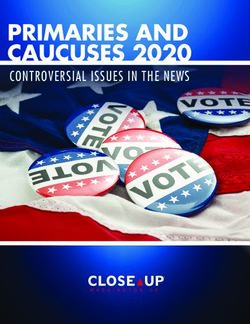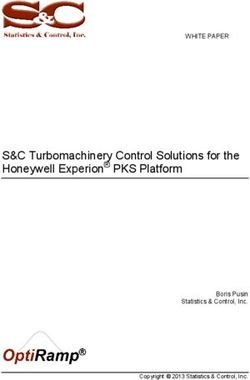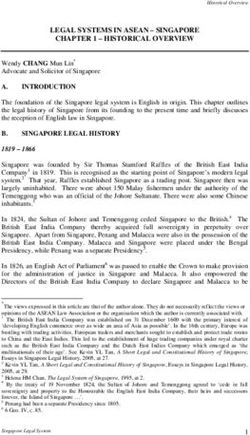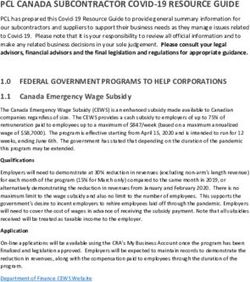CITY OF GRAND RAPIDS CLERK'S OFFICE ELECTION WORKER TRAINING - Joel H. Hondorp MMC City Clerk
←
→
Page content transcription
If your browser does not render page correctly, please read the page content below
State Election Law Requires training every two years. Law changes, equipment changes, process changes Because we don’t hold elections every day. WHY ARE YOU HERE?
You represent and are the face of the City of Grand Rapids and
the Clerk’s Office in the precinct.
Election Day can be stressful, but try to maintain a positive
attitude.
Election Day can be confusing for some voters. Be patient and
treat them the way you would want to be treated.
Voters might also have apprehension in the process. They might
be new or have had a bad experience in the past.
CUSTOMER SERVICE AV – Absentee Ballots
Poll Book – A ringed book to keep track of everything that happened in
the precinct.
E-Pollbook (EPB) – a laptop computer used to assign ballots to voters in
the precinct.
ICP – ImageCast Precinct – Tabulator
ICX – ImcageCast X or VAT – Voter Assist Terminal – Touchscreen Booth
ICC – ImageCast Central Count – AV Counting
Ballot Bag – Large Blue Bag on wheels
Transfer Bag – Blue Bag that says “Transfer Container”
DEFINITIONS https://www.grandrapidsmi.gov/electiontraining Overview of Training Guide Dress Code Precincts and Locations General Election Day Work (Manual, PowerPoint, Videos) E-Pollbook ICX Voter Assist Terminal ICP Precinct Tabulator TRAINING WEBSITE
Report to the Precinct by 6:00 a.m. (Chairs by 5:45 a.m.) Take the Oath of Office Prepare the Precinct Polls open at 7:00 a.m. VOTING Polls close at 8:00 p.m. Modem results Clean up the Precinct WHAT DOES ELECTION DAY LOOK LIKE?
Grand Rapids Public Schools Proposal
This millage will allow the school district to continue to levy the statutory rate
of 18 mills against all property, except principal residence and other property
exempted by law, required for the school district to receive its revenue per
pupil foundation allowance and will only be levied to the extent necessary
to restore millage lost as a result of the "Headlee" reduction. Shall the
limitation on the amount of taxes which may be assessed against all
property, excluding principal residence and other property exempted by
law, within Grand Rapids Public Schools, Kent County, Michigan, be
increased by up to 5 mills ($5.00 per $1,000 of taxable valuation) for a period
of seven (7) years, 2021 through 2027, inclusive, to provide funds for
operating purposes and enable the school district to levy such part of the
increase as is necessary to maintain a maximum tax levy of 18 mills ($18.00
per $1,000 of taxable valuation) (such new additional millage is estimated to
provide revenues of approximately $250,000 in the first year of the levy,
subject to tax capture described below, and will only be levied to the extent
necessary to restore millage lost as a result of the "Headlee" reduction)? To
the extent required by law, a portion of this millage may be captured by and
retained by the City of Grand Rapids Downtown Development Authority, the
City of Grand Rapids Brownfield Authority, and the Grand Rapids SmartZone
Local Development Finance Authority.
BALLOT REVIEW – AUGUST 2021 SPECIAL We will be providing alcohol wipes, hand sanitizer, masks, and gloves.
Pens – If the voter has their own pen (black or blue ink- not gel pen)
they may use it. Give a voter a pen at the Application Table and they
use it through the whole process. Collect them at the end and wipe
them down to the beginning.
PPE AND SAFETY Opening the polls Processing voters Campaigning at the polls and exit pollsters Challengers and poll watchers Assisting voters cast ballots Spoiled and exposed ballots/”What If’s” Voters who have moved Missing registrations Closing the polls Write-in votes Ballot security Precinct Delegate – Filing In Precinct AGENDA
The following tasks must be performed prior to the
opening of the polls
Take and sign the constitutional oath of office
Check all forms and supplies
Establish a barrier to separate the voting area from the public portion of the
room
Position voting stations and tabulator in voting area so as to ensure ballot
secrecy – See Precinct Layout in binder
Inspect all three compartments of the ballot box -- Auxiliary (top), Write-In
(inside) and Main (left)
Verify that the tabulator serial number and tabulator seal number agree with the
“Clerks’ Preparation Certificate” (Do not remove the tabulator seal!)
Power on and setup Tabulator (ICP), Voter Assist Terminal (ICX) and E-Pollbook
OPENING THE POLLSThe following tasks must be
performed prior to the opening of
the polls
All inspectors must sign the bottom of the tape and
complete and sign the “Election Inspectors
Preparation Certificate”
Verify that the public count reads zero; throughout
the election, the public count will increase by 1 for
each ballot tabulated
The polls must be ready and open for voting at 7:00
a.m.
Sign the Zero Tape. DO NOT REMOVE!
Vote a blank ICX ballot.
OPENING THE POLLSClick on Photo to view Set Up and Take Down of Tabulator Dominion Voting Systems ICP (ImageCast Precinct) Tabulator
Click on Photo to view Set Up and Take Down of Voter Assist Terminal
Dominion Voting Systems ICX (ImageCast X) VATClick on Layout Image to view Precinct Stations Video
Each voter must complete an Application to Vote
Compare the Applicant/Voter to the voter’s Picture ID*
Compare the day and month of birth and current residential
address on the Application to Vote to the E-pollbook precinct list
Check to see if the voter was issued an absent voter ballot
If an absent voter ballot has been issued, the ballot must be
surrendered; write “Canceled – voted in person” on the AV
envelope. If they do not have the ballot they need to sign an
affidavit.
Initial the application
*more information on future slides.
PROCESSING VOTERS Picture Identification to be used for voting:
Michigan driver’s license or Michigan personal identification card
Current driver’s license or personal identification card issued by
another state
Current federal or state government-issued photo identification
Current U.S. passport
Current student identification with photo – from a high school or an
accredited institution of higher education
Current military identification card with photo
Current tribal identification card with photo
If a voter does not have a picture ID with them, they will fill out
the affidavit statement on the reverse of the application to vote.
An Election Inspector will also sign the affidavit.
PROCESSING VOTERS/PICTURE IDIn Summary, does a voter have to
have Picture ID in order to vote?
NO! If the voter has picture ID with them, they
need to show it. If they do not have it with them,
they fill out the affidavit on the reverse of the voter
application.
If they refuse to show ID or they refuse to fill out the
affidavit, they are not to be given a ballot. Issuing the ballot
Record the ballot number and voter number on the
Application to Vote and initial the application.
Place the Application to vote in front pocket of secrecy sleeve
Hand the ballot and secrecy sleeve to the voter.
Make sure to issue a ballot for the correct school district, if
applicable.
Receiving the voted ballot
To ensure ballot secrecy, the ballot must be inserted in the
secrecy sleeve with the stub exposed
PROCESSING VOTERS Issuing the ballot
Record the ballot number and voter number on the
Application to Vote and initial the application.
Remove the stub from the ballot and place the unvoted ballot
in the green VAT envelope.
Put the application to vote, stub and VOTER card in the
sleeve on the green secrecy file folder.
Voter votes on the Voter Assist Terminal
Receiving the voted ballot
The poll worker at the end will match the stub number and
application in the sleeve and the voter will place their ballot in
the tabulator. VOTER card returned to ballot station.
PROCESSING VOTERS – VOTER ASSIST
TERMINAL Offering Instruction
Always offer instructions on all aspects of the voting process including how
to cast a write-in vote
Warn that you cannot vote for more candidates than the number stated in
the office heading
Never attempt to influence the voter’s choices
If the voter asks for additional instruction after entering the voting booth,
two inspectors of different party affiliations must provide the instruction
If the voter needs assistance with voting the ballot refer to “Assisting
Voters”
PROCESSING VOTERS Verifythe number on the ballot stub against the
ballot number recorded on the Application to Vote
or the Poll Book
Remove the ballot stub and instruct the voter to feed the ballot into the
tabulator
Place the Application to Vote on the spindle
Inspectors must remain at least 10 feet away from the tabulator while the
voter deposits his/her voted ballot
If the ballot is rejected, the voter may read the ICP Screen for resolution.
Always refer to the ICP quick reference guide provided by the Clerk’s
Office when explaining the reason(s) for rejection to a voter.
PROCESSING VOTERS Campaigning must be at least 100 feet from any
entrance to the building being used by voters
Inspectors have the right to ask voters to remove campaign buttons and
conceal literature or clothing bearing campaign information
This includes any kind of solicitation including petition gatherers.
Exit pollsters are persons employed to survey electors
after they have voted
Pollsters must remain at least 20 feet away from the entrance to the building
Pollsters may not enter the building
Pollsters may not question persons entering the building
CAMPAIGNING AT THE POLLS Challengers are appointed by political parties and
interest groups; challengers may…
observe the processing of voters and ballots in precincts and absent voter
counting boards from within the voting area
examine all equipment, forms and records
challenge a person’s qualifications to vote
challenge the actions of election inspectors
serve in more than one precinct (no more than two per precinct and one at an
AV counting board)
Challengers may not …
be a candidate (Exception: May be a candidate for Precinct Delegate for a
different precinct)
be an inspector
campaign
CHALLENGERS AND POLL WATCHERSChallengers must …
possess and display to the chairperson or inspector upon entering the
precinct, a “challenger card” issued by the party or organization they
represent
conduct themselves in an orderly manner and may not touch any election
materials or equipment
be registered to vote within the state
CHALLENGERS AND POLL WATCHERSPoll watchers are interested in observing the election
process and do not have to be appointed or be
registered to vote; they do not have the right to:
challenge a person’s voting rights or the actions of inspectors
enter the voting area or examine the equipment, forms and records without the permission
of the board of inspectors
CHALLENGERS AND POLL WATCHERS A complete record must be made on the remarks page whenever a
voter receives assistance
Under state law two inspectors of different political parties must assist
the voter
Under federal law a voter who is blind, disabled or unable to read or
write may designate a person to assist them *
*unless it is the voter’s employer, agent of employer or an agent of a union
to which the voter belongs
ASSISTING VOTERS Spoiled
Ballot - A voter who spoils his/her ballot
may obtain a new one
Instruct the voter to return his/her ballot to the secrecy sleeve and return to
the e-Pollbook station
The e-Pollbook inspector will spoil the original ballot and issue a new
ballot.
Draw a line through the first ballot number and record the new ballot
number on the Application to Vote
Write the word “spoiled” on the ballot
Remove the ballot stub and place the ballot and stub in the envelope
labeled “SPOILED OR DEFECTIVE BALLOTS”
SPOILED, DEFECTIVE OR EXPOSED
BALLOTS DefectiveBallot – On occasion, a ballot may be
rejected due to printing errors or other flaws
Instruct the voter to return his/her ballot to the secrecy sleeve and return to
the e-Pollbook station
Draw a line through the first ballot number on the Application to Vote
Write the word “defective” on the ballot
Remove the ballot stub and place the ballot and stub in the envelope
labeled “SPOILED OR DEFECTIVE BALLOTS”
SPOILED, DEFECTIVE OR EXPOSED
BALLOTS Ifa voter deliberately shows any person in the polling place how they or they has voted, the ballot is void and must be rejected; the voter is not permitted to vote (Exception: A minor child may accompanying the voter in the voting booth) Mark the ballot “REJECTED FOR EXPOSURE” Reject the ballot in the e-Pollbook Place the rejected ballot into the special envelope labeled “REJECTED” Write the reason for the rejection on the outside of the envelope Voter does not get a new ballot. SPOILED, DEFECTIVE OR EXPOSED BALLOTS
Move made within same city or township ...
Have the voter complete an Election Day Change of Address Notice
Click on Picture
Deliver the completed notice to the clerk at the close of the polls to view Video
Allow the voter to vote.
Move made to a different city or township
If the move was made within 60 days of the election and the voter has not
reregistered in the new city or township, have the voter complete a
Cancellation Authorization
Deliver the completed notice to the clerk at the close of the polls
Allow the voter to vote.
VOTERS WHO HAVE MOVED There are four reasons why a voter’s name may not appear in the E-
pollbook…
voter is in the wrong precinct
voter’s record is lost or misfiled
voter’s registration has been cancelled
Voter is not registered yet. Voters may register to vote up to Election Day!
Take the following actions:
Confirm that the voter is in the correct precinct. Check the OTHER Tab on the E-pollbook.
If not in either the precinct or other tab, call the Clerk’s office for them to check the statewide voter
lookup.
If the voter is not registered, they can go to the Clerk’s Office to Register and
either vote absentee at the Clerk’s Office or return to the polls with a receipt.
You will then enter them under unlisted. DO NOT JUST TURN THEM AWAY!
If the voter is adamant they are registered to vote, then we move to a provisional ballot situation.
MISSING REGISTRATIONSMissing Voter – Scenario 1
Agatha McQvf is in possession of a receipt from registering
with the local clerk within the 0-14 day window before the
election. The receipt indicates that the voter had provided
proof of residency using their Michigan driver’s license or
personal identification card. How should the precinct
inspectors process Agatha?
Missing Voter – Scenario 1 Response
Agatha McQvf should be added to the unlisted tab and
vote a regular ballot. Since they provided proof of
residency using them Michigan driver’s license or personal
ID card, there is no need to utilize the challenged ballot
process. Take note of the receipt provided by the clerk, all
required steps are mapped out in detail.Missing Voter – Scenario 2
Caitlyn McQVF is in possession of a receipt from registering
with the local clerk within the 0-14 day window before the
election. The receipt indicates that the voter provided an
alternative means of residency verification, rather than
their Michigan driver’s license or personal identification
card. How should the precinct inspectors process Caitlyn?
Missing Voter – Scenario 2 Response
Caitlyn McQVF needs to be added to the unlisted tab and
provided a challenged ballot to be tabulated. This is the
case since Caitlyn had to use alternative means to prove
their residency – using a utility bill/government check/etc.
Take note of the receipt provided by the clerk, all required
steps are mapped out in detail.Missing Voter – Scenario 3
JoAnn McQvf claims to be registered in the jurisdiction and
has proper photo ID, but is not showing up on the precinct
tab of the E-Pollbook. How should the precinct inspectors
process JoAnn?
Missing Voter – Scenario 3 Response
JoAnn McQvf is in the wrong precinct. If you open the
“Other Tab” in the EPB, you will find them registered in
Precinct 2. It is a good idea to call the clerk when a voter is
not showing up on any list in the precinct as they could be
registered in a different jurisdiction – or not be registered at
all!Missing Voter – Scenario 4
Nadia McQvf is in the correct precinct but does not come
up in the E-Pollbook. When asked, the voter states they just
moved to town to attend college and don’t think they
have registered to vote in the jurisdiction yet. How should
the precinct inspectors process Nadia?
Missing Voter – Scenario 4 Response
Nadia McQvf needs to register to vote. When presented
with voters that do not show up on any list in the precinct,
it’s always a good idea to call the clerk! In this instance,
the clerk would have ran their name in the State-wide
lookup and found they have never been registered. They
can bring the appropriate identification and residency
verification to the local clerk and register same day!Missing Voter – Scenario 5
Lauren McQvf claims to have registered to vote at least 15
days before the election and is in possession of a receipt
from a Michigan Secretary of State Branch Office. After
review of the Secretary of State branch office receipt, it is
determined that the date is prior to the 15 day deadline
and the address on the receipt is in the precinct. How
should the precinct inspectors process Lauren?
Missing Voter – Scenario 5 Response
Lauren McQvf has proof that they registered to vote, and
since it was outside the 15 day window they does not need
to provide any further residency verification. The
inspectors can follow the instructions on the theyet
provided and add them to the “Unlisted Tab” so they can
vote a regular ballot.Missing Voter – Scenario 6
Terence McQvf claims to have registered to vote inside the
0-14 days before the election and is in possession of a
receipt from a Michigan Secretary of State Branch Office
received within the 0-14 days before the election. How
should the precinct inspectors process Terence?
Missing Voter – Scenario 6 Response
Terence McQvf is registered to vote, but since they did so
at a location other than the local clerk’s office within the
15 day window, they will have to visit the clerk and
execute a same-day registration using proper residency
verification.Missing Voter – Scenario 7
Kandida McQvf claims to have registered to vote in the
jurisdiction more than 15 days before the election and is in
possession of a picture ID with them current address within
the jursidiction. How should the precinct inspectors process
Kandida?
Missing Voter – Scenario 7 Response
Kandida McQvf should fill out the Provisional Ballot Form,
once the local clerk is consulted and it is confirmed that
they are not registered in another precinct in the
jurisdiction they can continue and vote a Provisional
Affidavit Ballot. Mind you, Kandida has all the proper
documentation to go to the local clerk’s office and register
same day to vote a regular ballot. This is a good option if
they are uncomfortable with their ballot being identifiable,
and if there is enough time.Missing Voter – Scenario 8
Todd McQvf claims to have registered to vote more than
15 days before the election, but does not a voter
information card from the local clerk, however; Todd has
his Michigan driver’s license with his old address, and a
utility bill from their address within the jurisdiction - and it is
7:55 pm! How should the precinct inspectors process Todd?
Missing Voter – Scenario 8 Response
Time is short and may not allow for Todd to make it to the
local clerk to execute a same day registration – though this
is an option! Todd can complete the Provisional Ballot Form
to identify which type of provision ballot they is eligible for.
Once the local clerk is consulted and it is determined that
they are not registered in a different precinct within the
jurisdiction, Todd can continue with a Provisional Envelope
Ballot.Click on VOTE to view Provisional Ballot Video PROVISIONAL BALLOTS
The polls officially close at 8:00 p.m.
(Any voter in line at 8 may still vote)
Place all unused ballots in the blue Ballot Bag, including the Spoiled /
Defective Ballot envelope.
Reconcile e-Pollbook. Applications to Vote, List of Voters and Public
Counter on Tabulator should all match.
Close the polls on the Tabulator. (Follow Instructions in the binder)
During this process, results will be modemed to the county. A tabulator
will read “Results successfully transmitted. Also a confirmation tape will
print when the modem process is complete.
Sign all the totals tapes that are printed.
Remove the memory card and place in the blue transfer bag.
CLOSING THE POLLS Remove the ballots from the tabulator.
Use the key to unlock the ballot door.
Ballots with no write-ins are in the primary compartment. Remove
and place in blue Ballot Bag.
Open Write-In compartment and remove ballots. Process valid
write-ins as instructed in manual and place the ballots in the blue
Ballot Bag.
Complete the back page of the pollbook.
Pack and Seal Ballot in blue Ballot Bag as dictated in the manual.
SIGNATURE REVIEW
Load Tote Bag as directed in the manual.
CLOSING THE POLLSWRITE-IN VOTES
Open Write-In compartment and remove ballots.
Process valid write-ins as instructed in manual and
place the ballots in the blue Ballot Bag.
Check and record on Statement of Votes all valid
write-ins.
CLOSING THE POLLSClick on Photo to view Bag Sealing Video
Take down the precinct and pack supplies
Load the Supply Box (Zip Tie for security)
Leave Supply Box, flag, ICX, tabulator and voting booths for next
day pick up.
Chairperson and worker of opposite party will bring everything
else to 201 Market.
CLOSING THE POLLS As a final reminder, all used and unused ballots, special envelopes
containing spoiled, defective and original ballots for which duplicates
have been made, and Memory Cards must be placed under security.
All ballots go into the blue ballot bag! (Marked, Spoiled,
VAT Ballot Envelope, Unused)
Except Provisional Ballots
This responsibility must be carried out by two inspectors of different
party affiliations and attested to in writing in the Poll Book, Statements
of Votes and Ballot Container Certificate.
ICP Memory Cards, E-Pollbook Flashdrive and Application to Vote
spindle are sealed in the same fashion in the Blue Transfer Bag.
BALLOT SECURITY Post Election Audits are held after May and November Elections.
Also a recount could be held in a close election (or not close)
Precinct may not be recounted due to:
Missing Signatures
Ballot not properly accounted for (Unbalanced Pollbooks)
Ballot Bag or Memory Card bag not properly sealed.
ONE MORE TIME – INTEGRITY AND
RECOUNTABLILITYI want to thank you for your service to the City of Grand Rapids and more importantly to the voters. You are integral to the democratic process! Joel H. Hondorp, MMC, CMMC City Clerk 300 Monroe Avenue N.W. Grand Rapids, Michigan 49503 616-456-3014 jhondorp@grcity.us THANK YOU!
You can also read