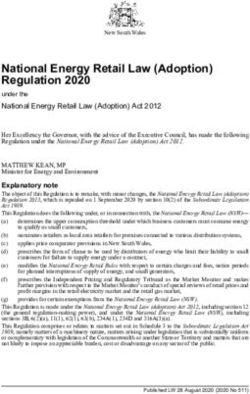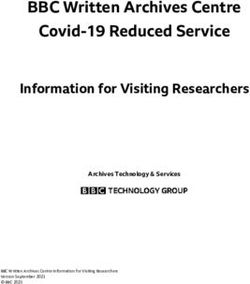CLAY STUDIO OF GREEN VALLEY MONITOR INSTRUCTIONS
←
→
Page content transcription
If your browser does not render page correctly, please read the page content below
CLAY STUDIO OF GREEN VALLEY
MONITOR INSTRUCTIONS
Note: Yellow highlight indicates new requirements
GENERAL OPERATING POLICIES
A qualified monitor (one who has been certified by a trainer) must be present.
Normal Studio Hours:
o Monday through Saturday 8:00 A.M. – 7:00 P.M.
o Sunday hours 8:00 A.M. – 4:00 P.M. (No cash register)
Cash register closes at 3:30 P.M., Monday through Saturday
Shifts are scheduled in blocks of time:
o 7:30 A.M. – 12:00 P.M.
o 12:00 P.M. – 4:00 P.M.
o 4:00 P.M. – 7:00 P.M.
Monitor sign-up is available on website (www.claystudiogvaz.com) or on Monitor
Laptop in studio.
If a scheduled monitor must cancel within 48 hours of their shift, please call the
scheduling coordinator at 206.595.2355
Masks, covering both nose and mouth, are required at all times on GVR property and in
the studio. Face shields are not acceptable.
o No mask = no entry.
o Issues with mask compliance – monitor shall contact GVR Center Operations
Assistant at 520.343.2440 if a member refuses to wear mask correctly or at all
after asking politely. The monitor shall complete an incident report and turn it in
to Facilities/Safety Committee.
Members must remain socially distanced at all times while in studio. Monitor is to
ensure no congregations. One person per worktable.
No food to be consumed in studio; beverages allowed.
One person at a time in Holding Room; others to remain outside of room until vacant.
One person at a time at Glaze Station.
o Members use signup board to obtain glaze;
o Monitor calls next on list in.
o Member disinfects hands before entering glaze station.
SAFETY AND EMERGENCIES
Two major safety issues are slippery floors and clay dust:
o Keep alert to water or wet clay. Small spills member should clean up. Large
spills, such as sink overflowing, call GVR Custodian at 520.631.8092 for
assistance.
o Clay dust is extremely hazardous when inhaled. Ensure all sanding is performed
on the patio (not in studio). Wet clean up only – no sweeping or other activity
that generates dust allowed in studio.
In the event of an injury or emergency
1
Revised March 2021CLAY STUDIO OF GREEN VALLEY
MONITOR INSTRUCTIONS
o Give assistance within your capability to make person comfortable
o Call 911, especially if person is bleeding or unresponsive. Identify yourself, type
of emergency, address and return phone number. Studio address and phone
number is listed on Safety Bulletin Board (at Monitor Station) and at phone.
o The closest AED (Automated External Defibrillator) is located inside the gates of
the pool. One will also be accessible in the Fiesta Room, once it is opened.
o Contact GVR office.
o Complete an Incident Report and place in Facilities/Safety Mailbox if Safety
Officer is not present.
Fire extinguishers are available in each room.
The First Aid box is located next to the Clay Room.
PREPARING TO OPEN THE STUDIO
First monitors of the day enter through poolside door; your GVR card will allow access
30 minutes prior and 10 minutes after the start of any shift.
Turn on the lights
Disinfect your hands
Get cash drawer key from refrigerator and unlock top right drawer. Remove monitor
keys and replace cash drawer key in refrigerator.
Turn on computers by pressing “On” button on all three towers.
o Point of Sale (POS) computer tower below measuring board.
o Sign-in/ACCESS tower and Library towers are below the copier.
o Open Monitor Laptop and press “on”
Place monitor name(s) on White Board above measuring board.
COMPUTER OPERATIONS
For sign-in/ACCESS computer, double click the sign-in icon.
o Screen comes up and shows “monitor”
o No password required, just click enter
Library Computer – double click on “library” and program appears.
For POS computer (cash register), turn the monitor “on”
o Double click on Icon in middle of screen
o Enter Password – first three letter of the day (e.g., mon, tue, wed)
SETTING UP CASH SYSTEM
Take cash drawer with coins from top drawer and put in register,
Take colored firing slips from drawer and put in assigned bin.
Open wall safe with wall safe key.
o Remove grey pouch containing $100 in bills.
o Count and put bills in cash drawer.
2
Revised March 2021CLAY STUDIO OF GREEN VALLEY
MONITOR INSTRUCTIONS
If cash does NOT equal $100, place a signed and dated note in cash
register noting the discrepancy. This will go into nightly deposit envelope
when register is closed.
If smaller bills or change is needed, a change fund is available in the navy
bag in the wall safe. Exchange equal amount of till money (e.g., $20.00
bill for 20 - $1s). Put note in register to be included in night deposit
envelope.
Relock the wall safe.
OPENING THE STUDIO
Obtain Daily Workstation Schedule, left for you from previous day.
Print Daily Workstation Schedule from Monitor Laptop (if different than your printed
copy). Directions on printing are on bulletin board behind Laptop.
Unlock inside lock of patio door using key on wall.
Unlock “parking lot” door and flip sign to “Open”.
Ensure members are wearing a mask, covering both nose and mouth before entry. No
Mask, no entry.
Ensure member disinfects hands as they enter studio. Greet each member at door,
have them disinfect hands, and ask:
o If any exposure to COVID in last 14 days
o Have a fever, cough, or do not feel well
o If YES to either question, member must exit the studio.
o Check off member on printed schedule of workstations.
If after reasonable amount of time a workstation remains vacant, mark
member who did not come in as “NS” (No Show) next to name.
If member arrives later, line through NS and initial.
Monitor ensures member scans GVR card at card reader; monitor must ensure members
GVR number is entered for all who enter the studio at any time. (Contact tracing
reports dependent on this data). No GVR Card, no entry.
After all who are in line have entered, lock parking lot door. No drop-ins allowed.
After all who are waiting have checked in, monitor returns to monitor station and/or
workstation.
CLOSING CASH SYSTEM
Cash register closes at 3:30 P.M. Monday – Saturday. No sales on Sundays.
Walk through studio at 3:15 P.M. and inform members register will be closing in 15
minutes.
At 3:30 count remove cash drawer from register. Do NOT close register drawer.
o Open wall safe and obtain grey cash pouch and nightly deposit envelope.
o Count out $100 in small bills and place in grey pouch.
3
Revised March 2021CLAY STUDIO OF GREEN VALLEY
MONITOR INSTRUCTIONS
o Return grey pouch to wall safe. Relock the wall safe.
o Count out remainder of cash and checks (not coins). Place amounts for each on
front of envelope. Sign and date envelope. Seal and put in deposit box in clay
room.
o Place cash drawer (with change still in it) and return to top right drawer.
Remove colored firing slips from bin and place in cash drawer.
CLOSING THE STUDIO
Alert members at 30 minutes before closing to finish up and disinfect their workstations.
Take all sink buckets and empty in cans provided in the back patio area.
Put items in dish drainers away.
Sign and date your completed Workstation Schedule, verifying its accuracy. Place in
Service Committee’s mailbox.
Print next day’s Workstation Schedule and place at Monitor station for next day’s
monitor.
Ensure “parking lot” door is locked.
Lock “poolside” door.
Ensure Patio door is locked. This door has two locks – one inside and one outside. Both
must be locked.
o From inside, reach outside and “jiggle” the handle. If it moves slightly it is
locked.
o If it moves a quarter turn or more, it is unlocked. Use key for main doors to lock
it.
o For inside lock, use key on wall to lock push bar.
Turn off computers:
o POS Computer – Close as with any Windows system. Click on Start icon, select
“turn computer off”.
o Library Computer – Close as with any Windows system. Click on Start Icon,
select “turn computer off”.
o Sign-in/ACCESS Computer – Click on both “X”s in upper right corner. Then click
on Windows icon in lower left screen. Click on furthest arrow and then “Shut
Down”.
o Monitor Laptop – just close lid.
Disinfect monitor desk and workstation, all keyboards, and countertop surrounding
keyboards.
Place keys in top right drawer with cash drawer. Get cash drawer key from refrigerator
and lock the drawer. Return cash drawer key to refrigerator.
Flip signs to “Closed”, turn off lights and exit studio. (night light will stay on).
EXTRA REFERENCE MATERIAL
4
Revised March 2021CLAY STUDIO OF GREEN VALLEY
MONITOR INSTRUCTIONS
SALES INFORMATION
All items are for sale are to clay studio members only.
Payments:
o Checks should be written to “GVR Clay Studio of Green Valley” for the exact
amount only.
o Do not accept bills larger than $20.00 or accept pennies.
o As we have a limited change fund, we do not make change for members (i.e.,
member want 4 $5 bills for a $20).
o Studio has a “No refund” policy.
POS Cash System – Instructions are on the board above the monitor.
Inventory System:
o First number indicates general area or department – 1- Bisque, 2- High Fire, 3 –
Low Fire, 4 – Raku, 5 – Clays, 6 – Admin, and 7 – Most tools. Within each of
these departments, the group is divided into categories. The second number in
each group puts these categories together – e.g., 70 starts all brush numbers and
51 starts all red clays. A complete listing is available in the cash system manual.
Fees are to pay for glazes and supplies. Any member using studio glazes must pay for a
firing slip.
Tools – stay locked in cupboard; key to open is on monitor key ring. Tools are stored in
numeric order; inventory is taken weekly so no reporting of stock out is required.
Clay – is stored in clay room; prices are listed at Monitor’s station. Monitor
accompanies member to clay room; member chooses clay block from middle shelves
marked with black tape. If an area is taped off, do not sell clay from that area to anyone
other than a member of the class for which it is reserved.
Class Sessions – Instructors will bring out a money envelope at the beginning of a new
class. Use the name “New Member Intro” for the client, enter code “6100” then the
number of students with a $10.00 charge for each. Money is then placed in the till to
be totaled with the end of the day monies.
MEASURING
Measure all pieces when ringing up a firing slip. Do not handle the piece – let the artist
move it.
o Have artist place item in the measuring corner
o Determine how piece will be fired – this will indicate what the first 2 digits need
to be entered.
o Then measure the space of the piece to find the height, width, and depth. Find
the furthest outside curve and then follow the squares up to the top of the
piece. The square indicates the last two numbers to be entered. Initial and give
the artists a colored slip to indicate firing type.
5
Revised March 2021CLAY STUDIO OF GREEN VALLEY
MONITOR INSTRUCTIONS
Bisque – Only bisque may be stacked and can be no higher than the red line on the
measuring box. All other pieces must be measured separately. If delicate pieces, they
must be measured separately.
Small items – a Shard tray may be used for small items, either greenware or glazed. It
must fit into the semi-circle no larger than two horizontal lines on the measuring table.
The charge is for the full tray area. Glazed items must not be stacked or be in contact
with sides or other items or they will stick. All items must be stable and cannot hang
over the edges.
Beads – are measured by the size of the firing aid holding the beads.
Tile Setter – Tiles placed within the setter are measured based on the footprint of the
setter. For safety reasons, move the setter first, then the tiles.
Raku – Pieces must be no more than 5 pounds in weight. Full glaze info must be on
firing slip. Horsehair is a form of raku – use Code 44.
Decal – this three-step process has a pieced bisque, and then low or high fired as usual.
The decal is of any art or picture and placed on the piece and then low fired again at a
bisque price. Use Code 34.
MEMBERS, VISITORS, AND GUESTS
Guests must be accompanied by member and have guest card with them. Children
under 18 need not have a card. Sign in guests or visitors by entering “123” in ACCESS
system.
Those taking the Intro class are able to work in the studio only during their class – they
are entered as “123” in ACCESS system.
For those who have turned in membership form and paid fees but renewal has not yet
been updated, you will hear a “Oh No” when attempting to sign-in. Enter “123” in
ACCESS system and annotate on Workstation Schedule Report next to their name.
IF a visitor enters studio, greet them and offer a tour or, if you are busy, find a qualified
monitor to take them on a tour. No visitor should wander alone through studio.
GENERAL INFORMATION
Spray Booth – Members near the booth should be informed it will be used. Sign In book
and accessory tools are in the bottom right drawer at Monitor Station. Members must
have been instructed on use of equipment before using.
Pug Mill – sign in sheet is in bottom right-hand drawer at Monitor Station. Key is in top
right drawer. Only authorized members may operate.
Thermostats – are preset for day and evening temperatures. If the room is
uncomfortable, temperature may be adjusted manually. The fans are in the ON position
and may not be changed since they are connected to the dust removal system. Doors to
each room should remain closed since each room is controlled separately.
Lights – turnoff when room not in use.
6
Revised March 2021CLAY STUDIO OF GREEN VALLEY
MONITOR INSTRUCTIONS
Telephone – answer “Clay Studio, _____ speaking”. Members may use phone for short
calls only.
Cell Phones – personal calls should be taken outside.
Library – The library is open to any member’s use. The system is on-line at the
operations computer. Instructions are posted at the computer. A DVD player and DVDs
are locked in the right Library section; DVDs may be checked out, but the player stays in
house.
Refrigerator – Food, must be labeled with name and date, and may be stored in
refrigerator or tightly covered containers at the end of the day.
Membership Forms – Annually, current members receive a notice of renewal time.
Membership forms and payment are to be deposited in the membership box next to the
hand building room door. Do not enter into the POS system. Note: New members
joining after September 1st have the current year’s dues waived if they pay in full for the
following year.
Waiver Forms:
o Are for experienced potters. Located at Monitor Station.
o When a completed waiver is turned into you, complete section of when received
(upper right corner) and place completed form in Waiver Mailbox.
Name Tags – Ordering envelopes are in the top cash drawer. Instructions are posted on
the box. Name tags are returned to the Members Notice Board.
Monitor Station – this is a shared space. Be aware of persons needing access to files,
supplies, etc. While on duty, the monitor may work on clay projects at the Monitor
Workstation, but monitor duties take priority.
Contact List – Under “Emergency” in the white Members’ Name and Phone Number
Book, is a contact list of who to call if help is needed. Phone numbers are in the book.
7
Revised March 2021You can also read