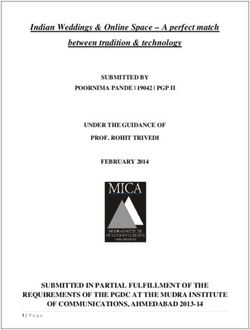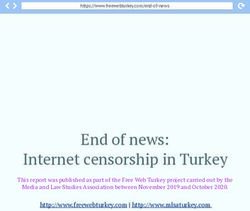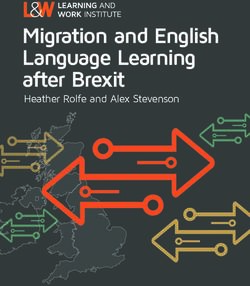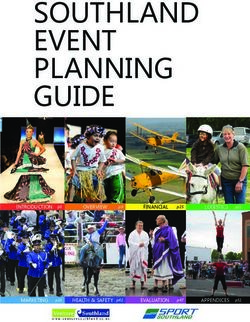Closer Than Ever A guide for social change organisations who want to start working online
←
→
Page content transcription
If your browser does not render page correctly, please read the page content below
Closer Than Ever
A guide for social change organisations
who want to start working online
Margarita Salas and Sulá Batsú
Association for Progressive Communications (APC)
2011Table of contents Acknowledgements.............................................................................................................3 Introduction.......................................................................................................................1 Chapter I: The people..........................................................................................................2 Why are people's relationships important in online work?.....................................................2 How do you establish trusting relationships in online work?..................................................3 Tips to promote interaction and closeness..........................................................................4 What type of people work best in online networked environments?.......................................6 Chapter 2: The processes....................................................................................................7 Why are processes important for organisations that work online?..........................................7 What types of processes does an organisation need to work online?....................................10 What about human resources?........................................................................................10 How do you manage your projects online?........................................................................12 What are some of the challenges that come from working online?.......................................14 Chapter 3: The tools..........................................................................................................19 Which ICT tools are the most useful for working online?.....................................................19 What is free and open source software (FOSS)?................................................................20 How should my organisation start using ICTs to work online?..............................................22 What is Creative Commons?...........................................................................................38 Chapter 4: Good practices..................................................................................................39 WSIS: Using ICT tools to raise the voices of civil society....................................................39 GISWatch: Writing a book together online........................................................................41 FTX: Planning an international workshop together online....................................................42 GreeningIT: Running an international project workshop online............................................43 This publication was produced with support from the International Development Research Centre (IDRC) Published by APC 2011 Creative Commons Attribution 3.0 Licence Some rights reserved ISBN 978-92-95096-09-7 APC-201106-APC-T-EN-PDF-0100
Acknowledgements This guide would not have been possible without the kind collaboration of many people from the APC network who contributed their time for interviews, consultations and feedback. I would like to thank Pablo Accuosto, Shahzad Ahmad, Rozi Bakó, Kemly Camacho, Julián Casasbuenas, Anna Feldman, Danilo Lujambio, Chim Manavy, Maxigas, Grant McHerron, Valentina Pellizzer and Sally-Jean Shackleton; our deepest appreciation for sharing with us your thoughts and ideas as APC members. I would also like to thank Dawit Bekele, Gustavo Gómez, Hans Hansell, Gus Hosein, Parminder Jeet Singh, Heike Jensen, Romel Jurado, Joanna Kerr, Namita Malhotra, Seán Ó Siochrú, Patricia Peña, Katitza Rodríguez and Anna Turley, who are all strategic APC partners and were kind enough to give us their perspectives and feedback on working with us through these years. Thank you also to Valeria Betancourt, Fatima Bhyat, Cheekay Cinco, Lisa Cyr, Analía Lavin, Janine Moolman, Karel Novotný, Jac sm Kee, Erika Smith and Maya Sooka for making time in their busy schedules to speak with us about their experience as APC staff. Also APC consultants Eloise Burke and Alan Finlay, who provided valuable inputs. Last, but not least, I would like to express my gratitude to Karen Banks and Anriette Esterhuysen who accompanied this process by providing contacts, guidelines and feedback and to Karen Higgs for her editorial contribution. Also, my gratitude to my colleagues at Sulá Batsú who provided valuable inputs and observations.
Introduction
The Association for Progressive Communications (APC) is a global organisation and network made
up of different civil society organisations. Our mission is to empower and support organisations,
social movements and individuals in and through the use of information and communications
technologies (ICTs) to build strategic communities and initiatives for the purpose of making
meaningful contributions to equitable human development, social justice, political processes and
environmental sustainability.
APC is a legal entity registered in California in the United States; however, we don't actually have
any staff living there. Our staff of around 20 people all work day to day with each other and with
APC members and partners from computers in their homes, and in the case of the executive
director, in her garden! Member organisations are based in more than 30 countries, and 80% of
members and 90% of staff live in developing countries.
The virtual aspect of APC has been present since the beginning, evolving throughout the
organisation's 20 years of working for social change, which we celebrated in 2010. In the spirit of
this celebration, APC decided to capture our experiences in the area of online work and share
them through a guide for other non-profit organisations who also want to do their work online or
learn more about specific aspects, such as different processes and tools for working online.
This guide brings together the voices of APC members, partners (people and groups we work with
– online of course), consultants and staff and shares their views and experience on working online
for social change. Their perspectives are the basis for this guide.
This guide is organised in a sequence that follows the level of importance that the people
interviewed placed on each issue. For example, the first chapter is about people, because there
was general consensus among the interviewees that the most important aspect of working online
for social change is getting the right people involved in the work – people with leadership,
commitment, know-how and creativity who can become a true driving force. Of course, once the
right people are involved, there need to be procedures to organise their work together and tools
to support the different working procedures.
We end with a few experiences we've had working online. We hope they'll encourage your
organisation to harness the potential of online work for your causes and that this practical guide
based on APC's experience with online work can help you develop and implement efficient ways to
work online for social change.
Margarita Salas, Sulá Batsú, APC member in Costa Rica since 2008 and author of this guide
Closer Than Ever: A guide for social change organisations who want to start working online
1Chapter I: The people
“I feel part of APC not just because I know
the people and we do things together, but
also because I like the political stand that
APC takes, either as an organisation or
through the activity of other
APC members.”
Maxigas, Green Spider Foundation, Hungary
“What has contributed the most in making me feel part of
APC is the fact that everyone is very open to people’s
contributions. You don't have to feel you don't know
anything because you come from some faraway place.
Everyone is very welcoming of different people and
viewpoints, and at the heart of it, everyone has a common
goal.”
Grant McHerron, apc.au, Australia
“The people who work with APC view their involvement
as a lot more than a job. They feel it is a joint cause,
which is extremely important to understand how they
relate to the network.”
Eloise Burke, consultant, Kenya
Why are people's relationships important in online work?
A network is only as strong as the people that are part of it. Working for social change requires
passion and commitment to a cause. This becomes even more crucial if the work we do is mostly
online, because the support of our co-workers is distant and it is easy to lose motivation or the
sense of urgency when we interact through a computer screen instead of face to face.
In this sense, it is important for your organisation to make explicit what you believe in and build
common ground among the people in your network that includes your shared ideas, practices and
political stance. This is very helpful when new people come into your organisation, so that they
can know what everyone expects from them. It can also be a criterion when you start making new
relationships and getting involved with other people and organisations.
In APC we have a very thorough process for orienting new staff and incorporating new
organisations that have applied to become members of our network. A working group (made up of
member representatives from different geographical regions and a few staff people) asks the
Closer Than Ever: A guide for social change organisations who want to start working online
2applicant for detailed information about their activities related to our core work and the impact of
their work. We also ask for references and consult them. We talk to other people in the same
geographical region that we know and trust to find out if they know the applicant and to get a
local perspective on their work. After we have done all this, our governing bodies (the council and
board) decide whether or not the organisation is to be accepted as a member of APC. The
membership review process can take several months.
When we are still not sure about applicants (e.g. if we are not really convinced that they work that
significantly with ICTs and therefore won't be a great fit with us) we may ask to work with them.
We put them in contact with our partners, members and projects so that we can actually get some
first-hand experience working and interacting together. We've had several experiences where this
has happened and the organisation that finally joins us, maybe a few years down the line, is
actually better aligned to our mission than they would have been had they joined earlier.
Some people have questioned why we have such a detailed membership process, but we feel our
process helps bring together like-minded organisations, which makes it easier for us to work
online together in the future. It assures current members of our network that the direction and
political perspective that we have created together will not become diluted as new members
arrive; on the contrary, they will become stronger.
How do you establish trusting relationships in online work?
“I believe more in people than in technologies,
because at the end of the day what is really
important is participation. That's why it's
important to consider how much effort we
invest in what people do.”
Pablo Accuosto, ITeM, Uruguay
“Meeting the people involved in a project
face to face makes the work 'real'.”
Anna Feldman, GreenNet, United Kingdom
When a network, like ours, carries out a significant part of its work online, it is very important to
make sure there are healthy and strong relationships between and among its staff and members.
In our experience, this means being able to trust the people with whom you work at a distance.
Trust requires closeness and being able to rely on the network.
Think about your office for a moment. It is 9:00 a.m. Monday, you arrive, you greet everyone, you
ask them how their weekend was and they tell you about their activities with family and loved
ones. Every day as you see them, talk to them and listen to what they have to say, you start
forming an opinion about your co-workers, you learn how to interact best with each one of them,
you feel closer to them.
This process of getting to know your co-workers that happens so naturally in face-to-face
environments needs to be helped a little in online environments, because you will not be seeing or
hearing your colleagues every day – you will probably be reading them. Most of the
communication and interaction in our network is through text: an email, a document, an instant
Closer Than Ever: A guide for social change organisations who want to start working online
3message. This does not mean that you can't have online informal interactions like the ones you
would have over a cup of coffee, but it does mean that you might need to plan ways or create
spaces where you and your colleagues feel comfortable doing so.
Tips to promote interaction and closeness
“Be there” for your fellow networkers When you work for a social justice cause you need to
be able to count on your colleagues, because they are more than just co-workers: they are your
companions in the struggle, the ones who will help you when there is trouble. For us at APC this
has proven to be one of the most valuable aspects of belonging to the network, because we
defend freedom of expression, which in some countries is not a given right. Having a reliable
network of organisations willing to support local conflicts and make them visible at an
international level has been key for APC members to be able to do their work.
Extend precious face-to-face opportunities If you have the chance to spend time with your
colleagues at a meeting or conference, plan to spend an extra day together after the meeting
ends so that you can do follow-up together. Face-to-face contact is good for strategic thinking and
planning. Once you go back to your desk it will be so much more difficult alone. When you do
have a chance to meet face to face, if it is possible, create opportunities for remote participation
as well. Feeling left out of these interactions can be alienating for those people who did not have
the chance to be present.
Explore the use of social networks to open a space for informal social interaction among the
members of the team. Organise playful activities such as contests, surveys and brain teasers. Sulá
Batsú once set up a contest to see who could predict the outcomes of the most matches in the
football World Cup. Everyone on the staff team received the list of matches, chose their picks and
could see the picks other people made. Since not all of the staff work in the same office, this was
a fun activity that facilitated conversations, jokes and closeness among members of the team,
based on a sport that speaks culturally to Costa Ricans. The organisation even received a request
from a partner that found out about the activity and wanted to participate. As each match took
place the results were updated, followed by a series of comments online.
Take advantage of the possibilities the technology offers and welcome posting of personal
pictures, stories, links to audio and videos, etc. Having fun together can contribute a lot
towards working well together. Mark these emails in the subject line so that people can filter them
to read later, e.g. “Off topic: Willie's recipe for Abgusht-e bademjan soup”.
“What is really important is the trust between the
organisations; when you can put a face to
the person behind the email, everything is different.
I know that I can send a message and get a prompt
response. That is the key to this success story.
In APC I have found everybody is so humane, so
cooperative, helpful, responsive. That gives you the
energy to keep working.”
Shahzad Ahmad, Bytes for All, Pakistan
Closer Than Ever: A guide for social change organisations who want to start working online
4“I think that sharing your lessons globally is important,
regardless of how local, specific or insignificant you feel
they are. Once you share them you realise how
universal your experiences may be and how many tools
and strategies people may assist you with, and how you
might assist others.”
Sally-Jean Shackleton, Women'sNet, South Africa
In this sense, it is always important to remember that networking is a two-way street: it is not
only about receiving, it is also about giving. If you want your co-workers or members to be there
for you, you have to be there for them:
➔ Make sure that you have the full contact information of your closest co-workers and
members and make sure they have yours. Very often we only have an email address as a
means of contact. It is a good idea to also share at least a telephone number for
emergencies. APC asks all staff and members to keep this information in a private area of
each person's personal profile on APC.org, viewable to members and staff only.
➔ Ask your colleagues and members about the challenges they are facing and, according to
your possibilities, use the resources you have to help them overcome these challenges.
APC members have been able to use chat and voice over IP (VoIP) to contact other
members and help them with specific issues. For example, during the Feminist Tech
Exchange in Mexico in 2009, we had virus and Wi-Fi problems with several participants'
computers and were able to receive help from our colleagues at APC member Colnodo in
Colombia using a VoIP service.
➔ When major natural disasters or political events occur in the place your colleagues live,
contact them and make sure they and their loved ones are well and give them an
opportunity to air their experiences. During an attempted coup in Ecuador our policy
manager, who lives in Quito, received a lot of messages of concern. In turn she gave us a
real-time picture of what was happening on the streets.
➔ Get to know the campaigns and issues that your colleagues or members promote and
support them on your website, through personal emails or in your social networks. For
example, each year the APC Women's Networking Support Programme (APC WNSP) carries
out the Take Back the Tech! campaign on using ICTs to end violence against women
(takebackthetech.net). The campaign receives support and dissemination by members who
are not necessarily involved in specific APC WNSP projects.
“Whether we are talking about online or
face-to-face work, the experience of
information sharing is great in APC.
Resources are readily available for all the
persons and organisations interested.
You can use your contacts to learn from
each other and gain greater experience.”
Chim Manavy, Open Institute, Cambodia
Closer Than Ever: A guide for social change organisations who want to start working online
5“We could work with any organisation in the
world that we wanted to. We find ourselves
working with APC more often just because
we enjoy it. There is a personal and friendly
level, and also professional respect.”
Gus Hosein, Privacy International, United Kingdom
What type of people work best in online networked environments?
Not everyone feels comfortable working online. Of course people can adapt to different working
environments if they need to, but there are some characteristics that can certainly help a person
feel more comfortable with and better suited to this type of work.
As a good online worker Why?
you need to be...
As an online worker you need to be able to adapt to
Flexible different work styles, communication styles and leadership
styles in order to work well with your colleagues and
achieve the desired goals. If you are working for an
international network, then you will also be dealing with
issues related to different time zones, languages and
cultures.
When working as part of a global team, your schedules and
those of your colleagues will be different. So flexibility is
also useful to deal with delays, connectivity problems or
other stressful moments.
As a good online worker you need to be able to process
A clear communicator and organise a lot of information, share ideas in a clear and
concise manner, and prepare dissemination materials in
formats appropriate for different audiences. Explicit
communication can also help you to maintain good work
relations and avoid misunderstandings.
In this sense, you need to be assertive and direct, without
being aggressive. Written communication lends itself to
more interpretation than regular oral communication, so
you need to choose carefully which medium to use, based
on the context and specific needs, and be prepared to
switch media. For example, if a situation is tense, switch
from email to voice communication.
Closer Than Ever: A guide for social change organisations who want to start working online
6As a good online worker Why?
you need to be...
To work well online you need to be able to establish
Self-organised priorities, manage your time very efficiently and establish
clear boundaries between your personal life and your work.
Although this is true of any type of work, it is especially
important for online work, since supervisors will not be
physically present to provide close guidance.
If you do not manage your time adequately, you might find
yourself feeling overwhelmed with more work than you can
handle and having difficulties with deadlines, or
overburdened by excessive dedication to your work,
eventually leading to stress and burnout.
Nobody will know if you're having problems when you're
Open sitting alone at your computer unless you share them. Be
prepared to open up to your colleagues about any personal
or work issues you're having so that others can help you. If
you don't tell your online colleagues, they will never know.
When you are part of an online network, you are expected
to make your knowledge resources available to others, for
example, sharing your opinions, relevant documents, links
or personal contacts that you have and your colleagues
might need regarding a specific topic where you have
expertise.
Chapter 2: The processes
Why are processes important for organisations that work online?
“Carrying out collaborative processes online takes
longer than working face to face. I think we know it
in theory but we forget about it when we are in a
project. Face-to-face meetings are crucial; when we
have met someone it really facilitates the further
online work.”
Anna Turley, AWID, South Africa
Closer Than Ever: A guide for social change organisations who want to start working online
7“In a regular office environment staff have more means to
communicate with each other. If they have a question about
a procedure they can just go over to the human resources
division and ask. In the case of APC, it is very important to
make sure that documentation is clear, and also that the
interpretation of it is clear, because we are not available 24/7
if a clarification is needed. People interpret information
differently based on their own reality, hence, we've had to be
very careful around wording, etc.”
Fatima Bhyat, APC Finance & Human Resources, South Africa
As organisations that work for social change it is as important to be clear on what our objectives
and dreams are as it is to know how we are going to reach them. In 2010 APC turned 20 and we
believe that a big part of our longevity as an online network is due to having the right institutional
and organisational processes, which are well documented, available and understood by our
members, staff and partners.
In our experience it has been important to think carefully about the different types of stakeholders
that are part of our organisation. We have staff, members and partners (groups and individuals
we work with) and we have taken the time to establish processes to work together with all of
them.
One of the issues that we have learned is extremely important is to make sure that it is clear for
everyone involved how we are going to work together and what each person's role is. Also, you
must remember that working online together takes more time. You need to take this into account
when you plan your projects and activities so that the different partners can share their
experiences and ideas and create together.
“It is important to define roles, functions and responsibilities as
well as the way we are going to collaborate within a team.
APC also has the possibility of combining online with
face-to-face interaction, which builds trust among staff and
among members, both personally and professionally.
If we did not have these face-to-face interactions, I doubt our
online work would be so efficient.”
Valeria Betancourt, APC CIPP, Ecuador
As an employer, having a well-structured human resource policy has been key to maintaining a
highly committed and knowledgeable team of professionals working together as staff. As a
membership association, having well-structured decision-making mechanisms has led to the
consolidation of an involved membership that truly feels like part of the network.
If your organisation wants to start doing more of its work online it will probably face some of the
challenges related to working at a distance. However, you can also transform these challenges into
strengths.
Closer Than Ever: A guide for social change organisations who want to start working online
8Some of the elements that APC staff have mentioned as key elements of an online
organisation are:
✔ Clear human resource policies ✔ High levels of autonomy for people to do
✔ Training and development for team their jobs
leaders and team members ✔ Standard initiation processes for new
✔ Standardised organisational procedures staff and members
✔ A strong organisational culture ✔ Structured communication plans
✔ Clear decision-making and participation ✔ Appropriate electronic communication
mechanisms and collaboration technologies
Closer Than Ever: A guide for social change organisations who want to start working online
9What types of processes does an organisation need to work online?
Many people believe that an organisation that works online is “lighter”, in the sense that it does
not require as much of an administrative framework and paperwork as an organisation that has a
physical headquarters. Nothing could be further from the truth.
On the contrary, organisations like APC that work online need very detailed, explicit and
documented work processes, human resource policies, communication guidelines, etc. Structure
is the anchor that lets our organisation fly freely without losing our bearings.
Organisations with physical headquarters have many mechanisms to coordinate their actions, such
as team meetings, field visits and interviews. The need for these mechanisms does not go away
when you decide to work online; in fact they probably become more necessary.
“We are organised in programmes and within each programme
there is a manager who directs the work carried out by regional
programme or project coordinators. In this sense, APC has an
important framework for each employee or member to work within
his/her own scope of action. If this clear structure were not in
place, I believe it would be very difficult for us to work the way
we do. We each work from our own country, at home or in the
office, but are all looking in the same direction.”
Valeria Betancourt, APC CIPP, Ecuador
In our experience as a network that carries out a lot of its work online, we have seen that when
you speak to organisations about processes they usually only think about the ones related to
projects. We have learned that it is a good practice to establish clear human resource processes
as well as mechanisms to work together in general.
What about human resources?
Developing human resource procedures and policies takes time and effort and is often regarded as
unnecessary bureaucracy. However, if your organisation wants to work online it is very important
to have documentation that makes these processes explicit, because fairly often, staff will have to
make decisions that in a face-to-face environment would usually be consulted with the human
resources department or the director, who are not necessarily connected when we have an online
working environment.
If your network has been working face to face for some time and is now starting to work online, it
is important to adjust your existing policies to this new environment. If your network is just
starting, this is the perfect moment to agree on the conditions and expectations of your working
environment.
Closer Than Ever: A guide for social change organisations who want to start working online
10Step 1 Review existing policies
Review all of the administrative procedures that you have and make the necessary adjustments to
incorporate the specific needs of those who will be working online. Go through each procedure and
describe how it will work for people who are not physically present in the office. If you are a new
network, you need to define procedures that take into account working hours/schedules,
remuneration policies, different types of contracts, benefits/vacations, etc.
Step 2 Develop new policies to complement existing policies
Think about the new procedures that might need to be put in place for needs that are specific to
online work. Ask the people who will be working online what type of support they might need
administratively. Also establish whether expectations from both sides are clear and explicit.
Step 3 Review and update the policies
During the first years, have periodic reviews of how this is working for online workers. Always
maintain a learning attitude towards the process, incorporating suggestions and feedback. This
will most likely be a process of trial and error until you find the right combination for your
organisation, so be patient.
To avoid starting from scratch we recommend approaching a friendly organisation that has a
similar structure to your own organisation and asking them to share some of their administrative
procedures. Over its 20 years APC has created a number of standards based on good practices
and functionality. We provide several baseline references and also help people accommodate to
the organisation's activities. APC has various documents, available for members on our website
(www.apc.org), that show how some of our processes work.
These documents are related to human resources, financial and administrative issues, among
others.
• Human Resources Manual
• Financial Systems, Policies and Procedures Manual
• APC Governance Manual
• Bylaws
• Language guidelines
Closer Than Ever: A guide for social change organisations who want to start working online
11“APC's human resources manual was based on a manual
from APC's original South African member organisation
SANGONeT and has been adapted for APC's staffing
requirements. It has always been fairly detailed, but it is
an evolving document. As we incorporate new staff and new
questions arise, the manual is updated.”
Fatima Bhyat, APC Finance & Human Resources, South Africa
“In this particular matter of administrative and financial
issues, I would have expected that a single organisation
would work better than a network. However, working
with APC has sometimes been even more efficient than
with organisations that have physical headquarters.”
Parminder Jeet Singh, IT4Change, India
Tip: Keep an online repository of all documents related to internal processes and policies. It will
serve as a strong guideline for staff.
If your network does not have an intranet or hosted space to store and share documents, there
are several tools that give you a certain amount of free online space, such as www.cynapse.com
and www.zmanda.com (both have a free and open source community edition), in addition to
commercial solutions such as www.box.net and www.dropbox.com.
How do you manage your projects online?
“The biggest challenge when you start working on a project
virtually is good project management, maintaining
momentum until you get to a point where the project takes
off. It is important to know at what moments each person
needs to be involved.”
Maxigas, Green Spider Foundation, Hungary
“Some of the procedures APC follows can be replicated,
but there is also a need to be a group that is very passionate
and is able to grow and manage conflict in an open way.
APC does the process of making things explicit, of having
manuals and work documents very well and this helps
a lot to have smooth working procedures.”
Eloise Burke, consultant, Kenya
Closer Than Ever: A guide for social change organisations who want to start working online
12If your organisation wants to work more online, the role of your project coordinators must
incorporate a strong monitoring and follow-up component, because they become the ones who
make sure that the members of a team are moving in the same direction, at the same pace.
These are some suggestions that have strengthened our coordination when we develop projects
together among members located in different parts of the world.
Assign a project coordinator
This may seem obvious but small teams very frequently feel that there is no need for someone to
coordinate, that the team will “coordinate itself”. When working online it is critical to have a
person who leads the process and makes sure that the team is working together. This does not
have to be a permanent role; it can be assigned to different people in different projects, but it is
important to always designate someone explicitly as the person who will ultimately be responsible
for the process.
Make the working process explicit
Just like in a face-to-face scenario, the project coordinator needs to define and/or agree with the
project team the scope of the project (size, goals, requirements), how the resources will be
managed (people, equipment, materials), the time frame (task durations, dependencies, critical
path) and the budget (costs and contingencies). In an online environment it's even more
important to have documentation that explains how these areas will be handled so that all
members can consult them. We recommend starting the project with a synchronous meeting
(using chat or VoIP) to review these documents and make sure that everyone understands how
the work will be carried out.
Establish process benchmarks
In order for the project coordinator to provide adequate follow-up, the team should agree upon
some benchmarks and relate them to a timeline. It is also good practice to have spaces where the
team can see the progress of the contributions of each member. This can be a public web page or
site, a private document repository, or even something as simple as a shared spreadsheet.
Repetition and reminders
It is a good idea for the project manager to remind the team members periodically of upcoming
deadlines and repeat the project objectives and/or prior agreements. When people work online
they have to handle a lot of information and it is easy to overlook an email or miss an important
piece of information. The role of the project manager is key in keeping everyone informed and
clear on what they should each be doing as well as the overall progress of the project.
Learning assessments
During and after the project it is very important to take time to establish rapid peer assessments
among the members of the team. This will help your organisation to improve mechanisms that are
not working correctly or strengthen good practices for the future. This can be done online using
email; for example, the project manager can send a written instrument to receive feedback from
other members of the project. It can also be done by having a short chat meeting where there can
be a group review (What was planned? What was achieved? How can we explain the differences?).
Closer Than Ever: A guide for social change organisations who want to start working online
13What are some of the challenges that come from working online?
A different communication style
To work well online you may need to adopt a different way of communicating. As an international
network, APC members and staff have to be sensitive to cultural, political and geographical
contexts that have an impact on the way a message is read by their colleagues in another part of
the world.
“In APC people are quite respectful; they have
been working with ICTs long enough to know
that you have to be careful to avoid conflicts.
Working online demands that your approach
to learning and work is different.”
Karel Novotný, APC ST&ND, Czech Republic
“One of the things that made me feel
part of APC since the beginning was the
very personal nature of any email contact.
APC staff were always very supportive
and informative.”
Erika Smith, APC WNSP, Mexico
“I went to a big APC meeting in London, in July
2006. I had been working with a lot of people
and I did not know their faces, and I imagined
everyone was older and more formal. When I
met them, I discovered several of them were
my age, and most of them were very laid-back.”
Analía Lavin, APC Communications, Uruguay
Online communication can be tricky. Here are some useful tips1 and practices to have a better
experience, especially with email, which is the main online working tool:
1. Don't type in capital letters. In email this is usually considered shouting. Use *asterisks*
when you want to emphasise something.
2. In face-to-face conversation, there are many subtle cues provided by body language and
intonation that let us know how what we are saying is affecting the other person. When
you are working online, strive to be concise, clear and polite in your writing, and flexible in
your interpretation of other people's messages. This follows an old network axiom: be
precise in what you send, and forgiving in what you receive.
1 Compiled from bit.ly/fzIIbW and bit.ly/fe6saF
Closer Than Ever: A guide for social change organisations who want to start working online
143. When you reply to an email message, double-check the recipients to make sure the
message is sent only to those who should receive it. Using the “reply all” option sometimes
causes information to be received by more people than you intend. For example, if you
received a message through an email list and you have a question or comment for the
person who sent the message, it is a good idea to write directly to that person, instead of
replying to the whole list.
4. Before you send out a message, if you are replying or forwarding information, clean up
your message by erasing the previous headings and text that are not necessary or relevant
for your message.
5. Be sure to include a descriptive title in the subject line so the reader will know what the
message is about. For example, if you started out discussing organic farming and are now
starting a conversation about online marketing tools, an example of a bad heading in the
subject line would be: “Re (Fwd): Fwd (Re): organic tomatoes”. What would be appropriate
is to erase those Re and Fwd from previous messages and start a fresh subject line:
“online marketing tools”. This is also helpful when you need to look for a message within
your email, because if you remember that the message was about online marketing tools,
you are unlikely to look for it under the heading “organic tomatoes”.
6. Avoid sending attachments unless absolutely necessary. Some people will delete email
messages with attachments unread because attachments can carry viruses.
7. Never send large unsolicited attachments (this varies but certainly over 2 MB). If you MUST
send a large file, forewarn your recipients. Always introduce what is in your attachment in
your message, so that the recipient has an idea what the attachment contains.
8. Be careful with formatting, keeping in mind that just because your email programme
supports pictures, sound files or stationery doesn't mean everyone else's does or that they
want to or can receive multimedia.
9. When writing an email or posting messages be brief. If you are going to deal with more
than one topic, write separate messages for each topic and label them appropriately in the
subject line. Aim to fit everything you need to communicate in one screen of text and use
blank spaces between paragraphs or other logical units of text to break up the text for the
eye.
10. Before sending off your email message look over what you have written; make sure you
have said everything you needed to say and you haven't said things you didn't need to say.
And, perhaps most importantly, never forget that the person to whom you are sending
email is another human being, with feelings and beliefs that may be very different from
yours!
For more tips on online “netiquette”, see www.albion.com/netiquette
Closer Than Ever: A guide for social change organisations who want to start working online
15Information overflow
Another key challenge we have faced when working at a distance has to do with information
overflow. The regular interaction that happens in a face-to-face environment becomes email
messages, chat messages and forwarded information in an online setting. It is important for your
organisation to provide information in ways that don't contribute to overload and develop
mechanisms to organise the relevant information, as well as criteria to avoid treating all
information with the same amount of attention.
To avoid contributing to the generation of information overflow you can:
1. Send out weekly summaries instead of daily messages.
2. Avoid writing messages that are longer than one or two screens, because it makes it
harder for the reader to process them.
3. Combine email messaging with regular voice meetings, to avoid the need for lengthy
reports.
However, since you will also receive information from others outside your network, here are some
useful tips to handle that information better and avoid feeling you have more than you can
process:
1. Before you join an email list or subscribe to a forum take a few moments to read the
FAQs and make sure the topics under discussion are ones you are interested in talking
or learning about. Also, find out how you can unsubscribe, so that if the information
traffic becomes too heavy and you need to leave, you can do so easily.
2. If you have large amounts of email, scan your messages and prioritise urgent ones by
tagging them so that you can easily return to them later.
3. Use social bookmarking tools (such as Delicious) to organise your links into areas of
interest, to reduce repeated web searches.
4. Organise your time so that you receive information in the way that works best for you.
For example, if receiving email messages every few minutes is disruptive for you,
configure your email client so that it downloads email once every hour.
“APC has all kinds of online platforms for
sharing information and communicating.
This can be overwhelming, especially at the
beginning, when you think you have to read
everything and communicate with everyone.
After a while you learn how to filter out the
noise that happens in online communications.”
Sally-Jean Shackleton, Women'sNet, South Africa
Closer Than Ever: A guide for social change organisations who want to start working online
16Over-sophistication of tools
In online work it is very common for organisations to make the mistake of using ICT tools in ways
that complicate their work instead of making it easier. To avoid this we recommend asking yourself
the following questions before you implement a new tool:
1. Can the task that I want this tool for be done through email? If the answer is yes, define a
good process through email rather than trying to deploy a new tool that your colleagues
may or may not want to learn and use.
2. Do the benefits of the tool considerably outweigh the learning curve required to use it
comfortably? If the new software takes your colleagues several days to learn and it will
only be used for a one-hour meeting, there are probably other simpler tools (or a
combination of tools) that you can use.
3. How well does the new tool communicate with other spaces of interaction the organisation
already has? For this point you need to consider if the software needs everyone to create
an account in order to participate and if it can be viewed or accessed from other spaces
you might have, such as a blog or a social network. When there are too many spaces,
people tend to feel lost or forget about them if there is not a central entry point.
4. How adaptable is the tool to different conditions? Does it have an interface in several
languages? Can it be used from a Windows, Mac or Linux operating system? The fewer
barriers that your colleagues face to use the tool, the more likely it is that they will use it.
“If I have to go online to check out every morning every
space I'm in and I also receive email messages, it is just not
worth it. Send an email, I will open it, I will read it and I will
respond. That is the way most people are: they are too busy
to be fiddling around with the web. It is not to say it should
not be used for some purposes, the problem is establishing
which purposes are really worth it.”
Seán Ó Siochrú, Nexus Research, Ireland
Closer Than Ever: A guide for social change organisations who want to start working online
17Relationships with partners
If your network starts working more online you will have to develop strategies to strengthen
relationships with partners with whom you will now start working at a distance. In our experience,
having a network of friendly organisations has helped build the credibility and impact of APC's
work. We have fostered this network by using the following mechanisms:
• Make the most of face-to-face opportunities. Although at APC most of the work is
online, there is an important part that is also face to face, for example, workshops,
conferences and meetings. Our organisation takes advantage of these spaces to promote
interaction among our staff, members and partners. For example, we frequently book
tables in a restaurant at events where several APC members and partners are
participating. Everyone pays their own way at an “APC dinner” and everyone agrees that
it's an excellent mechanism to strengthen bonds and create better conditions for our future
work.
• Establish permanent communication channels. Often there are people who want to
collaborate with APC or have information about our work, so we have enabled several
online spaces, such as the APC Forum email list. For the general public, the mailing address
on our website (info@apc.org) is constantly monitored and we try to respond to incoming
messages within 48 hours, in English, French and Spanish. We are also experimenting with
Twitter and Facebook pages.
• Work with your partners. Since we have a presence in different parts of the world we
often develop projects together with regional or local partners, which strengthens our
relationship with them. For example, when we organised the Feminist Tech Exchange in
South Africa we worked together with our partner organisation AWID and other partner
organisations in the region who could contribute as trainers and facilitators - as well as APC
and women's programme members.
“I am from Latin America, and being on the
APC Forum list −where there are many
organisations that are close to APC worldwide −
was key for me when I went to study in
England, because it was a space where I could
meet members and others who were also in
Europe.”
Patricia Peña, Mujeres en Conexión, Chile
“When I met APC, I was pleasantly surprised to see such an
open network with such a strong presence of Southern-based
members. I was very impressed and decided to do volunteer
translations for APC during the process of the World Summit
on the Information Society, to learn more about how APC did
this work that seemed so helpful for the public policy process.”
Katitza Rodríguez, Electronic Frontier Foundation, Peru
Closer Than Ever: A guide for social change organisations who want to start working online
18Chapter 3: The tools
If your organisation is interested in working more online you will need tools that can provide a
channel for interacting at a distance among the people who make up your network.
ICTs can be strong allies for your organisation if you define a strategic approach to their use and
place them at the service of your organisation's objectives. They can help your organisation
improve communication, by opening up channels among the different members and stakeholders
of your network. ICTs can lower your costs, by using VoIP solutions instead of regular telephone,
or by using web conferencing programmes for project follow-up and coordination. They can reduce
air travel. You can also use ICTs to increase your public profile, by using blogs and social networks
to disseminate your work.
Which ICT tools are the most useful for working online?
There are myriad web-based and/or downloadable tools that your organisation can use to work
online. When choosing which tools you want to use it is very important that you define your needs
first, that is, the objective you want to achieve by using a specific tool. It is also important to
consider the characteristics and conditions of your organisation in order to choose the tool that fits
best.
One of the lessons we have learned at APC through our 20 years of working online for social
change is the importance of steering away from technological fads and concentrating on the
functionality of the tools.
Even though our network has some members that are very technologically skilled, most agree
that the application that has given them the best results is still email. This does not mean it is the
only tool APC uses to communicate and interact; we do use a combination of tools, but the main
application 20 years on continues to be email.
The other lesson that has proven useful for us is to use a combination of tools that is appropriate
for the colleagues you are working with and their conditions.
Here are several websites where you can find tools for online work and collaboration, links to
download them or use them freely online, as well as manuals and recommendations:
1. Social Source Commons
Here you will find tools that other non-profit organisations are using, as well as their
reviews and experience with the tools. You need to create an account, but it's free and well
worth registering.
2. KS Toolkit
Under the heading “Master list of tools” you will find a compilation of ICT tools that can be
used for sharing information, communicating more efficiently, networking, and other
necessary functions to work online. Under “Master list of methods” you will also find a list
of knowledge-sharing techniques, which are also very useful when you need to have more
dynamic collective processes.
3. Sourceforge
This is a great repository of free and open source tools. Some of these tools work only for
Linux-based systems, while others work in Mac and Windows as well.
Closer Than Ever: A guide for social change organisations who want to start working online
194. Mashable
This post has links to 60 tools that can be used to share files and calendars, monitor
projects and have meetings, among others. Some of these tools are services you will need
to pay for, others you can use for free.
5. IMARK Module: Web 2.0 and Social Media for Development
This is an online self-learning module that describes a wide range of social media tools and
explains how to take advantage of those tools for more effective networking, collaboration
and exchange of knowledge, written by APC.
The best ICT tool to work online is the one that fits the needs and conditions of your
organisation. Most organisations that work online use a combination of ICT tools to
take advantage of the strengths each one has and to provide people with more than
one channel to work together.
What is free and open source software (FOSS)?
For APC an important consideration when choosing ICT tools is the promotion and support of
FOSS2 programmes, which have licenses that give users the freedom to run, copy, distribute,
study, change and improve the software as well as share copies of either the original or the
modified software. “Free” refers to free use. Some examples of FOSS are the operating system
Linux, the office package OpenOffice and the internet browser Mozilla Firefox.
FOSS is the progressive answer to proprietary software3 which has restrictions on using, copying
and modifying as enforced by the proprietor. Some examples of proprietary software are the
operating system Windows, the office package Microsoft Office and the web browser Internet
Explorer.
We strongly endorse FOSS and created a prize called the Chris Nicol FOSS Prize to encourage the
use of FOSS by non-profit organisations and other general non-techie types.
We included FOSS as the fourth theme of our Internet Rights Charter, stating that:
Working with FOSS is empowering, it builds skills, is more sustainable and it encourages local innovation. We
encourage governments to make policies that encourage the use of FOSS, particularly in the public sector.
We encourage your organisation to adopt FOSS and endorse FOSS initiatives too. Start by
installing easy-to-use programmes like OpenOffice for creating documents and presentations,
Firefox for browsing the web and Thunderbird for email to replace any pirated software on your
machine. You won't regret it!
2 www.fsf.org/licensing/essays/free-sw.html
3 en.wikipedia.org/wiki/Proprietary_software
Closer Than Ever: A guide for social change organisations who want to start working online
20Free sofware What is it for?
Thunderbird Email client
Mozilla Firefox Web browser
Pidgin Instant messaging
OpenOffice Documents, spreadsheets and presentations
PeaZip Compressing archives
Gimp and Inkscape Image editing
Audacity Audio editing
OpenShot Video editing
Identi.ca Micro-blogging
FreeMind Mind mapping
Here are some useful links to learn more about FOSS and how it can benefit your network:
• Thinking Outside the Cage: An Introduction to Free/Open Source Philosophy
This text by Paul Mobbs introduces the reader to the main concepts behind the openness
philosophy and how it relates to sustainable development.
• Free Software Foundation (Resources)
Here you will find a searchable directory of over 5,000 free software packages, community
reports of successful free software usage from all areas of computing, a directory of people
offering their free software services for hire, mailing lists to discuss FOSS, a list of people
who can speak about FOSS at your events, materials to support your presentations about
FOSS to others, and many other related links.
• How to start contributing to or using Open Source Software
This article explains how to move progressively from proprietary software to FOSS and
provides links to helpful resources such as mentors for this process.
Closer Than Ever: A guide for social change organisations who want to start working online
21How should my organisation start using ICTs to work online?
Progressively. Using new tools to work will probably bring important cultural changes for your
organisation. It is better to incorporate these changes progressively so that your organisation and
its members can adjust to the new ways of working and handling the organisation's relations with
others.
If your organisation is starting to work online, the best advice is to take some time to think about
which processes you want to use these tools for. Then, according to your objectives, choose the
tools that are better suited for your organisation. We have found it useful to ask ourselves the
following questions:
Step 1 Why are you doing this?
It may seem overly simplistic, but it is very important to have a clear idea of why your
organisation wants to start or increase its online work. Is it because you want to save money? Is it
because you think it will help you involve younger people? It is very important to make explicit the
expectations everyone has regarding what you hope to solve or do better by working online.
Step 2 What changes do you need to make?
Once your organisation has established clearly in which direction you want to move and why, then
you have to draw a map of how you plan to move from point A to point B. It is important to map
out all of the changes your organisation will need to make in order to start or strengthen your
online work. Then your organisation can prioritise these changes and organise them in a sequence
that takes advantage of the resources you already have. For example, if training is needed, are
there people within your organisation who can teach others about the new tools?
Step 3 Which ICT tools can you use to achieve these changes?
Although the same ICT tool can be used for very different purposes, we would like to share our
experience with seven commonly used tools to work online: email, instant messaging (chat),
wikis, blogs, websites, web conference systems and social networks. We trust these examples will
serve as inspiration for you to define how you want to use these tools.
“We have tried many tools and we always come back to the
basics: email discussion lists are by definition THE space.
We have also seen instant messaging work well for specific
immediate issues, when the people you need to reach are online.
But email is definitely APC's most efficient tool.”
Julián Casasbuenas, Colnodo, Colombia
Closer Than Ever: A guide for social change organisations who want to start working online
22You can also read