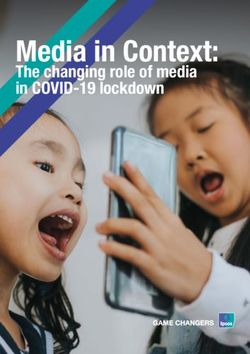Contact Centre Display Solutions
←
→
Page content transcription
If your browser does not render page correctly, please read the page content below
Introduction 3
Solution Overview
Central System (SES) 3
LCD Software 3
Virtual Computing 3
Design Studio 4
Design Studio Light 4
Symon Enterprise Software
Symon Enterprise Software Requirements 5
Data Collection 5
Data Output 5
SES Engine 5
Portal Administrator 5
Composer 6
Customer Benefits 6
TargetVision 6
Customer benefits 8
Symon NetLite II Wallboards 8
Physical Screen Connectivity and the 9
Symon SDA
SDA Configuration and Maintenance 10
SDA to SES Communication 10
Distribution 11
The Physical System Architecture 12
InView 12
Customer Benefits 13
Contact Details 14
2 | Symon Dacon | November 2009 v1Introduction
This document provides marketing, sales and operational support information for
Symon release 10.2.
Solution Overview
Central System (SES)
The Symon Enterprise Suite is comprised of a fully integrated line of hardware and
software products that work in concert to manage the collection, design, scheduling
and delivery of digital content to a broad array of electronic displays deployed within
a contact centre.
SES (Symon Enterprise Software) is the hub of the Symon solution, co-coordinating the
scheduling and distribution of media content and information to a wide range of
display end-points. Symon collects from an unlimited number of data sources
including ACD/PBX systems, IVRs, Emails, Help Desks, and more, combining relevant
information into a cohesive dynamic view. The strengths of SES lies in its ability to pull
data out of key sources, apply embedded business rules and deliver this valuable
information to specific locations in real-time when predefined thresholds are reached.
SES is a powerful instant communication and visual messaging system that uses MS
Windows technologies to collect information from many different sources. SES includes
information collection capabilities that allow for selective distribution and instant
notification of incident alarms, POS, or messages. It is the central storage component
for digital assets and many system administrative tasks.
Support for virtual environments
Virtual computing allows users to run multiple virtual computers on a single physical
computer. Each virtual computer runs its own operating system and applications,
customised for the user. The physical computer acts as a server, increasing
productivity and using resources more efficiently. Earlier versions of the Symon
software had limited support for Microsoft Virtual PC 2007 only. Now, SES10.2 supports
the following environments:
• Microsoft Virtual Server 2005 R2 SP1
• Windows® Server 2008 Hyper-V
• VMware ESX version 3.5
Software for LCD Flat Panel displays (TargetVision)
Symon TargetVision is a comprehensive software solution used to power flat panel
displays within a contact centre. The solution comprises a number of components
including Design Studio, SES, Symon Media Appliances and a range of support
services. Collectively the solution enables the user to mix and match content
including photo’s, video, live TV, PowerPoint, webpage’s, content created in Design
Studio and live call centre data from CMS.
3 | Symon Dacon | November 2009 v1Design Studio
Symon Design Studio is a comprehensive tool that allows users to organise digital
assets, create content, build layouts and shows, schedule play times and view proof-
of-play reporting statistics.
Features
• Centralised and Remote Management Capability
• Multiple levels of permissions for large team collaboration and workflow
• Customised screen layouts including broadcast, cable, or satellite feeds are
easy to create
Design Studio Lite
Symon Design Studio Lite™ is a Web-based software application that allows you to
create and send messages to flat panel displays and Symon InView desktop clients.
Features
• Priority Messaging
Allows users to temporarily take over the entire screen of a flat panel
display and Symon InView desktop clients to show an urgent pre-built
message
• Dynamic Messaging
Allows you to choose and play a pre-built message on a video display.
• Message Explorer
Allows you to see all of your available messages on the Symon Enterprise
Server you have been given access rights to.
Sold in packages of five named user licenses
Professional Services
Symon Dacon’s Professional services will perform the software install and configuration
of the Central SES software and the initial TargetVision configuration (Layout and
design). Symon Dacon’s AV team can perform the physical installation of the LCD
screens SDA’s, VGA to Cat5 Hubs / Receivers and associated VGA and audio
cabling.
The next section explains in more detail all the elements covered in the overview
section
4 | Symon Dacon | November 2009 v1Symon Enterprise Software
Symon Enterprise Software Requirements
Please see link below:
www.symon.com/requirements
Symon Dacon requires the customer to procure the file server hardware and
operating system that the Symon Enterprise Software system will run on.
The SES Server acts as the information ‘dispatcher’ for the system, and consists of a
number of modular components.
Data Collection
• Comprehensive range of pre-built data collectors (encompassing most of
today’s contact centre products and applications)
• Open XML interface enables integration of unique or proprietary applications
into the real-time infrastructure
Data Output
• Flexible data output with either a messaging approach or publish/subscribe
interface
• Persistent data capability for mobile devices
SES Engine
• High-performance in-line memory database
Server Components
Portal
Administrator
SES Administrator
Module
Portal Administrator
The Portal Administrator is the eyes and ears of the SES system; it collects real-time
information and “publishes” that information based on user-defined events. The Portal
Administrator can collect real-time information from a variety of systems (ACD
systems, network devices, and host systems).
5 | Symon Dacon | November 2009 v1Composer
Symon Composer is a subscriber application developed specifically for use with the
Symon Enterprise Server (SES). Symon Composer provides the interface to update
variables from the SES system, create message text, apply logic, thresholds, and
calculations to published data.
Customer Benefits
SES (Symon Enterprise Software) is the hub of the Symon solution, co-ordinating the
scheduling and distribution of media and information to all display end-points.
This allows users to communicate the right information to the right individuals at the
right time, over the correct media type. The solution provides contact centre statistics
and metrics from ACD/PBX, IVR, Email, Help Desk, and other information from many
other data depositories combining relevant information into a cohesive dynamic
view. One of the key strengths of SES lies in its ability to pull data out of key sources,
apply embedded business rules and deliver this information to specific locations in
real-time when predefined thresholds are reached.
Wide array of end points supported including:
• Mobile devices
• Desktops devices
• Traditional Wall Displays
• LCDs
• Interactive displays
TargetVision
Symon TargetVision™ is a powerful, easy-to-implement enterprise-wide solution for
timely, flexible sharing of information of all kinds, from key real-time business data to
educational content to live external feeds, including news, weather, live TV, Web,
images or stock information.
6 | Symon Dacon | November 2009 v1With TargetVision, the workforce is always armed with relevant up-to-the-minute
information, improving business processes and performance while keeping
everybody apprised of information that keeps them focused on business objectives.
Symon Design Studio is the powerful, flexible authoring tool that makes it easy to
create dynamic messages, combining text, images, video and audio. Take
advantage of the hundreds of photo-realistic images that come loaded with the
application or add your own resources. Capabilities include:
• Template-based editing – Take advantage of the template-based creation
tool, a simple process that has proven to make it easy for users to create great
looking messages, quickly and easily!
• WYSIWYG Authoring – Compose your message from a blank canvas or from a
template, the whole time you see the message unfold just as it will appear on
your displays. Drag and drop images and elements anywhere you desire.
• One Creation View - One view for all creation and editing functions!
Convenient access to Categories, Messages, Fonts, Graphics, Sounds & Styles
• PNG Graphic Support – Use the latest in clear loadable graphics for rich looking
messages.
• Screen Layout Manager – Change the screen layout on the fly, by time of day.
Easily and automatically switch between a three area display with ticker to a
full screen display and back again, and so on.
• Policy administration tools – The Administrator administers the capabilities
available for each user, based on user skill level and local needs, helping to
provide the right tools for the right users and maintain a consistently high-
quality broadcast at all sites.
• Content Auto-trafficking – Design Studio and SES combine to make it simple to
ensure all graphics and related multimedia are at each site for use in the
broadcast, maintaining the integrity of all of the broadcast locations.
• Reasonable file size– Low bandwidth transfer of data makes Design Studio with
SES very IT friendly. All media is trafficked once and cached locally i.e. once
uploaded to the SDA it’s just played locally between the SDA and the screens
connected to the SDA
7 | Symon Dacon | November 2009 v1Customer Benefits
Screen Layout Manager – Change the screen layout on the fly, by time of
day. Easily and automatically switch between a three area display with ticker to a full
screen display and back again, and so on.
Security and Administration tools – The Administrator determines the access rights of
each user, based on user skill level and local needs. This helps to maintain appropriate
levels of security and also enables organisations to assign responsibility for individual
screen elements to particular users.
Content Auto-Trafficking – Design Studio and SES (Symon Enterprise Software)
combine to make it simple to ensure all graphics and related multimedia are at each
site for use in the broadcast, maintaining the integrity of all of the broadcast locations.
Reasonable file size– Low bandwidth transfer of data makes Design Studio with SES
(Symon Enterprise Software) very IT friendly. All media is trafficked once and cached
locally i.e. once uploaded to the SDA it is simply played locally between the SDA and
the screens connected to the SDA.
Symon NetLite II Wallboards
Features
• Wireless connectivity enabling users to locate them anywhere
• Browser configuration
• Cabling which allows users to plug the NetLite into standard Ethernet cabling
Full matrix
8 | Symon Dacon | November 2009 v1Symon NetLite II comes in a wide array of sizes or you can specify your exact
dimensions for a custom-fit LED display implementation.
NetLite II Model Number of Pixels Size (inches) L x H
xD
16 x 128 2,048 47.62 x 8.21 x 1.64
16 x 192 3,072 67.78 x 8.21 x 1.64
16 x 256 4,096 87.92 x 8.21 x 1.64
16 x 320 5,120 108.9 x 8.21 x 1.64
32 x 128 4,096 47.62 x 13.251 x
1.64
32 x 192 6,144 67.78 x 13.251 x
1.64
32 x 256 8,192 87.92 x 13.251 x
1.64
32 x 320 10,240 108.9 x 13.251 x
1.64
Physical Screen Connectivity and the Symon SDA
The SDA is an advanced series of multimedia network appliances that combine
Symon expertise in data collection and visual display technology to let you centrally
control, schedule, and deliver multimedia content for your broadcast and contact
center. The SDA series maximizes the efficiency and flexibility of delivering broadcast
and contact center content. Because the SDA series is built on open standards, it
supports a wide variety of plasma display panels, LCDs, and projectors integrating
with a multi-vendor networking environment.
The SDA is an IP/Ethernet network addressable device that can be collocated with
the display signage. Being LAN-connected enables the SDA software to receive
content, scheduling, and other instructions from the Symon Enterprise Software (SES)
™ single control site. Multiple display systems can be controlled and monitored from
this central location. The SDA has ample digital storage for multiple messages and
playback according to schedule.
Symon’s range of SDAs are designed to cover a multitude of applications and
environments. From the rack mountable, multi-channel 740 SDA to the small format
ultra quiet 708 SDA, Symon has the right hardware to meet your requirements.
SDA Configuration and Maintenance
The SDA is configured using a Web browser and a standard port 80. Any software
updates are done via FTP at Symon’s direction.
SDA to SES Communication
9 | Symon Dacon | November 2009 v1The SDA to SES traffic occurs in both directions and uses HTTP protocol with Basic
Authentication. Upon startup, the SDA attempts to connect to the SES server based
on the settings supplied on its web interface. After the connection is made, it will
receive the initial configuration (layout, schedule, size, and so forth). Once the
scheduling criteria are met, the SES will communicate with the proper SDA(s) to inform
them of the update. Should a resource (graphics, font, or so forth) not be available on
the SDA, then the SDA will request the data and download it directly from the SES
server. All communication is done via HTTP (TCP). The ports can be configured on both
sides. Real-time data is available.
Symon Digital Appliance media player (above), a 1.5U form factor, dimensions 7.8” x
17.4” x 13.1”.
The SDA 708 and 705 are Symon’s compact SDA range, Dimensions: 1.97" (H) x 6.5"(W)
x 6.5"(D)
The SDA is a network device that has a Cat5 LAN connection and either a 15way
VGA or DVI connection that connects to the LCD screen.
10 | Symon Dacon | November 2009 v1Distribution
The recommended method of signal distribution is VGA and audio over UTP cable.
Cabling can be installed specifically for this application by the customer’s
representative or existing infrastructure can be utilised.
The requirements on the UTP infrastructure are as follows:
• A direct connection between distribution amplifier and receiver.
• The system must not pass through any electronic routers. (Physical patching is
allowed).
• All eight lines in a standard UTP cable must be connected in a straight-through
format. (Pin-to-pin).
• The cable must be of type CAT5, CAT5e, CAT6 or CAT7.
• Each end must be clearly labeled.
• Each connection must be tested for suitability before connection to the
distribution system is allowed.
• 120 metres receivers can be unpowered, receivers over 120m need to be
powered
Each SDA is connected to the Ethernet and each SDA has a different option on
distribution depending on the quantity of screens it needs to drive.
The Physical System Architecture
11 | Symon Dacon | November 2009 v1The connection to the network for the SDA is via a standard RJ45 Ethernet LAN
connection the signal from the SDA is transmitted to the distribution unit via a VGA-
HD15 plug-to-plug cable and 3.5mm stereo jack plug-to-plug cable.
The distribution system’s power input is 24vdc and a transformer connected to a
standard 240vac 3-pin socket provides this.
The output of the distribution system is to UTP cable terminated with a RJ45 connector
wired in a pin-to-pin format. No specific pairing is required as the cable is specific for
the application but it is recommended that the standard pin-outs for network
connections be used. Each distribution unit requires a dedicated cable to the
receiver at the display location, which needs to be terminated in the same manner as
the distribution unit. (Pin 1 to pin 1, pin 2 to pin 2 etc).
InView
InView – a “virtual wallboard” Click and deploy application that enables real-time
metrics to be made available on the desktop or bottom of screen tray with pop-to-
top and auto hide capability. InView is rather like TargetVision on the desktop with
the ability to display different kinds of media and the ability to design a look and feel
that works for your business and your workforce.
In View offers data templates and play lists that can be structured to act as drill
downs. Any data collected via the SES software can be displayed by InView and the
look a feel (Design) is entirely up to the customer.
InView Examples
12 | Symon Dacon | November 2009 v1Customer Benefits
• Users can drill down across data and compare performance against goals
• Allows custom information to be sent to individuals
• Information on agents groups can be sent to supervisors, enabling them to
effectively manage their teams
• KPI’s can be delivered to Agents enabling them to self supervise
• Home workers can now receive the same information as their office colleagues
Professional Services
Symon Dacon Professional services will perform the software install and any update or
change requests, as well as the initial TargetVision configuration (Layout and design)
using the standard template as a base.
Symon Dacon’s AV team can perform the physical installation of the LCD screens,
wallboards SDA’s, VGA to Cat5 Hubs / receivers and associated VGA and audio
cabling. The Professional Services team also provide site survey’s which are highly
recommended.
13 | Symon Dacon | November 2009 v1Contact Details
Symon Dacon, Ltd.
1 Enterprise Way
Hemel Hempstead
Hertfordshire
HP2 7YJ
T : +44 (0)1442 233 222
F: +44 (0)1442 219 656
info@symondacon.com
www.symondacon.com
14 | Symon Dacon | November 2009 v1You can also read