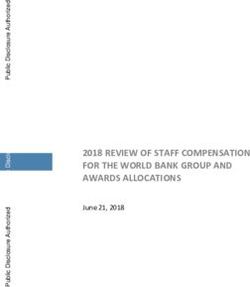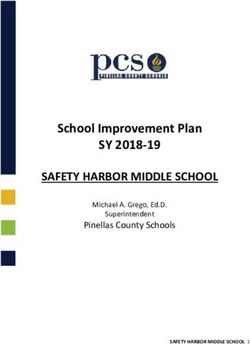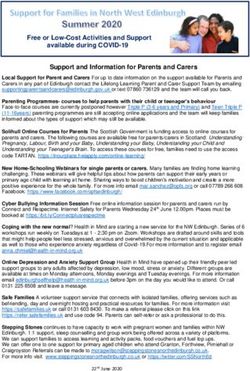COVID-19 ADDENDUM TO: SAFEGUARDING (CHILD PROTECTION) POLICY - Eton College
←
→
Page content transcription
If your browser does not render page correctly, please read the page content below
COVID-19 ADDENDUM TO:
SAFEGUARDING (CHILD PROTECTION)
POLICY
Author Director of Safeguarding Date: 2nd October 2020
Reviewed by Lower Master Date: 2nd October 2020
Deputy Head (Pastoral)
Approved by ELT Date: 2nd October 2020
Adopted by Provost & Fellows Date: 2nd October 2020
Date of Next review Director of Safeguarding Date: 6th November 2020
Publication Firefly / Parent Portal / External WebsiteContents
Important contacts: .................................................................................................................................................... 2
1. Introduction............................................................................................................................................................. 3
2. Scope ......................................................................................................................................................................... 3
3. Core safeguarding principles ............................................................................................................................... 3
4. Reporting concerns ............................................................................................................................................... 4
5. DSL (and Deputy DSL) arrangements ............................................................................................................... 4
6. Working with other agencies .............................................................................................................................. 4
7. Monitoring attendance .......................................................................................................................................... 5
8. Peer-on-peer abuse ............................................................................................................................................... 5
9. Concerns about a staff member or volunteer ................................................................................................ 5
10. Safeguarding for children not attending school ............................................................................................ 5
10.1 Pupils unable to return ................................................................................................................................ 5
10.2 Contact plans ................................................................................................................................................. 6
10.3 Safeguarding all children .............................................................................................................................. 6
11. Online safety ......................................................................................................................................................... 6
11.1 In school .......................................................................................................................................................... 6
11.2 Outside school (Eton Virtual) .................................................................................................................... 6
11.3 Online teaching sessions ............................................................................................................................. 7
11.4 Online Tutorials ............................................................................................................................................ 8
11.5 Working with parents and carers ............................................................................................................. 8
12. Mental health......................................................................................................................................................... 8
13. Staff recruitment, training and induction ........................................................................................................ 9
13.1 Recruiting new staff and volunteers ......................................................................................................... 9
13.2 Staff Safeguarding induction ........................................................................................................................ 9
13.3 Keeping records of adults on site ............................................................................................................. 9
14. Monitoring arrangements................................................................................................................................... 9
Appendix 1 – Safeguarding guidance for staff delivering remote learning................................................... 10
1Important contacts:
ROLE NAME CONTACT DETAILS
Designated Safeguarding Alice Vicary-Stott 01753 370822
Lead (DSL) dsl@etoncollege.org.uk
safeguarding@etoncollege.org.uk
Deputy Designated David Gregg 01753 370827
Safeguarding Leads (DDSLs) Su Wijeratna 01753 370821
Will Evans 01753 370854
Mark Jones 01753 370880
Tommy Foster 01753 370459
Rachel Andrews 01753 370802
safeguarding@etoncollege.org.uk
Head Master Simon Henderson 01753 370800
S.Henderson@etoncollege.org.uk
Lower Master Su Wijeratna 01753 370821
S.Wijeratna@etoncollege.org.uk
Windsor and Maidenhead Mandy Burrows (LADO) 02088 917370
Local Safeguarding Children
Board LADO@achievingforchildren.org.uk
Provost (the nominated William Waldegrave 01753 370123
Fellow for Safeguarding) W.Waldegrave@etoncollege.org.uk
If you have a concern about a child you can contact the Designated Safeguarding Lead (DSL) via the
DSL mailbox (dsl@etoncollege.org.uk) or the Deputy Designated Safeguarding Leads (DDSLs)
directly through the safeguarding inbox (safeguarding@etoncollege.org.uk). The safeguarding inbox
is a shared email account which the DSL and all the DDSLs have access to. The account is
continuously monitored and all members are alerted when a new message arrives. Additionally, all
office landlines have been diverted where necessary and are being monitored for safeguarding calls.
You can also contact the safeguarding team directly, as usual, via the ‘flag it’ tool on the Firefly
Dashboard (if it is not saved to your device you can access Firefly remotely, by typing “Eton Firefly
Login” into Google and then inputting your normal College username and password. You will find
the Flag it icon in the top right hand corner of the welcome page). The ‘Flag it’ button looks like this:
21. Introduction
Eton College is committed to ensuring the safety and wellbeing of all its pupils, and these principles
apply equally to Eton Virtual. During a crisis it is easy to assume that the usual rules of engagement
do not apply, but sadly there are always those who will use a disturbance to further their own ends.
Increased online activity and changes to the way we interact with pupils onsite may increase risks to
pupils and also to staff, and these additions to the Safeguarding (Child Protection) Policy have been
introduced to provide greater clarity and security for staff, and to ensure the safety of all our pupils
during the lockdown period.
It is important that all staff who interact with children, including online, continue to look out for signs
a child may be at risk. Any such concerns should be dealt with according to the Safeguarding (Child
Protection) Policy, and where appropriate, referrals will still be made to children’s social care and, as
required, the police.
Eton College recognises that school is a protective factor for children and young people, and that the
current circumstances can affect the mental health of pupils and their parents/carers. Masters need to
be aware of this in setting expectations of pupils’ work whilst they are at home and on their immediate
return to Eton.
2. Scope
This addendum applies during the period of school closure due to COVID-19 and as the College re-
opens under nationwide lockdown. It reflects updated advice from our three local safeguarding
partners and the local authority. It sets out changes to our normal safeguarding policy in light of the
Department for Education’s guidance (update) Coronavirus: safeguarding in schools, colleges and
other providers, and Safeguarding and Remote Education During Coronavirus along with guidance
from Farrer’s relating to safeguarding pupils within an online setting.
Unless specifically altered by this addendum all College policies will still apply to Eton Virtual, in
particular:
The Safeguarding (Child Protection) Policy continues to apply to Eton Virtual.
The Staff Code of Conduct continues to apply to Eton Virtual.
The Acceptable Use Agreement (for both staff and pupils) continues to apply to Eton Virtual.
The School Rules continue to apply to Eton Virtual.
GDPR regulations continue to apply to the use of data online.
3. Core safeguarding principles
We will still have regard to the statutory safeguarding guidance, Keeping Children Safe in Education
(2020).
Although we are operating in a different way to normal, we are still following these important
safeguarding principles:
The best interests of children must always come first.
Safeguarding is everyone’s primary responsibility.
It remains essential that unsuitable people do not enter the school workforce or gain access to
pupils or to children on the Key Workers’ Childcare Programme.
Pupils should continue to be protected whilst they are online.
Every employee, Fellow, contractor or volunteer who assists at the College is still under a general legal
3duty to protect children from abuse; to be able to identify welfare concerns among pupils; to identify
pupils who need additional support; to be aware of the school’s child protection procedures; to keep
a record of any significant event, complaint or conversation; to report any matters of concern relating
to a pupil to the DSL or DDSL immediately and to report any matters of concern relating to a staff
member to the Head Master immediately (or to the Lower Master in the Head Master’s absence).
4. Reporting concerns
All staff and volunteers must continue to act on any concerns they have about a child immediately. It
is still vitally important to do this.
If you believe that a pupil is suffering, or at risk of suffering, from serious harm then you must
contact the DSL or a DDSL immediately so that they can begin an investigation and rectify the
situation.
If you are concerned about a pupil, but it does not reach the threshold for a safeguarding
investigation (i.e. not at risk of serious harm), notify their House Master immediately so that
they can take the matter forward.
If you have concerns about a staff member’s behaviour, regardless of how unlikely it seems that
there would be any substance to these concerns, you must notify the Head Master immediately
(or the Lower Master in the Head Master’s absence).
All the necessary contact details can be found on page 2 of this document.
5. DSL (and Deputy DSL) arrangements
There will be a trained DSL or Deputy DSL within Eton whenever possible. They may be physically
present onsite or available online or by telephone (they can be contacted in the usual manner via
telephone, email or the Flag it button on Firefly).
If the DSL becomes ill or is unavailable we have six deputy DSLs who have been fully trained to perform
all the duties of the DSL. Emails sent to the Safeguarding inbox or via the Flag It button can be viewed
by all members of the safeguarding team. To ensure continuity of service, if the DSL becomes
incapacitated staff will be notified via email of the name of the DDSL temporarily covering the position.
All members of the Safeguarding Team, wherever their location, know who the most vulnerable
children in our school are and have remote access to their electronic safeguarding file via CPOMS.
DSL training is very unlikely to take place whilst there remains a threat of the COVID-19 virus. For
the period COVID-19 measures are in place, the DSL or any DDSL who has been trained will continue
to be classed as a trained DSL (or deputy) even if they miss their refresher training. Continuity of
safeguarding training of other staff members will be provided through the online Educare modules and
webinars which will replace ‘live’ training of staff until training sessions can return to normal.
6. Working with other agencies
We will continue to work with the Local Authority, children’s social care, and the police as normal.
However, staff should be aware that it may not always be possible to contact the LADO, MASH team,
Children’s Services or an individual social worker in the same way throughout the period of closure.
The Designated Safeguarding Lead will maintain an up-to-date list of how best to contact the key
external agencies during this period and share this with all staff where relevant.
47. Monitoring attendance
As no Eton pupils will be attending Eton during this period of school closure, we will not be performing
our usual attendance monitoring or following our usual procedures to follow up on non-attendance.
However, Masters are expected to record attendance during each online lesson and to notify the
pupil’s Dame in the usual manner if a pupil is absent without cause.
As pupils return to Eton, attendance monitoring will return to normal with absences logged via the
School Administration System.
8. Peer-on-peer abuse
Whilst more pupils are learning and socialising online during the pandemic, the risk of online bullying
or sexual abuse between peers becomes greater. Peer abuse in any form will not be tolerated; abuse
is abuse and must not be passed off as ‘banter’ or as a normal emotional consequence of being under
lockdown. Victims of peer-on-peer abuse should be supported as they would be if they were the victim
of any other form of abuse, in accordance with the College’s Safeguarding (Child Protection) Policy.
Staff should continue to act on any concerns they have, by immediately notifying the pupil’s House
Master (or the DSL/DDSL if they believe the pupil is suffering or at risk of suffering from serious harm).
The school will listen and work with the young people, parents/carers and any multi-agency partners
required to ensure the safety and security of all the young people involved and we will continue to
follow the principles set out in part 5 of Keeping Children Safe in Education (2020) when managing
reports and supporting victims of peer-on-peer abuse.
9. Concerns about a staff member or volunteer
Staff should continue to act on any concerns they have, regardless of how unlikely it seems that there
would be any substance to those concerns, by notifying the Head Master immediately (or the Lower
Master in the Head Master’s absence). Just as before the school closure, you must not investigate the
matter yourself.
It is vitally important that any low level concerns about colleagues are raised as this may be indicative
that the staff member requires additional support or training relating to the delivery of online learning
sessions or requires assistance implementing the ‘return to school’ procedures. We are all in this
together and no staff member should feel alone or unsupported at this time.
We will continue to refer any staff or volunteers who have harmed or pose a risk of harm to a child
to the Disclosure and Barring Service (DBS).
We will continue to refer potential cases of teacher misconduct to the Teaching Regulation Agency.
We will do this using the email address Misconduct.Teacher@education.gov.uk for the duration of
the COVID-19 period, in line with government guidance.
10. Safeguarding for children not attending school
10.1 Pupils unable to return
Whilst it is expected that all pupils will be able to return at the start of the Michaelmas half, some
pupils may be self-isolating or quarantining at home due to exhibiting symptoms of Covid-19 and some
international pupils may be under local lockdown within their home country. Every effort will be made
to provide them with online learning, co-curricular activities and tutorial support. Staff should be
5aware that pupils unable to return may suffer wellbeing issues and teaching staff should be mindful of
this when allocating work. Additional pastoral support will be offered to these pupils and a bespoke
plan of return will be created for each pupil, taking into account advice from the Stephenson Centre
and the Health Centre.
10.2 Contact plans
We have contact plans in place for any pupils with a social worker or for children for whom we have
serious safeguarding concerns. These plans set out: how often the school will make contact; which
staff member(s) will make contact; how they will make contact and any actions required until the pupil
is able to return to Eton.
We have agreed these plans with children’s social care where relevant, and will review them weekly.
If we cannot make contact with the pupil, we will alert the Local Authority, their social worker and in
certain circumstances, the police.
The details of any contact plans will be recorded in the pupil’s electronic safeguarding file within
CPOMS.
10.3 Safeguarding all children
Staff and volunteers are aware that this difficult time potentially puts all children at greater risk. In
particular, children are likely to be spending more time online. Staff and volunteers will continue to
be alert to any signs of abuse, or any negative effects on pupil’s mental health that are also safeguarding
issues, and act on concerns immediately.
11. Online safety
11.1 In school
We will continue to have automatic, appropriate filtering and monitoring systems in place to protect
pupils and staff when they are online within Eton using the College’s network or recommended
resources. The monitoring system can be accessed remotely by the Safeguarding team and, when
necessary, the IT Department. All arrangements are in line with the UK Council for Internet Safety.
11.2 Outside school (Eton Virtual)
Where staff still have to interact with pupils online, they will continue to follow our existing Staff Code
of Conduct, the Acceptable Use Policy for Staff and follow the procedural instructions in Appendix 1
(Safeguarding Guidance for Staff Delivering Remote Learning) along with the guidance below. Staff
have also received bespoke training in the delivery of online classes, where appropriate, from their
Head of Department or the Digital Education team.
Staff will continue to be alert to signs that a child may be at risk of harm online, and act on any concerns
immediately, following our reporting procedures as set out in section 4 of this addendum and within
the Safeguarding (Child Protection) Policy. Where appropriate the DSL will still make referrals to
children’s social care and as required, the police.
Pupils have been advised of clear reporting processes to follow if they are concerned about the
behaviour of a staff member online or of one of their peers. Pupils have also been informed that they
may not record teaching sessions or publish these on any external platform.
Staff must not contact pupils through private accounts, personal email addresses or via social media,
such as Instagram, Snapchat or WhatsApp. Staff must not contact pupils using their own private
telephone numbers.
Any online learning tools and systems recommended by the College as part of the virtual learning
platform are in line with privacy and data protection/GDPR requirements.
6Whilst one to one situations are not recommended, where unavoidable, staff must keep a written
record (time, date, duration and brief content) of any one to one conversations and submit them to
the Head of Department monthly.
Pupils and parents may, as well as using the reporting routes back to the college, seek appropriate
practical support from:
Childline - for support
UK Safer Internet Centre - to report and remove harmful online content
CEOP - for advice on making a report about online abuse
11.3 Online teaching sessions
Where online teaching sessions still occur, in addition to the following points, please note the
instructions within Appendix 1
Masters need to ensure that all the pupils they are teaching know how to access the remote
learning content.
To prevent disruption to lessons due to incursions by unknown persons, Masters must only
allow access to the session to authorised account holders (i.e. those with an Eton College
email address).
Masters must record absences, informing the Dame (in the usual manner) of any pupil(s) who
are unexpectedly absent.
Masters must ensure any teaching or tutorials they deliver are from a neutral location – no
bedrooms or bathrooms.
Masters may wish to use the blurred background facility available on several online teaching
platforms, or the approved Eton backgrounds (found on Firefly).
Clothing, language and behaviour should be appropriate to a teaching and learning context.
Online platforms must be licensed for corporate rather than personal use and authorised by
the school.
Pupils should be informed that the School Rules still apply in an online context.
Online classes should not exceed the stated length of the class.
EW should be set only according to the published schedule, and Masters should be careful not
to replace teaching with excessive tasks that risk overloading pupils.
All teaching involves risks, but live streaming video and audio raises certain risks which can be
more challenging than the inherent risks of teaching ‘live’ in a schoolroom. So masters must
ensure that they take simple precautions to protect themselves and their pupils. While
teaching online with the pupils as passive and non-interactive reduces some risks (i.e. teaching
either prepared in advance or delivered in real time, with pupils able to contribute questions
either subsequently or through a controlled chat feature), we want to retain the live and
interactive elements of teaching, but do so safely. Without exception, all one-to-one sessions
must be recorded and backed up to OneDrive. It is not compulsory that live streamed lessons
should be recorded. However, where masters may feel safer or prefer to do so, sessions
where there is an element of interactive or synchronous teaching may be recorded and backed
up in OneDrive.
If using Zoom, Masters must ensure that they have the most secure settings in place.
Specifically, ‘Waiting Room’ must be enabled to avoid unnecessary one-to-one contact with
pupils. To record sessions, local recording should be set to ‘automatic’ and Masters should
check that the recording is happening prior to starting the lesson. If using Teams, Masters
must ensure they manually trigger the lesson recording.
Webcam use either by Masters themselves or pupils does bring risks which must be addressed
in advance of conducting live lessons. Masters should be aware of material that may be visible
in the background and should avoid revealing personal information or other sensitive data
7inadvertently. This is also the case when sharing their screen. Masters should remind pupils of
the expectations should they decide to turn on their webcam feeds: Pupils must ensure that
they are appropriately dressed and there is nothing sensitive or offensive in nature that might
be visible in the background.
Any chat feature involved in interactive teaching must be controlled by the Master. Ideally the
chat should be saved (this can be configured to save automatically in Zoom).
Masters must keep a log of anything that goes wrong. If they have any concerns, they should
self-disclose these to the Safeguarding Team, using the ‘Flag It’ button on Firefly.
Masters must contact the DSL or a Deputy DSL if any safeguarding concerns arise through
remote learning.
11.4 Online Tutorials
It is expected that once the pupils return to Eton, socially distanced tutorials will take place within
schoolrooms, however, where online tutorials still occur the following will apply:
Tutors must arrange a regular pastoral catch-up session with their pupils.
Parents need to be made aware, in advance, of online tutorial sessions.
Tutorials should take the form of a group session and unnecessary one to one interactions
should be avoided.
The school recognises that some one to one sessions between tutors and pupils may be
necessary and legitimate.
All one to one tutorial sessions should be recorded and stored within the Master’s OneDrive
and in the event of an allegation, may be viewed by the Head Master, DSL or Head of
Department.
11.5 Working with parents and carers
The greatest risk in remote learning is grooming, so one-to-one sessions are strongly discouraged.
Where one to one video calls have to take place, parents must be made aware in advance and be able
to access the session at will.
We will ensure parents and carers:
Consent to the online arrangements provided by the College for any one-to-one contact.
Are aware of the potential risks to children online and the importance of staying safe online.
Know what Eton is asking pupils to do online, including what sites they will be using and who
they will be interacting with from the College.
Know how to contact the DSL and the safeguarding team if any concerns arise.
Know where else they can go for support to keep their children safe online.
12. Mental health
Negative experiences and distressing life events, such as the current circumstances, can affect the
mental health of pupils and their parents. Where possible, we will continue to offer support for pupil
mental health for all pupils through the Stephenson Centre for Wellbeing via telephone appointments
School Counsellors will be available on email to answer questions and will be in contact with all pupils
formerly receiving ongoing support. We will also signpost all pupils, parents and staff to other
resources to support good mental health.
When setting expectations for pupils learning remotely and not attending school, Masters will bear in
mind the potential impact of the current situation on both children’s and adults’ mental health.
The Head Master will notify pupils and staff of any bereavements in a supportive and respectful manner,
following the College’s Bereavement Protocol.
8Socially distanced ‘in person’ appointments will be available through the Stephenson Centre for
Wellbeing when the College re-opens and a range of mental health programmes will be delivered to
pupils via the tutorial system to support and improve their wellbeing during the interim period of
returning to Eton under national lockdown.
13. Staff recruitment, training and induction
13.1 Recruiting new staff and volunteers
We continue to recognise the importance of robust safer recruitment procedures, to ensure that
adults and volunteers who work in our College are safe to work with children. We will therefore
continue to follow our safer recruitment procedures detailed within our Recruitment Policy (available
on Firefly), the procedures within our Visitor Policy, and guidance within part 3 of Keeping Children
Safe in Education (2020).
In urgent cases, when validating proof of identity documents to apply for a DBS check, we will initially
accept verification of scanned documents via online video link, rather than being in physical possession
of the original documents. This approach is in line with revised guidance from the Disclosure and
Barring Service. New staff must still present their original documents when they first attend in person
at the College.
No new volunteers will be accepted until further notice.
All contractors and visitors onsite must still be vetted and signed in, in the usual manner.
13.2 Staff Safeguarding induction
We will ensure staff (including supply staff, agency workers, self-employed contractors and current
volunteers) are aware of any changes to our procedures or local arrangements via email.
New staff will continue to receive:
A safeguarding induction (via electronic documents and Educare modules)
A copy of our Safeguarding (Child Protection) Policy (and this addendum)
A copy of Keeping Children Safe in Education (2020) Part 1 and Annex A
A copy of our Staff Code of Conduct (employees only)
A copy of our Acceptable Use Policy for the Eton Networks
13.3 Keeping records of adults on site
Whilst acknowledging the challenge of the current national emergency, it is essential from a
safeguarding perspective that we are aware, on any given day, which staff/volunteers/contractors will
be onsite, and that appropriate checks have been carried out, especially for anyone engaged in
regulated activity. We will therefore keep a record of which contractors are working on site each day
in accordance with our Visitor Policy.
14. Monitoring arrangements
This addendum will be reviewed as guidance from the local safeguarding partners, the LA or the DfE
is updated, and as a minimum, every 4 weeks by the Director of Safeguarding. At every review, any
changes will be submitted for approval to the Provost and Fellows.
9Appendix 1 – Safeguarding guidance for staff delivering remote learning
Teaching a remote lesson should be treated no differently to a lesson in a classroom. Staff should
deliver online teaching to the same professional standards they would apply in the schoolroom and
they should expect the equivalent standard of behaviour from pupils. It is understood that ‘live-
streaming’ lessons can be problematic – especially so in terms of the interpretation of behaviour and
the use of language, but the following practical points should enable staff to deliver each lesson safely
and in accordance with the Staff Code of Conduct.
It is recommended that before teaching a lesson remotely, staff should spend some time thinking about
the safeguarding aspects as well as lesson content and delivery. This is to protect you as much as the
pupils.
The points below give guidance for all remote contact, but more specifically relates to video
conferencing and use of Microsoft Teams, Zoom, OneNote and OneDrive.
Practical points:
1. Teaching should take place from an appropriately neutral location – if teaching from home, Masters
should ensure that this is not from a bedroom, for example. Masters should also take advantage of
any built-in safety features that enable the background to be blurred (or may use an approved Eton
College background).
2. When using video to teach from home, Masters must ensure that they are not disturbed by others
in the household.
3. If teaching from home, Masters must ensure that other members of their household are aware that
they will be teaching a lesson/tutorial and that they are not to be disturbed – much as would happen
during a tutorial in the Master’s home.
4. Masters need to ensure that language used in both written communication and video is appropriate
and professional.
5. Masters should be appropriately dressed – this also applies to other members of the household
should the Master be teaching from a home setting.
6. Remember that the Master is visible; this can be easily forgotten on video calls.
7. Remote teaching must be delivered using school-owned equipment rather than personal devices.
8. Ensure that all resources to be used are ready to be shared and are correct (to prevent accidentally
sharing a private or personal file).
9. All live lessons should be conducted within the normal daily timetable advised to pupils in advance.
No lessons are to take place in the evening or at night. This is to ensure that pupils are aware of
appropriate boundaries and all are working to the same expectations from staff. If these timings
are difficult for an international pupil, separate arrangements can be made and the House Master
should be informed.
10. Authorised access to remote lessons applies only to current Eton pupils. Masters should not
permit access to anyone if they are unsure of the person’s identity.
11. Be aware that some pupils may not enjoy or adapt well to a video conferencing method of learning.
Those who are already anxious, who have less understanding of technology or who find it hard to
concentrate on tasks may struggle to engage or simply find the whole lesson overwhelming. Try to
make the session accessible for all.
12. Given the increased amount of time pupils may spend online, safer internet use messages need to
be reinforced.
13. Masters must only use their Eton email to conduct email correspondence with pupils. They may
also use Firefly messages or Microsoft Teams to contact pupils, share resources and initiate online
teaching sessions. Microsoft Teams or Zoom are the only platforms that can be used for video-
based teaching (contact JWFS if unsure).
14. Pre-recording of teaching material is often the safest format (eg. a screen recording of a PowerPoint
with voice over, or annotation of a text in OneNote).
15. No live or recorded lesson should be uploaded onto a media platform accessible to the wider
public.
1016. The Staff Code of Conduct applies to all online teaching and interactions with pupils.
Recording:
Ideally live video lessons should be recorded and backed up to One Drive or Firefly, and
then deleted from the local computer. This is not compulsory, however. Recording helps to
protect masters in cases of dispute but recording ensures that the lesson is available as a resource.
This will assist any pupil who had technology problems during the course of the lesson or who was
unable to access it.
Video and one-to-one interactions:
National guidance is that no one-to-one calling should take place. However, the school will allow this
to happen in certain circumstances, as it recognises the need for one-to-one specialist help, particularly
with exam classes, musical lessons, learning support or language practice. Specific advice is being
provided for all visiting music teachers.
Masters should consider whether the one-to-one session is necessary and whether there is an
appropriate alternative. All such teaching must be carefully considered and must conform to the Staff
Code of Conduct. Where necessary for one-to-one teaching, the use of webcams must be approved
in advance by the Head of Department and risk assessed.
If Masters are carrying out a one-to-one lesson, this should be logged in the same way that a remote
lesson is logged and backed up and must always be recorded.
Technology:
Methods of communication with boys are limited to email, Firefly, OneNote, Zoom and Microsoft
Teams. This is to protect Masters, and is not designed to inconvenience. Microsoft Teams and Zoom
have been selected due to many considerations such as being able to use school email accounts, the
safeguarding of personal data, privacy questions and policies and terms of service. For other means of
communication, the relevant checks and appropriate safeguarding measures may not have been put
into place.
Therefore, the school policy is for Zoom or Microsoft Teams to be used for all remote video
conferencing teaching, and work should be completed and marked over OneNote or email.
To avoid copyright or other legal issues, Masters must ensure that any software platforms or learning
content are licensed for business/educational use and are not simply products designed for personal
use. Please contact the Head of Department for authorisation before using any new software.
The usual safeguarding and AUP information applies: do not post or ‘broadcast’ anything which may
bring an individual or the school into disrepute.
Do not share externally or download to your own computer images or recording of lessons or pupils.
Consider any resources carefully. Use of online webpages is subject to internet filtering in Eton; this
is unlikely to be replicated in the home environment.
If teaching remotely from home Masters should check the security of any devices being used (for
example a camera if not using one built into a school provided device) and the security of internet and
router settings.
Potential technology issues:
If boys have locked themselves out of Eton email, or their email accounts are not working, they will
not be able to access remote lessons via Firefly, Microsoft Teams etc using their personal email
addresses. The IT department may be able to resolve this issue.
If a pupil’s school email account is not working and no solution can be found, it is acceptable for the
pupil to contact Masters using a personal email account. However, the Master’s end of the email
conversation must be a school account (and therefore traceable in order to protect the member of
staff). All cases of this must be reported to the DSL.
11 Telephone communication with pupils on staff personal devices is not permitted.
Masters must not contact pupils using the pupil’s mobile phone, and may not save pupils’ telephone
numbers on staff personal devices.
Any telephone conversations which occur between a pupil and a member of staff should take place on
school provided phones or on landlines.
If there are any issues relating to the technology involved, they should be reported to
IThelpdesk@etoncollege.org.uk in the usual way.
Reporting:
Any safeguarding incidents / concerns should be reported to the safeguarding team
(safeguarding@etoncollege.org.uk) as soon as possible so that advice and support can be given. The
DSL will log any such occurrences as a self-report.
Masters should proactively report anything that might be out of the ordinary – including concerns
about other staff or pupils, or concerns about the pupil’s wider family or environment.
If there are issues over pupil behaviour during a video conferencing lesson, this should be reported to
the relevant House Master(s). Serious behavioural issues will be reported to the Lower Master or
Deputy Head (Pastoral).
If you have concerns that a pupil has not engaged with you for at least 3 consecutive days, please
inform their House Master without further delay.
12You can also read