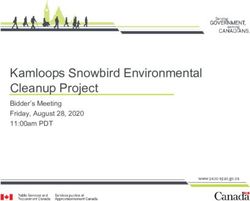CREATE A LINKEDIN PROFILE THAT STANDS OUT - CAREER SERVICES PRESENTATION
←
→
Page content transcription
If your browser does not render page correctly, please read the page content below
TAKE CONTROL OF YOUR ONLINE REPUTATION Use your voice! Write as though you’re having a conversation with someone. Best profiles are written in first person. Showcase a “well-rounded” you. Volunteer Experience Hobbies Professional and personal interests
BASIC TEN A Professional Profile Photo (Headshot) A Concise, Impactful Profile Headline A Well Written / Developed Summary A Well Constructed Section of Professional Experience A Well Curated List of Skills & Endorsements Recommendations from Customers, Peers & Colleagues Involvement in Select LinkedIn Groups Education Background Highlighted Projects Publications / Written Works
THE “IMAGE” IS IMPORTANT Use a professional headshot Profiles with a photo get up to 21 times more views and up to 36 times more messages Make use of the cover photo space as well Use this image to highlight part of your narrative Volunteer experience Awards Hobbies
THE VISUAL DISPLAY Avoid Large Blocks of Text Order Sections to Emphasize Experience Use Bullets, Symbols to draw emphasis You can move your profile sections around Spacing Highlight the most relevant Trim your content to the most relevant information Volunteer Experience Avoid repetition Skills & Endorsements Relevant for: A Well Written/Developed Summary A Well Constructed List of Professional Experience
STAND OUT: MASTER THE KEYWORDS
Mine “dream jobs” descriptions for keywords relevant to your
current position or desired field
Sprinkle those words through your headline, summary, and
experience
The words you may see repeatedly are the ones that recruiters are
looking for
Proper use of these keywords will help you get past “screening
programs”
Remember licenses, industry specific hardware or softwareSTAND OUT: HIGHLIGHTING PROJECTS Demonstrate your experience Include multimedia examples Image Video Presentations Limited file formats are supported Size limitations
STAND OUT: RECOMMENDATIONS AND ENDORSEMENTS Request, and give, at least one strategic recommendation per month Snapshot success by requesting specific, detailed recommendations that highlight your strengths Strategic: Highlight cost saving abilities, leadership, or management style Update the relevant skills that you would like to receive endorsements on As you transition to new careers or responsibilities, eliminate outdated skills
BEYOND THE TEN: BE ACTIVE
Join relevant professional groups Thoughtfully and strategically build a network
Regional, / Local Engage with your connections
By Affiliation Like their posts
College/University
Make thoughtful comments
Company
Share content that might be helpful to your
Ask questions connections
Provide your expertise Tag themYOUR ACTIVITY IS VISIBLE
This is a social network
Keep in mind that many posts are
visible to your connections
Posts you’ve shared
Changes you’ve made to your profile
Explore privacy settings to make
changesBEYOND THE TEN: VIDEO- THE NEW FRONTIER Establishing yourself as a professional, an expert, or a thought leader through video Showcase what you’re working on Go behind the scenes Conduct interviews Share your authentic self Video length: 30 seconds to 3 minutes
PRO TIP: GET A CUSTOM URL
A chance to brand yourself across the web;
Ideally, linkedin.com/yourname
Twitter handle
Instagram handle
Not your business name
Your LinkedIn Profile can serve a central destination on the web for your professional endeavors
Include this URL on your resumePRO TIP: HIDE YOUR COMPETITION
Hide the “People Also Viewed” box on the side of your profile
Encourages people to stay on your page
Make the change in your privacy and settings
Click the Me icon at top of your LinkedIn homepage.
Click Settings & Privacy.
Select the Privacy tab.
Under the Profile privacy section, click Change next to Viewers of this profile also viewed.
Toggle to the left or right to select No or Yes respectively.
Changes will be saved automatically.RESOURCES What your LinkedIn Profile Should Like in 2018 http://time.com/money/5077954/linkedin-profile-tips-resume/ How to Add Bullet Points to Your LinkedIn Profile https://www.linkedin.com/pulse/update-how-add-bullet-points- your-linkedin-profile-erin-dore-miller/ How to Write a LinkedIn Summary http://careerrocketeer.com/2014/09/how-to-write-a-linkedin-summary.html The 25 Best Keywords for You in Your Job Search https://www.job-hunt.org/personal-SEO/top-25-job-search- keywords.shtml
You can also read