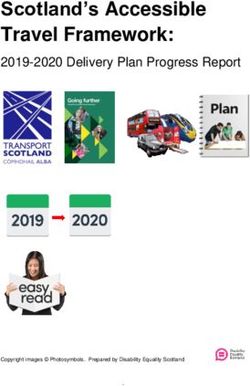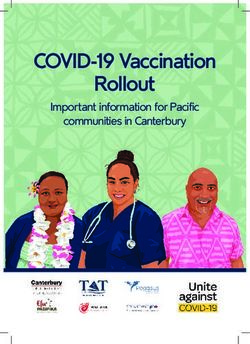CXS Widget Collection 2.X - Certification Exam Study Guide - Backbase Academy
←
→
Page content transcription
If your browser does not render page correctly, please read the page content below
About this Document This document provides references to help the trainees get prepared for the certification exam. Version History Version Date Description Author 0.1 02-10-18 Initial Varun Goel Legal Notice All documents are intended for Backbase and partners only, and should not be disclosed to any third party. No part of this publication may be reproduced electronically, by photocopy or print, without written permission from Backbase. © Backbase, 2017. All rights reserved. © Backbase - Academy 2 of 8
Table of Contents Introduction 4 Module 1 - Extending Widgets 4 Backbase Retail Collection 4 bb-cli 4 Setting up your environment 5 Customizing existing items 5 Creating extensions for existing widgets 5 Module 2 - Developing Widgets 6 Understanding Design Goals 6 Creating custom widgets 6 Module 3 - Developing CXS Items 7 Start File 7 Datasources 7 Navigation Widget 7 Content Widget 7 Structured Content 7 Universal Collection 7 Create a Container 7 Targeting 8 © Backbase - Academy 3 of 8
Introduction
The purpose of this document is to provide you with a Study Guide towards your Certification
Exam. This Study Guide contains all the references to the topics covered in the classroom
training.
Module 1 - Extending Widgets
Classroom exercises f or this module can be accessed here.
The primary focus of this module comprises the following sections:
● Understanding Design Goals.
● Backbase Retail Collection.
● bb-cli.
● Setting up your environment.
● Creating extensions for existing widgets.
● Customizing existing Items.
Backbase Retail Collection
Most of the basic banking functionalities are provided out of the box by Backbase Widget
Collection 2.x. Documentation on the collections:
● Widget Collection Retail Banking
○ Functional Description
○ API
● Frontend Building Blocks API
bb-cli
bb-cli is a command line tool provided and supported by Backbase to ease front-end
development for the Backbase Platform. Check the documentation to learn more about the
available commands.
To be able to learn about how to use generators to generate widget / extension etc., refer to
this d
ocumentation.
© Backbase - Academy 4 of 8Setting up your environment
This guide will help you to setup your development environment.
Once you are ready with a development environment, you can also c
onfigure your
environment with bbconfig.
> Tip: If you want to know more about bbconfig, refer to the documentation.
Note: The credentials to the Bitbucket were provided during the classroom training. If you
face any issues in accessing the links, please send an email to a
cademy@backbase.com
Customizing existing items
The bb-customize tool provided as a part of bb-cli is useful in order to be able to customize
various available items e.g. theme, base URI for a service, etc.
Creating extensions for existing widgets
Extensions is a very important concept when reusing already implemented widgets. The
documentation - How to extend a widget is useful in getting insight on this topic i.e.
concepts like generating an extension, adding behavior using hooks / helpers, etc.
> Refer: The major concepts covered in the classroom exercises included the following
exercises.
● Customizing the Contact Manager extension
● Create an extension for the Contact Manager widget
● Making use of UI component with input group
● Style your widget through theme
● Filter the contacts list by implementing hooks
● Allow filtering by end-user through custom view helpers
● Translate the labels
More information about each of the concepts can be accessed on community documentation.
© Backbase - Academy 5 of 8Module 2 - Developing Widgets
Classroom exercises f or this module can be accessed here.
Understanding Design Goals
Widget Blueprint documentation can be used to gain knowledge on the design goals in
Backbase Widget Architecture.
Optionally, you may also consider going through the detailed sections like Architecture
Overview etc. to get detailed knowledge on the overall architecture.
Creating custom widgets
When there is a need to generate a new widget from scratch, following documentations are
very useful:
● How to Develop a new Widget
● Adding a Custom Property
○ How to add properties to a Widget
○ Control preferences by using viewHint
● Using bb-convert with RAML to generate Data Modules
● Events Handling - Publisher / Subscriber
> Refer: The major concepts covered in the classroom exercises included the following
exercises.
● Create a custom ATM List widget using mock data
● Replace mock data with direct integration service
● Show bank details using inter-widget communication
● Creating preferences for a custom widget
© Backbase - Academy 6 of 8Module 3 - Developing CXS Items
Start File
This template defines the widget content. It is a file with the .html extension or with the .hbs
extension in case you want to use Handlebars expressions. The convention for this file is
that it is called index.html or index.hbs and located in the root of the item folder.
The following documentation provides more information about the c
oncept.
Datasources
There are various types of datasources available that can be used in CXS. More information
about the concept can be accessed h
ere.
Navigation Widget
We generate one footer navigation in the classroom exercises. More information about
navigation widget can be accessed on the community documentation.
Content Widget
ICE (In-Context Editing) Templates are used in Content Widgets to allow business managers
to edit the content directly in CXP Manager. The following documentation provides more
information on Content Widgets e.g. How does ICE work, How to customize ICE Template
etc.
To be able to create your ICE Template, you will also need to know about Content Services
i.e. CMIS object model, services etc. The documentation for Content Services can be
accessed h
ere.
Structured Content
Structured Content is useful when you want to create reusable content and reuse it within
different templates on various pages / portals. The documentation for Structured Content is
available here. This documentation provides more information on how to create a custom
type, template etc.
Universal Collection
The containers banking collection contains a set of page containers and associated
templates that can be used when designing portal pages (e.g. tab container, lightbox
container,etc.) The list of available containers in the collection can be accessed h
ere.
Create a Container
If you want to develop your own container, the following d
ocumentation is useful.
© Backbase - Academy 7 of 8Targeting Creating client-side collector is possible to get user behavior data. More information about how to create a client-side collection can be accessed on the link. © Backbase - Academy 8 of 8
You can also read