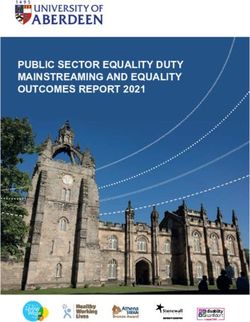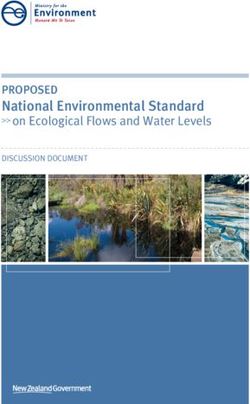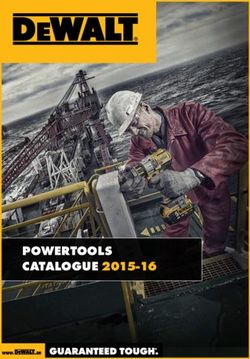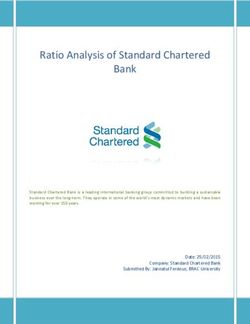Desktop Computer Standards Information Technology Services - Author: David Gunn Associate Director Programme and Commercial First published: ...
←
→
Page content transcription
If your browser does not render page correctly, please read the page content below
Desktop Computer Standards Information Technology Services Author: David Gunn Associate Director Programme and Commercial First published: Current version: Version 1.0 28th May 2018
Contents Purpose ................................................................................................................................................... 3 Date of effect .......................................................................................................................................... 3 Definitions ............................................................................................................................................... 3 Background ............................................................................................................................................. 3 Other Documents.................................................................................................................................... 3 Computing Standards ............................................................................................................................. 4 Variations to the standard ...................................................................................................................... 5 Complaints .............................................................................................................................................. 5 Breaches.................................................................................................................................................. 5 Computer Standards v1 28 May 2018 2
Purpose 1. These Standards provide a framework for provisioning desktop computing, which are provided for use by the University community for teaching, learning and research, and to assist with the administration of the University. Date of effect 2. These Standards are effective from the 28th day of May 2018. Definitions 3. In these Standards: Computer means any computer and its peripherals owned or administered by the University, together with any associated electronic or optical data storage systems. Division means one of a group of departments responsible for the general administration of the University. Divisions include: Human Resources, Library, Student Services, Financial Services, Communications, Marketing and Engagement, Facilities, Information Technology, and the Vice Chancellor’s office. Faculty means a group of departments (including associated research entities) responsible for teaching and research in related subjects. ITS means the Information Technology Systems Division of the University of Waikato. Staff an employee of the University of Waikato whether employed on a fixed-term, continuing, full- time, part-time or casual basis. Staff also includes PhD students. University means the University of Waikato. Background 4. Within the University’s capital budget, ITS is allocated funds for the ongoing replacement of staff and lab computers. ITS aim to provide appropriate computing tools for all staff in line with the requirements of the users, taking into account staff preference where possible. 5. The current approach, which has been in place for a number of years, does not provide transparency and consistency around what computer equipment is funded through the ITS PC replacement capital budget, and what needs to be funded by the Faculties/Divisions. Other Documents This Standard is to be read in conjunction with the following documents The University’s Procurement Policy The University’s Strategy Computer Standards v1.0 28 May 2018 3
The University’s ICT Strategy
Provision of Computers for Staff and Recycling and Disposal of University Computer
Equipment Policy
Other ITS Policies and Standards (found at https://www.waikato.ac.nz/ict-self-
help/policy)
Computing Standards
6. The University of Waikato’s standard computer offering is PC based. Any exceptions to
the standard will need to be approved by the staff member’s Dean/Director and the
Director ITS.
7. ITS will define a standard specification of computer, and will be responsible for
reviewing this specification on a regular basis to ensure computers meet the needs of
users.
8. ITS will replace computers on a 5 year cycle. Computers will be replaced on a like for like
basis using the closest standard match available. Specifications of standard computers
can be found here.
9. General Staff will be provided with a standard desktop PC. If there is a requirement for
the staff member to be mobile, then a laptop will be provided. Please discuss this with
the Faculty or Division’s ICT Relationship Manager.
10. PhD students will be provided with a standard desktop PC. If there is a requirement for
the student to be mobile, then a laptop will be provided. Please discuss this with the
Faculty or Division’s ICT Relationship Manager.
11. Academic staff will be offered the choice of a standard desktop PC or one of a range of
standard laptops.
12. For a new Employee starting in an existing position - It is expected that the existing
equipment will be used and replaced in the usual replacement cycle. For Academic staff,
a desktop may be able to be replaced with a laptop if a device is available for
redeployment - Please discuss this with the Faculty or Division’s ICT Relationship
Manager.
13. Staff employed into a newly created position will be provided with a standard computer
bundle based on the requirements of their position. New positions should be included
in the Faculty budget for the following year when known.
14. A standard bundle includes:
a. General Staff who are predominantly desk based – A standard desktop PC
including monitor/s, keyboard, mouse (webcam optional).
b. General Staff who need to be mobile – A standard laptop PC, docking station,
monitor/s, keyboard, mouse and laptop case.
c. PhD students who are predominantly desk based – A standard desktop PC
including monitor/s, keyboard, mouse (webcam optional).
Computer Standards v1.0 28 May 2018 4d. PhD students who need to be mobile – A standard laptop PC, docking station,
monitor/s, keyboard, mouse and laptop case.
e. Academic staff – Choice of either a standard desktop PC including monitor/s,
keyboard, and mouse (webcam optional); or a standard laptop PC, docking
station, monitor/s, keyboard, mouse and laptop case.
Research - where a research grant specifies Capital for the purchase of specific computing,
this will be funded from the research budget. This should be discussed with the
Faculty/Division’s financial manager and Financial Services Division (FSD)
15. Computer labs will be managed by ITS both at a budget and computer specification level
16. New and replacement computers will be charged to the ITS capital budget. ITS will
forecast expected total capital, tracking where exceptions to standards have been made
and the associated cost, and agreeing with FMS on the implications at an organisational
level.
Variations to the standard
17. Any staff member can raise a request to have a different specification of computer
based on a genuine job/work related requirement. Any variation to the standard
specifications should be discussed with your ICT Relationship Manager, and a request for
a variation form (Appendix 1) should be completed and approved by the Dean/Director
of the staff member’s Faculty/Division, and the Director ITS.
18. Upgrades to RAM, SSD, replacement keyboard/mouse, replacement or additional
monitors, and any non-enterprise software needs to be funded out of the
Faculty/Division’s operating budgets. A list of enterprise software can be found at
https://www.waikato.ac.nz/ict-self-help/apps
19. Variations from the standard including additional cost will be reported to FSD monthly
and to ICTC/SLT on a regular basis.
Complaints
20. A dispute or complaint concerning any matter under these Standards may be referred to
the Director of ITS.
Breaches
21. Where a staff member believes on reasonable grounds that these Standards have been
breached, such that the activities of the University are impeded or prejudiced, they
should raise this with their ICT Relationship Manager in the first instance.
22. The Director of ITS may take any action that he or she thinks appropriate on becoming
aware of a breach of these standards.
Computer Standards v1.0 28 May 2018 523. The Director ITS who has made a decision under this section may, if he or she considers
that the breach is sufficiently serious, refer the matter to the Vice-Chancellor, who may
arrange for the matter to be dealt with under the provisions of the Staff Code of
Conduct, or if that is not applicable as the Vice-Chancellor thinks fit.
Computer Standards v1.0 28 May 2018 6You can also read