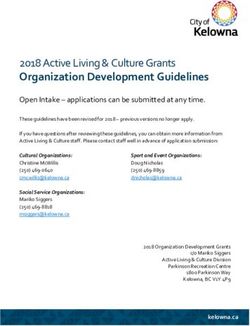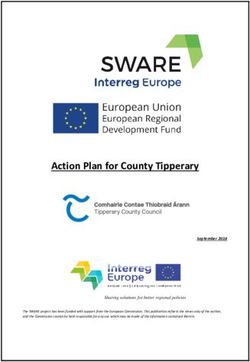Develop and Test Your PHP Applications on the IBM cloud - Leverage the IBM Smart Business Development & Test Cloud to improve your PHP applications
←
→
Page content transcription
If your browser does not render page correctly, please read the page content below
Develop and Test Your PHP Applications on the IBM cloud Leverage the IBM Smart Business Development & Test Cloud to improve your PHP applications Daniel Krook Software Engineer, IBM krook@us.ibm.com
PHP Applications on the IBM Cloud Table of contents 1 Introduction 1 2 The Development & Test cloud 1 3 How this cloud benefits PHP developers 1 4 Create PHP development environment on the Cloud 4 5 Next steps 19 6 Conclusion 19 7 Resources 20 About the author Daniel Krook is an IBM/Open Group Master Certified IT Specialist based in the greater New York City area. He has over ten years experience in Web application development and currently builds a Cloud infrastructure for IBM using Java EE, DB2, REST, and mobile technologies. He holds certifications in PHP, Java EE, BlackBerry, DB2, and Solaris. He occasionally writes PHP-related articles for IBM developerWorks and co-authored the IBM Redbook “Developing PHP Applications for IBM Data Servers.”
PHP Applications on the IBM Cloud 1
Note:
1 Introduction
If you are reading this
This article describes several ways that cloud computing can improve the quality
document in printed
form, please refer of—and expand the market for—your PHP applications. In particular, it will explain
to the links in the how the IBM Smart Business Development & Test Cloud can be used to realize
“Resources” section many of these benefits as well as provide step-by-step instructions for setting up a
on page 20. typical PHP test environment on the IBM Cloud.
2 The Development & Test Cloud
As described in a previous article on developerWorks, the IBM Development & Test
Signing up for Cloud is a dynamically provisioned environment intended for use in the construction
the Development and validation of applications.
& Test Cloud
The IBM Development & Test Cloud is an Infrastructure as a Service (IaaS) that
If you are not already
provides access to a variety of Linux server and desktop images that are pre-config-
an academic or cor-
porate user of ured with IBM software.
the Development
A Web, mobile, command-line or custom application can be used to provision, con-
and Test Cloud,
sign up here. figure and manage these virtual resources. You can then access them over SSH,
HTTP, and FreeNX to install, run and test your applications.
Among the greatest risks to the planned release date of a project and its overall
quality at launch is the time and cost of setting up a traditional development and test
infrastructure comprised of physical servers. The IBM Development & Test Cloud
significantly reduces these two risk factors. Instead of purchasing computers, and
installing operating systems and middleware (which can cost time and money—and
be error prone), the IBM cloud reduces that risk and cost by enabling pre-configured
virtual servers to be instantiated simply, quickly and repeatedly.
You can find out more about the pricing and technical details of the Development &
Test Cloud on its offering page.
3 How this Cloud benefits PHP developers
As an IaaS, IBM’s Development & Test Cloud can help you ensure that your appli-
cations are released faster, with fewer bugs, to a larger market than an alternative
Cloud or physical development and test environment.
Central to this offering is a catalog of Linux images that are pre-configured with IBM
software. An instance that is created from an image can mount a persistent disk,
have a static IP address assigned to it, and it can be accessed using public keyPHP Applications on the IBM Cloud 2
authentication. All of these resources can be provisioned quickly and arranged into
Why not use the a topology that matches the needs of your PHP application.
IBM images
on EC2? In addition, images can be saved from your customized instances into a private im-
age catalog, which makes your configurations reusable, retest-able and repeatable.
There are several All of this adds up to higher quality applications.
pre-configured IBM
middleware images The IBM Development & Test Cloud can address many types of challenges that af-
on Amazon EC2. You fect PHP developers of all stripes, including corporate and freelance programmers,
could also develop students and writers, as well as system administrators and architects.
your applications
there, but the De- Here are a few specific scenarios where the Development & Test Cloud can help
velopment and Test you achieve your quality goals and expand the market for your software.
Cloud offers the fol-
Verify your deployment environment
lowing advantages:
Eventually you’re going to need to host your project somewhere. The Development
• Free access for & Test Cloud can help you document your deployment steps earlier in the process.
academic and pilot You can also use the cloud to set up a test configuration so that you can perform
users. UAT earlier in your release cycle, before your ultimate production hosting environ-
• Premium IBM and ment is available. You’ll know exactly what you need to order (or provision on a
operating system production cloud), reducing the risk of error and misconfiguration.
vendor support.
For example, you may need to evaluate whether your application will run better on
• Detailed control over one version or packaged distribution of PHP rather than another, or you may want
network and capac- to verify the publication process from staging to production or the replication con-
ity usage. figuration between two MySQL database servers.
• Simplified custom Speed innovation and encourage experimentation
instance image Whether you are starting a new project, or planning the next evolution of your cur-
creation. rent legacy project, the IBM Development & Test Cloud can help you by empower-
ing your individual developers to innovate and compare platforms side-by-side. You
can give them freedom, reduce risk, and flesh out concepts outside of the main
branch without impacting stable code and configurations.
For example, if you are evaluating a move from one PHP framework to another,
such as Lithium, creating a separate, virtual instance of PHP 5.3 with MongoDB on
the Cloud will be quicker and less disruptive than setting up the same configuration
on an existing development server.
Resolve performance problems and pre-empt issues
Perhaps you have a performance problem, and you want to tweak your platform
and test out theories quickly—but you don’t want to make major changes to your
development or staging areas. Instead, you can now use the IBM Development &
Test Cloud to run those tests. Installation steps can be recorded and back out plans
can be validated.PHP Applications on the IBM Cloud 3 For example, multiple possible configurations can be evaluated and tested using a cloud infrastructure rather than a physical system. In addition, by saving a catalog of private images, you can quickly retest or isolate issues to particular configurations. Expand the market for your software If your current project only runs on a Linux, Apache, MySQL, PHP (LAMP) platform and you want to expand your market, you can try out DB2, Informix or WebSphere on the cloud, and quickly port and verify your apps on these platforms. For example, if you are considering supporting DB2 in addition to MySQL, or port- ing your PHP application to Java, you can save time by using the IBM Develop- ment and Test Cloud, which offers servers preconfigured with DB2 and WebSphere Application Server. Improve your open source project As a distributor of an open source framework, your goal is to deliver a stable prod- uct that works on as many platforms as possible. Perhaps you get a bug report from a user in a particular environment. With the IBM cloud, you can easily repli- cate the user’s environment to identify the source of the bug. For example, if a user reported an issue with a version of SUSE Enterprise Linux, but all you have is Ubuntu or Fedora, you could quickly provision an instance of SUSE Enterprise Linux to verify the bug report. In addition, you could expand the list of supported platforms after performing such a test by maintaining several en- terprise Linux configurations. Build your skills and broaden your knowledge of IBM software Beyond the perspective of an independent software vendor (ISV) or small busi- ness, many others can benefit as well from the IBM Development and Test Cloud. Technical documentation writers, students, instructors and authors, or industry analysts can also benefit by being able to document new software or experimenting with a piece of software they need for only a limited time. Perhaps they have a final project or tight deadline, but don’t want to make a long-term commitment to the purchase or setup of complete systems from scratch. The IBM Development & Test Cloud could be the answer.
PHP Applications on the IBM Cloud 4
4C
reate a PHP development
environment on the Cloud
Now that you have a feel for the value the Development & Test Cloud can provide,
The catalog I’ll take you through a few steps to configure a PHP test environment.
of images
We’ll provision two instances; a DB2 data server running on a Linux operating
The catalog of avail-
system, and a Linux operating system with a DB2 client. On the DB2 client we will
able images is subject
install a pre-packaged, GUI-driven PHP distribution with many included extensions.
to change, and will in-
clude regular updates This will let us simulate a typical two-tier test environment where the database is
to IBM software, given a dedicated server, and the application is installed on its own server.
along with subse-
quently refreshed This example will also illustrate how much faster it is to set up a topology using the
software images. IBM cloud instead of purchasing, configuring, and installing two physical servers.
If you do not see the
Provision a Linux data server
exact image names
For our data server we will select a Red Hat Enterprise Linux server from the
I’ve used in the
catalog that already has DB2 installed. We will create a Web server instance later,
examples below, a
similar image will usu-
where we will install PHP and connect to this server, so no special configuration is
ally suffice. required once we provision this instance.
If you prefer a cer- 1. L
og into the Development & Test application and select the Control Panel tab.
tain configuration, Select “Add Instance”.
you can also save a
private image from an
instance you provi-
sioned from the public
catalog and use that
for future testing.
Figure 1: The Add Instance button on the Control PanelPHP Applications on the IBM Cloud 5
2. Choose “DB2 Enterprise Developer Edition 9.7.1 64bit” from the catalog.
Figure 2: Step 1 of 4, select a DB2 image
3. G
ive it a name, and generate a public/private key if necessary. I’ve called my
instance “dW DB2 data server” and chosen my “dW” public key. You use the
corresponding private key on your workstation to access this instance, instead
of a user name and password.PHP Applications on the IBM Cloud 6
Figure 3: Step 2 of 4, configure the DB2 image
4. Set the passwords for the three new user accounts that DB2 requires.
Figure 4: Step 2b of 4, configure the DB2 passwordsPHP Applications on the IBM Cloud 7
5. Verify the configuration of the instance.
Figure 5: Step 3 of 4, verify instance configuration
6. Review the license agreement and choose Next.
Figure 6: Step 4 of 4, read the license agreementPHP Applications on the IBM Cloud 8
7. Confirm that the instance request has been submitted.
Figure 7: Instance request submitted successfully
That’s all we need to do to spin up an instance to be used as our data server. You
can monitor the control panel, which will show the status of the instance as it is pro-
visioned and starts up. When the system boots, DB2 will already be running.
Provision a Linux Web application server
We will create another instance from the same image and install Zend Server Com-
munity Edition. This is the simplest way to ensure that the DB2 client that the PHP
driver needs is already installed and available.
1. L
og into the Development & Test application and select the Control Panel tab.
Select “Add Instance” as you did in the previous section.
2. C
hoose the same “DB2 Enterprise Developer Edition 9.7.1 64bit” image from
the catalog.
3. G
ive it a name, and generate a key if necessary, as above. I’ve called my in-
stance “dW Zend Web server” and chosen my “dW” public key.
4. Set the DB2 passwords.
5. Confirm the configuration.
6. Review the license agreement.
7. Click Next and wait for confirmation.PHP Applications on the IBM Cloud 9
You can now monitor the status of the instance request on the control panel. The
DB2 client will be installed and running when the instance starts up.
Convert your private key and connect to your server using SSH
Tip: Reusing a Once the Web application server instance has provisioned, you can log into it and
PuTTY session install Zend Server Community Edition.
configuration
The following steps assume you are using Windows for SSH and X forwarding. If
You can reuse the
you’re using a different platform, you’ll need to install the equivalent tools for that
PuTTY session you
set up below for future platform.
instances by loading
1. W
hen you created the instances above, you had an option to generate a public/
it, changing the “Host
private key pair in order to connect to your servers without a user name and
name” field to your
password.
new host, renaming it,
and clicking Save. ou’ll need to convert the private key that you downloaded to your workstation
Y
from OpenSSH format to PuTTY’s private key format using the PuTTY Key Gen-
erator, PuTTYgen. Open PuTTYgen and choose File... Load private key.
Figure 8: Convert private key
2. You’ll see a notice that this key is in the OpenSSH format. Click OK.PHP Applications on the IBM Cloud 10
Figure 9: Loaded OpenSSH private key
3. S
elect the Save private key button and pick a new location for the converted
file. You can choose Yes to confirm that you want to save the converted key
without a passphrase.
Figure 10: Save converted keyPHP Applications on the IBM Cloud 11
4. Install and configure XMing. It should start automatically. If not, click the Xming
shortcut.
5. C
onfigure PuTTY to log into the instance using SSH. Add the hostname you see
in the control panel after your instance has finished provisioning. Click save,
then Load.
Figure 11: PuTTY configuration
6. Set the user to “idcuser” under Connection...Data in the Auto-login username field.PHP Applications on the IBM Cloud 12
Figure 12: Set user name
7. Import your private key on the SSH...Auth screen and Browse for the private
key file you converted earlier.
Figure 13: Import converted keyPHP Applications on the IBM Cloud 13
8. F
inally, set up X-forwarding in order to view X Windows from the Linux server
on your Windows desktop. On the SSH...X11 screen, check the X11 forwarding
box and enter “localhost:0” in the X display location field.
Figure 14: Configure X forwarding
9. N
ow, go back to Session and click Save, then Open. Click Yes to the PuTTY
Security Alert and accept the instance host key, as this is the first time you are
connecting to this server.
10. D
isable the firewall in order to allow X forwarding. Then test X Windows using
a simple test with xclock:
Listing 1: Shut down the firewall and run xclock
$ sudo /etc/init.d/iptables stop
$ xclockPHP Applications on the IBM Cloud 14
Figure 15: Disable iptables and test X forwarding.
Install a pre-configured PHP distribution
1. N
ow that you are logged in and set up for a GUI installation, download Zend
Server Community Edition (Zend Server CE (PHP 5.3) 5.0.3 (64 bit) (TAR.GZ)
55.95 MB). We’ll use the direct download link below, but you can find out more
about Zend Server at on the Zend product page .
Listing 2: Downloading and installing Zend Server
$ mkdir src
$ cd src
$ wget http://www.zend.com/download/353?start=true
$ tar -
xvzf ZendServer-CE-php-5.3.3-5.0.3-linux-glibc23-
x86_64.tar.gz
$ cd ZendServer-
5.0.3_Tarball_B3-php5.3.3-linux-glibc23-
x86_64/
$ sudo su -
# cd
/home/idcuser/src/ZendServer-5.0.3_Tarball_B3-
php5.3.3-linux-glibc23-x86_64/
# ./install.shPHP Applications on the IBM Cloud 15
llow time for the system to complete the installation. After a few minutes, you
A
should see the following screen.
Figure 16: Install Zend Server
2. Type exit to escape the root shell and resume the idcuser session, then launch
the Firefox Web browser. You won’t be able to launch any windows as root, as
you configured X forwarding in PuTTY only for idcuser.
Listing 3: Launch Firefox as idcuser
# exit
$ firefox https://localhost:10082/ZendServer
S
ince Zend Server is running over HTTPS with a self-signed certificate, you’ll
need to add an exception when prompted to view the page. Once Firefox has
launched, the first page you will is is the End User License Agreement. Read it
and click Next.
Figure 17: Zend Server EULAPHP Applications on the IBM Cloud 16
3. On the second page, set a console password, retype it and click Next.
4. On the third page you can optionally provide your email address if you would like
to join the Zend Server Community Edition mailing list. Then click Finish.
5. You’ll then see the Zend Server Dashboard. The most common extensions are
included and enabled out of the box. The DB2 driver extension is included, but
we need to activate it.
6. Choose the Server Setup tab, then the Extensions link below it and scroll down to
ibm_db2. Click Turn On.
Figure 18: ibm_db2 extension
7. In a new PuTTY session, we’ll source the DB2 environment for the Apache Web
server and change the default port to 80, then restart all Zend Server daemons.
F
irst, edit the Apache configuration file and change the line “Listen 10088” to
“Listen 80”PHP Applications on the IBM Cloud 17
Listing 4: Edit httpd.conf to change the port.
$ sudo su -
# vi /usr/local/zend/apache2/conf/httpd.conf
S
econd, source the DB2 environment for Apache each time it starts up. This
is necessary in order to set the path for Apache to find DB2 for the PHP driver.
Once you open the file, add the line “. /home/db2inst1/sqllib/db2profile” anywhere
after the first line.
Listing 5: Edit apachectl to source the DB2 environment.
# vi /usr/local/zend/apache2/bin/apachectl
Third, restart all of the Zend Server processes from the command line. Clicking
the “Restart PHP” button in the GUI will not be sufficient.
Listing 6: Restart the Zend Server processes.
# /usr/local/zend/bin/zendctl.sh restart
O
pen a new tab in the existing Firefox window and enter http://localhost/ You
should see a screen that says “Zend Server Test Page.”
Figure 19: Zend Server Test PagePHP Applications on the IBM Cloud 18
Test the connection between the Zend Web server and the DB2 data server
1. Finally, we’ll create a simple PHP script to test that we have configured the DB2
connection correctly. I’ll create the following PHP script in the /var/www/html di-
rectory. It simply connects to the data server to verify the connection.
Listing 7: Edit apachectl to source the DB2 environment.
# vi /usr/local/zend/apache2/htdocs/db2info.php
Listing 8. PHP script to connect to DB2
2. After saving this file, we should see the following screen when we load http://loc-
alhost/db2info.php in the browser.PHP Applications on the IBM Cloud 19
Figure 20: Successful connection from PHP to DB2
Congratulations, you how have two virtual servers configured to support your PHP
and DB2 powered Web application! The steps you followed in to create this system
will be similar for any other virtual servers you decide to instantiate in the future.
5 Next steps
With a typical test configuration up and running, you can now tackle any one of the
scenarios I described earlier in the article.
• Verify your deployment environment.
• Speed innovation and encourage experimentation.
• Resolve performance problems and pre-empt issues.
• Expand the market for your software.
• Improve your open source project.
• Build your skills and broaden your knowledge of IBM software.
Now that you’ve seen how to provision a PHP development environment, connect to
it, and install a simple script, you can start to experiment to your heart’s content. If
you discover any other compelling use cases, we invite you to tell us about them in
the the Support forum.
If you don’t yet have an academic or commercial account and you’d like to find out
more about the Development and Test Cloud, visit the offering page.
6 Conclusion
In this article, you learned how the IBM Smart Business Development & Test on the
IBM Cloud can be used to improve your PHP applications and expand their potential
market. You then set up a virtual development server configuration that can serve
as a starting point to experiment with other development and test scenarios.PHP Applications on the IBM Cloud 20
This article showed you:
• The unique opportunities that cloud computing and the Development & Test Cloud
can offer PHP developers.
• How to quickly spin up a PHP development environment on the Development &
Test Cloud.
Sometimes a paradigm shift in computing can make vague promises about time and
money saved. I hope this article gave you concrete examples of what the Cloud can
help developers and testers do. And hope it helps you start thinking about other scenari-
os where the Cloud helps improve your apps and bring them to market.
7 Resources
• Offering: IBM Smart Business Development & Test on the IBM Cloud
(http://www.ibm.com/services/us/igs/cloud-development/)
• Download: Zend Server
(http://www.zend.com/products/server/)
• Download: PuTTY and PuTTYgen
(http://www.chiark.greenend.org.uk/~sgtatham/putty/download.html)
• Download: Xming X Server for Windows
(http://sourceforge.net/projects/xming/)
• IBM developerWorks: Recommended PHP reading list
(http://www.ibm.com/developerworks/library/os-php-read/index.html)
• IBM Redbooks: Developing PHP Applications for IBM Data Servers
(http://www.redbooks.ibm.com/abstracts/sg246899.html)
• IBM Redbooks: Up and Running with DB2 on Linux
(http://www.redbooks.ibm.com/abstracts/sg246899.html)©Copyright IBM Corporation 2010 Cloud Computing Enablement, Enterprise Initiatives Route 100, Somers, NY 10589 U.S.A. Printed in the United States of America 2009. All Rights Reserved. IBM, the IBM logo, the e-business logo are trademarks or registered trademarks of International Business Machines Corporation in the United States, other countries, or both. . Other company, product and service names may be trademarks or service marks of others. References in this publication to IBM products or services do not imply that IBM intends to make them available in all countries in which IBM operates.
You can also read