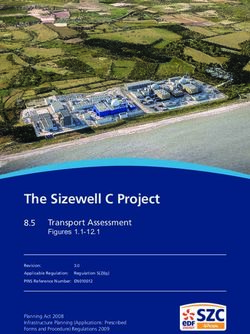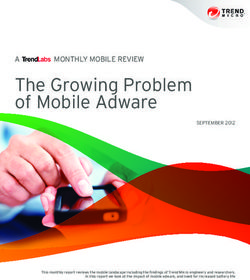DEVELOPING WINDOWS MOBILE APPLICATIONS - TOM SLEE SQL ANYWHERE PRODUCT MANAGEMENT AUGUST 2009
←
→
Page content transcription
If your browser does not render page correctly, please read the page content below
DEVELOPING WINDOWS MOBILE APPLICATIONS TOM SLEE SQL ANYWHERE PRODUCT MANAGEMENT AUGUST 2009
Abstract
• Beginner‐level
B i l l presentation
t ti introduces
i t d you tto developing
d l i data‐d t
driven applications for Windows Mobile devices and .NET
programming languages.
• Topics include:
• SQL Anywhere for Windows Mobile,
• UltraLite database,,
• MobiLink data synchronization,
• Visual Studio integration.
integrationAgenda
• Why Develop
Wh D l Windows
Wi d Mobile
M bil Database
D t b Applications?
A li ti ?
• SQL Anywhere for Windows Mobile – Overview
• Installation
• Development Requirements
• Getting Started – Demonstration
• Server Options
p
• Visual Studio Development – Demonstration
• Deploying the Database
• Adding Synchronization with MobiLink – Demonstration
• Security Considerations
• Additional ResourcesWhy Develop Windows Mobile Database
A li i ?
Applications?
• Windows Mobile p
prevalent at the front lines of business
• Some examples: sales force automation, mobile healthcare, surveying,
logistics, hospitality, inspection
• Lower hardware and maintenance costs than laptop
• Specialized or ruggedized handhelds for specific needs
• Built‐in cell phone and wireless for business needs
• Long battery
b life
lif compared d to consumer devices
d iWhy Develop Windows Mobile Database
A li i ? (cont.)
Applications? ( )
• Benefits of mobile database applications
pp
• Offline access to data
• Only deploy data subsets specific to end‐user
• Bi directional synchronization to enterprise backends
Bi‐directional
• Synchronize only changes
• Synchronize only when required Reduce costsWhy Develop Windows Mobile Database A li i ? (cont.) Applications? ( ) • End‐users demand… • Powerful applications that are easy to use • Quick access to data at all times • Security for stored information and data transmission • Developers demand… • Rich functionality to implement requirements • High performance for data access and manipulation • Minimal database maintenance • Robust data exchange capabilities • End‐to‐end security (encryption)
SQL Anywhere for WM ‐ Overview
• Full SQL
Q support
pp ((views,, stored p procedures,, user‐defined
functions)
• High performance out of the box (dynamic cache sizing, cost‐
b d optimizer)
based ti i )
• Self‐administration features (automatic recovery, performance
tuning,
g, and conflict detection))
• Bi‐directional synchronization to Sybase, Oracle, SQL Server,
DB2 and MySQL
• 128‐bit strong encryption of database and communication
streamsInstallation
• Install from Windows desktop (Deployment Wizard)
• Full install is 20 MB, typical is 10 MB – small footprint
• Install in main memory or storage card
• Supports up to Windows Mobile 6 (all editions)
• Saves CAB file for future deployments
• Localization
• Software: 5 languages
g g ((en/fr/de/jp/zh)
/ / /jp/ )
• Deployment: 9 additional languages
• Available interfaces: ADO.NET, ODBC, Embedded SQL
• Additional components:
• MobiLink and SQL Remote synchronization
• QAnywhere messagingDevelopment Requirements
• Sybase
y Central and Interactive SQL
Q Admin Tools
• Create new databases, add schema, add data
• Perform ad‐hoc queries
• Create synchronization models for existing schemas
• Debug stored procedures and functions
• Application profiling
• Programming Environment
• Visual Studio 2005 or 2008 (.NET CF 2.0 and higher)
• PocketBuilder
• JDBC (?)Getting Started
• Create Windows Mobile database
• New (empty) database
• New database with schema, but no data (for synchronization)
• Deploy
D l database
d t b t WM
to
• Start database on WM
• Connect from desktop via ODBC
• Start developing using Visual Studio or PocketBuilder
• Debug and test
• Deploy applicationGetting Started ‐ Demo
• Creatingg and deploying
p y g a database to Windows Mobile
• Create Database Wizard
• Deploy Synchronization Model WizardSQL Anywhere
y for Windows Mobile Server
Options
• Start db server by launching dbsrv11.exe
dbsrv11 exe
– Complete server startup options
– When connecting from desktop, use TCP/IP
• Auto‐start db from within your application
– Use a file data source
• Considerations
– Database encryption using AES_FIPS
AES FIPS and AES256_FIPS
AES256 FIPS
algorithms
– No personal db server, just network db server
– Cannot run two db servers at the same time, but can
run multiple
l i l dbs
db in
i the
h same server
– No support for db mirroring, external stored
procedures, Java in the db, remote data access
– By default, no ICU library is installedSQL Anywhere for Windows Mobile Server
O i
Options ((cont.))
• File data source example
p
• Use the DSN or the FILEDSN keyword is your connection string
• WM searches for the data source files in the root directory of the
device (e.g.
(e g \filename.dsn)
\filename dsn)
• Create file dsn on desktop, then transfer to Windows Mobile
[ODBC]
uid=dba
pwd=sql
enginename=demo
databasename=demo
databasefile=\My Documents\demo.db
start=\Program Files\SQLAny11\dbsrv11.exeVisual Studio Development
• Leadingg IDE for Windows Mobile
• Create Smart Device project
• Deploy to WM emulator (test) vs. device (production)
• If using emulator…
• C
Connect to ActiveSync
A i S via
i D
Device
i EEmulator
l ((cradle)
dl ) to obtain
b i networkk
connection (TCP/IP)
• Install SQL Anywhere – same procedure as actual deviceProgramming Interfaces
• .NET Compact
p Framework ((ADO.NET))
• Versions 2.0 and 3.5
• Develop using C#, VB.NET or C/C++
• SQL Anywhere .NET
NET data provider (iAnywhere
(iAnywhere.Data.SQLAnywhere.dll)
Data SQLAnywhere dll)
• Other
• ODBC
• Embedded SQL
Samples available with SA installationSQL Anywhere .NET Data Provider
Connecting to a Database
• Make sure to add a reference to the SA ((CE)) assemblyy
• C:\Program Files\SQL Anywhere 11\CE\Assembly\V2\iAnywhere.Data.SQLAnywhere.dll
using
i iA
iAnywhere.Data.SQLAnywhere;
h D t SQLA h
SAConnection conn;
try
{
conn = new SAConnection(
"Data Source=SQL Anywhere 11 Demo;UID=DBA;PWD=sql");
conn.Open();
}
catch (SAException ex)
{
// Error handling
}
conn.Close();Accessing Records: SACommand
• Recommended method to access data
• Used with SADataReader (retrieves one row at a time)
SACommand cmd = new SACommand("SELECT Surname FROM Employees", conn);
SADataReader reader = cmd.ExecuteReader();
// Populate list control
listEmployees.BeginUpdate();
while (reader.Read())
{
listEmployees.Items.Add(reader.GetString(0));
}
listEmployees.EndUpdate();
reader.Close();
d Cl ()Accessing Records: SADataAdapter
• Retrieves entire result set in a DataSet
• DataSet is disconnected
DataSet ds = new DataSet();
SADataAdapter da = new SADataAdapter(
"SELECT Surname FROM Employees", conn);
da.Fill(ds, "Results");
dataGrid1.DataSource = ds.Tables["Results"];Using Stored Procedures
• ExecuteReader,, ExecuteNonQuery,
Q y, ExecuteScalar
SACommand cmd = new SACommand("ShowProductInfo", conn);
cmd.CommandType = CommandType.StoredProcedure;
// SACommand cmd = new SACommand("call ShowProductInfo(?)", conn);
// cmd.CommandType = CommandType.Text;
SAParameter param = cmd.CreateParameter();
param.SADbType = SADbType.Int32;
param.Direction = ParameterDirection.Input;
param.Value = 301;
cmd.Parameters.Add(param);
SADataReader reader = cmd.ExecuteReader();
reader.Read();
int ID = reader.GetInt32(0);
string name = reader.GetString(1);
string
t i d
descrip
i = reader.GetString(2);
d G tSt i (2)
decimal price = reader.GetDecimal(6);
// SACommand cmd = new SACommand("call ShowProductInfo( 301 )", conn);Changing Data
// Inserting
g rows
SACommand insertCmd = new SACommand(
"INSERT INTO Departments( DepartmentID, DepartmentName ) VALUES( ?, ? )", conn );
SAParameter parm = new SAParameter();
parm.SADbType = SADbType.Integer;
i
insertCmd.Parameters.Add(parm);
C d dd( )
parm = new SAParameter();
parm.SADbType = SADbType.Char;
insertCmd.Parameters.Add(parm);
insertCmd.Parameters[0].Value
insertCmd Parameters[0] Value = 600;
insertCmd.Parameters[1].Value = "Eastern Sales";
int recordsAffected = insertCmd.ExecuteNonQuery();
insertCmd.Parameters[0].Value = 700;
insertCmd.Parameters[1].Value = "Western Sales";
recordsAffected = insertCmd.ExecuteNonQuery();
// Updating rows
SACommand updateCmd = new SACommand(
"UPDATE Departments SET DepartmentName = 'Engineering' WHERE DepartmentID=100", conn );
int recordsAffected = updateCmd.ExecuteNonQuery();
// Deleting rows
SACommand deleteCmd = new SACommand(
"DELETE FROM Departments WHERE ( DepartmentID > 500 )", conn);
int recordsAffected = deleteCmd.ExecuteNonQuery();Visual Studio Application ‐ Demo
Deploying the Database • Database server binaries • SQL Anywhere .NET Data Provider • ODBC driver Depending on • Embedded SQL client files client interface • File data source • Database file • Script files – optional • Encryption and TLS binaries – optional
Adding Synchronization with MobiLink
• Create Synchronization
y Model Wizard
• Connect to backend and visually define synchronization logic
• No need to write synchronization scripts
• Deploy
D l Synchronization
S h i ti Model
M d l Wi
Wizard
d
• Automatically deploy sync logic to backend
• Automatically create new “sync‐ready” mobile database
• MobiLink synchronization server to handle sync requests
• MobiLink client invoked from Windows Mobile to trigger
synchronization
h i i
• Server‐initiated synchronization and messagingMobiLink Synchronization – Demo Windows Mobile
Security Considerations
• Device theft or loss
• 128‐bit encryption of the database
• No difference whether db is stored in main memory or external
storage card
• Interception of data transmission
• 128‐bit encryption of client/server and MobiLink communication
• Unauthorized access to mobile device
• Ensure only relevant data is downloaded to device
• Provide log in access via user name and password
• Device provisioning
• Use systems management software such as AfariaAdditional Resources • Sybase.com/iAnywhere y / y • Free SQL Anywhere Developer Edition • Whitepapers and sample code • Developer blogs • Other TechWave sessions • Developing Applications for SQL Anywhere using Visual Studio • Synchronizing SQL Anywhere Databases in a .NET Environment • Mobilizing ASE, Oracle and SQL Server Databases • Afaria track
Questions?
Thank you!You can also read