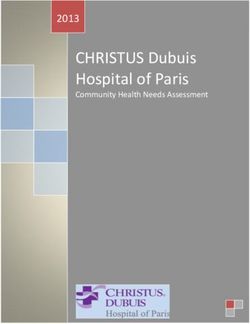Digital Learning Information for Parents - Giffnock Primary School - Glow Blogs
←
→
Page content transcription
If your browser does not render page correctly, please read the page content below
Giffnock Primary School Digital Learning Information for Parents Working hard having fun, that’s the way we get things done
Accessing Glow
You can log in to Glow from home simply by going to the Glow Sign In page.
https://sts.platform.rmunify.com/Account/SignIn/glow
The Glow username is always in this format:
gw00surnamefirstname
From the Launchpad you can
navigate to all the other areas of
Glow.
Download Microsoft Office365
Office 365
For all Glow users, it is possible for you to get copies of Microsoft Office 2016 to use on your home
machines - PC, Mac, phones and tablets.
This will allow you to use a range of Microsoft products (Word, Excel, PowerPoint, Access, OneNote
etc.) on up to 15 home devices without cost (the 15 licences being split as 5 for PC/Macs, 5 for tablets
and 5 for phones).
To Download Office 2016 Apps
To do this from RM Unify, you will need to see this tile. It is on the
Launchpad when you log into Glow.
To download the software to a PC or Mac then click on this tile and
follow the instructions on the screen.
Please note that if you are downloading to an iPad or iPhone then the
process is different. You need to download the apps from the App
Store and then log in using your Glow username.
When logging in, you will be asked to enter your username. This is your Glow username plus the
domain e.g. gw15surnamefirstname@glow.sch.uk
Once you do this, you will be transferred to the usual Glow login page. Once you enter your details,
registration is complete.
The Glow username will only activate the software for as long as that account is active in Glow.Microsoft Office365 through Glow Microsoft Office365 is available through the Glow Launchpad. This includes Word, Excel, PowerPoint, Sway and Forms, which are the most commonly used software within our school. Work is automatically saved via the OneDrive facility, allowing easy collaboration in projects. G-Suite through Glow Google’s education resources are now available through Glow and can be located on the Glow Launchpad when you log in. Through the Google Classroom tile, the range of G-Suite tools can be accessed. The username for this has a different domain – gw15surnamefirstname@er.glow.scot Google Docs is a word processing feature. By clicking on Tools and selecting Voice Typing, Google Docs will automatically type anything you say. This Voice Typing feature can be helpful in removing potential barriers to learning. Google Drive is a cloud-based storage facility. When used alongside Docs, Sheets and Slides, it allows for easy collaboration on projects.
.
Internet Safety and Social Media
We live in a world where access to the internet is increasingly common so it is really important that we
educate and support our young people to harness technology effectively and also safely. We work
closely with our Campus Police Officer, and we have gathered further information for you to highlight
the importance of internet safety and keeping your child safe online.
The following social media platforms require the user to be 13 years or older,
(and with parental control to access it up the age of 17 years)
Instagram Facebook WhatsApp Twitter Snapchat
The NSPCC website gives detailed advice about a range of social media apps.
https://www.net-aware.org.uk/networks/
The National Online Safety site aims to equip school staff, parents and pupils
with the knowledge they need to understand online dangers.
https://nationalonlinesafety.com/
The body responsible for applying UK PEGI ratings is the Games Rating Authority (GRA). Games for
computers are labelled as age appropriate e.g. 12, 16 and 18 years of age. These are legally enforceable
meaning that they should not be supplied to persons below those respective age bars.
Games such as Assassin's Creed, Call of Duty and Grand Theft Auto are intended for
older players i.e. 18 years due to explicit violence or other inappropriate content.
We use a wide range of resources to support learning, including:
✓ www.thinkuknow.co.uk by CEOP
Age 5-7 years – The adventures of Lee and Kim and Hector and his friends
Age 8-10 years – Cyber Café and Star Riders online games
✓ Promoting Anti Bullying week and Internet Safety Day initiatives
✓ All children and families receive a Responsible User Agreement upon enrolling at Giffnock Primary.
✓ Workshops for pupils by Campus Police Office.
✓ Theatre productions and role play
✓ Interactive games and drama
✓ Being Cool in School: programme supporting positive behavior and self confidence
✓ Bounce Back: supporting resilience and interpersonal skills
Practical Tips and Guidance
✓ Talk to your child about what they are doing online – the NSPCC website has conversation starters
✓ Watch ThinkUKnow films and cartoons with your child
✓ Encourage your child to go online and explore!
✓ Keep up-to-date with your child's development online
✓ Set boundaries in the online world just as you would in the real world
✓ Keep all equipment that connects to the internet in a family space
✓ Know what connects to the internet and how
✓ Use parental controls on devices that link to the internet, such as the TV, laptops, computers,
games consoles and mobile phonesUseful Websites Useful Websites
Literacy and Numeracy Other Curricular Areas
Education City – literacy and numeracy games. Ask Internet Safety information and games
.
the school about paying £2 for home access https://www.thinkuknow.co.uk
https://ec1.educationcity.com/ Information from NSPCC and O2 for internet
safety
ICT Games – a selection of games for Literacy and https://www.nspcc.org.uk/what-we-do/about-
Numeracy us/partners/nspcc-o2-online-safety-partnership/
http://www.ictgames.com/resources.html NSPCC advice about Social Media and apps
https://www.net-aware.org.uk/networks/
Spelling Game using “Look Cover Write Check”
http://amblesideprimary.com/ambleweb/lookcover Dance Mat Typing – an introduction to touch
/lookcover.html typing for 7-10 year olds
http://www.bbc.co.uk/guides/z3c6tfr
Dolch Word – Lists and games for common words
http://www.dolchword.net/ Originally Woodlands Junior – resources for many
curricular areas
BookBox – features over 30 of the most popular http://primaryhomeworkhelp.co.uk/
authors, poets and illustrators
http://www.channel4learning.com/sites/bookbox/h BBC Bitesize – links to many curricular areas.
ome.htm Early/First Level
https://www.bbc.co.uk/education/levels/zgckjxs
Roy the Zebra – reading website for emerging Second Level
readers https://www.bbc.co.uk/education/levels/zr48q6f
https://www.roythezebra.com/
Topmarks – links to many curricular areas
The Literacy Shed – short films and animations https://www.topmarks.co.uk/
https://www.literacyshed.com/
Coding websites
Storyline Online – listen to stories https://code.org/
http://www.storylineonline.net/ https://scratch.mit.edu/ Scratch (ages 7+)
https://www.scratchjr.org/ Scratch Jr (ages 5-7)
Cool Math games https://raspberrypi.org
http://www.coolmath-games.com/
CBBC Newsround
Sumdog Maths – ask your teacher for your login http://www.bbc.co.uk/newsround
details. Also available as an app.
https://www.sumdog.com/ Crickweb – interactive resources for a variety of
curricular areas
Hit the Button maths. Also available as an app. http://www.crickweb.co.uk/Early-Years.html
https://www.topmarks.co.uk/maths-games/hit-the- http://www.crickweb.co.uk/Key-Stage-1.html
button http://www.crickweb.co.uk/Key-Stage-2.html
Tables Trees – multiplication games BBC Primary French 1
http://www.amblesideprimary.com/ambleweb/me http://www.bbc.co.uk/schools/primaryfrench/ind
ntalmaths/tabletrees.html ex_flash.shtml
Please note that many of these games require Adobe Flash
Player. This will need to be enabled for the games to work
correctly.Useful Apps – Literacy and Numeracy
Jumbled
Fry Words Phonics Genius Chalk Pad Sentences
Flashcards based Over 6000 words, Draw on a
on the common group by phonics chalkboard Interactive way to
word list we use rules improve writing
skills
Bluster
Collins Big Cat CBeebies
Dragon Dictation Readers
Rhymes, prefixes,
Easy to use voice Set of 8 books. Games and fun suffixes,
recognition app. Read to me, read features to help synonyms,
Dyslexia friendly by myself, Story your child learn as homophones,
Creator they play adjectives and
more
Teach Me Spelltower
Math is Fun Math Kid
Giant version of
Series of 6 apps, Boggle, find and
Series of apps to Aimed for ages 4- for toddler to age spell words in an
target increasingly 12, with a range of
8. Mixture of enormous letter
harder maths maths calculations
literacy and grid.
calculations and skills
numeracy For ages 9+.
Marble Maths Hit the Button Comics Head
Sumdog
Retell stories and
Designed for ages Develop mental experiences
9+ Multiplayer games maths and through a visual
Marble mazes to for maths, reading calculation skills. format. Create
help develop and writing Has 97 different comics and photo
maths skills game modes journalsUseful Apps – Other Curricular Areas
Book Creator Shadow Puppet Scratch Jr
Kodable
Create your own Create short video Children as young as
Progressive coding
books, with music, clips. Digital story 5-7 can enjoy coding
for younger children
narration and video telling with Scratch Jr.
Stop Motion Science 360 The Human Body
iMovie
by Tinybop
Create stop motion Videos on a wide
Create movie trailers Investigate the body
movies instantly, range of topics from
and short movies and interact with the
with themes and the National Space
quickly and easily organs
sound effects Foundation
Sock Puppets Green Screen
HP Reveal (previously Tellagami
known as Aurasma)
Just like they use in
Hit the record the movies! Create a quick
button and the Bring everyday
Combine images animated video
puppet will things to live!
from your camera called a Gami
automatically Create your own
and merge them
lip-sync to your voice Augmented Reality
onto a background
https://blogs.glowscotland.org.uk/er/Giffnock/
https://twitter.com/giffnockprimary
https://twitter.com/GiffnockNurseryUpdated March 2019 Working hard having fun, that’s the way we get things done
You can also read