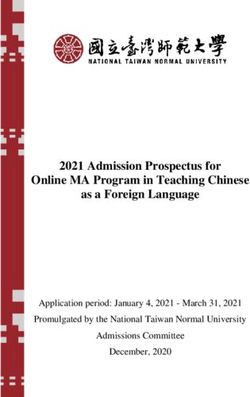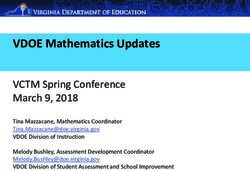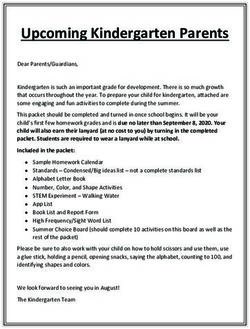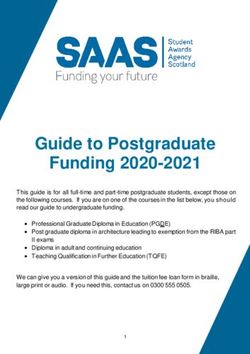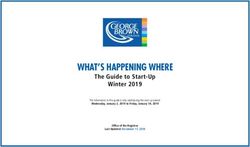DIGITAL LEARNING PLAN 2020-21 - cloudfront.net
←
→
Page content transcription
If your browser does not render page correctly, please read the page content below
INTRODUCTION
We are planning for a five day opening on September 9th with a virtual option. Just
in case we need to close our schools in the fall or winter, we will have a digital
plan in place to use. This is a compilation of online content and digital resources
with the use of a learning management system for the elementary and middle
school level.
The Digital Learning Instructional Plan (DLP) has three major components:
Content Delivery, Digital Resources, and Instructional Support. Content
Delivery defines the online resources students will use for core instructional areas
and the supplemental resources that may be used to enhance student learning.
Digital Resources provides the steps SATG is taking to ensure that all students will
have access to devices in order to engage with digital instructional materials.
Instructional Support defines the expectations and supports we will provide for
faculty to prepare digital learning resources and how SATG will support parents as
they assist their children at home.
CONTENT DELIVERY
All students will have access to digital (online) learning materials in grades PK to
8. Grades 1-8 will use Google Classroom that will provide academic materials and
instructional activities to sustain engagement in learning during the time that
schools are closed.
KEY TERMS
Adapted Learning –Adapted Learning is providing learning experiences
outside of the traditional classroom. Other terms also used include
temporary virtual education, digital learning, distance learning, and
eLearning. All of these terms have the same meaning.
Asynchronous learning—Asynchronous Learning is when learners
participate in an online learning course at different times. Asynchronous
learning allows learners to go through a course at their own pace and on
their own schedule. Synchronous learning— Synchronous learning is when learners participate
in an online learning course at the same time but in different locations, it is
known as synchronous learning. Synchronous learning allows learners to
interact with the instructor and other participants. This is done through
software that creates a virtual classroom.
Blended Virtual Learning (Hybrid Learning)—Blended learning is an
instructional approach that includes a combination of online and in-person
learning activities. For example, students can complete online self-paced
assignments by a certain date and then meet on-site or online for additional
learning activities.
Learning Management System—A learning management system (LMS) is a
software application for the administration, documentation, tracking,
reporting, and delivery of educational courses, training programs, or
learning and development programs
GOOGLE Classroom: Google Classroom is a free collaboration tool for
teachers and students. Teachers can create an online classroom, invite
students to the class then create and distribute assignments. Within the
Google Classroom students and teachers can have conversations about the
assignments and teachers can track the student's progress
Zoom Meeting (Google Meet, Video Conferencing)—Video conferencing
refers to the use of video technology (both hardware and software) to create
a virtual meeting between two or more people in different physical
locations. Participants can see and hear each other through this technology.
General Program Details
Content Delivery will be done through ‘Blended Virtual Learning” which can
include any of the following:
Face-to-face instruction through Zoom meeting (full class, small group,
1:1)
Group activities through Zoom meeting, GOOGLE Classroom, email, and
other age and content specific platforms
Flipped lessons/labs using video lessons and screencasts Short formative assignments through learning management system
platforms, email, and other age and content specific platforms
Threaded discussions through email and other age and content specific
platforms
Virtual labs, scenarios, demonstrations
Hands-on activities that can be completed at home
Independent reading, writing, research, exercise, and projects.
General Gap catch-up and assessments during the month of September to
gauge student achievement from online work in March.
Instructional Resources
Grades PK-4
“Base Page” will be GOOGLE Classroom for 1-4. This page will house links
to all necessary lesson materials, texts, and videos. Most of these programs are
already familiar materials to students and families.
Elementary materials being used are from the CORE programs students use
in the traditional classroom. SATG has full subscription to Zoom, IXL Math
and IXL ELA. Other materials may include Flipgrid, Newsela, Brainpop,
Kahoot etc.
Instructional Schedule-each Special (PE, Art, Music, Spanish, Media) will be
assigned on class’s specific day to provide some alternative activities for
students to participate in – movement, creativity, musical, mental health focus.
Pre-K will use YouTube, Boom Cards, home packets and choice cards
K will use Think central (from Journey series), Sadlier online, ISL, Mystery
Science and YouTube videos
Grades 5-8
Grades 5-8 materials will be distributed through GOOGLE Classroom. At
the beginning of each day the teacher will have the day’s assignments and
lesson updates housed in this platform for students to access.
Secondary materials used will be based on the subject areas being taught.
Each subject area will determine the Essential Questions and Objectives
based on the part of the curriculum where the students are. SATG has fullsubscription to Zoom, IXL Math, IXL ELA. These materials and learning
platforms may also include the following: Nearpod, Flipgrid,ClassKick,
Newsela, Kahoot, Educational Screencasts
Instructional Schedule: Students in grades 5-8 will follow their regular class
schedule, including co-curricular classes. Off-screen hours will be built in as
well.
Co-Curricular Classes- Co-Curricular teachers will collaborate on videos
and/or Zoom activities to be shared each week.
Learning Support- At all levels of instruction, if a student receives special
services, the classroom teacher will collaborate with the Lead Learning Support
Teacher and Support Team to determine what accommodations, modifications, and
scaffolds need to be put in place for the student to access the learning. All teachers
will take responsibility for follow-up and check-in with these students.
Additionally, these students will be pulled out according to their needs in the
regular school day during digital learning to meet with the Lead Teacher and
Team. Catapult and MCIU services will continue during digital learning. Learning
Support teacher and team members will engage in professional development to
continue best practices for specialized instruction in a "distance learning" format.
Lead teacher will provide instructional opportunities utilizing online &/or web-
based programs that were previously being used by individual students. Lead
teacher will make direct contact with parents as needed. Lead teacher may identify
additional learning programs to provide differentiated opportunities to students to
access remotely as determined by student progress
Assessment- Elementary assessments will be in the form of both formative and
summative. Formative Assessment may come in the form of Journals, FlipGrid
answers, writing prompts, discussion questions, self-reflection, and many other
methods that are age and content appropriate. Teachers will offer written and
verbal feedback as appropriate to help the students gain understanding and
proficiency. Summative assessment data will be collected throughout the virtual
learning experience and will be conducted by students’ current teachers. This data
will measure students’ acquisition and retention of essential learning targets from
throughout the academic year. This may come in the form of tests, projects, essays,
and other age and content appropriate assignmentsAttendance Requirements- Teachers will take attendance daily, but the meaning of attendance changes—virtual learning attendance is more about ENGAGEMENT than just physical presence. Present or Absent – This indicates whether the student was present for all, part, or none of the online learning each day. If a child will be absent for any or all part of the day, a parent/guardian must email the teacher and the attendance line. Lateness – Students in grades 5-8 have a 5 minute grace period to arrive in each class. Students will not be permitted beyond those 5 minutes unless prior notice has been emailed to that specific teacher. Please note: Once a teacher is in class he/she will not be reading emails, so it is imperative this communication occurs as early as possible in the day. Active Time Spent in LMS – This indicates time a student is active in a course that is logged and recorded by a learning management system (LMS) and is used by the teacher as a method to track participation in the course. Student Submissions in an LMS – This indicates required coursework submissions by a student in a course that is logged and recorded by a learning management system (LMS) and is used by the teacher as a method to track participation in the course. Other Indicators in an LMS – This indicates specific feature(s) that are logged and recorded by a learning management system (LMS) and is used by the teacher as a method to track participation in the course. Teacher Tracked Work Time – This indicates time a student is actively working on group projects and/or offline work that is logged and recorded by the course teacher. Teacher and Student Communication – This indicates academic-based communication between a student and the course teacher and is logged by the teacher as a method to track participation in the course. Other Indicators Tracked by the Teacher – This is a description of student participation activities that are logged and recorded by the course teacher and is used as a method to track participation in the course. How attendance participation may look: Attending Zoom sessions Participating in threaded discussions Submitting work Taking an assessment online and/or paper/pencil Uploading a video 1:1 communication via phone/email/GOOGLE Classroom/Zoom
Accountability-Teachers will monitor student learning and understanding. Students will be expected to show learning through formative and summative assessments. Teachers are expected to make weekly contact with their students, monitor progress, and offer assistance as needed. Students will be expected to log into their Learning Management System and actively participate in the lessons/modules/learning opportunities presented each day. Graduation Requirements-Graduation requirements have not changed. The AOP and SATG expect 8th grade students to meet all graduation requirements. DIGITAL RESOURCES Students will have access to digital learning devices in order to engage with instructional learning materials. Resources for Staff and Student Use -All staff will use their school equipment provided in their individual classrooms. Students will use their home computers / chrome books OR will check out one of the school’s learning devices to use at home. SATG will send a Digital Learning Readiness Survey to parents to gauge what needs they each may have regarding Digital Resources. Support during digital learning will be provided by the school technology director. INSTRUCTIONAL SUPPORT Instructional Support is a process to maximize individual student success, while at the same time serving as a screening process for students who may be in need of specialized education services. The process consists of a team working together to identify the student’s needs, set goals, and develop an intervention plan to achieve those goals. Key Tips: Practical tips for effectively adapting each approach to the online environment are provided. Teachers may provide these and other various opportunities for learning throughout the online platform in order to differentiate teaching and learning. 1. Learning contracts
Offer continuous feedback regarding progress toward accomplishing
learning objectives.
2. Discussion
Use discussions to encourage participatory learning, encourage learners to
analyze alternative ways of thinking and acting, and to explore their own
experiences to become better critical thinkers.
Options include asynchronous communication or synchronous (real-time)
communication through Zoom.
3. Self-directed learning
The self-directed learner can pursue individualized, self-paced learning
activities that allow him/her to search and utilize the vast resources of the
Internet by virtually visiting libraries, museums and various institutes
worldwide, talking to professionals, accessing recent research, and reading
newspapers and peer-reviewed scholarly journals online.
Teachers will factor in all these resources as they create self-directed
learning activities.
Students can write collaboratively with peers and even publish written and
multimedia products on web pages.
4. Small Group Work
This may include discussion groups, guided design, role-playing, or games.
5. Projects
Group projects can include simulations, role-playing, case studies, problem-
solving exercises, group collaborative work, debates, small group
discussion, and brainstorming.
Participants should receive peer feedback to expose them to diverse
viewpoints.
Learners can pursue special interests, write or create for an audience, and
publish or present their findings and conclusions via the Internet.
Students can also receive feedback from experts or interested peers outside
the course by accessing the project online.6. Collaborative Learning
Compose small group participants of differing ability levels and use a
variety of learning activities to master material initially developed by the
teacher or construct knowledge on substantive issues.
Each member of the team is responsible for learning what is taught and for
helping teammates learn. Each member has a role/job on the team.
PARENT/GUARDIAN INSTRUCTIONAL SUPPORTS
There is not an expectation that parents are their child(ren)’s teacher. If parents
need encouragement and strategies for assisting their children with learning
expectations at home, SATG Faculty will provide that.
The following are some guidelines or helpful hints to help parents/guardians
support students becoming learners at home. It is important to remember that
home is not school, so things will look and feel different for your children as they
transition into this model.
There will be changes that are occurring at home and with school, and these
changes will look different from one family to the next. School will look
different for the students now, but it is important that they are still learning
and participating in an educational experience. A sense of normalcy and
stability is crucial especially during a time of crisis.
Set up a daily schedule for your family. This will be very important not only
because schedules provide consistency for young children, but also for
families who have multiple children working and learning from home.
Post the schedule in a common area so everyone knows the expectations
and can reference it when there are questions.
Find a space for your child that will be conducive to their learning. This
may be at the kitchen table, in the family room or elsewhere. But you will
want it to be in a place where you can monitor and provide help when
needed (age appropriate).
Remember, this isn’t going to look like a typical school day. Some students
may go quickly through daily learning assignments and some may need
extra time to complete them. You know your child best. Ultimately, letthem work at their pace, set the expectation that they do the work, but in the
end, after that set amount of time, know it is okay to be done for the day.
If your child is confused about something and you are unable to help them,
reach out to their teacher – that is what they are there for! It is okay to ask
for help. We know that our children often work better for the teacher than
mom or dad. Let the teacher know!
Adhere to a daily schedule as a family – bedtimes, wake up times, outside
time, game time, school time. Keeping things consistent and letting children
know what to expect and when is helpful in helping them to accept where
we are at this time in our world.
Finally, use this time to do some experiential learning – math and science
in the kitchen helping to bake cookies or prepare dinner, make a homemade
board game to play as a family, play a board game like Monopoly or
Scrabble, make art or write a letter and mail it… all of these are very
important learning experience that will translate into good memories and
good learning!
ZOOM – CLASSROOM NETIQUETTE
This is a virtual classroom therefore, appropriate classroom behavior is expected.
All school rules of respect will apply.
Be on time.
Dress appropriately. Students do not need to wear a uniform if the whole
school is virtual, but dress presentable for a class. If the school is open,
those who are on virtually must be in uniform.
Log into your class or meeting from a distraction-free, quiet environment.
Please keep your audio on mute until you want to speak. This will help to
limit background noise.
Consider using a headset with an external mic for best hearing and
speaking capabilities.
Close unneeded applications on your computer to optimize the video
quality. If you would like to speak or answer a question, use the “Raise Hand”
feature. Then unmute yourself after you are called on by your teacher.
When you are speaking, let others know that you are finished by saying
something like, “That’s all,” or “I’m done,” or “Thank you,” so that
everyone knows you have finished your comments.
If your teacher uses the chat box, remember that it is public, and a record of
the chat is kept and archived.
Keep paper/copybook/book and a pen or pencil handy to take notes. Be
prepared as though you are in class. You will be graded as though you are
in class.
Make sure your video is on (if you have camera capabilities) so your
teacher and peers can see you.
Stay in One Spot during the Zoom.
Be mindful of your background and lighting. If you are sitting with your
back to a window, you may be silhouetted by the light coming through.
Your overhead light might also need to be adjusted for the best image
quality.
Please take care of your personal needs (appropriate dress, eating, chewing
gum, talking to others in your home, etc.) prior to entering a Zoom
classroom. If you want to have water, grab a bottle before the Zoom starts.
Remember to sign out or “leave the meeting” when the session is finished.This is a baseline digital plan that will be adapted as we move along. Teachers will Zoom weekly to discuss the strengths and changes needed as we progress. Teachers will collaborate to share the best practices and new ideas with technology. Our technology director and media specialist will be available to assist with help and guidance with equipment and applications. Thank you for your support as we move together to offer the best quality Catholic education to our children during this pandemic.
You can also read