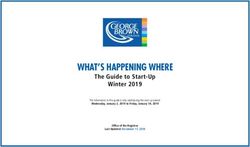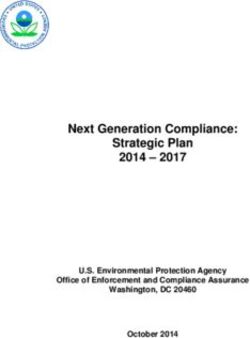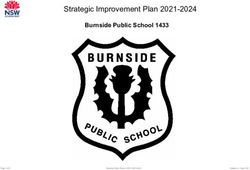A GUIDE FOR NEW STUDENTS IN BUSINESS & ECONOMICS - What you need to know to help you prepare for your studies - University of ...
←
→
Page content transcription
If your browser does not render page correctly, please read the page content below
A GUIDE FOR NEW STUDENTS
IN BUSINESS & ECONOMICS
What you need to know to help you prepare
for your studiesA GUIDE FOR NEW UNDERGRADUATE STUDENTS IN BUSINESS & ECONOMICS Contents GETTING STARTED ......................................................................................................................................... 4 I have accepted my offer, now what do I do? .......................................................................................... 4 How do I access my UTAS webmail, eStudent and MyLO?....................................................................... 4 Do I have to check my University email? .................................................................................................. 4 Can I go on campus? ................................................................................................................................. 4 How do I contact IT Support? ................................................................................................................... 4 How do I access the Library? .................................................................................................................... 5 HELP WITH YOUR ENROLMENT ..................................................................................................................... 5 How do I get enrolment advice? ............................................................................................................... 5 Where can I find a TSBE Course Information Officer? .............................................................................. 5 When should I enrol in units? ................................................................................................................... 6 Why do I need permission to enrol in units after the first/second week of semester? ........................... 6 What is Census Date & why is it important? ............................................................................................ 6 Do I need to choose my major or specialisation now? ............................................................................. 6 How do I know which units to take for my degree? ................................................................................. 7 How do I enrol? ......................................................................................................................................... 7 Can I change my enrolment? .................................................................................................................... 7 How do I change my enrolment? .............................................................................................................. 7 Are there any fees to change my enrolment? .......................................................................................... 7 How will I know if there is something wrong with my enrolment? .......................................................... 7 YOUR NEXT STEPS.......................................................................................................................................... 8 How do I sign up for my classes and view my timetable? ........................................................................ 8 What is MyLO? .......................................................................................................................................... 8 I have a question about my unit content, who should I speak to?........................................................... 8 Where do I find my unit outlines? ............................................................................................................ 8 WHAT YOU NEED TO KNOW ABOUT YOUR DEGREE ..................................................................................... 9 What are credit points? ............................................................................................................................ 9 What are Experience & Engagement units? ............................................................................................. 9 What are student electives? ..................................................................................................................... 9 What is a prerequisite? ............................................................................................................................. 9 What does ‘anti-requisite’ or ‘mutual exclusion’ mean?.......................................................................... 9 Last updated 18 June 2020 2
A GUIDE FOR NEW UNDERGRADUATE STUDENTS IN BUSINESS & ECONOMICS ADVANCED STANDING / CREDIT.................................................................................................................... 9 Am I eligible for credit? ............................................................................................................................. 9 When do I need to apply for advanced standing? .................................................................................. 10 How do I apply for advanced standing?.................................................................................................. 10 Should I enrol while I am waiting for the outcome of my advanced standing assessment?.................. 10 SUPPORT SERVICES...................................................................................................................................... 11 Can I get help if I have a health condition or disability that may affect my studies? ............................. 11 Student Advisers ..................................................................................................................................... 11 International Student Advisers ............................................................................................................... 11 Other Support Services and Resources................................................................................................... 12 Safe and Fair Community Unit ................................................................................................................ 12 SafeZone ................................................................................................................................................. 12 HELPFUL LINKS ............................................................................................................................................ 13 START OF SEMESTER TO DO LIST ................................................................................................................. 14 Last updated 18 June 2020 3
A GUIDE FOR NEW UNDERGRADUATE STUDENTS IN BUSINESS & ECONOMICS
GETTING STARTED
I have accepted my offer, now what do I do?
Visit the First Steps for New Students page for a step by step guide on how to prepare for your first semester of
study. You can also find this information under ‘My student journey’ when you log into your Student Portal.
Follow each step to find out how to order your UTAS Student ID card, how to access printing facilities online,
attend an online Orientation session, connect to the student systems (including wifi), and contact UTAS support
services.
How do I access my UTAS webmail, eStudent and MyLO?
You can access your UTAS webmail, eStudent, and MyLO via your Student Portal. You will need to log in using your
UTAS username and password, which was allocated to you when you accepted your offer to study: How do I get
my University of Tasmania username and initial password?
If you have trouble accessing any of these sites, or you are not sure of your email address and/or password, please
contact the Service Desk.
Do I have to check my University email?
Yes, it is essential that you check your University email every few days both during your study periods and during
study period breaks. This is where all important information from the University about your course or enrolment
will be sent. It is not recommended that you forward your UTAS email to an external address. If you choose to
forward your UTAS email to another address, you should continue to log into your UTAS email regularly.
Can I go on campus?
For the second half of 2020 learning, research and teaching will continue online. In line with current COVID-19
government restrictions students returning to campus will be required to complete a re-induction module in MyLO
and visit a health screening point on campus. Check the Student support during COVID-19 page for up to date
information.
How do I contact IT Support?
The Service Desk has self-help guides and information about accessing your UTAS email account and the features
of Office365, changing your UTAS password, connecting to the eduroam wireless network and navigating your way
around MyLO. If you need to help with an IT issue you can:
• Phone 03 6226 1818
• Submit an online request via the Service Portal: http://www.utas.edu.au/selfservice
Last updated 18 June 2020 4A GUIDE FOR NEW UNDERGRADUATE STUDENTS IN BUSINESS & ECONOMICS
• Visit the Service Desk in the Morris Miller Library on the Hobart Campus, the Library on the Launceston
Campus, or the Student Centre on the Cradle Coast Campus.*
*Please refer to the the Student support during COVID-19 page for up to date information about going on campus.
How do I access the Library?
From 9 June there will be limited access available to the Morris Miller Library (Sandy Bay campus), Clinical Library
(Clinical School, Hobart), and Launceston Library. All other libraries remain closed until further notice. Due to the
current COVID-19 government restrictions students will need to make a booking, complete the return to campus
module in MyLO, attend a health screening station, and observe social distancing guidelines when on campus.
You can also access the Library online through the Libraries student web page.
The Library enables you to access a range of services and material relevant to your studies including:
• Books and eBooks
• Journals and Articles
• Past Exam papers
• Referencing guides
• Study guides by study area: http://www.utas.libguides.com/home
• Access to study area/Faculty/School specific librarians
• Ability to borrow and request items online
HELP WITH YOUR ENROLMENT
How do I get enrolment advice?
UConnect are the first point of contact for student enquiries. You can contact UConnect via phone, email, or in
person, or you may also find useful answers using our AskUs database. Our friendly UConnect team may be able
to resolve your query immediately, or they will refer you to the appropriate person or team for further advice.
If you require more specialised assistance, the UConnect team can make an appointment with a TSBE Course
Information Officer, or they may refer your email or phone call to this team:
http://www.utas.edu.au/students/admin/u-connect
Phone: 1300 361 928/+61 3 62266 1111
Email: u.connect@utas.edu.au
Course Information Officers (CIOs) are your discipline specific academic administration team. CIOs can provide you
with advice for queries about:
• Managing your study plan and enrolment
• Changes to your chosen major or your degree
• Applying for advanced standing from your previous studies
• Your graduation eligibility
• Any general enrolment enquiries
Where can I find a TSBE Course Information Officer?
TSBE Course Information Officers are located in the Morris Miller Library at the Sandy Bay campus, at MidCity
Apartments in the Hobart CBD, in the Student Centre (Building Y) at the Launceston Campus (see the campus
maps). While face to face appointments are not currently available, the CIOs can assist you with your query over
the phone, or by email (see contact details above).
Last updated 18 June 2020 5A GUIDE FOR NEW UNDERGRADUATE STUDENTS IN BUSINESS & ECONOMICS
When should I enrol in units?
You should enrol in your units through your eStudent, which you can access via your Student Portal, before the
start of each study period. In the Accelerated Study Periods (ASPs) new enrolments are not permitted after the end
of Week 1, and in the main study periods (Semester 1 and Semester 2) you will not be able to enrol after the end
of Week 2 without written approval from the Unit Coordinator.
You need to be enrolled in your units before you can select your tutorial/workshop/seminar/practical preferences
in the MyTimetable system.
Why do I need permission to enrol in units after the first/second week of semester?
Some units start their assessment or allocate students to groups for assignments very early in the semester. This
means that you will need permission from the Unit Coordinator for a late enrolment to ensure that you have not
missed any assessments, that you are able to join a group if the unit has group assessment, and that you are able
to catch up on any work you have missed.
What is Census Date & why is it important?
Census date is the final date by which you can withdraw from a unit without financial penalty. If you are enrolled in
a unit at census date you will be liable for the fees and charges for that unit even if you intended to withdraw from
the unit or are no longer actively participating in the unit. The Semester 1 census date is Monday 23 March and the
Semester 2 census date is Monday 10 August. For the Accelerated Study Periods (ASPs) the census dates are as
follows:
• ASP1 census date is Friday 21 February
• ASP2 census date is Friday 12 June
• ASP3 census date is Friday 2 October
Other non-standard study periods will have varying census dates, and you can view individual unit census dates via
the Course & Unit Handbook.
Do I need to choose my major or specialisation now?
If you are an undergraduate student you should start thinking about which major/s you will take as early as
possible, as it will affect your future choice of units. All majors have two introductory units as prerequisites, so you
should consider these when choosing your degree electives in your first year. Normally, you will nominate your
major when enrolling in your second year of study. Once you nominate your major, the units that you need to
study to complete your major will appear in your study plan with a status of Planned. You can change your major
yourself at any time in eStudent, right up until you commence study in any of the units for that major. If you have
already completed some of your major units and you decide that you would like to change your major, you will
need to contact a Course Information Officer to make this change for you and provide you with updated enrolment
advice.
If you are a postgraduate student and your course has a choice of specialisation or stream, you will need to
nominate your chosen specialisation/stream as early as possible as this will affect your enrolment and study plan.
While it is possible to change your specialisation/stream after you have commenced your studies you should seek
advice from a Course Information Officer about how this change may impact your course duration.
If you have received advanced standing towards your degree, and you are unsure how your credit affects your
study plan and enrolment, you can contact a Course Information Officer for advice.
Last updated 18 June 2020 6A GUIDE FOR NEW UNDERGRADUATE STUDENTS IN BUSINESS & ECONOMICS How do I know which units to take for my degree? You will follow the degree rules that apply to the year you started your degree (e.g. if you start the Bachelor of Business in 2020 you need to follow the 2020 degree rules). You can find your degree rules for your year of commencement in the Course and Unit Handbook. The Course and Unit Handbook will list all the units required for completion of your degree. You may find the Recommended Enrolment Patterns for commencing students a helpful resource when planning your enrolment for your first study period. If you are a continuing student, or you received credit towards your degree, you can contact a Course Information Officer for enrolment advice. How do I enrol? You can enrol in your units through your eStudent which you can access via your Student Portal. Visit the Ask us article How do I enrol? for more information. Can I change my enrolment? Yes. Once you select your units you are not locked into that choice, and you can make changes to your enrolment up until the commencement of the relevant study period. If you wish to enrol in units after the end of the first/second week of semester, you will need to seek written permission from the Unit Coordinator. You may withdraw from units at any stage up until the census date without any academic penalty or financial liability. International students should contact a Course Information Officer for advice as a late change to your enrolment may impact your expected completion time. How do I change my enrolment? You change your enrolment online through eStudent by selecting the ‘Study Plan’ tab and either enrolling in planned units or withdrawing from enrolled units, or selecting from a list of options for elective units. If you are a domestic student, you will not be able make changes to your Study Plan until you have completed your Commonwealth Assistance Form. Are there any fees to change my enrolment? There are no fees to change your enrolment. You may however incur a financial liability if you withdraw from a unit after the relevant census date. How will I know if there is something wrong with my enrolment? Your study plan in eStudent will prevent you from enrolling in units that will not count towards your degree, or for which you have not yet met the prerequisite/s. For example, students enrolling in BFA104 must first successfully complete prerequisite unit BFA103 to ensure they have the required knowledge to undertake BFA104. If you are unsure of which units to select, you should contact UConnect for assistance. They can refer you to a TSBE Course Information Officer if you need help with planning your enrolment or mapping out your degree. Last updated 18 June 2020 7
A GUIDE FOR NEW UNDERGRADUATE STUDENTS IN BUSINESS & ECONOMICS
YOUR NEXT STEPS
How do I sign up for my classes and view my timetable?
Once you have enrolled in your units you can access MyTimetable via your Student Portal homepage to select your
preferred class times for your tutorials/workshops/seminars/practicals. If your class times have been allocated
and you need to change your timetable you can:
• Adjust – you can change your chosen time to another available option.
• Swap – if your preferred choice is full you can request to swap into it if a space becomes available*.
*Please note, swap requests are only available at certain times of the year. If your swap request clashes with
another activity it will not be processed.
If you need to change your timetable as a result of a clash and you do not have the option to request a swap, you
will need to contact your Unit Coordinator. In limited special circumstances Unit Coordinators may allow students
to join a class that is already full. Unfortunately work commitments do not constitute special circumstances as
many students work and Unit Coordinators do not have capacity to accommodate every working students’
schedule.
For more information about how to use MyTimetable see What Is Class Allocation (MyTimetable)?
What is MyLO?
MyLO is the University’s online learning system and is your access point for information about your units including
unit outlines, assessment information, online tests, tutorial sign-up, discussion boards, additional readings, lecture
recordings, assessment results, and messages from your lecturers. It is important that you log in to each of your
units in MyLO every few days to keep up to date with your course materials. Once you enrol into your units it
usually takes between 24 – 48 hours for your MyLO to update so that you can access your unit information online.
I have a question about my unit content, who should I speak to?
Queries about unit content should be referred to your Unit Coordinator in the first instance. These are the
academic staff members responsible for the oversight and coordination of your individual units. If you have any
difficulties or questions regarding the unit, such as the unit assessment, timetable, or unit content, you should
contact your Unit Coordinator. You will find the contact details of your Unit Coordinator in the unit outline.
Where do I find my unit outlines?
Unit outlines are made available on MyLO normally a week prior to the commencement of semester. They can
also be accessed here, or in the unit’s Course and Unit Handbook entry.
Last updated 18 June 2020 8A GUIDE FOR NEW UNDERGRADUATE STUDENTS IN BUSINESS & ECONOMICS
WHAT YOU NEED TO KNOW ABOUT YOUR DEGREE
What are credit points?
Each unit that you enrol in is assigned a certain number of credit points (cp). The Bachelor of Business requires
completion of 300 credit points, which generally consists of 24 x 12.5cp units including:
• 8 Degree Core Knowledge units
• 8 Major units
• 8 Experience & Engagement/Electives
If you are studying full-time in the Bachelor of Business, you would complete 100 credit points each year (8 x
12.5cp units or any other combination totalling 100 credit points). If you are studying full-time in the Accelerated
Bachelor of Business, you would complete 150 credit points each year (12 x 12.5cp or any other combination
totalling 150 credit points).
You may however complete 22 x 12.5cp units and 1 x 25cp unit for your Bachelor of Business. Note: The fees
attached to units with a higher number of credit points will also be higher. For example, the fee for BAA321
Corporate Internship (25cp) is double the fee of BAA322 Corporate Internship (12.5cp).
What are Experience & Engagement units?
Your Experience and Engagement units consist of your student electives and breadth units where applicable.
What are student electives?
Student electives are your choice of any undergraduate unit within the University, provided that:
• The unit is available as a student elective
• The unit fits within your degree rules (regarding the number of units you can take at a specific level)
• You meet any unit prerequisites and observe any anti-requisites/mutual exclusions
You can use your student electives to take the equivalent of a second major or minor either from within Business
our from another study area, or to pick up elective units in alternative areas of interest that fall outside your
specific degree requirements.
What is a prerequisite?
A prerequisite is a unit, or multiple units, that must be successfully completed prior to enrolling in a subsequent
unit. For example, if you have not previously completed General Maths at pre-tertiary level or higher, you must
complete one of UPP075, or BEA109, or XAB090 (or equivalent) prior to enrolling in the unit BEA140 Quantitative
Methods.
What does ‘anti-requisite’ or ‘mutual exclusion’ mean?
Anti-requisites or mutual exclusions indicate units that either have the same or very similar content. If two units
are mutually exclusive (for example BAA110 and BEA111), you will not be permitted to count both units towards
your degree.
ADVANCED STANDING / CREDIT
Am I eligible for credit?
If you are an undergraduate student and you have previously completed a Diploma level qualification or higher, or
you have completed individual units under another course at UTAS (or another institution), you may be eligible for
credit (also known as advanced standing).
Last updated 18 June 2020 9A GUIDE FOR NEW UNDERGRADUATE STUDENTS IN BUSINESS & ECONOMICS
If you are a postgraduate student and you have previously completed postgraduate study at UTAS (or another
institution) you may be eligible for advanced standing.
Please note that the College of Business and Economics will not approve advanced standing into a postgraduate
award (AQF 8 or 9) on the basis of Bachelor level study (AQF 7) or lower.
Advanced standing may also be granted for Recognition of Prior Learning (RPL) where a student can provide
evidence that their professional work experience meets each of the learning outcomes of a unit (or units). A TSBE
Course Information Officer can provide advice on the application process and supporting documents required for
RPL.
When do I need to apply for advanced standing?
If you think you may be eligible for advanced standing, please ensure that you request this as part of your
application. If you did not request an advanced standing assessment when you submitted your application, you will
need to submit your application at least two weeks prior to the start of the study period to ensure there is time
for your assessment to be completed and any advanced standing to be applied to your study plan. Applications
received after this time will be processed, however we cannot guarantee that your assessment will be finalised
before the start of the study period, which may affect your enrolment.
How do I apply for advanced standing?
If you have already accepted your offer but you would like to be assessed for advanced standing, you will need to
do the following:
• International students – forward your academic documents to International Admissions. This includes
your official transcript, unit outlines*, and diploma certificate (if required). Once your advanced standing
assessment has been finalised you will be made a new offer. You will need to accept this offer before
your advanced standing can be applied to your study plan.
• Domestic students – email your official transcript and unit outlines* to U.Connect@utas.edu.au.
*Unit outlines should be from the year you completed the unit, and should include detailed information about the
learning outcomes, teaching schedule, assessment tasks, and required textbooks/readings. Handbook unit
descriptions or self-compiled documents are not enough for an assessment.
If you your advanced standing is granted, it will be applied to your study plan and appear as ‘Exempt’ (for credit
granted for specific units) or ‘General Advanced Standing’ (for credit granted for student electives).
Should I enrol while I am waiting for the outcome of my advanced standing assessment?
Yes, you should enrol into your units while you are waiting for the assessment outcome. If you are not enrolled,
and your advanced standing is not granted, this may affect your course progression or expected completion time.
You can contact a Course Information Officer for enrolment advice.
Last updated 18 June 2020 10A GUIDE FOR NEW UNDERGRADUATE STUDENTS IN BUSINESS & ECONOMICS SUPPORT SERVICES Can I get help if I have a health condition or disability that may affect my studies? If you have a disability, a learning disorder, a mental health issue, if you have had an accident, or you are on medication that may impact your study, there are supports available to help make your learning environment more accessible. Visit the Health Conditions and Disabilities page, or contact Disability.Services@utas.edu.au for more information about the supports that are available to you. Student Advisers The role of a Student Adviser is to ensure that you have a smooth transition into university life and to help you find the support you need. If you are facing an issue with time management, academic adjustment, study issues, navigating systems or processes, stress, financial problems, housing problems, relocation issues, physical or mental health or relationship issues you can get in touch with a Student Adviser for help. Student Advisers can help you identify the main issues, find solutions, and get you to specialised support if needed. For a more detailed description about Student Advisers please see the Student Advisers Fact Sheet. Student Advice consultations can be in person, by phone or by Skype. You can book an appointment or find the dates and times for the Drop In sessions here: https://careerhub.utas.edu.au/students/appointments/app/ HOBART Morris Miller Library, Sandy Bay Campus (by appointment) Email: Business.AdviserHbt@utas.edu.au Phone: 03 6226 1916 LAUNCESTON Student Centre, Newnham Campus or Inveresk campus (by appointment) Email: Business.AdviserLtn@utas.edu.au Phone: 03 6324 9701 CRADLE COAST Main Building ‘D’, Cradle Coast Campus Email: Adviser.Burnie@utas.edu.au Phone: 03 6430 4904 International Student Advisers The International Student Advisers’ (ISA) role is to help you successfully adjust to life in Australia as a university student. They offer information and assistance with pre-departure, settlement, orientation programs, personal welfare support, financial or safety concerns, understanding and complying with student visa requirements and referral to other services. To make an appointment, contact them by email or book online: https://careerhub.utas.edu.au/students/appointments/app/ HOBART Morris Miller Library, Sandy Bay Campus (by appointment) Email: ISA.Hobart@utas.edu.au Phone: 03 6226 7836/03 6226 6633 LAUNCESTON Student Centre, Newnham Campus Email: ISA.Launceston@utas.edu.au Phone: 03 6324 3506 Last updated 18 June 2020 11
A GUIDE FOR NEW UNDERGRADUATE STUDENTS IN BUSINESS & ECONOMICS Other Support Services and Resources For information on the range of supports, services and resources, and how to find them, go to: http://www.utas.edu.au/students If you need help accessing support services, or you are not sure what kind of help you need, you can contact a Student Adviser. They can help you to book appointments, find out what supports are available for you, and connect you with these services. You can also access support and advice from the Tasmania University Union (TUU). To find out more about the TUU, please visit: https://tuu.com.au/ Safe and Fair Community Unit The Safe and Fair Community Unit (SaFCU) is a University-wide service providing support, advice and information to assist all our community members to be safe and well. We respond to notifications of sexual assault or sexual harassment, concerns raised in relation to wellbeing or behaviour, reports of misconduct and the lodgement of general concerns or complaints: https://www.utas.edu.au/students/shw/safe-fair-community-unit SafeZone The SafeZone app is available free for all students and staff and operates across all University of Tasmania campuses and facilities. SafeZone is an app for your mobile device that allows you to quickly and easily request assistance and contact from campus Security: https://www.utas.edu.au/campus-services/security/safe-zone Last updated 18 June 2020 12
A GUIDE FOR NEW UNDERGRADUATE STUDENTS IN BUSINESS & ECONOMICS HELPFUL LINKS Ask Us is a helpful resource for finding answers to common questions that students may have during their studies. Course and Unit Handbook is where you will find information about all courses and units currently offered by the University of Tasmania. Key Dates page – is where you can find information about when your study period starts and finishes, the census date, when the exam period will be held, and when your results will be released. Tasmanian School of Business and Economics / Student Resources page has a range of information specific to the TSBE, including links to: • Recommended enrolment patterns • Unit outlines • Course Planners • Policies and procedures Unistart and UniStart International will help you develop the essential skills required for independent learning and success at University, such as critical thinking, critical reading and academic writing. There is also an online webinar series that you can register for which covers a range of academic skills to help you get the best from your studies. Last updated 18 June 2020 13
A GUIDE FOR NEW UNDERGRADUATE STUDENTS IN BUSINESS & ECONOMICS
START OF SEMESTER TO DO LIST
Find your username and password: https://askus.utas.edu.au/app/answers/detail/a_id/1144/kw/password
Log into your Student Portal and follow the First steps for new students to:
o Activate your webmail
o Order your UTAS student ID card
o Set up your UTAS wifi access through eduraom
o Set up your MyPrint account
Check the recommended enrolment pattern for your first study period OR
Get enrolment advice from UConnect or a TSBE CIO if you are unsure of which units to enrol in
Log into eStudent to:
o submit your Government Assistance Form (required for domestic students only)
o enrol into your units
o access the link to MyTimetable to choose your class preferences
o log onto MyLO and familiarise yourself with the system and each of your units
Locate and carefully read your unit outlines on MyLO or on the TSBE Student Resources page
Purchase the prescribed (required) textbooks/course materials for your units as listed in the unit outlines
Register for UniStart or UniStart International
Check the Study Support page to:
o access 24 hour study help
o make an appointment with a Student Learning Adviser for help with academic skills
o make an appointment with a Student Adviser/International Student Adviser/Disability Adviser if
you are having any difficulties and need support
o find out if any of your units are supported by the Peer Assisted Study Sessions (PASS)
Do a tour of the Library or undertake online training – familiarise yourself with Library website
Last updated 18 June 2020 14You can also read