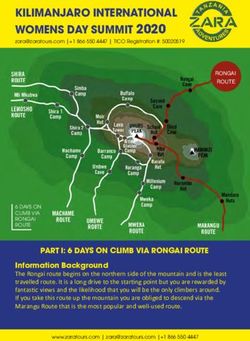Digital Recording and Sound Systems for the Music Educator Course Outline 2018
←
→
Page content transcription
If your browser does not render page correctly, please read the page content below
Digital Recording and Sound Systems
for the Music Educator
Course Outline 2018
by Michael Fein
Pre-Assignment
1. Prior to the start of class you will be responsible for reading the following:
a. Live Sound Basics (Ultimate Beginner Tech Start Series) by Tony Marvuglio (p. 4-
49). This book provides a concise overview of setting up sound systems, a task
just about every music teacher must take on at least twice a year for concerts!
b. “Digital World Fundamentals” (Ch. 1) and “Microphone Overview and
Techniques” (Ch. 11 - partial chapter) from Recording in the Digital World by
Rudolph and Leonard. These selections are available via Google Drive download:
i. Ch. 1 -
https://drive.google.com/file/d/0B8VDaqhHZV7DVThvQlVIcTV6WE0/view?us
p=sharing
ii. Ch. 11 -
https://drive.google.com/file/d/0B8VDaqhHZV7DaG5rRnR2WXhkbjA/view?u
sp=sharing
2. As you read develop a content organizer of the key ideas discussed in the text (I suggest
an outline format). Compile your content organizer into a Google document and share
it to me prior to the start of class (mfein@uarts.edu).
Day 1
1.Course introduction (syllabus, course outline, ice breaker)
a. Google Drive accounts
2.About Haverford High School’s Music Tech Program
a. The Other 80%
b. History of the lab
c. Course offerings
3. Audacity
a. History of Sound Recording and How Digital Audio Works
b. Frequency and Amplitude Activity
c. Alphabet Soup and Dr. Evil
i. Upload exported MP3 to Google Drive and share with classmate
ii.Dr. Evil - YouTube link - https://youtu.be/jMIDpJ8H7H0?t=1m52s
(careful! Not 100% school appropriate!)d. Normalizing/Maximizing Audio
i. Read Some Like It Hot article
ii.Saxophone and Beethoven file
e. Recording Audio – Mad Libs - Record with good levels using SnowBall mic, edit
tracks together, norm/max, export as MP3
f. Podcast Intro - Recording audio, Envelope tool, Importing music (download from
YouTube), Fading
4.Downloading and Installing Audacity
a. Main site: http://audacityteam.org
b. Download Page: http://audacityteam.org/download/
c. LAME and FFMPEG: http://lame.buanzo.org/#lamewindl
d. Installing VST Effects:
http://manual.audacityteam.org/o/man/faq_installation_and_plug_ins.html#How_d
o_I_install_VST_plugins.3F
5. Integrating Audacity into the curriculum - small group discussion and Google form.
Day 2
1.TI:ME
a. Certification process
i. Level 1 - Take 1A an 1B
ii. Level 2 - Take 2A, 2B, 2C...OR skip Level 1 and take 2A x 2, 2B x 2, and 2C
iii. **This course counts as 2B**
b. Temporary membership
c. Member benefits
i. Lesson plans (also show how to search)
ii. Archive of articles/newsletters
iii. Research database, social TI:ME, magazine subscriptions
2.Audacity
a. Slowing down a recording
b. Uploading and downloading an Audacity file to Google Drive
3. GarageBand
a. Parker’s Tune
i. Split a track (Command+T)
ii. Show automation (A) and fade in/out
b. Brecker Effects Project
i. Create new tracks (hit + in upper left corner or go to Track > New Track)
ii. Add effects to each track using - Smart Control button (in upper left
corner). Then hit “i” in bottom window. Then open “Plug-ins” arrow and
add new effects.
iii. Try automating the effect parameters to create really cool effects.
c. Improving Recordings in GarageBand
i. Sax recording - EQ, Reverb, Compressor
d. MIDI Keyboard Recording - Saints Go Marching In
e. Children’s Story Podcast - Pigeon Booki. Extension: Export to iMovie to add visual element
4.SoundTrap - www.soundtrap.com
5.Integrating GarageBand into the curriculum - small group discussion and Google form.
Day 3
1.Items from Communication Logs:
a. Review - Improving volume levels in GarageBand
b. Saving presets for effects in GB
c. Review - Setting mic levels in GB and Audacity
d. Review - Uploading an Audacity file and GarageBand file to Google Drive
2.Pro Tools - Audio
a. Audio editing Basics:
i. Number Jumble
ii. Demo: Ludicrous Speed
b. Effects:
i. Automation Lesson
ii. Trumpet/Sax
c. Grabbing web audio:
i. Download a file from JW Pepper and edit
ii. Use Video Download Helper (Firefox only) -
https://addons.mozilla.org/en-us/firefox/addon/video-downloadhelper/
iii. In Firefox, try Tools > Page Info. Then click the Media tab. Find the
audio/video file and click Save As.
d. Audio Recording
i. Days of Wine and Roses – Sax Recording (setup, punch-in, pre/post-roll)
e. Making Great Ensemble Recordings:
i. Gear
ii. Handheld recording devices
iii. HHS Jazz Ensemble Example
iv. Amazing Grace class recording
3. Pro Tools - MIDI
a. Importing MIDI
i. Bach Invention
ii. Download a MIDI file and import
b. Boom - Drum Machine Project Lesson
c. Brother John
d. Enrichment:
i. Eleanor Rigby
ii. Blues
iii. Bach Chorale
Day 4
1. Microphone setup and cable wrapping
2. Sound Systemsa. Integrated System - Behringer EPS500MP3, Fender Passport
b. Mixer
i. Digital vs. Analog
ii. Inputs
iii. Channel Strip (input, trim, aux send, EQ, panning, mute/solo, gain)
iv. Outputs
c. Speakers and Power Amplifiers
i. Speakers
ii. Power Amp
iii. Matching your speakers to your power amp (Ohms and Watts)
d. Signal Processing
i. Reverb
ii. Delay
iii. EQ
iv. Compressors
e. Cable options – XLR, TS (unbalanced), TRS (balanced), RCA, SpkOn
f. Other needed items:
i. Power conditioner and distributor
ii. Cases - mic cases, rack cases
g. Setting up the actual gear
i. Making connections
ii. Cable wrapping
h. Resources:
i. http://www.sweetwater.com/sweetcare/knowledge-base/
ii. http://www.uniquesquared.com/blog/pro-audio/
iii. http://www.prosoundweb.com/
3. Small Groups:
a. Sound Systems Hands On
b. Sound System budget (post assignment)
4. Publishing
a. Copyright considerations- Harry Fox for mechanical and digital licenses
b. CD Baby (Web sales and iTunes)
c. SoundCloud
d. Enrichment: Weebly - free web hosting, embedding SoundCloud audio
5. Final Project:
a. Lesson Plan OR…
i. Create a music production lesson plan. This could be for a student hands-
on project or it could be any classroom lesson that would incorporate
GarageBand, Audacity, or Pro Tools (or SoundTrap if you are a
Chromebook school). Try to create something that can be used in your
current teaching position.
b. Duet recording OR...
c. Accompaniment recording for vocal practice OR...
d. Any other approved ideaDay 5
1. FIELD TRIP TO UARTS KAPLAN THEATER - JP Beattie, guest speaker - advanced topics,
question/answer, advice/tips/tricks
2. 1-2pm: Wrap up final projects
3. 2-3pm: Present final projects
4. 3-3:30pm: iPad - iOS Apps and Gear
a. Musical iPad by Rudolph & Leonard
i. http://www.halleonardbooks.com/ebookmedia/119292
b. GarageBand
c. Other Apps
i. Stereo Recording - WavePad HD
ii. Multitrack Audio Recording - Auria
iii. Multitrack Recording - Cubasis by Steinberg
d. Stereo Microphones
i. Mikey Digital by Blue
ii. Rode iXY by Rode
e. Recording interfaces for iOS
i. iRig Pro
ii. USB microphones (Blue Snowball and Apple Camera Kit)
iii. Alesis iO Dock II
5. Copy/upload files to Drive
6. Fein Course Evaluation via Google Form
Post Assignment:
1. Assignment: Create a budget for a sound system in your school situation. Include a
mixer, microphones, speakers/monitors, power amp, signal processing (EQ, reverb,
etc.), cables (mic, speaker, between gear), and storage.
Sweetwater Rep - Greg Savino (greg_savino@sweetwater.com)
SoundTree Rep - Chris Norris (cnorris@soundtree.com)You can also read