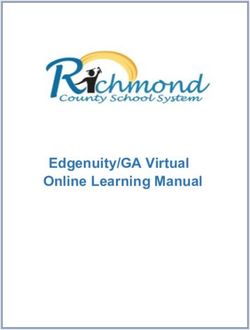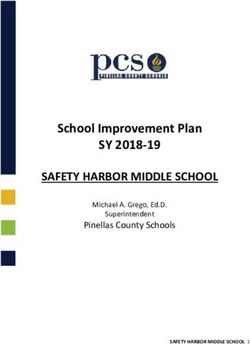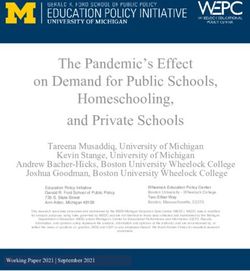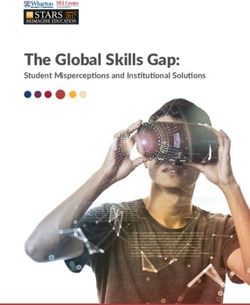Digital Tools Faculty Expected Students to Use During the COVID-19 Pandemic in 2021: Problems and Solutions for Future Hybrid and Blended Courses ...
←
→
Page content transcription
If your browser does not render page correctly, please read the page content below
Journal of Education and Training Studies
Vol. 9, No. 8; October 2021
ISSN 2324-805X E-ISSN 2324-8068
Published by Redfame Publishing
URL: http://jets.redfame.com
Digital Tools Faculty Expected Students to Use During the COVID-19
Pandemic in 2021: Problems and Solutions for Future Hybrid and Blended
Courses
Catherine Fichten1,2,3,4, Alice Havel1,2, Susie Wileman1,2, Mary Jorgensen2, Rosie Arcuri2, Olivia Ruffolo2
1
Dawson College, Montreal, Canada
2
Adaptech Research Network, Montreal, Canada
3
McGill University, Montreal, Canada
4
Jewish General Hospital, Montreal, Canada
Correspondence: Catherine Fichten, Dawson College, Montreal, QC., H3Z 1A4, Canada.
Received: August 8, 2021 Accepted: August 29, 2021 Online Published: August 30, 2021
doi:10.11114/jets.v9i8.5310 URL: https://doi.org/10.11114/jets.v9i8.5310
Abstract
Covid-19 resulted in a pivot to remote teaching and learning in most North American colleges and universities. All of a
sudden faculty expected students to use a variety of digital technologies. Here we report on the technologies post-secondary
students had to use and on the problems experienced by students with and without disabilities (e.g., mobility and visual
impairments, attention deficit hyperactivity disorder, mental health related disabilities). In a sample of 24 post-secondary
students, we found a series of problems related to: software and platform issues; connectivity; how professors managed their
courses; classmates’ computer behaviors; and equipment issues. We also learned about several beneficial practices and ways
to avoid problems that can be retained for future hybrid and blended courses. By giving a voice to post-secondary students
our research can inform policies and practices to create a more resilient and inclusive society.
Keywords: Covid-19, post-secondary, college, university, students, disabilities, technology, sustainability, inclusive
practices, hybrid courses, blended courses
1. Introduction
With the advent of the COVID-19 pandemic, higher education institutions worldwide made an instant pivot, primarily to
remote teaching (e.g., Besser, Flett, & Zeigler-Hill, 2020). Although there are numerous papers dealing with the impact of
the pandemic on post-secondary students with (Lazar, 2021) and without disabilities (Browning et al., 2021), little is known
about which technologies faculty expected students to use and how well these worked. This is important to know because
lessons learned during the pandemic can provide the foundation for sustainable inclusive practices. In this study we wanted
to know (1) which technologies / apps professors asked students to use during the pandemic and (2) what problems students
encountered while using these. Technologies and practices that professors expected students to use that are seen by students
as working poorly could be replaced in the future by practices and technologies that worked well.
1.1 All Students Struggled
A recent study showed that, in general, the impact of COVID-19 on students’ academic experiences was similar for those
with and without disabilities (Fichten et al., in press). The most common problems were related to concentration,
motivation, and discipline. However, students also encountered a variety of problems related to the use of their personal
technologies. In the present study we were interested in the technologies that professors required their students, both those
with and without disabilities, to use to access their courses.
Blurring between adaptive and general use technologies allows students with disabilities (e.g., mobility and sensory
impairments, chronic health related disabilities) access to a vast array of mainstream technologies used by students
without disabilities (Fichten, et al., 2020). Many such technologies now have built-in accessibility features such as speech-
to-text (dictation), magnification, and text-to-speech (narration). This is true of frequently used technologies such as
Microsoft 365 (Microsoft, n.d.-a) and Adobe Acrobat (Adobe, n.d.). Both have built in optical character recognition,
contrast view and text-to-speech functionality. Among the most commonly used video sharing platforms during the
24Journal of Education and Training Studies Vol. 9, No. 8; October 2021
COVID-19 pandemic (Trusted Tech Team, 2020), both Zoom (Yale University, 2020) and Microsoft Teams (Microsoft,
n.d.-b) have live automatic captioning. Therefore, it is hardly surprising that when it comes to the COVID-19 related
technologies that professors expected all of their students to use, difficulties experienced by students with and without
disabilities are likely to be similar.
There are also numerous technical challenges that affect all students. These include connectivity, power outages, technical
support and technical training (Dias et al., 2020; Ro’fah, 2020). During the pandemic, family computers were less likely
to be available to post-secondary students due to parents’ and siblings’ computer needs (Gillis & Krull, 2020). Home
based learning can create problems due to noise and distraction (Top Hat, 2020). As well, students can encounter
difficulties with Wi-Fi connectivity (Mupenzi et al., 2020). In fact, numerous studies have documented negative outcomes
of remote learning for post-secondary students (e.g., Hagedorn et al., 2021).
2. Method
2.1 Participants
Participants were 24 Canadian college and university students (16 females, 7 males, 1 gender queer, 20 with and 4 without
disabilities) who were participating in a larger study (Fichten et al., in press). Median age was 22.5 (range 19-48).
Participants attended 11 different post-secondary institutions, with 15 students attending a junior/community college and
9 attending a university. Most university students were pursuing a bachelor’s degree. Participants were provided with a
list of disabilities and asked to indicate as many as applied to them. Four students indicated no disability. The mean
number of different disabilities reported by the 20 students with disabilities was 2.60. The most common disabilities were
mental health related disorders (reported by 13 participants), attention deficit hyperactivity disorder (n = 11), and chronic
health problems (n = 6). In addition, 5 students reported a learning disability, 5 reported a neurological disorder, 3 reported
Autism Spectrum Disorder, and 2 reported: low vison, a hearing impairment, a speech / communication impairment, and
limited mobility: use of a cane / crutch / walker.
2.2 Procedure
All students were participating in a larger investigation where we studied the use of mobile technologies during the
COVID-19 pandemic and its impact on Canadian students’ academic performance (Fichten et al., in press). For the present
investigation, in January 2021, with the approval of the Dawson College Research Ethics Board, we emailed the 205
students with and without disabilities who participated in the larger study and who indicated that we may contact them
for future research to ask them two additional questions:
1. What technologies / apps did your professors ask you to use during the pandemic?
2. When you needed to use technologies / apps during the pandemic, what problems did you encounter?
Students’ names were entered in a draw for two Android tablets. Twenty-four students (12%) responded to these questions
by email. To ascertain how technologically sophisticated students were, we also examined a 10-point self-efficacy scale
item from the larger study that asked students how confident they were in using technology that helps with reading and
writing.
Because this may be of considerable interest to students with disabilities, we were also curious about which of the
technologies reported in response to Question 1 were artificial intelligence (AI) based. Therefore, we conducted a Google
search on each named technology to try to ascertain its AI status.
Responses to Question 2 were coded by 3 trained coders in accordance with a coding manual (Wileman, Havel, & Arcuri,
2021) into 7 categories: software / apps / management, platform issues; connection issues; professor's management of
course; classmates’ computer skills and behaviors; equipment issues; difficulties regarding tests and exams / submitting
assignments; other. The coders were trained to a minimum 70% percentage agreement. Spot checks of 110 codes resulted
in an average of 87% inter-rater reliability.
3. Results
Given the small number of participants without disabilities and the literature which shows that students with and without
disabilities often have similar technology related concerns during the pandemic we combined the results of students with
and without disabilities, The mean combined score of participants on a 10-point technology self-efficacy scale was 8.42
(SD = 1.34, median = 8.75, range = 6-10). This suggests that students were quite comfortable using technology. Since
responses of students with and without disabilities were similar, we combined the two groups.
The mean number of different technologies students were expected to use is 4 (median = 3, range = 1 - 11). Overall, 41
different technologies were mentioned. Results in Table 1 indicate that 13 of these were mentioned by two or more
students (e.g., Zoom, Teams). Among the 13, 5 were AI-based.
25Journal of Education and Training Studies Vol. 9, No. 8; October 2021
Table 1. What technologies / apps did your professors ask you to use during the pandemic?
Number of
students Is it artificial
Technology intelligence-based?
who Probably:
mentioned it
LMS (Moodle, Omnivox, Canvas, Via, Blackboard) 16 No
Zoom 15 Yes
Teams 6 Yes
Microphone 4 No
Video camera 4 No
Microsoft Office 365 3 Yes
YouTube 3 No
Adobe Connect 2 No
Discord 2 No
Kahoot! 2 No
VMware Horizon 2 Yes
Webex 2 Yes
WebWorks 2 No
This table presents different technologies mentioned by at least 2 participants.
An additional 28 technologies were mentioned by one student. Of these, 8 are AI-based (MATLAB, Netcad, Outlook,
Pearson ERPI, Perusall, Slack, Stream, and Turnitin) and 20 are not (Backets, Cisco Packet Tracer, Cognitis, Concordia
OnLine Exams (COLE), Crowdmark, Desmos, draw.io, DrJava, Google Classroom, Google Drive, Loom, MaBiblio,
Mastering Engineering, Moodle Quiz, Padlet, Perusall, PowerPoint, Strava, Top Hat, Tracer, Visible Body). Overall, 32%
of technologies mentioned by students are AI based.
Table 2 presents the problems that students encountered organized into the seven coded categories in descending order or
frequency: software / apps / management, platform issues (54%); connection issues (28%); professor's management of
course (25%); classmates’ computer skills and behaviors (25); equipment issues (25%); difficulties regarding tests and
exams / submitting assignments (17%); and other (29%), with examples in each category.
Table 2. Coded student concerns
Students
Student concerns reporting this Sample responses
n %
Software / apps / 13 54% Software bugs; collaborative Word document within Microsoft Teams
management, platform would not update properly; Google accounts/drives can be very problematic
issues when trying to upload a large video file; the platform did tolerate operating
systems older than 1-1/2 years
Connection issues 7 29% Internet crashing; slow network connectivity; poor Wi-Fi signal quality;
there were times when course management system was slow or was “down”;
MS Office online platform was unreliable
Professor's 6 25% A better system for time management and posting of class content would be
management of course helpful; the overwhelming number of apps, videos, and content; too many
technology options; professors don't always notice when there are questions;
sometimes the professor would forget to record a session
Classmates’ computer 6 25% Students constantly typing into chat boxes is distracting; background noise
skills and behaviors from other students when their mics weren't turned off; Problems with echo;
low volume on the other speaker's end
Equipment issues 6 25% The roof leaked on my laptop; I had to keep my devices plugged in all day,
every day due to their constant use; I sometimes had problems with my
microphone
Difficulties regarding 4 17% If the online exam was poorly designed I didn't have time to finish; I would
tests and exams / come very close to the submission deadline because of delays in uploading;
submitting assignments I did not always know when quizzes were due on the learning management
system
Other 7 29% Accurate live captioning would be useful for synchronous (live) classes; I
had to invest in some blue light glasses because I developed awful
headaches; a 3-hour course in front of a screen can become demanding
This table presents problems that students encountered when using technologies.
26Journal of Education and Training Studies Vol. 9, No. 8; October 2021
4. Discussion
The list of technologies professors expected students to use was lengthy. Some technologies were used in many courses
during the pandemic, such as Zoom and Teams, while others were used less frequently (e.g., Perusall, Top Hat). There
were technologies mentioned that are related to specific disciplines (e.g., Netcad, DrJava). Notably, only approximately
1/3 of the technologies mentioned are likely to be artificial intelligence (AI) based. At this point we are not sure whether
AI is likely to help or hinder students. We report it here for future research.
As Table 2 shows, it is important that professors teach students how to use all technologies they expect their students to
use, even if students are generally proficient in using technologies (Fichten et al., 2018). The comprehensive nature of the
technologies reported by the participants suggests that it is unreasonable for students to have to learn to use these by
themselves, without any direction from their professors.
4.1 Student Concerns
4.1.1 Problems Related to Software, Apps, Management and Platform Issues
As suggested in the literature (Dias et al., 2020; Ro’fah, 2020), our results also show that students had a variety of concerns
related to technologies they had to use during the COVID-19 pandemic. What makes our findings original is that we were
looking at technologies that professors were expecting students to use.
Our findings show that slightly over half of the students mentioned problems related to software, apps, management and
platform issues. Difficulties included items such as software bugs, problems with uploading, lack of compatibility among
technologies, and the need to have the latest versions of software. Such problems are not only frustrating, but they could
also interfere with learning. For example, students can lose marks if they have problems uploading assignments and
therefore, do not submit their assignments on time. Also, some software platforms do not permit certain types of
commonly used files to be uploaded. For example, in one of the post-secondary institutions, the Moodle platform does
not allow Pages documents (the main Macintosh word processing software) to be uploaded. Often, students only found
out that their video file was too large once their project was completed and the platform rejected it. Students in Zoom
breakout rooms can have difficulty getting back to the meeting if they press the wrong key. Additionally, students need to
have the latest version of some software. For example, if they do not have the latest version of Zoom, they cannot be put
into a breakout room. Such problems can seriously interfere with students’ learning and performance.
4.1.2 Connection Issues
A related and frequently mentioned topic involves connection problems such as crashes, slow network connectivity, poor
Wi-Fi, and unstable learning management systems. For example, students can miss part of a lecture on Zoom or Teams
while it is frozen or if they must reboot their devices. Students can have difficulty with online exams if their connection
is slow to update, or if the learning management system is busy and they get booted offline. Also, in some cases the course
management system was “down” due to overload, resulting in students missing parts of an exam. In addition, some
students use the web-based version of Microsoft 365; it can be very frustrating to have to wait in between entering
characters in Microsoft Word because the system is slow.
4.1.3 Professors’ Management of the Course
One difficulty students encountered relates to the timing of posting documents. Some students like to prepare for the class
and need more than a few hours’ notice regarding documents that need to be read before class (Fichten et al., 2019).
Another common complaint relates to professors not seeing questions asked by their students in Zoom and Teams chats.
By the time the professor notices them, the reason for the question is often times forgotten. Another annoyance for students
was that professors would sometimes forget to record and upload lectures to the course management system. This affects
students who wish to review course material once their schedule and obligations allow them to do so. In addition, some
professors feel that the more technologies they use the more engaging their lecture. However, a conclusion from a study
of excellent professors (Fichten et al., 2018) suggests that faculty should use only technologies that they are comfortable
using, and that if a technology does not work to simply move on rather than spend time trying to troubleshoot it. Also,
the need for students to navigate among a variety of apps, videos and content can be disruptive to learning.
4.1.4 Classmates’ Computer Skills and Behavior
Students also noted that their fellow students’ behaviors could cause problems. One issue related to echoes, typically
caused by students using regular speakers rather than headsets or ear buds. Also, the volume of students’ microphones
can vary so that some students appear to be yelling while others are almost inaudible. Some students found that constant
chat messages appearing during online lectures were distracting. What should I do? Read the chat item or listen to the
professor?
27Journal of Education and Training Studies Vol. 9, No. 8; October 2021
4.1.5 Equipment Issues
Students needed to have working headsets and microphones. Some mobile technologies needed to be plugged in to power
sources throughout the entire day because they were constantly being used. There were other issues as well, including
noise from family members and pets, and as one poor student noted, “The roof leaked on my laptop.”
4.1.6 Difficulties Regarding Tests and Exams / Submitting Assignments
Online exams and quizzes were also problematic. Some exams had severe time restrictions so that students who were not
provided with practice tests did not have a chance to compete them. In addition, there were issues related to the availability
of information about deadlines. Some assignments took a long time to upload.
4.1.7 Other
Of course, there were many other problems. Captioning, along with transcripts, would have been helpful. Sitting in front
of a computer all day could cause headaches and backaches and could result in distraction and boredom.
As can be seen, most concerns of students with disabilities appear to be unrelated to their impairment and, instead, appear
to be related to simply being a student. This is consistent with recent changes in commonly used technologies in post-
secondary education, such that students with disabilities can and do use mainstream technologies.
5. Limitations
We need to note that the return rate was only 12%. But perhaps the most important limitation is that the results were open-
ended, making aspects of coding difficult (e.g., “Moodle crashed because the system could not support the increased
simultaneous use.” The applied rule was that difficulties resulting from the software being used were unrelated to
connection issues (speed, lag, quality, reliability, etc.) should be coded as software / apps / management platform issues.
Thus, the example above was coded a connection issue.
6. Implications
Our goal was to ascertain which COVID-19 pandemic related technologies and practices by faculty are likely to be useful
in the future. By giving a voice to post-secondary students our research can inform policies and practices to create a more
resilient and inclusive society.
College and university professors (Lombardi, 2021) and students (Top Hat, 2021) are keen to retain aspects of remote
teaching after the pandemic ends. Zoom, the most popular videoconferencing technology (Aratani, 2020), is available on
all platforms. Free versions can be downloaded without a university license. Students have learned to use Zoom to network
with their peers and families. Thus, Zoom is here to stay. The same is true of Microsoft 365 (Microsoft, n.d.-c) since many
colleges and universities provided free licenses for their students and faculty. As collaboration features and speech-to-text
(i.e., dictation) are available for Microsoft 365 and because Zoom provides automatic live captions, we expect that these
two prominent technology features of the COVID-19 pandemic will be maintained in the future. In addition, access to
asynchronous lectures can help all students, including those whose work schedules do not permit attending the live lecture
and those who simply missed a class or wish to review the content. Video captioning can also help all students especially
those who first language is not the language of interaction. For faculty, there are numerous guides on what professors can
do to ensure that their online courses are accessible (Oranburg, 2020).
6.1 Impact of the COVID-19 Pandemic on Professors’ Expectations of Students’ Technology Use
Consistent with the views of others (e.g., Gillis & Krull, 2020), our findings indicate that students had a difficult time
with learning and studying during the COVID-19 pandemic. In particular, students experienced problems related to
software, connection, professors' management of course, classmates’ online behaviors, equipment, and difficulties
regarding tests and exams.
Our results suggest that professors need to instruct their students on how to use the technologies they plan to incorporate
into their teaching (see Dias, et al., 2020). Students need to know how to enter, leave and re-enter breakout rooms, and
how to upload assignments. Students need to have information about the types and sizes of assignments and video files
accepted by their course management system. Professors also need to clearly specify deadlines concerning when the
course management system accepts uploads and show students how to download the latest version of the required software.
Professors need to post documents well before these are needed for the course. It is important they take time to check the
Zoom or Teams chat during class to look for questions or comments, and they need to remember to record their lectures.
If faculty have difficulty doing so, they could ask a student to remind them. Also, professors are advised to use relatively
few technologies and ensure that they are comfortable using the technologies they choose to incorporate in their courses.
Faculty need to remind students to mute themselves when they are not speaking in order to minimize distractions. They
should also recommend to students that they use a headset or ear buds to avoid echoes; suggestions about high quality but
28Journal of Education and Training Studies Vol. 9, No. 8; October 2021
inexpensive items can be useful. Faculty could designate a student to monitor the chat for questions if they find that they
are not checking sufficiently often.
It is important that professors provide practice quizzes before important exams to allow students to learn how to use the
interface and how to time themselves. When it comes to uploading assignments using a course management interface
professors need to provide a list of file types (e.g., PDF, JPG, Docx) that students can upload.
As for other types of useful activities, professors could consider using live captions during synchronous lectures and
providing captioned and transcribed versions of Zoom and Teams lectures. This might assist not only students with
disabilities, but also second language learners. Professors could easily do this by uploading the videos of the lecture to
Microsoft Stream (Queens University Information Technology Services, 2021) and then using the Stream hyperlink on
the course management system to inform their students about the availability of the asynchronous lecture.
Overall, effective teaching techniques learned during the COVID-19 pandemic can easily be integrated into hybrid
courses once the pandemic ends.
Acknowledgements
This research was funded by the Social Sciences and Humanities Research Council of Canada (SSHRC). Christine Vo
conducted the Google search to ascertain the artificial intelligence status of the technologies. Dawson College provided
teaching release for Catherine Fichten. We are grateful for the support.
References
Adobe. (n.d.). Frequently asked questions. https://www.adobe.com/accessibility/products/acrobat/faq.html
Aratani, L. (2020, October 6). 'Zoom university': Is college worth the cost without the in-person experience? The Guardian.
https://www.theguardian.com/world/2020/oct/06/zoom-university-college-cost-students-in-person-experience
Besser, A., Flett, G. L., & Zeigler-Hill, V. (2020). Adaptability to a sudden transition to online learning during the
COVID-19 pandemic: Understanding the challenges for students. Scholarship of Teaching and Learning in
Psychology. Advance online publication. https://doi.org/10.1037/stl0000198
Browning, M. H. E. M., Larson, L. R., Sharaievska, I., Rigolon, A., McAnirlin, O., Mullenbach, L., … Alvarez, H. O.
(2021). Psychological impacts from COVID-19 among university students: Risk factors across seven states in the
United States. PLoS One, 16(1), Article e0245327. https://doi.org/10.1371/journal.pone.0245327
Dias, M. O., Lopes, R. O. A., & Teles, A. C. (2020). Will virtual replace classroom teaching? Lessons from virtual classes
via Zoom in the times of COVID-19. Journal of Advances in Education and Philosophy, 4(5), 208-213.
https://doi.org/10.36348/jaep.2020.v04i05.004
Fichten, C. S., Jorgensen, M., Havel, A., King, L., Harvison, M., Lussier, A., & Libman, E. (2019). More than meets the
eye: A Canadian comparative study on PowerPoint use among post-secondary students with and without disabilities.
International Research in Higher Education, 4(2), 25-36. https://doi.org/10.5430/irhe.v4n2p25
Fichten, C., Jorgensen, M., Havel, A., Legault, A., & Budd, J. (in press). Academic performance and mobile technology
use during the COVID-19 Pandemic: A comparative study. Journal of Postsecondary Education and Disability.
Accepted manuscript: https://escholarship.mcgill.ca/downloads/dn39x595h?locale=en
Fichten, C., Jorgensen, M., Havel, A., King, L., Lussier, A., Asuncion, J., Budd, J., Nguyen, M. N., & Amsel, R. (2018).
Information and communication technologies: Views of Canadian college students and “excellent” professors.
Journal of Education and Training Studies, 6(9), 1-12. https://doi.org/10.11114/jets.v6i9.3390
Fichten, C., Olenik-Shemesh, D., Asuncion, J., Jorgensen, M., & Colwell, C. (2020). Higher education, information and
communication technologies, and students with disabilities: The good and the bad. In J. Seale (Ed.), Improving
accessible digital practices in higher education - Challenges and new practices for inclusion, (pp. 21-44). Palgrave
Macmillan. https://doi.org/10.1007/978-3-030-37125-8_2
Gillis, A., & Krull, L. M. (2020). COVID-19 remote learning transition in spring 2020: Class structures, student
perceptions, and inequity in college courses. Teaching Sociology. Advance online publication.
https://doi.org/10.1177%2F0092055X20954263
Hagedorn, R. L., Wattick, R. A., & Olfert, M. D. (2021). "My entire world stopped": College students' psychosocial and
academic frustrations during the COVID-19 pandemic. Applied Research in Quality of Life. Advance Online
Publication. https://doi.org/10.1007/s11482-021-09948-0
Lazar, J. (2021). Managing digital accessibility at universities during the COVID‑19 pandemic. Universal Access in the
Information Society. Advance online publication. https://doi.org/10.1007/s10209-021-00792-5
29Journal of Education and Training Studies Vol. 9, No. 8; October 2021
Lombardi, M. (2021, March 17). Moving online learning from challenge to opportunity. Campus Technology.
https://campustechnology.com/Articles/2021/03/17/Moving-Online-Learning-from-Challenge-to-Opportunity.aspx
Microsoft. (n.d.-a). An inclusive, accessible Microsoft 365.
https://www.microsoft.com/en-us/accessibility/microsoft-365?activetab=pivot_1:primaryr2
Microsoft. (n.d.-b). Accessibility overview of Microsoft Teams.
https://support.microsoft.com/en-us/office/accessibility-overview-of-microsoft-teams-2d4009e7-1300-4766-87e8-
7a217496c3d5
Microsoft. (n.d.-c). Get Office 365 free for your entire school.
https://www.microsoft.com/en-ca/microsoft-365/academic/compare-office-365-education-
plans?activetab=tab:primaryr1
Mupenzi, A., Mude, W., & Baker, S. (2020). Reflections on COVID-19 and impacts on equitable participation: The case
of culturally and linguistically diverse migrant and/or refugee (CALDM/R) students in Australian higher education.
Higher Education Research and Development, 39(7), 1337-1341. https://doi.org/10.1080/07294360.2020.1824991
Oranburg, S. C. (2020). Distance education in the time of Coronavirus: Quick and easy strategies for professors [Legal
Studies Research Paper Series]. Duquesne University School of Law.
https://bond.edu.au/files/4830/Distance%20Education%20in%20the%20time%20of%20the%20Coronavirus.pdf
Queens University Information Technology Services. (2021, Feb. 14). Microsoft Stream.
https://www.queensu.ca/its/microsoft-office-365/stream
Ro'fah, R., Hanjarwati, A., & Suprihatiningrum, J. (2020). Is online learning accessible during COVID-19 pandemic?
Voices and experiences of UIN Kalijaga students with disabilities. Islamic Education and Radicalism, 14(1), Article
5672. https://doi.org/10.21580/nw.2020.14.1.5672
Top Hat. (2021). Top Hat field report: Higher ed students grade the fall 2020 semester. https://tophat.com/wp-
content/uploads/TopHat_StudentSurvey_P2.pdf
Top Hat. (2020, December 9). Top Hat field report: Higher ed teaching strategies for fall 2021 [Press release].
https://tophat.com/press-releases/teaching-in-fall-2021/
Trusted Tech Team. (2020, June 10). Teams vs. Zoom: The battle for the video conferencing throne. INSIGHTS.
https://blog.trustedtechteam.com/2020-06-10-microsoft-teams-vs-zoom/
Wileman, S., Havel, A., & Arcuri, R. (2021). The word on tech during the pandemic: Students voice their concerns
[Coding manual]. Adaptech Research Network. https://adaptech.org/publications/the-word-on-tech-during-the-
pandemic-students-voice-their-concerns/
Yale University. (2020, March 20). Zoom: Accessibility best practices for Zoom meetings. https://usability.yale.edu/web-
accessibility/articles/zoom
Copyrights
Copyright for this article is retained by the author(s), with first publication rights granted to the journal.
This is an open-access article distributed under the terms and conditions of the Creative Commons Attribution license
which permits unrestricted use, distribution, and reproduction in any medium, provided the original work is properly cited.
30You can also read