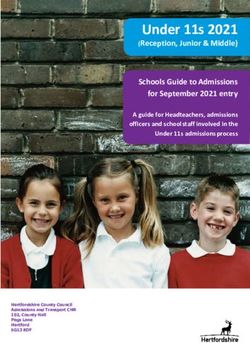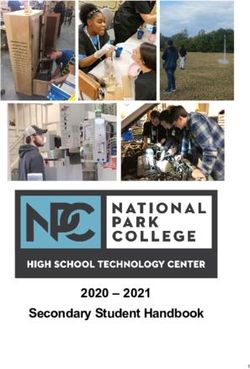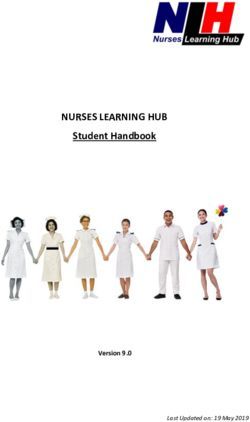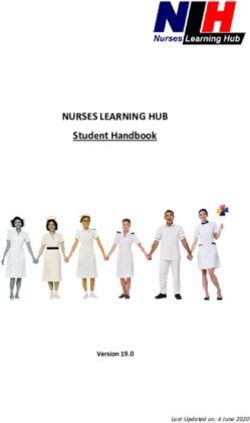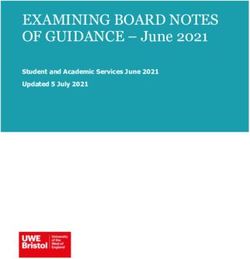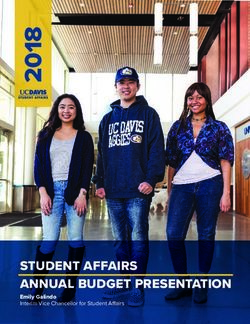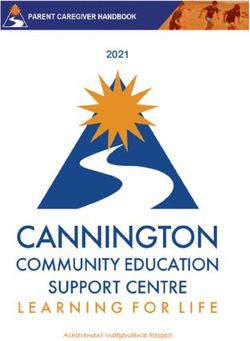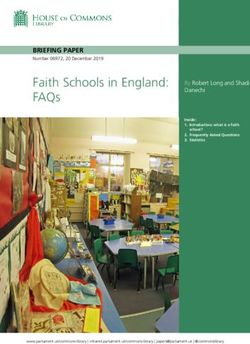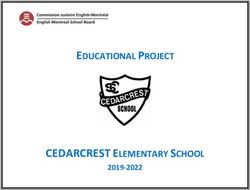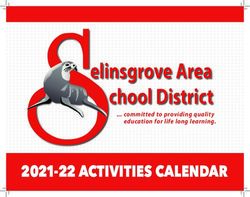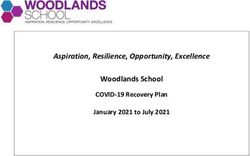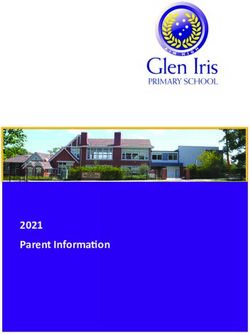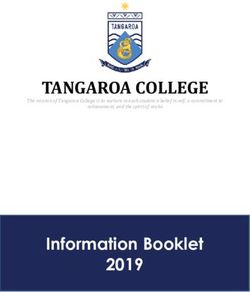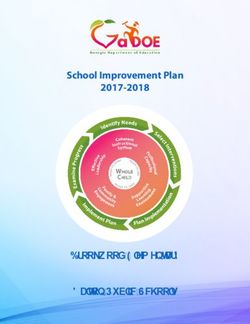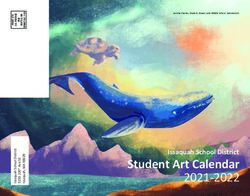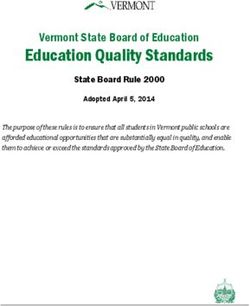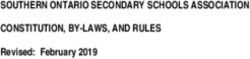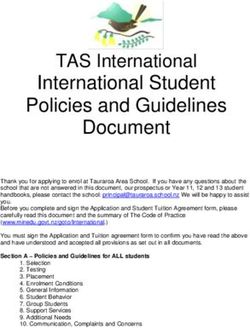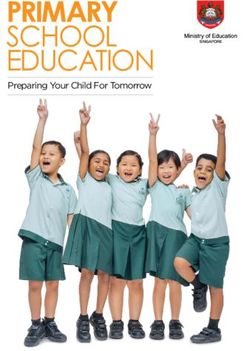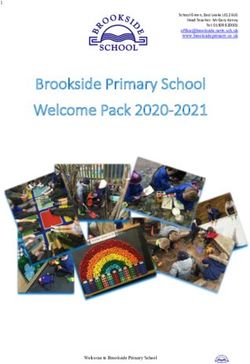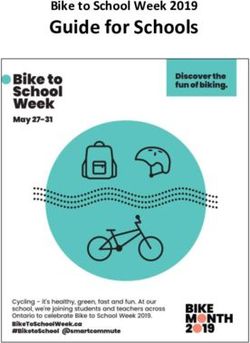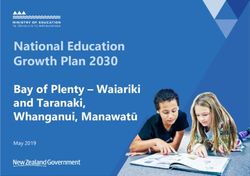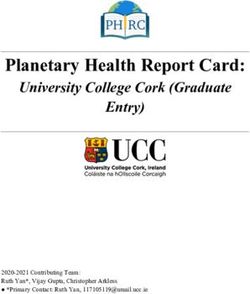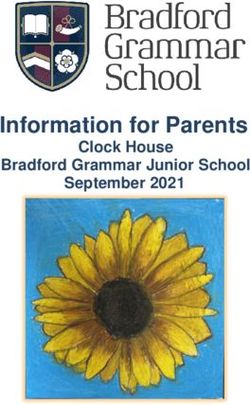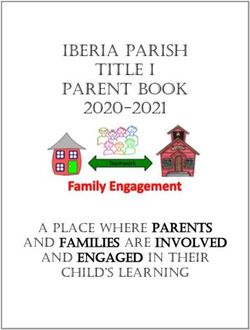Edgenuity/GA Virtual Online Learning Manual - Richmond ...
←
→
Page content transcription
If your browser does not render page correctly, please read the page content below
Content
Richmond County Online Learning Overview ................................................................ 3
Overview of Online Learning Opportunities .................................................................. 5
Online Learning Roles and Responsibilities............................................................... 6
Permission Rights ...................................................................................................... 9
Making Decisions: Identifying Student Needs ............................................................. 12
Academic and Behavioral Norms ................................................................................ 13
RCSS Protocols and Best Practices ........................................................................... 15
RCSS Protocols for Student Progression in Edgenuity ........................................... 15
Best Practices When Utilizing Tools in Edgenuity.................................................... 17
Course Grading and Progress Monitoring................................................................ 18
SECTION I – CREDIT RECOVERY ............................................................................ 19
Governing Rules & Legislation ................................................................................. 19
Richmond County Credit Recovery Programs ......................................................... 20
Richmond County Approved Online Credit Recovery Tools .................................... 20
SECTION II – NEW WORK ......................................................................................... 22
Richmond County New Work Programs ................................................................... 22
SECTION III – BLENDED LEARNING and GRADE REPAIR ..................................... 24
Appendix ..................................................................................................................... 25
2 Revised July 22, 2021Richmond County Online Learning Overview
Richmond County School System (RCSS) is committed to providing a variety of online learning
opportunities for students. These online and blended learning courses provide a way for students
to recover credits for failed courses, take courses for initial credit, and complete courses for grade
repair. Transfer students who have participated in an online course prior to enrolling in a
Richmond County School System may provide an official transcript to the school counselor.
RCSS offers four Online Learning Programs for secondary students:
1. School based
2. Performance Learning Center (PLC)
3. Reaching Potential through Manufacturing (RPM)
4. eSchool (Online Academy)
School-based
Each Richmond County School will implement a school-based credit bearing program to
enable students to retake classes that were previously failed and/or take courses for initial
credit. All teachers assigned to New Work courses must hold course-specific certification
for the courses to which they are assigned.
Performance Learning Center (PLC)
This non-traditional program provides an opportunity for high school students to recover
and accrue credits for the purpose of getting on-track for graduation and obtaining a high
school diploma. All teachers assigned to New Work courses must hold course-specific
certification for the courses to which they are assigned.
Reaching Potential through Manufacturing (RPM)
This non-traditional program provides an opportunity for high school students to recover
and accrue credits for the purpose of getting on-track for graduation and obtaining a high
school diploma. All teachers assigned to New Work courses must hold course-specific
certification for the courses to which they are assigned. Students are required to work for
Textron as part of the program in order to gain onsite work skills and possibly be hired by
Textron after completing graduation requirements.
RCSS eSchool
This is a choice program for online learning open to students in grades 6th - 12th. Students
will be required to make a one-year commitment, maintain academic status and
attendance. Students will be able to participate in extracurricular activities and graduate
from their zoned school. Students will take courses in Canvas and Edgenuity. All teachers
3 Revised July 22, 2021assigned to New Work courses must hold course-specific certification for the courses to
which they are assigned.
Specifically, the purpose of this manual will cover the use of online courses in Edgenuity and
Georgia Virtual School. Counselors should utilize the approved RCSS Edgenuity/GA Virtual course
list for determining appropriate online program enrollment.
Edgenuity
Edgenuity is a research-based online learning platform that is purchased by the school system
and is available to all middle and high schools. It provides self-paced individualized instruction
aligned to the Georgia Standards of Excellence (GSE). Each course is divided into several
modules that include video tutorials, assignments, labs (science only), quizzes, topic tests, essays
(ELA only), and cumulative exams. Courses may be taken for credit recovery or for New Work. All
teachers assigned to New Work courses must hold course-specific certification for the courses to
which they are assigned. Course offerings include all graduation requirements so a student can
complete all coursework on Edgenuity if that is the preferred mode of learning.
Georgia Virtual School
As a fully SACS CASI accredited program, Georgia Virtual School provides students with the
opportunity to take over 100 course offerings in core content, World Languages, CTAE, electives,
and AP courses. Students taking a course earn credit while learning in an online format where a
certified, highly qualified teacher guides the student on a self-directed learning program. At the
middle school level, there are currently twelve (12) courses offered and at the high school level,
there are well over one hundred (100) courses offered. These courses can be taken during the
regular school day as one of the student course offerings. Again, please see your counselor for
more information. Please click here to learn more about GAVS course offerings. Students in
Richmond County may take online courses through the Georgia Virtual School for credit recovery
or for New Work.
This policies and procedures in this manual are not intended to limit the discretionary authority
of, or to create any liability for, or create a cause of action against, the Board of Education or its
officers, employees, volunteers or other designated individuals for any act or omission to act
related to this policy. Georgia’s constitution provides that school district employees are immune
from liability when they are preforming discretionary functions and they act without malice or
intent to cause injury. Nothing herein is intended to create a ministerial duty for any Board of
Education officer, employee, volunteer, or other designated individual.
4 Revised July 22, 2021Overview of Online Learning Opportunities
NOTE: Prior to enrollment in any online course, students must meet with their home school
guidance counselor to look at RCSS online learning options. When a decision has been made, a
completed Course Request Agreement and RCSS Online Learning Agreement (found in the
appendix and posted online at the Teaching and Learning website). School counselors are
responsible for securing a completed Course Request and RCSS Online Learning Agreement and
informing students and parents/guardians of NCAA guidelines relating to online courses prior to
approving any students for enrollment in online courses or submitting course requests for
enrollment.
1. Credit Recovery **
The goal of any credit recovery program is to provide an appropriate online platform (Georgia
Virtual School or Edgenuity) with structured teacher support and intervention. In this case, a
student repeats an entire class that has been previously taken and failed. ANY certified
teacher can facilitate this model, and students move at their own pace…often “testing out”
of material. This can be a “lab setting” or an 8th Period supervised by a teacher certified in ANY
content area. All tests must be supervised. Credit recovery courses are offered asynchronously
throughout the school year. High School students who have failed a class should enroll in the
Credit Recovery Program to retake a class for credit. They participate in the Credit Recovery
Program in one of three ways:
1) School-based Credit Recovery
2) Performance Learning Center (PLC)
3) Reaching Potential through Manufacturing (RPM)
These programs provide alternative learning environments for students to recover academic
credits on an accelerated timeline. Credit Recovery courses are self-paced and are designed to
support struggling students in moving forward towards graduation by getting them back on-track in
order to complete high school with their academic cohort.
2. Initial Credit (New Work) **
New Work is also a “Credit Bearing” model, but in this case the course has not been attempted
before and the teacher must be certified in that specific subject area (ELA, Math, Science,
etc.), just as you would assign a teacher for a traditional F2F class. No “testing out;” as the entire
course must be attempted and completed in order to earn credit. Eligible students should enroll in
New Work and take courses for initial credit. These courses are used in a lab setting or “8th
period,” but they are supervised by a teacher certified in the course-specific area. Tests must
be supervised. New Work courses are available through the Georgia Virtual School and
Edgenuity. Students will enroll at their assigned school. Course offerings in Edgenuity include all
graduation requirements so a student can complete all coursework in that program if that is the
preferred mode of learning. Students should consult with their school counselor for guidance in
enrolling in this program.
3. Blended Learning and Grade Repair
Blended learning is an instructional model in which students learn, in part, through digital and
online resources. This is part of a teacher’s class to supplement/enrich instruction. Digital
5 Revised July 22, 2021learning is used to fill gaps, recover a Quarter grade, or to provide enrichment/practice
opportunities. Teachers customize the content to meet the individual needs of the student. Face
to face classroom instruction should accompany this model. All secondary teachers in Richmond
County have access to use online materials for classroom instruction in a blended learning model.
The complete Edgenuity course list is available for use in Blended Learning. Materials from the
Georgia Virtual School are also available for Blended Learning. Additionally, many websites offer
free instructional materials that are available for use in addition to the district approved resources.
Students and teachers can use the Blended Learning option for Grade Repair. In this model,
teachers can assign work (either a partial or complete unit of instruction) for the student to
complete to earn missing grades or to repair low grades. Blended learning should include a
combination of face-to-face instruction and online coursework in order for students to receive
course credit.
**When using lab settings, consider teachers’ total daily load, class sizes, and time
parameters. Teachers must be able to effectively support students and monitor progress in
lab setting courses.
**EOCs still count!**
Online Learning Roles and Responsibilities
School Principal
The School Administrator is responsible for the implementation of the Edgenuity/GAVS
blended learning program at their school.
• Directs the work of the school counselor, Edgenuity/GAVS Building Contact, and
teachers who will facilitate credit recovery, New Work and/or blended instruction.
• Reviews and signs off on monthly, semester and yearly student progression reports.
• Monitors the implementation of the online learning programs by reviewing and
analyzing reports pertinent to usage and implementation.
• Monitors the quality and fidelity of the program to ensure that all procedures are
being followed appropriately.
• Collaborates with the school administrative team (counselor, Edgenuity teachers, building
contact for Edgenuity, and any other Edgenuity designees) to create a flexible master
schedule with opportunities for student movement.
• Recommends highly qualified teachers to participate in the Blended Learning program.
• Oversees compliance with guidelines and policies for online learning.
• Ensures teachers for all New Work courses hold course-specific certification for those
courses.
• Works with Data Specialist to ensure the entering of grades and comments into
Infinite Campus following the procedures identified by district policy.
• Verifies that final grades are recorded on student transcripts.
• Staffs the online learning lab.
• Fulfills school counselor and Edgenuity/Online Learning Building Contact roles as needed
and where allowable.
• Attends required Edgenuity professional learning as indicated by the district.
6 Revised July 22, 2021School Counselor
The School Counselors are responsible for recommending students for courses based on
their individual graduation plan.
• Conferences with students to determine the best plan of action for participation in online
courses.
• Ensures that the start and end dates are listed for each Edgenuity course.
• Marks students courses complete.
• Archives courses (enrolled in wrong course, class already on transcript, etc.)
• Enables courses (incomplete courses previously archived but they are trying to complete it)
• Ensures teachers for all New Work courses hold course-specific certification for those
courses.
• Archives student accounts along with any active courses they may have (due to transfers,
withdrawals, etc.)
• Communicates with Edgenuity/GAVS Building Contact and teachers to ensure student course
placement.
• Enrolls students in current edition of courses and assigns start and target dates for courses
• Generating monthly, semester and yearly reports to review and share with school
administrators.
• Ensures proper student placement and accurate recording of final grades in Infinite Campus.
• Provides the course registration information for enrollment to the school’s Building
Edgenuity/Online
• Learning Contact.
• Ensures the proper credit is awarded to the student for successfully completed courses.
• Ensures that students have a completed Online Learning Contract on file for each online
course
• taken.
o This contract should be signed by the principal, school counselor, facilitating teacher,
parent and student.
• Fulfills Edgenuity/Online Learning Building Contact role as needed and where allowable.
• Attends required Edgenuity professional learning as indicated by the district.
Building Edgenuity/Online Learning Building Contact
The school-based Site Coordinator in the Edgenuity/Online Learning Programs
• Collaborates with the school administrative team to create a flexible master schedule with
opportunities for student movement.
• Recommends highly qualified teachers to participate in Edgenuity Learning.
• Ensures teachers for all New Work courses hold course-specific certification for those
courses.
• Ensures compliance with guidelines and policies for computer enhanced instruction.
• Works with Data Specialist to ensure the entering of grades and comments into Infinite
Campus following the procedures identified by district policy.
7 Revised July 22, 2021• Verifies that final grades are recorded on student transcripts.
• Manages all user accounts, enrollments, and classrooms in day programs.
• Serves as the school level expert and trainers for Edgenuity
• Serves as the liaison between the lab facilitator and teachers of record as needed.
• Provides teacher training and support for content recovery, whole group instruction, and
differentiated instruction.
• Ensures the integrity of the program by monitoring when assessments are available to
students.
• Maintains a clean and accurate records database by working with the lab facilitator to monitor
reports.
• Generates student progress reports as directed by the school administration.
• Serves as the liaison between the school counselor and testing coordinator to implement
proper scheduling for the EOC administrations.
• Ensures that students receive appropriate accommodations and modifications as outlined by
their IEP or 504 plans.
• Fulfills Online Learning Teacher role as needed and where allowable.
• Attends required Edgenuity professional learning as indicated by the district.
Teacher/Facilitator
The online learning teacher is responsible for monitoring student academic progress and
attendance and integrating online learning into regular classroom instruction as a blended
learning model where needed.
• Ensures course-specific certification for all New Work course assignments.
• Attends required Edgenuity professional learning as indicated by the district.
• Blended Learning: Enters grades into Infinite Campus in a timely manner.
• New Work/Credit Recovery/Grade Repair: Verifies student completions and shares them with
the school counselor for addition to the transcript.
• Enters progress report and report card grades in a timely manner.
• Serves as the on-site proctor for all assessments.
• Tracks and monitors student progression for course completion by maintaining a folder for
each student. The folder will be collected and retained on file at the end of the course.
o The folder will consist of notes, grades, progress reports, parent contact, report cards,
etc.
• Works collaboratively with the principal, school counselor and Edgenuity/GAVS Building
Contact to ensure that credit is awarded at the end of the credit recovery course.
• Uses classroom instructional resources to differentiate and personalize learning tasks.
• Grades face to face and online assignments in a timely manner.
**For Summer School Edgenuity guidance, please attend the district summer school training
(when provided) and follow the guidance that you will receive.**
8 Revised July 22, 2021Permission Rights
Click here for further information about each permission.
Building
Edgenuity/
Online
Learning
Credit Bearing School School Building District
Permissions Teacher Administrator Counselor Contact Contact
Student Accounts
Add Students X
Edit Students X
Manage Student External User
ID X
Manage School Access X X X X
Impersonate Student X
Can Send Students Reset
Password Email X
Can Get Temporary Passwords
for Students X
Change Student Passwords X
Archive Student X X X X
Activate Student X X X X
Manage Student SSO
Username X
View IEP Status for All
Students X X X X
View IEP Status for Students in
Assigned Courses X X X X X
Modify IEP Status for Students X X X X
Student Enrollments
Assign New Enrollment X X X X
Edit Enrollment Options X
Edit Enrollment Start and
Target Dates X X X X X
Customize Enrollments X
Complete Enrollment X X X X
Disable Enrollment X X X X
Reactivate Disabled Enrollment X X X X
Reactivate Completed
Enrollment X X X X
Manage Enrollments in Bulk X X X X
Download Enrollment Data X X X X
Change Start Dates for Multiple
Enrollments X X X X
Change Target Dates for
Multiple Enrollments X X X X
Bulk Enroll Students X X X X
9 Revised July 22, 2021Building
Edgenuity/
Online
Learning
Credit Bearing School School Building District
Permissions Teacher Administrator Counselor Contact Contact
Access Student Enrollments in
Other Schools X X X X
Add New Third Party
Enrollment X
Educator Accounts
Add Educators X
Edit Educators X
Manage Educator External
User ID X
Change Own Password X
Access to All Schools in District X X X
Receive School Admin
Notifications X
Receive District Admin
Notifications X
Impersonate Educator X
Can Send Educators Reset
Password Email X
Can Get Temporary Passwords
for Educators X
Change Educator Passwords X
Set Permissions in Bulk X
See All Courses and All
Students X X X X X
View Bulk Action History X X X X
Manage Educator SSO
Username X
Access to All Customer
Districts X
Gradebook Options
Add or Remove Bypasses X X X X X
Add Retakes X X X X X
Change Grades X X X X X
Reset Assignments X X X X X
Complete Teacher Review X X X X X
School Courses
Create Custom Courses X
Edit Course Options X
Customize Course and In-flight
Enrollments X
Archive Courses X
Enable Courses X
Manage Courses in Bulk X X X X
Manage External Course Code X
10 Revised July 22, 2021Building
Edgenuity/
Online
Learning
Credit Bearing School School Building District
Permissions Teacher Administrator Counselor Contact Contact
Assign Teachers to Courses X X X X
Add Courses to Schools X
Manage Course Options in
Bulk X X X X
Download Course Packages X
District and School
Settings
School Profile: Limited Edit X
Manage District Educator
Default Permissions X
View Libraries X
Manage Snapshots X
Set District Calendar X
View District Schools X
Manage Secure Student
Access X
Manage Secure Educator
Access X
View District Reports X
View Course Options Summary X
Manage Edgenuity MyPath X
Manage MyPath Settings X
View LTI Integrations X
View Third Party Licenses X
Manage District Features X
Manage Announcements X
11 Revised July 22, 2021Making Decisions: Identifying Student Needs
Online learning offers many benefits to students including access to more courses and teachers,
flexible scheduling and more control over course pacing. Students can also strengthen time
management and study skills, improve academic outcomes, and graduate from high school on time
or even ahead of schedule. Designing the right online or blended learning program for your school
is contingent on the unique needs of your student population.
Students who have failed more than one course qualify for our Credit Recovery Program. Students
who are over-aged, have extenuating circumstances, or are off track for graduation may qualify for
our Performance Learning Center Program or Reaching Potential through Manufacturing. Students
who are on-track or accelerated can take New Work online classes through the Georgia Virtual
School or Edgenuity.
Students who are self-motivated learners that enjoy working independently have the option to enroll
in New Work. This program allows students to move on when ready. The student can enroll and
complete the class moving at his or her own pace. Students who are successful in this program are
motivated to study, manage and complete work, and ask for help when needed.
In the classroom, teachers can use the blended learning program to address a variety of student
needs. Units can be selected for Grade Repair or to enhance and differentiate regular classroom
teaching. Students can be assigned a specific task and assessment to replace previous grades or
missing work. Students who are absent for an extensive time or have extenuating circumstances may
also benefit from the blended learning opportunities.
It is important to make sure that students understand the requirements and skills needed for
successful online learning before they begin. Students will need basic computing skills, note-taking
and study skills, and be willing to work independently and self-monitor.
12 Revised July 22, 2021Academic and Behavioral Norms
Students with Special Needs
If a student is eligible for instructional services (ELL, 504, IEP), the accommodations and
modifications outlined in the student’s plan should be carried out with fidelity.
Academic Dishonesty & Plagiarism
Academic dishonesty, cheating, and plagiarism will not be tolerated. All assessments should
be taken in the presence and under the supervision of the assigned teacher of the course.
Students are expected to uphold the qualities of academic integrity by not engaging in any of
the following unacceptable behaviors: cheating, fraud, or plagiarism. Below, you will find a list,
although not all inclusive, of acts of cheating, fraud, or plagiarism.
Students should NOT…
copy or use someone else’s work (to include images, words, and ideas) and pass it
off as their own
use unauthorized study aids (cheat sheets, references, calculators, notes, other
people, Internet, etc.…)
falsify information, including research or data commit forgery
copy or apply patterns of language, structure, or ideas of another without
internal and external citation or receipt of permission as appropriate
Students SHOULD…
complete their own original work using resources and references only as allowed
and citing appropriately
If a student is determined to be in violation of the RCSS Integrity Policy, their actions will be
dealt with according to the Code of Conduct and consequences outlined therein will be enforced.
Scheduling Considerations
Students are to be placed in the appropriate courses as determined by the counseling and
administrative staff. All Edgenuity courses should appear on the students’ schedules in Infinite
Campus. The course Start and Target dates must be set prior to the student starting the course. The
end date of the course should be set to reflect length of the course. For example, the end date for a
semester course should be set to reflect the current semester’s end date. Students are given until
June 30 to complete their Edgenuity coursework. If they don’t complete their course(s) within that
window, they may request additional time to do so. Their request may be heard by a committee that
consists of their school principal, school counselor, the cluster leader assigned to the school and the
Director of Teaching and Learning. If the committee determines that the student can have additional
time to complete the course, the school counselor should adjust the student’s Edgenuity course.
13 Revised July 22, 2021State Board of Education Rule
SBOE rule 160-4-2-.48 and other rules detailing high school graduation requirements requires high
schools to offer a minimum of 150 clock hours of instruction, 135 hours of instruction in an approved
block schedule, or a minimum of 120 clock hours of instruction for summer school prior to awarding a
unit of credit. While school districts must continue to offer that minimum amount of clock hour
instruction, this rule clarifies that this “seat time” requirement does not apply to individual students.
Accordingly, the local board of education may award units of credit upon the student’s demonstration
of subject area competency through completion of a course without regard to the amount of time the
student spent in the course. Local boards of education may develop local policies consistent with this
rule regarding the awarding of credit. (p. 4, Guidelines for Georgia State Board of Education Rule
160-5-1-.15 AWARDING UNITS OF CREDIT AND ACCEPTANCE OF TRANSFER CREDIT
AND/OR GRADES.)
Although we currently have a seat time waiver, we still have the expectation that the quality of
instruction and thoroughness of teaching the standards are implemented in each online course.
These courses should be facilitated by a certified teacher (course-specific certification for New Work
courses) and should include classroom course work. Students completing Credit Recovery classes
in Edgenuity should take the appropriate EOC Georgia Milestone assessment.
Awarding Credit
When a student completes a course, the course should be verified and marked as complete in the
system and the credit should be added to the student’s transcript promptly. If a student transfers
schools while in the process of completing a course, it is the responsibility of the school that the
student transferred from to award credit upon the completion of the course.
GEORGIA Milestones End of Course Assessments
Students enrolled in core courses that require an EOC Milestone should take the state
assessment at the completion of the course. Online students should take the assessment at
their assigned schools. The school’s Test Coordinator and the school counselor should work
together to schedule the students’ test session.
Students who repeat an EOC course would participate in the EOC at the end of the repeated
course given that the EOC serves as the final exam. Schools that award 1.0 credit upon
completion of a yearlong course, should incorporate the EOC as 20% of the final grade. Schools
that award 0.5 credit at the end of the first semester, and 0.5 credit at the end of the second
semester, should average the EOC in as 20% of the final second semester course grade. Please
consult Board Rule 160-4-2-.13 (STATEWIDE PASSING SCORE) regarding the inclusion of
EOC Grade Conversion scores on report cards.
For More Information about Testing Requirements – Click here
14 Revised July 22, 2021RCSS Protocols and Best Practices
RCSS Protocols for Student Progression in Edgenuity
Student Work and Quizzes
The student is required to take notes, study, and work through the lesson. The notes
can be used on the quiz. The student must score 70% or better in order to pass the
quiz.
The student has a max of 2 attempts to take a quiz. If the student fails the first attempt of
quiz, after completing the lesson, then the teacher should provide additional guidance
and direction to the student, as needed.
The highest score of all the quiz attempts will be taken as the final grade earned for this
quiz. The student moves on through the course. Must put justification for using that
grade. For example, type “Highest Attempt” in the Reason textbox.
Student Work and Tests
The student is required to take notes, study, and work through the lesson. The notes
can be used on the test.
When the student are finishes a unit, they will have a Unit Test Review and Unit Test.
After the student has taken the review and is not successful, then the student can go
back to take additional notes, study with a partner, or receive additional instruction from
the teacher. Then when the student is prepared to take the unit test, the teacher should
look at the student’s notes and ask a few content or vocabulary questions from the
notes to determine if the student has studied sufficiently and is ready to take the test.
If not, then the student can go back to take additional notes, study with a partner, or
receive additional instruction from the teacher.
If the student is prepared for the test, then the teacher allows access. The teacher
must monitor to ensure that the student is not using notes or receiving help from an
online source or website.
If the student fails the first attempt, then the teacher should provide significant
intervention, guidance, and direction to the student in a conference to determine next
steps. The student should not retake the test until the teacher has verified the student
has learned the material and is ready for a second attempt. If the student is prepared,
the teacher may reset the test.
If the student is not successful on the second attempt, there should be considerable
intervention, including a conference with the student and additional instruction provided
by the teacher. The third attempt will be the last time test can be reset.
15 Revised July 22, 2021Student Work and Exams
The student is required to take notes, study, and work through the lesson. The
student CANNOT use notes on cumulative exams. Notes must be turned into to
the teacher BEFORE taking the cumulative exam. When a student is ready to take
an exam, the teacher should look at the student’s notes and ask a few content or
vocabulary questions from the notes to determine if the student has studied
sufficiently and is ready to take the exam.
When the student makes it to the end of the course, they will have a Cumulative
Exam Review and Cumulative Exam. After the student has taken the review and is
not successful, then the student can go back to take additional notes, study with a
partner, or receive additional instruction from the teacher. Then when the student is
prepared to take the cumulative exam, the teacher should look at the student’s notes
and ask a few content or vocabulary questions from the notes to determine if the
student has studied sufficiently and is ready to take the exam.
The student has a max of 2 attempts to take a cumulative exam. If the student fails
the first attempt of exam, after completing the review, then the teacher should
provide additional guidance and direction to the student, as needed.
The highest score of all the exam attempts will be taken as the final grade earned
for this exam. Must put justification for using that grade. For example, type “Highest
Attempt” in the Reason textbox.
***In Credit Recovery courses, the student takes the pre-test prior to starting a lesson, then the student
will progress through the course. The pre-test is considered the first attempt in quizzes.
Note: Students can test out at 80% or higher.***
16 Revised July 22, 2021Best Practices When Utilizing Tools in Edgenuity
The teacher provides direct technical support and academic assistance to the students enrolled in
the online learning program.
The teacher monitors student progress, attendance, course activity time, additional instruction
and remediation.
For Credit Recovery or New Work, the teacher sets up and maintains a folder for each student. At
the end of the course, the teacher should make sure the folder is complete with student notes,
final grade report, and any other supporting documents. This folder should remain on file at the
school as evidence of completion.
The teacher follows the RCSS Protocols for Student Progression in Edgenuity to ensure fidelity of
the program and student mastery of learning standards.
There are activities that require teacher grading, such as essays, labs and projects. The teacher
must grade all activities before a course has been marked complete.
The teacher conferences with students and helps students to set and meet goals.
The teacher communicates with all stakeholders, including students, parents, data teams,
and administrators and provides reports as needed.
Bypassing Assignments:
A bypass skips an assignment(s), but it also affects the student completion rate. If an activity is
bypassed, the activity is not calculated in the total percentage that must be completed by the
student. Bypasses are used when students need to continue working on sections, taking notes,
and completing activities without stopping for assessments i.e. at home, over holidays, etc. The
teacher must go back and take off the bypasses in order for the student to take the “skipped”
necessary assessments. The student must be able to show proper documentation to take the
required assessments. When a student has completed a course, all bypasses must be taken off.
Please indicate if a bypass must stay on course due to a technical issue in the course such
as a broken link. An explanation is required when bypassing an activity.
Unlocking Assessments:
Currently, all assessments (quizzes, tests and cumulative exams) are locked. They must be reviewed
and unlocked by the teacher of record. Only unlock one assessment at a time. After a period of time,
assessments will lock again. When unlocking assessments, the teacher of record must review the
notes taken by the student for the section or unit for each assessment attempt. Students can submit
their notes electronically or give a hard copy to the teacher. The notes for the course must be turned
in before taking the cumulative exams in any course. ***In Credit Recovery courses, the student takes
the pre-test prior to starting a lesson, then the student will progress through the course. The pre-test is
considered the first attempt in quizzes. Note: Students can test out at 80% or higher.*** Students must
be monitored while taking all assessment, including the pre-test.
17 Revised July 22, 2021Auto Progression:
Auto progression allows students to work within their course(s) without interruption. The system will
accept the highest earned score and allow the student to progress on to the next activity. Teacher
review for quizzes and tests will not be enabled. The student will not be allowed to take the
cumulative exam during this time. The cumulative exam must be proctored by the teacher of record
after school is back in session either in person or virtually. Auto progression will only be enabled
during Thanksgiving Break, Christmas Break and Spring Break.
Course Grading and Progress Monitoring
Students are expected to complete 100% of each Edgenuity course and the teacher should report the
Actual Grade by course completion deadline. If the student does not complete the course, the teacher
should report the Actual Grade at the course completion deadline. After the teacher has reported the
grade, the course must be marked complete. However, students may request additional time to
complete their course. Their request may be heard by a committee that consists of their school
principal, school counselor, the cluster leader assigned to the school and the Director of Teaching and
Learning. If the committee determines that the student can have additional time to complete the
course, the school counselor should adjust the student’s Edgenuity course.
Additional Guidance:
1. Two weeks prior to the end of each semester, administrators, building administrators
and guidance counselors are required to review student progress.
2. Students must be progressing successfully according to the progress report in Edgenuity
before they are recommended for additional courses.
3. Students must complete all courses before RCSS stated deadline each
year in order to graduate in June.
4. Student/guardians are responsible for online access from home if this is required
to successfully complete the course.
5. If the student fails the course, the student has the option to decline the grade to prevent this
failing grade from being reported on the transcript.
Course Completion Protocol
Online Building Administrators are responsible for ensuring the following protocols are communicated
to classroom facilitators, administration, guidance counselors, and data quality clerks. Protocols
outlined below are imperative to keeping student and school records accurate.
IT IS IMPERATIVE THAT YOU FOLLOW THE FOLLOWING STEPS TO ENSURE ACCURATE
REPORTING FOR YOU AND YOUR SCHOOL.
Classroom Facilitators/Teachers, along with Building Administrators should ensure that all
legitimately completed enrollments have Final Grades entered in Infinite Campus.
1. When a student completes a course, the course should be verified and marked as
complete in the system and the credit should be added to the student’s transcript
promptly.
18 Revised July 22, 20212. If a student transfers schools while in the process of completing a course, it is the
responsibility of the school that the student transferred from to award credit upon the
completion of the course.
3. Student must have the Edgenuity/GAVS course on their schedule.
4. Generate the student grade report in the Edgenuity or GA Virtual Portal.
SECTION I – CREDIT RECOVERY
“Credit recovery is traditionally defined as a way to ‘recover’ credit for a course that a student was
previously unsuccessful in earning academic credit towards graduation. It differs greatly from
programs that allow students to earn “first time credit” because students having already satisfied
seat time requirements for a course in which they were unsuccessful can focus on earning credit
based on competency of the content standards for the particular course. Credit recovery programs,
in general, have a primary focus of helping students stay in school and graduate on time.”
Source: Georgia Credit Recovery http://www.Georgiacreditrecovery.org/FAQs.aspx
Governing Rules & Legislation
State Board of Education Rule
SBOE Rule 160-4-2-46 HIGH SCHOOL GRADUATION REQUIREMENTS parts to waiver (2) (c),
(d), and (3) (e) 6. (i). These sections of the rule require that Carnegie units of credit be awarded based
on 150 clock hours of instruction. However, a seat time waiver has been granted to Richmond County
Performance Learning Center (PLC), Alternative Program, and all High Schools. The parameters of
the waiver state that an appropriately certificated teacher should deliver instruction. The curriculum
will be aligned with the Georgia Standards of Excellence (GSE).
Although we currently have a seat time waiver, we still have the expectation that the quality of
instruction and thoroughness of teaching the standards are implemented in the Credit Recovery
courses. These courses should be facilitated by a teacher and should include classroom course
work. Students completing Credit Recovery classes in Edgenuity should take the appropriate EOC
Georgia Milestone assessment.
NCAA Ruling
Georgia Credit Recovery course credits are not accepted by the NCAA for its student athletes. GA
Virtual School credits will still be accepted by the NCAA. Please visit their website to apply for courses
Georgia Virtual School.
Core courses for initial credit (New Work) are approved by the NCAA for use with Edgenuity
Instructional Services. Schools and districts can also use Edgenuity courses with their own teachers,
but these implementations need to be reviewed by the NCAA to ensure students are getting high-
quality instruction. All teachers assigned to New Work courses must hold course-specific certification
for the courses to which they are assigned.
19 Revised July 22, 2021Student athletes who need to recover credits should complete the full course to receive credit from
the NCAA. Credit recovery versions or any courses with pretesting or prescriptive testing are not
approved by the NCAA. For more information, please visit Edgenuity.com/NCAA.
**For Summer School Edgenuity guidance, please attend the district summer school training (when
provided) and follow the guidance that you will receive.**
Richmond County Credit Recovery Programs
School-based Credit Recovery Program
Each Richmond County School will implement a school -based credit recovery program to enable
students to retake classes that were previously failed.
Performance Learning Center
This non-traditional program provides an opportunity for high school students to recover and accrue
credits for the purpose of getting on-track for graduation and obtaining a high school diploma. All
teachers assigned to New Work courses must hold course-specific certification for the courses to
which they are assigned.
Reaching Potential through Manufacturing
This non-traditional program provides an opportunity for high school students to recover and accrue
credits for the purpose of getting on-track for graduation and obtaining a high school diploma. All
teachers assigned to New Work courses must hold course-specific certification for the courses to
which they are assigned. Students are required to work for Textron as part of the program in order to
gain onsite work skills and possibly be hired by Textron after completing graduation requirements.
Richmond County Approved Online Credit Recovery Tools
Credit Recovery through the Georgia Virtual School
The GEORGIA DOE Credit Recovery Program is a collaborative initiative between the Division of
School Improvement and the GEORGIA Virtual School. It is free to all participating students. Through
the Georgia Virtual School students have the opportunity to retake a course that he or she has
previously failed and earn credit towards graduation. These courses are designed to be taken on a
flexible schedule and are not facilitated by a teacher. Students who have completed seat time and
calendar requirements can earn credit based on competency of the content standards, Georgia
Virtual School Credit Recovery is available to all RCSS high school students. This program is not for
students who need one-on-one instruction or who did not receive a basic understanding of the course
the first time.
20 Revised July 22, 2021Credit Recovery through Edgenuity
This is an online learning resource that is provided by the school system. Through Edgenuity,
students can retake a course that they have previously failed and earn credit towards graduation.
These courses should be facilitated by a certified teacher and should include classroom course work.
Students completing Credit Recovery classes in Edgenuity should take the appropriate EOC Georgia
Milestone assessment.
21 Revised July 22, 2021SECTION II – NEW WORK
Richmond County New Work Programs
High school students have the opportunity to enroll in New Work classes to earn initial credit.
Georgia Virtual School
Students in Richmond County may take online courses for New Work through the GEORGIA
Virtual School. A local school facilitator is required for GAVS courses. This individual should be a
classified or certified staff member and will assist Georgia Virtual teachers and administrators
communicate with students. They are not the teacher and have no instruction or remediation
responsibilities, nor are they responsible for solving technology or accessibility issues if student is
taking the course off-site.
Edgenuity
Eligible students may enroll in courses that are available for New Work (also referred to as Initial
Credit). Students will enroll at their assigned school through their school counselor. Students enrolling
in New Work can choose from a list of approved classes. All students taking courses for New Work in
Edgenuity should be assigned a certified teacher to teach the subject. All teachers assigned to New
Work courses must hold course-specific certification for courses to which they are assigned. This
teacher shall oversee and monitor the student work to ensure completion of course requirements for
credit. School counselors should not facilitate New Work courses.
State Board of Education Rule
SBOE rule 160-4-2-.48 and other rules detailing high school graduation requirements requires high
schools to offer a minimum of 150 clock hours of instruction, 135 hours of instruction in an approved
block schedule, or a minimum of 120 clock hours of instruction for summer school prior to awarding a
unit of credit. While school districts must continue to offer that minimum amount of clock hour
instruction, this rule clarifies that this “seat time” requirement does not apply to individual students.
Accordingly, the local board of education may award units of credit upon the student’s demonstration
of subject area competency through completion of a course without regard to the amount of time the
student spent in the course. Local boards of education may develop local policies consistent with this
rule regarding the awarding of credit. (p.4, Guidelines for Georgia State Board of Education Rule 160-
5-1-.15 AWARDING UNITS OF CREDIT AND ACCEPTANCE OF TRANSFER CREDIT AND/OR
GRADES.)
22 Revised July 22, 2021Although we currently have a seat time waiver, we still have the expectation that the quality of
instruction and thoroughness of teaching the standards are implemented in each online course. All
students taking courses for New Work in Edgenuity should be assigned a certified teacher oversee
and monitor their work to ensure completion of course requirements for credit.
**For Summer School Edgenuity guidance, please attend the district summer school training (when
provided) and follow the guidance that you will receive.**
23 Revised July 22, 2021SECTION III – BLENDED LEARNING and GRADE REPAIR
Blended Learning and Grade Repair is available to students in all Richmond County middle and high
schools. Students participating in blended learning environments receive direct instruction from the
digital curriculum in addition to face-to-face support from a classroom teacher. Teachers can use this
model to meet a variety of needs in the classroom. Resources are available from both the GEORGIA
Virtual School and Edgenuity for Blended Learning or Grade Repair.
Blended Learning
There are endless ways for teachers to incorporate blended learning into the classroom. There are a
variety of web applications that students can use for projects and to show mastery of standards. All of
the resources in Edgenuity and the GEORGIA Virtual School can be accessed and used in the
classroom or used for the Flipped Classroom instructional model. Additional links are provided in the
appendix for some additional online resources.
Grade Repair
When students have missing, incomplete, or failing work, the teacher can assign work for Grade
Repair. The teacher can select the entire unit OR specific assignments to show that the student has
mastered the standard. These units are set to “move freely” in the blended learning platform, and the
teacher can assign the specific work that each student needs to show mastery of the standard and to
provide evidence of work completed to repair grades.
The teacher should not assign busywork or use assignments as a punishment for not completing
previous work. Work assignments should be carefully selected to ensure that the student has
learned the priority standards. The teacher is responsible for providing guidance to the students
to complete this work. The teacher should be able to provide documentation of the work that is
completed and graded.
24 Revised July 22, 2021Appendix
Glossary
Advanced Placement: Advanced Placement (AP) is a College Board program that offers Georgia
high school students the opportunity to take rigorous, college-level courses and earn college credit
while in high school.
Blended Learning: A form of digital learning that occurs when a student learns part time in a
supervised physical setting and part time through digital delivery of instruction.
Credit recovery: The most common definition is simply “a structured means for students to earn
missed credit in order to graduate.” Credit recovery lets letting those who lack credits make them up
by means other than retaking a class or attending traditional summer school.
Electives: Courses from which students may select on the basis of personal preference
(www.education.com).
New Work (Initial Credit): Courses taken as a first attempt for course credit. Must be assigned to a
certified teacher holding course-specific certification.
Online Learning: A form of digital learning delivered by a department approved online learning
provider.
Additional Resources: Online Learning Forms – Click here
Blend My Learning
www.BlendMyLearning.com
Article on Flipped Classroom
https://www.educationnext.org/the-flipped-classroom/
Flipped Classroom Center for Teaching and Learning, the Flipped Classroom
https://facultyinnovate.utexas.edu/flipped-classroom
Georgia Virtual School
http://www.Georgiavirtualschool.org/
Blended Learning Now
http://www.blendedlearningnow.com/
International Association for K-12 Online Learning
http://www.inacol.org/
International Society for Technology in Education
http://www.iste.org/
ISTE Standards for Students http://www.iste.org/standards
GEORGIA Teacher Resource Link (in SLDS) webpage with tutorial
http://www.Georgiadoe.org/Technology-Services/SLDS/Pages/Teacher-Resource-Link.aspx
25 Revised July 22, 2021You can also read