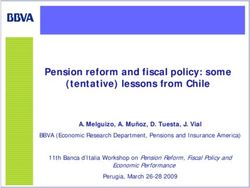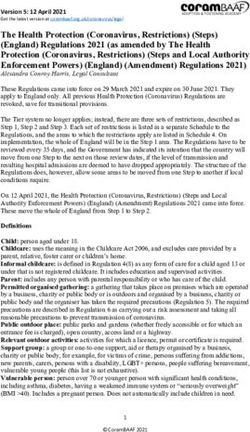Don't Touch Me! A Comparison of Usability on Touch and Non-Touch Inputs
←
→
Page content transcription
If your browser does not render page correctly, please read the page content below
Don’t Touch Me! A Comparison of Usability on
Touch and Non-Touch Inputs
Kieran Waugh and Judy Robertson
The University of Edinburgh, Edinburgh, Scotland, UK
{Kieran.Waugh,Judy.Robertson}@ed.ac.uk
arXiv:2107.05408v2 [cs.HC] 13 Jul 2021
Abstract. Public touchscreens are filthy and, regardless of how often
they are cleaned, they pose a considerable risk in the transmission of
bacteria and viruses. While we rely on their use, we should find a feasible
alternative to touch devices. Non-touch interaction, via the use of mid-air
gestures, has been previously labelled as not user friendly and unsuitable.
However, previous works have extensively compared such interaction to
precise mouse movements. In this paper, we investigate and compare
the usability of an interface controlled via a touchscreen and a non-
touch device. Participants (N=22) using a touchscreen and the Leap
Motion Controller, performed tasks on a mock-up ticketing machine,
later evaluating their experience using the System Usability and Gesture
Usability scales. Results show that, in contrast to the previous works,
the non-touch method was usable and quickly learnable. We conclude
with recommendations for future work on making a non-touch interface
more user-friendly.
Keywords: non-touch · gesture · touchless · Leap Motion Controller
1 Introduction
Public information kiosks and self-service displays are becoming common in pub-
lic life, but there are some negative aspects to these types of public displays. Such
devices have been found to have 1,475 times more bacteria than the average toilet
seat [4,6]. Similarly, the average supermarket self-service contains 5.9 times more
bacteria than found on hospital displays [3]. One possible solution to these issues
is to remove the touch aspect of public devices and instead enable interaction
through non-touch gestures. There is currently limited research on the relative
usability of mid-air interactions in a public setting and few controlled studies
that compare the Leap Motion Controller (LMC) and touchscreen for public
interaction design. Our work explores the usability of non-touch technologies to
replace public touchscreens.
This paper documents a user study where participants compared and eval-
uated a mock-up ticket machine using both a touchscreen and a LMC which
allows interaction via mid-air gestures. We measure participant success and er-
rors when interacting with both devices as well as task time for the different
inputs and system/gesture usability scores.2 K. Waugh and J. Robertson
2 Methodology
We used a within-subjects study design where participants were asked to imagine
they were at a train station. Tasks were then completed on both a touchscreen
and LMC using on-screen point-and-push. To prevent step memorisation, the
tasks in the two conditions differed slightly. The order of the touch and non-
touch conditions was randomised between participants and tasks were ordered
so they increased in difficulty (Table 1). The system recorded an activity log for
each participant and after completing each condition, participants were asked
to fill out the System and Gesture Usability Scale surveys [2,11] (SUS/GUS).
After both conditions, they also filled out demographics, interface preference,
and overall system feedback questions. Finally, we provided information about
the cleanliness of the screen and asked for their preference again.
Table 1: Tasks performed by the participants for both the touchcreen and LMC
Touch Non-Touch
Buy a return ticket to Edinburgh Zoo Buy a return ticket to Princes Street
Task 1
for two adults and one child for one adult and one child
Buy a one way ticket to The University Buy a one way ticket to Botanic Garden
Task 2
of Edinburgh for one adult and one child. for two adults and one child.
Print a prepaid ticket using the code XBLPZ. Print a prepaid ticket using the code PRSGM.
Task 3
After, complete the survey. After, complete the survey.
Fig. 1: Study setup with touch
monitor and LMC placed below. Fig. 2: Interface shown to participants.
3 Results
22 people participated in the study, ranging from (self-reported) low to advanced
technical backgrounds and an age range of 18 to 44. 8/22 participants preferred
using non-touch over the touchscreen and 20/22 participants would use the sys-
tem again in public. 12/14 people who preferred using the touchscreen changed
preference after learning about the disease/bacteria spread on the average screen.
Participants using the LMC took longer to complete the tasks (Table 2). Task
3, which required manipulating a UI slider, recorded the most time as the af-
fordance suggested it should be draggable but a selection at a scale point wasDon’t Touch Me! 3
needed. On average, across the three tasks, participants made 2.09 errors with
the LMC and 1.18 with the touchscreen with more errors made during task 2
and 3 (see Fig 3). 10/22 participants made 0 errors when using the LMC.
Table 2: Mean time in seconds and clicks per task with standard deviation (SD)
Mean Time (SD) Mean Clicks (SD)
Touch Non-Touch Touch Non-Touch
Task 1 23.9 (8.3) 35.2 (11.5) 7.68 (1.39) 6.91 (1.06)
Task 2 32.0 (10.0) 53.9 (31.0) 7.73 (1.35) 9.27 (1.98)
Task 3 34.4 (8.1) 64.8 (16.5) 11.09 (2.31) 14.73 (2.69)
As shown in Table 3, the touchscreen was rated higher in both scales, with
a larger variance in the ratings for the non-touch scores. The post-experiment
feedback was coded using open coding by the first author and later checked
through discussion with the second author. Three categories were created: 1) user
interface changes, 2) sensor tracking, and 3) general comments. 13 participants
expressed a need to change the user interface (1), 11 identified issues with sensor
tracking (2), and 3 participants provided further general comments (3). The
participants identified specific points that could improve the system: clearer
visual prompts, gesture pointers, bigger user interface elements and more space
between them, and less use of the display corners. “Bigger buttons may help
too”,“keyboard keys were a bit close together”,“More difficult to select buttons
in corners/edges could be improved”.
Table 3: Mean SUS and GUS
scores for both Touch and Non-
Touch with standard deviation
Touch Non-Touch
Mean SD Mean SD
SUS 90.34 10.33 70 18.39
GUS 95.3 8.38 64 24.33
Fig. 3: Mean errors per task with standard de-
viation
4 Discussion
Previous research comparing the LMC with traditional mouse actions found the
LMC to have poor usability [10,1,8]. In contrast to these previous works, in our
study the LMC shows promising usability with participants scoring their expe-
rience highly. As shown in Table 4, our SUS score is not only higher than the4 K. Waugh and J. Robertson
published average but also far higher than those in previous works. A possi-
ble explanation for these higher scores may be a more mature technology with
better tracking. Having a high SUS/GUS score in this experiment along with a
relatively low error rate suggests poor usability may no longer be the case.
The qualitative feedback indicates that design changes to the user interface
could improve usability as also highlighted by Bachmann et al. [1]. Participants
highlighted difficulties with the gesture set. Particularly, they were frustrated at
the accuracy of point and push required by the LMC. These gestures are prob-
lematic as they attempts to follow touchscreen conventions, further supporting
the idea of creating non-touch designed gesture sets [8]. There is a clear gap in
research on user interfaces designed for public use with non-touch devices.
Table 4: Comparison of previous studies of LMC and other input devices.
SUS LMC SUS Other Device Compared
Sauro [9] - 68 Published average
Pirker et al. [7] 55 75 Keyboard
Škrlj et al. [5] 56.5 88.7 3D Mouse
Our study 70 90.3 Touchscreen
5 Conclusions and Future Work
An exploration into touchless technology is an important first step to creating
a feasible alternative to touch devices. Our results indicate that a non-touch
approach is usable in a public setting and quickly learnable. While participants
overall preferred the touchscreen, the resulting data for the LMC is significantly
more promising than those in previous works, signalling considerable improve-
ments in the gesture tracking technology. Further investigation is required with
a more diverse user group to help build an accessible user interface for non-touch
systems. Two areas need to be addressed in further research:
1. A user interface specifically designed for a non-touch environment. Given the
feedback from this study, potential areas of improvement are the size and
location of UI buttons/objects and clearer calls to interact.
2. Exploration of alternative interaction gestures. The gesture set chosen for
this experiment did not work for all elements. The user interface must be
designed with consideration to the limitations of the input range. For exam-
ple, in this study, a UI slider not working with a point and push gesture.
Further investigation into specialised user interfaces and gesture sets can advance
the potential of non-touch systems, facilitating the adoption of this technology
into public spaces.
Acknowledgements The authors would like to thank everyone who took time
to participate in the study and Kate Farrell for supplying equipment. We would
also like to thank Kami Vaniea for their advice and my colleagues and friends
for their help proof-reading.Don’t Touch Me! 5
References
1. Bachmann, D., Weichert, F., Rinkenauer, G.: Evaluation of the leap motion con-
troller as a new contact-free pointing device. Sensors 15(1), 214–233 (2014).
https://doi.org/10.3390/s150100214
2. Brooke, J.: SUS: A ’Quick and Dirty’ Usability Scale, pp. 207–212. CRC Press
(1996). https://doi.org/10.1201/9781498710411-35
3. Gerba, C.P., Wuollet, A.L., Raisanen, P., Lopez, G.U.: Bacterial contamination
of computer touch screens. American Journal of Infection Control 44(3), 358–360
(2016). https://doi.org/10.1016/j.ajic.2015.10.013
4. InsuranceQuotes: Germs at the airport, looking at the microorganisms that travel
with us. https://www.insurancequotes.com/health/germs-at-the-airport (2018),
last accessed on 2020-06-13
5. krlj, P., Bohak, C., Guna, J., Marolt, M.: Usability evaluation of input devices
for navigation and interaction in 3d visualisation. International SERIES on Infor-
mation Systems and Management in Creative eMedia (CreMedia) 1(2014), 19–23
(2015)
6. National-Science-Foundation: International household germ study.
https://www.nsf.org/knowledge-library/2011-nsf-international-household-germ-
study-exectutive-summary (2011), last accessed on 2020-06-13
7. Pirker, J., Pojer, M., Holzinger, A., Gütl, C.: Gesture-Based Interactions in
Video Games with the Leap Motion Controller, book section Chapter 47, pp.
620–633. Lecture Notes in Computer Science, Springer, LNCS 10271 (2017).
https://doi.org/10.1007/978-3-319-58071-5 47
8. Saalfeld, P., Mewes, A., Luz, M., Preim, B.: Comparative Evaluation of Gesture
and Touch Input for Medical Software, pp. 143–152. Tagungsbände / Proceedings
(2015). https://doi.org/10.1515/9783110443929-016
9. Sauro, J.: A Practical Guide to the System Usability Scale: Background, Bench-
marks & Best Practices. CreateSpace Independent Publishing Platform (2011),
https://books.google.co.uk/books?id=BL0kKQEACAAJ
10. Seixas, M.C.B., Cardoso, J.C.S., Dias, M.T.G.: The leap motion movement for
2d pointing tasks - characterisation and comparison to other devices (2015).
https://doi.org/10.5220/0005206100150024
11. Wickeroth, D., Benoelken, P., Lang, U.: Manipulating 3d content using gestures in
design review scenarios. International Journal of Information Studies 1, 243–251
(2009)You can also read