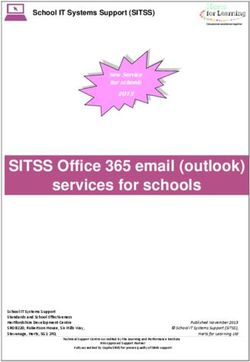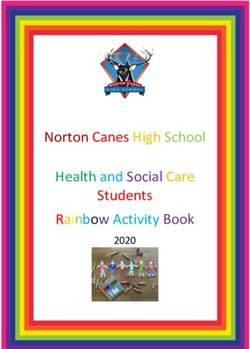CSE508 Privacy Network Security - Stony Brook University
←
→
Page content transcription
If your browser does not render page correctly, please read the page content below
Privacy
“The right of an entity (normally a person), acting in its own behalf, to
determine the degree to which it will interact with its environment,
including the degree to which the entity is willing to share information
about itself with others.” [RFC2828]
Beyond private data (messages/files):
Activities (browsing history, daily routine, voice commands, …)
Location (3/4G, GPS, WiFi, cameras, …)
Preferences (“likes,” Amazon, Netflix, …)
Health (Fitbit, iWatch, …)
…
2Real-world Privacy
Large-scale data collection examples
Credit cards, Metrocards, loyalty cards
Street/public space cameras, tolls, badge readers
Named tickets (travel, events, services)
…
Part of our everyday activities and personal information is (voluntarily
or compulsorily) recorded
Information from different sources can be correlated
Did you buy your Metrocard with your credit card?
The same happens in the online world…
3Third parties have access to…
Our email (Gmail, Yahoo, …)
Our files (Dropbox, Google Drive, …)
Our finances (e-banking, credit reporting, Mint, …)
Our communication (Instant messengers, Zoom, …)
Our traffic (WiFi hotspots, ISPs, …)
Our location (3/4/5G, GPS, WiFi, BLE, …)
Our activities (browsing history, daily routine, …)
Our preferences (“Likes,” Amazon, Netflix, …)
Our health (Fitbit, iWatch, 23andMe, …)
…
413
16
Web Browsing Tracking
Webpages are often mashups of content loaded from different sources
Ads, images, videos, widgets, …
IMG URLs, IFRAMEs, JavaScript, web fonts, social widgets, …
Hosted on third-party servers: CDNs, cloud providers, ad networks, …
A third party involved in many different websites can track user visits
across all those websites
Multiple third parties may collude to expand their collective “view”
Trackers want to learn two key pieces of information
What webpage was visited
Who visited it
1718
What webpage was visited?
HTTP Referer [sic] header
The full URL of the webpage from which a link was followed
Useful for statistics/analytics, bad for privacy
Can be turned off trough browser options/extensions
HTML5 rel="noreferrer" anchor attribute to indicate to the user agent not to
send a referrer when following the link
Most browsers have started sending only the origin part in cross-origin requests
Page-specific, session-specific, user-specific URLs
Unique URL per page (even for the same resource) track what page was visited
Unique URL per session/user distinguish between visits from different users
1920
Tracking URLs are also commonly used in promotional emails
Embedded image loading
This is an active email address! Detect the time a user viewed a message
The request reveals much more: user agent, device, location, …
Embedded links
Learn which email addresses resulted in visits (click-through rate)
Default behavior of email clients varies
Gmail used to block images by default, now uses image proxy servers
Tracking through unique images still possible: senders can track the first time a message is
opened (user’s IP is not exposed though)
21Who visited the page?
Browsing to a web page reveals a wealth of information
Source IP address
Not very accurate (e.g., NAT, DHCP, on-the-go users) but still useful
Third-party cookies: precise user tracking
Easy to block (configurable in most browsers, defaults vary)
“Evercookies:” exploit alternative browser state mechanisms
ETags, HTML5 session/local/global storage, plugin-specific storage, …
Browser/device fingerprinting: recognize unique system characteristics
Browser user agent, capabilities, plugins/extensions, system fonts, screen resolution, time
zone, and numerous other properties
2223
24
What do web tracking techniques really track?
Distinguish between different visitors
Track anonymous individuals
Actually: track the pages visited by a particular browser running on a particular device
Better: distinguish between different persons
Track named individuals
The transition is easy…
Personally identifiable information (PII) is often voluntarily provided to websites:
Social networks, cloud services, web sites requiring user registration, …
Cookies/sessions are associated with PII
Contamination: trackers may collude with services
Previously “anonymous” cookies/fingerprints can be associated with named individuals
2526
27
28
Users register on trackers!
Social widgets are prevalent
2.8+ billion Facebook (monthly active) users
Twitter, LinkedIn, Pinterest, AddThis, …
OS/app integration
A growing part of our browsing history can be tracked by social
networking services
Not as merely anonymous visitors, but as named persons
Just visiting the page is enough (no interaction needed)
Cross-device tracking
2930
31
Existing Solutions
Log out
Some cookies persist
Block third-party cookies
Not always effective
Block social widgets completely
Incognito mode
All existing solutions disable
content personalization
Privacy vs. functionality dilemma
32First Party Isolation (Firefox)
AKA Cross-Origin Identifier Unlinkability (Tor Browser)
All identifier sources and browser state are scoped (isolated) using the
URL bar domain
Cookies, cache, HTTP Authentication, DOM Storage, Flash cookies, SSL and TLS
session resumption, HSTS and HPKP supercookies, OCSP, …
Example: tracker.com sets/reads cookies in bbc.com and cnn.com
Before: tracker.com can track the same person on both sites
After: tracker.com will see two different cookies
Third party cookies are stored with a tag of the first party (e.g.,
bbc.com.tracker.com and cnn.com.tracker.com)
3334
Single Sign-on/Social Login
Pros
Convenience: fewer passwords to remember
Rich experience through social features
Outsource user registration and management
Cons
Same credentials for multiple sites
User tracking
Access to user’s profile
35Take it or leave it
36Location Tracking
IP addresses reveal approximate location information
MaxMind statistics: 99.8% accurate on a country level, 90% accurate on a state level in
the US, and 81% accurate for cities in the US within a 50 kilometer radius
Mobile devices allow for precise
location tracking
Cell tower triangulation/trilateration
GPS, GLONASS, …
WiFi access points in known locations
Per-app permissions
Android vs. iOS:
installation vs. usage time
3738
40
Online Behavioral Tracking
Many of our daily activities are being recorded
What we are interested in (Searches, Likes, …)
What we read (News, magazines, blogs, …)
What we buy (Amazon, Freshdirect, …)
What we watch (Netflix, Hulu, …)
What we eat (Seamless, GrubHub, …)
Where we eat (Opentable, Foursquare, …)
Where we go (online travel/hotel/event booking)
What we own/owe (e-banking, credit services, Mint, …)
Mobile apps make behavioral tracking easier and more accurate
Behavioral profiles have desirable and not so desirable uses
Recommendations, content personalization, insights, …
Targeted advertising, price discrimination (e.g., insurance premiums based on past behavior,
higher prices for high-end device users), …
41https://twitter.com/morqon/status/1346464501319622657 42
https://www.reddit.com/r/privacytoolsIO/comments/m6v0e3/apple_privacy_label_browsers_comparison/ 43
Health and Activity
Health records
How securely are they handled and stored?
Devices track our activities and health
Activity tracking devices
Health monitoring devices
Mobile phones
Many upload all data to the “cloud”…
Who can access them?
Doctor/hospital health portals managed by third parties
44Protecting Privacy
Preferably through technical means, not promises
Avoid collecting personal data in the first place
iOS vs. Android, DuckDuckGo vs. Google, …
Block tracking, fingerprinting, profiling, …
Brave, Firefox, Safari, ad blockers, …
Privacy-preserving protocols/mechanisms
Differential privacy, on-device processing, content prefetching, …
Self-hosted services
Only for geeks
Data privacy laws
EU General Data Protection Regulation (GDPR), California Consumer Privacy Act (CCPA)
45You can also read