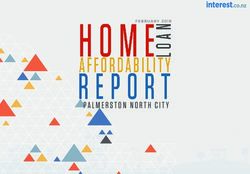Dual Alarm Clock Radio - Linden products
←
→
Page content transcription
If your browser does not render page correctly, please read the page content below
Dual Alarm Clock Radio Instruction Manual LDACR17 12 Month Manufacturer’s Warranty
Contents
Guide to the Appliance 2
Caring for the Environment 3
Safety Information and Warnings 4
Operation Instructions 5
Technical Specifications 7
1Guide to the Appliance
1. ON/OFF
2. STORE / RECALL & TIME
3. SNOOZE & BRIGHTNESS
4. TU+/MIN
5. BAND / AUX
6. TU- / HOUR
7. SLEEP
8. VOL+/AL2
9. VOL-/AL1
10. PM INDICATOR
11. AL1 Buzzer Indicator
12. AL1 Radio Indicator
13. AL2 Buzzer Indicator
14. AL2 Radio Indicator
15. Sleep function indicator
16. Speaker
17. Aux-in socket
18. Battery compartment
19. AC powercord
2Caring for the Environment
Responsible disposal of the packaging
The packaging of your appliance has been selected from environmentally friendly materials and can usually
be recycled. Please ensure these are disposed of correctly.
Plastic wrapping can be suffocation hazard for babies and young children, please ensure all packaging
materials are out of reach and are safely disposed of. Please ensure they are offered for recycling rather
than throwing these materials away.
Responsible disposal of the appliance
At the end of its working life, do not throw this appliance out with your household rubbish. An
environmentally friendly method of disposal will ensure that valuable raw materials can be recovered and
used again.
Electrical and electronic appliances contain materials and substances which, if handled or disposed of
incorrectly, could be potentially hazardous on the environment and human health.
Observe any local regulations regarding the disposal of the electrical consumer good and dispose of it
appropriately for recycling. Contact your local authorities for advice on recycling facilities in your area.
The plug must be rendered useless and the cable cut off directly behind the appliance of the machine to
prevent misuse.
3Safety Information and Warnings
1. No naked flame sources, such as lit candles, should be placed on the appliance.
2. Do not place the appliance in closed bookcases or racks without proper ventilation.
3. Where the mains plug is used to disconnect the device, the disconnected device shall remain readily operable.
4. Ventilation openings should not be obstructed or covered by items such as newspapers, tablecloths, curtains, etc.
5. The appliance should not be exposed to dripping or splashing objects or anything filled with liquids, such as
vases, should not be placed on the appliance.
6. Do not connect FM antenna to an outside antenna.
7. The appliance should not be exposed to direct sunlight, very high or low temperatures, moisture,
vibrations or placed in a dusty environment.
8. Do not use abrasive, benzene, thinner or other solvents to clean the surface of the appliance. To clean,
wipe it with a mild non-abrasive detergent solution and clean soft cloth.
9. Never attempt to insert wires, pins or other such objects into the vents or opening of the appliance.
10. Disconnect device warning: mains plug is used as the connection so it should always remain ready to operate.
11. Batteries should not be exposed to excessive heat such as sunshine, fire or the like.
CAUTION: Danger of explosion if battery is incorrectly replaced.
Replace only with the same or equivalent type of battery.
This appliance is not intended for use by persons (including children) with reduced physical, sensory or
mental capabilities, or lack of experience and knowledge, unless they have been given supervision or
instruction concerning use of the appliance by a person responsible for their safety.
Children should be supervised to ensure that they do not play with the appliance.
4Operation Instructions
Power Connection
Plug the AC power cord into the a household outlet AC source. This appliance is equipped with a battery
back up system, it requires a 9V battery. Insert the battery in the battery compartment, making certain that the
positive and negative (+ ad -) battery terminals are attached to the corresponding terminals on the plate in the
battery compartment. If an AC power failure occurs, the clock automatically switches to battery power supply,
the clock and timer memory will continue running. When the AC power resumes, the clock switches back to
AC again.
Setting the Clock.
1. You must switch off the radio before you set the clock time.
2. Press and hold the “TIME SET” button until the display begins to blink, then release the button.
3. Press the Hour and Minute button to adjust the hour and minute. The PM indicator will light when the
hour is set in the PM.
4. Press the “TIME SET” button to save time
Setting the Alarm
1. You must switch off the radio before you set the alarm time.
2. Press and hold the “ALARM 1” or “ALARM 2” button until the Hour display begins to blink.
3. Now you can select to wake up by radio or buzzer. The LED with bell logo stands for wake up to buzzer.
The LED with music note logo stands for wake up to radio. Press “ALARM 1” button to select
different wake up modes.
4. You can set the alarm time, after you select the wake up mode. Press the “Hour” to adjust the
hour and press “Minute” button to adjust the Minute.
5. Press the “ALARM 1” button now to fix the alarm time.
6. Use the same method to set Alarm 2.
5Operation Instructions
Canceling the Daily Alarm
Press the “ALARM OFF” button to stop the alarm. The alarm will operate 24 hours later as per alarm
Time set.
Canceling the Alarm
Press the “ALARM 1” or “ALARM 2” buttons , the display will show “OFF” and all wake up mode icons
will also switch display off. The alarm setting is canceled now.
Radio
1. Press the “ON/OFF” button to turn the clock radio on or off.
2. Press the “AM/FM” button to select radio band.
3. Adjust the “TU+” or “TU-“ to select the desired station.
4. Press the “VOL +” or “VOL -“ button to adjust the volume.
5. Press the “M+” button to store your desired station. The display will show the “P01” means your station
will be saved on the first pre-set. If it displays “P02” this means the station is saved in the second pre-set.
6. To store the tuned station, press and hold the “PRESET/M+” button until the display shows flashing “P01”.
Under this condition short press to confirm station to store in this memory location. “P01” will stop to flash
to feedback station is stored. Tuned another station and long press “PRESET/M+” button until the display
shows “P02” flashing then short press to confirm. Repeat this procedure until 10 memories are stored.
Setting the Sleep Time
1. You must switch off the radio before you set the sleep time.
2. Press the Sleep button repeatedly to set the sleep time
( 90, 80, 70, 60, 50, 40, 30, 20, 10 min and OFF ).
Snooze and Alarm Reset. To use the snooze, press the SNOOZE bar when the alarm is sounding.
The alarm will stop temporarily, but will resume sounding after 9 minutes.
6Technical Specifications
Frequency Range: AM 522-1620KHz FM 87.5 –108 MHz
Battery back-up: DC 3V (2 x 1.5V”AAA” batteries)
Power supply: AC 240V ~50Hz
7Distributed by: M.E.W. (Australia) Pty. Ltd. 15 Vaughan St Essendon Fields VIC 3041 ACN 152 719 036 Customer care: Aus - 1300 530 800 customercare@lindenproducts.com au lindenproducts.com.au While every effort has been made in the preparation of this Instruction Manual, the publishers cannot be held responsible for the accuracy of the information contained herein or any consequences arising from it.
You can also read