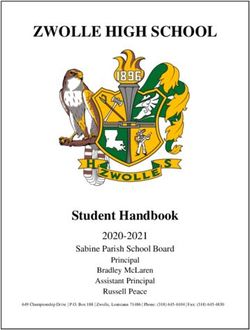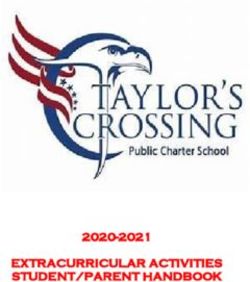Dual Enrollment Student's Fall 2020 Reference Guide - (Virtual Advising update) - KNOWLEDGE IS POWER
←
→
Page content transcription
If your browser does not render page correctly, please read the page content below
KNOWLEDGE IS POWER
KENNESAW STATE UNIVERSITY
Dual Enrollment
Student's Fall 2020
Reference Guide
(Virtual Advising update)
CONTACT DEP ADVISING AT
DEPADVISING@KENNESAW.EDU
Duane Morris, A-F
Monique Richardson, G-N
Nancy Tompkins, O-ZDual Enrollment Student’s
Fall 2020 Reference Guide
TABLE OF CONTENTS
IMPORTANT ADVISNG NOTES ................................................................................................. 1-2
BEFORE REGISTRATION ............................................................................................................. #
HELPFUL SLIDES FROM ADVISING ............................................................................. 3-5
COURSE CORRELATIONS ............................................................................................ 6-7
AP COURSE EQUIVALENTS ............................................................................................ 8
OWL EXPRESS QUICK GUIDE ........................................................................................ 9
KSU REGISTRATION HOLDS ......................................................................................... 10
KSU EMERGENCY ALERT NOTIFICATION SYSTEM ................................................... 11
KSU GENERAL EDUCATION REQUIREMENTS....................................................... 12-13
REGISTRATION.............................................................................................................................. #
CLASS SCHEDULE SEARCH .................................................................................... 14-15
CLASS REGISTRATION INSTRUCTIONS................................................................. 16-17
WAIT LIST INSTRUCTIONS ............................................................................................ 18
AFTER REGISTRATION ................................................................................................................ #
PAY FEE BALANCE......................................................................................................... 19
TEXTBOOKS ............................................................................................................... 20-21
PARKING.......................................................................................................................... 22
COMMUNICATIONS ..................................................................................................................... 23
FUNDING UPDATES ................................................................................................. LAST PAGESImportant Advising Notes
Communications
Always use your KSU Email Account and include your KSU ID number in any KSU related communication!
◊ DEP Admissions (depadmissions@kennesaw.edu) - Admissions requirements, Admissions documents,
SAT/ACT test score submission, Lawful Presence Verification
◊ DEP Office (depoffice@kennesaw.edu) - Changes in student information, Address and/or contact info,
Non-advising issues pertaining to classes or professors, Extended absence or missed exam/final, etc.,
Conflict resolution, Questions regarding Funding, Textbooks, Parking, and Transcripts
◊ DEP Advising (depadvising@kennesaw.edu) - Advising Appointments, Schedule Changes, Course
Withdrawals, AP & Transfer Course Verification, KSU Resources
Proof of Immunization
- Students must provide proof of immunization to the Registrars Office. Please see
http://immunizations.kennesaw.edu/ for further information.
Proof of Legal Residency
- Students must provide proof of lawful presence to the Admissions Office. Please see
http://enrollmentservices.kennesaw.edu/lawful-presence.php for further information.
Registration Holds
You will not be permitted to register for classes if you have any holds on your account. More information on page
10. To check for holds via Owl Express, select the Student Records tab and then click on the View Academic
Transcript link.
- Dual Enrollment Hold (DU Hold) – placed by the DEP Office. Contact the DEP Office for removal
depoffice@kennesaw.edu.
- Dual Enrollment Advising Hold (DA Hold) – placed by the DEP Advisor. This hold is removed when we
have received your completed and signed Proposed Schedule from your high school counselor after you
have attended DEP KSU Advising.
- Lawful Presence (RV Hold) – placed by the Admissions Office if proof of lawful presence is not provided.
Contact the Admissions Office for removal depadmissions@kennesaw.edu.
- Immunization Hold – placed by the Registrar’s Office if immunizations are not up to date. Contact the
Registrar’s Office for removal immunizationsvc@kennesaw.edu.
1AP Exemptions/Transfer Credits
Check to make sure that you have received credit on your KSU transcript for any AP exempted or transferred
prereq course(s) if you have enrolled in higher-level KSU classes based on these course prerequisites.
To check for these courses via Owl Express, select the Student Records tab and then click on the View
Academic Transcript link. Courses exempted through AP or transferred in from other colleges should be listed at
the bottom of the transcript.
- If course(s) exempted via AP scores is/are not listed, contact the College Board to send an official AP
score report to KSU. You may have provided an “unofficial” screenshot to a DEP advisor, but an official
copy must be sent to KSU.
- If you do not see transfer credits listed, you must contact the college where the credits were earned to have
an official transcript sent to KSU’s Registrar’s Office. You may have provided an “unofficial” screenshot,
but an official copy must be sent to KSU.
Registration (See Table of Contents)
DEP students receive a two-week window to register once all completed documents are processed through
the proper departments and all holds are resolved (Page 10).
- Once your registration window is complete (two-weeks), a DA Hold is placed on your account, and you will
not be able to change your schedule without following the procedure for Schedule Changes outlined below.
Schedule Change Policy
If after your schedule is approved by both your DEP advisor and your high school counselor, and it becomes
necessary to make a change, you will need to complete the new Schedule Change Request form.
- Simply email depadvising@kennesaw.edu and CC your High School Counselor detailing the change you
wish to make so we can add the DocuSign Schedule Change Request Form to your envelope for
completion.
Helpful Links
Bookstore: http://bookstore.kennesaw.edu/home.aspx
Bursar’s Office: http://fiscalservices.kennesaw.edu/bursar/
Coles Tutoring Center (tutoring for ECON 2100 and other business courses):
http://coles.kennesaw.edu/undergraduate/student-resources/tutoring-center.php
Counseling & Psychological Services: http://counseling.kennesaw.edu/
Credit by Exam (AP and IB): http://transfer.kennesaw.edu/credit-exam/
KSU’s GenEd Core Requirements: http://catalog.kennesaw.edu then select General Education
Requirements
Owl Express: https://owlexpress.kennesaw.edu
SMART Center (tutoring for math, chemistry, physics, and engineering)
http://uc.kennesaw.edu/academicinitiatives/smart/index.php
Student Disability Services: http://sds.kennesaw.edu/
Student Help Desk: http://uits.kennesaw.edu/
Talon Card Services: https://taloncard.kennesaw.edu/
2Helpful Slides from Advising
34
5
2020-2021 Course Correlations
High School KSU Dual Enrollment
If you need: Take:
High school course: KSU course:
American Literature After meeting the ENGL 1101 and ENGL 1102 prerequisites students are
eligible to take the following to earn credit for American Literature:
ENGL 2130 - American Literature
ENGL 2131 - Early American Literature
ENGL 2132 - American Literature, Mid 1800s-Present
Other English ENGL 1101 - Composition I. (Students with AP score of 3-4 may take
ENGL 1102 - Composition II. Students with AP score of 5 may choose from additional
courses in world literature, British literature or multicultural literature).
English electives COM 1100 - Human Communication
COM 2129 - Public Speaking
American Government POLS 1101 - American Government
Economics ECON 1000 - Contemporary Economic Issues – 2 credit hours/.5 units
ECON 2100 – Microeconomics – 3 credit hrs/1 unit (recommended for business majors)
Math Placement level determined by high school GPA and SAT/ACT math score:
MATH 1101 - Math Modeling (for arts/humanities/education majors who will
not be pursuing trig or calculus)
MATH 1111 - College Algebra
MATH 1113 - Precalculus
MATH 1160 - Elementary Applied Calculus
MATH 1190 - Calculus
MATH 2202 - Calculus II (requires AP Calc AB score of 4-5/BC score of 3)
MATH 2203 - Calculus III (requires AP Calc BC score of 4-5)
STAT 1401 - Intro to Statistics
Foreign Language DEP students wishing to continue Chinese, French, German, Italian, Russian, and Spanish,
are placed in the appropriate level KSU course based on online CAPE placement testing,
https://chss.kennesaw.edu/flrc/testing/placement_testing.php. Students will begin at
the 1001, 1002, 2001 or higher level, depending on the results of this placement test.
Students beginning a new language will start at the 1001 level. Languages available at
KSU: Arabic, Chinese, French, German, Hebrew, Hindi, Italian, Japanese, Korean, Latin,
Portuguese, Russian, Spanish, Turkish.
U.S. History HIST 2111 - U.S. History to 1877
HIST 2112 - U.S. History Since 1877
6If you need: Take:
High school course: KSU course:
World History HIST 1100 - Introduction to World History
HIST 1111 - Premodern World History
HIST 1112 - Modern World History
Social Studies
Anthropology ANTH 1102 - Introduction to Anthropology
Criminal Justice CRJU 1101 – Introduction to Criminal Justice
Geography GEOG 1101 - Introduction to Human Geography
Philosophy PHIL 2200 - Ways of Knowing
Psychology PSYC 1101 - Introduction to Psychology
Sociology SOCI 1101 - Introduction to Sociology
Science
Non-science majors SCI 1101 - Science, Society & the Environment
GEOG 1112 - Weather & Climate
GEOG 1113 - Introduction to Landforms
Science majors CHEM 1211 & 1211 Lab - General Chemistry I. (Coreq: 1113 or math placement)
BIOL 1107 & 1107 Lab - Biological Principles I.
Nursing interest CHEM 1151 & CHEM 1151 Lab - Survey of Chemistry I. Recommended for
nursing majors planning to continue at KSU.
Physics PHYS 1111 & PHYS 1111 Lab - Introductory Physics I. Trig-based.
Pre-req: MATH 1113, or AP Calc AB score 3
Physics (Engineering interest) PHYS 2111 & PHYS 2111 Lab - Principles of Physics. Calculus-based.
Pre-req: MATH 1190 or AP Calc AB score 4-5 or AP Calc BC score 3
Note:
More advanced courses in the disciplines above may be taken after completion of introductory courses. Students may take
college courses in subjects they have already completed in high school and receive high school credit if a unique DEP high
school code is recorded on the transcript.
7Advanced Placement (AP) Course Equivalents Listing
KSU awards credit for the Advanced Placement Program (AP) tests administered by the College Entrance Examination
Board. Students should contact CollegeBoard.com to request electronic submission of official AP scores to KSU. Credit is
not awarded based upon high school or college transcripts. Refer to the table below for Course Equivalents for your
Advanced Placement test scores. For AP scores, please call 1-888-225-5427 or visit www.collegeboard.com.
AP Subject AP Score KSU Exemption Credit
Art History 4-5 ARH 2750 & 2850 6
Art: Drawing 4-5 ART 1150* 3
Art: 2D Design 4-5 ART 1100* 3
Art:3D Design 4-5 ART 1200* 3
Biology 3 BIOL 1107/L 4
Biology 4-5 BIOL 1107/L & 1108/L 8
Calculus AB 3 MATH 1113 3
Calculus AB 4-5 MATH 1113 & 1190 7
Calculus BC 3 MATH 1113 & 1190 7
Calculus BC 4-5 MATH 1113, 1190 & 2202 11
Chemistry 3-4 CHEM 1211/L 4
Chemistry 5 CHEM 1211/L & 1212/L 8
Chinese Language & Culture 3 CHIN 1001 & 1002 6
Chinese Language & Culture 4-5 CHIN 1001, 1002, 2001 & 2002 12
Comparative Government & Politics 3-5 POLS 2240 3
Computer Science A 3-5 CS 1321/L. 4
Computer Science AB 3-5 CS 1321/L 4
Computer Science Principles 3-5 CSE 1300 3
English Language or English Lit 3-4 ENGL 1101 3
English Language or English Lit 5 ENGL 1101 & 1102 6
Environmental Science 3-5 SCI 1102 3
European History 4-5 HIST 1T00 3
French Language & Culture 3 FREN 1001 & 1002 6
French Language & Culture 4-5 FREN 1001, 1002, 2001 & 2002 12
German Language & Culture 3 GRMN 1001 & 1002 3
German Language & Culture 4-5 GRMN 1001, 1002, 2001 & 2002 12
Human Geography 3-5 GEOG 1101 3
Italian Language & Culture 3 ITAL 1001 & 1002 6
Italian Language & Culture 4-5 ITAL 1001, 1002, 2001 & 2002 12
Japanese Language & Culture 3 JPN 1001 & 1002 6
Japanese Language & Culture 4-5 JPN 1001, 1002, 2001 & 2002 12
Latin Language & Culture 3 LATN 1002 & 1002 6
Latin Language & Culture 4-5 LATN 1001, 1002, 2001 & 2002 12
Macroeconomics 3-5 ECON 2200 3
Microeconomics 3-5 ECON 2100 3
Music Theory 3-5 MUSI 1T00 3
Physics 1 3-5 PHYS 1111/L 4
Physics 2 3-5 PHYS 1112/L 4
Physics B 3-4 PHYS 1111/L 4
Physics B 5 PHYS 1111/L & 1112/L 8
Physics C (Mechanics) 4-5 PHYS 2211/L 4
Physics C (Elec. & Mag.) 4-5 PHYS 2212/L 4
Psychology 3-5 PSYC 1101 3
Spanish Language & Culture 3 SPAN 1001 & 1002 6
Spanish Language & Culture 4-5 SPAN 1001, 1002, 2001 & 2002 12
Statistics 3-5 STAT 1401 3
U.S. Government & Politics 4-5 POLS 1101** 3
U.S. History 4-5 HIST 2111** 3
World History 4-5 HIST 1100 3
* After Portfolio Review
** In order to satisfy the legislative requirements for graduation, the student must also complete the GA History and/or
GA Constitution exemption exam available through the testing center 7/23/19
8Owl Express
Owl Express is the primary information gateway software used at KSU. To access Owl Express, visit
kennesaw.edu/owlexpress and log in with your Net ID and Password. If you have any trouble
accessing Owl Express, please contact the Student Help Desk at 470-578-3555 or email
studenthelpdesk@kennesaw.edu.
The Registration, Student Records, and Student Services tabs contain links to the
information most important for DEHP students.
Registration Tab
If you need to … Select this link …
Add or Drop a class from an existing schedule Class Registration (Add or Drop Classes)
Create possible class schedules for upcoming term Class Schedule Builder
View all sections of a specific course offered Class Schedule Search
View your semester schedule Display your Class Schedule and Grades
View your final semester grades Display your Class Schedule and Grades
Find the day/time the registration system opens for you Registration Status and Time Ticket
Student Records Tab
If you need to … Select this link …
Specify the name you would like to go by in class Preferred Name Change Form
Request an official copy of your KSU transcript* Request Official Transcript
Check on Transfer Courses and AP Credit View Academic Transcript
See what specific holds may be on your account View Academic Transcript
Update phone number to receive KSU Alerts Personal Information Menu
* NOTE: At the end of each term, KSU will automatically send a copy of your transcript to your high
school. However, you will want to use this link to send an official KSU transcript to your school
of choice if not continuing at KSU. There is a nominal charge for this service.
Student Services
If you need to … Select this link …
Check your accounting balance and pay fees View Current Account or Pay Online
Check your parking selection Parking and Vehicle Information Menu
9REGISTRATION HOLDS
Registration holds require students to take certain actions before they are allowed to register for classes.
Since holds can be placed at any time by other offices, you will want to check for any holds now and again one
to two days before your time ticket opens.
DEP Advisors cannot remove a hold placed by another office.
How to Check for Holds
Through Owl Express, select “Student Records” tab and click “View Academic Transcript” link.
Common Holds for Dual Enrollment Students
AO – Admissions Office
Student needs to send official transcript(s) from previous institution(s) showing grades for completed course(s) directly
to KSU. Contact DEP Admissions for questions (depadmissions@kennesaw.edu or 770-423-6300)
BO – Bursar’s Office
Student needs to pay outstanding balance and contact the Bursar’s Office directly to have hold removed as this is not an
automatic process. The DEP office or advisors are not able to see a student’s itemized account. If you have questions,
you will need to contact the Bursar’s Office directly (bursars@kennesaw.edu or 470-578-6419).
Dual Enrollment Advising Hold (DA Hold)
This hold is placed on all student accounts by the DEP advisors. This hold is removed when the advisors receive course
approval from student’s high school counselor. Once the student has registered for his/her classes, the DEP advisors
replace the DA Hold. Please note that this hold is on a student’s account at all times unless the student is actively
registering. This stops a student from making course changes without prior approval. For questions, please email
depadvising@kennesaw.edu.
Dual Enrollment Hold (DU Hold) – DEP Program Office
For new dual enrollment students, it indicates that the student has not completed the New Student Information Form
and the Dual Enrollment Policy Agreement. These are found on the DEP website (https://uc.kennesaw.edu/dep/) under
“Accepted Student Forms”. For current dual enrollment students, it indicates that the student has not successfully
completed the online orientation and quizzes. The virtual orientation is found on the DEP website
(https://uc.kennesaw.edu/dep/).For questions, please email depoffice@kennesaw.edu or call 470-578-6116.
Immunization (H1, H2, H3, M2, TD, V1, V2) Holds – Immunization Services Office
Student needs to send proof of immunizations. For further information, visit the Immunizations website,
https://immunizations.kennesaw.edu/index.php, email immunizationsvc@kennesaw.edu, or call 470-578-7566.
Lawful Presence (RV Hold) – Admissions Office
Student needs to supply proof of lawful presence (driver’s license, passport, birth certificate). Visit
https://enrollmentservices.kennesaw.edu/lawful-presence.php to access the “Lawful Presence Verification Submission
Form” or send an email to depadmissions@kennesaw.edu, or call 770-423-6300.
10KSU Alert Emergency Notification System
KSU ALERT is an emergency notification system that notifies students, faculty and
staff of critical information and situations affecting the KSU campus through the
use of text messages, voice messages and email.
KSU encourages students to list their cellphone number as their primary phone
number in Owl Express so that KSU Alerts are sent to student cellphones in the
event of an emergency.
Although college campuses are usually safe places, emergencies and disasters do
occur. KSU is committed to keeping the campus community as safe as possible
through effective communication prior to, during and following emergencies.
To update the phone number that will receive KSU Alert contacts:
• Log in to Owl Express.
• Click Student Records
• Click Personal Information Menu
• Click Contact Information – Update
• To change the phone number listed as your primary phone, click on the
“Primary” link next to your phone number
• Click Submit
In the event of an emergency, you will receive a text message within 30 seconds
of its release. You will receive a voice message within 8 minutes.
KSU Police - Emergencies: 470-578-6666
KSU Police - Non-Emergencies: 470-578-6206
11KSU General Education Requirements
Provided for DEP students intending to remain at KSU to complete their degrees
USG Core Area KSU required core curriculum for all majors
AREA A (9 credit hours) ESSENTIAL SKILLS
ENGL 1101 (3 hrs) Composition I
ENGL 1102 (3 hrs) Composition II
One of the following: NOTE: Placement determined by student’s high school GPA and math score on
ACT/SAT.
MATH 1101 (3 hrs) Mathematical Modeling
MATH 1111 (3 hrs) College Algebra - this course or higher required for business majors
MATH 1113 (3 hrs) Precalculus– science/math majors
MATH 1190 (4 hrs) Calculus I - science/math majors and others with strong math background
AREA B (5 credit hours) INSTITUTIONAL OPTIONS
ECON 1000 (2hrs) Contemporary Economic Issues
One of the following:
AADS 1102 (3 hrs) Issues in African and African Diaspora Studies
AMST 1102 (3 hrs) American Identities
ASIA 1102 (3 hrs) Introduction to Asian Cultures
COM 1100 (3 hrs) Human Communication
FL 1002 (3 hrs) Any foreign language at the 1002 level
GWST 1102 (3 hrs) Love and Sex (NOT COVERED BY DE FUNDING)
LALS 1102 (3 hrs) Understanding Latin America
LDRS 2300 (3 hrs) Leadership – Intercultural Competence (NOT COVERED BY DE FUNDING)
PAX 1102 (3 hrs) Understanding Peace and Conflict
PHIL 2200 (3 hrs) Philosophy - Ways of Knowing
POLS 2401 (3 hrs) Global Issues
RELS 1102 (3 hrs) Understanding Religious Studies
AREA C (6 credit hours) HUMANITIES/FINE ARTS
One of the following: Prereq for all of the following: ENGL 1102
ENGL 2110 (3 hrs) World Literature
ENGL 2111 (3 hrs) Early World Literature
ENGL 2112 (3 hrs) World Lit-mid 1600s to present
ENGL 2120 (3 hrs) British Literature
ENGL 2121 (3 hrs) Early British Literature
ENGL 2122 (3 hrs) British Lit late 1700s to Present
ENGL 2130 (3 hrs) American Literature
ENGL 2131 (3 hrs) Early American Literature
ENGL 2132 (3 hrs) American Literature mid 1800s to present
ENGL 2300 (3 hrs) African-American Literature
One of the following: Students majoring in the arts should contact their major department for the
(NOT COVERED BY DE FUNDING) appropriate arts course choice.
ART 1107 (3 hrs) Art in Society
DANC 1107 (3 hrs) Dance in Society
MUSI 1107 (3 hrs) Music in Society
TPS 1107 (3 hrs) Theatre in Society
12AREA D (10-11 credit hours) SCIENCE, MATHEMATICS AND TECHNOLOGY
One of the following:
NON-SCIENCE MAJORS:
SCI 1101 (4 hrs) Science, Society and the Environment I (lab included)
GEOG 1112 (4 hrs) Weather and Climate (lab included)
GEOG 1113 (4 hrs) Introduction to Landforms (lab included)
SCIENCE MAJORS
BIOL 1107+L (4 hrs) Biological Principles I & Lab
CHEM 1151+L (4 hrs) Survey of Chemistry I & Lab (recommended for nursing majors only)
CHEM 1211+L (4 hrs) General Chemistry I & Lab (co-requisite: Math 1113 and CHEM 1211L)
PHYS 1111+L (4 hrs) Introductory Physics I & Lab (prerequisite: Math 1113 or higher)
PHYS 2211+L (4 hrs) Principles of Physics I & Lab (prerequisite: Math 1190)
One of the following:
NON-SCIENCE MAJORS:
SCI 1102 (3 hrs) Science, Society and the Environment II (no Lab)
GEOG 1112 (4 hrs) Weather and Climate (lab included)
GEOG 1113 (4 hrs) Introduction to Landforms (lab included)
SCIENCE MAJORS
BIOL 1108+L (4 hrs) Biological Principles II & Lab (prereq: “C” or better in BIOL 1107)
CHEM 1152+L (4 hrs) Survey of Chemistry II & Lab (recommended for nursing majors; prereq: CHEM 1151/L)
CHEM 1212+L (4 hrs) General Chemistry II & Lab (prerequisite: “C” or better in Chemistry 1211/L)
PHYS 1112+L (4 hrs) Introductory Physics II & Lab (prerequisite: Physics 1111 w/lab)
PHYS 2212+L (4 hrs) Principles of Physics II & Lab (prerequisite: Physics 2211 w/lab)
One of the following:
STAT 1401 (3 hrs) Elementary Statistics
MATH 1160 (3 hrs) Elementary Applied Calculus (business majors take this or Math 1190)
MATH 1190 (4 hrs) Calculus I (math, bio, chem, comp. science, sec. math ed./sec. science ed. majors)
MATH 2202 (4 hrs) Calculus II (math, bio, chem, comp. science, sec. math ed./sec. science ed. majors)
AREA E (12 credit hours) SOCIAL SCIENCES
POLS 1101 (3 hrs) American Government
One of the following:
HIST 2111 (3 hrs) U.S. History to 1877
HIST 2112 (3 hrs) U.S. History Since 1877
One of the following:
HIST 1100 (3 hrs) Introduction to World History
HIST 1111 (3 hrs) Premodern World History
HIST 1112 (3 hrs) Modern World History
One of the following:
ANTH 1102 (3 hrs) Introduction to Anthropology
CRJU 1101 (3 hrs) Introduction to Criminal Justice
GEOG 1101 (3 hrs) World Regional Geography
PSYC 1101 (3 hrs) Introduction to Psychology
SOCI 1101 (3 hrs) Introduction to Sociology
STS 1101 (3 hrs) Science, Technology, and Society
ECON 2100 (3 hrs) Principles of Microeconomics (prereq: 3 credit hours of college math)
**Completion of University-Wide Requirements and General Education Requirements are subject to final graduation audit by the Registrar’s Office.
Requirements may change. See current KSU Catalog online for more information. DegreeWorks provides major-specific course requirements and is an
excellent companion resource. Consult DegreeWorks and your academic advisor for the most current course requirements for your intended major.
13Class Schedule Search
Class Schedule Search
Kennesaw State University’s Schedule of Classes consists of the list of courses offered each term. It is made
available to students approximately two weeks prior to the start of registration. Please note that the list of
course offerings reflects real time information and course offerings are subject to change. Several days before
registration you will want to double-check that your planned classes are still being offered and that the class
days/times have not changed.
To access the dynamic course search engine:
1. Log into Owl Express: www.kennesaw.edu/owlexpress with your NetID and password.
2. Click on the top Registration tab.
3. Click on the Class Schedule Search button.
4. Select the Fall 2020 from the dropdown list and click the Submit button.
To find possible courses:
The Class Schedule Search feature allows you to look for all course offerings and narrow down your search by
several fields. We recommend you use your course prefix and number (ex. MATH 1111 or ENGL 1101) to
begin and then narrow your search once you have seen the total options.
Sample class schedule listing:
COURSE LINE:
• OPEN/CLOSED/WAITLIST
o OPEN (green block with a “”).
o CLOSED (red block with an “X”).
o WAITLIST (blue block; we do not recommend this option).
• Course identified by prefix, section number, and title.
Section codes you need to know:
W – indicates a KSU online section (ex: ENGL 1101/W31).
H – indicates an Honors section (ex: ENGL 1102/H01). Reserved for Honors College only.
C – indicates a Learning Community (ex: ENGL 1101/C55). Not meant for DEP students.
G – indicates an eCore section (ex: COM 1100/06G). We do not recommend this option).
N – indicates reserved for degree-seeking students after Orientation (ex: ENGL 1102/N01)
14FIRST INFORMATION BLOCK:
• CRN: Course Registration Number, a 5-digit number that identifies an exact course for a specific
semester; you will enter this number during registration.
KEEP TRACK OF THESE!
YOU WILL NEED THEM FOR EACH COURSE YOU WANT TO REGISTER FOR!
• Credit Hours: most courses will be 3-4 credit hours.
• Part/Term: Full term indicates that the class meets the entire semester.
• Capacity/Enrolled/Seats Available: lets you know the maximum size of the class and how many
seats are still available.
• Waitlist Capacity/Waitlist Count/Waitlist Availability: lets you know total number of waitlist slots,
how many have been taken, and how many are still available.
IMPORTANT – Avoid a waitlist class. There is no guarantee that a seat will open for you, and even if
one does, the registration window is only open for 12 hours.
SECOND INFORMATION BLOCK:
• Campus: the physical location of the class will be listed, unless class is taught online.
• Instructional Method:
o Classroom-100% -- denotes a traditional classroom setting.
o Hybrid -- courses typically meet face-to-face once per week and the remainder of the course
instruction is online.
o Online-100% Online -- classes do not meet in a physical setting and all instruction is provided
online.
o eCore -- classes are different from traditional online classes. They are located on a different
server, require an introduction quiz prior to registration, work from a different calendar than the
KSU Academic Calendar, and require proctored exams with associated testing fees not covered
by Dual Enrollment funding.
• Where: building and room location of the class. An informational link is provided for Hybrid and Online
classes.
• Days: lists the number of class sessions held per week.
• Time: beginning and ending time of class and whether class is Lecture or Lab.
• Start Date/End Date: this refers to the start/end of the semester you are searching.
THIRD INFORMATION BLOCK:
• Base fees: additional information regarding the class, such as course-specific fees, is shown in this
area.
15CLASS REGISTRATION INSTRUCTIONS
Using Class Schedule Search (Recommended)
You will need the 5-digit computer registration numbers (CRNs) from the courses you are interested
in. Refer to page 15 for CRN information and to review Class Schedule Search
Helpful hint: If your browser blocks pop-up windows, you may need to turn this function off in order to
complete registration. The “allow pop-ups” function is typically found under “Properties.”
1. Go to www.kennesaw.edu/owlexpress.
2. Log in using your NetID and Password. If you experience difficulty logging in, call the Student
Technology Helpline at 470-578-3555.
3. Click Registration from the Main Menu.
4. You will be shown the Registration Agreement to Pay Tuition. Read the agreement, select the “I
Agree” button, and click Continue.
5. Select Class Registration (Add or Drop Classes).
6. Make sure you choose the correct term (Fall 2020) and then the Submit button.
7. In the Add Classes Worksheet area of the page, enter the 5-digit computer numbers (CRNs)
that you recorded while using Class Schedule Search, page 15.
8. Click the Submit Changes button at the bottom of the page. Registration results will appear.
9. You will see the message **Web Registered** displayed by a course to indicate a successful
registration.
10. Review your class schedule by returning to the Main Menu, then selecting Registration and
Display Your Class Schedule and Grades. Double check that no mistakes were made during
the registration process, such as choosing the wrong class, days or times, or campus location.
11. Send a Screenshot of your Schedule to your High School Counselor’s email.
12. Should you make a mistake, you may correct your schedule by returning to the Class
Registration page and selecting Drop Web from the action box next to the class you wish to
change. Click on the Submit Changes button located at the bottom of the page to review your
registration results.
During registration, if you find that a class you want to take is full, you may search for another section.
• From the Add/Drop Classes screen, click on the Class Search button.
• This opens the Look-Up Classes to Add screen. Highlight the subject you are looking for and
click the Course Search button.
• A list of courses available for the chosen subject will be displayed. Scroll until you see the
course number you are looking for (for example, MATH 1111 College Algebra) and click View
Sections.
16• You will then be shown a listing of sections for the selected course. IMPORTANT! Be sure
you are selecting the appropriate Campus (Cmp): Kennesaw or Marietta.
• You will see one of the following symbols by each class:
o = Class is available.
o C = Class is closed. You will need to select another section.
o NR = Class is unavailable for registration.
• To add this class to your schedule, click inside the box to select the class and then click on
the Register button located at the bottom of the page. These results will populate upon
successful registration:
17Wait Lists
Classes will fill up the closer we get to the start of the semester. Many courses have wait lists
built into them. You can see if a course has a wait list by looking at the schedule of classes,
which can be found under the Registration tab in Owl Express – “Class Schedule Search”.
Once you pull up the subject you wish to see (e.g. Computer Science), you will see course
listings like this:
If a course has a wait list, it will show up on the right-hand side of the course listing like this:
The “Waitlist Capacity” is how many students can be on the wait list. The “Waitlist Count” is
how many are currently on the waitlist. The “Waitlist Availability” is how many spots are open
on the waitlist for the course.
To get on the waitlist for a course, you should copy the CRN of the course down
Put that into one of the text boxes on the “Class Registration (Add or Drop Classes)”
page in your Registration tab. Click Submit. A box will pop up saying the wait list is
available for the course.
You must click on the drop-down box under the “Action” column and select Wait List, then
click the submit button. You will then be on the wait list.
If you are number 1 on the wait list and a spot becomes open in the course, you will receive an
e-mail at your KSU email address. You will have 12 hours to register for the course. If you
do not register, you will be bumped off the wait list and the next student on the wait list will then
be given the chance to register.
If you are on a waitlist, check your KSU email address very frequently!
18View and Pay your Fee Balance
KSU does not mail invoices! You must access your invoice online.
Payment deadline:
Fall 2020 – August 31st @4PM
Please Note! Once your schedule is finalized, you do not need to wait until the payment deadline to pay your
portion of your bill.
When will Dual Enrollment funds be posted to my account?
Our campus partners work on funding throughout the registration window. Final funding is typically posted to
students’ accounts on the final day of drop/add for each term to ensure that charges accurately reflect any
changes to student credit hours made during drop/add. Until funds are posted, students will see “Estimated
Financial Aid” and “Estimated Balance Due” when they check their accounts as instructed below.
What should I owe for each semester?
After Dual Enrollment funds have been posted, students should owe only for course-specific fees (science
labs, computer science fee, etc.) and parking (if you selected a parking area). If Dual Enrollment funds have
been applied and your balance is more than your course-specific fees and parking, please contact the Bursar’s
Office (470-578-6419). For privacy reasons, the DEP office cannot view itemized student accounts.
How do I check my balance?
To access your account and view itemized charges,
• Go to www.kennesaw.edu/owlexpress and log in with your NetID and password.
• From the Main Menu, select the “Student Services” tab and then “View Current Account or Pay Online.”
• You will be directed to the Student Account Suite. Enter your NetID and password again.
• You will see a Current Account Status summary box that lists amount due, estimated financial aid, and
balance due after financial aid.
• To see your itemized invoice, click “View Account Activity.” Items noted as “WVR” with a negative
amount are fees that are waived by KSU as a courtesy to DEP students. Dual Enrollment funding will
appear on your invoice as “Third Party Contract Payment.”
Parental access to the Student Account Suite:
To authorize a parent to view their charges and make payments, students should log in to the Account Suite as
noted above and click on "Authorized Users" at the top of the page and enter parent information.
How do I pay?
• To pay online: Visit the Bursar's Office website at
http://fiscalservices.kennesaw.edu/bursar/payments/pay-online.php for step-by-step instructions.
• To pay by U.S. Mail: Send your check with KSU # (no cash) along with your online statement to:
Kennesaw State University, Bursar’s Office MD 0503, 395 Cobb Avenue, Kennesaw, GA 30144.
• To pay by Campus Drop Box: A drop box is located outside the Bursar’s Offices on Kennesaw
Campus, Student Center, Room 233 and on Marietta Campus in Norton Hall lower level. Pre-
addressed envelopes are provided. Include your check with KSU # (no cash) along with your online
statement.
• To pay in person: Visit the Bursar’s Offices on Kennesaw Campus, Student Center, Room 233 and
on Marietta Campus in Norton Hall lower level. The cashiers’ hours are 8:00am – 5:00pm, Monday-
Friday. They accept cash, money orders, and checks. Credit cards are not accepted in person, only
online.
19TEXTBOOKS & MATERIALS
Getting Your Textbooks
1. Textbooks are provided to Dual Enrollment students at no cost to the student through KSU’s University Stores
(the Bookstore). These materials are either loaned to the student and must be returned at the end of the term,
or given to the student to be used for the class such as lab books.
2. DO NOT purchase covered textbooks out of pocket. There is no mechanism in place to reimburse you through
Dual Enrollment funding for prior purchases.
3. Textbooks will be available for pickup prior to the first day of class according to your last name. You are
strongly encouraged to pick up materials on your assigned day to avoid waiting in long lines.
4. Textbooks are picked up at the campus store where you are taking classes.
Kennesaw Location Marietta Location
Carmichael Student Center Joe Mack Wilson Student Center
395 Cobb Avenue 1100 S. Marietta Pkwy
Kennesaw, GA 30144 Marietta, GA 30060
470-578-6260 678-915-7355
5. Bring your KSU ID for textbook pickup. Both the Kennesaw and Marietta locations have an “Order Pickup”
area, which will be clearly marked. At the time of pickup, a University Stores employee will go over your
books with you to ensure completeness.
6. You will be provided a receipt at the time of pickup. This receipt will be stamped DUAL ENROLLMENT No
Fee Material. This is your receipt. Keep it. This receipt is necessary to assist you should you need to
exchange your books.
7. DO NOT open shrink-wrapped or sealed books or access codes until 100% certain that you are keeping the
course. Wait until after classes start to open your shrink-wrapped or sealed books or access codes.
8. Textbooks that are distributed to you will have one of two stickers attached:
a. DUAL ENROLLMENT RENTAL
These materials will be identified with a DUAL ENROLLMENT RENTAL sticker.
These materials need to be returned to the University Stores location at which you picked up your
materials.
These materials need to remain in resalable condition. Minor highlighting and notes are OK.
Failing to return DUAL ENROLLMENT RENTAL materials may result in a $75 replacement fee per course.
If you have any questions as to whether or not a material is a rental, email
books@kennesaw.edu or call the store (470) 578-6261.
b. DUAL ENROLLMENT CONSUMABLE
These materials are a one-semester use product and do not need to be returned to University Stores.
These materials will be identified with a DUAL ENROLLMENT CONSUMABLE sticker.
Dual Enrollment Consumables are typically access codes, homework management software, lab
manuals or workbooks.
If you have any questions as to whether or not a material is a consumable, email
books@kennesaw.edu or call the store.
20Changing Classes
1. If you change courses during the drop/add period, bring your unneeded materials to the store along with
your receipt and KSU ID. They will exchange the unneeded books from the dropped course for the ones
needed in the added course.
2. You can also verify what is needed for your courses by logging into Owl Express. Click the tab for “Student
Services” and then click “KSU Bookstore.”
3. If you have any questions about changing courses and how to exchange your textbooks, email
books@kennesaw.edu or call the store.
Given the Wrong Books?
If you were given incorrect books, stop by the store right away so they can replace the wrong materials with the ones
you need. We encourage you to verify you have the correct books on the first day of class by checking your syllabus.
Missing a Book, Manual, Access Code, etc.?
Dual Enrollment covers textbooks that are listed as “required” on the course syllabus. Items listed as
“recommended” are not covered under Dual Enrollment funding. If you did not receive a required book or item
when you picked up your course materials, please return to the store with a copy of the course syllabus stating that
the book is required and they will assist you.
Returning Your Textbooks
1. Textbooks are provided for you to use for the duration of the upcoming semester, however, course
materials remain the property of University Stores.
2. DO NOT sell your course materials to University Stores, another Bookstore, or to another student. These
materials are the property of University Stores.
3. Highlighting and note taking in your books is OK.
4. Frequently, we see books returned water-damaged. Books that come back water-damaged are subject to a
$75 replacement fee.
5. Other excessive damage (broken spine, missing pages) may also result in a $75 replacement fee.
6. Dual Enrollment Rental Textbooks must be returned to University Stores by the end of the semester.
7. Textbooks must be returned to the campus store where you picked up your book at the start of the semester
(see p. 1 for locations). Please bring your KSU ID.
8. Failure to return Dual Enrollment Rental Textbooks by the end of the semester may result in a $75 replacement
fee.
QUESTIONS? – Contact University Stores books@kennesaw.edu
Paul Oliphant – polipha1@kennesaw.edu * Debbie Hreha dhreha@kennesaw.edu
21Obtaining a Parking Permit
1. To select your permit, log into parkingportal.kennesaw.edu using your
NetID and password.
2. Click on the "Permits" tab at the top and select "Get Permits" in the drop-
down, which will take you to our virtual permitting system.
3. Click "Next" at the bottom of the screen, and the "KSU Permit Selection
and Permit Agreement" page will load. Select a permit and then click the
boxes indicating that you are familiar with and understand Parking and
Transportation’s rules and regulations.
4. Next, you’ll add vehicles to your account by selecting the "Add an
Additional Vehicle" option at the bottom of the "Select Your Vehicles for
Permit" page. You may select up to five vehicles to apply to this permit
and then click "Next" to continue.
5. On the "Purchase Overview" page you’ll see the permit term, permit
option and maps to both campuses displayed.
6. Click "Checkout" at the bottom of the page to continue to the "Finalize
Purchase" page. If everything is correct and accurate on this page, click
the box indicating that you have read and understood the above
statements and click "Transfer Permit Fee to Owl Express" to finalize the
permit selection process. Also, and this is very important, if you have
correctly completed your permit selection, you will receive a confirmation
email from Parking and Transportation.
Have Questions? Contact the Talon One Service Center directly at
(470) 578-8663 (T-ONE) or talonone@kennesaw.edu if you have any
questions.
Please note: The DEP Office will not be able to assist you with
parking permit issues. All inquiries should go through Talon One
Service Center.
22Communications
Student’s Responsibility
Email Communications
• Using your KSU Email Account, email all DEP Advising related emails to
depadvising@kennesaw.edu and include the following.
Your Full Name
Your KSU ID#
Course Name (when applicable)
Course/High School Number (when applicable)
• Please allow 1-3 business days for a response via email from your KSU advisor.
Keep in mind, we are out of the office for Advising sessions during peak times of the
year, which will mean we are not in our office to respond immediately.
• During registration, email your high school counselor and CC depadvising with any
registration related questions or concerns.
Be Aware of Policy to Remove DA Hold
• High school counselors and KSU Advisors must sign off on your approved proposed
schedules before your KSU advisor can begin the process of lifting the DA hold.
• KSU Advisors must have your complete Schedule Change Request form before we
can begin the process of lifting a DA hold.
Be Prepared for KSU Advising
• Check their KSU student email account regularly for paperwork, advising session
appointments, and instructions on what is needed for courses and/or advising
sessions.
• Meet with your high school counselor to discuss your schedule before their KSU
advising session.
• Accept/confirm advising session appointments sent to KSU email.
• Keep confirmed appointments and having a list of courses discussed with high
school counselor for KSU advising session.
• Make to review and sign your DocuSign envelope and remind your parent to do so
as well.
• Confirm all holds have been removed by checking your Owl Express – Student
Records – View Academic Transcript regularly.
• Ensure that all official placement scores and transcripts have been sent to
admissions at least 2 weeks before registration.
23Dual Enrollment funding Program FAQs
effective Summer term 2020 As of March 13, 2020
Dual Enrollment Course Directory
What courses are available?
• Approved courses include:
o Core academic areas (English, math, science, social studies and world (foreign) languages)
o Career, Technical and Agricultural Education (CTAE) courses
o The Course Directory lists all eligible courses by participating postsecondary institutions. Eligible courses
per category are determined by the first two digits of high school course number.
o Course categories such as: fine arts, physical education and health are no longer eligible.
Funding Cap Eligibility
What are the limits on the state-funded Dual Enrollment funding Program?
• The Dual Enrollment Funding Cap is 30 semester or 45 quarter hours. This is a hard cap. The hours are based on
hours paid by Dual Enrollment funding for terms of enrollment in the program.
• All first-time students effective Summer term 2020 and beyond are subject to the Dual Enrollment Funding Cap.
• Students who received Dual Enrollment funding for 18 semester or 27 quarter or less hours, through
Spring term 2020, are subject to the Funding Cap. For Summer Term 2020 and later, these students may
receive funding for the remaining hours up to the Dual Enrollment Funding Cap of 30 semester or 45 quarter
hours.
Examples:
o A student who received Dual Enrollment funding for 15 semester hours through Spring term 2020, may
receive Dual Enrollment funding for 15 semester hours, Summer term 2020 and after.
o A student who has received Dual Enrollment funding for 24 quarter hours through Spring term 2020, may
receive Dual Enrollment funding for 21 quarter hours, Summer term 2020 and after.
• Students who received Dual Enrollment funding for 19 semester or 29 quarter or more hours through Spring term
2020, Funding Cap is extended for an additional 12 semester hours or 18 quarter hours of funding.
Examples:
o A student who received Dual Enrollment funding for 19 semester hours through Spring term 2020, may receive
Dual Enrollment funding for 12 semester hours.
o A student who received Dual Enrollment funding for 29 quarter hours through Spring term 2020, may receive
Dual Enrollment funding for 18 quarter hours.
Grade Level Eligibility
Who is eligible to participate in the Dual Enrollment funding Program?
9th Graders
• Students in the 9th grade are not eligible to participate in the Dual Enrollment funding Program.
11th & 12th Graders
• Eligible students may take any approved Dual Enrollment courses listed on the Course Directory, at an eligible
participating postsecondary institution (USG, TCSG or private).
1Dual Enrollment funding Program FAQs
effective Summer term 2020 As of March 13, 2020
10th Graders
• All eligible 10th Graders may enroll in approved Career, Technical and Agricultural Education (CTAE) courses listed on
the Course Directory at a participating TCSG institution only.
• 10th Graders who have a minimum SAT score of 1200 or minimum ACT composite score of 26 in a single national test
administration, may enroll in any approved courses listed on the Course Directory at a TCSG, USG or private eligible
participating postsecondary institution.
Note: GSFC must have the required test score(s) in the Dual Enrollment system prior to the student’s Dual
Enrollment funding Application being approved by the high school or home study.
• Students that were 9th graders during the 2019-2020 school year and participated in Dual Enrollment during the
2019-2020 (received funding for FY 2020) year may enroll as 10th graders in any approved Dual Enrollment courses
listed on the Course Directory at any eligible participating postsecondary institution (USG, TCSG or private) for the
2020-2021 year.
High School Graduation Option B (SB2) Students
How is a student identified as pursuing High School Graduation Option B (SB2)?
• Students must be designated by their public high school as pursuing High School Graduation Option B (SB2).
• All new public high school students, designated by their high school, as pursuing High School Graduation Option B
(SB2) starting Summer term 2020 or after are subject to the Funding Cap.
• Public high school students, designated by their high school, pursuing High School Graduation Option B (SB2) as of
Spring term 2020, and received Dual Enrollment funding as an Option B (SB2) student, may enroll in any approved
Dual Enrollment courses at a TCSG, USG or private eligible participating postsecondary institution for their High
School Graduation Option B program. They are not subject to the Funding Cap.
Dual Enrollment funding Application
How does a student apply to participate in Dual Enrollment?
• The new annual online application is available on GAfutures and may be completed by high school and
home study students who are enrolled and physically attending a participating eligible public or private
high school in Georgia or an eligible participating home study program in Georgia.
• The student must first create a GAfutures account profile that includes the student’s correct information (legal
name, email address, home address, social security number and date of birth). If the student does not have a valid
social security number, when creating a GAfutures account profile, they will be assigned a GAfutures temporary ID.
• Upon selecting the Dual Enrollment funding application for the 2020 – 2021 school year, the student’s GAfutures
account profile will prepopulate the funding application. The school year includes Summer term 2020, Fall term
2020, Fall 1 term 2020, Winter term 2021 and Spring term 2021.
• Within the application the student must provide a parent/guardian’s email address for the parent/guardian to
electronically complete and sign the Dual Enrollment Participation Agreement for their student.
• The student will receive an application ID upon submission of the application and should provide the application ID
to the parent/guardian.
• The parent/guardian will receive an email with instructions to complete and sign the Dual Enrollment Participation
Agreement. The parent/guardian will be prompted to provide the student’s date of birth and the application ID (as
provided and emailed to the student) or student’s social security number and date of birth. The parent/guardian
may visit GAfutures.org\DE Parent Agreement to access the paper agreement.
• The high school/home study and postsecondary institution must approve the student’s online application prior to
the term and by the deadlines set by the school and college or last day of the term at the latest.
2Dual Enrollment funding Program FAQs
effective Summer term 2020 As of March 13, 2020
Dual Enrollment funding
What are the Dual Enrollment Award amounts?
• The specific Dual Enrollment award amount will vary based on the postsecondary institution and the number of
credit hours in which a student is enrolled in approved Dual Enrollment courses.
• The approved award rates to be paid for Tuition, Mandatory Fees, and Book costs are annually published and
subject to change each year.
• Dual Enrollment funding is available for the per term maximum of 15 semester or 12 quarter hours and a maximum
of three semesters or four quarters per school year based on approved enrollment with a completed Dual
Enrollment funding application as long as the student meets all eligibility requirements.
• Dual Enrollment funding is available up to the student’s high school graduation or home study completion date or
the 30 semester or 45 quarter hours Funding Cap, whichever occurs first.
Can a student retake or withdraw from a Dual Enrollment course?
• Effective Summer term 2020 (FY2021), a student may not receive funding for the same course twice. Courses
taken Summer term 2020 or later cannot be retaken and receive funding; does not include courses taken
through Spring term 2020.
• Effective Summer term 2020 (FY2021), students become ineligible to continue to receive Dual Enrollment
funding after their 2nd course withdrawal. Course withdrawals prior to Summer term 2020 are not included.
Is there consideration for extenuating circumstances with withdrawals or retaking a course?
• A student who withdrew from or wishes to retake/repeat a Dual Enrollment course may submit a written
Extenuating Circumstance Appeal Request with supporting documentation. The Appeal Request form will be made
available on GAfutures in May 2020. (Consideration given only for courses taken Summer term 2020 or later.)
• The student must have experienced an extenuating circumstance of serious illness, serious injury or a death of an
immediate family member.
• Appeals do not allow for additional hours of Dual Enrollment program funding eligibility. The appeal solely allows
for continued participation in the Dual Enrollment program, up to the 30 semester or 45 quarter hours program
Funding Cap.
What options are available after a student reaches the state-funded Dual Enrollment Funding Cap of 30
semester or 45 quarter hours?
• Students may choose to self-pay for additional credit hours/courses.
3Dual Enrollment funding Program FAQs
effective Summer term 2020 As of March 13, 2020
• Students who have reached the Dual Enrollment Funding Cap may be eligible for HOPE Grant and HOPE Career
Grant Programs as a “bridge” to additional funding. Students pursuing a technical diploma or certificate program of
study in one of the 17 high-demand industry areas of the HOPE Career Grant may be eligible for HOPE Grant Bridge
funding. The eligible Postsecondary Institution determines eligibility for HOPE Grant and HOPE Career Grant. The
student must meet all eligibility requirements of the HOPE Grant Program, including residency, citizenship, and all
academic requirements. Students may be responsible for any charges not covered by the HOPE Grant and Career
Grant funding such as fees and books. The course credit hours paid by HOPE Grant funding will be applied to the 63
semester Paid-Hours limit and the Combined Paid-Hours HOPE and Zell Miller Scholarship and Grant Limit.
• Public high school students pursuing a high school diploma through High School Graduation Option B (SB2) may use
HOPE Grant as a “bridge” to additional funds after they have reached the Dual Enrollment Funding Cap. Students’
certificate or diploma program of study may qualify for HOPE Career Grant as well. The eligible Postsecondary
Institution determines eligibility for HOPE Grant and HOPE Career Grant. The student must meet all eligibility
requirements of HOPE Grant Program, including residency, citizenship, and all academic requirements. Students may
be responsible for any charges not covered by the HOPE Grant funding such as fees and books. The course credit
hours paid by HOPE Grant funding will be applied to the 63 semester Paid-Hours limit and the Combined Paid-Hours
HOPE and Zell Miller Scholarship and Grant Limit.
Be advised:
• No exceptions are allowed for the approved courses, grade level, Funding Cap or High School Graduation Option B
status eligibility requirements effective 2020-2021 (beginning Summer term 2020).
• Additional program rules will continue to be made available as the program is implemented and the Dual Enrollment
application system is completed.
4You can also read