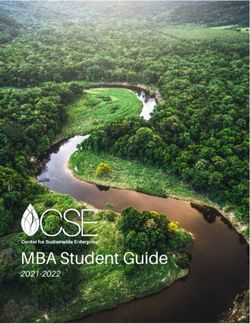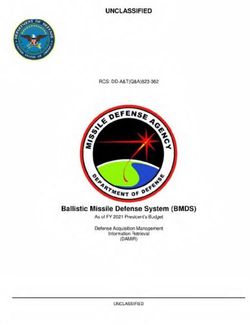Duval County Public Schools Technology Plan 2020-2021
←
→
Page content transcription
If your browser does not render page correctly, please read the page content below
Contents
I. Mission and Vision ......................................................................................................................................... 5
Duval County Public Schools Technology Mission ....................................................................................... 5
Duval County Public Schools Technology Vision.......................................................................................... 5
Partnerships ........................................................................................................................................................ 5
Duval HomeRoom Community Partners ........................................................................................................ 6
II. Background Information .............................................................................................................................. 6
District Profile ...................................................................................................................................................... 6
Duval County District Facts for School Year 2019-2020 ............................................................................... 7
Planning Process ............................................................................................................................................... 7
Planning Process Timeline ................................................................................................................................ 7
III. Needs Assessment..................................................................................................................................... 8
Determination of Need: ................................................................................................................................... 8
Project Management Oversight Process: ...................................................................................................... 9
IV. Goals ......................................................................................................................................................... 10
Short Term Goals: ............................................................................................................................................ 10
Long-term goals: ............................................................................................................................................. 11
V. Strategies ...................................................................................................................................................... 12
VI. Funding Plan ............................................................................................................................................. 15
Funding Sources .............................................................................................................................................. 15
VII. E-Rate Technology Plan Addendum..................................................................................................... 15
Internet Access and Internal Connections ................................................................................................. 15
Goals and Strategies ...................................................................................................................................... 16
Budget .............................................................................................................................................................. 16
VIII. Technology Acquisition Plan.................................................................................................................. 16
Appropriate Technologies for Educational Goals and Materials ............................................................ 16
Infrastructure for Teaching and Learning .................................................................................................... 16
Instructional Technology Software ............................................................................................................... 16
Data Management for Teaching and Learning ........................................................................................ 17
Academic Performance ................................................................................................................................ 17
Hardware and Software Deployment Timetables ..................................................................................... 17
Acquisition Process ......................................................................................................................................... 17
Acquisition Workflow ...................................................................................................................................... 18
Acquisition Strategy Adjustments ................................................................................................................. 18
1Technical Guidance to School and District Personnel .............................................................................. 18
IX. Access....................................................................................................................................................... 18
Equitable and Effective Access.................................................................................................................... 18
Technology Communication Tools & Resources ........................................................................................ 19
Duval HomeRoom........................................................................................................................................... 19
Acceptable Use .............................................................................................................................................. 20
Technology Protection Measure................................................................................................................... 21
X. User Support Plan......................................................................................................................................... 21
Strategy ............................................................................................................................................................ 21
Technology Support Services ........................................................................................................................ 22
Regional Information Officers (RIO)— (6) coordinators ............................................................................. 22
Software and Hardware Support— (72) Technology Services Technician II .......................................... 22
Field Server Support— (6) Technology Services Technician III .................................................................. 22
Enterprise Management ................................................................................................................................ 23
XI. Professional Development Plan ............................................................................................................. 23
Increasing Technology Integration in the Classroom ................................................................................ 23
Training Resources .......................................................................................................................................... 24
Training for All DCPS Personnel ...................................................................................................................... 25
XII. Duval HomeRoom.................................................................................................................................... 26
Response to Covid 19 Pandemic ................................................................................................................. 26
Opening of the 2020-2021 School Year ....................................................................................................... 26
XIII. Monitoring and Evaluation ..................................................................................................................... 27
Evaluation Process Description ..................................................................................................................... 27
Mid-course Corrections .................................................................................................................................. 27
2Board Leadership
DISTRICT 1 DISTRICT 4
Board Member Cheryle Grymes Board Member Darryl Willie
904-390-2375 (phone) 904-390-2374 (phone)
(904) 390-2237 (fax) (904) 390-2237 (fax)
grymesc@duvalschools.org willied@duvalschools.org
DISTRICT 2 DISTRICT 5
Vice Chairwoman Elizabeth Chairman Warren Jones
Anderson
904-390-2386 (phone) 904-390-2372 (phone)
(904) 390-2237 (fax) (904) 390-2237 (fax)
andersone1@duvalschools.org jonesw2@duvalschools.org
DISTRICT 3 DISTRICT 6
Board Member Ashley Smith Board Member Charlotte Joyce
Juarez
904-390-2373 (phone)
904-390-2239 (phone)
(904) 390-2237 (fax)
(904) 390-2237 (fax)
juareza1@duvalschools.org joycec@duvalschools.org
DISTRICT 7
Board Member Lori Hershey
904-390-2375 (phone)
(904) 390-2237 (fax)
hersheyl@duvalschools.org
3Dr. Diana L. Greene
Superintendent
1701 Prudential Drive | Jacksonville, FL 32207
904.390.2115 | Fax 904.390.2586
greened@duvalschools.org | www.duvalschools.org
Dear Stakeholders,
As a School Board, we recognize the important role that technology plays in education. We are
committed to providing students with an innovative environment, focusing on accessibility and an
opportunity for personalized learning. Ensuring engagement and student voice in the learning process
provides students with the future ready skills necessary to be successful in college or a career and life.
This past spring, we were met with the unprecedented challenge of responding to the Covid 19
pandemic. As a district, we were able to meet the needs of our students by implementing Duval
HomeRoom—the district’s remote learning initiative, deploying student laptops and hot spots to those
who needed them, and providing technical support to students, parents, and staff.
It is the mission of Technology Services to deploy and maintain technology that provides students,
teachers, and administrators with the tools they need to be successful. We are committed to providing
our students with the environment and equipment that supports the continual transition into digital
learning whether it is a face-to-face, hybrid, or virtual model.
In order to create an environment of innovation, accessibility, and opportunity for personalized
learning for all students, a connection between the technology that is available and learning taking
place must be established. Technology Services has implemented the DCPS Innovative Educator
Program, currently in year three, to support teachers with integrating technology in learning. With the
ISTE Technology Standards as the guide, emphasis is placed on ensuring that students thrive in a
constantly evolving technological landscape to be successful in the postsecondary setting and
workforce.
While the financial investment that has been made in technology is substantial, it is essential. It is our
belief that these digital tools enhance the educational learning experience and play a vital role in
preparing all students for college, a career, and life.
Sincerely,
Warren Jones
Board Chairman
4E V E R Y S CH O O L . E V E R Y CL A S S RO O M . E V E R Y S TUD E N T. E V E R Y D A Y .
I. Mission and Vision
Duval County Public Schools Technology Mission
Deploy and maintain technology to provide educational excellence in every school, in every
classroom, for every student, every day.
Duval County Public Schools Technology Vision
Every student is inspired and prepared for success in college or a career, and life.
Technology integration is the ultimate goal and all stakeholders have a vested interest in
preparing students for success in college or a career. To ensure that the district accomplishes
this goal, Technology Services must work with Curriculum and Instruction to deploy adequate
technologies to establish an environment of innovation, accessibility, and an opportunity for
personalized learning for all students.
Partnerships
Externally, Technology Services has developed strong partnerships with business and
community groups to integrate technology through the following:
• Sharing resources including human and financial
• Developing mentoring and/or job shadowing opportunities for students through summer
internships
• Promoting “real-life” applications of skills learned in the classroom
• Demonstrating and reinforcing the importance of lifelong learning
Partnerships include:
• City of Jacksonville
• Florida State College at Jacksonville
• Microsoft
• Lenovo
• Hewlett-Packard
• NEC
• Deutsche Bank
• Emtec, Inc.
• JEA
• Cisco Systems
• Citi
• JTA
• Availity
5Benefits from these partnerships include cost savings, shorter implementation timeframes,
enhanced technology capabilities, improved purchasing strategy, and a more transparent
integration of technology solutions.
Duval HomeRoom Community Partners
• Duval HomeRoom Community Partner was designed to provide student data to improve
instruction, assess programs and advance student achievement throughout Duval County.
• Duval HomeRoom provides a platform for secure communication and vetted data
exchange between the district and its partners.
• The portal facilitates the engagement of community partners to support the district’s vision
in uniting a variety of community-based organizations to enhance the academic, physical,
mental, social, fiscal, and environmental well-being of DCPS students and their families.
The following Community Partners have approved MOUs and partner with DCPS through Duval
HomeRoom:
• Cathedral Arts Project, Inc.
• Goodwill Industries of North Florida, Inc.
• Groundwork Jacksonville, Inc.
• Hope Haven Association, Incorporated
• I’m A Star Foundation, Inc.
• Jacksonville Science Festival, Inc.
• Kids Hope Alliance
• MaliVai Washington Kids Foundation, Inc.
• Police Athletic League of Jacksonville, Inc.
• Teen Leaders of America, Inc.
• The Sanctuary of Northeast Florida, Inc.
• Vision For Excellence, Inc.
• Young Men’s Christian Association of Florida’s First Coast, Inc.
II. Background Information
The DCPS Technology Services Division supports the needs of 163 schools (excluding Charters) in
training, integration, and use of technology.
District Profile
Duval County is the 6th largest school district in Florida and the 21st largest district in the nation with a
student population of over 129,000 students. The district covers a geographical area of 841 square
miles and has 196 schools (including Charters).
6Duval County District Facts for School Year 2019-2020
Schools
• 99 Elementary Schools • 24 Middle Schools • 6 Exceptional Centers
• (3) K-6 School • (2) 6-12 Schools • 7 Alternative Schools
• (2) K-8 Schools • 19 High Schools • 1 Virtual School
• 32 Charter Schools
Student Demographics
129,000 students
• 43% African American • 13% Hispanic •III. Needs Assessment
Determination of Need:
The following Strengths, Weaknesses, Threats, and Opportunities (SWOT) Analysis was conducted to:
• Plan for the evolving role of Technology Services
• Support the drive of digital tools and resources to increase student achievement
• Prioritize which initiatives will ultimately support the district’s goal of accomplishing our
strategic plan targets
SWOT Analysis:
Strengths 1. Communication
• Duval HomeRoom enhancement releases
• Implementation of Microsoft Teams district wide
2. Infrastructure Development
• IP Cameras for all Schools
• More reliable network for all schools that includes backup circuits
3. Enterprise Systems
• Establishing a state-of-the-art district Data Center moving away from CSX
and centralizing all IT assets
• Integration of FOCUS with Microsoft Teams
4. Student Programs
• Summer internship opportunities for DCPS students
• CTE programs—Cybersecurity at Jackson High School
5. Technology Innovation
• Continuation of the DCPS Innovative Educator Program
• Technology Resource Site resources to support district initiatives including
the district-wide implementation of Microsoft Teams during Duval
HomeRoom
• Implementation of the Curriculum Innovation Team to support the
transition of all curriculum guides to OneNote Notebooks
Weaknesses 1. Funding source to expand devices and interactive monitors to non-Title I
elementary schools needs to be identified
Opportunities 1. Work collaboratively with Curriculum and Instruction to ensure that the
integration of technology is a meaningful component within all curriculum
guides
2. Establish a DCPS Innovative Educator Cohort for New Teachers
3. Establish a Technology Innovation user group consisting of principals and
district staff
4. Establish a Minecraft Lab at Kirby-Smith MS to seed coding into Elementary
classrooms
Threats 1. Life cycle management plan is dependent upon funding
2. Develop a succession plan that allows for cross training opportunities for key
personnel that will be retiring over the next three years
3. Continuing to attract highly skilled IT staff in a very competitive Jacksonville
job market
4. High turnover rate of Teachers with IT skillsets
8Project Management Oversight Process:
In addition to the internal SWOT analysis, district technology needs are assessed through the major
projects that are largely initiated at the district level as a result of district data analysis. The
Superintendent’s Leadership Team monitors alignment and prioritization of technology initiatives with
national and state standards as well as alignment with the District Strategic Plan.
Completed Projects 2019-20:
• Duval HomeRoom 2.0 & Related Releases
• Share Drive Migration
• Office 365 Groups and Microsoft Teams
• District-wide Document Management System
• High School Accelerated Programs Online Application
• Special Placement Online Application
• Magnet Online Application Release
• Remedy ITSM System Implementation
• Enterprise Document Management
• DCPS Centralize ID Badge System
• Administrative Internet bandwidth Upgrade
• Blackboard Mass Communications and Integrated Mobile App
• New Data Center built to 35G for Schools & Admin Sites
• PowerSchool Implementation TalentEd On-Boarding
• ESS - Phase II implementation and deployment - Leave Requests
• Web-based School Accounting System
• F5 to Alteon Load Balancer Change Out
• Enterprise DDoS (Distributed Denial of Service) Protection
Current Projects:
• Duval HomeRoom Together Mode
• Field Trip Request & Voucher Management Phase III
• BadgePass - Visitor & Employee Management System
• BadgePass - Volunteer Tracking management System
• BadgePass – Access Management System
• Positive Behavior Tracking
• Canvas Professional Development
• District Schools IP Phone Implementation
• Network Electronics Upgrade in all Schools
• Nearpod SSO and Teams integration
• NT 4.0 Release (Non-Employee Accounts)
• Office of Economic Opportunity Minority/Women Business Enterprise Application Phase II
• Adapt - SDLC New Application
• Audition Application (Multiple Schools)
• Equity and Inclusion Application
• Principal Interview Process Application
• Code Enforcement Application
• Special Student Services (SSS) Module in Focus
9• Student Hot Spots-Sprint 1 Million
• Technology Lockers
• NAC - Network Access Control
• District Contract Tracking Portal
• Azure Information Protection
• District Schools IP Phone Implementation
• Promotion and Retention Application Release
• School Choice Online Applications Release (MAG/STO/HSAP/PREK)
• Transportation Student Bus Ridership implementation
• Collaborate with HR to utilize Microsoft Teams to support New Hire Onboarding
IV. Goals
Short Term Goals:
• Rebrand OneView to Duval HomeRoom to align with the implementation the district’s
remote learning initiative
• Provide adequate resources for teachers and staff to support the district wide
implementation of Microsoft Teams and the district’s Duval HomeRoom Initiative
• Implement a 1:1 initiative in all secondary schools: grades 6-12
• Increase the overall number of computers for Elementary schools to accommodate the
possibility of moving classrooms quickly to Duval HomeRoom
• Purchase and distribute equipment to core secondary classrooms to provide power to
support the 1:1 initiative and the use of student laptops throughout the school day
• Distribute an additional 3,000 hotspots to student that lack reliable internet access
• Continue to collaborate with Curriculum & Instruction to implement a Curriculum
Innovation Team that will align technology best practices within the Curriculum Guide
Microsoft OneNote Notebooks to support Duval HomeRoom
• Continue the implementation of the Duval County Public Schools Innovative Educator
Program that provides professional development opportunities for administrators, teachers,
and academic coaches
• Increase the number of teachers and students utilizing Minecraft as an instructional tool
• Provide ongoing and effective technical support for all deployed equipment
• Maintain compliance with an established multi-year life cycle management plan for
systems and hardware deployed throughout the district to include operating systems,
application software, hardware, peripherals, customized district images, etc.
• Implement an IP Telephone System for the district
• Implement modern SAP mobile apps for all district employees
• Build pipeline of future IT district employees through IT Career Academies and internships
10• Implement a professional development plan that encourages and rewards employees for
completing course work and obtaining certifications related to their job
• Implement a district wide ID Management/Visitor Tracking System
• Move Duval HomeRoom development and maintenance from Microsoft GD team to the
on-premises SharePoint team
• Retire or create retirement plan for legacy applications (NEQT, CAST, Genesis, etc.)
• Implement new workflow for printing of transcripts for archive students
• Implement new ITSM solution replacing existing, non-scalable solution that combines
technology services and maintenance operations into a single platform
• Improve device tracking through reporting and workflow changes
• Implement an online Equipment Transfer Form (ETF)
• Implement IM produced applications that reduce workload and increase productively,
transparency, and communication of District departments
• Upgrade key applications, such as Promotion/Retention, to current technology easing
required maintenance and protecting against data loss
• Increase customer exposure to SAS dashboards integrated with key applications using
targeted data to give visibility into school and department success indicators
Long-term goals:
• Increase utilization of the Duval HomeRoom portal across the district by enhancing features
and adding functionality so that it becomes the single-entry point for all district digital tools,
resources, data, and services for all district stakeholders
• Expand interactive monitors to all elementary classrooms
• Expand laptop lockers for laptop storage in secondary schools
• District wide 1:1 for all schools and all grade levels
• Reliable home Internet access for all students
• Implement a centralized copy/print management solution
• Implement a cloud-based email filtering service that helps protect the District against
unknown malware and viruses by providing robust zero-day protection, and includes
features to safeguard your organization from harmful links in real time
• Implement a cloud-based public records solution that can analyze unstructured data
within Office 365 and perform more efficient document review in all data storage locations
associated with Office 365 (Exchange Online, SharePoint Online, OneDrive for Business,
Skype for Business, Office 365 Groups, and Microsoft Teams)
• Implement the running of the Promotion/Retention process in Focus
11• Implement IM produced software infrastructure solution that will give real time
transparency into the operation of Technology Services applications, increasing awareness
of status, and speeding resolution of issues
• Reduce cost and reliance on vendors, replace fee-based vendor applications with IM
developed applications that work in concert with key enterprise applications such as Duval
HomeRoom, ITSM, MIM, Focus, and SAP
V. Strategies
Timeline
Strategies Start Outcomes
End Date
Date
The District will rebrand OneView 07/20 Ongoing • OneView will transition to Duval
as Duval HomeRoom; the HomeRoom
Teacher, Student, Parent, and • The District will deploy continual
Partner portal to increase access enhancements to the functionality
to “on time” data through a and information sources
simplified single portal system • Development and maintenance will
transition from Microsoft GD Team to
DCPS internal resources
• Training tutorials and resources will
be provided to all district
stakeholders
Funding Plan 07/2020 06/2021 Planned funding for district-wide
technology includes the following
sources:
• District Capital Funds
• Technology Operating Funds
• Maximize E-Rate Funds
Collaborate with Curriculum & 12/2018 Ongoing The following activities will support
Instruction to support a Curriculum Curriculum & Instruction:
Innovation Team
• Support content area Directors and
specialists with updating Curriculum
Guides in Microsoft OneNote
• Conduct Microsoft Innovative
Educator Trainer Academies to
promote the effective use of
educational technology to
implement the Florida Standards
and the ISTE Technology Standards
1:1 Laptop Initiative for Secondary 09/20 Ongoing Implement a 1:1 initiative for secondary
Students students grades 6-12
12• Provide a laptop for all secondary
students
• Deploy equipment to deploy
power to all secondary core
classrooms
2:1 to 1:75 Laptops for Elementary 09/20 Ongoing Increase the number of Laptops in all
Students Elementary schools allowing for a rapid
switch to Duval HomeRoom
Hotspots for Students 01/20 Ongoing Distribute Hotspots to student that lack
reliable internet access at home
Increase Professional 06/2017 Ongoing Plans to increase technology skills and
Development integrate technology in the classroom:
• Continue the implementation of the
MIE Trainer Academy and the DCPS
Innovative Educator Program to
increase the number of Microsoft
Innovative Educators in the district
• Integrate technology as a
meaningful component of all
curriculum training
• Ensure adequate facilities,
instructors, materials, equipment,
and funding are available for staff
development
• Put in place a system for follow-up
and evaluation of all training offered
to serve as a basis for determining
effectiveness and future needs
Training for All District Personnel 06/2015 Ongoing Continued operation of support systems is
crucial to the success of the professional
training programs. The Technology
Services Division provides resources and
tutorials to support all district personnel for
the following systems:
• SAP—District ERP
• Microsoft Applications
Continue to provide resources and
tutorials to all employees through the
Technology Resource Site
Provide videos and resources that target
new employees and new teachers to
assist with the onboarding process
Implement customer support 09/2014 Ongoing Collect regional feedback and analyze
surveys to promote increased data to determine strengths and areas for
13accountability and provide further development. Surveys will focus
feedback regarding services on:
provided and culture
• Quality of service
• Timeliness of service
• Communication regarding problems
encountered and timeline for
resolution (next steps)
• Completion of “exit slip” prior to
leaving with administrator to inform
them of the status/progress made
regarding an open repair issue
14VI. Funding Plan
Funding Sources
Planned funding for district-wide technology includes the following sources:
• District Capital Funds
• Technology Operating Funds
• E-Rate Funds
The district determines final funding allocations on a yearly basis in accordance with the district
budget cycle; however, plans for long-range technology funding are presented prior to the budget
cycle.
The Technology Services funding plan establishes tentative budget allocations. These allocations are
used for long-range technology planning but are subject to adjustment each year. The allocations
provided in FY 2019, FY 2020 and anticipated for FY 2021 include:
Funding Source 18/19 19/20 20/21
Capital Funds $21.0 M $26.5 M $25.8 M
Operating Funds $20.5 M $21.0 M $21.6 M
E-Rate Funds $2.3 M $14.5 M $12.2 M
The funds allocated are sufficient to provide services and equipment purchases in support of the FY
2020 E-Rate submissions.
In addition, funding for recurring district-wide telecommunications services, such as Centrex Data
(Frame Relay, High-Speed Ethernet, and Sonnet/Fiber), are budgeted annually in the district
operations budget for telecommunications through the duration of the related contracts.
VII. E-Rate Technology Plan Addendum
The district E-Rate Plan is developed based on the approved Technology Plan. The E-Rate Plan
Addendum is submitted separately identifying eligible services and/or equipment for which the
district is requesting E-Rate discount funding.
Internet Access and Internal Connections
Network Electronics:
• Improved network switches to provide more bandwidth per port for students, which will
allow more network connectivity to support academics
• Load balanced and protected
• Elementary schools will have a minimum of 500MB
• Middle and high schools will have a minimum of 1GB
15Goals and Strategies
Overall goals are described in Section 4. Providing equitable technology access, support, and
training district-wide supports the use of the internal connections that provide data services and
Internet access.
Budget
Telecommunications Services for IP voice, data, and network electronics are fully budgeted at the
district level. This covers all discounted and non-discounted E-Rate costs. This ensures that all existing
telecommunications services will continue even if E-Rate funding is not approved.
VIII. Technology Acquisition Plan
Appropriate Technologies for Educational Goals and Materials
The acquisition of technology to support the district’s strategic and operational goals is a priority. In
an effort to best leverage equipment acquired for classrooms, personnel in Technology Innovation
work collaboratively with Curriculum and Instruction on professional development activities to model
the usage of equipment. This training centers around the usage of technology to deliver district
curriculum.
Infrastructure for Teaching and Learning
Technology Services will provide a reliable, easy to use computing infrastructure allowing teachers
and students to have access to the Internet, local digital educational content, and research-based
diagnostic and instructional technology resources in the classrooms.
The technical environment will continue to be upgraded to support school-based technology
equipment and infrastructure:
• All schools will have a minimum of 1 GB internal LAN
• Elementary schools will have a minimum of 150 MB external WAN; Middle schools will have a
minimum of 500MB external WAN; High schools will have a minimum of 1GB external WAN
• The goal is for a ratio of students to CPUs that meets current conditions and instructional
needs
• Students will have access to differentiated instructional learning systems
• Students and teachers will have a process to request new education technology aligned
with district goals
• All district administrators, teachers, students, staff, parents, and community stakeholders will
have access to applicable district resources through Duval HomeRoom, the district’s
Enterprise SharePoint Portal
Instructional Technology Software
Technology Services will support Curriculum and Instruction and schools in leveraging technology to:
• Provide a digital multimedia educational environment for students
16• Promote the effective use of technology to implement the Florida Standards and the ISTE
Technology Standards
• Enable differentiated instruction for students through the provision of aligned diagnostic and
curriculum solution packages
Data Management for Teaching and Learning
Technology Services will coordinate with appropriate divisions, schools, support organizations, and
parents to leverage technology toward improved collaboration and increased web-based learning.
Operationally, Technology Services will improve web and phone capability between the schools,
district, and parents; enable increased communication between the schools and learning
communities; and improve district distance learning capability.
The following activities will support the learning initiatives:
• Provide parents access to view student information: grades, GPA, attendance, homework
assignments, unofficial transcripts, and discipline via Duval HomeRoom
• Investigate content and knowledge management to better support information flow to
learning communities
• Provide virtual education opportunities for students
Academic Performance
Plans for instructional software and technology-based education materials will be based on a new
architecture. This learning architecture will focus on end users and the skills they will need to be
successful in college and a career. To this end, the plan provides a digital multimedia environment
for stakeholders including:
• Infrastructure and hardware to support teaching and learning needs and goals
• Instructional software that diagnoses, prescribes, and evaluates student performance with
an emphasis on differentiated instruction
• Integrated data management system for teaching, learning, and leading
Hardware and Software Deployment Timetables
Deployment of hardware and software is managed by a Life Cycle Management Process. This plan is
reviewed and adjusted as needed.
Acquisition Process
The technology acquisition process is driven by national and state standards aligned with district
curriculum, instruction, and assessment initiatives. As the district acquires new technology solutions,
Technology Services is committed to including end users in every step of the process.
17Acquisition Workflow
The Technology Capital budget is reviewed and approved each year to ensure priorities are aligned
with school curriculum and the objectives of the Florida Standards. Technology Services purchases
equipment in accordance with the budget priorities. Once technology is purchased, it is assigned to
individual schools for custody, management, and use. While Technology Services operationally
supports the equipment, use of technology shifts to the purview of the local schools upon receipt of
the equipment. The district maintains a school inventory of major technology available in each
school.
Curriculum and Instruction maintains a number of digital instructional programs. All major curriculum
programs have met basic technology requirements. Curriculum and Instruction periodically
evaluates each program for effectiveness. The results of this review are cycled back into the next
year’s budget process. A technology program manager serves as an active resource to the division
of Curriculum and Instruction to ensure alignment and prioritization of technology needs.
Acquisition Strategy Adjustments
New developments and opportunities are addressed as major mid-course corrections. These new
developments or opportunities are usually found as a result of a user-identified need but could also
be identified by senior leadership as a result of policy change, program review, or outside analysis.
Regardless of the cause for the mid-course correction, the process remains the same. The request is
passed to the Leadership Team for review. Since capital funds are fully budgeted prior to the start of
each fiscal year, mid-course opportunities must identify either new funds or compensating offsets.
Technical Guidance to School and District Personnel
Technology Services assigns a Regional Information Officer (RIO) for each school. These service
coordinators are responsible for the planning, implementation, and operational support of all
technology systems at the school and region level, as well as district business offices. Technology
Services provides additional support via the Service Desk and Regional support staff. This face-to-
face customer service helps build trusting relationships, provides desk-side teaching and learning,
and maximizes the use of technology tools.
IX. Access
Equitable and Effective Access
Similar to the majority of other large school districts in Florida, this district is faced with a highly diverse
student population, school buildings that vary in age and ability to accommodate technology, and
tight budgets. In order to ensure technology access at all schools, wired data ports and wireless
access points enable all classrooms to have internet access. The Technology Services division
continues to deploy laptops to teachers. The district has a long-term deployment plan to guide work
which will continue to modernize the infrastructure systems in schools and maintain a student to
computer ratio that supports all instructional initiatives.
18Technology resources are centrally managed by Technology Services. This division works to leverage
the purchasing power of the district to gain the best price for technology equipment. The equipment
is assigned to schools on a managed lifecycle plan and funded based on district priorities. Individual
schools also have some limited capability to use other sources of funds to purchase supplemental
technology.
The district is rich in access to external instructional service and programming providers, such as
public libraries, charter schools, remote teaching sites, home-school connections, online products,
and other services. The district directly supports Florida Virtual School, direct digital connection to
charter schools, after-hours school programs, and Internet access from district computers. An
upgraded Bring Your Own Device (BYOD) network was implemented in the 2015-2016 school year
district wide. This network allows students and staff with a district account to utilize their own device
on the wireless network.
To address the issue of lack of internet service for students, the district has launched the Free
Hotspots for High School Students Program in partnership with the 1Million Project which provides a
hot spot to high school students so that they can keep with their homework assignments,
communicate with teachers, study online for college prep exams, download educational apps, and
be better positioned for academic success.
Technology Communication Tools & Resources
To assist in achieving the ISTE standards, there must be effective communication tools and resources
readily available to end users districtwide. Our district has partnered with Microsoft to help bring
cohesiveness and collaboration through a districtwide implementation of Office 365 including
SharePoint. Embedded in Office 365 are various apps and services that enable employees to
communicate with others, share and edit documents, work collaboratively on projects, and save
documents and resources. Through the utilization of these apps and services, our district has the
ability to bridge the informational gap between district personnel.
The concept of centralized access to all information in one location has been addressed by the
development of Duval HomeRoom, transitioning to Duval HomeRoom, gives all stakeholders access
to applicable role-based data. Because the portal is built in SharePoint, it easily integrates to all the
features of Microsoft Office 365.
Duval HomeRoom
OneView will be rebranded as Duval HomeRoom and is a communication, collaboration, and
content management tool designed to empower members of the community by providing
personalized access to important data, resources, and services. By bringing together critical
information from multiple sources and providing access through one centralized online tool, Duval
HomeRoom ensures that each person in the district will see the information that is important to him or
her, without having to navigate a maze of resources and websites. Everything needed as a student,
teacher, parent, administrator, or community partner can be seen through this “single pane of glass,”
providing one point of access to district resources, including:
19• Porting in many sources of information, data and services that are important to students,
teachers, parents, administrators, and community partners
• Providing the DCPS community with a single point of access to resources based on their
roles and individual needs
• Providing resources that support student success
In a major step to simplify and streamline the growing technology systems used to support the
district, Duval HomeRoom displays data and resources that are connected to each person’s role,
and the academic and administrative responsibilities they have. This customized experience will help
the district continue to improve its efficiencies by enabling easier integrated communication across
classrooms, schools, and district administration. In addition, Duval HomeRoom will help students and
their families more easily understand and engage in their academic and administrative requirements
in an effort to focus on student achievement. Duval HomeRoom provides the following:
• Provides parents greater access to participate in the education process
• Encourages student use of technology in pursuit of educational success
• Gives teachers tools, data, and resources to plan and deliver instruction
• Integrates business, administrative, and instructional resources improving communication
and efficiency
In addition, Duval HomeRoom provides access to a repository of technology best practices and
resources. The repository is hosted on a SharePoint site where documentation, FAQs, tips and tricks,
and videos are stored so they can be easily accessed by users.
Acceptable Use
Both students and employees are required to acknowledge an Acceptable Use Policy (AUP) prior to
gaining access to District computer systems. The student AUP is contained within a student
handbook which is available online and is provided to each student the first week of school each
year. All users are required to read and agree to the AUP as part of the initial account creation
process.
Both AUP policies address protection for the confidentiality of students, protection of intellectual
property rights, licensing agreements, and legal/ethical standards for the sharing of resources with
other educational entities. In addition, the policies maintain the integrity of systems, programs, and
information resources. The AUP also provides guidance to students, prohibiting them from accessing
inappropriate matter on the Internet and World Wide Web; including so-called “hacking,” and other
unlawful activities by minors online.
Building principals are tasked with ensuring that teachers are knowledgeable about this policy and
district guidelines, procedures, and controls. In particular, teachers must monitor computer use for
the safety and security of all students. The district authorizes the use of electronic mail and chat
rooms with students through Office 365, the district’s student communication and collaboration tool.
Information Security monitors and reports on access to inappropriate material and attempts by users
to bypass network security systems. Parents and guardians assume risk by consenting to allow their
child to participate in the use of the Internet.
20Technology Protection Measure
The district first installed Internet Filter Software in 1996. The software is regularly upgraded to industry
standards. In 2019, the district moved to a new firewall and decommissioned the legacy firewall and
legacy content filter. These upgrades enhance our ability to monitor and protect children from
harmful Internet activity. Any user attempting to access a prohibited website will be rejected, and a
block page will be sent back to the user. The filter also logs all website access attempts. This creates
a comprehensive list of all internet sites requested/accessed by anyone within the network. The logs
are periodically reviewed and then reported by category of Internet violation and sorted by
username and IP address. The reports, containing a brief explanation of the user’s Internet activities,
are distributed only to the Executive Director of Information Technology, the Chief of Police, and
either the Office of Professional Standards or the principal of the school where the violation took
place. When possible, the individual student names are provided.
X. User Support Plan
Strategy
Exceptional customer service continues to be a primary goal of the IT division. To this end, personnel
in this division aspire to provide personal, one-on-one support where possible. The successful
integration of technology is highly dependent on the ability of the district to provide the human
resources necessary to support the technology purchased for usage by students and staff. Currently,
the district has 102 technology support specialists to install, troubleshoot, repair, and maintain over
100,000 computers, printers, and network devices.
Technology Support services include:
• Centralized hardware and software standards
• Leveraging of district buying power to lower acquisition costs
• Service Desk
• Regional Information Officers (RIOs)
• School-based technicians in all middle and high schools
• Software and hardware support
• Field server support
One of the primary advantages to the centralization of district oversight of technology is the ability to
develop and adopt standards for the purchase of both hardware and software. This division directly
purchases most technology hardware for new schools or retrofitted schools. Individual schools may
also purchase equipment in accordance with district standards. Hardware and software standards
include requirements for support and maintenance. This policy provides the district with consistent
platforms, improves interoperability, and allows for consistent results during planned migrations to
new software and hardware platforms.
Standards for both software and hardware are reviewed annually and updated to provide the latest
technology capabilities for students and staff. Additionally, school and district staff are counseled by
the Division of Technology staff in all technology related purchasing decisions. These staff members
are provided on-going training opportunities allowing them to stay current regarding emerging
21technologies. It is important to note that the total cost of computer ownership over the life of the
equipment is much more important than the initial cost of acquisition.
Technology Support Services
Technology support services include the Service Desk, Regional Information Officers (RIO), Software
Support, Hardware Repair, and Field Server Support.
Service Desk— (13) Technology Services Technician II, (2) Technology Services Technician III, (2)
District Operators
The service desk acts as the gateway into Technology Services by providing remote support for all
technology applications and equipment. In addition to remote support, this team provides on-site
assistance via “Depot” services located at the front entrance of the Technology Services Building A
Location. The Service Desk also provides all technical support for the Technology Center, Parent
Resource Center, and the new Innovation Center.
A centralized service desk housed within the Technology Services Division provides telephone
assistance and on-site support from 7:00 AM to 5:00 PM Monday through Friday and 7:30am to
4:30pm on both Saturday and Sunday. The service desk is able to provide support for hardware and
software problems, remote assistance, and first contact resolution through the use of remote tools or
written work orders for problems that need on-site repair. Work orders are tracked and evaluated to
determine the timeliness and efficiency of staff. User support is also available for software application
questions. The volume of contacts to the Service Desk averages approximately 50,000 incidents per
year. The service desk currently provides a 95% customer satisfaction rating with a 60% first call
resolution rate.
Regional Information Officers (RIO)— (6) coordinators
Technology Services assigns a RIO to each academic region and district administrative office. The
RIO is responsible for the planning, implementation, and operational support of all instructional
learning systems and technology systems at the school and district level.
Software and Hardware Support— (72) Technology Services Technician II
The support team provides field response and support for all technology systems including
computers, printers, network electronics, infrastructure, and servers. The District supports
approximately 110,000 pieces of technology hardware including 13 operating systems, three (3)
major business systems, and 250 approved applications; making DCPS one of the largest Technology
Enterprises in northeast Florida.
Field Server Support— (6) Technology Services Technician III
The Field Server Support team is the primary troubleshooter for server hardware, software, and
configurations in the field. They are responsible for supporting all instructional learning systems
deployed throughout the district.
22Enterprise Management
Data Center Operations— (1) Computer Supervisor, (11) Technology Services Technician III and IV, (1)
Technology Services Technician II
The Enterprise Operations group provide support in 3 functional areas:
1. Enterprise Data Center and Disaster Recovery
2. Device Management
3. Communications and Identity Management
The Enterprise Data Center and Disaster recovery team provide Data Center support for 2 active
data centers which manage servers, virtualization, and storage for mission critical systems. This group
also provides disaster recovery support for those systems located in district facilities. Over the course
of the next year, the Data Center Team will be consolidating all centralized IT assets to the new DCPS
Data Center. The device management group is responsible for the management of over 100,000
computers. This group is responsible for software delivery and patch management of all computers.
The identity management group maintains an enterprise system based on Microsoft Identity
Management for the provisioning and decommissioning of accounts for staff, students, and parents.
This team also uses Active Directory and Cloud Services to makes sure that every user can log in and
gain access to the resources needed given their role as staff, student, or parent. The group is also
responsible for setup and coordination of single sign with hosted solutions. The communications team
is responsible for the management of the Office 365 Cloud system providing email, messaging,
Microsoft Teams, and all other Microsoft Cloud resources in use by district staff and students.
XI. Professional Development Plan
Professional Development is an ongoing challenge given the number of tools, applications, and users
served. The priority is to increase technology integration into curriculum, instruction, and learning
environments. The focus is on increased student engagement, increased student and teacher
technology proficiency, and academic improvement.
Increasing Technology Integration in the Classroom
The district has made a substantial financial investment in school-based technology. That being said,
the district has a vested interest in providing teachers with the necessary professional development,
resources, and support to make connections between the technology available and its use in the
classroom. Technology should not be taught in isolation but within the content area so that teachers
can make the necessary connections. The adoption of the ISTE Technology Standards provides the
framework that is needed to foster the transition from the teacher-centered classroom to the student-
centered classroom. This transition is essential to creating a 21st Century Learning Environment for
students in which they can develop the skills necessary to be successful in school and in life.
23Plans to increase technology skills and integrate technology within instructional design and delivery
include:
• Continued implementation of the ISTE Technology Standards
• Partnering with Curriculum & Instruction to create the Curriculum Innovation Team that
ensures that the integration of technology is a meaningful component within all curriculum
guides, professional learning opportunities, and monthly coach’s meetings
• Researching innovative software and hardware solutions which demonstrate the potential
for measurable academic growth
• Ensuring adequate facilities, instructors, materials, equipment, and funding are available for
staff development
• Implementing a system for follow-up and evaluation of all training offered to serve as a basis
for determining effectiveness and future needs
Training Resources
• District Technology Innovation Team
• Technology Resources SharePoint Site
• Microsoft Educator Center
• School-level Technology Innovation Support
The Technology Services Division is committed to working with Curriculum & Instruction to create a
Curriculum Innovation Team that provides the support necessary for teachers to facilitate the
integration of technology in education. Each academic core area’s training needs are different,
and coordinators work with district staff to customize the course offerings to meet those needs.
Special care is been taken to ensure that the material being developed, presented, and shared
during these course offerings is in alignment with the New Florida Standards and ISTE Technology
Standards.
Information on additional sources of ongoing training and technical assistance from external entities
such as state technology offices, intermediate educational support units, service providers, regional
education training facilities, and institutions of higher learning are also made available to teachers
and administrators in the district.
Technology Innovation Support Network
24You can also read