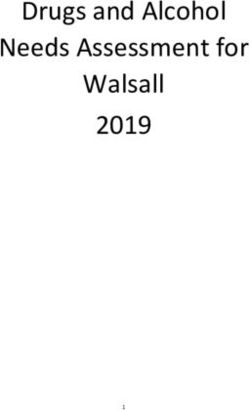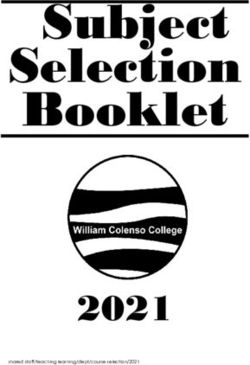It is not technology which determines whether or not communication is authentic, but rather the human heart and our capacity to use wisely the ...
←
→
Page content transcription
If your browser does not render page correctly, please read the page content below
” It is not technology which determines whether or not
communication is authentic, but rather the human heart and our
capacity to use wisely the means at our disposal”
Pope FrancisTable of Contents
1.0 WCDSB IT Governance Structure and Objectives
1.1 IT Governance Framework Objectives
1.2 IT Governance Structure
1.2.1 IT Governance Council
1.2.2 Innovation in Learning Committee
1.2.3 Web Ad-Hoc Committees
1.2.4 Data & Reports Workflow Committees
a) Human Resources Data Workflow
b) Student Data Workflow and Reports Governance
1.2.5 Information Technology Services Department
a) Data and Systems Management Team
b) Administrative Systems Team
c) Classroom Services Team
1.2.6 Project Management Methodology
1.2.7 Key Performance Indicators
2.0 Information Technology Five Year Strategic Plan
2.1 Community Engagement
2.2 Infrastructure
2.3 Pedagogy
2.4 Process Optimization
2.5 School Technology Refresh
2.6 Staff Development1.0 WCDSB IT Governance Structure and Objectives
1.1 IT Governance Framework Objectives:
Information Technology Governance refers to the decision‐making and accountability structure. Within
this structure, IT resources are aligned with the academic and administrative objectives of the WCDSB in
alignment with the Board’s Improvement Plan and Multi-Year Strategic Plan.
For these Board objectives and priorities to be met, it is important that an inclusive decision-making
model be employed to best inform the Chief Information Officer. The IT Governance structure ensures
that the needs of stakeholders across the system are considered, and, as appropriate, guide the
development of IT system priorities for technology and IT budgets. It is also important that this structure
supports increased accountability to ensure that critical standards, privacy and security requirements
are met. Key objectives of the framework are:
• IT resources and initiatives to be aligned with the academic and administrative objectives of the
Board, including a common IT vision, purpose and direction;
• Facilitate 21st Century student learning through the provision of appropriate software/tools and
services to provide enhanced learning opportunities for greater student engagement and the
support of new pedagogies within available resources;
• Assist the Board to take full advantage of the opportunities provided by technology;
• Assure IT resources be used responsibly, consistent with Board policies and requirements;
• IT risks to be managed appropriately in areas such as: Data Security, Protection of Privacy, Asset
Management, Records Management, Hardware and Software Life Cycle Analysis, Total Cost of
Ownership and Project Management;
• Optimize electronic communications for staff, student, parents and to the community through
the Web, social media and other 21st century methods;
• Facilitate inclusiveness and collaboration for the Board’s IT stakeholders;
• Establish common IT standards, policies and procedures;
• Develop an enhanced IT change management methodology;
• Improved access to information for students, teachers, administrators and the community;
• Decreased cost of service delivery and improved efficiency gains;
• Optimize and automate Board data, reporting and process workflow; and
• Facilitate stronger oversight through project management and quality assurance.
1.2 IT Governance Structure:
The following are the IT Governance structure, committees and resources employed to make informed
strategic plans:
1. IT Governance Council
2. Innovation in Learning Committee (formerly 21st Century in the Classroom)
3. Web and Social Media Communications Advisory Ad hoc Committees
4. Data & Reports Workflow Committees (HR Data Workflow, Student Data & Reports Governance
Workflow)5. Information Technology Service Department
6. Project Management Methodology
7. Key Performance Indicators
8. Ministry of Education
9. Ontario multi-district technology in educations committees such as:
o Ontario Association of School Business Officials technology and information committees
(OASBO) http://www.oasbo.org/
o Education Computing Organization of Ontario (ECOO) http://ecoo.org/; and
o Educational Computing Network of Ontario (ECNO) http://www.ecno.org/
1.2.1 IT Governance Council:
Purpose:
Recommend high level IT system priorities and long term strategic priorities for
classroom, infrastructure and business requirements;
Recommend IT administrative policy creation and modification;
Review meeting minutes, recommendations and action items from 21st Century in the
Classroom, Web and Social Media Communications and Data Workflow committees;
and
Review and recommend yearly IT budget submissions.Membership:
Chief Information Officer, Information Technology Services supervisors, the Director,
select Superintendents of Education, the Executive Superintendent of Corporate
Services, and the chairs of the elementary and secondary Principal Associations.
1.2.2 Innovation in Learning Committee:
Purpose:
Investigate new pedagogies that utilize technology, coding and design;
Investigate the utilization of current technology and related practices in school;
Make recommendations for educator professional development to best implement new
pedagogies and leading practices where related to technology;
Review current hardware, software and display technology for future direction;
Investigate and approve new hardware, software and display technology; and
Contribute to long term strategic planning for the utilization technology for facilitate
new pedagogies.
Membership:
Select elementary and secondary teachers, an elementary and secondary principal or
vice principal, Technology Enabled Learning & Teaching Contact, 21st Century Learning
& IT Consultant, Student Achievement Consultant, Assistive Technology Resource
Teacher, 21st Century Superintendent, Student Success Superintendent, ITS Supervisor
of Classroom Services, and the Chief Information Officer.
1.2.3 Web and Social Media Communications Advisory Ad-hoc Committees:
Purpose:
Ad-Hoc special purpose committees which analyze present WCDSB internal and external
web and social media infrastructure and content for optimization;
Examine other school board and other external organizations web and social media
infrastructure for best practices WCDSB could adapt;
Investigate emerging web and social media technology for possible adoption to improve
system communication and collaboration; and
Consult stakeholders (parents, teachers, principals, students and central office) for web
content and social media communications requirements.
Membership:
Ad-Hoc committees have included the Director, select superintendents, a parent council
representative, elementary and secondary principals, select admin assistants, select
board office department content creators, key IT staff, and the Chief Information
Officer.1.2.4 Data and Reports Workflow Committees
a) Human Resources Data Workflow Committee:
Purpose:
Analyze Human Resources data processes and workflows;
Explore opportunities to automate workflows from HR systems to other Board
processes and systems;
Investigate opportunities to move paper based processes to electronic
processes
Move paper based forms to electronic forms; and
Discover opportunities to fully utilize HR systems.
Membership:
Human Resources Services Manager, Superintendent of Human Resources
Services, select Superintendent of Education, Chief Information Officer, Senior
Financial Services Manager, Manager of Budget and Financial Reporting,
Internal Audit Officer, FOI Privacy & Records Information Management Officer,
Corporate Services Executive Assistant, Facilities Services Administrative
Assistant, HR Information Systems Supervisor, Data Team Supervisor, Data Base
Administrator and the Systems Workflow Analyst.
b) Student Data Workflow & Reports Governance Committee:
Purpose:
Map student information data dependencies throughout the Board;
Investigate optimized and automated student data workflow where required;
Investigate methods of improving student data integrity;
Investigate and optimize student information reporting and report request
workflow; and
Determine staff and public student information data access requirements.
Membership:
Manager of HR, Senior Manager of Finance, Senior Manager of Facilities, FOI
Privacy & Records Information Management Officer, Data Base Administrators,
Systems Workflow Analyst, Programmer Analyst, Data Team Supervisor,
Research Coordinator, SMS Client Support and the Chief Information Officer.1.2.5 Information Technology Services Department
The ITS Department Organization Structure Diagram (below), provides an overview of the
revised structure of the Department.
This optimized organizational structure services the Information technology requirements of the
departments, schools, community, users and systems of the Board in alignment with the Board
Improvement Plan and the Board’s Multi-Year Strategic Plan (MYSP).
The ITS Department consists of three functional teams, aligning individual staff responsibilities
with the identified key departmental functions of:
a) Data Systems and Information management;
b) Administrative services; and
c) Classroom Services support.
c) Data Systems and Information Management Team
The Data Systems and Information team manages the flow of data, information and
reporting focused on student and staff data. Their area of focus includes: Student information systems and client support including Trillium, Spec Ed and
COOP;
Compass for Success dashboard portal data warehouse to facilitate evidence-
based decision making for student achievement Ministry. This includes the
Compass parent, student and parent portals;
Power BI business Intelligence systems for informed business decisions;
Student and business data reporting;
Websites development and support for the Board and Schools;
Staff portal development and support for meeting support, announcements,
collaboration, documentation and training material;
The automation and optimization business process workflows, forms and data
transfer between Board systems;
Database support for all Board systems;
All privacy matters and Freedom of Information (FOI) requests; and
Electronic records management.
d) Administrative Services Team
The Administrative Support team manages all the infrastructure and systems from
which all business and student services flow from. Their area of focus includes:
Administrative workstation support;
Administrative systems support;
Administrative business systems and server support;
Wide area network infrastructure support;
Internet, firewall and web filtering support;
System virus and malware support;
Help desk incident, phone and system support;
System wide wireless design, installation and support;
Active directory and identity management for Board electronic resource access;
and
For the Data centre and Disaster recovery site this team provides hardware
support, virtual server support, physical server support, data storage support,
environmental monitoring and physical security.
e) Classroom Services Team
The Classroom Services team manages all devices and services used by the
educators and the students of WCDSB. Their area of focus includes:
Chromebook distribution, repair and support
Spec-Ed software and hardware distribution, repair and support
Classroom and lab computer distribution, imaging, repair and support Management and distribution of iPads
Classroom software support and delivery;
Classroom wireless connectivity;
Library technology support;
School based server support;
School data projector distribution, repair and support; and
School local area network cabling, switching, classroom drops and physical
support.1.2.6 Project Management Methodology
Board resources and staffing are limited. Therefore, care must be taken to effectively utilize and
allocate these resources. Projects are selected through the IT Governance structure to assure it
is aligned with the priorities and multi-year strategic plan of the Board. Alignment of roles and
allocation of resources within the ITS department are determined though the IT Governance
Structure by which priorities are set on proposed projects and initiatives. By this method, it is
ensured that limited resources are allocated effectively and aligned with broader Board
objectives. IT tracks all active and future projects in Microsoft Project Server to ensure
accountability and timeliness of project deliverables.
1.2.7 Key Performance Indicators
Key performance indicators (KPI) are a set of quantifiable measures that Information Technology
Services (ITS) uses to gauge performance and status of the IT infrastructure over time. These
metrics are used to determine WCDSB progress for in achieving its strategic and operational
goals for Information Technology and its ability to support it.
Our KPI’s show as generally increase in age of the IT infrastructure and devices. They also show
a large increase in number of devices and applications per IT staff member. The good news is
the KPI’s show a decreased time to respond and resolve technology issues.
This IT strategic plan utilizes the KPI results to project areas where infrastructure, software,
bandwidth and devices need to be refreshed and scaled to need on a yearly basis. Find
Summary of the KPI’s on the following pages. Full KPI Document: https://tinyurl.com/wcdsb-it-
kpiInformation Technology Services
Key Performance Indicators
2017-18 Overall
Year total or
2012-13 2016-17 Projection change Comments
Staffing
# of Staff 26 27 27 1
Temp Staff #FTE 1.5 0.5 0.5
Elementary Academic Infrastructure
Student FTE 13429 15085 15787 15% Increasing every year
Number of Desktop Computers 1530 730 730 52% Reduced by half, replaced with Chromebooks
Number of Laptop Computers 205 205 241 15% Laptop Pilot at Rural schools
Number of ChromeBooks 48 5429 5600 11667% Increased focus on mobile devices 1:3 Ratio
Average Age of Desktop Computers 4 3.5 4.5 4.5 Years Average age of computers
Average Age of Laptop Computers 4 7 7 7 years Many are End of Life. 36 new in a pilot
Average Age of ChromeBooks 1 2 3 3.00 4 year life estimated, 1100 will End of Life
Student to Computer Ratio 7.74 16 16 16 Decrease in ratio computers per student
Student to Chromebook Ratio 280 3 3 3 Increase in Percentage per student
Technician to Computing Device Ratio 297 909 939 316% Increase in Devices per Technician
Technician to Student Ratio 2238 2155 2255 1% Techs per student
Number of WiFi Access Points 184 550.00 650 353% Increase in WiFi Access Points Supported
Number of WiFi Access Points Per Student 72.99 27.43 24 301% Increase
Removed 20 app, replaced with Web
80 70.00 60.00
Number of Software Titles -33% resources
Computers replaced/upgraded 0 0 0 0% No New Computers this year
Number of Supported Printers 72 95 20 72% decreased, replaced with Photocopiers
Number of Networked Photocopiers 0 56 56 100% Increase from 0 in 2013
Total number of BYOD devices connecting 7200 7500 353% Increase since 2013
Total number of iPads 0 225 300 100% 300 ipads
Total number of Android Tablets 0 27 27 100% Not many, yet…
Consolidated servers over Wide Area
56
Total of Supported Servers 4 4 93% Network
Switches and Network devices 200 247 250 20% Increase to service wireless
Switches and Network devices
0
replaced/upgraded 30 30 12% % Planned upgrades this year
Number of Brightlinks 712 745 750 5% Static, but aging
Number of Bulbs replaced 80 300 73% Increase in bulb failure
Number of BrightLinks refreshed 67 150 20% Yearly refresh
Number of Brighlink repaired 70 200 200 Increasing every year
Average age of Brightlink Data Projectors 1 5.5 6 6 years 5 is average life for a data projectorSecondary Academic Infrastructure
Slight decrease from 2013, but on an
6608 6263 6309
Student FTE -5% upswing
Number of Desktop Computers 2149 2149 2149 0% Static
Number of Laptop Computers 110 121 121 9% Static
Number of ChromeBooks 24 2369 2500 10417% Increase in Percentage per student
Average Age of Desktop Computers 3 7.5 5 5 years Refreshed some this school year
Average Age of Laptop Computers 3 7.5 8 8 years Secondary Laptops very old/end of life
4 years are projected end of life= 1000 next
1 2
Average Age of ChromeBooks 2 2 years year
Student to Computer Ratio 2.93 2.76 2.76 2.76 Good ratio
Student to Chromebook Ratio 275.33 2.64 2.72 2.72 Good ratio
Technician to Computing Device Ratio 381 663 663 174% Increase in Devices per Technician
Technician to Student Ratio 1101 895 900 18% Down a bit
Number of WiFi Access Points 130 279.00 285 219% Increase in WiFi Access Points Supported
Number of WiFi Access Points Per Student 50.83 22.45 20.00 254% About one per class
Number of Software Titles 80 71 60 25% Down by 20, replaced with Web Resources
% Replaced computers, most used (5 years
0 0
Computers replaced/upgraded 300 14% old)
Number of Supported Printers 90 96 96 6% Static
Number of Networked Photocopiers 0 56 56 100% Up from 0 in 2013
Total number of BYOD devices connecting 7900 8300 522% Up since 2013
Total number of iPads 0 45 60 100% increase from 0
Total number of Android Tablets 0 22 22 100% increase from 0
Total of Supported Servers 15 16 16 6% Consolidation of servers
Switches and Network devices 150 230 235 157% Increase in support requirement
Switches and Network devices
0 0
replaced/upgraded 50 21% % of Switches upgraded
Number of Brightlinks 388 388 389 0% Static
Number of Bulbs replaced 75 150 75 Budget Refresh
Number of Projectors refreshed 3 150 39% % of Projectors to be refreshed
Number of Brightlinks repaired 20 30 Increasing More every year
Average age of Brightlinks Data Projectors 1 5.5 5.5 5.5 years 5 is average age for a data projector
Administrative Infrastructure
Total Board Internet Bandwidth (in MBs) 300 3000 4000 1333% Demand keeps increasing
Average Bandwidth per Student (in MBs) 0.0140 0.1405 0.1810 1291% More required per student
Total Internet Capable Devices 5036 19270 19998 397% Burden on Internet pipe
Bandwidth per Internet Capable device (in
MBs) 0.0596 0.1557 0.2000 336% Internet requires more bandwidth per device
Total Storage Capacity (in TBs) 56TB 110TB 110TB 196% Moving to the cloud for storage
Number of Supported Servers 74 98 98 132% Increase in Servers to support
Number of Virtual Servers 52 85 88 169% Increase in Virtual servers to support
Number of Desktops 507 510 510 101% Static
Number of Laptops 233 238 238 2% Static
Average age of Desktops (in years) 2.5 4 3.5 3.5 Years old
Average Age of Laptops (in years) 2.5 3 2 2 Years old
Computers replaced/upgraded 225 90 140 140 Replaced next year
Number of Administrative Printers 106 104 104 -2 Static
Number of Administrative Photocopiers 72 70 70 -2 Static
Number of Mobile Phones 230 233 233 1% Upgrading all phones this yearHelp Desk Number of Helpdesk tickets 15377 25000 27500 44% Increase Average time to resolve tickets (in hours) 44.4 6.5 6 86% Great Improvement Number of Hardware Desktop Tickets 633 1100 1300 51% Increasing due to age Number of Hardware Laptop Tickets 366 200 250 -46% Decrease due to replacements Number of Chromebook Tickets 0 300 350 48% Increase since 2014/15 with more units Data Team Number of RIC Reports 725 700 700 Decreasing total number for simplicity Number of New RIC Reports 152 85 50 50 Add New Reports on request every year Number of RIC Reports Unused 732 600 300 300 Cleaning up unused reports Number of Modified RIC Reports 143 125 300 1354 Total modified since 2012 Executions of RIC Reports 37981 69021 75000 197% Increase of RIC Reports run since 2012 Number of Applications Supported 50 81 90 56% Increase in the number of applications Number of OCAS Transcripts N/A 1100 1125 1125 Many every year Number of Websites Supported 91 145 145 159% Trillium Web Apps have increased number Number of Data Reporting requests 44 155 150 341% On the rise every year Number of New Documents in Laserfiche System 29637 75132 125000 256,873 Total number of records since 2012 Number of in-house Applications 60 55 Up Number of Vendor Hosted Applications 15 18 Up
2.0 Information Technology Five Year Strategic Plan
2.1 Community Engagement
2.2 Infrastructure
2.3 Pedagogy
2.4 Process Optimization
2.5 School Technology Refresh
2.6 Staff Development2.1 Community Engagement: Areas Effected Initiative Implementation Years All Sites Parent and Student Portals 2018-22 All Schools School Cash Online Parent and Forms Implementation 2018-20 All Sites WordPress School site Optimization 2018 Parent and Student Portals 2018-22 Presently implemented and emerging web technology are presenting WCDSB with the opportunity to engage parents and students from anywhere at any time. The expanding School Cash Online web-based portal and new school websites have allowed parents to become more engaged in school activities and initiatives. Web environments such as Desire 2 Learn, Google Guardian, and Compass for Success parent portal pilots have allowed parents to become more engaged in classroom activities and their children’s long-term achievement information. Google Classroom and Desire 2 Learn have enabled students to have anywhere online access to classroom curriculum material and assignments. Synrevoice/School Messenger will provide expanded attendance and other related school notifications to parents and may potentially expand to a smartphone app. We will continue to grow and consolidate these environments to ease access for engaged parents and students. Google Guardian has enabled for all Parent emails. Educators who choose to engage in the Google Classroom environment can now invite parents to receive Google Guardian updates from their children. 2018/19 will see growth in both the Compass for Success Parent and Student portals. This portal contains a history of all student achievement, attendance, demographics and other related information. Compass also has a Growing Success compliant gradebook that educators could choose to use to engage students and parents. Secondary schools will begin to pilot this environment with Parents in 2018/19 and in 2019/20 WCDSB will invite all parents to join the environment. School Cash Online Parent and Forms Implementation 2018-20 School Cash Online already has over 75% of WCDSB parents with accounts. In the coming year WCDSB will promote School Cash Online with the goal of having 100% of parents in the system. Within School Cash Online, critical permission form workflows and information resources will continue to grow with a full implementation of the forms catalog to be complete by 2019/20.
Wordpress School site Optimization 2018 The Board and School websites are primary methods of communication with our parents, students and the Waterloo region community. ITS with consultation with the WCDSB community, has revamped all public websites for improved navigation, ease of access and profiling of good news stories throughout the system. A primary goal is to assure Websites will have regular relevant updates. The new design fully integrates Board and school social media like Twitter and YouTube feeds. We have utilized the WordPress web content management system for all public websites. WordPress is a very user-friendly environment that makes it easier for school and Board departments to post and maintain their own content on a timely basis. These websites are critical environments for communicating during weather events and emergency incidents. Availability of these websites is of the utmost importance 24/7. All public websites will be hosted by a 3rd party with advanced capability to assure that our content will be available with the capacity required. All websites are now on WordPress and are hosted, but the complete new feature set and all content will be up and running in the new environment by the end of Summer 2018.
2.2 Infrastructure: Areas Effected Initiative Implementation Years Secondary Academic Academic Secondary Server Refresh 2022/23 All Sites Board Phone System Refresh 2018-20 All Sites Broadband Modernization Project 2018-22 CEC CEC & Dutton Drive Computer Refresh 2019/20 Secondary Academic Fibre-Optic Network Upgrade 2018 All Sites Firewall Infrastructure Refresh 2019/20 All Sites Increase Internet Capacity Yearly All Sites Mobile Device Authentication 2018-20 All Sites Movement to Cloud Storage 2018-21 Elementary Academic Network Switch Refresh, Elementary 2022/23 All Sites Photocopier Refresh 2021/22 Admin School Administrative Staff Desktop refresh 2022/23 Elementary Admin School Messenger Elementary Implementation 2018-21 All Sites Security Camera Refresh 2020/21 2022/23 CEC Senior Admin Laptops 2018/19 2022/23 Business Smart Phone Refresh 2018 2020 2022 All Sites StaffNet Migration to Cloud 2018 Secondary Academic Staged Secondary Network Switch Refresh 2018-22 CEC Storage Area Network Refresh 2022/23 Business Student Management System Transition 2019-21 Secondary Admin Synrevoice Transition to School Messenger 2018 CEC Technician device refresh 2020/21 All Sites Windows 10 Standardization 2018/19 All Sites Wireless Refresh Yearly Infrastructure WREPnet Core Upgrade 2018 Academic Secondary Server Refresh 2022/23 Secondary school servers are utilized to hold desktop operating system images, system patches, local school files, application images and are used for general school network management. These servers are replaced every 5 years to maintain functionality and warranty coverage. These servers were last refreshed earlier this year. Board Phone System Refresh 2018-20 The current WCDSB phone system is based on a Nortel infrastructure that has not been in production for many years. This system is a definite risk to phone-based communications
availability and finding replacement equipment. Many school districts in Ontario have moved to a Voice Over Internet Protocol (VoIP) infrastructure which utilized existing Wide Area Network (WAN) infrastructure for phone communications instead of costly phone lines. Some districts are beginning to fully outsource their phone systems to a Cloud hosted model. Cloud hosted phone systems potentially assures availability, eliminates costly phone lines and infrastructure, enables integrated services into the IT infrastructure such as unified messaging with email and desktop remote phone system access. WCDSB will investigate the potential cost savings and service advantages of both locally hosted and cloud hosted phone systems which are fully integrated into existing Board communication systems. Broadband Modernization Project 2018-22 The Ontario Ministry of Education Broadband Modernization project is connecting over 250,000 students at approximately 850 schools with high-speed internet as part of a commitment to improve internet access at all publicly funded schools across the province. WCDSB has been selected to participate on the Wave 2 of this 3 Wave project. Improving access to high-speed internet will enable more students and educators to access high-quality online courses and resources regardless of where they attend school, helping students to learn the transferable skills that they need in a globally connected and technology- engaged world. Students can participate in interactive lessons on topics such as coding or math through online learning platforms like Google Suite for Education, Office 365, Desire 2 Learn, Knowledge Hook, Homework Help and mPower. Educators will also better communicate with parents about their child's learning and progress. Providing more students with high-speed internet and virtual learning services is part of Ontario's plan to create fairness and opportunity during this period of rapid economic change. WCDSB is starting this implementation focusing on the five secondary schools and any new or moved sites like Don Bosco. The plan is to expand this implementation to all school sites by 2022. CEC & Dutton Drive Computer Refresh 2019/20 The Catholic Education Centre and Dutton Drive laptops and desktops are updated every 5 years to assure functionality and that they can be effectively supported. The last refresh was 2015.
Fibre-Optic Network Upgrade 2018
Core Fibre Networks in secondary schools are the backbone for all data and electronic
resources that travels across these busy school networks. The aged fibre networks at the
Secondary schools need to be upgraded to meet present and future bandwidth requirements.
Firewall Infrastructure Refresh 2019/20
The WCDSB Firewall infrastructure performs the critical function of protecting the Board’s
students, staff, data and systems from hackers, viruses, ransomware and malware. The Firewall
infrastructure also filters the Internet for safe content for our students. This infrastructure is
due for update and refresh every 5 years. The last update was 2014.
Increase Internet Capacity Yearly
There are many components of the WCDSB
infrastructure that are critical pieces to the delivery of
web-based curriculum content to educators and
students. Those components include school wireless
infrastructure, wired network drops, network switching
equipment, the wide area network between board sites,
the firewalls and the Internet feeds. Currently WCDSB
has two Internet feed providers, Rogers and the Ontario
Research and Innovation Optical Network ORION
http://www.orion.on.ca/. The purpose of two feed
providers it to assure availability to critical educational
tools schools have become dependent on for delivery of
curriculum of which Desire 2 Learn, Google Suite for
Education, Compass for Success are just a few. Many administrative hosted applications also
need guaranteed access such as Smart Find Express, Synrevoice, School Cash Online, ERO, Azure
and Office 365.
The Ontario’s Broadband Modernization Project has a specified a goal of 1 megabit per student
per second of Internet connectivity. This bandwidth target grows as Internet technology and
resources grow. Currently WCDSB currently provides just under 0.2 megabits per second per
student per second Internet bandwidth. The goal is to increase the overall Internet bandwidth
per student every year to eventually meet the 1-megabit requirement and then grow as this
capacity as demand dictates.Mobile Device Authentication 2018-20
Currently all personal mobile devices attach to the WCDSB wireless network with a single
password. Since all devices connect anonymously this way, we are unable to track who is
connected, where they are connected and what activities they are doing. Every personal device
that connects to the WCDSB wireless network is subjected to the same internet filters and
services whether they are a staff member or a primary student.
To enable appropriate service and filters by student grade level or staff requirements while also
having the ability track any inappropriate activity to the user, we are going to enable user-
based authentication for all personal devices. This a very large undertaking and will take two
years to fully implement.
Movement to Cloud Storage 2018-21
WCDSB student and staff file storage is primarily held on Storage Servers housed at schools and
the Board Data Centres. This file storage is found on both network shares and within the
Board’s StaffNet environment. Local storage servers are expensive to maintain and replace.
Access to locally stored educator and student work can not be accessed from offsite work from
home and other locations. These local storage methods don’t easily allow for collaborative
building of documents and projects. Where possible, the movement to free services like Desire
to Learn, Google Suite for Education and the Office 365 environments will save the Board
money and infrastructure while facilitating both on site and off-site access to resources, ease of
collaboration and home access to classwork.
Network Switch Refresh, Elementary 2022/23
School network switches control the flow of all data, information and
content across the school networks. Many critical switches have
been recently refreshed. The next upgrade to these switches will be
2022/23. The goal is to have no elementary switches in our
deployment older than 10 years.
Photocopier Refresh 2021/22
School and office Photocopiers are refreshed every 5 years to assure functionality and that they
can be effectively supported. The last refresh was 2016.School Messenger Elementary Implementation 2018-21 The Synrevoice School Notification system is being upgraded to the new School Messenger platform for secondary schools within this 2017/18 school year. http://www.schoolmessenger.com/ The new School Messenger platform has expanded capabilities which will be piloted at select schools in 2018/19 for consideration for full implementation for all secondary schools. Select Elementary schools will begin piloting School Messenger 2018/19. If Elementary pilots of School Messenger are well received, a board wide implementation will be considered for the 2019/20 and 2020/21 school years. Security Camera Refresh 2020/21 2022/23 Up to date Security Camera infrastructure is imperative to help guaranty the safety and security of school staff, students and sites. Much of WCDSB’s security camera infrastructure has been updated and optimized this year. It is important to review and update this infrastructure every few years. ITS will work with Facilities to continue to deploy updated and optimized camera’s and management equipment as required on a regular cycle. Senior Admin Laptops 2018/19 2022/23 Senior Administration laptops are updated every 5 years to assure functionality and that they can be effectively supported. Last year Senior Administration choose to use their laptops one more year to help balance the IT Budget. These current laptops are now prone to failure and are unable to run some desired modern applications. The last refresh was 2013. Smart Phone Refresh 2018 2020 2022 Smart phone contracts for devices utilized by school Administrators, senior administration and critical support staff are on a two-year contract. All Smart phones are due to be updated in 2018.
StaffNet Migration to Cloud Summer 2018
The Microsoft SharePoint 2010
based StaffNet environment houses
critical staff resources and
communications. The current
implementation had grown fast and
had organically become difficult to
find these important staff resources
within. SharePoint 2010 is
currently housed in the Board’s
data centres and storage servers.
The Cloud based Office 365
SharePoint Online environment is
free to the Board and contains
modern collaboration tools and
storage capacity far beyond our
requirements. ITS, working with
Board departments, has migrated
much of the StaffNet content, tools
and communications to the Office
365 SharePoint Online environment. In the process of migration, resources have been
optimized for ease of search and navigation. The new environment is far more user-friendly
allowing for departments to add and update their own content and communications in a
timelier fashion. ITS will continue to migrate content and shut down the 2010 SharePoint
StaffNet this Summer.
Staged Secondary Network Switch Refresh 2018-22
School network switches control the flow of all data, information and
content across the school networks. Many critical switches have
been recently refreshed, but they need to be updated in part on a
yearly basis. Some secondary switches are as much as 15 years old.
A yearly staged refresh will help to remove the older network
equipment. The goal is to have no switches in our deployment older
than 10 years.Storage Area Network Refresh 2022/23 The centralized Storage Area Network hosts all student and staff files, records and data. This is a critical storage system that most board systems are dependent on. The Storage Area Network has been replaced this school year and has a 5-year support warranty. This infrastructure is due for an update again in 5 years to assure performance and availability of essential data and services. Student Management System Transition 2019-21 The Trillium student management system has been purchased by the PowerSchool company. https://www.powerschool.com/ Trillium is utilized at WCDSB for all student data entry and tracking, report cards, provincial reporting, student attendance tracking, online registration, student resource tracking, class scheduling and so much more. All of these functions are critical to most of what WCDSB does to service our students, staff and community. Trillium is currently run by more than half the 72 school districts in Ontario. PowerSchool has stated they will end all enhancement development on Trillium by January 2018. A committee has formed on corporation with the Ministry of Education, the Educational Computing Network of Ontario (ECNO) and School Boards called the Student Information Workflow Advisory Committee (SIWAC). The purpose of SIWAC is to investigate the future of Student Management Systems and provincial reporting in Ontario. The Educational Computing Network of Ontario (ECNO) is also doing an investigation of all Student Management System options for consideration of it’s 72-member school districts and is issuing a provincial RFP with the Ontario Educational Collaborative Marketplace (OECM) shortly. By 2019, WCDSB and many other Districts in the province will need to be in a process of transition to a new solution. The Trillium system contains critical data and services for all staff, students and the WCDSB community in some manner. This transition will be a multi-year process and will result in considerable disruption and require extensive professional development for system staff.
Synrevoice Transition to School Messenger 2018
The Synrevoice School Notification system is being upgraded to the new School Messenger
platform for secondary schools within this 2017/18 school year.
http://www.schoolmessenger.com/
The new School Messenger platform has expanded capabilities which will be piloted at select
schools in 2018/19 for consideration for full implementation for all secondary schools. Select
Elementary schools will begin piloting School Messenger 2018/19. If Elementary pilots of
School Messenger are well received, a board wide implementation will be considered for the
2019/20 and 2020/21 school years.
Technician device refresh 2020/21
School based technicians require advanced mobile devices to effectively support our school’s
technical requirements. In order to maintain the required level of functionality for their
devices, they are updated on a 3-year basis. Last update was earlier this year.
Windows 10 Standardization 2018/19
Microsoft has moved to a new standard of computer support where,
through Windows 10, updates to functionality and security can be
facilitated remotely at the Board’s convenience. This new optimized
operating system standard will allow ITS to deliver required security
updates and added services in a far timelier fashion to staff and
student computers. This also allows for increased protection against
Malware and Ransomware attacks.
Wireless Refresh Yearly
Chromebook are now distributed at every school at a ratio of 1
Chromebook to every 3 students. WCDSB will be expanding support
for Bring Your Own Device for utilization in classroom curriculum
activity. The Board also has a significant implementation of other
wireless devices such as laptops and iPads. To continually provide
effective wireless service to the increased number of supported devices and the complexity of
Internet content delivered to these devices, the Boards wireless infrastructure needs to berefreshed on a yearly basis. This refresh is staged over a five-year cycle to meet both
bandwidth requirements and assure wireless devices continue to function.
WREPnet Core Upgrade 2018
WREPNet is the Waterloo Region Educational
& Public Network. This state-of-the-art high-
speed fibre-optic network took shape between
1998 and 2001 as a partnership between the
Waterloo Catholic District School Board
(WCDSB) and Waterloo Region District School
Board (WRDSB). https://www.wrepnet.on.ca/
WREPNet quickly grew to become a strategic alliance of the school boards, local governments,
public libraries, post-secondary institutions, hospitals and social service agencies. Leveraging
the strength and resources of this unique partnership, WREPNet currently connects 326
individual sites across Waterloo Region – providing access to a high-speed, secure network
allowing access to improved information services and solutions.
In Summer 2018, the WREPNet core equipment is due for an upgrade to meet the growing
demand for Wide Area Network bandwidth and connectivity across the Waterloo region. All
WREPNet partners have agreed to undertake this endeavour together.2.3 Pedagogy:
Areas Effected Initiative Implementation Years
All Schools 3d Printers and Design 2018-21
All Sites Augmented and Virtual Reality 2018-23
All Schools Bring Your Own Device Pedagogy 2018-21
All Schools Coding and Robotics Growing Yearly
All Sites Gamification Growing Yearly
All Schools Maker Pedagogy Growing Yearly
All Schools New Pedagogies for Deeper Learning Growing Yearly
All Schools Online and Electronic Classroom Resources Growing Yearly
All Schools School Instructional Leaders for in-class PD Growing Yearly
Secondary Academic Secondary COOP Tech Experts Growing Yearly
All Sites STEAM and Technology Integration Growing Yearly
All Schools Students as Instructional Technology Leaders Growing Yearly
3d Printers and Design 2018-21
One of the most significant aspects
of 3D printing and design for
teaching and learning is that it
enables more authentic exploration
of objects that may not be readily
available to schools. This facilitates
students learning of core science,
technology, engineering, arts and
mathematics (STEAM) principles in
an engaging environment.
3D design and printing promises to have a transformative impact on education, reshaping
teaching and learning in schools. For example, 3D design and printing in education can:
provide 3D visual aids to help students understand complex concepts;
open new opportunities for constructive learning across all subjects;
prepare students for career skills they will need in 21st century design and
manufacturing; and
engage students and teachers in hands-on learning activities.Augmented and Virtual Reality 2018-23
Although the physical world is three-dimensional, in
education we have preferred to use two-dimensional media
for teaching and learning. The combination of Augmented
Reality (AR) and Virtual Reality (VR) technology with the
educational content creates new type of automated
applications and acts to enhance the effectiveness and
attractiveness of teaching and learning for students in real life
scenarios. Augmented Reality is a new medium, combining
aspects from ubiquitous computing, tangible computing,
and social computing. This medium offers unique
affordances, combining physical and virtual worlds, with
continuous and implicit user control of the point of view
and interactivity.
Educators and students alike are seeking an ever-expanding
immersive landscape, where students engage with teachers
and each other in transformative experiences through a
wide spectrum of interactive resources. In this educational
reality, VR has a definitive place of value which continues to
expand. VR and AR initiatives like Google Expeditions
https://edu.google.com/expeditions/, CoSpaces
https://cospaces.io/edu/ and the Learning Partnership VR
Workplace Experiences
http://www.thelearningpartnership.ca/virtual-reality-
workplace-tours are excellent examples of engaging
implementations.
Bring Your Own Device Pedagogy 2018-21
WCDSB is building the network, Internet
bandwidth and wireless capacity to support the
use of personal devices in every school. Bring Your
Own Device augmenting the Board provided
mobile devices, such as Chromebooks, will
eventually allow every student to use an electronic
device in alignment with new pedagogies for 21st
century learning. Instruction will have to evolve to
use personal and Board provided devices in day to
day engaging classroom activities on a 1:1 ratio.Coding and Robotics Growing Yearly
Coding and robotics are a much-valued skill in the 21st
century innovative market. It is imperative that today’s
students receive an education that prepares them for this
very real and not so distant future. Today’s students will need
to be more than just regurgitators of facts and figures, they
will need to think critically, solve problems, communicate,
design, and
create.
Students
need to be prepared to live and work in this
digital revolution age. At it’s core, coding with
robotics moves students away from the
solitary interface of a computer screen and
into an active social community. In addition,
coding and robotics is about innovating, inventing, incorporates all school subjects, encourages
critical thinking, engages unengaged students and it is fun!
Gamification Growing Yearly
Gamification in education, or
gamification in learning, is sometimes
described using other terms: gameful
thinking, game principles for education,
motivation design, engagement design,
etc. It operates under the assumption
that the kind of engagement that
gamers experience with games can be
translated to an educational context
towards the goals of facilitating learning
and influencing student behavior. Since gamers voluntarily spend countless hours playing
games and problem-solving, researchers and educators have been exploring ways to harness
videogame’s power for motivation and apply it to the classroom.
Gamification in learning involves incorporating game elements to motivate learners. Some of
these elements include the following:
Narrative
Immediate feedback Fun
“Scaffolded learning” with challenges that increase
Mastery (for example, in the form of leveling up)
Progress indicators (for example, through points/badges/leaderboards, also called PBLs)
Social connection
Player control
A classroom that contains some or these
elements can be considered a “gamified”
classroom. The best combinations, the ones
that create sustained engagement,
consider the unique needs of the learners
and do more than just use points and levels
to motivate players.
Investigation and pilots of educational
based gamification applications for student
engagement is an area of focus where
technology will be a key component. Three WCDSB rural schools began a Minecraft EDU pilot
with Cloudbooks and Windows 10 that will be measured for engagement and achievement
success over the coming school year (St. Boniface, St. Clement and St. Brigid)
Maker Pedagogy Growing Yearly
“Maker Pedagogy is an approach
that utilizes the principles of
ethical hacking (i.e.,
deconstructing existing
technology for the purpose of
creating knowledge), adapting
(i.e., the freedom to use a
technology for new purposes),
designing (i.e., selecting
components and ideas to solve
problems), and creating (i.e.,
archiving contextual knowledge
obtained through engaging in the process of making, as well as the actual tangible products) as
part of an overall way of working with those interested in learning about science and
technology.” (Bullock, 2014)The utilization of Maker Spaces in school
classrooms and in Learning Commons engage
students in creative thinking and collaborative
problem solving to engage in real world 21st
century challenges. As part of this initiative,
standard maker spaces will be designed for
the classroom and the school Learning
Commons.
New Pedagogies for Deeper Learning Growing Yearly
In 2016/17, The WCDSB action plan for
the Ministry's Technology Learning Fund
included the purchase of licenses for 6
schools in our Board to receive training
on the framework to develop New
Pedagogies for Deeper Learning (NPDL).
Training on the NPDL framework took
place on February 3 (Resurrection
Library) and February 14 (St. David's
Library) and informed the design of our
Math project implementations at each
school.
NPDL is a global partnership, created by
Michael Fullan, which includes 1000 schools in 10 countries (14 school boards in Ontario). Deep
learning is mobilized by four elements that combine to form the new pedagogies; learning
partnerships, learning environment, pedagogical practices and leveraging digital. The Deep
Learning Competencies, (collaboration, communication, creativity, critical thinking, citizenship,
character) are the skill sets each and every student needs to achieve and excel in, in order to
flourish in today’s complex world. These competencies form the foundation for the NewMeasures and NPDL teachers use the Deep Learning Progressions to assess students’ current
levels in each of the six Deep Learning Competencies. They combine this with information
about student achievement, interests, and aspirations to get a clear understanding of what
each student needs to learn.
http://npdl.global/
WCDSB will continue to expand NPDL to more schools each year over the next five years and align with
the new provincial assessment requirements which are focused on the deep learning competencies.
Online and Electronic Classroom Resources Growing Yearly
The time is right to resources in support of
online and electronic classroom resources
with the growth of web based educational
services and electronic textbooks available
to computers and mobile technologies.
Environments like Desire 2 Learn (D2L)
(https://www.d2l.com/), the Ontario
Educational Resource Bank (OERB)
(http://www.edu.gov.on.ca/elearning/bank.html), KnowledgeHook
(https://www.knowledgehook.com/), and other electronic online curricular content present
many opportunities and many advantages:
ease of delivery;
search capability;
can be highlighted and personal notes can be added;
adjustable font sizes;
cut and paste function;
can easily be converted to audio;
environmentally friendly;
always up to date and current;
can be easily shared using a data projector for full classroom engagement; and
potential for lower overall cost compared to traditional textbooks.School Instructional Leaders for in-class PD Growing Yearly
Since 2014, the Ministry of
Education provided Technology
Learning Fund (TLF) and the
Innovation in Learning Fund
(ILF) has been directed towards
increasing technology-enabled
pedagogical practices focused
on key 21st century
competencies. Through the
initiatives facilitated through these funds, instructional leaders in these new technology-
enabled pedagogical practices have emerged throughout the system. Release time has been
provided for these instructional leaders to provide in-class professional development to other
educators. The challenge that the shortage of available teacher supply requires a more
innovative approach to this PD delivery. To continue the spread of new innovative instructional
practice using new technology, in-class PD provided by these instructional leaders will need to
be a growing practice.
Secondary COOP Tech Experts Growing Yearly
Our Innovation in Learning committee recommends that COOP placements be created within
Elementary and Secondary schools to help facilitate educator’s use of technology in classrooms
and school libraries. The WCDSB Student Achievement Consultant assigned to Cooperative
Education/OYAP/Technology7-12/Secondary Skills Ontario is endeavouring to facilitate this.
STEAM and Technology Integration Growing Yearly
The future innovative world economy is in Science,
Technology, Engineering, Arts and Mathematics (STEAM). It
is important to expand opportunities to engage WCDSB
student’s opportunities to grow interest in STEAM through
technology integration into curriculum delivery. Build
awareness of, and investment in, Interdisciplinary learning
and tasks related to real-life challenges and collaborations,
leading to improvement in transferable skills to the
workplace of the future. Technology enables educators toengage students in STEAM in authentic learning experiences that reflect real-life application and engagement within a global context. Students as Instructional Technology Leaders Growing Yearly Many students have an affinity for understanding and utilizing 21st century classroom technology tools. It would be ideal to create an environment where these star students become coaches for educators and other students for the effective utilization of technology in the classroom and throughout the school. Over the next five years we will endeavour to grow capacity for this practice throughout the system.
2.4 Process Optimization:
Implementation
Areas Effected Initiative Years
Admin St. Louis Students Managed in Active Directory 2018/19
All Sites Credential Optimization 2018
All Sites HR System Active Directory Integration 2018/19
Business LaserFiche Process Automation and Forms 2018-21
All Sites Print Reduction 2018-23
Business Reporting Server Upgrade 2018/19
Elementary Academic Site Administrator Role Optimization 2018-20
Business Spec Ed Equipment Delivery Optimization 2018/19
All Sites Unification of Administration & Classroom Apps & Imaging 2018/19
All Sites Workflow Automation 2018-2021
St. Louis Students Managed in Active Directory 2018/19
All continuing and adult education students accounts will be managed
through Microsoft Active Directory. This will allow for a streamlined
and timely delivery of critical educational resources to all St. Louis
students as required. These allocated resources through Active
Directory would include Google Suite for Education, Desire 2 Learn
and Microsoft Office.
Credential Optimization 2018
ITS has been centralizing all student and staff identity management and resource management
under Microsoft Active Directory (AD). The utilization of AD allows for the quick and automated
delivery of critical educational and staffing resources in a timely fashion with the removal of
costly manual processes. AD is enabling the synchronization of credentials (usernames and
passwords) across educational and administrative systems and thereby eases the access to
systems such as network computers, Desire 2 Learn, Google Suite for Education and Office 365.
Since most of these systems are now Cloud based, the loss of a locally installed Active Directorydue to power outage, loss of Internet connectivity or an unforeseen disaster; would mean staff and students could lose access to the applications managed by this environment. By moving our AD infrastructure to the Microsoft Azure Active Directory Cloud environment, we can assure all these systems will remain available to staff and students, whether at home or school, even in the event of a disaster. With this optimization, there will also be the implementation of a self-serve password recovery tool that will facilitate the secure recovery of credentials for staff and students in a timely fashion. HR System Active Directory Integration 2018/19 Many manual processes are currently used for the granting of staff resources and security access throughout WCDSB. Human Resources systems hold the true and current roles, status and location of staff. Manual data entry process for granting critical permissions and resources introduce the element of human error and delays. Automation of all hiring, moves, adds, changes and terminations from HR systems into Microsoft Active Directory will allow for timely allocation to resources across Board systems while eliminating tedious manual tasks which do not have built in error checking. This integration allows for student Credential management across systems. (See Credential Optimization) LaserFiche Process Automation and Forms 2018-21 The Laserfiche system is currently utilized at WCDSB for electronic records management, retrieval and disposal. https://www.laserfiche.com/ The system has the expanded capability to manage web electronic forms and its optimized workflow. Forms managed through the Laserfiche system can then be automated for retention and easy retrieval. Laserfiche also allows the automated approval workflow to be designed within the form and integrated to the Board email system. The many forms attached to Administrative Processes (AP) will be easily tracked for completion and approval. ITS will implement the Laserfiche web forms and workflow modules with Board AP’s.
Laserfiche will continue to expand to eliminate paper records to ease retention and searching
for critical Board records. This will involve ongoing scanning projects of all documents and
records.
Print Reduction 2018-23
Print at the Board office and at schools are a very significant part of the overall budget. For
some schools, print can be half of the school budget. Reduction of print will be accomplished
through the increase of the turning in assignments and sharing of resources electronically. Not
only is this a very green initiative, it will also save the Board significant funds that can be
invested in other educational equipment and programs.
Reporting Server Upgrade 2018/19
Reports utilized Board wide daily are run through the RIC reporting server which was built and
maintained by ITS. This server is based on Microsoft SQL 2008. Regular updates to this system
and an audit of existing reports for optimization is required to meet the requirements of the
Board’s staff. ITS will be upgrading the system to MS SQL 2016 this year for expanded and
optimized reporting functionality and required security levels.
Site Administrator Role Optimization 2018-20
Every Elementary school has a
dedicated volunteer technology Site
Administrator. This positions role is
to trouble shoot any technology
issues within the school’s academic
environment. If it is something they
can not easily resolve, it is the site
administrator’s role to enter a ITS
Helpdesk service request. The site
administrator is either a teacher or a library technician. This role will be investigated for
optimization. The Innovation in Learning committee recommended this role also have release
time throughout the year to offer in class PD on technology related pedagogies.You can also read