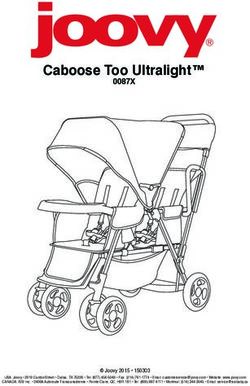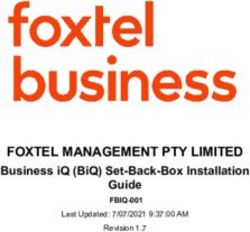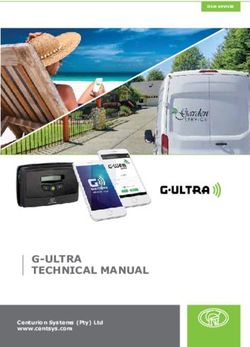Fundamentals of Digital Electronics - by Professor Barry Paton Dalhousie University
←
→
Page content transcription
If your browser does not render page correctly, please read the page content below
Fundamentals of
Digital Electronics
by Professor Barry Paton
Dalhousie University
March 1998 Edition
Part Number 321948A-01
Fundamentals of Digital Electronics
Copyright
Copyright © 1998 by National Instruments Corporation, 6504 Bridge Point Parkway, Austin, Texas 78730-5039.
Universities, colleges, and other educational institutions may reproduce all or part of this publication for educational use. For all
other uses, this publication may not be reproduced or transmitted in any form, electronic or mechanical, including photocopying,
recording, storing in an information retrieval system, or translating, in whole or in part, without the prior written consent of
National Instruments Corporation.
Trademarks
LabVIEW™ and The Software is the Instrument™ are trademarks of National Instruments Corporation.
Product and company names listed are trademarks or trade names of their respective companies.For More Information If you have any questions or comments regarding this course manual, please see the following web site: http://sensor.phys.dal.ca/Digital Electronics/. International Offices Australia 03 9879 5166, Austria 0662 45 79 90 0, Belgium 02 757 00 20, Brazil 011 288 3336, Canada (Ontario) 905 785 0085, Canada (Québec) 514 694 8521, Denmark 45 76 26 00, Finland 09 725 725 11, France 01 48 14 24 24, Germany 089 741 31 30, Hong Kong 2645 3186, Israel 03 6120092, Italy 02 413091, Japan 03 5472 2970, Korea 02 596 7456, Mexico 5 520 2635, Netherlands 0348 433466, Norway 32 84 84 00, Singapore 2265886, Spain 91 640 0085, Sweden 08 730 49 70, Switzerland 056 200 51 51, Taiwan 02 377 1200, United Kingdom 01635 523545 National Instruments Corporate Headquarters 6504 Bridge Point Parkway Austin, Texas 78730-5039 Tel: 512 794 0100
Contents
Introduction
Lab 1
Gates
The AND Gate...............................................................................................1-1
The OR and XOR Gates ................................................................................1-2
Negation.........................................................................................................1-2
The NAND, NOR, and NXOR Gates............................................................1-2
Building Gates from Other Gates ..................................................................1-3
Gates with More than Two Inputs .................................................................1-4
Masking .........................................................................................................1-5
Application: Data Selector.............................................................................1-6
Name that Gate ..............................................................................................1-6
Lab 1 Library VIs ..........................................................................................1-6
Lab 2
Encoders and Decoders
The Die ..........................................................................................................2-2
Modulo 6 Counter..........................................................................................2-3
Encode ...........................................................................................................2-4
Virtual Dice ...................................................................................................2-5
Lab 2 Library VIs ..........................................................................................2-6
Lab 3
Binary Addition
Adder Expansion (Half Adder, Full Adders).................................................3-3
Binary Coded Decimal (BCD).......................................................................3-5
LabVIEW Challenge .....................................................................................3-6
Lab 3 Library VIs ..........................................................................................3-6
© National Instruments Corporation iii Fundamentals of Digital ElectronicsContents
Lab 4
Memory: The D-Latch
Shift Registers................................................................................................4-2
LabVIEW Challenge: The Bucket Brigade ...................................................4-4
Ring Counters ................................................................................................4-4
Lab 4 Library VIs ..........................................................................................4-5
Lab 5
Pseudo-Random Number Generators
A 6-Bit Pseudo-Random Number Generator.................................................5-1
An 8-Bit Pseudo-Random Sequencer ............................................................5-2
8-Bit Pseudo-Random Number Generator.....................................................5-5
Encryption of Digital Data.............................................................................5-6
Lab 5 Library VIs ..........................................................................................5-7
Lab 6
JK Master-Slave Flip-Flop
Binary Counters (1-Bit, 2-Bit, and 4-Bit) ......................................................6-3
8-Bit Binary Counter (with and without Reset).............................................6-5
Summary ........................................................................................................6-5
Lab 6 Library VIs ..........................................................................................6-6
Lab 7
Digital-to-Analog Converter
What is a DAC? .............................................................................................7-1
ALU Simulator ..............................................................................................7-3
Simulating a Real DAC Chip.........................................................................7-4
Waveform Generators....................................................................................7-5
Special DACs.................................................................................................7-6
Lissajous Figures ...........................................................................................7-7
Lab 7 Library VIs ..........................................................................................7-8
Lab 8
Analog-to-Digital Converters, Part I
Purpose of the Analog-to-Digital Converter..................................................8-1
The Ramp ADC .............................................................................................8-2
Tracking ADC................................................................................................8-4
Lab 8 Library VIs ..........................................................................................8-6
Lab 9
Analog-to-Digital Converters, Part II
SAR Simulation .............................................................................................9-3
Summary ........................................................................................................9-4
Lab 9 Library VIs ..........................................................................................9-4
Fundamentals of Digital Electronics iv © National Instruments CorporationContents
Lab 10
Seven-Segment Digital Displays
Seven-Segment Display .................................................................................10-1
Lab 10 Library VIs ........................................................................................10-5
Lab 11
Serial Communications
Serial Transmitter ..........................................................................................11-2
Voltage to Serial Transmitter.........................................................................11-4
Lab 11 Library VIs ........................................................................................11-5
Lab 12
Central Processing Unit
Operation of the Arithmetic and Logic Unit..................................................12-2
The Accumulator ...........................................................................................12-3
Addition .........................................................................................................12-4
Binary Counter...............................................................................................12-5
Lab 12 Library VIs ........................................................................................12-6
© National Instruments Corporation v Fundamentals of Digital ElectronicsIntroduction
Digital electronics is one of the fundamental courses found in all electrical
engineering and most science programs. The great variety of LabVIEW
Boolean and numeric controls/indicators, together with the wealth of
programming structures and functions, make LabVIEW an excellent tool to
visualize and demonstrate many of the fundamental concepts of digital
electronics. The inherent modularity of LabVIEW is exploited in the same
way that complex digital integrated circuits are built from circuits of less
complexity, which in turn are built from fundamental gates. This manual
is designed as a teaching resource to be used in the classroom as
demonstrations, in tutorial sessions as collaborative studies, or in the
laboratory as interactive exercises.
The order of the labs follows most electronic textbooks. The first six labs
cover the fundamental circuits of gates, encoders, binary addition,
D-latches, ring counters, and JK flip-flops. Many of the VIs are suitable for
both classroom demonstration and laboratory exploration.
The second set of six labs cover advanced topics such as DACs, ADCs,
seven-segment displays, serial communication, and the CPU. These are best
done in the context of a digital electronics lab, comparing the LabVIEW
simulations with real integrated circuits. In each case, you can enhance
simulations presented in the text by using a National Instruments DAQ
board to interact with the real world through LabVIEW digital I/O, analog
out, analog in, and serial VIs.
Labs 2, 5, and 12 are application oriented and are designed to demonstrate
encoding schemes, digital encryption, and the operation of a CPU. These
labs could be presented as challenging problems in a tutorial setting or in a
workshop environment.
The labs can also be grouped to demonstrate special relationships of
advanced devices on certain basic gates. For example, the CPU operation is
dependent on the concept of registers and two input operations.
This manual includes a complete set of LabVIEW VIs. The text is also
included on the CD so that you can customize the material.
© National Instruments Corporation I-1 Fundamentals of Digital ElectronicsLab 1
Gates
Gates are the fundamental building blocks of digital logic circuitry. These
devices function by “opening” or “closing” to admit or reject the passage of
a logical signal. From only a handful of basic gate types (AND, OR, XOR,
and NOT), a vast array of gating functions can be created.
The AND Gate
A basic AND gate consists of two inputs and an output. If the two inputs
are A and B, the output (often called Q) is “on” only if both A and B are
also “on.”
In digital electronics, the on state is often represented by a 1 and the off state
by a 0. The relationship between the input signals and the output signals is
often summarized in a truth table, which is a tabulation of all possible inputs
and the resulting outputs. For the AND gate, there are four possible
combinations of input states: A=0, B=0; A=0, B=1; A=1, B=0; and A=1, B=1.
In the following truth table, these are listed in the left and middle columns.
The AND gate output is listed in the right column.
Table 1-1. Truth Table for AND Gate
A B Q=A AND B
0 0 0
0 1 0
1 0 0
1 1 1
© National Instruments Corporation 1-1 Fundamentals of Digital ElectronicsLab 1 Gates
In LabVIEW, you can specify a digital logic input by toggling a Boolean
switch; a Boolean LED indicator can indicate an output. Because the AND
gate is provided as a basic built-in LabVIEW function, you can easily wire
two switches to the gate inputs and an indicator LED to the output to
produce a simple VI that demonstrates the AND gate.
Figure 1-1. LabVIEW AND Function Wired to I/O Terminal Boxes
Run AND gate.vi from the Chap 1.llb VI library. Push the two input buttons
and note how the output indicator changes. Verify the above truth table.
The OR and XOR Gates
The OR gate is also a two-input, single-output gate. Unlike the AND gate,
the output is 1 when one input, or the other, or both are 1. The OR gate
output is 0 only when both inputs are 0.
A A
OR Q XOR Q
B B
Figure 1-2. Digital Symbols for the OR and XOR Gates
A related gate is the XOR, or eXclusive OR gate, in which the output is 1
when one, and only one, of the inputs is 1. In other words, the XOR output
is 1 if the inputs are different.
Negation
A A
Figure 1-3. The NOT Gate
An even simpler gate is the NOT gate. It has only one input and one output.
The output is always the opposite (or negation) of the input.
The NAND, NOR, and NXOR Gates
Negation is quite useful. In addition to the three two-input gates already
discussed (AND, OR, and XOR), three more are commonly available. These
are identical to AND, OR, and XOR, except that the gate output has been
Fundamentals of Digital Electronics 1-2 © National Instruments CorporationLab 1 Gates
negated. These gates are called the NAND (“not AND”), NOR (“not OR”),
and NXOR (“not exclusive OR”) gates. Their symbols are just the symbols
of the unnegated gate with a small circle drawn at the output:
A
Q
B
A
Q
B
A
Q
B
Figure 1-4. Negated AND, OR, and XOR Gates
Run Truth table.vi. Choose a gate and try all combinations of A and B to
complete the following truth tables.
Table 1-2. Truth Tables for the Digital Logic Basic Gates
A B AND OR XOR NAND NOR NXOR
0 0 0
0 1 0
1 0 0
1 1 1
Building Gates from Other Gates
Given a handful of NAND gates, you can reproduce all other basic logic
gates. For example, you can form the NOT gate by connecting both NAND
input terminals to the same input:
Figure 1-5. NOT Gate Built from a NAND Gate
Similarly, you can easily build an AND gate from two NAND gates:
Figure 1-6. AND Gate from Two NAND Gates
© National Instruments Corporation 1-3 Fundamentals of Digital ElectronicsLab 1 Gates
An OR requires three NAND gates:
Figure 1-7. OR Gate from Three NAND Gates
Construct a VI that demonstrates that an XOR gate can be constructed from
four NAND gates. For reference, see XOR from NAND.vi in the Lab 1 VI
library.
Gates with More than Two Inputs
Although LabVIEW includes all the basic two-input gates, you may require
more inputs. For example, the AND truth table above can be generalized to
three inputs:
Table 1-3. Truth Table for a Three-Point Input AND Gate
A B C A AND B AND C
0 0 0 0
0 0 1 0
0 1 0 0
0 1 1 0
1 0 0 0
1 0 1 0
1 1 0 0
1 1 1 1
From a pair of two-input AND gates, you can easily build a VI that
implements the three-input AND:
Figure 1-8. LabVIEW Program for a Three-Input AND Gate
Open the VI called 3 AND.vi and notice the socket and icon, making this VI
a full-fledged subVI.
Fundamentals of Digital Electronics 1-4 © National Instruments CorporationLab 1 Gates
Masking
As a simple application of how these basic logic gates can be combined,
consider the concept of masking. To illustrate this concept, below is the
AND truth table with relabeled column headings.
Table 1-4. Truth Table for AND Gate with One Input as a Mask
A Mask A AND B Effect
0 0 0
A is blocked Gate is “closed”
1 0 0
0 1 0
A is unchanged Gate is “open”
1 1 1
The truth table makes the point that the AND gate can be used as an
electronic switch.
This point is easily demonstrated in LabVIEW:
Figure 1-9. AND Gate Used as an Electronic Switch
Load and run E-switch.vi to observe the electronic switch in action. You can
view the truth tables of other gates from a masking point of view as well. In
the following table, reset means “forced to 0” while set means “forced to 1”:
Table 1-5. Truth Table for AND, OR and XOR Gates with One Input as a Mask
A Mask AND OR XOR
0 0
A is reset A is unchanged A is unchanged
1 0
0 1
A is unchanged A is set A is inverted
1 1
In summary, there are three useful functions here. To set a state, use OR with
a mask of 1. To reset a state, use AND with a mask of 0. To invert a state,
use XOR with a mask of 1.
© National Instruments Corporation 1-5 Fundamentals of Digital ElectronicsLab 1 Gates
Application: Data Selector
Another simple application of basic gates is the data selector, in which a
single digital input selects one of two digital streams:
Figure 1-10. A Digital Data Selector Built with Basic Gates
LabVIEW includes a built-in function, called Select, to emulate this
operation. Thus, you could rewire the above as:
Figure 1-11. LabVIEW’s Version of a Digital Data Selector
Name that Gate
The gates in this section form the foundation of much of digital electronics.
A complete familiarity with the truth tables is extremely useful. As a review,
test your skills with the Name that gate VI.
Lab 1 Library VIs (Listed in the Order Presented)
• AND gate.vi (two-input AND operation)
• Truth table.vi (for AND, OR, XOR, NAND, NOR, and NXOR)
• XOR from NAND.vi
• 3 AND.vi (three-input AND operation)
• Masking.vi (demonstration)
• E-switch.vi (electronic switch)
• Data select.vi (data selector using basic logic gates)
• Data select2.vi (data selector using the LabVIEW Select function)
• Oscillator.vi (subVI used in Data select.vi)
• Name that gate.vi (test your knowledge)
Fundamentals of Digital Electronics 1-6 © National Instruments CorporationLab 2
Encoders and Decoders
An encoder converts an input device state into a binary representation of
ones or zeros. Consider a rotary switch with 10 positions used to input the
numbers 0 through 9. Each switch position is to be encoded by a unique
binary sequence. For example, switch position 7 might be encoded as 0111.
A decoder performs the opposite conversion, from binary codes into output
codes.
Consider the case of a single die. On each of its six sides, one of the
following patterns appears, representing the numbers 1-6.
Figure 2-1. The Six Sides of a Die
These patterns are traditional. They can be thought of as seven lights
arranged in an “H” pattern:
Figure 2-2. Dot Arrangement Used in Dice Codes
By turning on the appropriate lights, you can create any of the six patterns
on the face of a die.
© National Instruments Corporation 2-1 Fundamentals of Digital ElectronicsLab 2 Encoders and Decoders
On closer inspection, there are only four unique patterns from which the
pattern for any face can be formed. Call these base patterns A, B, C, and D:
A B C D
Figure 2-3. Four Base Patterns Used in Dice Codes
If you write down the truth table, for the presence or absence of these base
patterns as a function of die face, the meaning of these base states becomes
clear.
Table 2-1. Base States Used for Each Die Number
Die Face A B C D
1 √
2 √
3 √ √
4 √ √
5 √ √ √
6 √ √ √
The base pattern A is used by all odd numbers (1, 3, and 5). Pattern B is in
the representation of all of the numbers except 1. Base pattern C is found in
the numbers 4, 5, and 6. Pattern D is used only when representing 6.
The Die
To build a virtual die, place seven LED indicators in the “H” pattern on the
front panel, together with four switches. On the diagram page, the LED
terminals are wired to display the four unique patterns A, B, C, and D. The
four switches on the front panel can now simulate turning on and off the base
patterns.
Figure 2-4. LabVIEW Front Panel for Virtual Die Display
Fundamentals of Digital Electronics 2-2 © National Instruments CorporationLab 2 Encoders and Decoders
Figure 2-5. LabVIEW Block Diagram to Implement Virtual Die Display
Load the VI Display.vi and observe the operation of the virtual die.
Modulo 6 Counter
A modulo 6 counter is any counter with six unique states that repeat in
sequence. You can build a simple modulo 6 counter using a three-element
shift register with the last element output inverted and feedback into the first
element input. (Such a counter is often called a switched tail ring counter.)
Open a new LabVIEW VI. Place three LED indicators on the front panel.
These will show the output state of the shift register elements called Q1, Q2,
and Q3. On the block diagram, use a shift register with three elements, each
wired to one LED indicator. You can use a Wait function to slow down the
action for demonstration. Note that the While Loop control is left unwired.
Each time this VI is called, the next value is returned. On the front panel,
select the three outputs as connections in the icon editor and save this
program as a subVI called Rotate.vi.
Figure 2-6. Rotate.vi Front Panel and Block Diagram
© National Instruments Corporation 2-3 Fundamentals of Digital ElectronicsLab 2 Encoders and Decoders
Below is the truth table for the modulo 6 counter. Run the program seven
times to observe the action.
Table 2-2. Truth Table for Modulo 6 Counter
Cycle Q1 Q2 Q3
1 0 0 0
2 1 0 0
3 1 1 0
4 1 1 1
5 0 1 1
6 0 0 1
7 0 0 0 same as cycle 1
The output repeats after six counts, hence the name modulo 6 counter.
Encoder
There is no a priori reason to decide which output corresponds to which
count. However, a little foresight makes the choices easier:
Table 2-3. Digital Die Encoding Scheme
# Q1 Q2 Q3 Q1′ Q2′ Q3′
6 0 0 0 1 1 1
4 1 0 0 0 1 1
2 1 1 0 0 0 1
1 1 1 1 0 0 0
3 0 1 1 1 0 0
5 0 0 1 1 1 0
For example, each output has three (1) states and three (0) states. One of
these outputs, for example Q3, could signify odd states 1, 3, and 5. Another
output state, for example Q2′, can then signify the family 4, 5, 6. These two
lines then decode two of the base patterns for “free.” The two remaining
base patterns are decoded with a particular pattern of the three counter
lines. To this end, a three-input AND gate built in the last lab together with
an inverter can be used. Not 1 (Base Pattern B) is decoded with the
combination Q1 & Q2 & Q3, and the final base state “6” is decoded with
Q1′ & Q2′ & Q3′.
Fundamentals of Digital Electronics 2-4 © National Instruments CorporationLab 2 Encoders and Decoders
Figure 2-7. Encode.vi Front Panel and Block Diagram
The encoder is built by placing three Boolean indicators on the front panel
together with four LED indicators. The encoder is wired by translating the
words of the above paragraph into a circuit.
Virtual Dice
(modulo 6)
Counter Encoder
stop
Figure 2-8. Function Schematic for Digital Dice
To roll the virtual die, a high-speed counter will cycle through the six states.
These states are encoded on three output lines. In practice, the counter
cycles until a stop command is issued to the counter. Whatever state the
counter has on its output will be the roll value. A clock with a speed greater
than 1 kHz ensures the randomness of the roll.
An encoder VI converts the three counter lines into the four control lines for
the base patterns. These in turn set the dots on the virtual die to the correct
output code.
It is now a simple case of assembling all the components—counter, encoder
and display—into a VI called Dice.vi. Just as you would build electronic
circuits by assembling gates, latches, switches, and displays, LabVIEW
simulates this process by building complex functions from simpler ones.
© National Instruments Corporation 2-5 Fundamentals of Digital ElectronicsLab 2 Encoders and Decoders
Figure 2-9. Dice.vi Block Diagram. Note the Similarity with the Function Schematic Above
Now, flip the front panel switch and let the good times roll!
Lab 2 Library VIs (Listed in the Order Presented)
• Display.vi (LED displays for virtual die)
• Rotate.vi (modulo 6 counter)
• Encoder.vi (converts counter codes to display codes)
• 3 AND.vi (subVI used in Encoder.vi)
• Dice.vi (let the good times roll)
Fundamentals of Digital Electronics 2-6 © National Instruments CorporationLab 3
Binary Addition
Before proceeding with this lab, it is helpful to review some details of binary
addition. Just as in decimal addition, adding 0 to any value leaves
that number unchanged: 0 + 0 = 0, while 1 + 0 = 1. However, when you add
1 + 1 in binary addition, the result is not “2” (a symbol which does not exist
in the binary number system), but “10”; a “1” in the “twos place” and a zero
in the “ones place.” If you write this addition vertically, you would recite,
“One and one are two; write down the zero, carry the one”:
1
+1
10
Figure 3-1. Single-Bit Addition
Below is the truth table for single-bit addition. There are two input columns,
one for each addend, A1 and A2, and two output columns, one for the
ones-place sum and one for the carried bit:
Table 3-1. Truth Table for Addition
A1 + A2 = Sum with Carry
0 0 0 0
0 1 1 0
1 0 1 0
1 1 0 1
© National Instruments Corporation 3-1 Fundamentals of Digital ElectronicsLab 3 Binary Addition
Which of the fundamental gates can you use to implement the output
columns? Note that A1 XOR A2 reproduces the Sum output, and A1 AND
A2 the Carry output, so a LabVIEW implementation of this 1-bit addition
truth table is
Figure 3-2. Half Adder Built from XOR and AND Gates
This digital building block is called a “half adder.” The term “half adder”
refers to the fact that while this configuration can generate a signal to
indicate a carry to the next highest order bit, it cannot accept a carry from a
lower-order adder.
A “full adder” has three inputs. In addition to the two addends, there is also
a “carry in” input, which adds the bit carried from the previous column, as
in the middle column in the following example:
101
+101
1010
Figure 3-3. Three-Bit Binary Addition
The truth table for a single-bit full adder therefore has three inputs, and thus
eight possible states:
Table 3-2. Truth Table for Addition with a Carry In
Carry In A1 A2 Sum Carry Out
0 0 0 0 0
0 0 1 1 0
0 1 0 1 0
0 1 1 0 1
1 0 0 1 0
1 0 1 0 1
1 1 0 0 1
1 1 1 1 1
Fundamentals of Digital Electronics 3-2 © National Instruments CorporationLab 3 Binary Addition
Note that all three inputs are essentially equivalent; the full adder simply
adds the three inputs. One way to build a 1-bit full adder is by combining
two half adders:
Figure 3-4. Full Adder Using Two Half Adder SubVIs
Note the simplicity achieved in the wiring diagram by using the half adders.
Adder Expansion
You can construct a device that adds multibit binary numbers by combining
1-bit adders. Each single-bit adder performs the addition in one “column” of
a sum such as
1011
+0010
1101
Figure 3-5. 4-Bit Binary Addition (11+2=13)
For example, a 4-bit adder could be constructed in LabVIEW as:
Figure 3-6. LabVIEW Block Diagram for 4-Bit Binary Addition
Note that this VI uses four 1-bit full adders. If you plan to add only 4-bit
numbers with this circuit, the lowest-order adder could be a half adder. The
© National Instruments Corporation 3-3 Fundamentals of Digital ElectronicsLab 3 Binary Addition
use of all full adders allows the 4-bit adder to have a carry-in input, as well
as the two 4-bit addend inputs. Load Four-bit Adder1.vi and observe the
addition of two 4-bit numbers. It uses two subVIs, Full Adder.vi, shown in
Figure 3-4, and Half Adder.vi, shown in Figure 3-2.
As you can see, the wiring above is somewhat complicated and would
become even more complex if you extended the adder to more bits. By using
a LabVIEW For Loop with a shift register, you can simplify the wiring
significantly:
Figure 3-7. 4-Bit Binary Addition Using LabVIEW Arrays (Four-Bit Adder2.vi)
Note how the four independent bits are formed into 4-bit arrays before
passing into the interior of the For Loop, which iterates four times, each time
adding a pair of bits, starting at the least significant bit. On the first iteration,
the carry input to the 1-bit full adder is from the panel carry input; on
subsequent iterations, it is the carry from the previous iteration. Run both
versions of the VI and confirm that their behaviors are identical.
Figure 3-8. 4-Bit Adder Using Array Inputs and Outputs
Fundamentals of Digital Electronics 3-4 © National Instruments CorporationLab 3 Binary Addition
There is also a third version of the above VI, named simply Four-bit
Adder3.vi, which is identical to Figure 3-7 above except that the inputs and
outputs are displayed as Boolean arrays. Note that in Boolean arrays, the
LSB is on the left and the MSB is on the right. This version has been
configured as a subVI, and you can combine two of these to create an 8-bit
adder. Note that each 8-bit (one-byte) addend is separated into two 4-bit
“nibbles,” and then the two “least significant nibbles” are sent to one 4-bit
adder, while the two “most significant nibbles” go to a second 4-bit adder.
Figure 3-9. 8-Bit Adder Using Two 4-Bit Adders
Binary Coded Decimal (BCD)
Not all digital arithmetic is performed by a direct conversion to the base-2
representation. Binary coded decimal, or BCD, representation is also used.
In BCD, each decimal digit is separately encoded in four bits as follows:
Table 3-3. BCD Representation for the Numbers 0 to 9
Decimal Digit BCD Representation Decimal Digit BCD Representation
0 0000 5 0101
1 0001 6 0110
2 0010 7 0111
3 0011 8 1000
4 0100 9 1001
BCD can be considered to be a subset of full binary notation, in which only
the states 0000 to 1001 (0 to 9) are used. For example,
42 10 = 0100 0010 BCD
© National Instruments Corporation 3-5 Fundamentals of Digital ElectronicsLab 3 Binary Addition
Note that this is distinct from the binary representation, which in this case
would be
42 10 = 00101010 2
Clearly, BCD is wasteful of bits, because there are a number of 4-bit patterns
that are not used to encode a decimal digit. The waste becomes more
pronounced for larger integers. Two bytes (16 bits) is enough to encode
unsigned decimal integers in the range 0-65535 if the binary representation
is used, but the same two bytes will span only the range 0-9999 when using
BCD. The advantage of BCD is that it maps cleanly to decimal output
displays.
LabVIEW Challenge
Create a BCD encoder that takes as its input a digit in the range 0-9 and
outputs the 4-bit BCD representation. Build a BCD decoder that reverses the
behavior of the above encoder. Build a one-digit BCD adder.
Lab 3 Library VIs (Listed in the Order Presented)
• Half Adder.vi (single-bit addition)
• Full Adder.vi (single-bit addition with carry in)
• Four-bit Adder1.vi (adds two 4-bit numbers with carry in)
• Four-bit Adder2.vi (simplified version)
• Four-bit Adder3.vi (uses Boolean arrays for inputs and outputs)
• Eight-bit Adder.vi (uses two 4-bit adders)
Fundamentals of Digital Electronics 3-6 © National Instruments CorporationLab 4
Memory: The D-Latch
In the first three labs in this series, all your work has been with
combinational circuits in which the input states completely determine the
output states. In the circuits thus far, there is no dependence on past history
or how you arrived at the current state. This means that “remembering”
cannot be built into the circuits. Most digital operations are sequential, in
that event B must occur after event A. Furthermore, in a digital computer,
events are not only sequential but also synchronous with some external
clock. Clocked logic devices are devices whose output changes only when
a clock signal is asserted. In the next few labs, you will see how the addition
of clocked logic devices brings memory into digital circuits, making it
possible to construct many interesting digital circuits.
One simple memory circuit is called the data latch, or D-latch. This is a
device which, when “told” to do so via the clock input, notes the state of its
input and holds that state at its output. The output state remains unchanged
even if the input state changes, until another update request is received.
Traditionally, the input of the D-latch is designated by D and the latched
output by Q. The update command is provided by asserting the clock input
in the form of a transition (from HI to LO) or (from LO to HI), so-called
edge-triggered devices or level triggered devices, where the output follows
the input whenever the clock is HI.
© National Instruments Corporation 4-1 Fundamentals of Digital ElectronicsLab 4 Memory: The D-Latch
PreSet
D Q Q Set Clr Q Q
0 0 1 0 0 disallowed
D Q
1 1 0 0 1 1 0
1 0 0 1
Clock Q clocked logic 1 1 clocked
Clr
Figure 4-1. D-Latch Symbol and Truth Tables
Data present on the input D is passed to the outputs Q and Q when the clock
is asserted. The truth table for an edge-triggered D-latch is shown to the
right of the schematic symbol. Some D-latches also have Preset and Clear
inputs that allow the output to be set HI or LO independent of the clock
signal. In normal operation, these two inputs are pulled high so as not to
interfere with the clocked logic. However, the outputs Q and Q can be
initialized to a known state, using the Preset and Clear inputs when the
clocked logic is not active.
Figure 4-2. LabVIEW Simulation of a D-Latch
In LabVIEW, you can simulate the D-latch with a shift register added to a
While Loop. The up-arrow block is the D input, and the down-arrow block
is the output Q. The complement is formed with an inverter tied to the Q
output. The clock input is analogous with the loop index [i]. You can use a
Boolean constant outside the loop to preset or clear the output. D Latch.vi,
shown above, uses an unwired conditional terminal to ensure that the
D-latch executes only once when it is called.
Shift Registers
In digital electronics, a shift register is a cascade of 1-bit memories in which
each bit is updated on a clock transition by copying the state of its neighbor.
Fundamentals of Digital Electronics 4-2 © National Instruments CorporationLab 4 Memory: The D-Latch
Q1 Q2 Q3 Q4
HI or LO D Q D Q D Q D Q
Q Q Q Q
Clock
Figure 4-3. 4-Bit Shift Register
The bits at the ends have only one neighbor. The input bit D is “fed” from
an external source (HI or LO), and the output Q4 spills off the other end of
the shift register. Here is an example of a 4-bit shift register whose initial
output state is [0000] and input is [1]:
Clock Cycle Q1 Q2 Q3 Q4
n 0 0 0 0
n+1 1 0 0 0
n+2 1 1 0 0
n+3 1 1 1 0
n+4 1 1 1 1
To “cascade” D-latches as above in LabVIEW, additional elements are
added to the D-latch shift register. For example, here is the 4-bit register.
Shift.vi executes the above sequence.
Figure 4-4. Block Diagram for an 8-Bit Shift Register
It is a simple matter to add additional elements to simulate larger width shift
registers. The following VI, Bucket.vi, simulates a “bucket brigade” where
a single bit is introduced on the input D and propagates down the line, where
it spills out and is lost after passing Q8.
© National Instruments Corporation 4-3 Fundamentals of Digital ElectronicsLab 4 Memory: The D-Latch
Figure 4-5. Front Panel of an 8-Bit Shift Register Simulation
LabVIEW Challenge
Design a VI in which after the “bucket” passes the last bit, a new bucket is
added at the input D, and the process continues forever.
Ring Counters
If the output of a shift register is “fed” back into the input, after n clock
cycles, the parallel output eventually will repeat and the shift register now
becomes a counter. The name ring counter comes from looping the last
output bit back into the input. A simple 4-bit ring counter takes the last
output, Q4, and loops it back directly to the input of the shift register, D.
Q1 Q2 Q3 Q4
D Q D Q D Q D Q
Q Q Q Q
Clock
Figure 4-6. 4-Bit Ring Counter Using Integrated Circuit Chips
In the above case, the outputs have been preset to [0110]. Load and run
Rotate.vi. Observe how the outputs cycle from [0110] to [0011] to [1001]
to [1100] and back to [0110]. It takes four clock cycles, hence this counter
is a modulo 4 ring counter. In a special case where these four outputs are
passed to the current drivers of a stepping motor, each change in output
pattern results in the stepping motor advancing one step. A stepping motor
with a 400-step resolution would then rotate 0.9 degrees each time the
counter is called. A slight variation of the ring counter is the switched tail
ring counter. In this case, the complement output Q of the last stage is fed
back into the input. Modify Rotate.vi to make this change and save it as
Switch Tail Ring Counter.vi.
Fundamentals of Digital Electronics 4-4 © National Instruments CorporationLab 4 Memory: The D-Latch
What is the modulus of the switch tail ring counter?
Ring counters are often used in situations where events must be repeated at
a uniform rate. Load and observe Billboard.vi, shown below, which
simulates a light chaser.
You can use the slide control to set the speed of the changing lights, and the
16 Boolean constants on the block diagram set the chase pattern.
Lab 4 Library VIs (Listed in the Order Presented)
• D Latch.vi (LabVIEW simulation of a data latch)
• Shift.vi (4-bit shift register)
• Bucket.vi (8-bit shift register simulation)
• Rotate.vi (4-bit ring counter)
• Billboard.vi (16-bit ring counter used as a light chaser)
© National Instruments Corporation 4-5 Fundamentals of Digital ElectronicsLab 4 Memory: The D-Latch Notes Fundamentals of Digital Electronics 4-6 © National Instruments Corporation
Lab 5
Pseudo-Random Number
Generators
In the last lab, simple ring counters were introduced as a means of building
modulo-n counters. In this lab, feedback from a combination of advanced
stages is combined and routed back into the input gate. If the correct
combination is chosen, the output is of maximal length (that is, the modulus
of the counter is 2N-1). For an 8-bit counter, N = 8 and (2N-1) = 255. These
circuits, often called pseudo-random number generators (PRNG), have
some interesting features. The sequences formed appear to be random over
the short range, but in fact the sequence repeats after (2N-1) cycles.
Furthermore, each pattern occurs only once during each sequence of (2N-1)
numbers.
Pseudo-random sequence and number generators have wide applications in
computer security, cryptography, audio systems testing, bit error testing, and
secure communications.
A 6-Bit Pseudo-Random Number Generator
In the following circuit, the outputs of the fifth and sixth D-latches have
been exclusive NORed together to become the input to the shift register. It
is assumed that initially, all outputs are zero.
D Q D Q D Q D Q D Q D Q
1 2 3 4 5 6
C C C C C C
Clock
Figure 5-1. 6-Bit PRNG Built from Six D-Latches and an XOR Gate
© National Instruments Corporation 5-1 Fundamentals of Digital ElectronicsLab 5 Pseudo-Random Number Generators
When Q5 and Q6 are 0, the output of the NXOR (see Lab 1) is 1. This HI
value is loaded into the shift register at the input D1. On command from the
clock, all bits shift to the right. The initial value of (000000) goes to
(100000). It is easy to work through a few cycles to see the outputs Q1...Q6
follow the sequence:
(000000)
(100000)
(110000)
(111000)
----------
After 63 cycles, the sequence returns to the initial state (000000).
It is easy to simulate this circuit with a LabVIEW VI.
Figure 5-2. LabVIEW VI to Simulate a 6-Bit PRNG
A six-element shift register is placed on a While Loop. An exclusive OR
gate and inverter are used for the NXOR gate whose inputs have been wired
to Q5 and Q6. The loop index keeps track of the cycle count, and a delay of
500 ms allows the reader to observe the PRNG patterns. When running this
VI, 6PRNG.vi, observe that cycles 0 and 63 are the same (that is, all bits are
zero).
An 8-Bit Pseudo-Random Sequencer
An 8-bit PRNG uses the outputs Q4, Q5, Q6, and Q8 NXORed together to
form the maximal length (2N-1) count sequence of 255.
Fundamentals of Digital Electronics 5-2 © National Instruments CorporationLab 5 Pseudo-Random Number Generators
Figure 5-3. LabVIEW Simulation of an 8-Bit PRNG
As in the previous example, the parallel output can be observed on eight
LED indicators. In addition, a pseudo-random sequence of ones and zeros is
produced at Serial Out.
Many digital circuits need to be tested with all combinations of ones and
zeros. A “random” Boolean sequence of ones and zeros at [Serial Out]
provides this feature. In this configuration, the circuit is called a
pseudo-random bit sequencer, PRBS. On the front panel of the above VI,
PRBS0.vi, you can view the Boolean sequence [Serial Out] on an LED
indicator.
Figure 5-4. Front Panel of the 8-Bit PRBS
© National Instruments Corporation 5-3 Fundamentals of Digital ElectronicsLab 5 Pseudo-Random Number Generators
A better way to view the bit sequence is as a bit trace. The Boolean bits are
converted into a numeric value of either 1 or 0 and then plotted on a
LabVIEW chart. Here, the first 50 bits from PRBS.vi are displayed as a
logic trace.
Figure 5-5. Serial Output from the Pseudo-Random Bit Sequencer
Communication lasers are tested using PRBS waveforms. Sometimes a laser
may lock up from a particular sequence of ones and zeros, or a bit level may
be outside specifications. The laser output is detected by a photodiode,
converted into a digital signal, and passed to one side of a digital
comparator. At the same time, the PRBS driving sequence is passed to the
other input of the comparator. Any errors in transmission or lockup can be
flagged.
It is now easy to verify that the bit sequence repeats exactly after 255 cycles.
In PRBS2.vi, two charts display the sequence. By resetting the scale of the
second chart from 255 to 305, you can observe the repetitive nature of
the PRBS.
Figure 5-6. Comparison of the First 50 Binary Bits from a PRBS with Bits 255-305
Fundamentals of Digital Electronics 5-4 © National Instruments CorporationLab 5 Pseudo-Random Number Generators
8-Bit Pseudo-Random Number Generator
The addition of an analog-to-digital converter allows the parallel outputs of
the pseudo-random number sequence to be converted into a numeric
number. In a binary conversion, the parallel bits (Q1...Q8) are weighted as
(1, 2, 4, 8, 16, 32, 64, and 128). In the following VI, the numeric values are
displayed on a three-digit display and chart on the front panel.
Figure 5-7. Numeric Output from an 8-Bit PRNG
Running PRNG.vi allows you to observe the PRNG sequence of numbers.
All the numbers from 0 to 254 will be found in the PRNG sequence, and on
closer inspection, each number will appear only once in the sequence. Does
the sequence appear random?
The following block diagram is the LabVIEW simulation of an 8-bit PRNG.
Note how the DAC displays the numerical values of the Boolean parallel
outputs.
Figure 5-8. LabVIEW Program for the 8-Bit PRNG with Chart Output
© National Instruments Corporation 5-5 Fundamentals of Digital ElectronicsLab 5 Pseudo-Random Number Generators
The chart format conveniently displays the analog sequence. Over the short
range (10-30) numbers, the output appears random and in fact is random
from a mathematical perspective. As an analog output, it appears as white
noise. The value of PRNG in audio testing is that the noise repeats after 2N-1
cycles. Amplifiers like digital gates may have short-term memory, but not
long-term memory. The PRNG analog output is applied to the analog circuit
under test. Its output is compared with the expected levels from the PRNG
sequence. Any deviation (errors) can reveal problems with the circuit under
test.
Encryption of Digital Data
Most data communication takes the form of ASCII characters. The addition
of a parity bit to 7-bit ASCII codes yield an 8-bit digital number. Banking
machines, electronic door locks, and computer passwords all use ASCII
data and some form of encryption to preserve security.
The 8-bit PRNG is a useful circuit for encryption of ASCII data. All cases
thus far have used the LabVIEW default initialization of the shift register to
start the PRNG sequence. In fact, the sequence can begin at any initial value
except the disallowed state (11111111). Suppose the initial value was
(01111010), or 122 in numeric, or $7A in HEX, or the character “z” in
ASCII. The PRNG sequence is just offset by this value, but the sequence
repeats itself in the usual way, repeating after 255 cycles. Below is a
Boolean array representation of 8-bit PRNG values starting at some
index (7) and the next six values. Note that after 255 cycles plus this index
(7 + 255 = 262), the sequences are identical, hence predictable.
Figure 5-9. Boolean Array Representation of the 8-Bit Binary Pattern of the First Eight
Numbers of an 8-Bit PRNG with the Patterns for Loops 262 to 268
Suppose a PIN or password is used to form a unique numeric code number,
N. The PRNG is initialized by an ASCII character, and the PRNG converts
this input character into an encrypted character by clocking the PRNG ahead
N cycles. When completed, the parallel outputs contain the encrypted
character. In the above example, if the PIN number was 257, the character
“z” would be encrypted as “X.” For each character in a message, a new
Fundamentals of Digital Electronics 5-6 © National Instruments CorporationLab 5 Pseudo-Random Number Generators
character is formed. The receiver knows the encryption algorithm, and with
the PIN, the original message can be deciphered.
Lab 5 Library VIs (Listed in the Order Presented)
• 6PRNG.vi (6-bit PRNG)
• PRBS0.vi (8-bit pseudo-random bit sequencer)
• PRBS.vi (8-bit PRBS with serial output on chart)
• PRNG.vi (8-bit PRNG with chart output)
• PRNG7.vi (8-bit PRNG with array outputs)
• DAC8.vi (8-bit DAC subVI)
© National Instruments Corporation 5-7 Fundamentals of Digital ElectronicsLab 5 Pseudo-Random Number Generators Notes Fundamentals of Digital Electronics 5-8 © National Instruments Corporation
Lab 6
JK Master-Slave Flip-Flop
One of the most important clocked logic devices is the master-slave JK
flip-flop. Unlike the D-latch, which has memory only until another clock
pulse comes along, the JK flip-flop has true memory. When the J and K
inputs are low, the state of the outputs Q and Q are unchanged on clocking.
Thus, information can be placed onto the output bit and held until requested
at a future time. The output Q can be clocked low or high by setting the (J,K)
inputs to (0,1) or (1,0), respectively. In fact, placing an inverter between J
and K inputs results in a D-latch circuit. The schematic diagram for the JK
flip-flop and its truth table is shown below. Note that the JK flip-flop can
also be Set or Reset with direct logic inputs.
Set
clock J K Q Q Set Clr Q Q
0 0 no change 0 0 disallowed
J Q
0 1 0 1 0 1 1 0
clk
1 0 1 0 1 0 0 1
K Q 1 1 toggle 1 1 clocked
clocked logic direct logic
Clr
Figure 6-1. JK Flip-Flop Logic Symbol and Truth Tables
The first entry of the clocked truth table is the memory state, while the next
two combinations are the latched states. What is new with the JK flip-flop
is the fourth combination (1,1), which produces a toggle state. On clocking,
the output changes from [1-->0] if 1 or [0-->1] if 0. This complement
function is often referred to as bit toggling, and the resulting flip-flop (J and
K inputs pulled HI) is called a T flip-flop. Because only one toggle occurs
per output cycle, it takes two clock cycles to return the output state to its
initial state. Load Binary1.vi and observe the operation of the T-flip-flop on
clocking.
© National Instruments Corporation 6-1 Fundamentals of Digital ElectronicsLab 6 JK Master-Slave Flip-Flop
Figure 6-2. LabVIEW Simulation of a Divide-by-Two Counter Using a T Flip-Flop SubVI
Each time the Run button is pressed, the clock changes state from HI-LO or
LO-HI.
How many times do you need to press the Run button to cycle the output bit
from LO-HI-LO?
It may be easier to make the correct observation by pressing the Run
Continuously button. Because two clock pulses are required for the output
to cycle, the T flip-flop divides the clock frequency by two and is often
called a “divide-by-two” binary counter.
In LabVIEW (see the block diagram and open the T flip-flop subVI), the T
flip-flop is simulated with a Case structure placed inside a While Loop. The
upper shift register, with the inverter, simulates the digital clock.
If the output of one T flip-flop is used as the clock input for a second T
flip-flop, the output frequency of the pair of flip-flops is (/2 and /2) or divide
by 4. Load and run Binary2.vi.
Figure 6-3. LabVIEW Simulation of a Divide-by-Four Binary Counter
If the output of the first flip-flop is weighted as 1 and the second flip-flop
as 2, the decimal equivalent values during clocking form the sequence
0,1,2,3, 0,1,2,3, 0,1,2,3, etc. This is a modulo 4 binary counter. In the
LabVIEW simulation, note on the block diagram how the output of the first
flip-flop is ANDed with the clock to become the input of the next flip-flop.
Fundamentals of Digital Electronics 6-2 © National Instruments CorporationLab 6 JK Master-Slave Flip-Flop
Binary Counters
Binary counters are formed from J-K flip-flops by tying all the (J,K) inputs
to a logic 1 (HI) and connecting the output of each flip-flop to the clock of
the next flip-flop. The clock signal enters the chain at the clock of the first
flip-flop, and the result ripples down the chain.
Q0 Q1 Q2 Q3
Hi Hi Hi Hi
J Q J Q J Q J Q
clock C C C C
K Q K Q K Q K Q
Hi Hi Hi Hi
Figure 6-4. 4-Bit Binary Counter Built with JK Flip-Flops
In this configuration, the clock signal is divided by 2 each time it passes
through a JK flip-flop. Four JKs in sequence divide by 24 or 16.
Load the 4-bit binary VI called Binary4.vi, which simulates the above
binary counter. By pressing the Run button, observe the operation of the
divide-by-16 binary counter. The four binary states (Q3, Q2, Q1, Q0) are
displayed as LED indicators, and the decimal equivalent value as a numeric
on the front panel. In addition, the timing diagram is shown for the four
outputs Q0-Q3 on four separate charts.
© National Instruments Corporation 6-3 Fundamentals of Digital ElectronicsLab 6 JK Master-Slave Flip-Flop
Figure 6-5. LabVIEW Simulation of a 4-Bit Binary Counter
Observe the sequence and fill in the truth table below.
Table 6-1. 4-Bit Binary Count Sequence and Decimal Equivalent Values
Clock Cycle Q3 Q2 Q1 Q0 DE #
0 0 0 0 0 0
1
2
3
4
5
6
7
8
9
10
11
12
13
15
16 1 1 1 1 15
Fundamentals of Digital Electronics 6-4 © National Instruments CorporationLab 6 JK Master-Slave Flip-Flop
The complete table displays all binary combinations for a 4-bit binary
counter. If the outputs Q0, Q1, Q2, and Q3 are weighted as 20, 21, 22, and 23,
all the binary numbers 0-15 can be represented on the four outputs. Look at
the LabVIEW block diagram to see how the decimal equivalent value is
calculated.
In hexadecimal counting, the 16 states (0-15) are labeled as 0...9 and
A...F. This notation is more compact and easier to remember than long
combinations of binary bits. Larger bit lengths are subdivided into groups of
4 bits called a nibble, and each nibble is coded as one hexadecimal character.
For example, the 16-bit binary number 1101 0111 0011 1100 is coded as
$D73C hexadecimal.
8-Bit Binary Counter
A logical extension of the 4-bit binary counter is to higher data widths.
Embedded controllers use an internal 8-bit data bus, and modern
microprocessors use 16- or 32-bit data paths. The VI Binary8.vi
demonstrates visually the binary counting sequence as a byte on eight LED
indicators or as an 8-bit timing diagram. Run this VI continuously to
observe binary numbers from 0-255. The timing diagram clearly shows how
each stage divides the previous output by 2. The output frequencies are f/2,
f/4, f/8, f/16, f/32, f/64, f/128, and f/256 for the output stages Q0...Q7. Here,
f is the clock frequency.
Binary counters need to be reset (all bits 0) or set (all bits 1) for various
operations. The truth table for the JK flip-flop shown above has direct inputs
that provide this function. The clocked logic can occur whenever the reset
and set inputs are pulled high. A 0 on either the Set or Clear input forces the
output to a 1 or 0, respectively. These operations are exclusive, hence the
(00) state is disallowed. The VI Bin8_Reset.vi provides a clear function for
the 8-bit binary counter. Load and run this VI continuously. By pressing the
Reset button, the binary counter is cleared. This operation is useful in
applications for odd length counters and in designing analog-to-digital
converters.
LabVIEW Challenge
Design a two-digit binary counter, which counts from 00 to 99.
Summary
Binary counters are a fundamental component in digital electronic circuits.
They are used in all forms of modulo-n counters, in the generation of
harmonic clock subfrequencies, and in many higher order functions such as
digital-to-analog and analog-to-digital devices.
© National Instruments Corporation 6-5 Fundamentals of Digital ElectronicsLab 6 JK Master-Slave Flip-Flop
Lab 6 Library VIs (Listed in the Order Presented)
• Binary1.vi (Divide by 2 binary counter)
• Binary2.vi (Divide by 4 binary counter)
• Binary4.vi (Divide by 16 binary counter with logic traces)
• Binary8.vi (Divide by 256 binary counter with logic traces)
• Bin8_Reset.vi (8-bit binary counter with external reset button)
• FlipFlop.vi (T flip-flop subVI used in above programs)
Fundamentals of Digital Electronics 6-6 © National Instruments CorporationLab 7
Digital-to-Analog Converter
The digital-to-analog converter, known as the D/A converter (read as D-to-A
converter) or the DAC, is a major interface circuit that forms the bridge
between the analog and digital worlds. DACs are the core of many circuits
and instruments, including digital voltmeters, plotters, oscilloscope
displays, and many computer-controlled devices. This chapter examines the
digital-to-analog converter, several variations, and how it is used for
waveform generation.
What is a DAC?
A DAC is an electronic component that converts digital logic levels into an
analog voltage. The output of a DAC is just the sum of all the input bits
weighted in a particular manner:
DAC = ∑w b i i
i=0
where wi is a weighting factor, bi is the bit value (1 or 0), and i is the index
of the bit number. In the case of a binary weighting scheme, wi = 2i, the
complete expression for an 8-bit DAC is written as
DAC = 128 b7 + 64 b6 + 32 b5 + 16 b4 + 8 b3 + 4 b2 + 2 b1+ 1 b0
© National Instruments Corporation 7-1 Fundamentals of Digital ElectronicsLab 7 Digital-to-Analog Converter
Figure 7-1. LabVIEW Simulation of an 8-Bit DAC
The above simulation, DAC.vi demonstrates the conversion process. On the
front panel, eight Boolean switches set the input bits b0 through b7. Eight
LED indicators display the binary value of the input byte when the
simulation is run. The analog output is displayed as a numeric indicator. The
diagram panel displays the LabVIEW algorithm shown below for the 8-bit
converter.
Figure 7-2. LabVIEW VI for 8-Bit DAC.vi
The simulation uses two input multiply and add functions to generate the
DAC sum. Note the Boolean-to-Real icon on the block diagram, which
Fundamentals of Digital Electronics 7-2 © National Instruments CorporationLab 7 Digital-to-Analog Converter
simulates in a very real way the bridging of the binary (Boolean levels) into
the analog (numeric) value.
Load and run DAC.vi to observe the relationship between the binary codes
and their numeric equivalent. DAC.vi is also a subVI, so it can be used in
other programs to convert any 8-bit digital signal into the decimal equivalent
value. To see how a DAC might be used, consider the simulation of an 8-bit
add instruction inside a microcomputer chip.
ALU Simulator
The arithmetic and logic unit (ALU) is responsible for all arithmetic and
logic operations occurring inside the central processing unit (CPU) of a
computer chip. Consider the add instruction
ADD R1,R2
which adds the contents of Register 1 with the contents of Register 2 and
stores the sum into an accumulator. Eight Boolean switches and displays
simulate the 8-bit registers R1 and R2. Nine LED indicators show the value
of the accumulator and any overflow in the carry bit. Three copies of
DAC.vi convert the contents of the three registers into their numeric
equivalent value.
Figure 7-3. LabVIEW Simulation of an 8-Bit Binary Adder
Load and run ADD R1,R2.vi to observe 8-bit binary addition in action. Try
adding simple sequences such as (1+1) to more complicated patterns such
as $EF +$3. Observe the operation of the carry bit. This VI can add larger
bit values such as 16-bit numbers. On the block diagram, you will see how
the binary addition modules of Lab 3 have been used with the DAC.vi
modules to complete the simulation.
© National Instruments Corporation 7-3 Fundamentals of Digital ElectronicsYou can also read