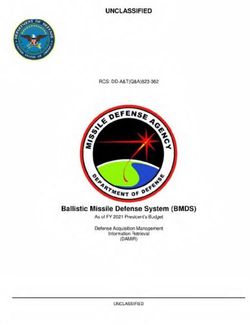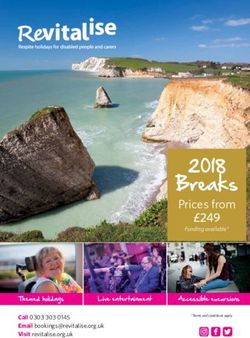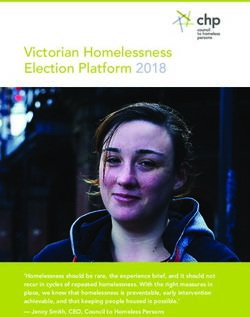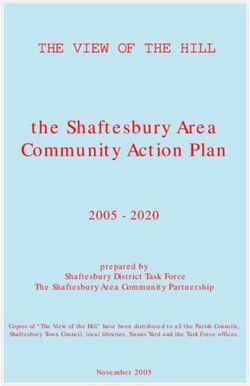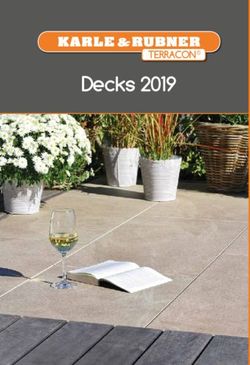Mobile learning in the workplace - Practical perspectives on implementing mobile learning
←
→
Page content transcription
If your browser does not render page correctly, please read the page content below
Mobile learning in the
workplace
Practical perspectives on implementing mobile learning
Supported by
This report has been written by Towards Maturity, building
on its extensive benchmark research since 2003 with over
2900 organisations.
Download and share: www.towardsmaturity.org/mobile2014
June 2014Mobile Learning in the Workplace | 2
Foreword by Amit Garg, Director of Custom Learning Solutions at
Upside Learning
We have always believed that mobile is the future of learning and have continually strived to
evolve our offerings in line with that belief. As predicted early last year, 2013 saw an explosion
of mobile devices in the learning field, with tablets in particular being in the forefront of this
growth. Being associated with and contributing to Towards Maturity’s ‘In-Focus’ report seemed
a natural extension of our belief and involvement in all things mobile. We also strongly believe
in sharing our knowledge and experience to help others get started with mobile learning and in
our endeavour to ‘keep learning’.
It is with this background that we are proud to bring you the report on ‘Mobile Learning in the Workplace’ – a
comprehensive report aimed at helping organisations to take an informed approach to adopting and implementing
mobile learning. We believe that this report will help and guide organisations to formulate and implement their
mobile learning strategy, with a level of confidence drawn from the analysis and insights of a wealth of hard facts
and very real research data.
Tablets are proving to be a real and viable device for the adoption of mobile learning in the work place and we are
witnessing a rapid increase in the adoption and use of these devices in organisations. What is significant are the
drivers and reasons for adoption, which are all around mobility, portability and to service a mobile or remote
workforce. All the very reasons and benefits that mobile learning has promised and is now delivering! Eric Schmidt,
entrepreneur and Executive Chairman of Google says, "It looks to us like the majority of enterprise computing is
being done on mobile devices, in particular on tablets." Meanwhile the transition of the mobile phone to a
‘smartphone’ is almost complete, with changes in their size and capability enabling them to play a more frequent
role in our work place and to be considered a viable medium for delivery of knowledge and information, albeit on a
slightly smaller screen.
The growth of mobile and mobile devices has spawned a new world – the multi-device world! It is a fact that a very
large percentage of today’s mobile users are “multi device” users, using two or more devices in a day. While this is
still largely on a personal usage level, we are seeing this enter the enterprise too, with users initiating an action on
one device and completing it on another.
The need to embrace and exploit the mobile medium has never been stronger and the opportunity has never been
bigger. The benefits the medium offers through our ability to provide support and access to our people at critical
moments of need and the speed at which we are now able to do it, promises to change the way we work!
We would like to acknowledge and applaud Towards Maturity's efforts in putting this report together and we are
sure it will encourage organisations to take the leap of faith into the world of mobile learning backed by the
tremendously valuable data and insights this report provides.
Amit Garg
Director of Custom Learning Solutions
Upside Learning
© Towards Maturity 2014Mobile Learning in the Workplace | 3
Contents
Introduction ................................................................................................................................................................4
Rapid growth in usage .............................................................................................................................................4
Towards Maturity Benchmark ................................................................................................................................. 5
Don’t get left behind ...............................................................................................................................................5
Future plans ............................................................................................................................................................6
Drivers for going mobile ..........................................................................................................................................7
What barriers are people reporting? .......................................................................................................................7
Getting started............................................................................................................................................................9
Understanding the benefits..................................................................................................................................... 9
Selecting the approach ............................................................................................................................................9
What types of organisations offer BYOD? .......................................................................................................... 10
Matching the device to the delivery .................................................................................................................. 10
Using Apps ............................................................................................................................................................ 11
How easy is it to create bespoke apps? ............................................................................................................. 11
Organising apps................................................................................................................................................. 11
Mobile security ..................................................................................................................................................... 11
Tablet or Smartphone? ......................................................................................................................................... 11
Designing for secure mobile content delivery............................................................................................................ 13
Types of content ................................................................................................................................................... 13
Enabling across technology platforms ................................................................................................................... 13
Implementing the New Learning Agenda .................................................................................................................. 18
Transforming traditional training........................................................................................................................... 19
Support a learning culture ..................................................................................................................................... 19
Supporting performance at the point of need ....................................................................................................... 20
Top tips for making the benefits of mobile learning a reality .................................................................................... 21
Recommended resources and references ................................................................................................................. 23
Notes on the 2013 research ...................................................................................................................................... 24
About Upside Learning.............................................................................................................................................. 25
About Towards Maturity .......................................................................................................................................... 26
Copyright Towards Maturity CIC 2014. All rights reserved. No part of this material protected by this copyright may be reproduced or utilised in any form, or by
any means, electronic or mechanical, including photocopying, recording, or by any information storage and retrieval system without prior authorisation
© Towards Maturity 2014Mobile Learning in the Workplace | 4
Introduction
2013 was the year when mobile learning (mLearning) became the norm rather than the exception. With
seven out of ten businesses now adopting mobile learning solutions, the factors that influence success are
becoming clear. This report gives practical ideas to help address the perceived challenges faced, build
confidence in the results and support the implementation of mLearning in the workplace.
The Towards Maturity New Learning Agenda1 stresses latest Communications Market report published by
that learning needs to be tailored to modern-day work Ofcom 5):
practices - and that means supporting and facilitating a
continuous learning process rather than discrete • 94% of adults have a mobile phone
learning events. • 51% have a smartphone
• 24% of homes have a tablet device.
Embrace new ways of learning to • 49% use their mobile to access the internet
support new ways of working
Some researchers predict that 90% of adults in the UK
will have smartphones by 2016 6 and that superfast 4G
This report is our second In-Focus on Mobile Learning.
mobile services will be accessible across the UK. In the
We look at what has changed in the 12 months since we
US, over 91% of the population already have 3G/4G
published ‘Mobile Learning at Work’ 2 and explore how
subscriptions. In nations with low PC and fixed-line
mobile learning can help innovative and flexible
penetration, mobile devices are the de facto
organisations to engage in the New Learning Agenda.
communications devices for accessing the web. Indeed,
Usage of mobile devices in workplace learning has been by the end of 2016, over half the world population will
tracked by Towards Maturity since 2006. Data in this have phone internet data connections.
report is drawn from the Towards Maturity 2013-14
However, ‘mobile’ doesn’t automatically mean ‘on the
online Benchmark review1 with contributions from 538
move.’ Some 85% of tablet usage is actually in the home
Learning and Development professionals across 44
and a large proportion of this use is for entertainment
nations. Data is also drawn from the 2013 Learning
purposes3, an indication of the convenience and
Landscape 3 study with over 2000 learners from private
suitability of the tablet for multimedia display.
sector organisations.
The opportunity offered for learning and development is
Rapid growth in usage enormous and many L&D professionals seek to use
mobile technology to make learning more accessible,
Mobile phones are becoming ubiquitous. Some 22% of more integrated into the way of life – and more fun.
the world population now have smartphones 4 (up from
15% in November 2012) and 38% have phone internet
data connections (up from 24% in November 2011 and
31% in November 2012). In the UK, in Spring 2013 (the
1
www.towardsmaturity.org/benchmark2013
2
See references on page 23.
3 5
www.towardsmaturity.org/learner http://tinyurl.com/ofcom-comms-2013
4 6
www.phonecount.com http://tinyurl.com/marketingland
© Towards Maturity 2014Mobile Learning in the Workplace | 5
Towards Maturity Benchmark Figure 1. Uptake of mobile devices related to Towards
Maturity Index
In past studies, we analysed the implementation activity 83%
73%
of “e-mature” organisations and grouped behaviours 68%
57%
into six workstreams that we describe in the Towards
Maturity Model. 7 We define top learning companies as
those that are in the top quartile for the Towards
Maturity Index (see References for further detail).
Our study of mobile learning in this report focuses on Q4 Q3 Q2 Q1
the adoption of the technology and how it is being Towards Maturity Index Quartile
successfully implemented in top learning companies,
rather than describing its many applications and success The private sector industries with the highest use of
stories. mobile devices in our sample are:
Ashridge 8 provides a useful definition of mobile learning: • Commercial training providers (90% - up from
“Handheld technologies, together with wireless and mobile 60% last year)
phone networks, to facilitate, support, enhance and extend • Manufacturing, science and engineering (79%)
the reach of teaching and learning.” • Professional and technical services (72%)
• Finance and insurance (69%)
Don’t get left behind
Those that have been using learning technologies for a
Top learning companies are more likely to be using longer period and have successfully embedded
mobile devices in learning – including smartphones, eLearning in every aspect of their business are also more
PDAs, tablets, and other handheld devices. They are also likely to offer mLearning.
the organisations realising the greatest impact from Figure 2. Use of mobile devices across organisations with
their use of learning technologies as a whole. However, different self-perception of their e-maturity
supporting mLearning is just one of many factors
78%
contributing to their success. 72% 72%
64% 66%
71% of respondents are using mobile devices
(up from 36% in 2010 and 47% in 2012)
This proportion rises to 83% (up from 65% last year) of
top learning companies.
Top learning companies are also more likely to be using Novice Sporadic Developing Established Embedded
Organisation perception of maturity
and developing mobile apps.
This year, there is little difference in uptake between
those working in different sectors: Those with several years’ experience in using
technology-enabled learning report higher levels of
• Not-for-profit sector (74%)
mobile usage, but we also see a spike in usage in those
• Public sector (73%)
that are new to using learning technologies, implying
• Private sector (69%)
that some are adopting mobile solutions as part of their
first steps with learning technologies.
7
Described in full at http://tinyurl/TMModel.
8
Going Mobile in Executive Education. Ashridge, 2011.
© Towards Maturity 2014Mobile Learning in the Workplace | 6
Figure 3. Usage of mobile devices varying with length of time Future plans
using learning technologies
Usage of mobile devices is predicted to increase to 78%
78%
72% 72% in the next 2 years 9, rising to 88% in top learning
64% 66%
companies. Several respondents specifically mention
increasing their use of iPads and tablet computers.
However, the forecast increase appears to be tailing off
as shown in Figure 4.
Figure 4 Actual and predicted levels of mobile use
0-1 years 1-3 years 4-6 years 6-10 years 10 years plus 100%
Length of time using learning technologies 90%
80%
Percentage using m-learning
Although it might be expected that large and highly 70%
60%
distributed organisations might be more dependent on
50%
mobile telephony for communications, fewer in 40%
multinational or multiple site organisations are using 30%
mobile devices for learning than those in single site 20%
organisations: 10%
0%
• 67% Multiple location, single nation 2006 2008 2010 2011 2012 2013 2014 2015
predicted predicted
• 72% Multinational Predicted Actual
• 79% Single site
However, organisation size has little effect on the
likelihood of using mobile devices or plans to use them
52% provide learners with smartphones,
in the future. rising to 60% of top learning companies
Uptake varies across the world: 48% provide learners with tablets,
rising to 57% of top learning companies
• 66% UK
• 77% Other European countries 41% have a policy of Bring Your Own Device,
• 85% Australasia rising to 66% of top learning companies
• 87% Canada/USA
Sample sizes from other continents are too small to
report individually.
“Our organisation is moving towards more remote working
Perception of adoption across the organisation also supported by mobile technology. This will have a major
appears to vary quite widely according to the job role of impact on how people will access learning opportunities
the respondent. Those in Content Developer roles are and particularly upon how we are able to evaluate what
not so convinced. They report significantly less usage at learning has taken place and what impact it will have.”
50% compared with the sample average of 71%. This
may have implications for development of content
specifically enabled for mobile delivery. 9
Both actual and predicted usage represent a higher proportion of
the TM sample of 538 organisations than reported in the June 2012
ASTD report ‘Mobile Learning – Delivering Learning in a Connected
World’ (Similar sized survey reporting that one-third are using mobile
devices now: over half will be using them within the next 3 years).
© Towards Maturity 2014Mobile Learning in the Workplace | 7
Some 1 in 4 organisations would consider that they are All these drivers have increased significantly since one
still ‘experimenting’ with aspects of mobile learning. year earlier. They are also highest in the public sector,
larger companies and those with a longer experience of
Table 1. Those using or experimenting with mobile learning
using learning technologies.
% using now
% planning to use However, we see major gaps between the expectation
Mobile learning (using
in next 2 years
+experimenting) and the reality of the improvement. The short blue bars
71% in Figure 5 below indicate the proportion of those
All mobile learning 78%
(46% + 25%) seeking each benefit that can actually report its
Provide mobiles 52% achievement!
59%
e.g. smartphones (48% + 4%)
Figure 5. Drivers and benefits of mLearning
Provide tablet 48%
59%
devices (34% + 14%) Improve access to support
Increase appeal to learners
Support Bring Your 41%
50% Allow learners to use own mobiles
Own Device (BYOD) (32% + 9%)
Reduce cost of IT support Benefit
Increased employee engagement Driver
Improve learner/tutor comms
Drivers for going mobile Improve communications
0% 20% 40% 60% 80%
Expectations from technology-enabled learning are high.
Over 90% of respondents to the TM 2013 Benchmark
Of the 80% seeking the benefit, only 9% manage to
want to:
improve access to support at the point of need. 88% are
• Increase learning access and flexibility looking at technology to help engage new types of
• Increase on-the-job productivity learner, and 86% want to push updated information to
• Support organisational change and provide a employees at the point of need. Achievement of these
faster response to changing business conditions benefits is low at 18% and 26% respectively.
• Increase the reach of learning solutions
Notably, even fewer are reporting every one of these
• Increase the ongoing sharing of good practice.
benefits than one year ago.
Top drivers for mLearning in 2013
What barriers are people reporting?
• 80% access support at the point of need
• 79% improve employee engagement In the TM 2013 Benchmark, the main barrier to progress
• 77% improve communication between was the cost of development, set-up and maintenance –
individuals reported by 71% of respondents. For those
• 76% learners can use their own mobile devices implementing mobile learning, cost is also a primary
• 74% improve communications between concern:
learners and tutors “Cost of new technologies and keeping up with the latest
• 71% Increase appeal to the millennial learner equipment alongside our internal IT infrastructure”
• 68% Reduce cost of IT support/delivery
“The new IT director has decided not to invest time or
money in mobile technologies”
The box above illustrates the specific goals related to “Cost of supplying mobile technologies to staff”
mobile use.
© Towards Maturity 2014Mobile Learning in the Workplace | 8
However issues of security and difficulties with existing Barriers to progress can be related to organisation
IT infrastructure or technical support are important to culture and restrictions on the use of mobile devices in
many: the workplace. Particularly in large organisations there
can be a reluctance on the part of senior and line
• 60% IT security issues managers to encourage new ways of learning (reported
• 54% Unreliable ICT infrastructure by 18% of micros businesses and 51% of large businesses
• 43% Complex to support with over 1000 staff).
1 in 2 organisations cite the wide variation in learners “Due to working in the financial services industry, use of
own personal technologies as a real barrier to mobile phone is prohibited in the office and training rooms”
implementation of mobile learning.
“Managers and older staff members in late 50s or older are
52% of organisations get around this problem by reluctant to see change they don't understand in their
providing learners with smartphones that they know are time!”
compatible with their IT architecture – an increase from
However, not everyone is having these difficulties:
just 31% a year earlier.
“No challenges. We are all over it!”
Other barriers are illustrated in Figure 6.
Figure 6. Barriers to mobile and social learning
Issues of user safety, identify or
32%
trust
Insufficient staff access to
18%
computers to be worthwhile
“Head in the sand” mentality – it
22%
will go away
Complex to support (or perception
43%
of this)
Unreliable ICT infrastructure/low
54%
bandwidth/technical…
IT security issues (or perception of
60%
this) – loss of data, increased…
Wide variation in learners'
49%
personal technologies
General fear of losing control of
34%
the 'corporate infrastructure'
“Thorough design and comprehensive testing will be
needed to adjust design of e-materials for social and mobile
technologies. The branding may also need redesign.”
© Towards Maturity 2014Mobile Learning in the Workplace | 9
Getting started
Supporting the learner at their point of need can be simplified through the adoption and use of mobile
learning. As more and more learners are using their own devices to access resources when they need
them, the innovative L&D team is embracing the opportunities that mLearning can offer and ensuring that
their resources are optimised for mobile platforms.
between the results or approach of these two groups.
Understanding the benefits The ‘BYOD’ group comprise 115 organisations that
currently support Bring Your Own Device – some of
We illustrated in our previous report in 2013 that
whom may also provide devices to their learners. The
mobile users not only increased the proportion of staff
‘Provide’ group simply provide either smartphones or
on L&D programmes, but when compared to non-
tablet computers to their learners or both.
mobile users found that they gained:
In addition, we look at those that provide tablet devices
• 70% improvement in productivity
(137) versus those that are providing smartphones
• 47% improvement in manager perception of
(150).
additional business benefit
• 25% improvement in revenue. Many organisations have embraced mobile learning
whole-heartedly, by setting out their policy on BYOD,
They also gained significant benefits in improved staff
and providing both smartphones and tablet devices to
behaviour and engagement.
learners – potentially for different purposes or different
In 2014, these benefits have continued. When groups, although this needs further exploration. The
compared with the 2013 Benchmark average values, degree of overlap between these groups makes any
those that specifically enable their content for mobile differences all the more significant.
devices have gained
• 43% improvement in productivity
• 73% improvement in revenue Support
• 44% improvement in time to competency BYOD (41%)
• 75% improvement in the number noticing
6%
positive changes in staff behaviour
18% Provide
Notably, those using mobile learning are at least twice 3%
as likely as non-users to exceed benchmark values and Smartphone
be in the top quartile for Towards Maturity Index. (52%)
15%
Selecting the approach Provide
Although it is not a straight choice, a key issue for L&D Tablet (48%)
is whether they should adopt a policy of Bring Your Own
Device, or provide mobile devices (Smartphones or
Tablets) to learners. In this paper, we investigate the
evidence to see if there is any discernible difference
© Towards Maturity 2014Mobile Learning in the Workplace | 10
What types of organisations offer BYOD? Matching the device to the delivery
BYOD is more frequently seen in
Although 71% of organisations are now using mLearning
• Large organisations of 20,000+ (22% of BYOD in some form, it is surprising that there is not a
group vs. 17% of whole sample) corresponding increase in the learning tools that might
• Multinationals (55% vs. 47% of whole sample) be considered best suited to mobile delivery.
• Those with over 10 years’ experience of using
eLearning (37% vs. 29% of whole sample) 35% enable content for mobile use,
rising to 53% of top learning companies
38% of these organisations fall into the top quartile for
the Towards Maturity Index, illustrating a high degree 35% specifically enable their content for mobile use -
of e-maturity in this group. including 8% who would consider that they are just
experimenting with this. 38% of organisations are now
Business benefits developing content that is platform independent, using
• 43% of the BYOD group report that eLearning for example, HTML5 (an advanced open standard that
has contributed to improvements in allows applications to run on any mobile platform or
organisational productivity (vs. 31% all and 21% operating system) although one in four of these are just
of tablet/smartphone providers) experimenting with HTML5. A further 16% do plan to
• 48% of their managers report additional develop platform independent content within the next
business benefits (38% all, 33% providers) 2 years.
• 29% report it has made a significant
contribution to increasing organisational For those that invest in the provision of mobile devices
revenue (24% all, 19% providers) for learners, only 42% of those providing smartphones
and 52% of those providing tablets are specifically
Staff benefits enabling their content for mobile devices (this rises to
• 37% of the BYOD group agree that learners put 64% of those supporting BYOD).
what they learn into practice quickly (vs. 26%
Table 2: Developing content for mobile platforms
all and 22% of device providers)
• 34% report that learners recommend eLearning Mobile learning % doing now (top) % planned
to colleagues to improve job performance (21% (whole sample) (using +experimenting) in 2 years
all, 17% providers) Specifically enable
35% (53%)
• 35% have noticed positive changes in staff content for mobile 60%
(27% + 8%)
devices
behaviour (22% all, 18% providers)
Develop content that
Those supporting BYOD report 11% increase in is platform- 38% (59%)
54%
staff retention (6% for those providing devices) independent (e.g. in (29% + 9%)
HTML5)
The small improvements in Key Performance Indicators Integrate mobile apps 21% (38%)
50%
between those that provide tablets as opposed to within the LMS (14% + 7%)
smartphones are not significant, reflecting the degree
of overlap between the two datasets.
“Our eLearning development team is just starting to move
away from Flash and experiment with HTML5. We are also
looking at purchasing training tools that "mimic" the
system, rather than just capture screenshots with
hotspots.”
© Towards Maturity 2014Mobile Learning in the Workplace | 11
Using Apps Mobile security
Providing mobile devices, or enabling content for Although 60% of respondents in the TM2013
mobile access is only part of the story. Mobile Apps are Benchmark were concerned about IT security and
not necessarily the answer however. Ofcom estimate potential data loss, just 32% create advanced security
that while nearly half (48%) of smartphone users have policies to manage leavers and device loss (rising to 50%
downloaded an app, two-thirds of the apps downloaded of those in top learning companies). This begs the
were not regularly used. question as to why organisations are not more
proactive in regards to security; when the mobile device
In our research, only 1 in 3 smartphone providers are is used almost as much as the desktop system and so
using mobile app development tools and even fewer many are watching costs closely. Nevertheless, the
(21%) integrate mobile apps within their LMS. ability for learners to use their own mobile devices is a
How easy is it to create bespoke apps? real driver for learning in 76% of organisations.
Accessing standard apps and tools is only part of the
Tablet or Smartphone?
mobile solution. Whilst many proprietary productivity
tools and communications systems offer apps to As manufacturers reduce the screen size of the tablet to
support the mobile enterprise (e.g. Hootsuite, YouTube, little larger than a smartphone, some of the advantages
MailChimp and Skype), many organisations are of display and readability of the tablet over the
developing or commissioning their own bespoke apps. smartphone become less pronounced. As the price of
Mobile technology features can add new dimensions to the tablet comes down and more learners have their
the learning design, for example using location-based own tablets, we see a corresponding increase in tablet
services, built in cameras, voice control, device shaking usage.
or orientation.
In the Towards Maturity 2013 Learning Landscape
Organising apps report on 2000 learners, more learners were using their
Some 24% are now using tools to download and own tablet than one provided by their work:
organise mobile apps. This ‘app store’ can simply be a • 10% are using their own tablet often to access
web server to access internal content available to work-related resources and information
internal users, or part of a larger system offering • 4% are using tablets provided by their work
functionality similar to the iTunes App Store™ in which
multiple devices can be synchronised and all the apps 43% of learners find accessing learning from
maintained current and fully compliant. their mobile device ‘essential’ or ‘very useful’
It is important to understand learner preferences in
Only 44% of tablet providers have security
order to make the right choice for the organisation.
policies to handle leavers/device loss
Table 3 Considerations for implementing tablet-based solutions over the laptop/PC
Tablet Pros Tablet Cons
Longer battery life than a laptop Possibly shorter overall life
Light and small – handy for carrying around More likely to be lost
Multi-function: built in camera and video, respond to voice, Low processing power for running standard office
position and motion inputs applications or memory-intensive operations
Better for working in groups Small display less suitable for graphic-hungry applications
Always-on capability – quick to ‘wake-up’
© Towards Maturity 2014Mobile Learning in the Workplace | 12
6 things to consider when getting started with mobile learning
Is the demand for mobile learning driven by business need?
Is this something that your learners are requesting?
What type of mobile devices are your learners using and are they willing to use them for work-related
purposes?
Is your existing content scalable for use on mobile devices?
Are there new programmes planned that could act as a pilot for mobile learning?
Is there a formal policy or procedure in place for learners to use their own mobile devices to access your
systems?
Source: Towards Maturity: The Learner Voice Part 1
© Towards Maturity 2014Designing for secure mobile content delivery
With such a wealth of learning resources available to the L&D professional to draw on, some may be more
suitable for mobile delivery than others. Designing content from scratch to fit a mobile technology
platform may be a step too far, but understanding the benefits – and risks – of mobile delivery will help
L&D to make informed choices about learning resources.
Types of content Table 5. Aspects of adoption for mobile learning
% using now (top) % planned
Organisations that have adopted mLearning are using a Mobile learning
(using +experimenting) in 2 years
different spectrum of learning content and support
Mobile app
technologies than others. Differences also emerge 24% (45%)
development tools (e.g. 43%
(15% + 9%)
between the different types of mLearning supported. GoMo, LineStream)
26% (38%)
When compared with those providing smartphones, QR codes 37%
(18% + 8%)
tablet providers are more likely to be using job aids
Tools to organise and 18% (37%)
(76% vs. 68%), open-source development tools (46% vs. 35%
download mobile apps (12% + 6%)
39%) and online books (53% vs. 46%).
They are also and significantly more likely to be using
Those enabling their content specifically for mobile also
podcasts, blogs and videos of good practice (both from
report they are more likely to be using social media:
within the organisation and externally produced).
• 78% allow staff access to third-party social
Those supporting BYOD are twice as likely to be using
networking sites (64% sample average)
cloud-based content and user-generated content as
• 75% use VOIP conferencing (49% all)
those without such policies.
• 66% also use such third-party social networking
Table 4. Technologies used by mobile users sites for learning and development (46% all)
All mobile • 48% use in-house social media (38% all)
Technology All BYOD • 58% use learning communities such as action
providers
Cloud computing (e.g. Google
30% 27% 50%
learning sets (42% all).
docs)
User generated content 23% 15% 38%
Enabling across technology platforms
Video – best practice external 41% 37% 55%
Video – best practice internal 52% 47% 66% There is evidence to show that those with BYOD are
Podcasting 26% 21% 38% getting significant benefits. However, in order to make
Job aids 63% 62% 75%
these realities there are some challenges to be faced.
Online books 42% 38% 61% 6 out of 10 organisations expressed concern around IT
Rapid application development security. Loss of data or the perceived increased risk of
62% 57% 79%
tools
Feeds/curation and social viruses was a greater barrier to progressing mobile
15% 4% 33%
bookmarking learning than problems of unreliability or restrictive
firewalls or low bandwidth (reported by 54%). However,
only 48% of L&D professionals would agree that theyMobile Learning in the Workplace | 14
have a good relationship with the IT department, and or managing multiple learning management systems in
only 43% agree that they actually know what use in different geographic locations/subsidiary
technology-enabled learning their IT systems can companies. For many businesses, any investment of
deliver. time or money on IT must firstly go to upgrade or
develop their primary business systems for mainstream
Formal BYOD policies have reduced the risk attached to use.
proliferation of mobile devices by bringing them back
under the control of the IT department. However, just
“We know that many of our colleagues use their own
29% of L&D professionals would agree that their
devices for all sorts of things, probably including self-
organisation has a clear policy around BYOD, and only
learning. However we simply have no official idea of this
13% agree that they are influencing that policy. or ways of measuring how much learning people are doing
using their devices. We recently introduced Blackberry
No wonder that 34% report a fear of losing control of
devices for our staff and this could potentially be a way of
the corporate infrastructure.
engaging colleagues in self-learning. However I'll admit
However, security continues to be an issue for many IT feeling daunted at the level of workload that may be
departments. Employees often have a mix of business involved in getting this up and running.”
and personal applications on the same device, which is
then used to access corporate networks. Unrestricted To some extent this can be got round by using web-
download of apps onto the personal device can expose based applications that run within the device’s own
business systems to malicious software attack or web browser. However, more complex solutions may be
unauthorised access to internal networks. Loss or theft required for the higher performance native applications
of the device itself can lead to headline-grabbing loss of that run directly on the device operating system (e.g.
sensitive business and personal information. iOS apps are distributed via the Apple App Store:
Android apps can be hosted on a business website for
The wide variation in learners’ personal technologies users to download directly).
also presents problems for 1 in 2 organisations,
particularly those using native applications that run Integrating mobile learning options within an existing
directly on the device operating system. In fact, many LMS can also present technical problems, for example in
have been working under similar constraints for many tracking or auditing learner progress where compliance
years as they grapple with replacing older PC hardware is a critical issue.
7 things to consider in your BYOD policy
Which devices are allowed – and which are not
Procedure for reporting faults, lost or stolen devices or use of device by ‘strangers’
Which apps are allowed – are there any blacklisted apps; what safeguards are in place for using third-
party social networks
Process for installing business security software and what changes will be made on the user device
Personal security precautions and how best to protect self and data from threats and protect identity
Protection of personal data stored on the employee device – and the visibility of this to the business
Policy enforcement and implications of failing to comply!
© Towards Maturity 2014Mobile Learning in the Workplace | 15
Providing users with a smartphone or tablet can
minimise the security risk and limit the number of 11 things to look for in Mobile Device Management
unmanaged devices accessing the organisation’s
network. However, cost can be a significant barrier to Automated renewal of non-compliant
devices
the organisation, and the learner is likely to have to
juggle with multiple devices. Remote locking, wiping and revoke
credentials
Using VPN technology to access company information
can minimise the security risk and allow users to log in
Built in encryption – e.g. on device closing
remotely to email systems and other company Malicious code detection and prevention
information, but user authentication becomes a critical
App management system
issue at several levels:
Standardised administration policies
• Granting the user access to the device, e.g.
Access control – for example job role-based
through password or biometrics rules and assign privileges and restriction for
• Authenticating the physical device to the handling sensitive data
enterprise.
• Granting user access to the enterprise
Monitoring of device usage and automating
event/incident reporting
Legacy and bespoke systems are less likely to have been Secure document distribution (e.g. Secure
designed with mobile systems in mind although they Content Locker)
may still be vital to the organisation. Using a VPN can
Support for legacy applications
provide remote access to desktop applications but
these may not be optimised for mobile delivery. Virus and malware blocking
Document distribution security systems allow staff to
access, edit and save files remotely and securely from desktop devices such as PDAs. Version control is very
their own device, ensuring they are always connected important, particularly where a number of users are
to the latest version. accessing and working on the same file simultaneously.
Cloud-based services for this can be free (e.g. Google
The device operating system is likely to handle the user
Docs) or available on a per-user subscription model
access securely, provide encryption of data when the
which is ideal for the smaller business.
device is closed and protect against virus infection and
other harmful events, although this varies between Bespoke Mobile Management Systems add additional
devices. functionality, for example to enforce passwords, locate
or wipe lost or stolen devices or track learner activity.
Generic software solutions will ensure data reliability
and currency e.g. through synchronisation of mobile
files, contacts and calendars (e.g. ActiveSync, Windows
Mobile Device Centre, iCloud) between handheld and
© Towards Maturity 2014Mobile Learning in the Workplace | 16 Kick-Start your mLearning with Tablets Most of us use two or more devices in a day – for communication, learning, work, entertainment, and decision making. We are on the move both within and outside the workplace; we want information at the time of need or interest; we multi-task; and we expect to use our downtime or waiting time effectively. All perfect conditions for mobile learning. And yet, many organisations are finding it difficult to transition to mLearning. That's where tablets come in. Tablets can be a great starting point to drive the implementation of mLearning. What makes them special? Well, there are several reasons. 1. Tablets have been THE fastest ever growing category amongst all mobile devices. Market intelligence firm International Data Corporation (IDC) predicts that tablet sales will continue to increase in 2014 as well, albeit at a slower rate, and that tablets will outsell PCs by 2015. IDC also predicts an increase in the proportion of commercial sales, with more tablets destined for small, medium, and large businesses than in previous years. Meanwhile Forrester Research predicts that tablets will play an increasingly critical role at work, and that one in every five tablets will be an enterprise tablet. 2. The Bring Your Own Device (BYOD) trend is catching on, and employees are increasingly bringing their own devices to work to access business applications on them. IDC Global Solutions discovered that the BYOD trend is especially popular in Asia Pacific, with almost one in three people using their personal tablets for work; and Gartner predicts that by 2017, 50% of organisations will demand that employees bring their own devices to work. The introduction of hybrids and convertibles could also contribute to faster adoption of tablets in the enterprise. 3. Tablets are changing the way we interact with computers. The abstract layer of mouse and keypad is gone and people who earlier may not have been so comfortable with computers can now intuitively use tablets without any training. This in itself is a great opportunity in many enterprises - for instance you can now train people on the shop floor using tablets even if they’ve never learned computers formally. Tablets are redefining the computing paradigm for those who are comfortable with computers too, by providing new modes of interaction. 4. Tablets are the in-between devices that combine features of desktops/laptops and mobile phones. Like mobile phones, they are portable touch-based mobile devices. However, their screen size (~7-10") is closer to that of desktops and laptops, which allows for larger information and multimedia displays. Like smartphones, they also have unique features that can be exploited for effective learning interventions and performance support - for example, built-in cameras, GPS, and accelerometers. And since they aren't quite as personal as mobile phones, employees may be more inclined to access them for training and work-related reasons. © Towards Maturity 2014
Mobile Learning in the Workplace | 17
Kick-Start your mLearning with Tablets (continued)
5. The very nature of work and the workplace is changing. Employees require immediate access to
information, resources, and work-related systems and applications. The portability of tablets makes them
available at the moment and place of ‘desperation’ and ‘inspiration’, where they provide immediate access to
content and experts alike and allow learning to merge with work. From this perspective, tablets can effectively
provide informal learning and performance support opportunities for the last three of Mosher and
Gottfredson's Five Moments of Need: Applying what you've learnt, learning when things go wrong, and
learning when things change. Also, with organisations offering more flexibility in work timings and locations, a
larger proportion of people are spending some part of their work time away from their offices - in meetings, at
client or vendor sites, travelling, or at home. The portability of tablets, combined with their larger screen size,
makes them a convenient device for mobile and 'away' workers to access all types of business applications.
All the above reasons combine to make tablets a common starting point of mLearning in the workplace.
For an organisation that already has traditional desktop-based eLearning, one of the simplest first steps can be
to mEnable their eLearning by converting it to Tablet Learning. This normally requires minimal repurposing,
and since the content, interface, and navigation are familiar, it's an effective strategy to ease learners onto
mobile devices.
The next step would then be to design new eLearning specifically for tablets. Interestingly here, tablets are
also playing a key role in driving HTML5 in the learning domain, with many organisations choosing to create
new eLearning in HTML5 just so that it can be available on both tablets and desktops.
From there on, the last step would be to extend to designing eLearning for multiple mobile devices including
tablets, phablets, and smartphones - in other words, to extend to mLearning.
Contributed by Upside Learning
© Towards Maturity 2014Mobile Learning in the Workplace | 18
Implementing the New Learning Agenda
Learning innovation, done well, is delivering significant business benefit.
Top learning companies are consistently achieving higher benefits and reporting fewer barriers than most.
As well as reporting increased benefits, those who have introduced mobile devices are reporting at least
20% fewer barriers than average.
In this section we explore two themes from the Towards Maturity 2013 New Learning Agenda and look at
how successful implementation of mobile learning at work can impact on organisational learning culture
and performance support practice.
Transform traditional training
Formal learning is not dead! Three out of five learners still report that the course is one of the most
effective opportunities for learning what they need for the job, yet 88% of learners want to be able to
learn at their own pace. This means thinking differently about how formal learning is designed.
Support a culture of learning within the workflow
Learning does not just take place in formal interventions – it is a continuum. Across the board, employers
are looking to provide content to employees at the point of need with 86% looking to technology to push
updated information to their staff. However, only 26% are achieving this. 94% of organisations want to
speed up the application of learning back in the workplace but only 19% are achieving this. With only
14% using defined performance support practices to support learning transfer after formal training, it is
time to recognise the importance of supporting staff in the heart of the workflow.
Top learning companies are able to achieve more of the • Individual choices*
benefits they seek than the non-mobile users. We have • Technical environment
seen, through our Towards Maturity Model7, that those • Talent management*
with a clear strategy, management support at all levels, • Supporting performance
and the right enthusiasm and skills in the learning and • Transferring learning
development team are ‘bridging the performance gap’ 10 • Facilitating collaboration*
getting the best results. • Involving leaders
This year, differences are more pronounced, with top • Measuring effectiveness and
learning companies more than 20% ahead of the non- • Communicating benefits*
users in all areas of the model, and more than 45% in
some areas (*more than 50% ahead).
10
See Towards Maturity 2012 Benchmark: Bridging the Gap
© Towards Maturity 2014Mobile Learning in the Workplace | 19
Transforming traditional training Support a learning culture
The course is still a critical activity for L&D and the The empowered mobile learner is more likely to
principal medium to quickly and reliably ensure that discover things for themselves, manage their own
staff are using up-to-date methods and have a common learning process and prepare for forthcoming activities.
and full understanding of essential information and
company practices and values to help them to do their • 45% of mobile users encourage learners to
job. organise their own personal learning strategies
(32% of non users)
However, on average, 56% of L&D professionals in the • 44% of mobile users encourage peer-to-peer
2013 benchmark agreed that ‘L&D staff consider the feedback (33%)
‘course’ as only one of many options for building skills • 18% of mobile users encourage learners to
and performance’ – or conversely that 44% consider the share experiences and solve problems online
course as the only option! For top learning companies, using social media tools (8%).
this proportion falls to 26%.
Organisations that are users of mobile learning are not
Fewer than 1 in 4 organisations are successfully only more likely to embed learning into the workflow
supporting the application of formal learning back into but also enjoy higher levels of management support
the workplace. For those using mobile learning, the and engagement:
proportion rises to 1 in 3. Why is there such a
difference? • 53% agree that managers recognise the value
of on-the-job learning (35% of non users)
When formal classroom-based learning is supported by • 25% agree that managers allow staff time to
content that has been optimised for mobile delivery, learn at home (16%)
learners can refresh newly learned skills and knowledge • 17% encourage and provide time for reflection
as the need arises. Mobile communications open up the (8%)
ability to work with other learners or with tutors or with • 48% senior managers demonstrate a
subject matter experts via instant messaging. Mobile commitment to learning (39%)
connection joins up internal or external networks and
communities of practice. An integrated learning management system can help
embed learning and development into all aspects of HR
Top learning companies are thinking differently about business processes such as induction, talent
how the course is designed to take advantage of the management or performance management.
opportunities that mobile technologies can present.
• 53% of mobile users integrate their LMS with
• 57% use storytelling techniques in the HR or other business systems (45% of non
instructional design (26% of non users) users)
• 41% include highly interactive methods, such • 41% of mobile users link their LMS to
as games and simulations (14% of non users) competency and talent management systems
• 56% blend use of several different learning (26%)
technologies (14% of non users) • 26% of mobile users integrate external video
• 52% involve users in the design of the most libraries into their LMS (13%)
appropriate learning approach (17% of non
users)
© Towards Maturity 2014Mobile Learning in the Workplace | 20
Top learning companies are more than twice as likely • 67% (69%) help staff locate in-house experts
as non-mobile users to: when they need them vs. 31% (36%)
• 48% (59%) equip line managers with resources
• Use defined performance support practices to to support their teams vs. 17% (15%)
support learning and knowledge transfer (35%
vs. 15% non-mobile users) Too rarely, L&D teams are integrating performance
• Use technologies to simulate the work support practices into their learning solutions. When
environment for assessment (32% vs. 15%) compared with non-users, L&D teams promoting
mobile learning are twice as likely to use available
They are also more likely to use technologies to simplify support systems to promote self-reliance rather than a
the administration of assessment (64% vs. 42%) and to culture of dependency amongst learners.
help prove compliance (78% vs. 56%).
Table 6 Impact of mobile learning on performance support
Supporting performance at the point of need All Mobile
Non-
mobile
1 in 2 organisations that do not offer mobile learning Individuals have access to a tutor
cite the reluctance by learners to learn with new or subject expert when learning
technology as a barrier to progress. However, this online 16% 19% 11%
proportion drops to 39% using mobile technologies. The objectives and aims of learning
are discussed with individuals
There are a number of practical lessons to be learned before they start learning 38% 42% 33%
from the top learning companies that could make a We use available support systems
significant difference. Mobile devices can help in to promote self-reliance, not a
providing the right performance support, at the right culture of dependency 22% 29% 14%
time – just where it is needed. When staff don’t have We have content curation
easy access to a PC, mobile technologies can give them strategies in place to help staff
make sense of the resources
access to support systems such as job aids, helpdesks, 11% 13% 10%
available to them
or in-house expertise to support informal learning – as
well as an easy means of referencing resources from We help people locate in-house
experts when they need them 38% 41% 31%
formal training (2012 percentages in brackets):
We understand the support
• 52% (42%) of top learning companies offer staff systems available to our staff (e.g.
help desk, peer support, manager
access to job aids online vs. 33% (20%) of non 46% 53% 38%
support)
users)
• 71% (70%) integrate performance management
with their learning and development vs. 35%
(39%)
• 78% (74%) of managers recognise the value of
on-the-job learning vs. 35% (43%)
• 81% (64%) understand the support systems
available to staff vs. 38% (42%)
© Towards Maturity 2014Mobile Learning in the Workplace | 21
Top tips for making the benefits of mobile learning a reality
The following hints and tips can help you succeed with mLearning in your organisation – whether you have
already established multi-platform delivery and are looking for even greater benefits, or are just
experimenting with new ideas. There is no on-size-fits-all solution! Why not use this checklist to review
how your current approach to mLearning compares with the ideas suggested in this In-Focus report?
10 Tips for Mobile Learning Implementation
Identify the need, objective(s), and role.
Identify the challenge, problem, or need, and clearly articulate how mLearning will help address or solve it.
Design to support the use context.
Identify how and for what the material will be used, and design accordingly.
Tablet Learning could be a good start.
Their size resembles that of desktops, so they may be more easily accepted and used.
mEnabling existing eLearning gives access to familiar material on a new device.
Responsive is the way to go!
Deliver a consistent, efficient, and engaging learning experience on a wide variety of device-platform-browser
combinations.
Don't miss out on videos.
Video-based content is easy to understand and can be used in multiple scenarios - and it's easily portable to
mobile devices.
Encourage sharing and collaboration.
Exploit users' social media familiarity and experience as well as the unique affordances of mobile devices to
capture, share, and collaborate.
Align mobile to mainstream knowledge and learning.
Integrate mobile as a component into your overall learning strategy.
Have a BYOD policy.
This is a quick and cost-effective way to adopt mLearning - but make sure to evaluate the associated security risks.
Revisit and re-evaluate.
Review and re-engineer to keep in line with mobile technology changes.
Ensure that the technology and design allow for changes and additions.
Tips provided by Upside Learning
© Towards Maturity 2014You can also read