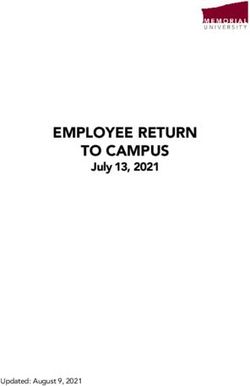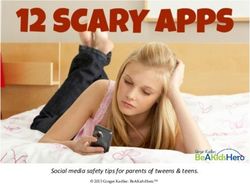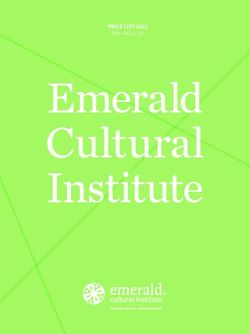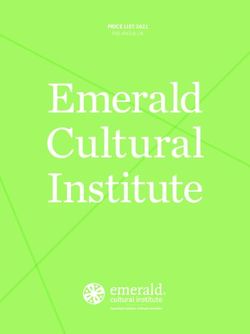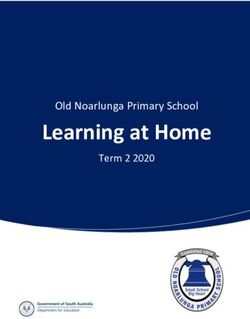E Safety Policy 2020/2021 - Progress Schools
←
→
Page content transcription
If your browser does not render page correctly, please read the page content below
E SAFETY POLICY ISSUES AND UPDATES
Pages Issue No. Date
Whole Document - 1 January 2016
(Replaced Acceptable
Computer and Internet
Use policy and Social
Networking Acceptable
Use Policy).
Cover page - logo 2 February 2016
Whole document – checked 3 August 2016
and revised where
necessary
Whole document – annual 4 September 2017
review and revised where
necessary
Whole document – annual 5 August 2018
review
Whole document – annual 6 August 2019
review
COVID-19 Update 7 June 2020
Whole document – annual 8 August 2020
review and logo change
The following policy has been approved by the Senior Leadership Team and the Executive Team.
The policy will be reviewed on an annuals basis unless circumstances arise requiring the policy to
be reviewed earlier.
Approved by Executive Team: August 2020
Board signatory:
Planned review: August 2021
1
Issue 81. E Safety Policy Overview
1.1 We recognise that technology and the use of ICT equipment is part of everyday life and
that it is an essential part of learning and employment. ICT systems are one of the fastest
and most effective ways of finding information, sharing ideas and working with other
people, but whilst effective there is also the opportunity for risks to occur.
1.2 As part of our safeguarding responsibility, we aim to protect all staff and students against
risks associated to the internet and other technology aids, such as mobile phones - this
will be known as e-safety. The risks to users can comprise of data that is inaccurate,
dangerous, illegal and offensive. This includes exposure to and the release of extremist
material and also data that is considered private and confidential.
1.3 Students, staff and any other user with Internet access must follow our codes of conduct
and adhere to any signed commitment statements as well as Company handbooks and any
points raised in this policy.
2. Risks
2.1 The risks associated with technology can be categorised under the following headings:
Physical
Including poor posture (affected by poor seating and furniture set up) and eye strain (due
to the length of time a person is exposed to the screen). Progress Schools conducts annual
reviews on staff Health and Safety around display screen equipment (DSE). It would be the
responsibility of the staff to assess whether or not a student requires assistance or support
around DSE.
Contact
Social networking sites, chatrooms and phone apps allow people to meet new friends but
unfortunately not everyone is who they claim to be. Never give personal information out
as this could make you vulnerable to: radicalisation, exploitation (sexual and criminal),
bullying or sexual aggression. Never feel you need to keep new relationships a secret. A
real friendship and/or new relationship would not need to be kept a secret, and there
may be a hidden agenda to this, putting you at risk.
Conduct
This behaviour can be by or towards individuals and can include cyberbullying and
cyberstalking. Behaviours can also include racism and piracy. When using equipment
provided by us you have a right to be protected and a duty to behave honestly and
responsibly. Never do anything that makes you vulnerable to malicious software or
charges of bad behaviour. Incorrect use of equipment including downloading or passing on
illegal or inappropriate content can result in the user committing a criminal offence. Any
inappropriate act, that offends or harms others, is taken very seriously and will be
reported to the Police. This is both in and outside of work/school. Never share
information that is considered private and confidential.
2
Issue 8Content
This includes downloading information, some of which may be illegal, containing
extremist material and be dishonest or inappropriate. This presents risks to the employer
if using their equipment. Posting personal information can also pose risks as previously
mentioned in the ‘contact’ category.
Potential data breaches and non-following of data protection law is a big risk in regards to
the ‘content’ of data. This is inclusive of sharing, controlling, processing and even
holding/storing data – there needs to be a rationale for the processing, sharing and storing
of content/data – this always needs to be considered when collecting information, as does
the timeframe for storage along with the security.
Commerce
This includes the risk of financial abuse when making a purchase online through an
unsecure source. Always check that a site belongs to the company it says it does – if in
doubt look for a real world postal address or phone number. You will also find a padlock
key in the toolbar (sometimes green), this represents a safe and secure site. If you’re ever
unsure, don’t risk it and check with the provider.
3. Curriculum
3.1 As part of the ICT, SMSC and Wellbeing curricula, all students will undertake awareness
lessons in E-Safety. This is further reinforced in all other areas of the curriculum,
especially when working with technology.
The key messages from these lessons are:
The dangers of using the internet/apps both at home and at school
What to do if they come across inappropriate/offensive text or images
How to stay safe when communicating online
How to take appropriate action when things go wrong
How to stay safe when using Social Networking sites such as Facebook, Chat
Roulette etc.
How to stay safe in chat rooms/discussion forums
What to do if they are a victim of cyberbullying
The dangers and laws of ‘sexting’ and sharing inappropriate images/videos
3.2 We operate filtering systems within our school which is designed to restrict access to
inappropriate sites and sites that are not needed as part of students’ education. This is
monitored regularly as some develop ways around these safeguarding blocks. We also have
a computer use strategy where all students are supervised when using our
computers/tablets/interactive whiteboards.
3.3 The use of social networking sites is not permitted in school on school equipment.
3.4 As an underpinning message, these are the E-Safety Golden Rules that students are
educated on;
Never arrange to meet anyone you have met on the web
Never give out personal information e.g. telephone numbers, address, photos
3
Issue 8 If you come across anything on the web that is inappropriate/offensive, tell an
adult
Never use your real name – always a nickname
Keep your password a secret from others – only share passwords with parents/carers
so they can support you
If you receive a nasty message or picture, report it to an adult, block and report it
to the site you are on
Make sure that when using social networking sites, privacy settings are checked so
that not just anyone can see your page/photos
Only use a webcam with people you know and have met face to face
3.5 Staff are vigilant during use of websites/technology and will monitor for potential risks
including;
Harassment or online bullying (“cyberbullying”) on the part of the student or
others’
Posting information about themselves that: a) could be used to embarrass or
manipulate them; b) could cause psychological harm; c) could be used by criminals
to steal their identity or property or – though very rare – determine their physical
location to cause physical harm
Damage to reputation or future prospects because of young people’s own behaviour
or that of their peers – unkind or angry posts, compromising photos or videos, or
group conflict depicted in text and imagery
Spending too much time online, losing a sense of balance in their activities
Exposure to inappropriate content
Potential for inappropriate contact with adults (parents/guardians need to ensure
that social networking does not lead to offline contact unapproved by them and
other caring adults in their children's lives).
Child Sexual Exploitation (CSE) and Child Criminal Exploitation (CCE) which can
start on Social Media.
4. Bring Your Own Device (BYOD)
4.1 The educational opportunities offered by mobile technologies are being expanded as a
wide range of devices, software and online services become available for teaching and
learning within and beyond the classroom. This can lead to students bringing in and using
their own devices in order to provide a greater freedom of choice and usability. However,
this leads to a number of e-safety considerations. In the first instance, we ask
parents/carers to support us by not allowing devices to be bought in to school unless
requested to do so.
4.2 If a student chooses to bring their electronic device to school, they must adhere to all
school rules relating to such technologies. All devices must be handed in for lessons unless
students are asked to use them. A breach of these rules will result in sanctions as outlined
in the Behaviour and Anti-Bullying Policy.
4.3 Progress Schools accept no responsibility for devices brought onto the school premises in
the case of damage, loss or theft.
4
Issue 84.4 Students are not permitted to show or share inappropriate or illegal content from their
own devices on school premises. This may result in their phone being confiscated and
handed to the Police, as is our duty of care.
5. Use of technologies
5.1 Whether using school equipment or personal, users shall not visit internet sites, make,
post, download, upload, pass on, remark or comment on content that relates to;
Pornography (including child pornography)
Promoting discrimination of any kind
Promoting religious hatred
Promoting illegal acts
Weapons
Display any other information that may be offensive to other students, staff,
visitors or any member of the public
Use any other users accounts nor amend or delete any of their accounts, files or
passwords
Install or attempt to install programmes of any type
5.2 In any instance where inappropriate content is suspected or observed, staff members are
to apply the school rules as applicable. Content used to bully others will be taken very
seriously as per the Behaviour and Anti-Bullying Policy.
5.3 If the material is deemed to be serious, a device may be confiscated and retained as
evidence (of a criminal offence or a breach of school rules). Examples of illegal activity
that may require police intervention would include;
Child sexual abuse and images (including images of one child held by another child)
Adult material which potentially breaches the Obscene Publications Act
Criminally racist material
Other criminal conduct, activity or materials
Recordings of criminal activity as a witness (this includes peer on peer abuse,
including ‘upskirting’)
The use of weapons to injure someone
5.4 If students appear to have been ‘sexting’ each other or someone outside of school, staff
will immediately inform the DSL and National DSL who will conduct a full investigation.
This may result in internal sanctioning or referral to the Police or Children’s Services if
one or more party are at risk of harm.
NB – Sexting means ‘sending sexually explicit messages and/or suggestive images, such
as nudes. While the name suggests that this is done via text messages, these types of
messages can be sent via any messaging service, including emails and social media
sites/apps. It is illegal for a child aged under 18 to take a nude photo of themselves or
a friend, as well as distributing them.
5
Issue 8COVID-19 update on use of technologies.
Students working from home (Remote Learning)
Remote learning means that students are spending an increased amount of time on devices.
As well as the advice outlined in this policy, staff will provide additional support to parents
around e-safety.
Staff will maintain professional boundaries when using remote classroom technology and
continue to educate students around online etiquette and safety. Any inappropriate
comments to staff online, via any social media platform will be taken very seriously as per
the Behaviour and Anti-Bullying Policy. This is also the case of for any online bullying towards
other pupils or peer-on-peer abuse that is disclosed to the school during this time.
Where staff are required to teach via an online virtual classroom, they must first seek
permission of the parents/carers. A set of ground rules must be established and should
include:
The student is not to undertake the lesson from a bedroom. They must be in an open
area of the family home, e.g. living room, dining room
The student must be appropriately dressed as if they were physically attending school
Behaviour agreed – normal classroom expectations will still apply
If there is a need to record the session (e.g. for observational purposes, written
consent must be obtained from the parent/carer
If staff wish to use a virtual classroom they must:
Outline to the Executive Team which platform they will be using and the security
attached, including data protection. Many platforms have their own terms of service.
E.g. Zoom is designed for 16+ only. If you wish to use it for younger ages you must
subscribe to Zoom Education. You must ensure all terms of service are abided by
Ensure settings are secure. E.g. only invited participants can attend, you have control
of microphones and cameras to promote effective learning
Where remote classroom/face to face style learning is used, preferably this would take place
with the teacher inside the school building. Where staff must work from home and need to
conduct virtual lessons, the following must be adhered to:
The camera must not display any personal elements of your home life, e.g.
photographs, calendars etc.
You must be appropriately dressed as if in the school building
All Progress Schools policies, procedures and conduct remains the same
Where staffing ratios allow, a second team member should be in the lesson also
6. Monitoring
6.1 This policy will be monitored through the submission of incident reports relating to
offences involving e-safety and technological devices.
6.2 Staff are trained on all aspects of e-safety. Staff are also asked to adhere to the Social
Media Guide.
6
Issue 87. Additional Support
7.1 The following websites are extremely helpful when dealing with cyberbullying and e-
safety issues;
Ceop
www.ceop.police.uk
Child Exploitation and on line Protection Centre
Bullying Online
www.bullying.co.uk
Advice for children, parents and colleges
Virtual College
www.safeguardingchildrenea.co.uk
Kidsmart
www.kidsmart.org.uk
An Internet safety site from Childnet, with low-cost leaflets for parents.
Think U Know?
www.thinkuknow.co.uk/
Home Office site for students and parents explaining Internet dangers and how to stay in
control.
Safekids
www.safekids.com
Family guide to making Internet safe, fun and productive
Maths Doctor
http://www.mathsdoctor.co.uk/online/child-safety
How To Keep Your Child Safe Online
UK Safer Internet
https://www.saferinternet.org.uk/
8. Associated Documents
1) Working together to safeguard children (HM Government) July 2018
2) Keeping children safe in education (DfE) September 2020
3) Revised Prevent Duty (HM Government) April 2019
4) Channel Duty Guidance (HM Government) April 2015
5) Inspecting safeguarding in early years, education and skills settings (Ofsted) May 2019
7
Issue 86) The Education (Independent School Standards) Regulations (2014)
7) The Equality Act (2010)
8) The Human Rights Act (1998)
9) Searching, screening and confiscation in schools (January 2018)
10) Sexting in Schools and Colleges (UK Council for Child Internet Safety)
8
Issue 8You can also read