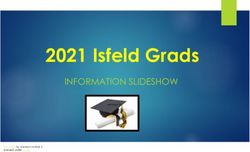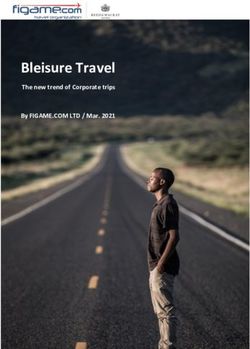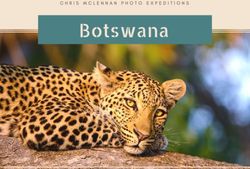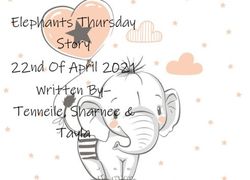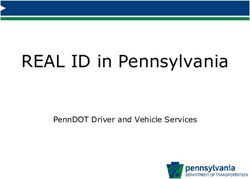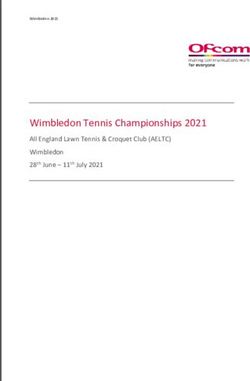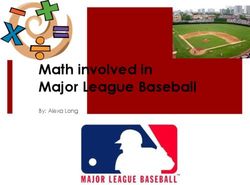EBU Virtual Oral Exam 2021 Information for candidates
←
→
Page content transcription
If your browser does not render page correctly, please read the page content below
Virtual Oral Exam
• Date: Saturday 13 November 2021.
• Time: 11:00-12:00 Central European Time (CET).
• Format: This virtual exam is organised together
with our partner Softwebo and taken through their
website.
• Preparation & Proctoring: Via Zoom.Requirements
Formal requirements
• Government issued ID for user identification.
• The exam room must be free from distractions.
Technical requirements
• Laptop or Desktop computer (exam device).
• Mobile or tablet (proctoring device).
• Wired/Cable internet connection (not cellular).Timeframe
Preparations for the exam
• 1 October: Candidates receive detailed instructions
(PDF) about the exam website including a video
tutorial with a mock test.
•25 October-5 November: Candidates receive an
invitation to participate in the Technical Test organised
by Softwebo via Zoom. Participation is a prerequisite
to get access to the exam on 13 November.Technical requirements
Webcam with microphone with a minimum resolution of 720p.
Internet connection:
13” or larger screen with a minimum resolution of 1024x768px. • A minimum of 10Mbps/10Mbps (up/down) is
Exam device
required.
• Other devices should not be used for
streaming/gaming or other activities that can
Dual-core 2Ghz or higher (Intel i3/i5/i7 or AMD equivalent) reduce the available bandwidth during the exam.
with a minimum of 4GB RAM.
Supported web browsers:
• Windows: Edge 12+, Firefox 27+, Chrome 30+
• macOS: Safari 7+, Firefox 27+, Chrome 30+
• Linux: Firefox 27+, Chrome 30+
Notes:
• Devices running Windows 10 must run Windows 10
Home, Pro, or Enterprise. S Mode is not supported.
• A wired connection is recommended for the exam
Front or back camera with a minimum resolution of 720p. device.
Back camera preferred. • It is recommended to turn off automatic updates
before the exam.
• Laptops and mobile devices should be connected to a
Proctoring device
power supply during the exam.
Supported browsers for Zoom Webstart:
• iOS/iPadOS: Safari5+, Chrome.
• Android: Webkit (default), Chrome.
• iOS 8.0 or later:
• iPadOS 13 or later;
• Android 5.0x or later.Technical Test
The Technical Test is organised by Softwebo. The aim is to check that every
candidate is technically prepared for the exam, it should not take much time.
The Technical Test is done via Zoom. Participation in the Technical Test is
mandatory to get access to the exam on 13 November.
Availability Invitation Testing week Exam day
• Monday to Friday • The candidates • 5 rooms will be open • 5 rooms will be open
between 10:00-12:00 receive an invitation each day with 3 hours before the
and 14:00-16:00 CET. to participate in the technical staff exam start. Maximum
• Rooms have limited Technical Test at the available to test and 100 candidates per
capacity. requested time. help the candidate room.
with any technical
issues.Exam regulations The following rules apply during the exam. Violation, either identified during the exam, or afterwards, will result in disqualification. • No books, or technical devices other than those required for the exam are allowed. • No access to the internet for any other purpose than the exam itself. • No other persons, or pets in the exam room. • No use of headphones. • No incoming or outgoing calls, either via the computer or phone. • No use of the keyboard/mouse as soon the exam has started. • No use of posters or notes anywhere in the room. For the duration of the call, please make sure to: - Face the camera. - Have your proctoring device and Zoom call active.
Taking the exam - step 1
EXAM DEVICE
Enter your Name and Surname to start the verification process.
The web app will ask for your permission to use your camera and microphone.
The exam can only be accessed when this permission is given.
Name and surname
StartTaking the exam - step 2
IDENTITY VERIFICATION
Step 1 Step 2 Step 3 Done
Start with a photo of both When prompted, position When prompted perform You are verified and
sides of your government yourself in front of your a random movement for matched to your
issued ID. webcam and take a selfie. liveness detection candidate profile in the
purposes. database.Taking the exam – step 3
EXAM PROCESS
• The audio and video recording starts at the beginning of the exam.
• Case details and questions are displayed on the screen and read aloud, and any
relevant visuals are presented.
• The candidates orally provide feedback within the timeframe set.
• The case advances automatically after the response time has passed.
Note: The cases are presented orally and on the screen in the candidate’s selected
language. The candidate gives oral feedback in the same language.Scoring
• The exam will be recorded from both the Exam Device
and the Proctoring Device.
• Both recordings will be reviewed by the Examination
Committee.
• The candidate’s feedback is independently scored by two
reviewers.You can also read