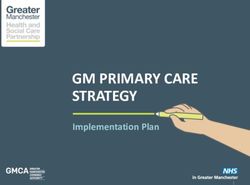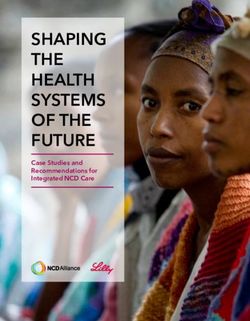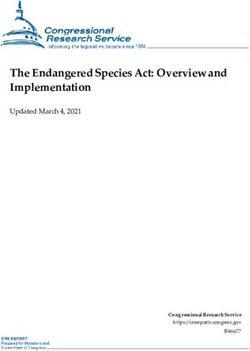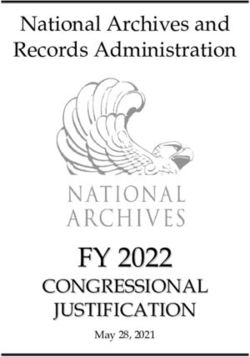Elderplan Provider Manual 2018
←
→
Page content transcription
If your browser does not render page correctly, please read the page content below
Provider Manual 2018
Table of Contents
Section 1
Introduction ............................................................................................................................................................ 1
A. About this Manual........................................................................................................................................................ 1
B. About Elderplan............................................................................................................................................................ 2
Section 2
Department Roles and Responsibilities ........................................................................................................ 3
A. Customer Service ......................................................................................................................................................... 3
1. Member Customer Services ......................................................................................................................... 3
2. Provider Customer Services ........................................................................................................................ 4
B. Provider Relations ....................................................................................................................................................... 4
1. Dedicated Staff to Assist Our Participating Providers ...................................................................... 4
2. Elderplan Web Site and Provider Portal ................................................................................................ 5
C. Network Provider Operations (NPO) .................................................................................................................. 6
1. Contracting/ Recruitment ............................................................................................................................ 6
2. Credentialing ..................................................................................................................................................... 6
3. Provider Data Maintenance (PDM) .......................................................................................................... 7
D. Claims ............................................................................................................................................................................... 7
1. Claims / Reimbursements ............................................................................................................................ 7
2. Processing Guidelines .................................................................................................................................. 17
E. Grievances and Appeals .......................................................................................................................................... 20
1. Grievances......................................................................................................................................................... 20
2. Appeals ............................................................................................................................................................... 21
F. Quality Management................................................................................................................................................. 24
1. Elderplan Quality Improvement Committee Structure.................................................................. 25
2. The Plan Quality Improvement Committee ........................................................................................ 25
3. Plan Subcommittees ..................................................................................................................................... 25
4. Physician Office Performance Standards ............................................................................................. 29
5. Quality of Care Concerns............................................................................................................................. 34
6. Non-Compliance with Medical Record Requests .............................................................................. 34
7. HEDIS .................................................................................................................................................................. 34Provider Manual 2018
8. CPT Category II Codes .................................................................................................................................. 37
9. Eligibility ........................................................................................................................................................... 38
10. Member Enrollment...................................................................................................................................... 38
11. Disenrollment .................................................................................................................................................. 39
12. Release of Information to Members ....................................................................................................... 39
13. Members Requesting Records .................................................................................................................. 40
14. Non-Compliance with Medical Record Requests .............................................................................. 41
G. Medical Management Program ............................................................................................................................ 41
1. Emergency Care.............................................................................................................................................. 41
2. Post-Stabilization Care ................................................................................................................................ 42
3. Potential Transfer of Members ................................................................................................................ 42
4. Medical Review Process .............................................................................................................................. 43
5. Levels of Review ............................................................................................................................................. 44
H. Coordinated Care Management ........................................................................................................................... 51
1. Clinical Case Management and Other Programs ............................................................................... 52
2. Chronic Care Improvement Program .................................................................................................... 52
3. Medication Therapy Management (MTM) for Part D Pharmacy Management .................... 52
Section 3
Elderplan’s Role and Responsibilities ........................................................................................................ 53
A. Provider Participation ............................................................................................................................................. 53
1. Reimbursement .............................................................................................................................................. 53
2. Policy and Procedure Communication.................................................................................................. 53
3. Member Eligibility ......................................................................................................................................... 54
4. Provider Directories ..................................................................................................................................... 54
5. Closing Panels.................................................................................................................................................. 54
Section 4
PCP and Specialist Role and Responsibilities........................................................................................... 57
A. Confidentiality ............................................................................................................................................................. 57
B. Conflict of Interest ..................................................................................................................................................... 57
C. Reporting Elder Abuse............................................................................................................................................. 57
D. Transition of Care ...................................................................................................................................................... 57
1. New Member.................................................................................................................................................... 57Provider Manual 2018
2. Participating Provider Leaves the Plan ................................................................................................ 58
E. Specialist Communication with PCP .................................................................................................................. 58
F. Individual Provider Training ................................................................................................................................ 58
1. Model of care ................................................................................................................................................... 58
2. FIDA Model of Care ....................................................................................................................................... 58
G. Contractual Requirements ..................................................................................................................................... 59
H. Summary of HCA (For Medicaid Providers) Provider Agreement Requirements .......................... 60
1. Alternative Methods of Achieving Provider Agreement Compliance....................................... 60
I. Contract Formalities ................................................................................................................................................. 61
1. Required General Provisions .................................................................................................................... 61
2. Dispute Resolution. ....................................................................................................................................... 62
3. Service Delivery Requirements................................................................................................................ 63
4. Requirements for Primary Care Providers. ........................................................................................ 63
5. Records Maintenance and Audit Rights................................................................................................ 63
6. Confidentiality ................................................................................................................................................. 64
7. Insurance ........................................................................................................................................................... 64
8. Equality of Access. ......................................................................................................................................... 64
9. Non-Discrimination ...................................................................................................................................... 64
10. Patient Rosters ................................................................................................................................................ 64
11. Physician Incentive Plan Requirements ............................................................................................... 65
12. Termination of Provider Agreements ................................................................................................... 65
13. Prohibited Provisions .................................................................................................................................. 65
14. Recommendations ......................................................................................................................................... 66
J. Non-Discrimination, ADA Compliance and Accessibility: ......................................................................... 66
1. Non-Discrimination ...................................................................................................................................... 66
2. ADA Compliance & Accessibility.............................................................................................................. 66
3. Cultural Competency .................................................................................................................................... 68
K. Collection of Co-payments ..................................................................................................................................... 69
L. Ethical and Evidence-Based Medical Practice................................................................................................ 69
M. Your Most Important Resource ............................................................................................................................ 70
N. Elderplan Pre-Authorization ................................................................................................................................. 70Provider Manual 2018
O. Verifying Eligibility ................................................................................................................................................... 71
P. Credentialing and Re-credentialing ................................................................................................................... 71
1. Provider Termination and Disciplinary Action ................................................................................. 71
Q. Billing Requirements ................................................................................................................................................ 72
R. Medical Records and On-site Auditing .............................................................................................................. 73
S. Medical Record Documentation Criteria .......................................................................................................... 74
T. Member’s Rights and Responsibilities .............................................................................................................. 74
1. Second Opinions ............................................................................................................................................. 76
2. Member’s Right to File a Grievance ........................................................................................................ 77
U. Benefits Summary ..................................................................................................................................................... 77
1. Medicare Advantage and Special Needs Plans ................................................................................... 77
2. Elderplan’s Medicare Advantage Plans................................................................................................. 78
3. Managed Long-Term Care Plans.............................................................................................................. 78
4. Ancillary Benefits ........................................................................................................................................... 79
5. Pharmacy Benefits ......................................................................................................................................... 79
6. Transportation ................................................................................................................................................ 79
Section 5
Compliance/Fraud Waste and Abuse (FWA) Program and Training Requirements .................... 80
A. Overview: Elderplan Compliance Program and Training ......................................................................... 80
B. Provider and Other Business Partner Compliance Requirements ..................................................... 80
1. Medicare Providers and other Business Partners: .......................................................................... 80
2. Medicaid Providers and other Business Partners: ........................................................................... 80
3. Medicare First Tier, Downstream and Related Entities (FDRs) ................................................. 81
4. Elderplan Compliance Program Requirements................................................................................. 81
5. Compliance Program Document Completion Timeframes ........................................................... 82
6. Medicare Compliance and Fraud, Waste and Abuse Training requirements ....................... 82
7. New York State Office of the Medicaid Inspector General (OMIG) Compliance
Certification Requirements........................................................................................................................ 83
8. Accessing Elderplan Medicare and Medicaid Compliance Program Requirements........... 83
9. Reporting information about Suspected Non-Compliance or Fraud, Waste and Abuse
related to Elderplan Health Plans ........................................................................................................... 84Provider Manual 2018
SECTION 1
Introduction
A. About this Manual
Thank you for joining the Elderplan network!!
This Provider manual will orient you and your staff on key Policies and Procedures,
and exceptions related to your network participation. It is not intended to alter or
modify any benefits to which an Elderplan Member (“Member’) is entitled to or to the
extent, Policies/procedures/expectations are unique to a particular product.
This manual is an extension of your Elderplan provider contract and adds to the
understanding of member benefits as outlined in the Member’s Handbook and
Evidence of Coverage.
We encourage you to keep this provider manual in a convenient and accessible
location. Since changes in Medicare and Medicaid policies and Elderplan operations
are inevitable over time, changes to policies herein are subject to updates and
modifications. Elderplan will provide ongoing updates through Provider mailings,
Provider fax or e-mail distribution, and/or Elderplan website and web portal.
The most current version of the provider manual is always available on our website
at www.elderplan.org, where you can also access our provider portal to view your
profile, check claims status, review Model of care training materials, and more. The
registration process for the Provider Portal only takes a few minutes and is required
to establish a secure user name and password.
If you have any questions that are not addressed in this Provider Manual and cannot
be answered or resolved through our website, please call our provider customer
service dept. at (718) 921-7979 Or send an email request to
EPProviderservices@mjhs.org
Page |1Provider Manual 2018
B. About Elderplan
A company of good, caring people, committed to outstanding service and doing
what’s right.
Continuing the good work of The Brooklyn Ladies, Elderplan has been a not-for-profit
organization for more than 30 years. We reinvest our earnings to bring you improved
benefits and services. With local New York offices, we’re here in your community,
treating you not so much as members, but as neighbors. That means looking out for
you, caring about you, helping in every way we can. Because that’s what good
neighbors do.
When it comes down to it, caring is doing. We offer a wide variety of plans to fit the
needs of Medicare and Dual-Eligible individuals at every level of health. We work hard
to make sure our plans are affordable, easy to understand, and designed to keep our
members physically independent - three things we know are vitally important to you.
Our healthy business practices help your practice thrive.
Elderplan knows a great health plan needs more than great health benefits. It also
needs a great Provider Services Department that understands the business side of
health care.
We remove the hassles physicians normally experience with other health care plans
by:
• Performing accurate and timely adjudication of claims
• Assigning a Provider Relations Representative to each participating Provider
• Eliminating referral requirements for routine, medically necessary services
provided by participating specialists
At Elderplan, we’ve also made it easier for patients to follow your prescribed care.
Our care managers work with members with advanced chronic conditions and their
doctors and nurses. Together, the team assures that a personalized health plan is
developed to help the member live the healthiest and most comfortable life possible.
We’ve developed a Provider Web Portal to better serve health care providers. For
participating providers, some of the most common inquiries - including member
eligibility and claims details - now can be done online 24 hours a day, 7 days a week.
The portal offers other important resources, such as formularies, member eligibility
and more!
Page |2Provider Manual 2018
SECTION 2
Department Roles and Responsibilities
A. Customer Service
Elderplan offer members access to their coverage and benefit questions through
contact with our Customer Service representatives in our Customer Service
Department at (718) 921-7979.
Elderplan keeps in touch with our members on a regular basis to ensure their
experience with the plan is good and their health and wellbeing are maintained or
enhanced. All new members receive a new member call from a Customer Service
Representative within a few weeks of their enrollment. A representative will review
the benefits, programs and services available to the member.
Elderplan also conducts annual member satisfaction surveys. All positive and
negative experiences are reviewed and where needed, service improvement action
plans are initiated. Elderplan offers members access to their coverage and benefit
questions through contact with our Customer Service Representatives in our
Customer Service Department at (718) 921-7979.
Members receive invitations to special events and letters outlining programs and
services that may have been developed or enhanced. A quarterly newsletter also
updates the member on health information and programs offered through Elderplan.
Members have a process for voicing their grievances and appealing decisions made
by Elderplan related to service decisions and payment decisions. The member
handbook, given to all members, outlines the process for submitting grievances and
appeals.
Members may also file complaints with a Peer Review Organization (PRO) in their
area should they have quality of care complaints. Their member handbook also
outlines information on how to find a PRO in their area.
1. Member Customer Services
Elderplan provides member services through our Customer Service Dept.
Customer Service Representative assist members with questions about services,
benefits, enrollment and other issues
If you have questions, please call (718) 921-7979 from 8am - 8pm, 7 days a
week. If a member's inquiry cannot be resolved during the initial call on the
same day, then a Customer Service Representative strives to call the member
back within 48 hours.
Page |3Provider Manual 2018
2. Provider Customer Services
If you have question regarding benefits, claims, pre-authorizations or any other
inquiries, please call (718) 921-7979.
To avoid busy call volume times, please visit Elderplan’s web site
www.elderplan.org/forproviders to register for the Provider Portal.
B. Provider Relations
1. Dedicated Staff to Assist Our Participating Providers
The Elderplan Provider Relations Department is the primary connection
between you and our plan. They are responsible for recruiting and servicing
individual physicians, physician groups, physical therapist, occupational
therapist, speech therapist, chiropractors, and podiatrists.
Elderplan assigns Field Representatives by region. Each new participating
provider will be visited by an Elderplan Provider Relations Representative for
an orientation on our plan, products, and procedures. Your Provider Relations
Representative will then visit your office periodically to ensure the service
Elderplan is providing you is efficient and the services you provide to Elderplan
members conforms with the contractual agreement and policies and procedures
outlined herein.
You should become familiar with your Field Representative as they can aid in
making your Elderplan network participation a very positive experience. Your
Provider Relations Representative will assist you by:
• Serving as a point of contact with the plan
• Orienting you and your staff on Elderplan’s policies and procedures
• Providing ongoing education concerning changes in operational
procedures
• Responding in a timely manner to any of your questions or concerns
• Establishing provider connection to the Elderplan’s systems
• Assist in administering the credentialing process
Page |4Provider Manual 2018
2. Elderplan Web Site and Provider Portal
Searching for the information you need immediately can now be done with the
click of a mouse, 24 hours a day, 7 days a week.
a. Members can access a multitude of information on our web site
www.elderplan.org Members can find:
• A participating Provider
• A participating Pharmacy
• Information about benefits
• Preventive health information
• Elderplan member program information
• Member FAQ’s
b. Providers can also access a multitude of information on our website.
Providers and their office staff are encouraged to visit our web site at
www.elderplan.org where Providers can find web portal registration to
access information on Members Eligibility, Claims and Authorizations.
In addition to eligibility and claims details, the portal offers important
resources such as:
• Provider Directory and Training Materials
• Provider Materials
• SNP Model of Care training
• Compliance Training
• Formulary
• Participating providers
• Steps for filing an appeal
• Summary of benefits for each member plan
To learn more about the Web portal, contact Elderplan Customer service at
(718) 921- 7979.
To sign up for the Provider Portal, simply go to: http://elderplan.org/for-
providers/ and choose the option “CLICK HERE” to register for the Physician
Web Portal today.”
Please input your information and finalize the request by pressing the “Confirm
and Submit” button. Elderplan will approve your request as promptly as
possible by validating your information. You will need to keep your login
information on hand to access the valuable data housed in the portal 24 hours a
day, 7 days a week.
Page |5Provider Manual 2018
C. Network Provider Operations (NPO)
The overall function of Network Provider operations is to:
• negotiate favorable fees from providers,
• select cost effective providers, and
• creating financial incentives for providers to practice more efficiently
o improving overall standards that lead to a better understanding of the
relationship between costs and quality.
NPO is a department that’s involved before enrollment of members or marketing of
plans. They are involved in service area expansion or any time a new plan starts.
NPO works closely with Provider Services, Claims, Vendor Resolution Center,
Ancillary Credentialing including recruiting providers (facilities, hospitals, IPAs,
doctors used by members).
1. Contracting/ Recruitment
The Contracting Department oversees contracting with Hospitals, Ancillary
Providers, IPA’s and Delegated entities responsible for a defined market's
managed care contracting. Contracting activities include but not limited to the
identification of opportunities to improve financial and market share
performance, analysis, maintenance, negotiation and renegotiation and
management of all agreements with current and prospective purchasers and
providers of healthcare services.
This department also directs the managed care contracting process for that
market area and coordinates the communication between managed care and
other key stakeholder departments including local market leadership, CBO,
Kindred Legal Services, Case Management, Admitting and other staff regarding
the implementation of and compliance with managed care contracts.
Contracting serves as the program manager of the initial contract
implementation. They build consensus with Market Executive Directors/CFO
and Division Vice President, Managed Care on Managed Care goals, objectives,
strategies, individual contract terms, and more.
2. Credentialing
Credentialing manages the credentialing and re-credentialing of providers in
accordance with requirements (NCQA, CMS, etc.). This area ensures Elderplan’s
Page |6Provider Manual 2018
credentialing process meets client expectations and State regulations, oversees
the proper credentialing/re-credentialing of all providers within the network
including but not limited to site visitation, application processing and
information verification.
The Credentialing Department is also responsible for implementing quality
improvement, as well as the development and creation of provider contracts,
the provider manual and member network provider directory.
Refer to Section 3.A.5.b for more details regarding credentialing standards.
3. Provider Data Maintenance (PDM)
The Provider Data Maintenance area is responsible for provider contract file
maintenance and provides internal support for contracting initiatives. They also
oversee provider data management to ensure correct and timely set up and
changes of providers according to their contracts and fees.
PDM tracks and maintains provider information as it pertains to general
recruitment activities as well as physician recruitment initiatives. They perform
administrative duties supporting the contracting team and process Provider File
Update forms for contracting and ancillary contracts upon activation.
D. Claims
1. Claims / Reimbursements
The Claims Department is essential to provider and facility reimbursement. The
department receives and processes claims for medical and hospital services
rendered to Elderplan members by both participating and non-participating
providers. Claims received from provider and facility billing areas are accepted
by the department in paper and electronic format. Reimbursement may be on a
fee-for-service basis or capitated arrangement.
The accuracy of claims submitted and processed are key to Elderplan’s
encounter data collection and internal and regulatory reporting requirements.
In addition, Elderplan utilizes Code Review and CMS’ CCI (Correct Coding
Initiative) in the claims editing process. These are both common editing
programs utilized by Medicare and/or health insurance carriers.
Checks, EOPs and EOBs are sent to providers and members on a weekly basis.
The Claims Department is responsible for paying claims as defined in the terms
of your contract with Elderplan.
Page |7Provider Manual 2018
a. Where to submit EDI Claims
Emdeon
Elderplan Payer ID – 31625
Elderplan accepts electronic claims submitted in the HIPAA compliant
format only.
b. Where to submit Paper Claims
Elderplan Claims Department
P.O. Box 73111
Newnan, GA 30271-3111
c. Electronic Fund Transfer (EFT)
Elderplan has partnered with Change Healthcare to offer you the option to
select EFT to deposit funds directly into your bank account. To receive your
payments electronically please sign up for EFT at www.emdeon. com/e-
payment and select the Enroll Now button.
d. CMS 1500 Claims Submission Requirements (Paper and EDI)
If your organization uses the CMS 1500 form, ICD-10 requires the use of
version 02/12 which supersedes version 08/05
Claim completion requirements apply to providers under fee for service
and capitated arrangements. To ensure timely claims adjudication, the
following information must be included on the claim form:
• Member’s last and first name, the eleven digit Elderplan ID member
number, date of birth
• Provider’s name, Elderplan’s Provider ID number, CMS 2-digit
location code, tax ID number, address
• Date and place of service
• Current procedure code (CPT-4 or HCPCS) with 2 digit CMS place of
service code
• Charge amount
• Number of units
• ICD-10-CM diagnosis code(s) coded to the highest specificity
• Complete Box 33 with office location and Elderplan provider ID
number
• Complete Box’s 17a/b if applicable; 24J; 32A; 32B; 33A; 33B with
Elderplan Provider ID number and Provider NPI number
Page |8Provider Manual 2018
CMS 1500 Version 02/12 BOX NUMBER REQUIREMENT
1. Type of Insurance Enter an “X” to indicate “other” type of insurance
Enter the member’s eleven digit Elderplan ID
1a. Insured’s ID #
number
Enter the patient’s last name followed by the first
2. Patient’s Name
name and middle initial
Enter in 2-digit numbers, month, day and year of
3. Patient’s Birth Date
patient’s date of birth
Leave this field blank if the patient and the
4. Insured’s Name
insured are the same l
Enter the patient’s complete address. Number
5. Patient’s Address/ Telephone # and street, city, state, zip code, area code and
telephone number
6. Patient’s Relationship to Insured Check the appropriate box.
Leave this field blank if the patient and the
7. Insured’s Address
insured are the same
8. Patient Status Check the appropriate box.
Leave this field blank unless you enter yes in
9. Other Insured’s Name
field 11d
9a. Other Insured’s Policy or Group Leave this field blank unless there is other Health
Number Benefit Plan (see field 11d)
9b. Other Insured’s Date of Birth/ Leave this field blank unless there is other Health
Sex Benefit Plan (see field 11d)
Leave this field blank unless there is other Health
9c. Employer’s Name or School
Benefit Plan (see field 11d)
Leave this field blank unless there is other Health
Benefit Plan (see field 11d)
9d. Insurance Plan Name or
Program Name If the condition being treated is not related to
Patient Employment, Auto Accident and/or
other Accident, leave these boxes blank
Page |9Provider Manual 2018
CMS 1500 Version 02/12 BOX NUMBER REQUIREMENT
• Enter an “X” to indicate illness/injury related to
Motor Vehicle Accident. Indicate (State)
accident occurred, no fault. Leave this box
blank if condition is related to an auto accident
other than no fault or if no fault benefits are
10. Is Patient’s Condition Related to: exhausted.
10a. Employment • Enter an “X” to indicate illness/injury related to
(current/ previous) Motor Vehicle Accident. Indicate (State)
10b. Auto Accident accident occurred, no fault. Leave this box
blank if condition is related to an auto accident
10c. Other Accident
other than no fault or if no fault benefits are
exhausted
• Enter an “X” to indicate that the condition was
related to an accident other than described in
10a or 10b above.
11. Insured’s Policy Group or FECA
Leave this field blank
Number
11a. Insured’s Date of Birth Leave this field blank
11b. Employer’s Name or School
Leave this field blank
Name
11c. Insurance Plan Name or
Insert – Elderplan
Program Name
Indicate if patient has another medical
insurance. If yes, return to and complete
items 9a through 9d.
11d. Is There Another Health
If other medical insurance is involved either
Benefit Plan
through payment or denial of a claim, the
explanation of benefits from the other
insurance carrier must accompany the claim
form.
Entering “signature on file” is acceptable
12. Patient’s or Authorized Person’s
provided physician or supplier has patient’s or
Signature/Date
authorized person’s signature on file.
Entering “signature on file” is acceptable
13. Insured’s or Authorized Person’s
provided physician or supplier has patient’s
Signature
or authorized person’s signature on file.
P a g e | 10Provider Manual 2018
CMS 1500 Version 02/12 BOX NUMBER REQUIREMENT
Enter 2-digit numbers for month, day and
14. Date of Current Illness
year
15. If Patient Has Had Same or Similar If patient has had same or similar illness,
Illness Give First Date indicate first date
16. Dates Patient Unable to Work in
Current Occupation Leave field blank
17. Name of Referring Physician or For a physician referral service enter the
another Source referring physician’s first and last name.
17a. ID Number of Referring Enter the appropriate qualifier and the
Physician Elderplan provider number. Enter the NPI ID
17b. NPI ID Number number of the referring physician.
Enter the dates that apply to current services.
18. Hospitalization dates related to
If code 21 is entered in field 24b, then
current services
completion of fields 18 and 32 are required
19. Reserved for Local Use Leave this field blank
20. Outside Lab Charges Leave this field blank
Using the International Classification of
Diseases, 10th Revision, Clinical Modification
(ICD-10-CM) coding system, enter the
appropriate code coded to the highest
specificity (up to 5 digits), which best describes
the main condition or symptom of the patient.
21. Diagnosis or Nature of Illness or Relate Items 1, 2, 3 and 4 to Item 24E by line.
Injury Diagnosis codes with subcategories must be
entered with the subcategories indicated after
the decimal point. A 3-digit diagnosis code (no
entry following the decimal point) will only be
accepted when the diagnosis code has no
subcategories.
P a g e | 11Provider Manual 2018
CMS 1500 Version 02/12 BOX NUMBER REQUIREMENT
Example:
786 Symptoms involving respiratory system
and other chest symptoms.
786.51 Precordial Pain
Enter 786.51 instead of 786
21. Diagnosis or Nature of Illness or
Please list all appropriate diagnoses.
Injury
Diagnoses that are not coded to the highest
specificity will be denied. Should this happen, you
may resubmit the claim with the corrected
information for consideration of payment
provided the correction is submitted within the
timely filing timeframe.
22. Medicaid Resubmission/Original
Leave this field blank
Reference Number
If the provider is billing for a service, which
23. Prior Authorization Number required prior approval, enter the approval
number specified by Elderplan.
Indicate in 2-digit numbers the month, day and
year on which a service was rendered. Be sure
to enter a date of service for each procedure
24a. Date of Service code listed. Dates should include the “from and
to” dates in which the service was performed
including same day services.
This code indicates the type of location where
each service was rendered. Enter the
appropriate CMS 2-digit codes Note: these are
the most commonly used codes. Additional
codes can be found in the Medicare Claims
Processing Manual- Chapter 26, Section 10.5.
24b. Place of Service CMS 1500
Office / Home
21 Inpatient Hospital
22 Outpatient Hospital
23 Emergency Room-Hospital
24 Ambulatory Surgical Center
P a g e | 12Provider Manual 2018
CMS 1500 Version 02/12 BOX NUMBER REQUIREMENT
25 Birthing Center
26 Military Treatment Facility, Skilled Nursing
Facility or Nursing Home
Nursing Facility
41 Ambulance
00-09 Other
62.Comprehensive Outpatient Rehab Facility
24b. Place of Service
65 Independent Kidney Disease Treatment
Center
81 Independent Lab
89 Ambulate
Note: If Code 21, 22, 23, 24 or 00-09 is entered in
field 24b for any claim line, the name and address
where procedure was performed must be entered
in field 32.
24c. EMG Complete if appropriate
CPT/HCPCS
• This code identifies the service, which was
rendered to the patient. Enter the
appropriate 5-digit number using the
current CPT-4 codes corresponding to the
service date.
• All anesthesia claims must be submitted
with anesthesia CPT-4 codes followed by
the “AA” modifier, and not surgical codes.
Time must be in hours and minutes and
24d. Procedures, Services, or include the start and completed time of
Supplies anesthesia.
• Modifier The 5-digit CPT-4 code
identifying a specific procedure may be
expanded by two additional characters
called a modifier to further define the
nature of the procedure.
• Anesthesia services (service code 00100-
01999) must be reported with an “AA”
modifier. See above notation for
anesthesia coding specificity.
P a g e | 13Provider Manual 2018
CMS 1500 Version 02/12 BOX NUMBER REQUIREMENT
For each line enter the appropriate number
that corresponds to the code which best
24e. Diagnosis Pointer describes the main condition or symptom of
the patient for which the procedure was
performed. At all times coding to the highest
specificity is required.
Enter amount billed for the procedure, even if
24f. Charges the service is capitated and is being submitted
for encounter reporting purposes.
Procedures performed more than once on the
same date of service should be entered with
24g. Days or Units the correct number of times it was performed.
When a procedure is only performed once it
should be noted as “1” in the space provided.
24h. EPSDT Leave this field blank
24i. ID Qual Enter the appropriate ID Qualifier
Enter the rendering Elderplan provider
number in the box directly below the section
24j. Rendering Provider ID. #
title.
Rendering Provider NPI ID. #
Enter the rendering provider NPI number in
the box below the Elderplan provider number.
Enter the Employer Federal Tax ID number or
25. Federal Tax ID number the Social Security Number of the payee and
check the appropriate box.
Enter your patient account number. This
26. Patient’s Account number
Will appear on the explanation of payment.
27. Accept Assignment Leave this field blank
28. Total Charges Insert Total Billed Amount
If payment from other medical insurance is
received, attach the Explanation of
29. Amount Paid
Benefits/Payment form to the claim from that
insurer.
30. Balance Due Leave blank
P a g e | 14Provider Manual 2018
CMS 1500 Version 02/12 BOX NUMBER REQUIREMENT
31. Certification (Signature of Physician The physician must sign the claim form or a
or Supplier including Degrees or signature stamp may be used. Please note that
the certification statement is on the back of the
Credentials) Date
claim form.
If you entered Code 21, 22, 23, 24, 31,32,33 or
00-09 in field 24b, enter the name and address
32. Service Facility Location Information
where the service was rendered
32a. Provider NPI #
Enter the NPI # of the service facility.
32b. E.P. Provider ID #
Enter the Elderplan provider number of the
facility.
Enter the providers billing name, address, zip
33. Billing Provider Info & Ph. # code and phone number.
33a. Provider NPI # Enter the NPI # of the billing provider or group.
33b. E.P. Provider ID # Enter the Elderplan provider number assigned
to the billing provider or group.
Elderplan requires that all claims must be submitted within 180 days
of the date of service or as contractually agreed upon.
Providers that do not have an Elderplan provider ID number should call
Elderplan Customer Service Department for assistance at (718) 921-7979
to obtain an Elderplan provider number or receive assistance in meeting
claims completion criteria.
e. Ub04 Claims Submission Requirements (Paper and EDI)
Facilities and other institutional providers such as ambulatory surgical
centers must submit on UB04s. Submit reporting data on the UB-04 form
using the standard CMS data requirements. In addition to the member,
provider and procedure information, please ensure the Revenue Codes are
accurate. DRG assignments should also be noted where applicable.
All correspondence should be mailed to:
Elderplan
P.O. Box 73111
Newnan, GA 30271-3111
P a g e | 15Provider Manual 2018
Claims requiring operative or medical reports, EOBs/EOPs or attachments
may not be submitted electronically.
EDI claims pass through multiple edits in search of missing information.
Should there be missing information on first pass you will receive an error
report and you must correct before resubmitting the claim electronically.
Claims that pass the initial electronic edits may require additional
information for accurate pricing. If such information is missing, these
claims will be reviewed manually and follow the paper claims review
process.
Paper claims will be reviewed for completeness. Paper claims with missing
information will be returned to you. The claim will be accompanied by an
Elderplan letter outlining the deficiencies on the claim.
f. Claims Payment Reconsideration
Claims denied for the following reasons: no record of an authorization,
authorization exceeded, untimely filing, reimbursement, invoices and
records, etc. may be disputed for payment reconsideration. Request for
reconsideration needs to be received by Elderplan within 180 days of the
notice of denial.
g. Corrected Claims Resubmission
Submission of corrected claim; (invalid/ missing codes, such as CPT, place
of service, missing units, etc.) should contain the original claim number for
reference and indicate “Corrected Claim” visibly on the form resubmitted.
Any supporting documentation must be attached at the time of
resubmission. Corrected Claims must be submitted within 180 days of the
date of service.
h. Claims Status
Providers may call Elderplan at (718) 921-7979 to obtain information
regarding the status of their claims. Please have the DOS, member name
and Elderplan provider ID number available when making a claims status
inquiry.
P a g e | 16Provider Manual 2018
2. Processing Guidelines
a. Modifier Guidelines
When applicable, the circumstance requiring use of a modifier should be
appropriately noted. Elderplan recognizes the modifier codes as outlined
in the standard coding documents. When modifiers are used appropriately
and follow the guidelines for reimbursement noted in the standard coding
documents, Elderplan will reimburse accordingly unless Code Review
identifies a coding error.
Elderplan uses a system that edits claim coding based on a clinical database
that detects and initiates corrective coding action on CPT4 and HCPCS
coded claims. This consistent and objective review initiates corrective
coding on medical, surgical, laboratory, pathology, radiology and
anesthesiology services. The system’s function is to identify coding
inconsistencies such as:
• Bundling
• Mutually exclusive procedures
• Procedures to be excluded from global arrangements
• Fragmentation of claims
• Misuse of modifiers
The EOPs submitted to the provider will outline any changes. These
changes reflect coding practices generally accepted in the industry.
In addition, Elderplan uses CMS Correct Coding Initiative (CCI) edits and
other Medicare processing guidelines.
b. Multiple Surgeries
Elderplan recognizes the incidence of multiple surgeries occurs on the
same day, during the same surgical session and/or from one incision.
Multiple surgeries from the same incision, multiple surgeries on the same
day or during the same surgical session having separate incisions are
reimbursed accordingly:
• 100% for the first or primary surgery
• 50% for the second approved surgery
• 0% for any additional surgeries in the same incision
P a g e | 17Provider Manual 2018
c. Explanation of Payment Remittance
Checks and EOPs are generated and sent to the providers and members on
a weekly basis. Mailing addresses are pulled from our provider files and
claims forms therefore provider name, address and Tax ID number
accuracy in our provider files is critical to sending you reimbursement and
explanation for services rendered. In addition, annual 1099 mailings
depend on the accuracy of our records. Please ensure your office updates
your office information as soon as it changes.
d. Capitated Providers-Monthly Member Rosters
Monthly, the Network Planning and Operations Department generates
member rosters and capitation payments to all providers under capitation.
Inquiries on your monthly roster or payment should be directed to
Customer service.
e. Recoupment of Overpayments
Elderplan utilizes a systematic rolling recoupment process. Your
explanation of payment (EOP) will outline how the recoupment was made.
Within a given pay period, if more payments are taken back then paid, you
will see a negative balance on your EOP. As such, future claims paid to you
will recoup against the negative balance until the balance is satisfied. You
will receive an EOP with a “claims paid this run” total, but you will not
receive a check. The attached check amount will read $0. Once the balance
is satisfied, checks will be attached to the EOPs.
In the recoupment process, in addition to the EOP you will receive a report
for that weekly check run that lists the claims that were processed for
recoupment as well as a notation as to whether the balance was partially
or fully recovered. If the balance was partially recovered the balance that
remains will be noted and processed against the next week’s claims.
Elderplan has provided you with this EOP and report as a means of
assisting you with managing your accounts receivable. Such history is not
readily accessible at Elderplan and as such Elderplan requests you pay
close attention to recoupment reports when received.
P a g e | 18Provider Manual 2018
f. Coordination of Benefits
Elderplan expects providers to seek payment for services rendered to
members from all payors the member has coverage with. In cases where
multiple coverage exists, benefit reimbursement is coordinated between
payors.
The following instances require the provider to investigate whether
additional payor coverage exists:
• A retired member has supplemental health benefits through a
previous employer
• A disabled member has supplemental insurance
• A member is dually eligible and covered for Medicare and Medicaid
• The member’s injuries/illness initiates no-fault or worker’s comp
coverage
• The member is under 65 years of age
• The member is currently employed and has additional insurance
In cases where supplemental insurance exists to the member’s Elderplan
coverage the following is the order used to determine the primary payor:
• Elderplan members over 65 or disabled have Elderplan’s Medicare
plan coverage as primary unless the injury sustained is the result of
an auto or work-related illness covered by no-fault insurance or
worker’s compensation. In this instance, no fault or worker’s
compensation is primary and Elderplan may be secondary.
• Elderplan will not cover benefits for any services, which are covered
under the Working Aged Provision of Medicare. The provider of
services shall bill the primary insurance carrier and bill Elderplan as
the secondary insurance carrier for members covered under the
Working Aged Provision.
• Dual-eligible Elderplan members covered by Medicare and Medicaid.
Medicare is primary and Medicaid is secondary.
• Elderplan will not cover benefits or coordinate benefits for care in
hospital or any other institution, which is owned, operated or
maintained by the Veterans Administration, the federal government.
• Medicaid only services: Elderplan will not deny a claim, in whole or
in part, on the basis that it is coordinating benefits and the member
has other insurance, unless Elderplan has a “reasonable basis” to
P a g e | 19Provider Manual 2018
believe that the member has other health insurance coverage that is
primary for the claimed benefit. In addition, if Elderplan requests
information from the member regarding other coverage, and does
not receive the information within 45 days; Elderplan will adjudicate
the claim. The claim will not be denied based on non-receipt of
information about other coverage.
g. No Fault/Worker’s Compensation Claims
Claims qualifying for payment under the member’s no-fault insurance plan
must be submitted to the no-fault carrier first. A copy of the statement, EOP
or EOB from the no-fault carrier outlining the name of the individual that
was paid and the amount that was paid should be submitted with claims to
Elderplan.
Claims for work-related injuries or illnesses must be submitted to the
worker’s comp carrier as primary. Once accepted by that carrier as a work-
related claim, all claims should be sent to them as the primary carrier.
There is no coordination of benefits on worker’s compensation claims with
Elderplan. In cases where the worker’s comp carrier denies the initial
claim as work related, Elderplan will provide coverage only when the
denial of coverage from worker’s comp accompanies the claim.
E. Grievances and Appeals
1. Grievances
Members have the right to file a complaint with Elderplan. A complaint is also
known as a grievance. Grievances are complaints that do not involve coverage
determinations such as the denial or reduction in payment or service. Examples
of grievances include but are not limited to:
• Complaints about the quality of service
• Complaints about office wait time, physician or office staff behavior,
inadequacy of the facility
• Involuntary disenrollment
• Reimbursement questions
Members must follow the following process when submitting a grievance to
Elderplan. Every attempt will be made to resolve telephonic grievances at the
time of the call. Usually a grievance results from misinformation, a
P a g e | 20Provider Manual 2018
misunderstanding or a lack of information. If a more formal process is needed
to resolve a grievance the member may be requested to submit their grievance
to:
Elderplan Attn:
Appeals & Grievances Department
6323 7th Avenue
Brooklyn, NY 11220
Upon receipt of the written grievance, Elderplan will advise the member in
writing of receipt of the grievance and notification that a determination will be
made within thirty (30) days. If Elderplan is unable to respond within thirty
(30) days and requires an extension, the member will be notified in writing of
the need for an extension of up to (14) days. In quality of care instances, a
determination received from Elderplan will be accompanied by information on
how to file a complaint with the Quality Improvement Organization.
2. Appeals
Members and providers also have the right to appeal when an initial
determination denies service or payment for service rendered (see Medical
Management for detailed description of Adverse Determinations).
Please follow the grid below when determining the type of appeal being filed,
the timeframe in which it must be filed and the time frame in which you can
expect a response:
Time Frame for Examples of
Type of Appeal Time Frame for Response
Submission Appeals
Standard Service Within sixty (60) Elderplan must respond within Adverse
Appeal (clinical days from the date of thirty (30) days of the written Determination:
denial) the adverse appeal from the clinical denial of
determination provider/facility/member. service, procedure
or admission, denial
An extension of up to (14) calendar
of extension of
days is permitted if requested by the
treatment
member or provider or if Elderplan
decides extra time is needed and the
extension is in the best interest of
the member.
P a g e | 21You can also read