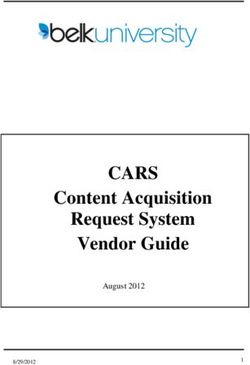EMAIL SECURITY. EMERGENCY RESPONSE GUIDE - Australian Cyber ...
←
→
Page content transcription
If your browser does not render page correctly, please read the page content below
Table of contents.
Has someone hacked your
email account or pretended
to be you?
If someone gains unauthorised access to, or impersonates your email account, they can intercept or gain
access to your private communications, or send emails pretending to be you. With access to your email
account, a cybercriminal can commit fraud, or blackmail you by stealing your financial or other sensitive
information. If someone is impersonating you, they can convince others to click on malicious links, open
malware attachments, steal sensitive information or steal their money.
This guide will help you through a series of steps detailing simple ways you can limit the damage
caused by an email compromise. The ACSC has designed this guide to cover both the situation
where someone has compromised your email account directly, and when someone is impersonating
you or your business. Some of these steps may not be applicable to every situation, consider your
circumstances to determine whether you should complete the relevant step(s).
STEP 1: Report to authorities.������������������������������������������������������������������������������������������������� 2.
Report the incident to the ACSC through ReportCyber
STEP 2: Check account security.������������������������������������������������������������������������������������������ 3.
If a hacker has gained unauthorised access to your email account,
secure your account by completing some simple security checks.
STEP 3: Notify contacts and relevant third parties.������������������������������������������ 4.
Alert your clients, colleagues, and other contacts so they can be aware
of suspicious emails. Certain businesses have mandatory reporting
obligations with regards to customer data breaches.
STEP 4: Send a takedown request.����������������������������������������������������������������������������������� 5.
If someone is impersonating you with a similar domain name, contact the registrar
of the malicious domain and send a request to take the domain down.
STEP 5: Contact the email provider.��������������������������������������������������������������������������������� 7.
If someone is using an email service such as Gmail or Outlook.com
to impersonate you, you can report this to the provider as abuse.
STEP 6: Protect yourself.������������������������������������������������������������������������������������������������������������ 8.
We recommend reading the ACSC Email Security – Prevention and
Protection guide to help avoid this happening again in the future.
A CASE STUDY: Saffron Conveyancing.���������������������������������������������������������������������� 9.
Follow the fictional story of the Saffron Conveyancing small business
and the steps they took when they fell victim to an email impersonation attack.
Email Security – Emergency Response Guide | Cyber Security Hotline 1300 CYBER1Introduction. Step 1.
What’s happening?. Report to Authorities.
Maybe a friend, colleague, or service provider
has received a suspicious email from ‘you’, Call if you need support. You can report cyber security incidents to the
Australian Cyber Security Centre (ACSC) through
but you didn’t send it. The email may request The Australian Cyber Security Centre has a the ReportCyber portal on cyber.gov.au.
payment for an invoice or ask to change bank 24/7 Hotline: 1300 CYBER1 (1300 292 371). Your report goes directly to the relevant police
account details.
Call now if you need additional support and in jurisdiction. By reporting early, you ensure the best
Alternatively, maybe you noticed you are the meantime, keep calm and read this guide. chance of a positive outcome. It doesn’t matter
receiving unusual emails in your own email It steps you through what you can do right now if you have incomplete information as you can
account. They may be about suspicious login to stop the attack and limit the damage. update police on any further actions you take.
activity or unexpected password resets. Your report will also allow authorities to check for
You might have also noticed emails have Do these steps now. similar incidents that have occurred, assist with
been deleted or moved to different folders. further investigations, and help others who have
Follow these steps to take simple, immediate been affected.
We understand an email attack may have actions to reduce the impact of an email attack
you feeling pressured, panicked, or stressed. and what’s important to you: your money, Include information in your report such as the
Keep calm and follow this guide to stop the business, data, and reputation. method that was used to impersonate you,
attack and limit the damage. and the steps you have taken to resolve the issue
(e.g. changing email password).
Take note of your Report Reference Number
(beginning with ‘CIRS-’) after submitting your report.
This can be provided to other organisations as proof
of a police report being submitted (e.g. for banks or
insurance agencies).
Remember to keep track of any further actions you
take so that you can keep police and other relevant
parties updated as the situation progresses.
Action. Completed Date and Time
Report to the ACSC on ReportCyber _____ /_____ /_____
www.cyber.gov.au/acsc/report ____ : ____ am/pm
Report to any involved banking/financial institution _____ /_____ /_____
(if money has been lost or transferred) ____ : ____ am/pm
1 Email Security – Emergency Response Guide | Cyber Security Hotline 1300 CYBER1 Email Security – Emergency Response Guide | Cyber Security Hotline 1300 CYBER1 2Step 2. Step 3.
Check account Notify contacts and
security. relevant third parties.
After any email incident you should review your account security even if you’re not sure you have If you have been hacked or impersonated, you should alert your contacts. This will help them
been hacked. Reviewing your account security will help you to identify any intruders, regain control recognise suspicious activity and disregard emails that refer to changing of bank details,
over your account, and help prevent you from getting hacked in the future. requests for large payments or unusual links or attachments.
You can use the below template to email your contacts and make them aware of suspicious activity.
When checking your account security, you should
do the following:
1. Change your password/passphrase To our contacts,
We have recently identified that has been a target of fraudulent cybercriminal activity.
2. Update your account recovery details We became aware on , that a malicious actor sent emails to our contacts impersonating our
business and our staff. These emails may have related to invoices, requests for large transfers, or to change banking details
3. Sign out of all other sessions for payments. The emails were sent by the following email address: .
4. Enable multi-factor authentication If you received an email from that matches this description, please ignore the email’s
content and send it to us for further investigation. You may want to check with your bank whether any payments were
made to the fake invoice or the fraudulent bank details.
5. Check account mail settings We encourage all of our contacts to remain vigilant and pay close attention to any suspicious emails. The cybercriminal
(including mailbox rules) may be copying our email signatures, our names, and our email addresses. If you receive an email from and are not sure if it’s legitimate, please contact us for confirmation using a phone number you
6. Check third party application access know to be correct.
7. Check login activity Sincerely,
.
8. Check your email folders, devices and
other accounts.
As you make progress in responding to your hacked email account, you may wish to consider updating
your contacts about any significant progress made regarding the incident.
If your email account has been compromised and has caused serious harm to your contacts, you
may have further mandatory reporting requirements to your customers, as well as legal obligations
to report a data breach to the Office of the Australian Information Commissioner (OAIC). For further
Action. Completed Date and Time information on the OAIC’s Notifiable Data Breaches scheme, please visit the OAIC website:
www.oaic.gov.au.
_____ /_____ /_____
Check the security on your email account(s).
____ : ____ am/pm Action. Completed Date and Time
Record the date and time that you undertook any action so you can keep police informed about the situation. Notify your contacts (customers, colleagues, _____ /_____ /_____
family and friends, suppliers, etc) to alert them
to any suspicious activity. ____ : ____ am/pm
Need further assistance? Record the date and time that you undertook any action so you can keep police informed about the situation.
For more detailed information on how to check your account security, read the ACSC’s Step-by-Step
Guide: Check Account Security for Gmail and Check Account Security for Outlook, available Refer to the Office of the Australian Information Commissioner and seek legal support
at cyber.gov.au. regarding mandatory reporting obligations: www.oaic.gov.au.
If you have been the victim of identity theft, contact IDCARE – idcare.org or 1800 595 160.
It is a free government funded service to assist you.
3 Email Security – Emergency Response Guide | Cyber Security Hotline 1300 CYBER1 Email Security – Emergency Response Guide | Cyber Security Hotline 1300 CYBER1 4Step 4. Step 4.
Send a takedown Template: Takedown Request for Spoofed Domains.
To the abuse team at ,
request. would like to lodge an official abuse complaint against the following domain name which
operates in your jurisdiction:
.
We believe this domain name was registered in bad faith. It is confusingly similar to our domain name () and has been used to impersonate our business and scam our .
If someone has sent an email pretending to be you, .
check whether the email came from your exact email Open source information shows that is the current registrar of .
address. You might find there are slight differences We request you take down the offending domain name as soon as possible.
in spelling or the name of the business (in the bit . We have also noticed that the offending domain name uses our organisation’s details for the
a fraudulent domain name which looks similar field(s). Please advise what identification or details we can provide in order
to your own is known as domain spoofing. to claim this domain name and have it taken down or transferred.
If someone is using a domain name for malicious Thank you for your assistance. Should you require additional information, please feel free to contact us.
purposes or to target your business through .
impersonation, there are several options for you.
Who you can contact.
The .au Domain Authority (auDA) is the official Action. Completed Date and Time
Australian authority for domain names ending in .au,
such as .com.au, .net.au, and .org.au. If someone is Find out who manages the domain name by doing _____ /_____ /_____
using an Australian domain name that incorporates a whois lookup at whois.auda.org.au for .au domains,
and lookup.icann.org for international domains. ____ : ____ am/pm
your registered business name or is a misspelling of
your domain name, you can submit a complaint to _____ /_____ /_____
auDA for further advice. Identify the Registrar Abuse Contact Email from
You can also contact the registrar of the malicious
the whois results, or from the registrar’s website. ____ : ____ am/pm
domain name and request they take the domain
down. Domain registrars are businesses authorised Send a takedown request to the registrar abuse
_____ /_____ /_____
to register domain names on behalf of a customer. contact email. ____ : ____ am/pm
Find the registrar’s contact details, so you know where to send the takedown request. You can find this
information by doing a whois lookup of the domain name used to impersonate you. You can perform a Record the date and time that you undertook any action so you can keep police informed about the situation.
whois lookup for .au domains at whois.auda.org.au and for international domains at lookup.icann.org.
What can you do.
Look for the Registrar Name in the whois lookup results. This is the company who manages the domain
name. If the lookup results also include a Registrar Abuse Contact Email, you can send your takedown
request directly to that email address. If there is no abuse contact email listed, internet search to find
the registrar’s website and look for an abuse form or contact email there.
Also take note of the Registrant, Registrant ID (typically an Australian Business Number (ABN) or an
Australian Company number (ACN) for domains ending in .au), and Registrant Name. If someone is
impersonating you, they will sometimes use your details for these fields to make the domain appear
more legitimate.
Once you have the registrar’s contact details, you can use the following template to send a takedown request.
5 Email Security – Emergency Response Guide | Cyber Security Hotline 1300 CYBER1 Email Security – Emergency Response Guide | Cyber Security Hotline 1300 CYBER1 6Step 5. Step 6.
Contact the Protect yourself.
email provider, WHAT NEXT?
Now that you have responded to your current
If someone is using a common email provider
(such as Gmail) to impersonate you, this is known
email attack (as best you can), we recommend reading
as display name spoofing. the ACSC Email Security – Prevention and Protection guide
Display name spoofing is a targeted attack where to help avoid this happening again.
cybercriminals send emails using a fraudulent
display name on their email account. Emails will Available at cyber.gov.au.
look like they came from you, but closer inspection
of the email address will show that it’s incorrect.
For example, an email may appear to be from The Australian Cyber Security Centre (ACSC) cyber security advice, assistance and operational
“Saffron Conveyancing” but the email address is here to help make Australia the most secure responses to prevent, detect and remediate cyber
is “sdfjgfdsg@gmail.com”. place to connect online. The ACSC, as part of the threats to Australia.
Success of these attacks rely on whether or Australian Signals Directorate (ASD) provides
not your contacts recognise the email address
matches the displayed name. This is trickier
to do so on smart phones, where some email
applications don’t show the sender’s email
address – only their display name.
These spoofed email addresses typically originate from Microsoft’s email services (Outlook, Hotmail, Live,
MSN), Gmail, or another third party email provider like ProtonMail. By using valid vendors, spoofed email
addresses can bypass anti-spam or anti-phishing filters as they are not coming from forged email addresses.
If you are a victim of display name spoofing, you may be able to send an abuse report to the email service
provider as abuse. They will conduct an investigation and may take action where appropriate.
For spoofed emails using Outlook, Hotmail, Live or MSN, you can forward the email SCAM@LINK.COM
as an attachment to abuse@outlook.com.
If someone is using a Gmail address to impersonate you, submit an abuse report at
support.google.com/mail/contact/abuse.
For other email providers, refer to their website for abuse reporting methods.
Action. Completed Date and Time
Report fraudulent email usage to the email _____ /_____ /_____
service provider. ____ : ____ am/pm
Record the date and time that you undertook any action so you can keep police informed about the situation.
7 Email Security – Emergency Response Guide | Cyber Security Hotline 1300 CYBER1 Email Security – Emergency Response Guide | Cyber Security Hotline 1300 CYBER1 8A Case Study. A Case Study.
Saffron Saffron
Conveyancing. Conveyancing (Cont’d).
Sabrina works as a receptionist for a small
conveyancing business called “Saffron
The Cyber Applying Cyber Outcome.
Conveyancing”. The business is owned by Security Incident. Security First Aid. Following the incident, Gary decided to introduce
Gary, who employs four staff members a new policy for his business. Whenever someone
(including Sabrina) and leases a small A week later, Gary had returned to work and Sabrina outlined the situation, and submitted receives an email request to change bank details
office space in the city. asked his staff why his payslip hadn’t been a report to the police through ReportCyber for staff or clients, they must ring the sender of
sent out. When they realised Gary was the only on cyber.gov.au (page 2). She included the the email using a phone number they know to be
Saffron Conveyancing has five email one who hadn’t been paid, the staff member steps they had taken so far, as well as a plan
accounts – one for each staff member (e.g. correct to confirm that the request is legitimate.
responsible for payroll mentioned that it might for other actions they were about to take.
gary@saffronconveyancing.com.au), and be an issue with his new bank. Additionally, Gary sought advice from the
a generic reception@saffronconveyancing All staff members reviewed the security ACSC’s Small Business Cyber Security Guide and
.com.au account that is managed by Sabrina. This took Gary by surprise as he didn’t have settings on their email accounts (page 3) rolled out cyber security awareness training to
This reception account receives customer a new bank. Sabrina showed him the email, in case a cybercriminal had gained access his employees.
enquiries and is the main point of contact which Gary had no recollection of. On closer and was spying on their emails.
for the business. inspection Sabrina noticed a spelling error While the money they had already lost could not
Saffron Conveyancing then notified all of be recovered, the malicious saffronconveyacning.
in the email address:
While Gary was away on annual leave, he their clients and contacts (page 4) that a com.au domain name was successfully shut
sent an email to the reception email address Legitimate email address: malicious actor was impersonating their down before further harm could be done. After
advising that he had just changed banks. gary@saffronconveyancing.com.au business. They advised that the malicious notifying everybody about the impersonation,
The email included the new bank account actor may be targeting the contacts with a few contacts advised that they had received
Impersonated email address:
details and asked if it could be updated for the financial scams and warned everyone to suspicious emails, but since then there were no
gary@saffronconveyacning.com.au
next pay cycle, which was in a few days’ time. be aware of suspicious emails that appear additional reports.
Gary immediately contacted Saffron to be from Saffron Conveyancing.
Sabrina provided the new details to her Conveyancing’s bank but it was too late, Thanks to Saffron Conveyancing’s quick actions,
colleague who was responsible for payroll They looked up the registrar of the fraudulent there were no further victims of this cybercrime.
the funds had already been transferred
and asked them to update Gary’s banking saffronconveyacning.com.au domain name
to the fraudulent account.
details as soon as possible. and sent them a takedown request (page 5
and 6) to shut down the domain.
Finally, they also sent an official complaint
to auDA (page 5). They explained how this
fraudulent domain name was a deceptive
misspelling of their legitimate domain name
and was in breach of auDA’s policies.
9 Email Security – Emergency Response Guide | Cyber Security Hotline 1300 CYBER1 Email Security – Emergency Response Guide | Cyber Security Hotline 1300 CYBER1 10Disclaimer.
The material in this guide is of a general nature and should not be regarded as
legal advice or relied on for assistance in any particular circumstance or emergency
situation. In any important matter, you should seek appropriate independent
professional advice in relation to your own circumstances.
The Commonwealth accepts no responsibility or liability for any damage, loss or
expense incurred as a result of the reliance on information contained in this guide.
Copyright.
© Commonwealth of Australia 2021..
With the exception of the Coat of Arms and where otherwise stated, all material
presented in this publication is provided under a Creative Commons Attribution
4.0 International licence (www.creativecommons.org/licenses).
For the avoidance of doubt, this means this licence only applies to material
as set out in this document.
The details of the relevant licence conditions are available on the Creative
Commons website as is the full legal code for the CC BY 4.0 licence
(www.creativecommons.org/licenses).
Use of the Coat of Arms.
The terms under which the Coat of Arms can be used are detailed
on the Department of the Prime Minister and Cabinet website
(www.pmc.gov.au/government/commonwealth-coat-arms).
11 Email Security – Emergency Response Guide | Cyber Security Hotline 1300 CYBER1You can also read