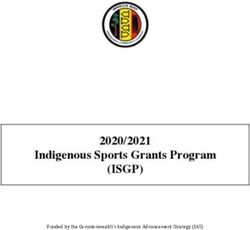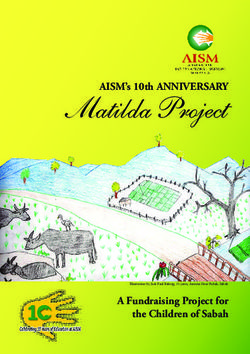EMR DB Portal System Changes - April 2021
←
→
Page content transcription
If your browser does not render page correctly, please read the page content below
Contents 01 Introduction 02 Bulk Uploads 03 Cloning 04 Emissions Declaration 05 DSR Multi-year Agreement 06 Companies House Integration 07 Additional April delivery updates 08 Sender Email address change
Introduction The purpose of this communications is to describe the system changes you can expect to see as part of our April 2021 delivery. These updates to the Electricity Market Reform Delivery Body (EMR DB) Portal are a combination of regulatory changes and items requested by the industry to improve the registration and prequalification process. While many of the changes are available to use from 26th April 2021, it is worth noting that some items will only be visible when preparing your prequalification application later this year. Detailed guidance will be made available on our website. Guidance related to prequalification will be available prior to the Prequalification Submission Window.
Prequalification change
Bulk Uploads
The function of ‘Bulk CMU uploads’ has been developed to ease the process of creating multiple CMU(s) and Components(s). Applicants will have the
option of preparing multiple CMUs offline using an Excel template which can then be uploaded to the EMR DB Portal.
This additional functionality is only available for the creation of new CMU(s) and Components(s).
An existing CMU in the portal cannot be amended using the Excel template.
Please ensure all of the information added to this template is considered alongside the Capacity Market Rules as Amended & The Capacity Market
Regulations as Amended.
To locate the Bulk Upload your
CMU Upload completed
button, navigate to template here.
Example of the bulk CMU spreadsheet that you can download from the My EMR.
Portal and input your CMU and Component information into to create a new
CMU.Prequalification change
Cloning
An Applicant can now clone their previous years’ Application(s) in a matter of moments with the introduction of this new functionality.
Applicants will need to ensure that the information provided within the cloned Application is still relevant and where required all information/
documentation is within the correct Prequalification year.
You are able to clone up to 12 of Applications at one time.
Single/Multiple Application(s):
The ability to clone one or
multiple Applications into a new
Auction (all details in the previous
A new ‘Clone New Application’ button has been added to My Applications year Application that you select
will be cloned such as; the CMU
and Application details.
Single/Multiple CMU(s): Create a new
Application for the selected CMU(s)
based on existing Application details
(a new Application created which
contains existing Application details
but with different CMU details).
Guidance will be available prior to the Prequalification Submission WindowPrequalification & Agreement Management change Emissions Declaration Updates to the Emissions Declarations area of the EMR DB Portal will now allow applicants to provide additional declarations while also removing the need for cover letters. Applicants with New Builds, Unproven DSR’s and Refurbishing CMUs consisting of Fossil Fuel Components that have provided a Fossil Fuel Commitment (Exhibit ZB) at Prequalification can now upload the required declaration (Exhibit ZA) by the relevant milestone deadline. Providing an Exhibit ZA after a ZB New Builds, Unproven DSR and Refurbishing CMUs can submit a FFED/ Exhibit ZA by navigating to My CMUs, searching for the relevant CMU and selecting the ‘Emissions Confirmation’ button; this will take you to the ‘Emissions Declaration’ tab. Select the ‘Emissions Declaration’ checkbox then navigate to ‘Emissions Upload’ tab where a drop-down will allow you to identify the Exhibit you wish to upload. Click to upload an Exhibit to one or more applications and either ‘Save’ or ‘Submit’ for the Delivery Body to review.
Prequalification & Agreement Management change Emissions Declaration Further Prequalification declarations are now in place to allow a CMU to declare where they comprise of no Fossil Fuel Components or where those Components meet the criteria of being exempt from requiring a Fossil Fuel Emissions Declaration (Exhibit ZA). Additional Emissions Declarations at Prequalification
Agreement Management change DSR Multi-year Agreement Partial Credit Cover Changes to the 'My Applications' area of the EMR DB portal have been updated to allow users to upload documents as evidence that the components are expected to achieve at least 50% of their total De- Rated Capacity. All Unproven DSR CMUs that apply for a multi- year Agreement are required to post a Credit Cover amount of £10,000/ MW (in comparison to £5,000/ MW for those that have a one year agreement). Once the CMU has provided the relevant evidence, the Partial Credit Cover requirement will have been met and the Credit Cover amount will be reduced by £5,000/ MW. A CMU is required to provide two documents to satisfy the requirement: • A declaration signed by 2 directors • Independent Technical Export (ITE) Report Once the EMR DB has reduced the Partial Credit Cover, the Capacity Provider can make an application to EMRS so that the Credit Cover can be released.
Agreement Management change DSR Multi-year Agreement Capital Expenditure Updates have been made to the 'My Agreements’ area to allow users to upload documents and provide evidence that the Total Project Spend is on target and prove Capital Expenditure. It will also help to identify each component and their corresponding meter serial numbers. All Unproven DSR CMUs that received a multi-year agreement are required to provide an ITE report from an Independent Technical Expert. The Capacity Provider is also required to provide a statement at the same time that is consistent with the ITE report. The latest date that these can be provided by is: • Three months after the start of the first Delivery Year or • The date that the Capacity Agreement takes effect Failure to provide the information by the above dates will mean that the agreement length will be reduced to 1 year.
Generic change Companies House Integration The registration process has been updated to allow users to auto populate the Company Registration form simplifying the process for users requesting an EMR Portal account. By entering the Company Registration Number, the portal auto populates the form for you, with up to date information in a matter of moments. Consequently, the completed form can be emailed directly to the authorised person to easily review the and authorise it by simply typing in their name and pressing ‘submit’. This feature will save time while also reducing the chances of a rejection.
Additional April delivery updates Online user guidance Prequalification change The Prequalification application will now contain a limited number of fields with an ‘I’ icon. Hovering over this icon you will display helper text to assist you through some your application EMRS Data Flows (Metering) Agreement Management change New functionality has been created to allow EMRS Settlement to create a review status of ‘Partially Accepted’ whereby some but not all Components within the Meter Aggregation data are approved. This information will be notified to customers allowing them to take action and amend any invalid records. EMRS Settlement can use the new ‘Partially Accepted’ status to identify where some but all Components within the Meter Aggregation data are approved. This information will be notified to users to amend any invalid records. The language has also been updated for the purposes of consistency to help describe metering activity. Any previous references to ‘Meter Share’ have now been replaced with the term ‘Multiplier’. Field Validations - Application Assessment Improvements Prequalification change The prequalification application will now feature some additional field validations aimed at reducing typos and subsequent rejections.
Additional April delivery updates Sender Email address change for the EMR DB portal notifications As part of a National Grid ESO wide security update, the EMR DB has implemented an email authentication feature. As a result of this change, the sender email address you will begin to see on all system generated notification emails will change from emr@nationalgrideso.com to emr@emr.nationalgrideso.com Please be advised that any auto-routing rules which you may have created using the current email address will need to be updated. Our non-system generated email account will remain unchanged and you can continue to send and receive emails from emr@nationalgrideso.com. Feel free to contact us if you have any questions or concerns.
Contact Us Please get in touch if you have any questions or concerns on the changes described in this pack. emr@nationalgrideso.com 01926 655300 our phone line to our Customer Support Desk
nationalgrideso.com National Grid ESO, Faraday House, Warwick Technology Park, Gallows Hill, Warwick, CV346DA
You can also read