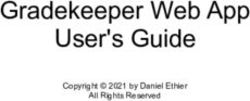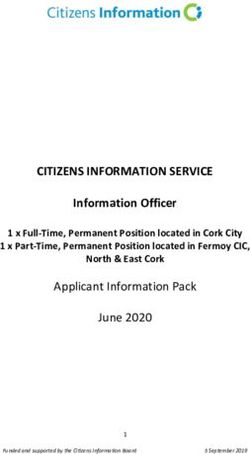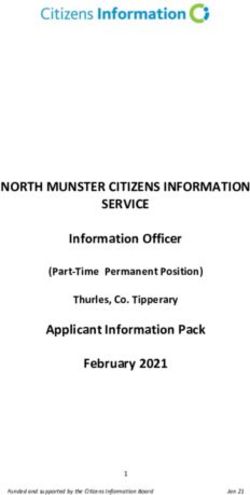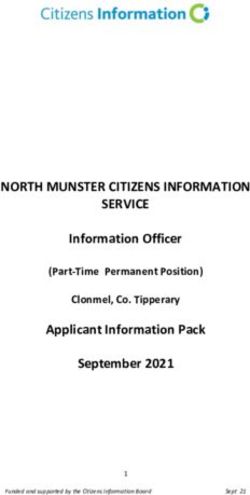Enterprise on the Go How enterprises can leverage mobile apps - Vivek Narasimhan
←
→
Page content transcription
If your browser does not render page correctly, please read the page content below
Contents
I. Project Scope
II. Consumerization of IT
drives demand for apps
III. Enterprise App
Considerations
IV. Case StudyThis Project examines how enterprises can leverage
Mobile Apps
Project Background Scope
• Traditionally, mobility This project examines
meant anywhere the key aspects that an
anytime email / phone enterprise must consider in
access leveraging mobile apps
• Smartphones and
specifically the apps on
them have
fundamentally changed
this definition of mobility
Note: This project leverages work that was done as part of a Field Study in International Business projectContents
I. Project Scope
II. Consumerization of IT
drives demand for apps
III. Enterprise App
Considerations
IV. Case StudyEnterprises are fundamentally affected by the
consumerization of IT
Consumerization of IT – the impact that personal
computing technology has on enterprises – manifests
itself in two critical ways:
1 Bring Your Own Device (BYOD) Movement
Transfer of innovation from personal computing
2
environment to the enterprise environmentEnterprises have cautiously adapted to the BYOD
1
era . . .
What is your firm’s official IT policy for “You can’t stop BYOD . . . You can only
supporting personally owned mobile phones prepare for it” – Vice President
and smartphones? Information Technologies, Car Company
Does not provide any support for
29%
personal devices
IT supports all personal devices
IT support for BYOD is cautious
9%
• 50% of the companies interviewed
Supports certain types of personal
devices
18% (n=8) have a BYOD policy in place
56%
Provides limited support to all personal
14%
devices
Provides limited support to certain
15%
• Key drivers for adopting BYOD
types of personal devices
Our mobile policy prohibits use of include:
12%
personal devices for work
Other
- Higher productivity
4%
- Lower capex;
0% 5% 10% 15% 20% 25% 30% 35% - Lower maintenance costs; and
Source: Forrsights Workforce Employee Survey, Q3 2010 - Shared administrative burden
• However security implications
remain a concern2 . . . Leading to lesser control and more innovation
“We found that users had
configured email on their
iPhones and iPads without us
How did you get your work-related mobile
even publishing instructions on
applications on to your work smartphone?
how to do so. . . “ – IT Team
They came installed when I got my phone
45% member, Construction Company
41%
My company installed them on my phone
Downloaded from a PC and 20%
installed on my phone
I purchased from an application 13%
store out of pocket
Access through the browser on 12% Enterprises need to balance the
my phone, but not installed
I purchased from an application
potential for innovation while
12%
store, and my company paid for it still retaining appropriate levels
0% 10% 20% 30% 40% 50%
of control
Source: Forrsights Workforce Employee Survey, Q3 2010Contents
I. Project Scope
II. Consumerization of IT
drives demand for apps
III. Enterprise App
Considerations
IV. Case StudyEnterprise IT can balance need for innovation and
control by focusing on key enablers
Mobility Enablers • Focus on delivering best-in-class UI / UX
• Select Platform based on cost, user
adoption and security considerations
Governance
• Decide App Development strategy
based on skillsets
Development
App Design
Platform
Delivery
Security
• Secure both devices and apps
• Deliver apps securely to target audience
and track usage
UI / UX • Define Governance measures to
monitor the other enablersUI / UX is key to successfully leveraging mobility
Mobile Optimized/
Std. Website Native App • Users ‘educated’ by
Web App their B2C /
personal app
experience
• UI / UX drives
adoption, ratings
and usage
• Criteria for
enterprise app
assessment and
adoption remains
the same
• Optimized
• Pinch to Zoom, • Complete use of Enterprise Apps
rendition, limited
same rendition as device must satisfy UI / UX
use of device
on laptop functionalities expectations
functionalitiesUI / UX, cost & connectivity considerations drive
selection of native vs. web apps
Development efforts of native vs. hybrid vs. web apps User experience vs. cost and
time to market
Other considerations
• Mobile workforce (especially sales) often do not have the level Native vs. web apps is not an
of connectivity required for web / hybrid apps either / or choice
• Rich UI requirements are met easier thru native apps Evaluation of multiple factors
• Web Apps would be preferable in cases where user needed
requirements demand recent information
Source: http://www.worklight.com/assets/files/Native-Web-Hybrid-Mobile-App-Dev-Webinar.pdfEnterprises are hedging their platform bets . . .
Android’s market share of smartphone sales . . . However, developers have initiated more
has rapidly increased over the past three projects on iOS than on Android
years . . .
100%
12% 8%
23% 10%
80%
25%
29%
60%
44% 21%
40%
53%
20% 24% 42%
9%
0%
2009 2010 Jan-Oct 2011
Others RIM iOS Android
To what extent does your firm’s IT department currently officially
support the following mobile operating systems?
BlackBerry (RIM) 66%
iOS 37%
• Enterprises are supporting
Android 24%
multiple platforms
• However, the level of support
Windows Phone 7 16%
across different platforms may
Windows Mobile 24%
vary
Palm OS 6%
webOS 3% Sources:
1. http://blog.flurry.com/bid/79061/App-Developers-Bet-on-iOS-over-Android-this-Holiday-Season
Symbian 2. http://www.engadget.com/2011/12/14/shocker-android-grew-us-market-share-after-q2-ios-was-static/
4%
Source: Forrsights Networks And Telecommunications Survey, Q1 2011. . . and supporting platforms based on user adoption
and security concerns
Our sales force is older . . .their
Platforms Supported (n = 8 companies) adoption of iPads is very high . . .” –
VP Global Director Technology
Architecture & Innovation,
iOS 7 Beverage Distribution Company
HTML 5 3 “I struggle to build anything on
Android . . . It is a cesspool where
anybody with $99 can distribute
Windows 8 2 malware” – Global Head of Mobile
Technology, Information Service
Company
Android 1
“We wouldn’t consider rolling out
0 2 4 6 8 10 Android without MDM . . . It is too
much of a Wild Wild West” –Director
of Critical Infrastructure for IT, Cable
Company
Enterprises are unable to ‘choose’ platforms based on careful and formal evaluation of platforms. In most cases,
they are playing catch up based on user adoption and racing to define security policies and practicesBusiness needs and UI/UX considerations drive
definition of app design
• Four of the eight companies we spoke to are developing single purpose atomized apps. However their
rationale is driven more by business needs and UI / UX considerations than an application design concepts
Atomized Integrated
Quicker development Complex functionalities
Easier maintenance Easier change management
Difficult change management Easier deployment
Difficulty in managing distribution and Sandboxing limitations
deployment Less agile development
Not possible to share information More regression testing
between apps Greater dependencies
Requires multiple apps to be created to Complex UI / UX
match required functionalities
“I want my apps to be instantly on, “I can’t envision a situation where there are
provide good UI and address specific three or four apps for my sales force” – VP
functionalities” – Senior business Global Director Technology Architecture &
application architect, Packaging Innovation, Beverage Distribution Company
“I see a trend towards integrated apps” – Vice
President Information Technologies, Car
Company
While UI / UX considerations and practical limitations may drive app design considerations in the
current period, using published APIs can enable enterprises to retain flexibility to integrate apps in the
futureEnterprises adopt different app development
strategies based on skillset availability
Internal & External External development
Internal (resource based based on guidelines and Off-the-Shelf (OTS)
outsourcing) policies
Number of
companies 3 (30%) 1 (10%) 5 (50%) 1 (10%)
(n=10)
Key • Outsourcing did not • Have internal • No UI / UX experience • Does not see value in
Considerations work well resources; priority is • Multiple legacy developing solutions
• Security concerns to deploy them first platforms – do not when OTS solutions
have competencies to can fulfill need
address all of them
Role of IT • End to end • Resource • Policy development • Product / app
management • Vendor relationship evaluation
• Policy development management
• Vendor relationship • Product / app
management evaluation
• Product / app
evaluation
Speed to
Market
Cost / App $$$$ $$$ $$ $
Coverage of
NeedsBYOD environment requires a calibrated security
policy
• While basic security measures are in
place, advanced security measures are Mobile security policy should be
lagging app development calibrated differently to match the
BYOD environment
what are your firm's plans to adopt the following mobile security • Employee owned devices:
technologies
• Sandbox enterprise apps and
Password Policy enforcement 52%
data, enabling security features
Device Loss Protection 40%
selectively
Antivirus / Antimalware 37%
• Ensure that security policy is not
Web Security 34% in conflict with local laws
Application Control 31%
Device Encryption 30% • Enterprise provided devices:
Strong Authentication (e.g. biometric… 12% • Where possible, exercise full
Data Loss Protection 10% control over device and data
(remote wipe, device encryption,
• Evolution of BYOD will result in greater anti-virus / malware solutions)
conflict between an enterprise’s desire to
manage the entire device and the
employee’s ownership of the device
• Some countries’ data protection / privacy
laws prevent enterprises from exercising
complete control over employee devicesRobust app level risk assessment should determine
app security measures
Nature of the app determines the level of security required
Application Risk Implications
Non-transactional applications
These apps do not have the ability Focus on ensuring that security policy /
to transact with an enterprise (e.g. guidelines issued are followed in app
place orders, change ERP / CRM programming and deployment. Such
databases etc..). Reputation policies may include
- Not accessing personal data on device
- Non storage of credentials
Transactional applications
These apps allow the customer / In addition to following security measures
partner to interact with the above, possible security measures include:
enterprise – e.g. place orders with Reputation - Multi-level Authentication
Hilti, change ERP / CRM databases, + - Penetration testing
access inventory at a particular Financial - Restricted distribution mechanisms
location etc..) - Transaction limitsPrivate app stores are best placed to cater to an
enterprise’s needs; however they are evolving
1 Device Ownership 2 Enterprise Requirements
Enterprise-owned device • Catalogue
• Enterprise-owned and developed • Multi-platform support
applications • Capability to distribute both internally
• Third party, enterprise-owned applications developed and off-the-shelf applications
• Third party, employee-owned applications • Directory interfaces
Employee-owned device (BYOD) • Device / employee required push
• Enterprise-owned and developed • Inventory apps on devices
applications • Promotion of suggested apps
• Third-party applications
3 4
App Stores Implications
• Immature market, high growth expected Instability in the vendor market implies that
• Vendors are small, with small number of an enterprise will have to be prepared with
employees and customers contingency plans
• Some level of consolidation of products / Consolidation of product features implies that
platforms expected an enterprise will have to closely monitor
• Functionalities across products are rapidly application development roadmap to take
being built in advantage of any opportunitiesGovernance should focus on both processes and
metrics
Platform App Design Development Security Delivery
Select app Detail
Build APIs to Develop
platform security
Best enable guidelines Assess user
based on policies for
Practices integration of for choosing feedback
need both apps
apps developers
assessment and devices
# of
interactions Time / Cost App and
User base required per to develop Security feature
Metrics
coverage functionality; # of Exceptions usage
Level of developers statistics
integrationContents
I. Project Scope
II. Consumerization of IT
drives demand for apps
III. Enterprise App
Considerations
IV. Case StudyCase Study: Telco uses improves productivity by leveraging apps Problem: Front line managers of field staff spent 70% of their day in office. Goal: flip this to 30% by delivering a mobility solution Approach & Lessons Learned: • Windows Mobile 6.5 vs. iPhone: 87%+ users preferred iPhone • Outsourcing development failed due to difficulties with interaction and iteration with overseas developers • Created encrypted “work container” on phone using Good company MDM solution • Smartphone solution: tablet fits “uncomfortably” between phone & laptop Final Solution: “oPhone” currently rolling out to 1400 line managers & 2500 engineers
You can also read