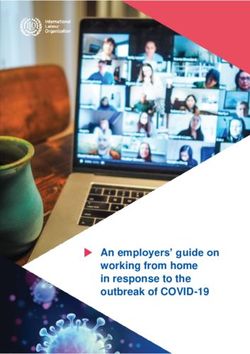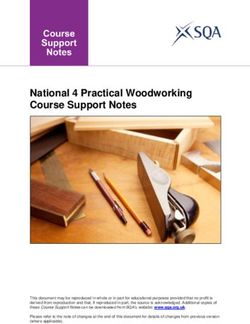ERGONOMICS AND TEMPORARY WORK FROM HOME - PRACTICAL GUIDE
←
→
Page content transcription
If your browser does not render page correctly, please read the page content below
Under the present circumstances, many
of you will work from home. If this way of
working is new to you, you may not have
a»space specially set up for telework.
To help you be comfortable and efficient
in temporary teleworking mode,
here is a practical guide including
recommendations, tips and advice
for dealing with this reality.
1. HOW TO WORK WITH
YOUR LAPTOP
2. HOW TO SET UP AND
ADJUST YOUR TEMPORARY
WORKSTATION
3. WHERE TO WORK AT HOME
4. TIPS AND TRICKS TO BE
EVEN MORE ERGONOMIC
Entrac inc. © All rights reserved PRACTICAL GUIDE Ergonomics and temporary work from home 2020 www.entrac.ca 21. HOW TO WORK WITH
YOUR LAPTOP
A laptop has many advantages, particularly in terms of mobility.
On the other hand, it is unsuitable for prolonged work because of the
postural constraints involved: flexion of the neck, abduction of the
shoulders, mechanical pressure, etc.
Tip #1
Use auxiliary equipment
2 options
available to you when using an auxiliary keyboard and mouse:
• A stand to raise your laptop
• An external screen to optimize the display of information.
These strategies will allow you to keep your head straight and minimize prolonged neck flexion.
Entrac inc. © All rights reserved PRACTICAL GUIDE Ergonomics and temporary work from home 2020 www.entrac.ca 3Tip #2
Use your headphones
You don’t have access to this equipment? No problem, here are
3 alternatives
• Push back the computer to fully support your forearms on the table and reduce neck flexion
• Use the 20-20-20 rule to reduce eye strain and muscle fatigue
- Every 20 minutes,
- Look at an object at a distance of 20 feet (about 6 meters)
- For 20 seconds
• Take regular micro breaks and stretch (next page) 20-20-20
Entrac inc. © All rights reserved PRACTICAL GUIDE Ergonomics and temporary work from home 2020 www.entrac.ca 4Stretching Exercises
Four rules to follow:
Four rules to follow:
Stretchrules to follow: Hold the stretch
Four Avoid Feel muscle
regularly during for a minimum of sudden tension but no pain
the day 15 seconds mouvements
Stretch Hold the stretch Avoid Feel muscle
regularly during for a minimum of sudden tension but no pain
the day 15 seconds mouvements
Stretch Hold the stretch Avoid Feel muscle
regularly during for a minimum of sudden but noyour
tensionExtend pain
the day 15 seconds mouvements hand toward the floor.
Extend your
hand toward the floor.
Extend your
hand
Bend toward thebackward.
your hand floor.
Tilt your head Bring your elbow
to one side. to your opposite shoulder. Bend your hand backward.
Tilt your head Bring your elbow
to one side. to your opposite shoulder.
Bend your hand backward.
Tilt your head Bring your elbow
to one side. to your opposite shoulder.
Extend your arms Stretch your hands forward Stretch one leg and Place your ankle on your
and shoulders backward. and round your upper back. bend your trunk forward, opposite thigh. Exert slight
keeping your back straight. pressure on your knee while
Extend your arms Stretch your hands forward Stretch one leg and Place your
keeping ankle
your backonstraight.
your
and shoulders backward. and round your upper back. bend your trunk forward, opposite thigh. Exert slight
keeping your back straight. pressure on your knee while
keeping your back straight.
Extend your arms Stretch your hands forward Stretch one leg and Place your ankle on your
and shoulders backward. and round your upper back. bend your trunk forward, opposite thigh. Exert slight
keeping your back straight. pressure on your knee while
keeping your back straight.
Entrac inc. © All rights reserved PRACTICAL GUIDE Ergonomics and temporary work from home 2020 www.entrac.ca 52. HOW TO SET UP AND
ADJUST YOUR WORKSTATION
In telework, it can be tempting to settle down on your favorite couch. But you will quickly realize that this option,
which may be comfortable at first, is anything but “ergonomic”.
“I have a work desk and an adjustable chair”
Tip
Adjust your position based on the guidelines below.
Screen at least an
Eyes level with arm’s length in front
the top of the screen of you
Relaxed
shoulders
Back fully Forearms
supported supported
Lumbar hollow
supported Progressive lenses?
Lower the screen to view
it without moving your head
Knees at 90°
Elbows close Thighs parallel
to the body to the floor
Feet flat on the
floor or on a
footrest
Entrac inc. © All rights reserved PRACTICAL GUIDE Ergonomics and temporary work from home 2020 www.entrac.ca 6“I don’t have a work desk or an adjustable chair ”
Alternative #1
Choose a flat and solid surface that allows you to place your computer directly in front of you with your documents nearby.
The kitchen table is usually the best option.
If you have to work on a kitchen chair, use:
A cushion or pillow on the seat to help you
elevate yourself in order to reach the desired
height: elbows at table-height.
A rolled cushion or towel to support
the lower back. The goal is to keep
Books or a firm box your lumbar curve, like your office
on the ground to chair does.
keep a good support
for your feet.
Entrac inc. © All rights reserved PRACTICAL GUIDE Ergonomics and temporary work from home 2020 www.entrac.ca 7Alternative #2
Vary your position regularly Work short periods on the kitchen counter
Boost your work by getting up regularly in a standing position.
Are you tall?
Raise your laptop with a
box so that the computer is
at elbow-height and your
neck is better positioned
Avoid working on a high surface such as a counter
! with a stool, as these provide less back support
and limited support for the feet.
Entrac inc. © All rights reserved PRACTICAL GUIDE Ergonomics and temporary work from home 2020 www.entrac.ca 83. WHERE TO WORK AT HOME
One of the keys to making telework fun and productive is to separate personal and professional life.
The border between these two universes remains a challenge for many. Here are a few tips :
Install your equipment in a closed room or an isolated place in the house
If this is not possible, here are
2 alternatives
• Plan a schedule with other family members
• P lan quiet times, suitable for videoconference calls or tasks
requiring concentration.
Don’t hesitate to be creative while respecting the basic
principles in office ergonomics and better postures.
Entrac inc. © All rights reserved PRACTICAL GUIDE Ergonomics and temporary work from home 2020 www.entrac.ca 94. T10IPS AND TRICKS
TIPS AND TRICKS
TOTO BEBE
MOREMORE ERGONOMIC
ERGONOMIC
1 Put shortcuts to the files
that you use regularly on the desktop 20/80 2
of your computer screen:
20% of the files for Apply the 20-20-20 rule
to reduce eye fatigue. Every 20 minutes,
80% of the work. look away at a distance of 20 feet
3
(6 metres) for 20 seconds.
Increase the speed of your
4
Use keyboard shortcuts
mouse to reduce elbow and shoulder instead of your mouse.
movements.
alt
5
2 screens? Set them up side by side on the same level.
Progressive lenses? If the same % of use, put If not the same % of use, put the
Lower the screen to view
both screens in front of you. lesser-used screen on the right.
it without moving your head
6
7
Get up at least once
every hour.
9
Hold short meetings
standing up.
Stretch several
times a day.
8 10
Change your chair
adjustments
regularly.
Entrac inc. © All rights reserved PRACTICAL GUIDE Ergonomics and temporary work from home 2020 www.entrac.ca 10Working from home is an advantageous way of
working for many, but certain aspects, including
ergonomics, are to be taken seriously in order
to ensure your comfort and efficiency.
Be sure to follow these practical tips.
We look forward to helping you!
LEADER IN
ERGONOMICS
AT WORK
Québec • Montréal
www.entrac.ca • info@entrac.ca
877 621-5512You can also read