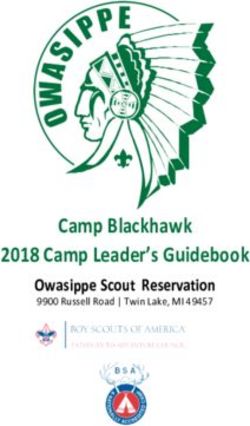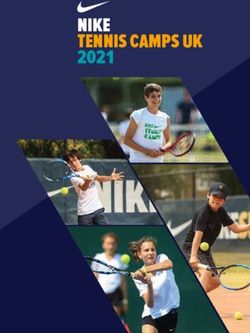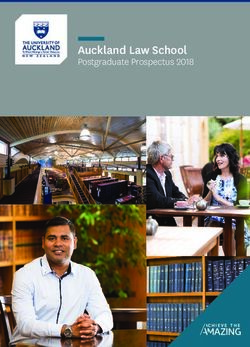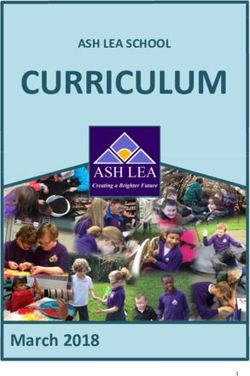EV3Robotics Camp Guide - FLATE Best Practices Guide www.fl-ate.org - Florida Advanced Technological ...
←
→
Page content transcription
If your browser does not render page correctly, please read the page content below
FLATE
Florida Advanced Technological Education
Center of Excellence
a National Science Foundation
Regional Center of Excellence
10414 E Columbus Drive
Tampa, FL 33619
Tel. 813.259.6577
FAX 813.259.6576
www.fl‐ate.org
www.madeinflorida.org
flate.pbwiki.com
Hillsborough Community College
Developed by:
Dr. Marilyn Barger
Mrs. Elizabeth Simpson
2016 FLATE
This work is funded under grant DUE#1204751 from the National Science Foundation Advanced
Technological Education (ATE) program. Opinions and findings expressed herein are those of the authors
and do not necessarily reflect the views of the National Science Foundation. © Copyright 2016 FLATE
2Introduction
Interested in creating and implementing a secondary level summer robotics camp?
The E V 3 Robotics Camp Guide will provide the necessary tools to maximize the success of
a summer robotics camp. This little booklet is packed full of sample materials to make the
creation of a robotics camp easy, minimizing the time spent on a lengthy developmental
process.
Since 2006, we at FLATE have evolved from co‐sponsoring a camp experience to providing
the total package. FLATE does not claim to have all of the answers, but if what FLATE has
learned helps another organization successfully create and implement a summer robotics
camp then FLATE is successful too.
The purpose of this guide is to assist in the creation of a summer camp; FLATE’s focus is on
robotics. Using the concepts presented in this guide, we have helped a number of
organizations to start and grow FLATE robotics camps at other locations. If your organization
is interested in starting a FLATE robotics camp, this booklet will help you get started.
Logistics and support vary at each location.
Our materials can be applied to camps offering science, technology, engineering and
mathematics (STEM) or other curriculum. This material may also help educators choose
between “wants vs. needs,” and provide useful ideas. We hope the EV3 Robotics Camp Guide
provides instruction which will be a successful and inspiring part of your camp experience.
Learn more about us at: www.fl‐ate.org or www.madeinflorida.org
We welcome your feedback and ideas about the materials, your experience using them, and
suggestions to include new topics.
Please contact us at: 813.259.6577, or barger@fl‐ate.org
Copyright Disclaimer:
All materials connected with Lego EV3 ™ in any way are under a strict copyright and should be treated as such. We are not connected
to Lego™ or Lego Mindstorms™ products in any way. These products already have a connection with many campers and educators,
and have excellent educational‐support materials designed at the Carnegie Mellon University. Any opinions, findings, and
conclusions or recommendations expressed in this material are those of the author(s) and do not necessarily reflect the views
of the National Science Foundation.
3Table of Contents
Introduction....................................................................................................................................................................... 3
Table of Contents………………………………………………………………………………………………………………………………………………………….. 4,5
Overall Goal........................................................................................................................................................................... 6
How to get here? ............................................................................................................................................................... 7
Example Map..................................................................................................................................................................... 7
Funding ………………………………………..…………………………………………………………………………………………………………………………….. 8,9
Funding…………………………………………………………………….………………………………………………………………………………………………….. 8
Expenses…………………………………………………………………………………………………………….……………………………………………………… 8
Facilities……………………………….……………..…………………………………………………………………………………………………………….………. 9
The Building………………………………………………………………………………………………………………………………………..……………………. 9
The Camp Room (s)………………………………………………………………………………………………………………………………………………………… 9
Example –Signs…………………..……………………………………………………………………………………………………………………………………… 9
Materials………………………………………………………………………………………………………………………………………………………………………. 10
Hardware/Software…………………………………………………………………………………………………………………………………………………... 10
Materials List…………………………………………………………………………………………………………………………………………………………….. 10
Communication…………………………………………………………………………………………………………………………………………………………... 11
Camp Coordinator role…………………………………………………………………………………………………………………………………………….. 11
Before………………………………………………………………………………………………………………………………………………………………..… 11
During …………..……………………………………………………………………………………………………………………………………………………… 11
After …………………………….……………………………………………………………………………………………………………………………………… 11
Best Practices ………………………………………………………………………………………………………………………………………………...……………. 12,13
Purpose …………………………………………………………………………………………………………………………………………………………………… 12
Preparation …………………………………………………………………………………………………………………………………………………………….. 12
Parental Participation ………………………………………………………………………………………………………………………………………………. 12
Practical Practices ………………………………………………………………………………………………………………………………….……………..…. 13
Follow up …………………………………………………………………………………………………………………………………………………………………. 13
Performance ……………………………………………………………………………………………………………………………………………………………. 13
Camp Instruction Support ………………………………………………………………………………..…………………………………………………... 14,19
Florida Standards ……………………………………………………………………………………………………………………………………………….. 14
Daily Teaching Format……………………………………………………………………..………………………………………………………………………. 14
Classroom Management…………………………………………………………………………………………………………………………………………… 15
Recommended Camp Rules……………………………………………………………………..………………………………………………………………. 16
4Table of Contents
Teaching Engineering……………………………………………………………………………………………………………………………………………….. 16,17
Engineering Design Process………………………………………………………………………………………………………………………………………. 17
Helpful Hints For Camp Instruction …………………………………………………………………………………………………………………...…… 18
Media Resources …………………………………………………………………………………………………………………………………………………..… 19
Take Aways ………………………………………………………………………………………………………………………………………………………..…… 19
Trips and Tours…………..................................................................................................................................................... 19
Food & Lunches................................................................................................................................................................ 19
Classroom Teaching Materials …………………………………………………………………………………………………………………………………. 20,22
Presentation of Lessons…………….…………………………………………………………………………………………………………………………….. 20,21
Explanation of documents…………….…………………………………………………………………………………………………………………………. 21
Student Worksheet Example……………………………………………………………………………………………………………………………………. 22
Appendix .................................................................................................................................................................... 23,29
Example Camp Flyer …....................................................................................................................................................... 23
Example Parental Consent Forms.………………………………………………………………………………………………………….………............ 24
Example Registration Form and Medical Release Form …………………………………………………………………………….…….………. 24
Example Participant Release Form and Photo/Videography Release ……………………………………………………….……………..….. 24
Example Code of Conduct Agreement …………………………………………………………………………………………………………………...…. 24
Example Field Trip form ………………………………………………………………………………………………………………………………………...…. 24
Example Sponsor Thank You ………………………………………………………………………………………………………………………………………….. 25
Example Check Return Letter ………………………………………………………………………………………………………………………………..…… 26
Example Weekly Schedule …………………………………………………………………………………………………………………………………..…….. 27
Example Parent Survey …………………………………………………………………………………………………………………………………………...…. 28
Example Camper Survey ………………………………………………………………………………………………………………………………………..…… 29
How to Print this Guide ……………………………………………………………………………………………………………………………………..…….. 30
Other FLATE Best Practice Guides…………………………………………………………………………………………………………………………… 31
Contact Us……………………………………………………………………………………………………………………………………………………………………32
5Overall Goal
PROGRAM GOALS AND OBJECTIVES
This program is designed to introduce campers to the fascinating and technical
world of robotics. It will help them better understand the science, technology,
engineering, and mathematics, (STEM) concepts used in modern manufacturing.
The camps expose campers to programming robotics through the use of
software. In addition to the technological information the campers receive, the
program enables them to learn and practice lessons in leadership skills,
communication, and teamwork. Each summer camp is designed to be five days
in length and involves classroom exercises, team experiences, field trips, and fun!
Our Introductory and Intermediate camps are primarily geared toward
secondary students in middle school, grades 5 through 8 and incoming 9th. Due
to popular demand, FLATE has expanded its basic camp model to several other
Florida locations in partnership with other organizations and institutions; in
addition to more r e m o t e locations, more camp offerings, camps for special
groups and underrepresented. We’ve also added new topics including 3D
Printing, Industrial Robotics, Engineering, and Alternative Energy.
Our high school robotics / engineering camps are also evolving. This camp is
primarily meant for rising 9th and 10th graders who have some “robotics”
experience, students work on open ended design problems with Lego™
Mindstorms EV3, but also learn more about CAD and produce designed
prototypes. Additional robotics programming platforms are also introduced
along with 3D Printing.
6How to get there?
EXAMPLE MAP
From North (Ocala):
I-75/Tampa (south) Exit at SR
574/Mango/Martin Luther King Jr Blvd Right onto
Martin Luther King Jr Blvd. (west)Left onto
Falkenburg Rd (south at first traffic light)Left onto
E. Columbus Dr East (east)
From South (Sarasota):
I-75/Tampa (north)Exit at SR-
60/Brandon/Tampa Left onto SR-60 (west) Right
onto Falkenburg. (North at the first light)Right onto
E. Columbus Dr. East (east)
From East (Orlando):
I-4/Tampa (west)Exit at I-75/Naples (south)Exit on
SR 574/Mango/Martin Luther King Jr Blvd Right on
Martin Luther King Jr Blvd (west)Left onto
Falkenburg Rd (south)Left onto E. Columbus Dr.
(east)
From West (St. Petersburg):
I-275/Tampa (east) Exit on I-4/Orlando Exit at SR-
574/Martin Luther King Jr Blvd East Right onto
Martin Luther King Jr Blvd. (east)Right onto
Falkenburg Rd (south)Left onto E. Columbus Dr.
(east)
7Funding?
FUNDING
• Camp organizers must first decide whether the robotic programs will be a revenue, or non‐revenue
generating initiative. Revenue generating types of camps require different planning and budgeting.
• Camp organizers can pursue several areas of funding to assist in financing the programs: outside
funding and internal funding. Outside funding can be secured through industry sponsors, private,
and/or local organizations, individual contributions, and grants. Materials for the camps may be
secured through donations versus being purchased by the camp or campers. Inside funding can
come from sources such as school, or organization contributions.
• Organizers can also consider whether they will pursue scholarships, or grants to assist campers
with paying for camp registration rather than allowing the campers to self‐pay.
• For example, each of our 1 week camps cost about $250/camper on average. This does not
include the investment of robots. To be as inclusive as possible, we charge $175/camper and
have 20‐24 enrollments per week. We solicit sponsors to offset some of the overall costs. The
remainder is supported by FLATE and our host institution, Hillsborough Community College.
EXPENSES
There are different costs, which may be incurred for the camp: one‐time expenses and recurring expenses.
Recurring Expenses One Time Expenses
Facility charges and equipment costs The computers and
software that are required
for the camps will be
reused during various
sessions
* Robot Kits if given as “take aways” * Robot kits and spare part
kits
Camp instructors - The use of volunteer instructors
will greatly reduce the overall expense
Beverages – Recommended: bottled water only.
Snacks and even lunches are all optional items to be
considered
Miscellaneous supplies: paper for printing certificates
and lessons, markers, extra batteries, rulers, name
tags, pencils, replacement robot parts, etc
Bus charters (if you don’t have access to school buses) will
typically run $500 for ½ day tour
* The structure of the camp can determine whether a cost occurs once or several times.
8Facilities
THE BUILDING
The cost of a facility is something to take into consideration when planning your camp. Organizers can
search for options that can be procured free of charge through local organizations such as a school, Boys and
Girls Club, etc., or you may elect to rent a facility.
It is beneficial to choose a location which is easily accessible for staff, campers, parents, and accommodates
any special needs. The facility should have adequate parking for staff and a drop‐off area for children. It
should also be equipped with desks and chairs and have adequate restrooms that can accommodate staff
and campers.
CAMP ROOM(S)
Aside from the usual classroom layout with desks and chairs, layout for the robot challenges requires a
minimum 20’ square of clear space, level flooring, or carpet (a square space, 20 feet on each side), and a roll
of painters tape (the blue kind) to lay out the course the robots will follow.
Classrooms equipped with computers and a LCD or Elmo type projector is also recommended for the camps.
We use one computer per two students. It’s also helpful if instructors have internet access within the
teaching area. Internet access can allow instructors to show campers online videos and demonstrations
which will complement the camp. An example of one such website is Stanford University’s “How Everyday
Things Are Made” (http://manufacturing.stanford.edu/).
Finally, be sure to point the way to the classroom with a colorful sign:
EXAMPLE – SIGNS
Robotics Camp
9Materials
HARDWARE/SOFTWARE
In our programs, middle or high school, each team of two campers has a laptop and a LEGO™ EV3
MINDSTORMS education base set along with appropriate software to run the programming. This student to
equipment ratio is not mandatory, but we found it ideal for maximizing the overall learning experience. The
EV3 education set is key, as there are major software, hardware, part and sensor differences between the
home and education sets. Visit the Lego Education site at www.legoeducation.us to purchase your EV3 Kits
MATERIALS LIST
MATERIALS PURPOSE
Laptop or computers Load programming software, research and design
Measuring devices: Meter sticks, Some activities require campers to do some simple measuring.
rulers, and tape
measures (teams could share).
Install the EV3 programming Campers will be working with both robots and software daily.
software on each
Calculators: 1 per 2 campers (or Campers are required to make calculations for distance, averages, etc.
use calculators on computers)
Certificates/prizes for winners For each team challenge we need to be able to reward winning teams with
small prizes/certificates. This could include candy, pencils/pens, etc.
Folders: 1 per team or 1 per 2 Folders to be used as team portfolios. All worksheets, reflection journals
campers and team challenge material will be kept in these portfolios.
Name Badges This is a great idea, just in case campers and teachers forget each other’s
names or wander off.
Blue painter tape Campers will be using the tape when experimenting with the color sensor
on their robots. Instructor will make course outline out of tape.
4 cases of water bottles (full) Water bottles will be used as points of reference and obstacles for the
robots. This water is for the course ONLY‐not for drinking.
Batteries for robots (check robots Make sure you check on the type and amount needed per robot. This is only a
for size and type) backup measure should a rechargeable fail.
Power Strips For charging robots using their rechargeable battery, plug in after each day.
Spare Lego parts or extra kits Have at least one extra kit and a box of spare parts
Colored Duct Tape & construction For color sensor challenge
paper
Pencils and markers For completing worksheets and decorating team flag
Empty cardboard boxes For ultrasonic sensor challenge
Other Lego pieces or obstacles Create additional Lego pieces or random obstacle for challenges
10Communication
CAMP COORDINATOR ROLE
Coordinators/camp directors are responsible for several areas in the creation and management of the
camps. They assist in marketing, scheduling and camper registration, as well as coordinating logistics
during the challenges/events.
BEFORE
Marketing:
• Place ads in local newspapers
• Place ads online with local news stations – for example www.myfoxtampabay.com
• Advertise on “camp” websites (www.summercamps.com)
• Hang posters (as many places as you can)
• Hand out flyers (at local events)
• Email flyers to past campers (parents) and/or perspective campers (parents)
• Arrange for online payments if possible
• Utilize social media to post flyer on Facebook site, twitter, etc.
• Contact local schools or district personnel to email flyer to teachers and parents
Tip: To ensure that camp reaches maximum registration capacity, coordinators/camp directors should utilize
local media and newspapers.
Registration:
• Email confirmation letters with camp information, directions, permission slips such as for field trips,
video/photo release forms, etc.
• Email reminders the week before camp
• Ensure you have all registration forms and payments for each camper
• Provide detailed location information
*If the coordinator/camp director plans to have press coverage of the camps, it’s necessary to contact the
media in advance. News stations can be difficult to “book,” therefore, the more notice they have, the better. Also,
contact television stations that are interested in community events as you may be able to advertise on such
stations at no charge.
DURING
• Email regarding the weeks activities and special events, such as field trips
• Email parents/campers the camp survey
AFTER
• Email a “thank you” to campers and parents
• Email camp survey reminder (for those who haven’t completed the survey)
• Email link to online photos from the camps
11Best Practices
PURPOSE
The “Made in Florida” summer robotics camps capture the interest of campers of all ages. Our camps
include secondary students, which also includes home‐schooled campers of the same age and grade
level. The curriculum is a mixture of Lego ™ educational materials, STEM subjects and modern
manufacturing information conducted in an environment of fun, team work and competitive problem
solving.
PREPARATION
Preparation for a robotics camp program is imperative and since it is important – do it yourself.
Coordinators/instructors: Take the time to conduct a pre‐robotics camp simulation and determine the
answers to the following:
• Can I put a robot together from its component parts?
• Are all of the robots the same and are they all functional?
• Are there enough computers available for programming the robots (if needed)?
• Can I program a robot to perform each of the tasks to be asked of the campers?
• Are all of the support supplies in place and properly stored and labeled?
• Is the camp space adequate in size, comfortable, and safe for middle school campers?
• Has the competition course been tested with your current robots?
• Are there adequate power outlets to avoid a “spaghetti” effect of extension cords, and to avoid
fire/safety hazards?
• Is there adequate table space for each team to work by themselves on their robots?
• Is there space and seating capacity for family and friends during the last day of competition?
Is there adequate help for the camp? We recommend one instructor and one coordinator/helper
for a camp of 20 or more campers (10 teams of 2). Both should be familiar with the robot
challenges/lesson of the camp contact FLATE for some examples).
• Is there a daily schedule that includes a variety of lessons and activities?
• Be as prepared as possible; allowing flexibility for the unexpected during the camp is important.
PARENTAL PARTICIPATION
Getting the parents involved is a multiple step process.
First, understand that:
• Parents plan summer activities around work, vacations, day care, and other activities well in advance.
• Parents feel more confident when they have the opportunity to speak to someone who is not only
knowledgeable, but who will actually be present at the camp.
Second, in order to overcome perpetual parental uncertainty, nothing takes the place of one‐on‐one contact.
As all the details will never fit into a flyer, take the extra time to cover the following using a memory guide
that covers:
• Benefits of the camp
• Camper drop‐off and pickup policy (include time window)
• Assurance that activities are supervised by camp staff
• The camp’s lunch, snack, and food allergies policy
• The camp fee payment schedule and options
Third, follow up every registration with a personalized thank you note, indication of your anticipation of
working with their child this summer, and again at the conclusion of the camp with resource information.
12Best Practices
PRACTICAL PRACTICES
• Provide a flyer that emphasizes the “Who says fun and learning cannot happen together” theme.
Include camp related photos and cover the basic logistics and amenities included in
the camp infrastructure.
• Provide detailed location information
• Post all policies related to camp activities and camper behavior expectations on your website.
• Provide the web address for this information in all camp flyers.
• Notify employees at your institution of the camp as a great opportunity for their children.
• Notify your campus leadership and public affairs office to help develop press and T.V.
coverage for camp.
• Start promotion and registration activities in February and continue through opening day.
• Provide a minimum of 90 days to plan and prepare for your summer camp.
• Build a database of parents of participants as well as serious inquiries that did not result in
a camp registration last year.
• Support your camp instructors’ interest and enthusiasm for camp innovations.
• Provide tangible products to campers related to the educational aspects of camp that
encourage further learning.
• Cultivate camper leadership and promote teamwork, critical thinking, and problem solving.
• Establish a non‐refundable fee structure that commits parents to delivering campers to
camp each day.
• Establish a “late pick up” fee to encourage prompt retrieval of campers at the end of the day.
• Select instructors based on their knowledge and enthusiasm who connects well with campers.
• Provide instructors with a good honorarium, but don’t hire an instructor just because they
want the money.
FOLLOW UP
• A great follow up activity is to have a “Parents’ Night” or “Open House” where you talk about all
the different technical school programs in your area (have a representative from your school
district), include Q&A and offer an enticing door prize.
• Hold an “open house” at a partner college and include campers and their parents on the invitation list.
• Take that opportunity to present the importance of STEM subjects in the school curriculum, promote
next year’s camp, and of course, another opportunity to take pictures!
PERFORMANCE
• Measure your impact - Learn how you can improve your next camp by using a simple paper
survey handed out to campers on the last day of the camp. Additional feedback from parents
and instructors can be tracked by using an online survey, such as Survey Monkey.
FLATE has resources for camp planning and curriculum ready to share with your team – sample
documents can be found in this guide.
13Camp Instruction Support
FLORDIA STANDARDS ADDRESSED
DAILY TEACHING FORMAT
Background information: PowerPoint presented by the instructor.
Student learning activity: Designed to provide students with all necessary skills to be competitive in the
challenge. This typically includes students working through step by step instructions and completing the
student worksheet. We suggest using a test out activity at the end of this stage to determine mastery of the
skills.
Challenge introduction: Present challenge rules and allow students time for focused brainstorming.
Solution development stage: Students work to build and program their robots to complete the
challenge. Students should be encouraged to complete revisions and keep a record of problems and
solutions.
Challenge Trials: Most challenges involve a number of trials. Groups are typically awarded the points/time
for their best trial. We normally use 3 trials but allow for adjustments depending on available time.
14Camp Instruction Support
CLASSROOM MANAGEMENT AND TEACHING STRATEGIES
Below we’ve listed some recommendations to consider based on our experience running robotics camps.
• Establish camp rules before students arrive. You don’t need a long list of rules, just some basic
rules concerning safety and appropriate interactions with other students, the adults that are in
charge and the technology and resources they are borrowing. We include these as part of our
welcome the first morning of camp.
• Having a plan for the organization of the classroom or lab can go a long way in ensuring that
everyone has a positive camp experience. Consider having numbers at each group station that
correlate to the number on the robot kit and computer that each group is assigned. If funds
permit give each student a camp folder with all the documents they will need. This will serve as
an engineering portfolio during the week to document their work and progress. Classroom
management still applies! Students who are distracted by others during lesson instruction will
miss valuable information they will need later for the challenge. As an instructor you will not
have time to repeat information when the challenge heats up.
• Determining which students to pair up can be tricky. We always recommend using pairs. A
group of three may be used in special situations but should be avoided if at all possible. Start
with allowing any students who signed up together to work together. From there try to pair
students close in age/grade level. If you must make changes avoid doing so after the morning of
day 2 unless it’s a very special circumstance. Encourage teams who have problems after day 1 to
work through difficulties. Don’t hesitate to have quick conferences with parents each evening
when they come to pick up their children, but try to keep things positive. It’s a robotics camp!
• Encourage your students to persevere. Things will go wrong. Some of it will be out of their
hands. Remind them that engineers face obstacles on a daily basis and must troubleshoot for
solutions.
• Consider taking the facilitator approach as opposed to being the person with all the answers.
This is especially important when students are developing solutions to the challenges. You will
need to continue encouraging students to persevere and find their own solutions to the various
problems they will encounter. If you attempt to fix every problem that arises, the students will
become dependent on you, and you will quickly find yourself overwhelmed. The camp structure
is designed to give students the background they need to be successful in the challenges so use
the challenges as a carrot to dangle and get the students to complete the worksheets. You can
also give points for teams that fully complete their work.
15Camp Instruction Support
RECOMMENDED CAMP RULES
• There is no I in TEAM. You will be working with the same partner each day.
Continuously reflect on what it means to cooperate with your partner.
• Inform an adult when you are leaving the classroom/lab to use the restroom and always go with a
buddy. (Important if you are on an open campus such as a college).
• No personal electronics (phones, games, etc.) except during official break times and lunch.
• Everyone should have equal time with robots and programming. Switch roles often.
• No food or drinks around the robots and computers.
• No running in the classroom/lab (Important to remind students of this when the challenges heat
up).
TEACHING ENGINEERING
In this camp students will learn through the use of Science Technology Engineering and Mathematics – STEM
concepts. Teaching STEM doesn’t include a set of concrete ideas attached to a test but rather a set of benchmarks
that students should be able to accomplish. The structure of this camp is to build concreate ideas based in math
and science, allow students to investigate those ideas using technology, and finally using engineering and the
design process to solve challenges.
Imagine
Plan Create
Ask Improve
Design
Process
16Camp Instruction Support
TEACHING ENGINEERING CONTINUED……
This camp is a hands on, minds on experience. Students learn by doing activities, testing out if their ideas are correct
and then apply their new knowledge to a challenge. For students to be successful students must be allowed to do
the following:
• Work collaboratively
• Think critically
• Explore ideas freely
• Make mistakes and be encouraged to continue investigating
• Ask questions and provided with guidance not given the answer
• Design solutions outside of the expressed rules (this is how and why each camp will be slightly
different)
If you allow these core ideas to flourish in your camp, all students will be successful and feel accomplished, no matter
what the scoreboard says at the end. They know that they have gained knowledge, even when it feels that they are
just having fun!
ENGINEERING DESIGN PROCESS
During each challenge students will go through this process. You should review this with the students if
there is time. Introduce the concept of engineering and how they will be working as various types of
engineers throughout the week.
What is the main task that you are being asked to complete in this
challenge or activity?
What have I learned in camp already that will help me solve this challenge?
Ask
Criteria: What are the design requirements?
Constraints: What are your design limits?
Brainstorm possible solutions to the problem/challenge.
Imagine
Write pseudo code to describe the behaviors you want the robot to
Plan complete:
Build your design and program following the plan you developed.
Create
Test and Improve. Record some of the improvements you made to your
Improve robot and the program. You do not need to record every change that is
made, just the major changes.
17Camp Instruction Support
HELPFUL HINTS FOR CAMP INSTRUCTIONS
Include a Parent Experience at the end of camp. Parents are notified at the beginning of camp so they may
plan appropriately to attend. The parent experience should include the final challenge and an awards
ceremony to honor the winners of the various challenges throughout the week.
18Camp Instruction Support
MEDIA RESOURCES
Researching the Internet for “robots” will supply organizers with infinite amount of resources for
industrial, medical, space exploration, or educational robotics. Below are some “key words” to
help you begin your journey.
• FANUC / da Vinci surgery
• Sony robotics / Toyota robotics
• ASIMO / NASA robotics
• Aldebaran NAO
• LEGO Minstorms™/EV3
TAKE AWAYS
Pens, pencils, lanyards, T-shirts, nametags and team flags can all be used as take/give aways
during the camp. Each child can/should be given a certificate of completion. Also, certificates will
be given to the overall challenge winners, and other outstanding performances during the week.
Be creative! Give certificates for special behaviors, like helping other teams etc…
TRIPS AND TOURS
Based on your particular camp genre and to stimulate interest in STEM, manufacturing careers and
diverse robotic applications, make arrangements to take campers to visit local, modern
manufacturers, or colleges with a robotics lab so that campers can see robotics in real‐life
applications. You can also take campers to the movies, or show movies that are related to of
robotics. Have parents complete a field trip release form before taking campers off camp grounds.
Your local school district or host institution can supply you with a release form which you may use
for your camp. (See appendix for sample forms.)
CAMP FOOD AND LUNCH
Campers can bring their own snacks and lunches; this option avoids issues of campers with
food allergies or food preferences and leaves the meal choice up to the family. To
accommodate the campers’ food, it is recommended that the camp’s facility contain refrigerators
or coolers. We have provided bottled water and non‐sugar snacks twice during the day, but now
have the campers bring their lunches and snacks. At FLATE camps campers take lunches to the
campus cafeteria to eat away from the robots and computer equipment.
19Classroom Teaching Materials
PRESENTATION OF LESSONS
This is t h e DAY 1 Lego ™ Min ds tor m Lesson/Challenge. It i s s i mp l e an d eas y fo r m o s t
c h il dr en to c o m p l e t e successfully. Day 1 is the most important day for setting the foundation of the
remaining camp days. There is much more robot, hands on time to come in the following days but if the
first day is skipped or reduced it will result in difficult days ahead with frustrated students who do not
have the tools and knowledge to be successful.
Example Lesson Plans/Challenges additional lesson plans are included on the CD also on the
FLATE Wiki site at
http://flate.pbworks.com/w/page/80454308/Summer%20Camp%20Resources
EXPLAINATION OF DOCUMENTS
The teaching materials folder contains all teacher resources; this should be reviewed completely prior to camp. It
should be used to determine your camp organization and create marketing materials. Challenges folder contains the
teacher explanation of challenges; students should not see these documents. Day
1 – 5 folder contains all student viewable work power points and worksheet.
Worksheets are to be printed and power points to display as you teach the
lessons. The power points contain the challenge details for the students. Each
day is organized in chronological order of how it will be used and taught by
listing the documents in order by number. For example in the day 1 folder all
documents are listed 1 – 7 and will be used in that order. In the teacher lesson
plan sequence starting on Page 9 you will see the explanation of when to use each document.
Teacher Sequence of Lessons - Teacher Sequence - Day 1 of 5
Prior to teaching this day: Review the following information – Camp Calendar, Daily Format, Classroom
Management, Teaching Engineering, Recommended camp rules and Day 1 Folder. Determine how your camp
site/classroom will be set up and organized. Determine a location that robots will be stored, where they can be
plugged in after each day.
Est. Time
(hours) Teacher Actions Student Actions Notes
Present to the students an overview Enter camp and get name Prepare name badges ahead
of what to expect during the 5 days badge. Sit at a computer station of time. Give students a fun
1 of camp. Get them excited about and complete the problem problem solving activity while
what they are going to learn. Review solving activity. Meet your they are waiting in the
the rules of camp, where bathrooms partner for the week. Listen to morning.
are located, and lunch procedures. the presentation about camp,
Have students complete the, 1 D1_ rules and procedures. Complete Hand out worksheets as
robotics what do you know the, what do you know about needed or create a camp
worksheet. robotics worksheet and folder for students that has all
participate in the discussion. worksheets and camp
calendar included.
20Classroom Teaching Materials
Teacher Sequence to Present Lesson Day 1 of 5... Continued
Present a brief history of robotics to the Students should answer Create this presentation in
students. Explore uses of robotics today questions about the a format of your choice,
2 both real and fictional. Allow time for presentation and power point is
discussion and questioning as you participate in the recommended with pictures
present this information. discussion. and video clips embedded.
Have students get their assigned kits for Receive your EV3 kit for Label or number all kits
the week. Present the 2 D1_Intro to EV3 the week. Participate in prior to start of camp.
3 power point. Plan for discussions during the Intro to EV3 Create a list of kits and
this presentation. Give students a set presentation with your which groups they are
amount of time to determine their team partner. Familiarize assigned
name. Write down team names with yourself with the EV3 kit.
student names. Create a team name with
your partner.
Present the 3 D1_Hello Pseudo Flowchart Participate in the
up to Robot behaviors. Have students presentation and
4 take out robot brick and download cord. discussion. Get the robot
Allow students to complete the and download cord.
personality activity. Have students Explore the programming
present their robot personality to the software. Create a
class. personality for your robot.
Continue to present the 3 D1_Hello Explore the use of Pseudo
Pseudo Flowchart Power point and show code and create a simple
5 the 4 D1_Psuedo Example to the pseudo code.
student and have them take out one copy
of their 5 D1_Psuedo WS. Explain that
when they start programming they will
use this worksheet to plan out their robot
behaviors and coding actions.
Have students build their robots. Last Build your robot Plan to have spare parts in
slide on the 4 D1_Hello Pseudo according to the case things go missing.
6 Flowchart power point. instructions. Have a robot built for visual
learners.
Present the 6 D1_Get Moving power Participate in the Remind students that these
point and have students take out the 7 presentation and then activities are important in
7 D1_Behavior 1 worksheet. Discuss the complete the exploration being successful in
presentation with the students. Allow activity. Complete the challenges. These activities
students to complete the activity. Get Moving section of are building their
Behavior 1. Review your foundation of knowledge to
observations with the then apply what they have
class. learned in the challenges.
21Classroom Teaching Materials
STUDENT WORKSHEET SAMPLE
FLATE Robotics Summer Camp – Behavior #1
Robot Behavior – Moving forward an exact distance
Team Name: Robot Name:
Using your programming software and your robot answer the following questions.
Hover your mouse over an object to show the name.
Get Moving
Click action tab (green)
Select move tank and drag it to the programming screen
Connect it to the play icon
1. What does 1 rotation mean on the robot?
2. What motor ports does this block receive power from?
3. Label each motor right or left:
• B–
• C–
4. What does the power setting control?
5. What happens if you change the power to negative 50 on each motor?
6. If you need the robot to go farther forward, what do you do?
7. What happens when the motor power is positive 50 but the rotations are negative?
How far, How fast
Measure the Diameter of the wheel in inches and cm
Diameter = (inches) , (cm)
Calculate the Circumference of the wheel
Circumference = Diameter x ∏
(Diameter) x 3.14 (inches) =
22Appendix
Example Camp Flyer
23Appendix
Parental Consent Forms
Parental consent forms will vary by institution. Be sure to consult with your legal department to determine
what is required. The samples shown (CANNOT be used for any real camp registration) on this page are
unique to our institution and are provided as an example only.
Forms Include:
1. Registration Form and Medical Release Form
2. Participant Release Form and Photo/Videography Release
3. Code of Conduct Agreement
4. Field Trip Form
1. Registration and Medical Release 2. Participant and Photo/Videography Release
3. Code of Conduct 4. Field Trip
24Appendix
Example Sponsor Thank You
Dear Sponsor,
We are still excited about the success of the 2015 Summer Robotics Camps, and I want to personally express how
important your support has been. Camp information via mass e‐mail, school and media resources, and other
contacts helped create a growing awareness about optional summer educational opportunities for middle school
campers throughout Hillsborough County. This year we held eight camps which provided us with 200 participants
and a definite increase in parental interest as well over 100 parents and relatives attended the three Friday
afternoon “Final Challenges.”
The 2011 summer plans are already in the works. Additional “Advanced Robotics for Middle School Campers” more
“Girls Only” camps, and educational outreach to underserved areas is planned.
Again, thank you very much for your support of the program; we will obviously be seeking your support in the
future, and we all hope you enjoy “showing off” the latest in robotic T-shirt wear!
Sincerely, Marilyn
Barger Executive
Director
Florida Advanced Technological Education Center of Excellence
Parent/Guardian:
25Appendix
Example Check Return Letter
Dear Parent,
Enclosed is the registration check that was sent for the Robotics Camp. This year’s camp is a much greater success
than we had anticipated and we will schedule several more camps next summer.
Your application will go in our “first contact” file for next year’s mail out, and you will be notified as soon as we
schedule classes.
Thank you for your support of the program and the interest you are taking in your child’s education. We hope to
see you next summer!
Lourdes Fleurima
Sr. Staff Assistant
FLATE, Florida Advanced Technological Education Center of Excellence
HCC, Brandon Campus fleurima@fl‐ate.org www.madeinflorida.org
26Appendix
Example Weekly Schedule
27Appendix
Example Camper Survey
Instructions: Read the questions carefully. Circle one best answer for each
question.
Strongly Agree Neutral Disagree Strongly Questions
Agree Disagree
Please rate your familiarity with science,
5 4 3 2 1
technology, engineering /robotics, and mathematics
(STEM) courses needed in middle and high school in
order to prepare for careers in engineering and
advanced technology college programs.
5 4 3 2 1 How likely are you to take a course in engineering,
technology, or robotics in school next year?
5 4 3 2 1 The camp helped me to better understand how
science, technology, engineering and mathematics
(STEM) are used in industry.
5 4 3 2 1 The field trip helped me make the connection
between the camp activities and real world
applications.
5 4 3 2 1 Programming the robot helped me to see how
automated systems are programmed and
controlled.
Learning to program the robot by thinking
5 4 3 2 1
logically will help me when solving other
problems in science, technology, engineering,
and mathematics (STEM) subjects in school.
The camp provided opportunities for teamwork
5 4 3 2 1
and collaboration with others.
What did you like best about the camp?
What did you like least about the camp?
What would you change about the camp?
28Appendix
Example Parent Survey
Please talk to your student about the camp and answer the following questions.
1 = Strongly Disagree 2 = Disagree 3 = Neutral 4 = Agree 5 = Strongly Agree
1. The location used for the robotics camp was 1 2 3 4 5
convenient.
2. The facilities used for the camp were 1 2 3 4 5
accommodating.
3. The robotics lessons were challenging. 1 2 3 4 5
4. The robotics lessons were enjoyable. 1 2 3 4 5
5. There was enough time allowed to program the 1 2 3 4 5
robots and complete the various challenges.
6. The Made in Florida presentations helped relate middle 1 2 3 4 5
and high school science, technology, engineering/robotics,
and mathematics (STEM) courses to college programs and
career choices in engineering and advanced technology
programs using real examples from Florida advanced
manufacturing industries.
7. The Advanced Manufacturing Industry Tour helped
1 2 3 4 5
relate the robots and activities experienced during
the camp to the real world of Advanced
Manufacturing in Florida.
8. The robotics instructors were knowledgeable and 1 2 3 4 5
helpful.
9. The robotics camp provided a positive 1 2 3 4 5
experience.
10. As a parent, I would recommend this camp to
1 2 3 4 5
others.
29How to Print this Guide
If you would like to print your guide in a “booklet” format (from the original
PDF file), please use the following steps, you will need a printer that can
print double sided documents:
Step 1 – select Booklet under Page Sizing and Handling (please make sure you are
using a printer that prints double sided documents).
Step 2 – make sure booklet subset is for Both Sides
Step 3 – select Print
Select Booklet
Before selecting Print, make
sure that the Booklet subset is
for Both Sides.
30Other FLATE Best Practice Guides
All FLATE Best Practice Guides are available as online resources, or for download at fl-ate.org/best-practices
ET High-Tech Camps for Recruiting & Retaining Professional
High School Students Girls in STEM Development
Curriculum Review Forging Positive Industry Tours for
Processes Partnerships in Florida Students Guide
Curriculum Alignment Communities of Practice Curriculum Alignment
Credentials Guide Guide Credentials Guide
31Contact us
Florida Advanced Technological Education
(FLATE)
10414 E. Columbus Drive
Tampa, FL 33619
Dr. Marilyn Barger
P.I. and Executive Director
813 259 6577
VISIT US ON THE WEB
www.fl-ate.org
www.madeinflorida.org
www.flate.pbwiki.com
www.flate-mif.blogspot.comYou can also read