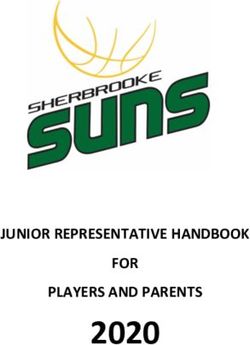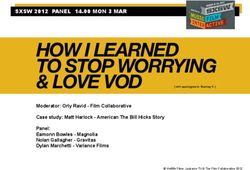Face to Face Collaborative AR on Mobile Phones
←
→
Page content transcription
If your browser does not render page correctly, please read the page content below
Face to Face Collaborative AR on Mobile Phones
Anders Henrysson Mark Billinghurst Mark Ollila
NVIS HIT Lab NZ NVIS
Linköping University University of Canterbury Linköping University
andhe@itn.liu.se mark.billinghurst@hitlabnz.org marol@itn.liu.se
ABSTRACT In the next section we review related work on mobile AR
and collaborative AR, and then talk about user interface
Mobile phones are an ideal platform for augmented reality. aspects of mobile phone AR and the software platform we
In this paper we describe how they can also be used to have developed to support phone based AR applications.
support face to face collaborative AR gaming. We have Next we describe the collaborative AR game we have
created a custom port of the ARToolKit library to the developed based on this platform and the user response to
Symbian mobile phone operating system and then the game. Finally we conclude with some design guidelines
developed a sample collaborative AR game based on this. for mobile phone based collaborative AR systems and
We describe the game in detail and user feedback from directions for future research.
people who have played the game. We also provide general
design guidelines that could be useful for others who are
2. RELATED WORK
developing mobile phone collaborative AR applications.
Our work draws on a rich legacy of previous work in
Keywords mobile augmented reality, collaborative augmented reality,
Mobile Camera Phones, Mobile Games, Human Computer AR interaction techniques and mobile phone gaming.
Interaction, Tangible Interfaces, Augmented Reality
From the early days of Feiner’s Touring Machine [6] it was
obvious that what was carried in a backpack would one day
1. INTRODUCTION be held in the palm of the hand. Feiner showed the
In recent years mobile phones have developed into an ideal potential of mobile AR systems for outdoor context
platform for augmented reality (AR). The current sensitive information overlay, while the ARQuake [24]
generation of phones have full colour displays, integrated showed how these same systems could be used for outdoor
cameras, fast processors and even dedicated 3D graphics gaming.
chips. Henrysson [8] and Moehring [15] have shown how At the same time as these early mobile systems were being
mobile phones can be used for simple single user AR developed, Schmalstieg [22], Billinghurst [2] and
applications. In their work they create custom computer Rekimoto [20] were exploring early collaborative AR
vision libraries that allows developers to build video see interfaces. Billinghurst’s Shared Space work showed how
through AR applications that run on a mobile phone. AR can be used to seamlessly enhance face to face
Now that it is technically possible, it is important to collaboration [3] and his AR Conferencing work [4]
conduct research on the types of AR applications that are showed how AR can be used to creating the illusion that a
ideally suited to mobile phones and user interface remote collaborator is actually present in a local
guidelines for developing these applications. This is workspace, building a stronger sense of presence than
significant because the widespread adoption of mobile traditional video conferencing. Schmalstieg’s Studierstube
phones means that this platform could be one of the [22] software architecture was ideally suited for building
dominant platforms for AR applications in the near future. collaborative and distributed AR applications and his team
also developed a number of interesting prototypes of
One particularly interesting area for mobile phone based collaborative AR systems. Finally Rekimoto’s Transvision
AR is for supporting collaborative AR applications. Mobile system explored how a tethered handheld display could
phones are already designed to support local and remote provide shared object viewing in an AR setting [20]
communication and so provide a natural platform for
collaborative AR. For example a blue-tooth enabled mobile Using Studierstube, Reitmayr [19] brought these two
phone can be used for face to face gaming or messaging, research directions together in a mobile collaborative
while the cellular network supports voice and video calls. augmented reality interface based again on a backpack
In this paper we present the first example of a face to face configuration. Prior to this Hollerer [10] had added remote
collaborative AR application based on mobile phones. collaboration capabilities to the University of Columbia’ssystem, allowing a wearable AR user to collaborate with a research showed that with mobile AR systems intuitive remote user at a desktop computer. Piekarski and Thomas interfaces can be developed by considering the possible [18] also added similar remote collaboration capabilities to affordances of the system. For example, with a backpack their Tinmith system, once again between a wearable AR system glove input or using a handheld device is natural user and a colleague at a desktop computer. However because while wearing a head mounted display the user has Reitmayr’s work was the first that allowed multiple users both hands free. with wearable AR systems to collaborate together in PDA-based AR applications do not typically use head spontaneous ways, either face to face or in remote settings. mounted displays, but are based instead around the LCD These projects showed that the same benefits that tethered display on the PDA or handheld device. At least one of the AR interfaces provided for collaboration could also extend user’s hands is needed to hold the PDA so some of the to the mobile platform, and new application areas could be earlier mobile interaction techniques are not suitable. It is explored, such as location based gaming. natural in this setting to use stylus input but there are other As significant computing and graphics power became possibilities as well. In the AR-PAD project [16], buttons available on the handheld platform, researchers have and a trackball on the display are used as input in a face to naturally begun to explore the use of personal digital face collaborative AR game. Träskbäck uses a tablet-PC assistants (PDA’s) for AR applications as well. First there and pen input for an AR-based refinery education tool [25], was work such as the AR-PDA project [9] and BatPortal and markers in the environment are used as cues to load the [11] in which the PDA was used as a thin client for correct virtual content. In Wagner’s indoor navigation tool showing AR content generated on a remote server. This [26] user input is also a combination of stylus interaction was necessary as the early PDA’s did not have enough and knowledge of display position from visual tracking of capability for stand-alone AR applications. Then in 2003 markers in the environment. These projects show that if the Wagner ported ARToolKit[1] to the PocketPC and AR display is handheld the orientation and position of the developed the first self contained PDA AR application display can be used as an important interaction tool. [26]. Since that time, Studierstube has been ported to the Handheld AR applications such as the Invisible Train [27] handheld platform and the first stand alone collaborative also show an interesting combination of interacting with AR applications based on PDA’s have been developed the AR content by interacting in the world and with the [27]. Unlike the backpack systems, handheld collaborative device itself. In this case, the user moves around in the real AR interfaces are unencumbering and ideal for lightweight world to select the view of the virtual train set and then social interactions. touches the screen with a stylus to change the position of Mobile phone based AR has followed a similar tracks on the train set. Similarly in Wagner’s AR-Kanji development path. Early phones did not have enough collaborative game [28] the user looks through the PDA processing power so researchers also explored thin client screen to view real cards which have Kanji symbols printed approaches. For example, the AR-Phone project [5] used on them. When the cards are seen through the screen Bluetooth to send phone camera images to a remote sever virtual models are seen corresponding to the translation of for processing and graphics overlay, taking several seconds the Kanji characters. These can be manipulated by hand per image. However, Henrysson recently ported and PDA shows the model from different viewpoints. ARToolKit over to the Symbian phone platform [8], while There is very little stylus input required. Moehring developed an alternative custom computer vision We can draw on this research to explore interaction and tracking library [15]. This work enables simple AR techniques for mobile phone-based AR. In this case we applications to be developed which run at 7-14 frames per have a display that is typically smaller than on a PDA second. platform and with even more limited input options. Later in A third research thread that our work draws on is AR this paper we describe our approach to AR interaction interaction techniques. As mobile AR applications have design for mobile phones. moved from a wearable backpack into the palm of the hand Finally, work in mobile phone gaming has been used to the interface has also changed. The first mobile AR inform our AR application design. Although there are systems used head mounted displays to show virtual thousands of games available for mobile phones, there are graphics overlaid on the real world and developed a only a handful that use camera input. Two of the best number of very innovative techniques for interacting with known are “Mosquito Hunt” [17] and “Marble Revolution” the virtual data. For example, in the Tinmith system [18] [14]. In “Mosquito Hunt”, virtual mosquitoes are touch sensitive gloves were use to select menu options and superimposed over a live video image from the camera and move virtual objects in the real world. Kurata’s handmouse simple motion flow techniques are used to allow the user to system [13] allowed people to use natural gesture input in a shoot the Mosquitos by moving the phone. Similarly, in the wearable AR interface, while Reitmayr’s work “Marble Revolution” game the player can steer a marble implemented a stylus based interaction method [19]. This through a maze by moving the phone and using motion
flow techniques. Neither of these games are collaborative handheld phone based systems. For example, applications
or true AR applications, but they do show that camera and developed with a Tangible AR metaphor [12] often assume
phone motion can be used to create compelling game that the user has both hands free to manipulate physical
experiences. input devices which will not be the case with mobile
The application most related to our work is Hakkarainen’s phones.
“Symball” game [7]. This is a two person collaborative Compared to a PDA the mobile phone is operated using a
table tennis game which uses camera phones that are one-handed button interface in contrast to the two-hand
Bluetooth equipped. On their phone screen players can see stylus interaction of the PDA. It is therefore possible to use
a table tennis table and a virtual paddle. They select a real the mobile phone as a tangible input object itself. In order
colour that they would like their phone to track and as they to interact we can move the device relative to the world
move the phone relative to this colour the paddle moves in instead of moving the stylus relative a fairly static screen.
the x-y direction on the screen. Players can either play The approach that we are following is to assume the phone
alone or connect to another phone through Bluetooth and is like a handheld AR lens giving a small view into the AR
play again each other. Once again this is not a true AR scene. With this in mind we assume that the user will be
experience, but it is the first example of a compelling more likely move the phone-display than change their
collaborative game on phone that user camera input. viewpoint relative to the phone. Thus the small form factor
Other relevant phone applications are the Spotcode [23] of the mobile phone lets us go beyond the looking-glass
and Q-Code pattern tracking systems. Spotcode is a two- metaphor to an object-based approach.
dimensional ring like bar code that can be tracking in real This metaphor can be applied to other AR applications that
time with a phone camera. The Spotcode software performs do not use a HMD, such as applications developed for
image processing techniques to extract the identity of the projection screens, tablet-PC and PDAs. However the
pattern and its angular orientation relative to the phone. mobile phone is even more “object-like” than these other
This library can then be used to develop a number of devices. This means that our input techniques are largely
interesting ubiquitous computing applications. Similarly Q- going to be based around motion of the phone itself, rather
Code is a two-dimensional bar code developed in Japan than keypad input into the phone.
that can also be recognized by mobile phones. Although
our application is based on ARToolKit [1], the real time In the next section we describe the software development
performance of these systems led us to believe that we necessary to build AR applications for the phone and then
should also be able to get good performance from our code. how this AR lens metaphor can be applied in AR
application development.
As can be seen we have drawn on a significant of related
work for this project. However our research is also 4. SOFTWARE DEVELOPMENT
different from what has been done before. We demonstrate
the first face to face collaborative AR application running In order to develop collaborative AR applications for
on a mobile phone and we provide user study results to Symbian based mobile phones there were several key steps
evaluate this application. Unlike the other handheld AR we needed to perform:
applications described, we are focusing on applications that - port the ARToolKit tracking library to the
encourage and require multi-user input. This focus Symbian operating system
provides us with a challenging set of design challenges. - develop a peer to peer communications layer
Our game also uses multi-sensory output (audio, visual and - build a game application using 3D graphics
tactile) to further engage with the player. Finally, we are - provide support for audio and haptic feedback
developing an interaction design approach that is uniquely In this section we review each of these steps in more detail.
suited to the limited display and input requirements of
mobile phones. Our collaborative AR platform is based on a custom port of
the ARToolKit tracking library [1] to the Symbian
operating system by Henrysson [8]. Wagner’s work [26] on
3. INTERFACE METAPHORS porting ARToolKit to the Windows CE PDA platform was
Thus there are several key differences between using a also used for inspiration.
mobile phone AR interface compared to a traditional head Henrysson was the first to implement ARToolKit for
mounted display (HMD) based system, including: Symbian. To do this he wrote a C++ wrapper class in order
- the display is handheld rather than headworn to get rid of global variables which are prohibited by
- the phone affords a much greater peripheral view Symbian. However, both the mobile phones we are
- the phone the display and input device are connected targeting and the PDA used by Wagner lack a floating
These differences mean that interface metaphors developed point unit, making floating-point arithmetic orders of
for HMD based systems may not be appropriate for magnitude slower than integer arithmetic. To overcomethis, Wagner identified the most computational heavy that use calibration data and a tracking library to set the
functions and rewrote them to fixed point using Intels GPP camera parameters.
library. To be able to import textured models from a 3D animation
Since there is no equivalent fixed-point library featuring package we used the Deep Exploration tool from Right
variable precision available for Symbian, we wrote our Hemisphere to convert the exported model to C++ code
own. We did extensive performance tests to select the with OpenGL vertex arrays and then wrote a simple
algorithms that ran fastest on the mobile phone. The program that converted this into OpenGL ES compatible
average speed-up compared to corresponding floating-point vertex arrays.
functions was about 20 times. We started out by porting the Finally, we needed to add support for audio and tactile
functions rewritten by Wagner and continued backwards to feedback for our application. In addition to playing ring
cover most of functions needed for camera pose estimation. tones to alert the user of incoming calls and messages,
The resulting port runs several times faster than the original mobile phones also provide a vibration mode used when
port. Some accuracy was lost when converting to fixed audio is not appropriate for social reasons. Since we intend
point but was perceived as acceptable. to use the mobile phone as an interaction device rather than
Once ARToolKit was running on the phone we needed a a passive screen the vibration mode provide us with a
way to transfer data between phones. Since our game is a means to give tactile feedback for user events such as
face-to-face collaborative application we have chosen collisions or rule violations. The Symbian API lets us set
Bluetooth and we wrote a simple Bluetooth peer to peer the duration and strength of the vibration to adapt it to
communications layer. Our set-up consists of two mobile various scenarios. The built-in media server allows us to set
phones where one is a server that announces the game as a the frequency and volume of a specified audio sample. This
service and provides a channel for the client to connect to. allows us to adapt the audio feedback for various events.
The client makes an active search for the device and the
service. There is thus no need for IP configuration. Once a 5. SAMPLE APPLICATION
connection is detected the game is ready to be played.
With the optimized AR libraries and architecture we have
In addition to communication software we needed graphic developed is would be possible to build a number of
application code. The OpenGL library is a powerful different AR applications. Our focus is on face to face
graphics API that was the natural starting point for the collaborative AR and so our first application is a simple
development of a graphics API for mobile devices. Our tennis game. Tennis was chosen because it could be played
graphics application was developed using OpenGL ES in either a competitive or cooperative fashion, awareness of
which is a subset of OpenGL 1.3, suitable for low-power, the other player is helpful, it requires only simple graphics
embedded devices. To make it run on these limited devices and it is a game that most people are familiar with.
some, members of the Khronos group removed redundant
Our tennis application uses a set of three ARToolKit
APIs and functions. Memory and processor demanding
markers arranged in a line (see figure 1). When the player
functions such as 3D texturing and double precision
points the camera phone at the markers they see a virtual
floating point values have been removed along with GLU.
tennis court model superimposed over the real world.
A 16:16 fixed-point data type has been added to increase
performance while retain some of the floating-point
precision. The most noticeable difference is the removal of
the immediate mode in favor of vertex arrays. Since
Symbian does not permit any global variables the vertex
and normal arrays must be declared constant, which limits
the dynamic properties of objects.
The phone we were developing for, the Nokia 6630, ships
with a software implementation of OpenGL ES. While this
takes care of the low level rendering there is still need for a
higher-level game engine with ability to import models
created with 3D animation software and organize the
content into a scene graph. Though M3G (JSR 184)
provides model loading features it does not allow us to
invoke the ARToolKit tracking library written in C++ since
there is no equivalent to Java Native Interfaces (JNI) for
J2ME. There are a few commercial game engines written in
C++ but they are not suited for AR research applicationsgiven by the ARToolKit tracking. The racket is defined as
a circle with 4 cm radius centered on the z-axis in the xy-
plane of the camera space. If there is an intersection
between the racket plane and the ball (a cylinder in
simulation space), the direction of the z-axis is transformed
into marker space and used to initialize the simulation.
The direction and position vectors of the ball are sent over
to the other phone using Bluetooth. By sending the position
the simulations will be synchronized each round. When
receiving data the device switches state from outgoing to
incoming and starts to check for collision with the racket.
Both devices check for collision with the net and if the ball
is bounced outside the court. If an incoming ball is missed
the user gets to serve since the other devices Bluetooth is in
listening mode. The simulation will always be restarted
when data is sent and received.
Each time the ball is hit there is a small sound played and
the phone of the person that hits the ball vibrates, providing
Figure 1: Playing AR tennis multi-sensory cues to help the players.
As long as one or more of these markers are in the field of We have not implemented score keeping yet, relying on
view then the virtual tennis court will appear. This marker players to keep score themselves. However this could be
set is used to establish a global coordinate frame and both added in the future.
of the phones are tracked in this coordinate frame.
As an extension to the basic application we also
There is a single ball that initially starts on the phone that is experimented with placing an ARToolKit marker on the
set up as the blue-tooth server. To serve the ball the player back of each phone (see figure 1). In this way when one
points their phone at the court and hits the ‘2’ key on the player caught sight of the others phone he or she would see
keypad. The ball is served if the phone clients are a virtual tennis racquet superimposed over the phone (see
connected to each other. Once the ball is in play there is no figure 3). This allows the players to more easily perceive
need to use the keypad any more. A simple physics engine the whereabouts of their opponents in order to adjust their
is used to bounce the ball off the court and respond to when own behavior or to give guiding instructions in a
the player hits the ball with their camera phones (figure 2). collaborative task. It will however restrict the motion range
since one of the court markers must visible as well.
Figure 2: Hitting the ball over the net
The simulation takes place in marker space. To check for
possible collision with the racket, the position of the ball is Figure 3: The virtual tennis racquet.
transformed into camera space. This transformation isThe game was tested on both the Nokia 6600 and 6630
phones. Both phones have a screen resolution of 176x208
pixels. The video resolution provided by the camera is
160x120 pixels. The Nokia 6600 has a 104 Mhz ARM
processor and was able to run the application at around 3-4
frames per second. In contrast the 6630 has a 210 Mhz
ARM processor and achieved frame rates of up to 7 frames
per second. This is fast enough to play the game without
too much difficulty. Further optimization of the ARToolKit
library and application code could improve this
performance further, but the fastest that the camera on
these phones can capture video is 15 frames per second. Figure 4: The application with and without live video
Note that this performance is for the entire game In the Face to Face conditions (A and B) players sat across
application and by turning off Bluetooth and audio and a table facing each other sharing a single set of tracking
haptic feedback performance increases significantly. markers (figure 5), while in condition C the players sat
with a black cloth dividing them and each used their own
6. USER FEEDBACK tracking marker (figure 6).
In order to evaluate the usability of mobile phones for Players were allowed to practice with the application until
collaborative AR we conducted a small pilot user study. they felt proficient with the game and they were told to
We were particularly interested in two questions: play for 3 minutes in each of the conditions. The goal was
to work together to achieve the highest number of
1/ Does having an AR interface enhance the face consecutive ball bounces over the net. This was to
to face gaming experience? encourage the players to work together on a cooperative
2/ Is multi-sensory feedback useful for the game goal.
playing experience? After each condition the number of ball bounces was
To explore these questions we conducted two experiments, recorded and also a simple survey was given asking the
both using the AR tennis game we have developed. subjects how well they thought they could collaborate
together.
6.1 Experiment One: The value of AR
Six pairs of subjects completed the pilot study, all of them
In this first study we were interested in exploring how
male university staff and students aged between 21 and 40
useful the AR view of the game was, especially in
years. Both of the players used a Nokia 6630 phone to
providing information about the other player’s actions.
ensure the highest frame rate possible. The experimental
Pairs of subjects played the game in each of the following conditions were presented in different orders to reduce
three conditions: order effects on the outcomes.
A: Face to Face AR – where they have virtual graphics
superimposed over a live video view from the camera.
B: Face to Face non AR – where they could see the
graphics only, not the live video input
C: Non Face to Face gaming – where the players could no
see each other and also could see the graphics only. There
was no live video background used.
Figure 4 shows a screen shot of the application running
with and without the live video background.
Figure 5: Face to Face conditionTable 1: Subjective Survey Responses
As can be seen the responses to questions 4 are almost the
same. An ANOVA test on these questions found no
statistical difference, meaning that users found each
condition equally enjoyable. Interestingly enough, despite
simple graphics and limited interactivity this enjoyment
score was relatively high.
However there was a significant difference in response to
the first three questions. For question 1 (ANOVA F(2,33) =
8.17, pIn the experimental application we did not include the A: Face to Face AR with audio and haptic feedback
virtual tennis racquets described earlier. However at the B: Face to Face AR with no audio feedback but with haptic
end the experiment subjects were shown the virtual racquet
and asked if they thought that would help with the C: Face to Face AR with audio but no haptic feedback
collaboration further. The majority answered that they felt D: Face to Face AR with no audio and no haptic feedback
the visual cues provided by the live video of their These four conditions were used to explore which of the
collaborator was enough. audio and tactile options the players found most valuable.
6.3 Discussion Each pair of players played in each condition for one
It was interesting observing subject behaviour during the minute, once again counting the highest number of
experiment. Subjects would often grasp the cell phone with consecutive ball bounces over the net and also completing
both hands and start intently at the screen while playing, a survey after each condition. Once again the order of
never looking across the table at their partner (see figure 5). conditions was varied to reduce order effects.
Although they were collaborating in a face to face setting The same six pairs who completed experiment one also
the focus of their attention was on the small screen. completed experiment two. After finishing the conditions
Each of the three conditions provides less visual for experiment one they would continue to complete the
information about the player’s partner. In the AR case the conditions for experiment two, so that they were trained on
user can see their partner in the game space. Naturally, the system.
having a view of their collaborator on the screen allows
users to feel connected to their partner, especially when 6.5 Experiment Two Results
they can see the phone of the other player and track their As with the first experiment there was a wide variability in
movements. In the non AR face to face condition the player the average number of ball bounces counted and no
can still get some understanding of what their partner is statistical difference across conditions.
doing through the use of peripheral vision, but this is more However we did get some significantly different results
difficult. Finally in the non face to face case they can just from the subjective user surveys. At the end of each
hear their partner, there are no visual cues at all. Thus it is condition subjects were asked the following three
not surprising that awareness dropped substantially questions:
between conditions. This shows one of the key benefits of 1/ How easy was it to be aware of when your
AR interfaces for face to face collaboration - users can see had hit the ball?
their collaborators at the same time as the virtual
information they are interacting with. 2/ How easy what it to be aware of when your
partner had hit the ball?
As subjects were playing the game their behaviour evolved
over time. Initially many people tried playing tennis like 4/ How enjoyable was the game?
they would in the real world, moving the phone from side Once again each questions was answered on a Likert scale
to side to place shots over the virtual court. However the from 1 to 7 where 1 = Not Very Easy and 7 = Very Easy.
most successful players soon learned that holding the
Table 3 below shows the average scores for each question
phone relatively still and sending the ball to the same
across all conditions.
location on the tennis court each time produced the best
results. This is because fast camera motion can cause A B C D
failure with the ARToolKit tracking and also increase the Q1 5.75 5.00 5.33 3.17
chances of missing a rebounding ball. The pairs that best
adapted to each others style of play were those that were Q2 5.42 4.17 5.17 3.33
playing in the face to face AR condition where they had the Q3 5.83 4.83 4.83 4.17
best collaboration cues as to what their partner was doing.
These results seem to show that an AR interface does Table 3: Subjective Survey Responses
indeed enhance the face to face gaming experience with There was a significant difference in response to all the
mobile phones. questions. For question 1 about how easy the player felt it
was to be aware of when they had hit the ball (ANOVA
6.4 Experiment Two: Multi-sensory Feedback F(3,44) = 11.1, p < 0.0001). For question 2 about how
A second study was conducted to explore the value of easily they were aware of their partner hitting the ball
having multi-sensory feedback in the collaborative AR (ANOVA F(3,44) = 6.59, p < 0.001). Finally for question
application. In this case players played the game in the face 3 about how enjoyable the game was (ANOVA F(3,44) =
to face AR condition used in experiment one, however they 6.53, p < 0.001).
experienced the following variations in game feedback:Subjects were also asked to rank the four conditions in sensory feedback, especially audio and visual is important
order of how easy it was to work together where 1 = easiest for increasing game enjoyment.
and 4 = most difficult. Table 4 shows the average rankings. There are certain types of games that appear suitable for
A B C D collaboration AR on mobile phones. If visual tracking is
used then the ideal games have a focus on a single shared
1.17 3.00 1.92 3.91 game space, such as with our tennis game. This enables the
players to easily see each other at the same time as the
Table 4: Conditions ranked by ease of collaboration virtual content.
(1 = easiest, 3 = most difficult)
The slow tracking performance of the current generation of
Almost all of the subjects ranked condition A best (10 out phones means that the best games will also be those that
of 12 responses), followed by condition C (audio but no don’t really on quick reflexes or fast competition. Our
haptic feedback), then condition B (haptic but no audio tennis game worked because it was played in a cooperative
feedback) and finally condition D (no audio or haptic manner. If players were competing against each other then
feedback). There is a very significant difference between it would have been too easy to score unanswered points.
these rankings (ANOVA F(3, 44) = 102.6, p < 0.0001).
The screens on mobile phones are very small so
After the experiment was completed subjects were also collaborative AR games need only use a limited amount of
briefly interviewed about their experience. The majority graphics and should mainly focus on enhancing the face to
thought that having both the audio and haptic feedback was face interaction. For example in our tennis game a very
the best choice for the application. They also felt that audio simple ball, court and net model was used, but this was
only was more valuable than haptic input only. This is enough to keep users happily engaged.
partly because the audio provides a cue to both the person
hitting the ball and the receiver, while the haptic vibration The use of an appropriate tangible object metaphor is also
is only helpful for the person hitting the ball. Several users important for the usability of mobile phone AR
also requested that more audio feedback be added to the applications. In our case we wanted to player to feel like
application, such as having sounds for the ball hitting the that the phone was a tennis racquet hitting balls over a
court or the net. virtual net. This is why the phone vibrated when a ball was
hit and a racquet sound was made. Once they understood
6.6 Discussion this metaphor is was easy for users to move the phone
These results show that users do feel that multi-sensory around the court space to hit the ball. Physical
output is indeed important in face to face AR gaming. They manipulation of a phone is very natural so provides and
almost unanimously rated the condition which provided the intuitive interaction approach for collaborative AR games.
most sensory output (audio, visual, haptic) as easiest to This also meant that apart from hitting a key to start
work in and also as the most enjoyable. There also appears serving there was no need to use keypad input while the
to be a clear preference for audio only output over haptic game was underway.
output. This appears is in part due to great awareness cue
that audio provides for both the user and their partner when 8. CONCLUSIONS AND FUTURE WORK
they hit the ball. With haptic only feedback, for the player
In this paper we have described an early collaborative AR
that is not hitting the ball it is equivalent to having no
application for mobile phones. In order to develop this
feedback at all.
application we needed to create a highly optimized custom
Interestingly enough the most successful players again port of the ARToolKit library and then add application
adapted their behaviours to the interface conditions. In the graphics and communication code.
non-audio cases they would often call out to the other
player when they hit the ball, giving them the cue that they Previous work has shown that AR technology can be used
needed to perform better. to naturally enhance face to face collaboration. The results
from our user studies show that these same benefits can be
7. DESIGN RECOMMENDATIONS found from using mobile phones. Even with a small screen
and limited input capability, users felt that they were more
In developing a collaborative AR game for mobile phones aware of what their partner was doing in the face to face
we have learned a little about design guidelines that can be AR condition than in the other more traditional gaming
applied to future collaborative games. The results above conditions. Game enjoyment did not change over the
suggest that face to face mobile games could benefit from different conditions, but awareness of their partner did
adding support for AR technology that would allow game which is important for effective collaboration. Providing
graphics to be combined with views of the real world and support for multi-sensory output (visual, audio, haptic)
the people that the user is playing with. The use of multi-further increased the ease of collaboration and player [5] Cutting D. J. C. D., Assad M. and Hudson A. AR phone:
enjoyment. Accessible augmented reality in the intelligent environment.
In OZCHI2003, Brisbane, 2003.
Part of the reason that users enjoyed playing the tennis
[6] Feiner T. H. S., MacIntyre B. and Webster T. A touring
game was the interaction metaphor used. In our work we machine: Prototyping 3d mobile augmented reality systems
consider the phone to be a tangible input device and use the for exploring the urban environment. In Proc. ISWC ’97
motion of the phone as the primary interaction method. (First IEEE Int. Symp. On Wearable Computers),
This is very different from traditional AR interfaces where Cambridge, MA, 1997.
the display and input devices are separated, but is ideal for [7] Hakkarainen, M., Woodward., C., “SymBall - Camera
small form factor phones. This interaction design approach driven table tennis for mobile phones”, submitted to ACM
and our preliminary design recommendations are two of the SIGCHI International Conference on Advances in
key contributions of the paper. Computer Entertainment Technology (ACE 2005), Valencia,
Spain, 15-17 June, 2005 .
Mobile phones are becoming more and more advanced in
processing power. With the addition of cameras with more [8] Henrysson A. and Ollila M. UMAR - Ubiquitous Mobile
Augmented Reality In Proc. Third International Conference
detailed resolution AR is becoming a real possibility.
on Mobile and Ubiquitous Multimedia (MUM2004) pp 41-
Further features such as positioning (cell based and GPS) 45. College Park, Maryland, U.S.A. October 27 - 29, 2004.
in conjunction with accelerometers in future handsets will
[9] Geiger C, Kleinjohann B, Reimann C, Stichling D. Mobile
provide a significant increase into the applications.
AR4ALL, ISAR 2001, The Second IEEE and ACM
In the future we intend to develop a multimedia engine International Symposium on Augmented Reality, New
based on the built-in Symbian features and providing the York, (2001).
developer with a simple interface to graphics, sound and [10] Höllerer T., Feiner S., Terauchi T., Rashid G., and
communication besides tracking. We will also conduct Hallaway D. Exploring MARS: developing indoor and
more rigorous user studies to better understand the use of outdoor user interfaces to a mobile augmented reality
mobile phones as a platform for augmented reality and system. Computer& Graphics, 23(6): 779–785, 1999.
provide design guidelines back into the AR community. [11] Ingram, D., Newman, J., Augmented Reality in a WideArea
Sentient Environment. Proc. of the 2nd IEEE and ACM
International Symposium on Augmented Reality (ISAR
9. ACKNOWLEDGMENTS 2001), October 2001, New York.
The authors would like to acknowledge the funding support [12] Kato H., Billinghurst M., Poupyrev I., Tetsutani N. and
of the Australasian CRC for Interaction Design (ACID). Tachibana K. Tangible Augmented Reality for Human
The first author is funded by the Department of Science Computer Interaction. In Proc. of Nicograph 2001.
and Technology at the University of Linköping as well (Nagoya, Japan, 2001).
receiving supervisory support from the Swedish National [13] Kurata, T., Takashi Okuma, T., Kourogi, M., and Sakaue,
Graduate School in Computer Science. We would also like K.: "The Hand-mouse: A Human Interface Suitable for
to thank Daniel Wagner for the coding advice he has given Augmented Reality Environments Enabled by Visual
us and David Sickinger for assistance with the user studies. Wearables", In Proc. International Symposium on Mixed
Reality (ISMR 2001) in Yokohama, Japan, pp.188-189
(2001)
10. REFERENCES
[14] Marble Revolution. http://www.bit-
[1] ARToolKit website: www.hitl.washington.edu/artoolkit/. side.com/entertainment/MOBILE%20GAMES/Marble
[2] Billinghurst, M., Weghorst, S., Furness, T. (1996) Shared [15] Moehring, M., Lessig, C. and Bimber, O. Video See-
Space: Collaborative Augmented Reality. Workshop on Through AR on Consumer Cell Phones. In Proc. of
Collaborative Virtual Environments 1996 (CVE 96), 19-20 International Symposium on Augmented and Mixed Reality
Sept. 1996, Nottingham, UK. (ISMAR'04), pp. 252-253, 2004.
[3] Billinghurst, M., Poupyrev, I., Kato, H., May, R. Mixing [16] Mogilev, D., Kiyokawa, K., Billinghurst, M., Pair, J. .AR
Realities in Shared Space: An Augmented Reality Interface Pad: An Interface for Face-to-face AR Collaboration, Proc.
for Collaborative Computing. In Proceedings of the IEEE of the ACM Conference on Human Factors in Computing
International Conference on Multimedia and Expo Systems 2002 (CHI '02), Minneapolis, pp.654-655, 2002.
(ICME2000), July 30th - August 2, New York.
[17] Mosquito Hunt. http://w4.siemens.de/en2/html/press/
[4] Billinghurst, M., Kato, H., (1999) Real World newsdesk_archive/2003/foe03111.html
Teleconferencing. In Proceedings of the conference on
Human Factors in Computing Systems (CHI 99). May 15th- [18] Piekarski, W. and Thomas, B. H. Tinmith-Hand: Unified
20th, Pittsburgh, USA. User Interface Technology for Mobile Outdoor Augmented
Reality and Indoor Virtual Reality. In IEEE Virtual Reality
Conference, Orlando, Fl, Mar 2002.[19] G. Reitmayr, D. Schmalstieg Mobile Collaborative [25] Träskbäck M., Haller, M. Mixed reality training application
Augmented Reality In Proc. ISAR 2001, New York, USA, for an oil refinery: user requirements., In ACM SIGGRAPH
Oct. 2001. International Conference on Virtual Reality Continuum and
[20] Rekimoto J., TransVision: A Hand-held Augmented Reality its Applications in Industry, VRCAI 2004, pp. 324- 327,
System for Collaborative Design. Virtual Systems and Singapore.
Multi-Media (VSMM)'96, 1996. [26] Wagner, D., Schmalstieg, D.: First steps towards handheld
[21] Schmalstieg, D., Fuhrmann, A., Hesina, G., Szalavári, Z., augmented reality. Proc. of the 7th International
Encarnacão, L.M., Gervautz, M., Purgathofer, W.: The Symposium on Wearable Computers (ISWC2003), White
studierstube augmented reality project. Presence: Plains, NY, USA, IEEE Computer Society (2003) 127–137.
Teleoperators and Virtual Environments 11 (2002) 33–54. [27] Wagner D., Pintaric T., Ledermann F., Schmalstieg D.
[22] Schmalstieg, D., Fuhrmann, A., Szalavari, Z., Gervautz, M: Towards Massively Multi-User Augmented Reality on
"Studierstube" - An Environment for Collaboration in Handheld Devices. Proc. of the Third International
Augmented Reality Proceedings of Collaborative Virtual Conference on Pervasive Computing (Pervasive 2005),
Environments '96, Nottingham, UK, Sep. 19-20, 1996 Munich, Germany (to appear).
[23] SpotCode. http://www.highenergymagic.com. [28] Wagner, D., Barakonyi, I.: Augmented reality kanji
learning. Proc. of the 2003 IEEE and ACM International
[24] Thomas, B., Close, B., Donoghue, J., Squires, J., De Bondi, Symposium on Mixed and Augmented Reality (ISMAR
P., Morris, M., and Piekarski, W. ARQuake: An 2003), Tokyo, Japan, IEEE Computer Society (2003) 335–
Outdoor/Indoor Augmented Reality First Person 336.
Application. Proc. 4th Int'l Symposium on Wearable
Computers, pp 139-146, Atlanta, Ga, USA, Oct 2000.You can also read