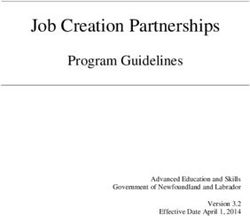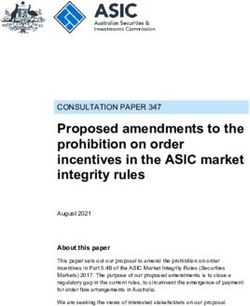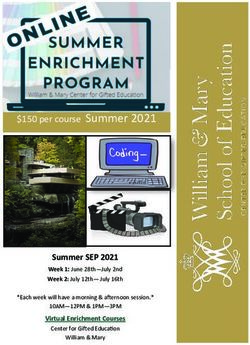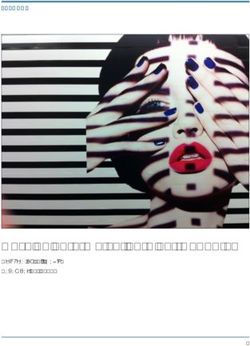Facebook Paper App Usability Test - Sam Kahle Brandon Frye Gary Barber Maria Tran
←
→
Page content transcription
If your browser does not render page correctly, please read the page content below
Facebook Paper App
Usability Test
Sam Kahle
Brandon Frye
Gary Barber
Maria Tran1
Executive Summary
Paper is a free, content management app built by Facebook for mobile devices that helps
users view, organize, and format the content of their personal Facebook accounts. Paper’s
functionality provides tools for organizing, tagging, scrolling, searching, and viewing their
content on a new mobile interface. This format is a “new and improved” version of Facebook’s
traditional mobile format. We designed and conducted a taskoriented usability test that utilized
the AB testing method of Paper’s interface versus Facebook’s regular mobile interface. Our end
goal was to determine which interface was more preferable and for what reasons.
Paper’s most notable difference is their addition of the “sections” feature. This feature is
their way of trying to incorporate a newspaperlike feel into this new interface. The “sections”
feature enables users to edit categories of several industries including technology, entertainment,
sports, headlines, etc. This allows for more relevant news articles to generate onto a user’s news
feed that pertains to their interests.
User testing occurred on Tuesday, November 11 and Thursday, November 13 of 2014.
Ten participants were randomly selected who had never used Paper before but had at least some
familiarity with Facebook. During our testing sessions, each participant was given a set of eight
realistic tasks that would mimic real world scenarios of functionality, along with a guided
tutorial of Paper that stepped them through the basic functions. Each session was video recorded,
a consent form was signed by each participant, and each test session was approximately 15
minutes long, including one minute for a pretest background survey and a two minute posttest
debriefing questionnaire.2
We gave each participant a list of tasks, structured in a usual order using the key features of the
app. We recorded task completion (and task failure), survey data, and made observations of user
reactions to the Paper interface. Using the data and observations, we derived several common
obstacles that participants encountered and we give an indepth analysis for why those came to
be.
The tests were conducted on campus with Elon University students. We decided to use
the Elon student lounge located in the Moseley Student Center and the Elon Belk library. Each
participant logged into their own Facebook account and the login information was deleted after
the session was completed to ensure privacy. The usability tests were conducted using an Apple
iPhone 5. We believe that having them use a phone that already had Paper installed on it, rather
than using their own phone, would provide convenience for the participants not having to
download it themselves. Additionally, using the same device for every participant would provide
consistency in results as well as minimal behavior change.
Some participants skipped through the tutorial quickly without paying attention to the
differences in actions in Paper versus Facebook. Those that did not complete the tutorial ended
up struggling with each individual task more than the ones who completed the tutorials. It can be
assumed that because people were already somewhat familiar with Facebook and its navigational
features, that they already felt confident enough to inherently pick up the functionalities right off
the bat.
Overall, participants were confused by the navigational differences that Paper offered.
The swiping action of Paper is a learned new behavior. The tutorial proved to be helpful to most3
participants, if they chose to fully complete it. If the tutorial were built so that the participant had
to complete it, the success rate of the usability test would likely increase.
Minor issues that were identified during testing includes:
● Many participants showed confusion on how to navigate and edit the “Sections”
category.
● Not understanding or knowing about the swiping up and down function to navigate to
user’s main page, settings, and sections.
● Lack of knowledge about the swiping up and down function which is roughly 50% of
how the application is navigated.
● When certain tasks needed users to swipe up and down to navigate, users tend to want to
swipe left, right, and clicking the screen instead.
● Some users chose to not follow the tutorial provided and chose to try to navigate and
figure out the layout on their own, which gave them issues due to lack of clear
instructions on how to use the page.
● Some participants chose to follow through with tasks even if they came across issues and
it took a long time, while others gave up the tasks completely.
Introduction
Our team conducted an onsite usability test on students that currently attend Elon
University.
Paper
is Facebook’s redesigned mobile application layout that serves as an
alternative way to explore and use the widely popular social networking platform, Facebook. The
purpose of the test was to assess the design of Facebook’s Paper and determine whether it is4
more understandable than Facebook’s traditional mobile design by measuring the navigability,
efficiency, and user satisfaction of the Facebook Paper browsing experience.
Our team consisted of four group members, which were then split into two groups for
testing in order to obtain diversity in test subjects, environments, and results. Ten participants
were randomly selected for testing; six female subjects and four male subjects. Our team felt that
choosing this gender ratio accurately represented the University’s gender population as a whole.
Elon’s student demographic, based on ages 1822, are most likely to be power users when it
comes to the Facebook platform.
Each individual session lasted approximately 1015 minutes. The overall test time for
each team lasted roughly a little over an hour and a half to conduct testing on five test subjects.
when accounting for gathering participants, giving instructions, the actual testing, and post test
questions for the participants. Nearly all participants found the Paper mobile application to be
clear, intuitive, and easy to use. There were at least one outlier from each group that struggled
with certain tasks such as utilizing the swipe up and down navigational system, editing the
sections category, and searching for friends.
Methods
Our objective in this usability test was to measure the navigability, efficiency, and user
satisfaction with the Facebook Paper mobile app. The test was completed with ten participants
consisting of six females, and four males between the ages of 18 and 22. Although the study was
limited through a convenience sample of universityeducated individuals, we feel like the5
participants accurately represent Elon University’s gender and age ratio and furthermore
Facebook’s student demographic.
Before our team could administer the usability test, a set of required materials were
developed to ensure consistency in our results. A participant consent form was generated
(Appendix A). A prequestionnaire (Appendix C) and postquestionnaire (Appendix D) was also
created for participants to take before and after taking the test. After the presurvey
questionnaire, the ten participants were asked to sign into Paper using their own Facebook
accounts. We were able to capture each participant’s actions with a Canon 7D EOS. The
usability test was composed of three stages. After the participants signed a consent form, a script
was read to them that detailed the procedure and instructions. Before the test itself, participants
were first asked to take the pre survey questionnaire. Once they finished that, participants
worked through the set of tasks provided. Finally, participants took the postsurvey questionnaire
regarding their experience and usage issues.
During the usability test, a set procedure for each of the ten participants was followed.
One group member acted as the moderator and read an instructional script to ensure that each
participant had the same understanding of the rules and requirements of the usability test. The
script outlined how our group was focused on studying the interface and not the users, and asked
the participants to honestly answer any questions about their experience and to give it their best
effort when given the testing tasks (Appendix B). To best capture the typical browsing
experience of users, participants were encouraged to complete the entire test without help, just as
they would in a nontesttaking scenario.6
The usability test began with a presurvey of three questions that gauged our participants
experience with their traditional Facebook account as well as their time consumption on both
desktop and mobile versions of Facebook. Out of the ten participants, half of the participants
reported they spend upwards of 20 hours a week on the social media site.
Once they completed the presurvey, participants were given a set of verbal instructions
before beginning the first task. The tasks were designed to test the effectiveness and navigability
of Paper’s browsing experience as well as representing scenarios that imitate realworld context
and situations that consumers of this app would actually use it for. The scenarios represented
included signing into your account, posting a status, searching for a friend, and browsing your
news feed.
After the completing the tasks, participants were asked to answer a post survey that
gauged their ease of use with the app and overall opinions to include future use and suggested
design changes. Once all of the data was collected the video recordings of our participants were
recorded that noted the tasks completed, errors made, and time of each task. The researchers
measured this information and cross referenced it with the postsurvey data in order to determine
the effectiveness and user satisfaction with the Facebook paper interface.
Results
The results of the usability test was obtained from video capturing the participant’s
interactions and the post survey questionnaire results (Appendix D & F). The results were
assembled based on averages amongst all test takers, however additional insights were gained
from individual experiences. While reviewing the videos, the results were categorized into three7
separate sections: rate of errors, time spent on each task, and their ability to complete the task or
not. All results can be viewed in Appendix H.
The data collected from video observations were all highly similar in terms of error rate.
The time it took the average participant to find out how to navigate to their own profile page was
about 10 seconds and the participant with the fastest completion time was about 4 seconds. Due
to the lack of familiarity with the new interface, most participants grew confused and frustrated
with their inability to complete the tasks. The videos showed participants continuing to press the
wrong buttons repeatedly in hopes that the button would take them somewhere different than the
last time they pressed it.
The hardest task that was given to the participants was arguably the first task which was
to navigate to their own profile. The lack of icons to press and the simplistic design looks
intuitive but Facebook seems to have missed the mark in assuming user would find the hidden
navigation bar behind the main display. It wasn’t until participants were given the last task,
which was to search for a friend via the search bar, where participants almost immediately
thought to use their finger to drag down the main display to reveal the hidden menu.
Change is often seen as a challenge and this test proved to be no different. Paper’s design
inherently picks up after a newspaper style format, but for first time users, it wasn’t as easy for
them to understand that initially. As you can see in the results (Appendix D & F) the challenges
of each task became easier and easier, one after the other in almost a linear pattern.
Nonetheless, most participants still were not convinced about this interface. One
participant is quoted by saying “I wasn’t very familiar with this type of profile, most social
medias follow the same format and this one did not.” (Appendix F). Another participant said that8
since the horizontal news feed only generates new content as you scroll left, those who use their
right hand thumb to scroll could have their view blocked do to their thumb being in the way.
When completing the postsurvey questionnaire, roughly 60% of the participants said
they were likely to download Paper and use it. Coincidentally, everyone who said that Paper felt
more fluid rather than problematic were the same people who were likely to download the app.
The most notable data we collected came from the “sections” portion; both from video
observations and postsurvey data. Seven out of the ten participants stated that the “sections”
feature was important to them and 80% of participants said they would use this feature in the
future. Furthermore, 90% of of our participants stated that this feature was highly beneficial and
added to their Paper browsing experience. Initially, i
t was clear that our participants were
optimistic about the addition of sections of news stories dividing up their news feed. However,
functionally, they loved that they could easily drag and drop “sections” that most appealed to
them into their feed.
Discussion
Paper is on track to revolutionize social media content applications, but it still has a few
flaws that will need to be modified before it can really make an impact. Participants struggled to
complete certain tasks because of the new layout design. This new design is supposed to
revolutionize the way users see and use Facebook, but the familiarity with the current mobile
application will require a learning curve to become efficient at the new processes required to
complete a task.
The
introductory tutorial covers all of the necessary actions to become a power user with
Paper, but the ability for the new user to ignore the tutorial hurts the potential of it become9
completely effective in teaching the user what to do. During testing, the participants which had
sound with the tutorial were much more likely to complete the tutorial steps. This finding
portrays a sense that auditory engagement helped the participants understand and engage in the
tutorial instead of ignoring or only partially completing the tutorial. Possible modifications could
involve having the new users to completely finish the tutorial before having full access to the
Paper app. This should make sure that the new user is fully prepared to perform any tasks they
wish to accomplish.
The difficulty of users finding their own profile, which requires a pull down modality,
caused problems that the participants were not accustomed to experiencing on the regular
Facebook mobile app. Participants were expecting to press the profile button on the home screen
without having to go into another area of the app. For the participants that did not complete the
tutorial, this task was almost impossible to complete. These participants typically found their
profile by a trial and error method during the test. The pull down feature is typically linked to a
search feature with the iPhone, and therefore the action did not typically come to mind when
trying to achieve the task. The majority of participants that did not originally find this menu,
found it when asked to search for a roommate. Participants immediately tried pulling down the
screen because the keyword “search” made the user’s think of the required action. This new
feature will continue to confuse new users unless the tutorial is completed, or this modality gains
more uses in common applications.
Participants have positive reviews of the new “sections” feature within the app (Appendix
F). This extra content provided the participants with extra content that they can customize to
their liking and needs. Future testing will need to focus on the user interactions with the sections10
feature. These tests will include reading and sharing the articles, moving back and forth between
the areas on the app, and time spent between the Facebook and “sections” features.
According to
TechCrunch
, Paper is a big part of Facebook's broader mobile strategy,
intending to be similar to that of the fairly successful Facebook Messenger or the highly
unsuccessful Facebook Poke.
Mashable
wrote that although Facebook Paper is contentfocused,
Facebook was still trying to stray away from being perceived as a media company and was
focused on enabling people to create content rather than simply focusing on the reading
experience.
The New Yorker
thinks that Facebook’s shift from the traditional horizontal news
feed is part of what seems to be a shift toward flexibility and experimentation. Moreover, Paper
is a sign that shows that Facebook finally thinks that it knows us well enough to show us
everything one piece a time.
Conclusion
The experimental nature of the Paper app can potentially lead usability testing into a
multitude of different evaluations of the application. Results show that working with a new
interface can be challenging, but becomes easier after each task is completed. Our average
participant represents the majority of Facebook users and future testing could also include the
minority of users that would also access the information in a mobile format. Modifications of
the tutorial could result in a higher efficiency in completed tasks by first time users. Overall, the
application received either positive or neutral results, which concludes that the new features and
horizontal scrolling have a continued future with Facebook and possibly other apps.11
APPENDIX A
INFORMED CONSENT FORM
Elon University
Title of Project: COM560A Group Research Projects for Class
Principal Investigator: Qian Xu
Assistant Professor
School of Communications, Elon University
2850 Campus Box
Offce: (336) 2786454|EMail:
qxu@elon.edu
CoInvestigator:
1. Purpose of the Study: The purpose of this study is to gather information about Elon students’ and Elon community members’ uses
and evaluation on a number of various media interfaces in their daily life. The study has been designed as part of a graduate
course project in interactive media strategies (COM560A) and will therefore reflect a number of different research questions being
examined by multiple subgroups of students. This project is designed to give practical experience to students in usability test for
communication media. This project will look into the uses and effects of communication media on users.
1. Procedures to be followed: You will be asked to first interact with some media and then answer a few questions raised by the
student researchers or fill out an questionnaire.
1. Discomforts and Risks: There are no risks in participating in this research beyond those experienced in everyday life.
1. Benefits: There are two potential benefits to participation: (a) You might learn more about yourself by participating in this study.
You might have a better understanding of how important communication is to you; and (b) This research might provide a better
understanding of how use of media affects college students. This information could help plan programs and make student services
better.
1. Duration: It will take about 1015 minutes to complete the study.
1. Statement of Confidentiality: Only the person in charge and the student researchers will know your identity. All data related to this
study will only be accessible to the principal investigator and the student investigators for this study and will be kept in locked
closets and/or secured computers of the investigator and student investigator desks, in Elon university offices.
1. Right to Ask Questions: You can ask questions about this research. Contact Qian Xu at 3362786454 with questions. You can
also call this number if you have concerns about this research, or if you feel that you have encountered any problem in the study.
1. Compensation: There is no compensation involved in this study.
1. Voluntary Participation: You do not have to participate in this research. You can end your participation at any time by telling the
person in charge. You do not have to answer any questions you do not want to answer. Refusal to take part in or withdrawing
from this study will involve no penalty or loss of benefits you would receive otherwise.
1. By signing this document, I am giving consent to be filmed during this test.
You must be 18 years of age or older to consent to participate in this research study. If you consent to participate in this research study and
to the terms above, please sign your name and indicate the date below.
You will be given a copy of this consent form to keep for your records.
Participant Signature Date
Investigator Signature Date12
APPENDIX B
SCRIPT:
Moderator: Hello, my name is (blank) and these are my partners (blank),
(blank), and (blank). We appreciate your time and willingness to be a part of this assessment. In the sake of formality
and to ensure that every test participant receives the same general guidelines, I will dictate the test objectives word for
word based off of this script.
Today my group and I will be conducting a usability test on Facebook’s redesigned app layout called Paper. The
reason why we have selected you is because you play a huge role in representing Elon University’s gender ratio. The
platform we will be using for testing is an Apple iPhone. To avoid any confusion of the unrecognizable content you
may encounter, we ask that you please use your login information to sign into Facebook Paper. After the test, we will
make sure that your login information has been permanently deleted off of the iPhone so that your personal credentials
will remain safe and private.
ENTERS IN LOGIN INFO
You are now ready to begin the first part of this test assessment. As you begin testing, please remember that this is a
usability test and there are no wrong answers. With that said however, please also try and do your best to make
decisions independently and give it your best effort to complete the tasks efficiently and timely. If you do become lost
or confused, my team and I will do our best in answering any questions you have during the testing period. Please also
remember that there is no rush in completing this test and it is perfectly OK if you accidentally press a wrong button.
Remember that our main goal of this test is to examine the functionalities of this redesigned layout and it’s intentional
that you as the participant is unfamiliar with this design layout.
I am now going to give you your first task. Please listen to the instructions carefully. Do not look at the iPhone until the
task has been stated. At the end of every task you complete, simply look up and say “Done”.
The tasks are as follows.
TASKS ARE FOUND IN APPENDIX E
Thank you for completing the testing part of this usability test. We now going to log your account out of the phone. We
now have a few posttest questions we would like you to answer.13
APPENDIX C
PreTest Questions:
Are you familiar with the Facebook Paper mobile app?
YES NO
0% 100%
To the nearest estimation, how many hours a day do you spend on Facebook?
< 1 hour 12 hours 34 hours 510 hours
0% 20% 20% 60%
To your nearest estimation, how many hours a day do you spend on Facebook’s mobile app?
< 1 hour 12 hours 34 hours 510 hours
20% 10% 30% 40%14
APPENDIX D
PostTest Questions:
Did you follow the onscreen tutorial?
I did not I followed it somewhat I followed the tutorials fully
How easy was it to navigate to your profile?
Hard 1 2 3 4 5 Easy
How easy was it to edit your sections?
Hard 1 2 3 4 5 Easy
How easy was it to browse news articles?
Hard 1 2 3 4 5 Easy
On a scale of 15, how easy was it to search for a friend?
Hard 1 2 3 4 5 Easy
After experiencing
Paper
, how did you feel about the horizontal news feed?
I didn’t like it. Not sure if I liked it or not. I liked it.
Were there any problems/distractions with the way you navigated your Facebook account?
YES NO
Did you find Paper’s navigational methods problematic or more fluid than the traditional Facebook app?
YES NO
Explain:
How useful did you find the sections?
Hard 1 2 3 4 5 Easy
Would you use the sections feature in the future?
YES NO15
Were the sections important to you?
YES NO
Were the sections useful to you?
YES NO
What is the likelihood you will use Paper in the future?
Not Likely 1 2 3 4 5 Very Likely
Demographics:
Age:
Gender:
Major:
Academic Standing: FR SO JU SR16
APPENDIX E
Tasks
:
Go to the Facebook Paper app and open it. Please take a minute to follow the onscreen prompts.
Navigate to your own profile and find where to post a status. Then write “good morning” but do not
press the post button. Instead, simply say “Done”.
Now exit out of the status bar. There are some new features in this app called sections. Navigate to
where you can edit your sections.
Add the enterprise, sports, cute, trending sections that interest you and rearrange them.
Exit out of your sections and go back to your news feed. Browse your news feed and find a news
story and open it as though you were going to read it. Scan through it and then go back to your news
feed.
In the search bar, search for one of your roommates and navigate to their profile.17
APPENDIX F
PostTest Questions:
Did you follow the onscreen tutorial?
I did not I followed it somewhat I followed the tutorials fully
10% 50% 40%
How easy was it to navigate to your profile?
Hard 1 2 3 4 5 Easy 2.9/5
How easy was it to edit your sections?
Hard 1 2 3 4 5 Easy 2.8/5
How easy was it to browse news articles?
Hard 1 2 3 4 5 Easy 3.5/5
On a scale of 15, how easy was it to search for a friend?
Hard 1 2 3 4 5 Easy 3.5/5
After experiencing
Paper
, how did you feel about the horizontal news feed?
I didn’t like it. Not sure if I liked it or not. I liked it.
0%
40% 60%
Were there any problems/distractions with the way you navigated your Facebook account?
YES NO
50%
50%18
Did you find Paper’s navigational methods problematic or more fluid than the traditional Facebook app?
PROBLEMATIC FLUID
60% 40%
Explain:
PROBLEMATIC
Very sensitive to how you move from page to page, Traditional Facebook is not
that sophisticated.
I wasn’t very familiar with this type of profile, most social medias follow the same
format and this one did not.
I was a little confused as to where to go
A new way of navigating made it harder due to the face that I was unfamiliar with
it.
Didn’t make sense initially. Horizontal news feed was blocked from view from
thumb.
Interesting changeup but I’ve always been just fine with regular Facebook.
FLUID
Simple layout, Easy to follow, Good tutorial.
I liked the swipe a lot. More interactive in my opinion.
I thought it was more fluid and had a very natural and logical progression.
Has a natural flow as you’re scrolling through the app.
How useful did you find the sections?
Hard 1 2 3 4 5 Easy 3.3/5
Would you use the sections feature in the future?
YES NO
80% 20%
Were the sections important to you?
YES NO
70% 30%19
Were the sections useful to you?
YES NO
90% 10%
What is the likelihood you will use Paper in the future?
Not Likely 1 2 3 4 5 Very Likely 3.4/ 520
APPENDIX G
Demographics:
Student Lounge:
Age:
20
Gender:
Male
Major:
Communication Design
Academic Standing:
Junior
Age:
22
Gender:
Female
Major:
Strategic Communications / Digital Art / Sport & Event Management
Academic Standing: Senior
Age:
20
Gender:
Female
Major:
Arts Administration
Academic Standing: Junior
Age:
19
Gender:
Male
Major:
Accounting
Academic Standing:
Sophomore
Age:
20
Gender:
Female
Major:
Strategic Communications
Academic Standing: Junior
Library:
Age:
21
Gender:
Female
Major:
Sports Exercise Science
Academic Standing: Senior
Age:
19
Gender:
Female
Major:
Policy Studies / Public Health
Academic Standing: Sophomore21
Age:
21
Gender:
Male
Major:
Finance
Academic Standing:
Junior
Age:
18
Gender:
Female
Major:
Sociology
Academic Standing:
Freshman
Age:
18
Gender:
Male
Major:
Sport Management / Broadcast Journalism
Academic Standing:
Freshman22 APPENDIX H
You can also read