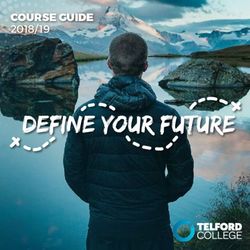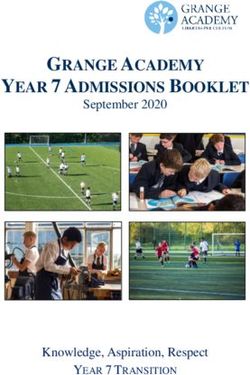ILearn Program 2019 We value Learning. We are Responsible. We are an Inclusive community. We take Pride in ourselves, each other and our College ...
←
→
Page content transcription
If your browser does not render page correctly, please read the page content below
iLearn Program 2019
We value Learning.
We are Responsible.
We are an Inclusive community.
We take Pride in ourselves, each other and
our College.Introduction The College operates a Bring Your Own device (BYOD) Device Program for students in Years 3-9. The iLearn program provides an opportunity for our students to enter a new world of curriculum possibilities, allowing greater engagement and involvement in their learning. Learning experiences across the school are purposefully designed to develop the attributes of a life-long learner. In this way, each student learns to develop and demonstrate the knowledge, skills, practices and attitudes necessary to be an engaged, robust, 21st century citizen capable of shaping our future. Please be advised that Year 3 - 9 teachers plan with the specific intent that every child has an iPad in hand. This does not mean every moment involves using technology, they are used to support learning. It is on a needs basis. Specific details about the iLearn Program One-to-one learning allows every student access to their own device in a wireless environment, allowing them to learn at their own pace and ability levels. One-to-one initiatives have gained momentum worldwide and are increasingly seen as a key to transforming education and better preparing students to succeed in the new world. In the iLearn Program, students' access to an iPad and the internet enables them to be self-directed and receive highly personalised instruction. Students use their personal devices for research, homework, problem-solving, team projects, email and academic coursework. Families can purchase iPads from any store they wish as long as the iPad meets the mandatory requirements below. MINIMUM iPAD REQUIREMENTS: • We recommend checking the Apple website (https://www.apple.com/au/ipad/) for the latest iPad model. • The iPad must have a lightning charger port. (2012 onwards) • Device must be running the latest iOS. (iOS12) • ALL devices must be WiFi ONLY. Strictly no 3G capable device will be permitted at school. • All iPads must have a protective case. Please Note: The College is no longer able to support iPad devices that are not compatible with iOS12 (iPad 2, iPad 3, iPad 4, iPad Mini 2), as Apple no longer supplies updates for these devices as well as the recommended apps required by the school. The College has a partnership with JB HiFi which offers very competitive educational prices (starting at $455.65 – iPad and Case). As part of this portal you also have access to insurance and AppleCare. To access the JB HiFi educational portal please use the following link: https://www.jbeducation.com.au/byod/ School Code is: Tarneit2019 www.tarneitcollege.vic.edu.au
A ‘how to’ guide is attached to the end of this document
There are many different ways to obtain iPads, however we advise that you purchase from a trusted or
premium Apple Reseller.
Recommendations, if you’re looking at alternatives other than the JB HiFi, are listed below:
Apple Refurbished Online Store
https://www.apple.com/au/shop/browse/home/specialdeals/ipad
Apple has refurbished products available to the general public which are tested and certified.
Headphones & Keyboard
The College recommends students buy a set of headphones. This will aid in the classroom for
independent learning whilst using applications that require sound. Headphones can be purchased from
any electronic retailer such as JB Hi-Fi, Officeworks etc. A limited number of headphones and keyboards
are available for purchase from the College in 2019. Keyboards are also recommended but not a
requirement, they may help students complete activities that involve typing more effectively.
Why the iPad?
We believe that the iPad is the most reliable tablet on the market. It is also the most used device in
schools and as such offers the greatest flexibility in terms of use. As a large school we are also able to
manage a large number of iPads compared to other devices more efficiently.
Benefits of using iPads for learning include:
• Thousands of applications for all learning areas.
• Multiple devices in one (Camera, Video, Music, etc.)
• Extended battery life and turns on instantly.
How long will the iPad last?
Apple products generally have a very sturdy build quality. The lifespan of an iPad is approximately 3 years.
With care, the life of the iPad can be prolonged beyond this. With this in mind families will need to plan
to purchase two devices over the time your student is at our College (7 years).
www.tarneitcollege.vic.edu.auTechnical Support
The College has IT technicians to support the BYOD Program. Students can seek technical help at the IT
office at designated times.
All warranty issues are to be addressed through individual suppliers. Parents are also encouraged to
purchase Apple Care.
Mobile Device Management (MDM) - JAMF
All iPads in the BYOD program are required to be enrolled in JAMF.
JAMF is a Mobile Device Management system that allows our technicians to set restrictions on content
and services. These are global restrictions, which means that the restrictions will remain active outside
of the school network.
Installation of JAMF requires the iPad to be completely erased and logged out of any Apple ID in order to
set up the necessary software. While the school can erase the devices, it is the responsibility of the family
to ensure that all data (Photos, Videos etc.) is backed up. Tarneit P-9 College takes no responsibility for
loss of data.
Please note that you are not able to create an iTunes backup of your iPad before enrolling it into JAMF
or restore this backup after JAMF is installed. Doing so will remove all school settings, rendering the
device unable to be used at the school.
Apps previously purchased will not have to be purchased again, they are available for re-installation via
the “Purchased” tab in the App Store. (Please note that gaming data may not be able to retrieved in this
process)
Google Apps For Education
Tarneit P-9 College is a Google Apps For Education College. Google Apps For Education is a suite of
productivity tools for classroom collaboration, including Google Docs, Google Slides, Google Sheets,
Google Forms, Google Classroom and Google Drive.
All students in Year 3 and above will be issued with a Google Apps For Education Account. This account
gives them access to a Tarneit P-9 College email address and access to the Google Suite. Students will
be taught how to use Google Drive to back up projects, documents, photos and videos.
www.tarneitcollege.vic.edu.auApps and Management
All apps and updates are installed by the school and are subject to license conditions and must not be
distributed or deleted without written permission from the school. The College app list has been
developed in consultation with teachers. Throughout the school year, installation of apps and
management certificates may be scheduled to allow for the inclusion of new apps on the iPad. The
College uses a management system to distribute apps and settings via the internet. A list of of apps
currently used at the College will be provided.
We suggest not attaching a credit card to the Apple ID. If your child wants to buy an app, purchase an
iTunes gift card from any supermarket and load the credit onto the account. Apps are purchased for
students using the Apple Volume Purchasing Program. They are delivered to students using a
management tool called JAMF. There is a profile installed on the iPad called “Mobile Device
Management”. Please do not delete or alter this, because if you do, we can’t help with forgotten
passcodes or deliver apps.
You will not have to purchase any apps for educational purposes.
Self Service
With our Management System JAMF, it allows us to have a College personalised AppStore. All Apps
that are distributed from the College can be found in an App called “Self Service” which is pre-installed
onto every iPad that is enrolled into our JAMF program. Students can find this App on their home
screen.
App Icon
Self Service
When students’ open the App they will see every App the College offers, they can simply download ANY
App they require. Students’ can also search for Apps or filter into categories.
www.tarneitcollege.vic.edu.auVPN Applications/Profiles
VPN Stands for “Virtual Private Network” It allows users to access the internet outside of the College’s
network unfiltered, meaning they can search for anything on the web including inappropriate or illegal
content.
At Tarneit P-9 College we value cyber safety therefore we have filters in place to restrict students from
searching material deemed inappropriate. In order to protect students at the College, it is imperative that
NO VPN APPS are installed on student iPads. Our College IT team have put blocks in place. If a VPN app
is detected on the iPad, the system will automatically block the iPad making it unusable until it is brought
to the IT Office where the iPad will be confiscated and returned at the end of the day.
At Tarneit P-9 College we value learning and encourage students to use their iPad in class for educational
purposes. We encourage parents to talk to their children and explain the positive use of an iPad.
VPN APPS
Below are some common VPN apps. Please note there are many VPN apps available on the App Store.
It is good practice to check your child’s iPad regularly and identify unknown apps.
App Icon App Icon
Best VPN Proxy
Tunnelbear
Betternet
X-VPN
VPN - Proxy
Unlimited VPN
Master
Proxy
Please Note: Teachers have the right to access student devices to check and delete any
inappropriate or illegally downloaded material. They also have the right to check student search
history.
Internet Usage
The internet service within the school network is closely monitored by a filtering system which allows for
inappropriate content blocking by a regularly updated list of categories and sites. This does not apply to
use of devices outside of the school network. Education and support are important for maintaining
acceptable use of devices, particularly in relation to internet access.
Parents and students should also familiarise themselves with the Acceptable Use Policy to further
support their adherence outside of the school environment. Any inappropriate use of the internet is
unacceptable and is subject to disciplinary action and exclusion from the school networks and resources.
www.tarneitcollege.vic.edu.auNon – College Applications and Files
Software, including music, movies and games will be allowed for academic and recreational reasons,
provided copyright obligations are met and the highest ratings are PG. No games, music or movies that
contain obscene language or offensive content are permitted. Downloading music, games and videos
from the internet during school hours is prohibited except when directed by a staff member.
Power Supply Management
iPads must be fully charged at the commencement of every day. Chargers are not to be brought to
school due to OH&S regulations as they could be a trip hazard and haven’t been tagged and tested
which is a Department of Education requirement. Every iPad comes with a charger and cable. Please
look after them. Cables can become broken with misuse. Remove the cable by pulling on the plastic end
and never pulling the cable itself.
Backup and Recovery
Students will be responsible for their own backup of critical data at all times. Using iCloud is the best
way to back up any important files on the iPad. The College also offers each student a Google account
which can be also used to save work. When an iPad needs to be restored, the College will re-install the
management software to add access to Wi-Fi and important school apps.
Advice for Parents
The College believes the teaching of cyber safety and ethical online behaviour is essential in the lives of
students and is best taught in partnership between home and school. 21st Century students spend
increasing amounts of time online learning and socialising. These online communities need cyber
citizens who do the right thing by themselves and others online, particularly when no one is watching.
Safe and ethical behaviour online is explicitly taught at our school and support at home is essential. It is
important to note that some online activities are illegal and as such will be reported to police. This
includes harassment of others and publishing of inappropriate images.
Some suggested guidelines for using iPads at home:
• Do not let students keep their iPad in their room overnight.
• Set boundaries for how much students use their iPad at home, an hour a night is more than enough
screen time. (A Guide is attached)
www.tarneitcollege.vic.edu.au• Always know your child’s passcode, this helps if they forget it and also allows you to monitor the
content on their iPad.
• Parents can also place their own restrictions via the settings app on the iPad.
• Limit how many games are on the iPad, we suggest only three games on the device at any one
time. Using all the storage on the iPad reduces the device’s performance.
• Students are taught cyber safety at Tarneit P-9 College, but the best solution is calm and open
communication with your child about how to communicate online.
Three things parents can do today:
KEEP CURRENT with the technology and web services your child uses, follow them on any social media
they use. Pay attention to who their friends are. Know how to use the reporting and privacy functions
and set an example of flagging inappropriate content or behaviour when you see it.
KEEP COMMUNICATING to find out what your child is using the internet for and who they are
communicating online with. Constantly ask questions, ensuring open line of communication.
KEEP CHECKING your child’s internet use, iPad and phone activity. Inappropriate material is often
hidden with different file names and stored within a folder.
What is the College’s Acceptable Use Policy?
To participate in this program, students must demonstrate commitment to being a responsible learner.
This means using their device in strict accordance with the College’s Acceptable Use Policy. We see the
internet and digital technologies as valuable resources, but acknowledge they must be used
responsibly.
At Tarneit P-9 College we:
• have policies in place that outline the values of the school and expected behaviours when
students use digital technology and the internet.
• provide a filtered internet service.
• provide supervision and direction in online activities and when using digital technologies for
learning.
• support students in developing digital literacy skills.
• have a Learning to Learn/Wellbeing program that focuses on cyber safety.
• use mobile technologies for educational purposes (e.g. sharing educational videos)
• provide support to parents/carers to understand our policies (e.g. language support).
• provide support to parents/carers through information evenings.
• work with students to outline and reinforce the expected behaviours.
Our Acceptable Use Policy is attached on the next page. If you have any further queries or concerns in
regards to this document or the use of internet and digital technologies at Tarneit P-9 College, please
do not hesitate to contact the school.
www.tarneitcollege.vic.edu.auClassroom ICT & Internet Acceptable Use Policy
Vision
To create citizens that are digitally literate for the 21st century by purposefully designing curriculum that
transforms the way students learn, allowing greater engagement and involvement in their learning.
Physical Safety
Students are expected to:
• Never leave technology on the floor or take technology outside of the classroom without the
teacher’s permission.
• Never lend technology to peers, even with permission.
• Never take photos of fellow students, unless a student gives written permission and the photo
is relevant to the learning task.
• Take responsibility for their own technology, storing their technology safely in their bags before
school and within the classroom during recess and lunchtimes.
• Report any damage or misuse immediately.
• Keep all food and drink away from devices.
Communication and the Internet
Students are expected to:
• Only access appropriate websites that have a positive impact on their learning.
• Communicate responsibly and respectfully in an online environment.
• Never access or use instant messaging apps or social media websites at school.
• Respect the privacy of others in an online environment. It is not acceptable to publish images or
videos of other students.
• Only login to their own accounts and never share passwords with others.
Content on Personal Learning Devices
Students are expected to:
• Respect other students’ property and use equipment appropriately.
• Never share inappropriate files via the school network or USB storage devices.
• Ensure their device is charged and ready for a full day’s work.
• Follow teachers’ instructions regarding use of their device.
Consequences
If students do not adhere to this Acceptable Use Policy, classroom teachers may use the following steps
as consequences.
1st breach of policy Access to technology is removed for the learning session
2nd breach of policy Access to technology is removed for the day. Parent is contacted.
Access to technology is removed for a week. Parent is contacted.
Severe breach of policy
Meeting arranged with the relevant Assistant Principal.
www.tarneitcollege.vic.edu.auApple Screen Time Apple have released iOS 12 (Software Update) and it includes many new functions. One of these functions is called “Screen Time”. New tools are built into iOS 12 to help parents understand and take control of the time their child spends interacting with their iPads. In iOS 12, there will be more detailed information and tools to help parents better understand how much time is spent on applications and websites. Giving parents insight into how their child is spending time with applications and websites, Screen Time creates detailed daily and weekly Activity Reports that show the total time an app is in use across different categories of applications, how many notifications are received and how often the iPad is being used. By understanding how your child is interacting with their iPad, parents can take control of how much time is being spent on a particular application or website. The App Limits feature allows parents to set a specific amount of time an application can be used; a notification will display when a time limit is about to expire. Screen Time also gives parents the ability to schedule a block of time to limit when their child’s iPad can’t be used, such as bedtime. During Downtime, notifications from applications won’t be displayed, and a badge will appear on applications to indicate they are not allowed to be used. Parents can choose specific applications that will always be available even during Downtime or after a limit is spent. www.tarneitcollege.vic.edu.au
App Limits
To access, go to
• Settings —> Screen Time —> App Limits
• When you choose to add a limit this way, you will be asked to pick an entire category of
applications that the time restrictions will apply to (eg. Social Networking, Games)
• Choose the amount of time you want to give that category (The timer restarts at midnight)
A few minutes before your daily allowance is about to run out, a reminder notification will be sent. Once
the limit is hit, a white screen comes up and presents options to request more time.
You can set up a four-digit passcode for use with App Limits. This passcode will then be required to
extend the limit or dismiss it for the remainder of the day. You’ll also need to enter it when making any
changes to existing App Limits.
To pick an individual application go to;
• Settings —> Screen Time —> Time Summary —> Most Used
• Choose the application and at the bottom choose “Add Limit”
• You can then choose how long you want the application to be available
Downtime
Downtime is another tool in iOS that is meant to help shift the focus away from technology before
bedtime. It cuts off access to ALL applications except for a few whitelisted exceptions that you want
available at all times.
To set up Downtime, go to;
• Settings —> Screen Time —> Downtime
• Choose the time you want Downtime to begin and what time it should end
www.tarneitcollege.vic.edu.auCreating an Apple ID
You can create your Apple ID when you set up a new device for the first time. You can also go to
the Apple ID site (https://appleid.apple.com/account#!&page=create).
Here's what you need:
• A valid email address to use as your Apple ID username.
• A strong password.
• Your date of birth.
• Three security questions and answers to verify your identity and a rescue email address. You can
also use this information to reset your password.
*If you do not want to give your credit card details to Apple, please sign into iCloud first then iTunes
and select none as payment when accepting the terms.
*We do not recommend using “Family Sharing” as this will impact apps being distributed onto the iPad.
*Please use your own details while setting up an Apple ID as the minimum age to create an Apple ID is
13 years old.
Example on next page
www.tarneitcollege.vic.edu.auwww.tarneitcollege.vic.edu.au
Purchasing iPad from JB HiFi Tarneit P-9 College has once again partnered with JB Hi-Fi Education to offer parents the opportunity to purchase an iPad for the BYOD program at a discount. Below are instructions on how to access the website and complete the purchase. To access the JB Hi-Fi Education portal please use the following link: https://www.jbeducation.com.au/byod/ School Code is: Tarneit2019 • Select “From Year 3 to Year 9” iPad Program • Click “Store Pickup” • Click the closest store from the menu • Click “Select Device” www.tarneitcollege.vic.edu.au
• Please choose the desired iPad from the listed options
• Choose “Add to Cart”
• Choose any additional warranty if desired
• Choose any optional accessories for your device
Click “Go to personal details”
• Choose “New Customer” and click “Continue”
• Enter your email address and choose a password
• Click Create Account
• Fill in your personal details
• Click “Go to review order”
• Please verify ALL details are correct on the “Order Summary” Page
• Click “Proceed to Payment”
• Enter Payment details and place order
You will receive an email from JB Hi-Fi with confirmation of your order.
www.tarneitcollege.vic.edu.au2019 BYOD iPad Program Checklist
Before Enrolling into College Program:
Back up data on the device. (Note: Do not apply the backup, once the iPad is enrolled)
Sign out of your iCloud Account. (Settings > iCloud > Sign Out)
Remove Passcode.
Device is enclosed in a protective case and clearly labelled with the student’s name.
Consent form is signed and returned to IT Office with iPad.
www.tarneitcollege.vic.edu.auTarneit P-9 College iLearn Program
Dear Parents and Guardians
Technology has the power to transform how people learn. Tarneit P-9 College aims to create citizens
that are digitally literate for the 21st Century.
Tarneit P-9 College had a 1:1 iPad program in Years 3-9. We moved to a Bring Your Own Device (BYOD)
model in 2018. There are two options to participate in the program.
New to the program in 2019 - BYOD: Please ensure when the iPad comes to school, that:
• There is no passcode on the iPad (Students can add a passcode when it is returned).
• iTunes and iCloud accounts are removed/logged out from the iPad.
• All your personal apps and data are backed up to iCloud or iTunes.
• iPad is clearly labelled with student’s name and home Group.
• Clearly read the iPad agreement, sign and return to the IT Office.
Note: No devices will be accepted without a user agreement.
Please note as part of the school set up process, devices will have all existing data and applications
removed.
As we set up the iPad for use in the College, part of the set up includes enrolling the devices into our
management system called JAMF. JAMF will provide iPads with wireless connectivity, settings and all
needed applications for school use.
Existing Lease through the College pre 2018:
• If your child has a working iPad (most students in Years 5-9), they do not need a new device to
participate in the program in 2019
We are requesting that students have an iPad in the classroom by 11 February 2019, providing plenty
of time for families to purchase a device.
If you have any questions about the program, please feel free to contact the College on 9749 0506 or
email byod@tarneitcollege.vic.edu.au
David Nguyen
ICT Manager
www.tarneitcollege.vic.edu.auTelephone: 9749 0506
Address: 21-23 Brinbrook Street, TARNEIT 3029
Postal Address: PO Box 8268, TARNEIT 3029
Email: byod@tarneitcollege.vic.edu.au
Website: www.tarneitcollege.vic.edu.au
Office hours: 8.30am – 4.30pm Mon- Fri during the school terms
www.tarneitcollege.vic.edu.au------"--------- Please Cut ------------------------------------------------------------
Parent/Guardian Student Technology Permission
I have read and agree with the iLearn Program Acceptable Use Policy implemented at Tarneit P-9
College.
I understand that this form will be kept on file at the College and that the details may be used (and
shared with a third party, if necessary) to assist in identifying any technology should the need arise (e.g.
if lost, or if the technology is being used inappropriately).
I give my child permission to use the technology at school and understand that my child will be
responsible for ensuring that the technology is used appropriately and correctly at all times.
Whilst at school, we have procedures and restrictions installed on each iPad, which restrict functions to
prevent any misuse of technology during class time. This disclosure form also ensures that if the iPad
needs any minor repairs and you cannot be contacted, our ICT technicians can repair your child’s iPad
during the day.
Please fill out the required details below and return this form and the iPad to the IT office.
------"--------- Please Cut ----------------------------------------------------------------------------------------------------
*Students Full name: ___________________________________________
Home Group: ________________
*Serial number: ______________________________________________________________
*iPad Passcode (if applicable): ___________________________________________________
Date:_______________________________________________________________________
Parent signature: _______________________________________
*Please note: Without these details we cannot connect your child’s iPad to the network. All details
will be kept confidential.
By Signing you accept Tarneit P-9 College will wipe your device upon first setup. We will inform you
if the device needs to be wiped for any other reason.
www.tarneitcollege.vic.edu.auwww.tarneitcollege.vic.edu.au
You can also read