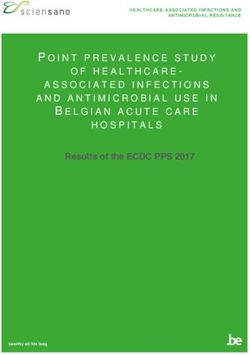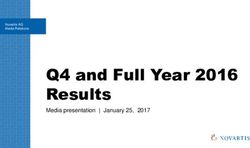Fast and Easy Testing (FET) Guide for F&B Businesses - July 2021 - Enterprise Singapore
←
→
Page content transcription
If your browser does not render page correctly, please read the page content below
Fast and Easy Testing
(FET) Guide
for F&B Businesses
July 2021
This material may contain confidential and/or official information. The terms and conditions governing its use can be found at www.enterprisesg.gov.sg/Terms-of-Use.Fast and Easy (FET) testing for F&B
Fast and Easy Testing (FET) is mandatory for all F&B outlet staff. F&B with dine-in is a high-risk setting as staff interact
with unmasked diners.
Who needs to be tested Who will pay for the cost of testing When does mandatory FET commence
• Outlet staff (Front of House, Back of • Costs of test kits and training for • 15 Jul 2021
House; full time, part time, 3rd party employees will be fully funded until 30
contracted staff including cleaners) Sep • From 22 July 2021 through 18
August 2021, businesses previously on
• F&B establishments with dine-in • Zero cost to companies in the mandatory FET that remain open for
(i.e. Restaurants, Cafes, Food Courts, initial roll-out phases delivery/takeaway must ensure that
Coffee Shops, Hawker Centres) staff continue to be on the FET regime
How often will testing be under FET
• 14-days regular testing
Swab modality Coverage Lead agency
(a) Employer Supervised Self-Swab (ESSS)* either • All F&B establishments (excluding hawker centres) ESG, SFA, HDB,
on-site or virtual STB
(b) QTCs (Quick Test Centres) • Hawker centres NEA
*Companies are advised to consider a 1:5 supervisor-employee ratio for both on-site and virtual ESSS.
2Employer-led Supervised Self-Swab Training
4 hours synchronous learning over Zoom; conducted by HMI Institute
Overview
• The supervisory training in ART swab is 4 hours in duration and conducted via Zoom
• First class commenced on 18 June 2021
• Free for 3 months (18 Jun to 30 Sep) for all to attend
• Companies can send up to two employees per outlet
• Certificate of attendance will be issued one month after the course
• Learners can conduct Antigen Rapid Test (ART) Supervision Duties immediately after completing this 4 hours
synchronous course (3 time slots: 8am-12pm, 2pm-6pm & 6pm-10pm)
Course evaluation
As this is only a Certificate of Attendance but not a competency based course, HMI will use the quiz to evaluate
the level of understanding and reinforce the topics as required. There will be no formal assessment to be
conducted.
4Guidelines for Supervisors
Additional requirements
• Supervisors above 50 years old need to be fully vaccinated, i.e. received both vaccinations from our national
vaccination programme and 14 days after last vaccine dose
Roles & responsibilities of Site Supervisors
• Before commencing the swab process, supervisor need to ensure that workers:
• Do not have any Acute Respiratory Infection (ARI) symptoms
• Do not have any nosebleed (past 24hrs), facial surgery (last 8 weeks), nasal surgery (last 4 weeks)
• Ensure the below measures are observed
• Don face shield & surgical 3-ply face mask
• To keep 3m distance from employee conducting self-swab
• Test kits must be disposed of in closed bins (e.g. pedal bins) and waste must then be double-bagged and
cable-tied before placing them at the disposal holding area (which must be located away from human traffic
and public access to prevent unintended exposure and cross contamination)
• Ensure that self-swabbing and testing is done properly, e.g. through observation of the individuals performing
the self-swab and testing
• Ensure Safe Management Measures (SMMs) are observed
• Attendance-taking and collection and documentation of results 5Registration Instructions for Supervisory Training in ART Self-Swab (Synchronous E-Learning)
1 2 3 4
Register with your particulars,
company profile info, and create a
Go to direct registration Choose preferred timeslot (8am - Choose training date and click profile. Please use a valid email
page and click on “Public 12pm, 2pm - 6pm, or 6pm - 10pm) & “Register”. Registration will close 3 address as confirmation will be sent
Catalogue” (green button) English or Chinese class days before class commencement. to that email address.
5 6
Zoom link automatically sent to participant’s registered email
address. Do note that this email is not a confirmation.
Confirmation emails will be automatically sent when the minimum
Pre-reading materials can be no. of learners required to open a class is achieved (30 pax).
accessed directly in your Classes may be cancelled 1 day before & participants asked to
account reschedule if there are not enough learners to open up a class.
For more information, visit http://hmi-ihs.com/supervisory-training-in-art-self-swab/ or call the HMI Hotline at 6253 3818 6Qualified persons are exempted from Supervisory Training for Employer-led Supervised Self-Swab
Who are considered qualified persons?
A “qualified person” means an individual who —
(a) is a legally qualified medical practitioner;
(b) is a qualified nurse(1);
(c) has, after obtaining any of the following qualifications, acquired at least 3 continuous years of practical
experience in clinical laboratory work in Singapore:
(i) a degree in Biomedical Science;
(ii) a degree or diploma in Medical Laboratory Science; or
(d) has undergone training conducted by a specified training provider, in each of the following:
(i) to perform every type of regulated activity;
(ii) to supervise the carrying out of every type of regulated activity;
(1) “a
qualified nurse” means a registered nurse or an enrolled nurse within the meaning of the Nurses and Midwives Act
(Cap. 209), who holds a valid practising certificate under that ActCollection of Test Kits
Timeline of events To register for collection of test kits,
please visit: https://go.gov.sg/fet-
registration-food
8 days before Day of Collection / D-8: Companies fill in delivery Please submit the following information on FormSG
for the collection of test kits:
information via https://go.gov.sg/fet-registration-food
• Name of Company
D-5: Companies will receive email scheduling for collection of kits • SFA License
• Business Address (collection point will be assigned from
D-3: SMS prompt to POC to inform that kit is ready for collection and to this address)
be picked up within 3 days
• Point-of-contact (POC) contact information
Day of Collection: POC will go to the collection point to collect the kits • Number of staff to be tested
at the counter using the PIN provided in the SMS
D+1: Failed Collection SMS Prompt 1 & Reminder Email Please note the following:
• One month’s supply of kits will be collected each time
D+3: Continued Failed Collection Email Prompt. If kits are not collected
• Kits can be stored at ambient temperature
by D+3 it will be returned to the warehouse. An email will be sent to
company to rearrange for delivery at a charge. • There will be an extensive network of pick-up locations;
Companies will be allocated a collection point nearest
their business address
9User Journey For Requesting ART Replenishments
Company submits orders via
http://go.gov.sg/fet-kits
Ensures that the previous
POC details of contact number
and email address entered
must match previous records
Enters webpage to key in
information required for ART 3 day • For queries on ART kit collection or parcel
Kits Delivery
timeline status, please:
• Visit Park and Parcel’s tracking page
Receives the Direct Delivery https://tracking.parknparcel.com
error message
when limit has
• Call the hotline at +65 6428 6200
been exceeded Application is successful
• For other enquiries related to ART kit status,
If error persists, company to please contact: to approach hotline or:
contact Park and Parcel for next Self Collection Point • Call the hotline at +65 6428 6200
steps or Sector Leads
(Government agencies) for • Email support@parknparcel.com.sg
alternativesART Kits Replenishment Model 1. Starting 21 July 2021, companies can log in to self-order. 2. The online ordering system will match the email and contact number in the records to verify the company placing the order. Orders cannot be placed if there are no records. 3. Orders placed will be verified versus the previous issued quantities and number of staff in the records. Orders that do not meet the criteria will be rejected and a new order must be placed. 4. Companies that have consolidated their orders previously will need continue to consolidate their orders and order from the self-order page. 5. Changes to ordering format such as deconsolidation and other details will require submission of Amendment via the respective Sector Leads (Government agencies). 6. Group companies that have similar POCs and multiple delivery points will draw down from the combined quota and manage the requirements of their branches orders at their own discretion. Once the quota has exceeded, the order will be rejected. 7. Monthly reports will be provided to the Sector Leads for reconciliation and recovery for fraudulent excessive orders. 8. Should a manual submission be required due to system failure or any other requirements, companies should complete the amendment form and submit directly to Park and Parcel. Manual verification will be done by the vendor.
Infection Prevention & Control Guidelines
12Infection Prevention & Control Guidelines
IPC Requirements for supervisors to note
Handwashing
• Don face shield & surgical 3-ply face mask
• To keep 3m distance from employee conducting self-swab
• Preferably to conduct self-swabs in an outdoor setting, or indoor
with ample ventilation (open windows/doors and fans). It is not
ideal to have air-conditioning at swab location and hence, air-
conditioning to be switched off (where possible)
• There should be minimal items at the swab stations
• The individual should wipe down the swab station before and
after swabbing. The supervisor/ trained swabber should also
ensure that the wipe down of each station is done properly
• The flooring at swabbing zone should have a smooth surface
(e.g. linoleum, vinyl finish, concrete, hard flooring) to facilitate
ease of cleaning, such as mopping. The use of carpeted areas
are strongly discouraged as it is difficult to clean and would have
to be wet-vacuumed / deep cleaned / removed and discarded
• Wash your hands with soap and water (via the 8 after the end of the operations. If not possible, carpeted areas
simple steps)* must be covered with a smooth finish surface.
• The swab area should be properly cleaned at the end of
OR the swabbing session for the day.
• Test kits must be disposed of in closed bins (e.g. pedal bins) and
• Rub hands with hand sanitiser for at least 30 seconds waste must be then be double-bagged and cable-tied before
placing them at the disposal holding area (which must be
located away from human traffic and public access to prevent
13
*https://www.who.int/publications/i/item/9789240021280 unintended exposure and cross contamination)Client Journey & ART Results Handling Workflow
14Client Journey (Self-Swab at Home) (approx. 5-10 mins)
1 2 3
Client collects ART kit from To check for ARI-symptoms e.g. Client to proceed with
employer/ supervisors* fever, cough and flu like self-swab instructions
symptoms**
6 5 4
Client to proceed to Client to show supervisor via video-con test Test Kit to be left for 15 –
work# results and QR code for scanning 30 mins to be analysed
for results
* Employer/ supervisor to check if client answers Yes to any of the following – (1) Any frequent nosebleeds?, (2) Any operations on face or nose? (3) Any tumors or
cancers of nose and throat?, (4) Any facial skull or fractures? If so, they will be [contraindication workflow (Slide 20)],
** If client has ARI-symptoms, to proceed to nearest SASH-PHPC for ART-PCR swab test (as per workflow for ARI-patients)
# If AG+, the AG+ workflow in proceeding slides to kick-in
15Client Journey (Employer-led Supervised Self-Swab) (approx. 10-15 mins)
1 2 3
Client arrives Undergo Temperature screening and check When ready, client will proceed for
in via TraceTogether-SafeEntry* registration, verification of personal
information**
6 5 4
Client to leave; no need to Test Kit to be tagged and Client will be directed to the
wait for results but to remain left at Results table for 15 supervised self-swab ART station.
contactable via mobile for – 30mins to be analysed Disinfect area with alcohol wipes
results# for results when self-swab is completed
* If client has ARI-symptoms, on-ground staff to direct worker to nearest SASH-PHPC for ART-PCR swab test (as per workflow for ARI-patients)
** If client answers Yes to any of the following, they will be [contraindication workflow (Slide 27)] – (1) Any frequent nosebleeds?, (2) Any operations on face or nose?
(3) Any tumors or cancers of nose and throat?, (4) Any facial skull or fractures?
16
# If AG+, the AG+ workflow in proceeding slides to kick-inAG+ Results Handling Workflow – Conducted at Home / Workplace (Supervised)
Client arrives at location for Client should consult a doctor for medical
swab treatment immediately.
ARI Symptoms (per usual ARI workflow)
No ARI Symptoms DETECTED
Client undergoes swab & waits
for results
2nd ART swab is invalid1 AG+ (Positive)
AG- (Negative) AG Invalid For swab at SASH-PHPCs, clients/employers
MUST call to make an appointment prior.
At Workplace At Home
Employer to issue referral Client to proceed to a SASH PHPC for a
note and arranges private confirmatory PCR test. Client should:
Client proceeds to work transport2 to SASH PHPC or • Present a clear photo of their ART
QTCs for confirmatory PCR results + ID at SASH Clinic (either soft
test or hard copy) for verification2,3
• Client to bring NRIC & • Call SASH clinic to make an appointment
referral note (signed by prior.
For mandatory sectors only: employer) for • Travel to clinic via private transport (e.g.
Employer/Supervisor/ Client submits verification car / SHN taxi) with windows wound down.
results of all tests administered to SRS
PCR-
Public Health Actions commence
(conveyance to Hospital/CCF, contact tracing, PCR+
Client to self-isolate at home until PCR results return.
etc.)
• If client is unable to self isolate at own place of residence, SASH PHPC
to help arrange for CMTG conveyance to SIF3
1 Only clients with two AG invalid results would be treated as AG+. • If client is found to be symptomatic, SASH PHPC will provide
2 To be conveyed via a private transport (e.g. car / taxi) with windows wind down. consultation & treatment (if necessary), and arrange for CMTG
3 Case Management Task Group (CMTG) can be contacted at 6435-4060 to help arrange for conveyance of the conveyance if individual is AG+. Payment will be based on prevailing
individual to a Swab Isolation Facility (SIF) patient payables & subsidies (e.g. Flu Subsidy Scheme)4
4 For clarity, individuals who are asymptomatic AG+ or AG double invalid are to self-isolate at home.Management of an AG+ or Double AG Invalid Individual AG+ and Double AG Invalid
results must be submitted
Upon receiving AG+/Twice AG Invalid results within 30 mins of the test
1) For SASH PHPCs, clients/employers must call the clinic to make an appointment and confirm that they are able to obtain a confirmatory PCR test during their visit,
before heading down to the clinic. The list of SASH PHPCs can be found at http://phpc.gov.sg.
2) AG+/Double AG Invalid individuals should travel via private transport (car or taxi) with the windows wound down (air conditioning switched off). In addition,
individuals should wear a surgical mask and sit alone in the back seat (on the other side from driver).
3) The following list of private transport service providers are available for booking. Transport costs would be borne by the client/employer.
a. Employers/workers are required to inform the hotline operator that the worker is going to a SASH PHPC for his swab test.
b. For booking through mobile app, employers/workers must key “SHN” in the chat/note/comment box or check the SHN checkbox (if provided within the app).
S/N Service Provider Contact Number / Mobile Application Est Booking Fees on top of metered fare
1 ComfortDelGro Taxi (Comfort & CityCab taxis) 6333 1133 or via ComfortDelGro app Add Booking Fee $2.30 to $4.50
2 Trans-cab 6213 0997
3 SMRT 6477 5971
4 Prime 6776 7553
5 Premier 6681 9462
6 GrabSHN, Go-Jek, Ryde, MVL(TADA) via respective providers’ app Flat fare based on app
4) Employer will be required to:
a. Have sight over the employees AG+/Double AG invalid results (it is not necessary for the employer to retain the photos of employees’ test kit results
and ID)
b. Issue the “Notification of Positive /Double Invalid COVID-19 ART Result” to individuals – hardcopy or digital copy (refer to “Notification of positive/
double invalid COVID-19 ART result” document at www.enterprisesg.gov.sg/fast-easy-testing)
c. Inform individuals of their legal requirement to go for a confirmatory PCR test and self-isolate until they receive their PCR results.
d. Issue them a referral note signed by employer (refer to “Referral note for confirmatory PCR test” document at www.enterprisesg.gov.sg/fast-easy-
testing)– hardcopy or digital copy for tests conducted at workplace, or ask employee to take a photo of their ART results + ID for tests conducted at
home. Clients should present the document/photo for verification at the SASH clinic.
5) Employers should ensure that all AG+ individuals go for a confirmatory PCR swab.Referral note for a Confirmatory PCR Test
To download a copy of the referral note, please see
“Referral note for confirmatory PCR test” document at
www.enterprisesg.gov.sg/fast-easy-testing)
• Please indicate “name of employer and contact details” and
“name of ART provider and contact details” (if applicable)
• To be signed off by employer
• Please indicate “Name of trained supervisor”
• Please indicate name of worksite (e.g. JEM Shopping Mall, XXX Shipyard, etc.)
• Please indicate company nameFor Compliance: Workflow for Employers to Alert MOH-CMTG of AG+/ Double Invalid
Employees Who Have Not Gone for Confirmatory PCR test by D3Ground Operations & Recommended Site Layout Templates
21Proposed Operational Workflow for Supervisor-led Self Swab on D-Day [1/2]
1) Prior to arrival at the swab site, SafeEntry and temperature taking should be done. Individuals
with acute respiratory infection should be denied entry and asked to see a doctor
immediately. Individuals with Contraindications will be assessed accordingly (see slide
“Handling Contraindications”).
2) Each individual is to be registered upon entry. Please ensure that Safe Management Measures
(SMMs) are in place during the registration process.
3) The following items should be pre-placed at each swab station:
• A small standing mirror (for individuals to administer self-swabs);
• A box of 70% alcohol wipes for wipe down of the mirror and the environment before and after
swabbing;
• A bottle of hand sanitizer; and
• A Ziploc bag containing 1 swab stick, 1 reaction tube and 1 test device required for ART. The
ziplock bag with test kits could also be handed to the individual at registration.
4) Instruction cards / infographics can be displayed at the front of swab site at line of sight to the
individuals.
22Proposed Operational Workflow for Supervisor-led Self Swab on D-Day [2/2]
Activities at the swab stations
1) Individuals to perform hand hygiene before commencing swabbing.
2) Individuals to carry out self-swab. After the testing has been done, the swab stick, reaction tube
and the test device may then be placed into the Ziploc bag (with client ID) and the Ziploc bag
sealed. The test device should be laid flat and the results may be read in 15- 20 mins. Please
refer to the manufacturer’s instructions on the exact steps to conduct the test (test kit
dependent).
3) Dispose the Ziploc bag that contains the swab stick, the reaction tube, into bins (double bagged
and with cover/lid).
4) Individuals are to wipe down the swab station (including the table and the mirror) with the 70%
alcohol wipes and perform hand hygiene before leaving the swab station. Infographics on how
to perform proper hand hygiene may be laid out. Individual proceeds to work*
5) Follow-up actions for AG+ individuals should be taken accordingly.
* Individual can return to work without waiting for the results, and should be contactable for the appropriate workflow when the results are out
23Exemptions from FET-RRT Regime (Contraindications or PWDs or recovery from C+)
Client/Employee:
Employee to submit
• To submit the Declaration Form (refer to “Declaration form for FET exemption” on
completed
www.enterprisesg.gov.sg/fast-easy-testing) to employer to seek exemption from FET-RRT Declaration Form to
Employer
Employer:
• To check and approve the exemption on the Declaration Form Employer to check
• To track the total count of the exemption cases and report to Sector Lead Government agencies Declaration Form,
keep a copy and
inform Sector Lead
Cases exempted from the FET RRT are listed below:
1. Exemption due to contraindication
Sector Leads to
• Nasal Surgery remove
• Facial injury (that may affect the collection of nasal samples from the nostril) Client/Employee
from FET-RRT
2. Exemption due to special needs and disability
• Special needs such as autism
Sector Leads to
• Disability such as vision loss and physical impairment monitor & report the
exempted list at DS
3. Exemption due to past infection from COVID-19 (within 270 days) meeting
• The following supporting documents are required:
a. Positive COVID-19 test record in HealthHub within 270 days (this should be the first C+ from the last
episode of confirmed infection/re-infection, a C+ from persistent shedding will not be counted); or Client/Employee
b. Doctors’ discharge memo exempted from FET
regimeResult Interpretation using SD Bio Sensor
Read the results only after 12-15mins, as instructed on the kit
If a line appears at both the “C” If a line appears at only the If a line appears at only
and “T” position, this indicates “C” position, this indicates a the “T” position, this
a positive test. Please seek negative test. indicates an invalid test.
medical attention for further Please repeat the test with
evaluation and confirmatory another kit.
testing.
For more information, please visit http://go.gov.sg/art-instructions
25Proposed Site Layout for Supervisor-led Self Swab
Option 1: Swab and go Option 2: Swab and hold for results
IPC Requirements for all Mirror to be placed on each table Mirror to be placed on each table
• Hand wash & Hand Rub
before and after test
• Wipe down of swab stations 3m 3m
Results Table
before and after every test
IPC Requirements for
supervisors (refer to slide 12)
• Don face shield & surgical 3-ply 3m 3m
face mask
• To keep 3m distance from
Supervisor Supervisor
employee conducting self-swab
• Preference for self-swab to be
conducted in an outdoor setting
If the ART tests are read at a
or indoor with ample ventilation Legends Descriptions
central testing area, the test
(open windows/doors and fans) Chairs with Tables (non-absorbent) and Small
devices will need to be labelled Mirror (instructions poster to be included)
26
clearly to avoid mix-up. The central
Tables
testing area must be wiped down
Dustbin (double-lined, preferably with a lid/cover)
after each batch of tests are read.
26
Recommendation is 1 Supervisor : 5 clients (per cycle)Storage Guidelines for Kits
BD Veritor Plus System SD Biosensor Standard Q Panbio Covid-19 AG
[Majority Stock for Workplace ART Operations]
17 x 7.1 x 23.5 cm (~0.39kg)
• Storage temperature requirements: 2-30 degrees Celsius
• Storage location: Indoors, within an air-conditioned room where available
• Pallet size: 40 x 48 inch / 122 x 108 cm (height clearance – approx. 1.8-2M)
• Number of tests per pallet:
• BD Veritor Plus System - 4,320 tests
• SD Bio Sensor Standard Q – 9,000 tests
• Panbio COVID-19 AG - 9, 600 tests For list of items in SD
Biosensor box, please see
• Number of tests per box: next slide
• SD Bio Sensor Standard Q and Panbio COVID-19 AG – 25 tests
• BD Veritor Plus System – 30 tests 27Items in one box Individual
SD Biosensor Standard Q Items
Qty in SD Biosensor
Needed for Box
Individual Testing?
Test Device 25 Yes - to break bulk
(wrapped individually in foil
pouch with desiccant)
Sterile Swab Stick 25 Yes - to break bulk
Nozzle Cap 25 Yes – to break bulk
Extraction buffer tube 25 Yes – to break bulk
Buffer Tray 2 trays No – not essential to individual testing, not required to break bulk.
This is to hold the extract buffer tubes in a mass swab setting.
Plastic Film 1 No – not essential to individual testing, not required to break bulk.
This is to cover the test device to prevent contamination by dust in a
mass swab setting. If the individual's swab setting is generally dusty,
the test device may be protected by using a sterile clear plastic bag.
Standard COVID-19 Ag+ 1 No – not essential to individual testing, not required to break bulk.
Positive Control Swab This is a control swab manufactured to verify the user’s ability to
properly perform the test and interpret the results.
Standard Respiratory 1 No – not essential to individual testing, not required to break bulk.
Negative Control Swab This is a control swab manufactured to verify the user’s ability
28 to
properly perform the test and interpret the results.Swab Registration System (SRS)
29Employer-Supervised Self-Swab (ESSS) – SRS Test Day Reporting Workflow
1 2
Employee Workflow
Employee will need to create a profile
1
in SRS and input particulars.
• Profile is tied to NRIC and Mobile
Number
• Mobile Number can be used for
different profiles
2 Fields required would be similar to a
Nominal Roll
3 QR code will be generated upon
submission of particulars
3
30Employer-Supervised Self-Swab (ESSS) – SRS Test Day Reporting Workflow
Reporting of Results
Employer/Supervisor Workflow 1 2
With the submission on SRS:
1 Supervisor will log into their
• Employee will receive an SMS
SRS Web profile
with results
• Results will be hosted on
employee’s HealthHub account
2 Supervisor to verify
employee’s details before • Submission of test results
submitting results should be done within 24
hours of the conduct of the
test
• For AG+ or Double Invalid
cases, these must be
submitted within 30mins of
the test
31Employer-Supervised Self-Swab (ESSS) – Pre-Testing Set-up of SRS Account
S1234567U
2. Individual Profile Creation:
1. SRS Company Account: https://go.gov.sg/srs-profile
https://swab.hpb.gov.sg/ext
• All employees (including supervisors)
• This should also be sent to your HR accounts’ must create their individual profiles
email addresses with the log-in details
• More instructions on the following can be found in
the subsequent slides:
• Upload of Supervisor List (Section D)
• Manual upload of results (Section I)
• Retrieval of unique link for Supervisors
(Section E)
32Employer-Supervised Self-Swab (ESSS) – Pre-Testing Set-up of SRS Account
S1234567U
3. Supervisors’ link to upload ART results:
Link can be retrieved on the company’s SRS account
(Section E)
• Company HR account must have uploaded
Supervisor’s details on SRS to provide the individual
Supervisor access to the + ADD ART function
• Supervisor must use Google Chrome or Safari to
access the mobile site
33A. Access Site and Login 1. Access site at https://swab.hpb.gov.sg/ext/ 3. After entering email address and password, a 6-digit 2. For first time users, retrieve your password from One-Time-Pin will be sent to your registered mobile your registered email address* number. *Please check your junk folder if email cannot be found in your inbox
B. Forget Password 1. Click Forget Password on the main page 2. Enter your registered email address and verification code. Click Send. 3. A new password will be sent to your registered email address*. *Please check your junk folder if email cannot be found in your inbox
C. Change Password You will be prompted to change your password if you are logging in for the first time. 1. Click Change Password on the top right corner 2. Enter your old and new password. Click Save.
D. Upload list of swab supervisors
Function only available from Company HR accounts
Important Note: Details of swab supervisors must be uploaded into SRS. Otherwise, they will not be able to upload ART
results via the company-specific SRS V2 link provided. Details of other employees need not be uploaded.
1. Click Staff Management to view list of employees tagged to a company
(a) Add employees to SRS
S1234567A
(b) Click employee’s NRIC to
edit their profileD. Upload list of swab supervisors
Function only available from Company HR accounts
Add One Employee
1. Click Add New Staff (Single)
2. Fill in details and click Save.D. Upload list of swab supervisors
Function only available from Company HR accounts
Add Multiple Employees
1. Click Add New Staff (Bulk)
2. Download the sample .xtsx file and fill in the necessary details of the swab supervisors (see next slide).
3. Once done, click Choose File. Select your saved file and click Upload.D. Upload list of swab supervisors
Function only available from Company HR accounts
Sample Template to add employees
Identification Full Name Date of Birth Gender (M/F) Nationality * Contact No * Postal Street Name Level Unit
Number * (as in ID) * (YYYYMMDD)* * Code * * No No
S1234567D John Tan 19880101 M Singaporean 91234567 123456 Sesame 02 02
Street
ID Full Name DOB Contact Number Address
• Character Limit: 9 • Pls ensure no • Character Limit: 8 • Singapore • Mandatory field
• NRIC/FIN preferred for case special • Pls check to numbers only
management and linkage to characters in remove all spacing • Mobile Postal Code
HealthHub etc name (i.e. ‘) preferred, • Strictly 6 characters
otherwise no • For postal code that begins
SMS notification with 0, pls add a ‘ to
prevent excel auto
correction. E.g. Key in
012345 as ‘012345E. Company-Specific SRS V2 Link
For Company HR Only
Company Specific SRS V2 Link:
• Specific to each company (based on UEN number).
• Can only be used by Swab Supervisors whose details have been uploaded onto SRS (refer to Section G).
• This link should be shared with individuals performing the role of Swab Supervisors only (i.e. completed 4 hours
virtual training by HMI). Do not circulate the link to company employees not performing the role of Swab
Supervisors.
1. Click on COVID-19 Testing > ART Link(s)
This is your company-specific SRS link.
Tip: For easy sharing, you may wish to use a URL
shortener to create a shortened link.F. Create Profile in SRS V2
First Time Login
1. Access site at http://go.gov.sg/srs-profile.
2. Key in your ID Type, ID Number and Mobile Number. Click
Send OTP.
S1234567U
3. A 5-digit One-Time-Pin will be sent to your mobile number.
Key in the One-Time-Pin and click Verify.
Note: Your ID and mobile number will be your login
information the next time you enter the portal.F. Create Profile in SRS V2
4. You will be required to profile your personal details the first time you enter the portal.
5. Fill in all details and click on the consent checkbox or message to consent HPB’s use of personal data.
Then click Update.
These fields are your
S1234567U
login ID, and hence
cannot be edited.
✓
91234567F. Create Profile in SRS V2
6. Your personalised QR code will be generated. It will be displayed below the update button.
• Please show this to the swab supervisor during your FET test day, so they may help you upload your test
results.
• If you do not have mobile data, you may wish to save a copy of the QR code onto your mobile phone. Do
not share your QR code with anyone else except for FET testing.G. View Personalised QR code
2nd Login onwards
1. Access site at http://go.gov.sg/srs-profile
2. Key in your ID Type, ID Number and Mobile Number (same as
what you have keyed previously). Click Send OTP.
S1234567U
3. A 5-digit One-Time-Pin will be sent to your mobile number.
Key in the One-Time-Pin and click Verify.G. View Personalised QR code
4. Scroll to the bottom of your profile page to view your personalised QR code.
• Show the QR code to your Swab Supervisor after you have completed your ART test
John Lee
123456
These fields have
been filled prior.
S1234567U
Blk 123, Lala Street
If there are changes
in your details ,
please update the
field and press
22/6/1970
update. 02 17
✓
91234567H. Upload of ART Results
To be done by Swab Supervisors
1. Access the site using your company specific SRS V2 link.
2. Key in your ID Type, ID Number and Mobile Number (same as what you
have keyed previously). Click Send OTP.
3. A 5-digit One-Time-Pin will be sent to your mobile number. Key in the
One-Time-Pin and click Verify.
S1234567U
4. Click the icon at the top right corner, and click + ADD ART
Note: Swab Supervisor details must have
previously been uploaded into SRS. Otherwise,
they will receive an error message when they click
on + Add ART.H. Upload of ART Results
To be done by Swab Supervisors
5. The Add Test Results page will appear.
6. Select Test Kit Brand from the drop down menu.
7. Click Scan QR Code, and scan employee’s personalised QR code (ref. Section I).
• Ensure your preferred internet browser is allowed to use your device’s camera.
Instructions: Safari (iPhone), Google Chrome (Android & iPhone)
Sherman
The mobile scanning function is
only compatible with Safari
(iPhone) and Google Chrome
(Android & iPhone)H. Upload of ART Results
To be done by Swab Supervisors
8. If employee’s QR code was successfully scanned, you will be able to see
employee’s details.
9. Verify if employee’s name, NRIC and mobile number is correct
• Note: Employees will receive a SMS with their results on their registered
mobile number.
10. Key in employee’s Test Results and click Submit.
Will be filled by systemH. Upload of ART Results
To be done by Swab Supervisors
8. A confirmation message will pop up. Confirm that employee’s details
and test results are correct. Click Confirm.
9. A success message will appear upon submission. Employee will also
receive an SMS with their results (see next slide).Sample SMS received by
employeesSample SMS received by employees
• Will be sent once employee test record
has been successfully uploadedI. Manual Upload of ART Results (as required)
To be done by Company Accounts
1. Click on COVID-19 Testing > Upload ART Result
Please note that this is a
backup option to for the
uploading of employee ART
results (see Section H). It can be
used in instances where Swab
Supervisors are unable to scan
the QR code of employees or
directly upload the test results
through their mobiles.
Excel Sheet template
ID Date of Birth Time of Test Test Test Reaso For Official For Official
Identification Type Country of Full Name (YYYYMMDD) Gender Nationali Contact Postal Street Level Unit Date of Test (24hr Format Brand Test Resul n for Use Only Use Only
Number * * Issue * (as in ID) * * (M/F) * ty * No * Code * Name * No No (YYYYMMDD) * HH:mm) * * Type* t* Test* Remarks Use Case
Superv
ised
Self-
Singapor 9123456 Sesame BD Positi admini
S1234567D NRIC Singapore John Tan 19880101M ean 7 123456 Street 02 02 202100531 09:0 VeritorART ve stered
52J. For Erroneously Submitted Results
To be done by Supervisors
1. Fill in the details of the erroneously submitted result at https://go.gov.sg/artpositivenoncompliance
53PDPA Considerations
Businesses may prepare a copy of the
“Standard Notification for Display Use” and
place them at prominent spots where
employees will be able to read prior to the
FET.
The document can be downloaded at
www.enterprisesg.gov.sg/fast-easy-testing.
54Thank You This material may contain confidential and/or official information. The terms and conditions governing its use can be found at www.enterprisesg.gov.sg/Terms-of-Use. 55
You can also read