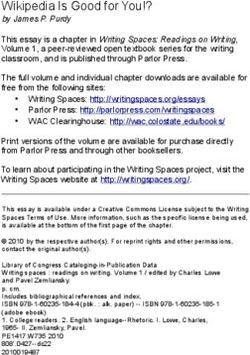Finding Articles and Journals via Google Scholar, Journal portals, and link Resolvers Usability Study Results
←
→
Page content transcription
If your browser does not render page correctly, please read the page content below
Feature
Finding Articles and
Journals via Google
Scholar, Journal Portals,
and Link Resolvers
Usability Study Results
Lydia Dixon, Cheri Duncan, Finding journal titles and journal articles twenty-two academic library homepage
Jody Condit Fagan, Meris are two of the toughest tasks on academic studies she reviewed included a task
library webpages. Challenges include choos- asking participants to find a journal
Mandernach, and Stefanie E.
ing the best tools, using terms that make title in print or online.1 Although many
Warlick sense, and guiding the user through the users will simply search Google, the
process. In addition, the continued develop- library still needs to provide intuitive
Lydia Dixon previously worked as ment of Google Scholar raises the question pathways for these tasks from its web-
Library Applications Specialist; Cheri of whether it could become a better tool for site. The library website should remain
Duncan is Assistant Professor, Head finding a full-text article than link resolver an authoritative source, with definitive
of Acquisitions; Jody Condit Fagan is software or journal portals. To study these answers about the institution’s access to
Associate Professor, Content Interfaces issues, researchers at James Madison Uni- a particular article or journal.
Coordinator; Meris Mandernach versity analyzed results from two usability Finding known articles and jour-
is Assistant Professor, Collection tests. One usability test focused on the li- nals poses a challenge for many users.
Management Librarian; and brary homepage navigation and had two New students may not understand what
Stefanie E. Warlick is Assistant tasks related to finding articles by citation a journal is or what different elements
Professor, Health and Human Services and journals by title. The other test asked of an article citation mean. Even expe-
Librarian, all part of Libraries and participants to find citations in three web in- rienced students and faculty struggle
Education Technologies, James terfaces: the library’s journal portal, Google with potential complications such as
Madison University, Harrisonburg, Scholar, and the library’s link resolver form. embargoed holdings, platform changes,
Virginia. Submitted for review Both usability studies revealed challenges or subscription lapses.
March 8, 2010; accepted for with finding journal titles and journal arti- Most academic libraries have two
publication May 10, 2010. cles. The latter study showed Google Scholar pieces of software to assist users with
provided more effective user performance these tasks. Journal portals provide a
and user satisfaction than either the journal quick journal title search. Results show
portal or the link resolver form. Based on what dates of coverage are available for
the findings from the two usability studies, each title, broken down by informa-
specific changes were made to the library tion provider. Link resolver software
webpages and to several library systems, connects users from one provider’s da-
including the catalog and link resolver form. tabase to full text in another provider’s
I
Reference & User Services Quarterly, database. Link resolver software also
vol. 50, no. 2, pp. 170–81
n the academic environment, find- features a web form in which users can
© 2010 American Library Association.
All rights reserved. ing articles by citation and finding enter an article citation to obtain full-
Permission granted to reproduce for journal titles are two common tasks. text options. Google Scholar can also
nonprofit, educational use. Letnikova found 86 percent of the find journals and articles and has the
170 Reference & User Services QuarterlyFinding Articles and Journals via Google Scholar, Journal Portals, and Link Resolvers
ability to use link resolver software to connect us- of the infrastructure.4 Usability studies provide
ers with their local library. guidance by gathering information from an end
It is important to note that many libraries are user perspective.
exploring “discovery tools”—an emerging type of Specific usability methods have been devel-
software combining library catalogs, journal lists, oped for libraries,5 and Letnikova provided a sum-
and articles into one search interface.2 The investi- mary of academic library usability case studies and
gation of such tools is in its infancy; however, they compiled a standard list of questions for testing.6
may provide additional options for finding journal Most library usability studies are qualitative in
titles and finding citations without requiring the nature, using as few as five test subjects to inform
user to differentiate between these two tasks. design characteristics.7 For a quantitative usability
In the fall of 2009, many librarians at James study that allows the results to be generalized to
Madison University (JMU) were unfamiliar with broader user behavior, twenty users need to be
the libraries’ link resolver form and relied heavily observed.8
on the journal portal for finding journals by title The JMU studies touch on several relevant ar-
and articles by citation. The library homepage nav- eas of information-retrieval and search behavior.
igation also reflected this emphasis on the journal In a seminal article, Kuhlthau urged researchers
portal. Yet anecdotal evidence suggested that us- to add user-oriented approaches to information-
ers found the journal portal extremely confusing. seeking studies as opposed to solely focusing on
This article therefore investigates three re- systems.9 In their 2004 article, Järvelin and Ingw-
search questions: ersen suggested system efficiency can be assessed
along several dimensions, including not only
1. What difficulties do users encounter when try- the quality of documents retrieved but also the
ing to find a journal title from the JMU Librar- searcher’s effort (time), satisfaction, and the tactics
ies’ homepage? employed. “The real issue in information retrieval
2. What difficulties do users encounter when try- systems design,” say Järvelin and Ingwersen, “is
ing to find an article by citation from the JMU not whether its recall-precision performance goes
Libraries’ homepage? up by a statistically significant percentage. Rather,
3. Of the three interfaces easily available to the it is whether it helps the actor solve the search
library, which web interface supports finding task more effectively or efficiently.”10 It is within
an article by citation most effectively: the jour- Kuhlthau’s and Järvelin and Ingwersen’s context
nal portal, the link resolver form, or Google that the present article’s study is situated. Rather
Scholar? than study a statistical sample of citations in the
three systems examined, this study focused on
These questions were examined by analyzing how effective the interfaces were at helping users
results from two usability studies conducted at complete the tasks.
JMU. While these studies’ findings are specific to Lookup tasks, or known-item searches, have
JMU Libraries, most libraries have similar journal been studied repeatedly by information scientists
portal and link resolver software, and everyone in the context of the library catalog.11 Known-item
with an Internet connection has access to Google searches, wrote Marchionini, begin with “carefully
Scholar. specified queries” that should “yield precise results
with minimal need for result set examination and
item comparison.”12 This article examines known-
Literature Review item searching for article citations, which is a com-
Conducting usability studies of a library’s web mon physical and virtual reference need.13
interface provides concrete evidence about user When usability studies at libraries have con-
behavior and preferences. The literature docu- centrated on known-item searching, these stud-
ments the benefits of usability studies along with ies have involved locating specific journals or
basic principles and practices.3 While there is books, rather than articles.14 Letnikova noted
little evidence that systems that incorporate user finding journals proved to be one of the most
input in the development stage are more efficient difficult tasks on academic library homepages.15
or effective end products, users excel at determin- Ipri, Yunkin, and Brown included a journal title
ing whether an interface is intuitive and able to task on a fourteen-task test with five graduate and
be efficiently navigated. Bailey notes that users five undergraduate students. They found many
provide much-needed insight into novice user users had trouble distinguishing “Journals” tabs
behavior and are better at defining the parameters from “Articles and Databases” tabs and combined
of the system rather than contributing to design article and journal searching on one tab.16 Mvungi,
volume 50, issue 2 | Winter 2010 171Feature
de Jager, and Underwood found confusion among focused on searching for topics or general search
their five participants over the difference between terms and comparing results with subscription
electronic journals and print journals.17 In con- sources. Callicott and Vaughn highlighted differ-
trast, Whang and Ring tested twenty undergradu- ences in content and the user experience between
ate and thirteen graduate students and found that traditional library resources and Google Scholar.26
90 percent of undergraduates and 100 percent of They found that, although Google Scholar guar-
graduates were able to find a specific journal title antees results, constructing complicated queries
using either the library catalog or the library’s SFX or limiting the results retrieved is difficult. Lee
journal finder.18 These studies show differences found that while users prefer the simplicity of
depending on local context. the Internet search box, they readily admit they
Fewer studies have examined the task of find- are trading quality for speed and ease of use.27
ing an article by citation. Ascher, Lougee-Heimer, Donlan and Cooke noted that Google Scholar
and Cunningham had eight participants perform provides a helpful filter for the web, but it is still
five tasks at a health sciences library, one of which unclear what this search engine indexes.28 In addi-
was finding an article given the citation.19 In this tion, users might be prompted to pay for access to
study the participants were instructed to find the journal articles when attempting to access library
article from the library homepage rather than from resources remotely.29 Studies were not found that
a particular interface. Most of their participants evaluate user success with Google Scholar for find-
used PubMed, and all users successfully found the ing journal article citations.
journal’s page. However, they experienced prob- This article, which analyzes results from two
lems related to local authentication. usability studies in an academic library, adds to
Terminology is also a major challenge to find- existing research on finding journal titles and at-
ing articles: library jargon, nonspecific terms, or tempts to fill gaps in the research relating to find-
variant terms (e.g., serials, journals, periodicals) ing articles by citation and the relative usability
are barriers, especially when used inconsistently of journal portals, link resolver web forms, and
throughout the library website.20 Kupersmith’s Google Scholar.
website notes terms like “journal article” or “find
article” are cited as being more helpful than “da-
Background and Method
tabases,”21 but choosing specific words to further
distinguish between article- and journal-related JMU is an undergraduate-focused institution with
tasks is still challenging. McHale used a card sort approximately eighteen thousand students. The
to help choose new language for her library’s web- JMU Libraries’ usability lab features one worksta-
site redesign, and “find a journal by title” and “find tion with two pieces of usability software: Tech-
articles and more” both ended up in the “search” smith’s Morae (version 2) (www.techsmith.com/
category.22 morae.asp), which records participant actions
Very few library usability studies have focused during the usability studies, and Bailey’s Usability
on evaluating the interface of journal portals or Testing Environment (UTE) (version 2) (www
link resolver forms with known-item citations. .mindd.com/Content.aspx?pid=UTEStandard),
The University of North Carolina at Greensboro which presents participants with tasks in the web
(UNCG) developed a journal portal and studied browser environment. The UTE also presents end-
its use.23 Because the portal was locally developed, of-task questions to measure time on task and task
developers were able to respond to barriers such as success.
retrieving no hits when a user enters an ampersand Two studies conducted in April 2009 were
or colon. Ellington conducted a usability study on covered by an institutional review board-approved
UNCG’s journal portal with forty participants and protocol. The authors recruited participants for
two of the questions related to finding known cita- both studies through a blast e-mail sent to all stu-
tions in the journal portal. Her users commented dents and faculty, and interested respondents were
that they liked finding a link that allowed them to randomly selected to include a variety of grades
enter article citation information, and they per- and majors. There was no overlap in the two stud-
formed better on the task with complete citation ies’ participants. Both studies began with several
information, including volume and issue, rather pre-study questions and ended with the System
than just article title, journal title, and date.24 Usability Scale (SUS). The SUS is a ten-item scale
Jayaraman and Harker studied what makes link using statements of subjective assessment and
resolver software effective, but they focused on the covering a variety of aspects of system usability.30
linking action rather than the web entry form.25 The first study, the “homepage study,” had
Library studies using Google Scholar have twelve tasks chosen to measure library homepage
172 Reference & User Services QuarterlyFinding Articles and Journals via Google Scholar, Journal Portals, and Link Resolvers
navigation for central functions. Only two of these the journal title. The results show which informa-
tasks will be discussed in this article: tion providers offer access to each journal title and
the various dates of coverage for each provider. A
1. Does the library have access to the journal user looking for an article must click on the in-
Brain Research? formation provider having the appropriate dates
2. Find the full text for the journal article “Anxi- of coverage, then conduct a search for the article
ety in High-Functioning Children with Au- citation on that provider’s site. If PL does not have
tism” by Alinda Gillott, Fredd Furniss, and any matches by journal title, the user sees a “no
Ann Walter that was published in a 2001 issue results were found” screen, which offers tips for
of the journal Autism. conducting additional searches.
To use GS, the user should enter at least the
The homepage study included twenty-one par- article title from the citation. Entering only the
ticipants with a range of experience: eight fresh- journal title will often return too many results
men, five sophomores, three upper-classmen, one to effectively find a specific citation. If GS finds
graduate student, and four faculty. Twelve of the a match, the user can click directly on the result
participants were from the arts and humanities, (often the article title) and get to the full text. Since
seven were from the sciences, and two were from the library’s link resolver software is enabled in GS,
the school of business. Sixty-two percent of the participants had the additional option to click on
homepage study participants said they visited the “Check for Full Text @ JMU,” which would take
library website at least once per month. them to the link resolver results screen. While
The “find-a-citation” study consisted of twelve clicking on the result itself is the fastest way to
tasks that asked participants to find four citations get to full text, the “Check for Full Text @ JMU”
in three web interfaces: a simplified version of the link offers the most options. If GS does not find
library’s journal portal, Periodical Locator (PL), a match on the user’s query, it generally still has
which isolated the journal search function; Google enough information to display some results, how-
Scholar (GS); and the library’s link resolver form, ever irrelevant they may be.
known as Check for Full Text (CFFT). Both CFFT CFFT requires the user to identify an article
and PL are Serials Solutions products. Twenty citation’s parts and enter each part into the cor-
participants were chosen to make our findings rect field. The user submits the form and must
generalizable to the JMU student population.31 then choose the correct link on the results screen.
However, as a rule of thumb, Manning, Raghavan, Depending on the completeness of the user’s en-
and Schütze have suggested that fifty information try and the accuracy of the software, the results
needs are necessary to evaluate an information- screen might have article links or journal links, or
retrieval system, so the twelve tasks used in this it might indicate no full text was found. Clicking
study was not a sufficient number to make gener- on the article links delivers the user to full text.
alizations about the tested systems.32 Clicking on the journal links requires the user to
The find-a-citation study had nineteen stu- perform an additional search on the publisher’s
dents and one faculty member. Fifteen of the website, similarly to PL. Finally, if there is no full
twenty participants had been at JMU for just one text found, the user is offered options to search
or two years. Ten of the participants were from the library catalog or the library’s journal portal.
the arts and humanities, seven were from the sci- The find-a-citation study began with a practice
ences, and three were from the school of business. task and seven pre-study questions (available from
Eleven participants indicated they needed full-text the authors on request). The user then completed
journal articles on a monthly basis or more, while four tasks using the modified journal portal, PL,
nine said they needed full-text articles “a few times followed by a post–interface questionnaire, the
per semester” or less. No one thought it was very SUS. Next, the user completed four tasks using
difficult to “find full text for journal articles.” The Google Scholar (GS) and again completed an SUS.
authors asked participants if they had previously Finally, the user completed four new tasks in the
seen the “Check for Full Text” link resolver button link resolver form (CFFT) and an SUS. Each task
in research databases or the link in GS; more than asked the user to find full text for a given citation.
half had used the button in research databases, All participants took the test in the same order:
and one-third had used the link resolver from GS. PL, GS, and finally CFFT. To measure whether
While many readers will be familiar with these they had found full text, each of the twelve tasks
interfaces, it is important to consider how each one offered the participants a multiple-choice question
operates when trying to find an article by citation. when they clicked “Answer,” which required them
To use PL, the user must identify and search on to choose the correct first three words of the article
volume 50, issue 2 | Winter 2010 173Feature
full text. “No full text is available” was always an successful participants to complete. Five people
option. In each set of tasks, one task asked the skipped the task after making an initial attempt,
participant to find full text for a citation for which and another person answered incorrectly. This task
JMU had no full text access. Participants timed out took an average of four minutes, fifteen seconds.
if they failed to provide an answer after five min- Of those that answered correctly, six people
utes, and for each question, users had the option to tried to use the library catalog search box on the
skip the task. At the end of the study, participants library homepage, entering the article title. An ad-
answered three post–study survey questions about ditional seven people tried this strategy after first
interface preferences. trying to search for the article in the journal portal.
The authors address limits of this method in The search box does not support article searching.
the discussion section. Users who skipped the task or selected the wrong
journal might have been confused by the specific
journal title chosen: a search on “autism” in the
Results journal portal retrieves six results. The actual full
Homepage Study title of the journal being searched for is Autism:
The International Journal of Research and Practice.
Although there were twelve tasks in this study,
ten were unrelated to the topic of this article and
concerned other navigation tasks on the library Find-a-Citation Study
homepage. It is worth noting that participants There were 240 tasks in the find-a-citation study,
were generally successful on the other ten tasks and participants were successful on 84 percent
and completed each in a short amount of time. of them. Figure 1 shows participants’ respective
The task on the homepage study that asked success on each of the three interfaces. For the
users to find a specific journal title had the most PL interface, participants took an average of ten
incorrect answers of any of the study’s twelve tasks. minutes, fifty-nine seconds, the GS interface took
Eight of twenty-one people got the task wrong, an average of five minutes, forty-five seconds,
and one person skipped the task. Also, this task and CFFT took an average of seven minutes, nine
was the second most time-consuming: even when seconds. This includes time on wrong answers,
users answered correctly, their time on task ranged skipped tasks, and timeouts. Using a paired-
from less than one minute to about four minutes, samples T-test, the differences between averages of
with an average of one minute, fifty-three seconds. participants’ performance on the three interfaces
For this task, participants chose to begin searching were significant at the .05 level.
with either the library catalog search box on the Although users were generally successful with
library homepage, the journal portal, “Research all three interfaces, it took participants much
Databases,” or “Find Articles.” All eight partici- longer to arrive at the correct answer with PL
pants who got this task wrong entered their search than the other two interfaces. When using PL,
in the library catalog search box
on the library homepage.
On the post–study survey for
the homepage study, many com-
ments related to the journal task.
One participant stated, “Search-
ing for journals is the most dif-
ficult thing for me.” Another
commented, “I could not come
up with articles and journals
even though I thought I was on
the correct page.” A third stated,
“Sometimes it takes a while to
find the correct link to find jour-
nal articles during research.”
Another task on the homep-
age study asked participants to
find an article when given a cita-
tion. Of the twelve tasks in this
study, this took the longest for Figure 1. Test Results on All Three Interfaces.
174 Reference & User Services QuarterlyFinding Articles and Journals via Google Scholar, Journal Portals, and Link Resolvers
successful participants took an
average of two minutes, four sec-
onds, compared to one minute,
seven seconds for GS and one
minute, thirty-six seconds when
using CFFT.
Across all three interfaces,
participants were more success-
ful at finding the correct answer
when the article was available in
full text than when no full text
was present. On tasks where no
full text was available, the most
participants were correct when
using CFFT: sixteen were correct,
three timed out, and one was
wrong. GS ranked a close second:
fifteen participants were correct,
two were wrong, two timed out,
Figure 2. Results for Tasks Where Full Text was not Available
and one skipped the task. Only
half of the participants were cor-
rect when using PL; nine timed out, and one made a seemingly random guess.
skipped the task. Figure 2 shows a summary of Three different participants timed out when
results on tasks where full text was not available. using GS, with two of these occurring when there
was no full text available. In GS, two additional
Periodical Locator Interface participants skipped the task where no full text
was available.
For the PL interface, users spent a lot of time read-
ing the results screen, even when the answer was Check for Full Text Interface
visible. Based on screen capture video, users were
unclear which links were to print holdings versus For the CFFT form, participants chose the wrong
online full text. Also while completing many tasks answer in ten tasks. Most errors occurred when
using the PL interface, participants left to try an- users copied and pasted data into several com-
other strategy (e.g., the library catalog) and then binations of fields but did not fill out enough
returned to the interface. information to return article-level links. In some
In the PL interface, four of the five wrong cases, participants gave up and chose a random
answers occurred when participants searched for answer to move on to the next task, a limitation
the article title rather than the journal title. Eleven the authors will address in the discussion section.
participants timed out on PL tasks, nine on the There were three timeouts and one skip when
task where no full text was available. An addi- using the CFFT interface. All three timeouts oc-
tional participant chose to skip this task. In the curred when no full text was available; looking at
screen-capture videos, users were seen clicking the videos, these participants kept trying different
on various links, including links to individual re- actions until they timed out.
search databases, header navigation links, and the
library catalog. System Usability Scale and Post–Study
Survey Results
Google Scholar Interface
After completing four tasks in each interface, par-
When examining videos from the GS interface, ticipants rated that interface using the SUS. Figure
even successful participants sometimes searched 3 shows a comparison of SUS scores, which have a
first on the journal title, then the article title. In the range of 0–100, 100 being the best score; GS scored
GS interface, there were only two wrong answers. highest, followed by CFFT, then PL. The differences
One participant found the correct article, but then between PL and GS and between CFFT and GS were
seemed to second-guess himself and chose the statistically significant; the differences between PL
wrong answer. The other participant searched for and CFFT were not statistically significant.
a journal title, rather than the article title, and then In response to the post–study survey, all
volume 50, issue 2 | Winter 2010 175Feature
a journal title from the JMU Li-
braries’ homepage?” In agree-
ment with Letnikova’s findings
at other libraries,34 the results of
the “homepage study” revealed
that locating a journal title was
one of the most difficult tasks
to perform on the JMU librar-
ies’ website. Terminology was a
major issue because the links did
not clearly differentiate where
to begin searching for this task.
For finding a journal, most par-
ticipants either entered the jour-
nal title in the front-and-center
search box, which only targets
the library catalog, or clicked
Figure 3. SUS Scores for All Three Interfaces the journal portal link. Partici-
pants who had difficulty pri-
marily struggled interpreting the
results from both the catalog
and the journal portal. This sup-
ports Marchionini’s assertion that
known-item searches should
produce precise results sets with
little need for item comparison.35
It also corroborates Mvungi, de
Jager, and Underwood’s findings,
which suggest that results obfus-
cate whether a journal is online
or in print.36 A dropdown menu
within the catalog search box
included the term “periodicals,”
which some participants failed
Figure 4. Participants’ Tool Preferences
to equate with “journals.” Al-
though these findings may not
participants chose GS as either their first or second seem surprising in the context of other libraries’
preference, with sixteen participants ranking it as studies, it was important to determine what the
their first choice. Twelve of the sixteen participants specific problems were at JMU in order to make
who chose GS interface as their first choice chose effective changes.
the CFFT interface as their second choice, with The second research question was, “What dif-
the other four choosing the PL interface. The four ficulties do users encounter when trying to find an
who preferred GS as their second choice were split article by citation from the JMU Libraries’ homep-
in their preference for the CFFT and PL interfaces age?” Finding a known article was the other one of
for their first choice. Figure 4 shows the full break- the two most difficult tasks to perform on the library
down of data for this question. homepage. Study participants most often tried to
use the journal portal by clicking on the “Periodical
Locator” link. More than half eventually resorted to
Discussion using the library catalog search box on the homep-
This study approached known-item information- age, which does not support citation searching. A
seeking from the user-oriented, task-focused ap- common problem involved entering the article title
proach recommended by Kuhlthau and Järvelin into a search box, whether using the library catalog
and Ingwersen, and it focused on the user’s effort, or the journal portal. Four of the participants chose
satisfaction, and tactics.33 the link “Find Articles” from the library homepage,
The first research question was, “What dif- which led to a list of the libraries’ general research
ficulties do users encounter when trying to find databases and other resources, such as PL and GS.
176 Reference & User Services QuarterlyFinding Articles and Journals via Google Scholar, Journal Portals, and Link Resolvers
The final research question was, “Of the three The observations regarding the question of
interfaces easily available to library users, which which interface most effectively allows searching
web interface supports finding a citation effec- for articles by citation would suggest that librarians
tively: the journal portal (PL), the link resolver should direct users to GS as a first choice and that
form (CFFT), or Google Scholar (GS)?” GS was it should be featured most prominently for finding
the users’ favorite tool for finding citations in the articles by citation. However, in addition to this
find-a-citation study, as determined by the SUS study’s limitations, discussed below, there are sev-
and the post–study questions. Participants were eral other important considerations. Since Google
also the most successful and completed tasks more does not reveal what GS indexes, it is difficult to
quickly when using GS. Although the link resolver determine appropriateness and completeness of
was enabled in GS, most participants clicked on coverage.37 When JMU librarians were presented
the article title for the full text rather than the with the results of this study, some thought GS
link resolver. In GS, it is more effective to search should be the top-recommended tool, but others
on the article title, but several participants still had understandable concerns about using a com-
searched first on the journal title when trying to mercial tool with unpublished policies rather than
find a citation. Since the study was conducted on licensed vendor software. The study team encour-
campus, users were automatically authenticated aged JMU librarians to test GS for their disciplines
for access to JMU resources. However, off-campus and to recommend its use and instruction at their
users would have to enable the link resolver in GS discretion.
to find JMU full-text subscription resources. This This study revealed several additional trends in
finding points to the need for additional instruc- user behavior that did not fall within the purview
tion about GS on the library website. of any of the three research questions.
The CFFT interface posed some significant First, none of the interfaces gave the user confi-
challenges for users, but employing the form dence that no full text was available. Figure 5 shows
saved many participants time. The most common an example of the circuitous pathway taken by one
problem observed in the study was the failure to participant that illustrates the general pattern of
complete the most important fields of the form. “trying everything” when full text was not available.
Participants often omitted important elements Second, contrary to anecdotal evidence, us-
resulting in journal-level, rather than article-level, ers attempted to use the dropdown menus in the
links. Some did not notice the date ranges on the journal portal (PL) and on the library website.
link resolver results screen. Other participants Unfortunately, the dropdown menu options were
clicked on journal-level or database-level links, not helpful for these tasks. For example, the us-
even when an article link was available. Yet, if ers who tried to use the library homepage search
participants completed the CFFT form correctly box to find a journal title did not interpret the
and found the article link, they completed the task option “periodicals” as a way to find journals,
quickly. Participants seemed to have more confi- and the library homepage search box contained
dence that full text was not available when using no dropdown options that would support find-
the CFFT form than with PL, perhaps because ing an article by citation. On the journal portal
the form appeared to be a more robust tool with (PL), the dropdown menu includes options such
clearly labeled data entry fields. as “title equals” and “title contains all words,” and
The PL interface slowed users down. Even the although participants did sometimes try these
task where all participants were successful took options, this did not address the most common
longer than a similar task in the CFFT interface. If problems of entering the article title rather than
users entered the article title instead of a journal the journal title.
title, they retrieved no results, which increased the Another interesting behavior observed was
time on task. When there were no results, videos that users clicked on “Refine/Alter Search” when
showed that users were not reading the textual their initial attempt at using the CFFT link resolver
suggestions on the “no results” screen in PL, but form failed, often because they failed to fill out
instead would try to take immediate action. They only one or two fields. At the time of the study,
would change the dropdown menus, click the the form provided no guidance about which fields
browser’s back button, or select a link from the “no were most important.
results” page header. Even for successful tasks, us-
ing PL to find an article involved interpretation of
Limitations of This Study
the results screen and navigation of an additional
website (e.g., the journal publisher’s website), in- This study had several limitations, some inher-
troducing an automatic extra step. ent to the method and some that arose during
volume 50, issue 2 | Winter 2010 177Feature
execution. First, having twelve citations
Serarch in
is not a representative sample of the Google Scholar
enormous pool from which users might Click on article
More
search. This means the study’s findings searching . . . title—no link
need to be reviewed with an understand-
ing of contextual issues (for example, the
content searched by each interface). Sec- Back to Google Back to Google
ond, although the researchers attempted Scholar results
Circuitous Searching Path When
to find citations of equal difficulty by
Full Text is Unavailable
ensuring PDF access was available, there
is a risk that differences in the difficulty Click on
JMU CFFT
level of citations influenced the results. page
CFFT@JMU
link—no links
Participants were given different cita-
tions for each task, which meant that
comparisons on performance between OCLC First
Linked to
Carrier home
Search
interfaces on the same citations were not page
possible. To compare performance on
specific citations would have required
a larger pool of different participants Figure 5. Circuitous path taken by a participant searching for
and comparisons between participant full text
groups, rather than within one partici-
pant group. Changes Made to the Libraries’ Website
Another limitation was that some results might
have been influenced by the order in which partic- In response to the above findings, the libraries
ipants used the interfaces. Each participant began made several changes to its website. On the basis
the session with PL, then used GS, then the CFFT of find-a-citation usability study results suggesting
form. Therefore, fatigue and learning effects could that journal portals were not the best tool for find-
have been present over the course of each session. ing a known article, a new “Find Articles by Cita-
One specific example of how learning effects could tion” webpage was created. Results from the two
have influenced results can be seen in participants’ usability studies discussed in this article and web
performance on the tasks where no full text was traffic statistics drove the decisions regarding what
available. Participants who correctly answered the information was included on this new webpage.
task where no full text was available were able to First, a quick link was offered to research databases
find the task answer faster in both GS and CFFT for finding articles by topic to redirect users who
than in PL, which was the first interface. It is also have misunderstood the intent of this page. The
important to note that the practice question that most prominent visual item on the page, however,
came before the first four PL tasks used the CFFT was the link resolver form (CFFT). GS was offered
link resolver form, so participants might have next on the page as a secondary tool. A direct link
been accustomed to entering article titles because to the journal portal was not included, since usabil-
“article title” is one of the field forms. Although ity results suggested the journal portal was not ef-
the order of interface may have some influence, fective for this task. A link to the journal portal still
the things people struggled with on each interface appeared in a dropdown menu in the page header.
seemed to be different, indicating some findings On the basis of usability results, several chang-
might not have been influenced by the order of es to the CFFT link resolver form itself were also
interface. identified and implemented. First, the most im-
Another potential limitation of the study is portant fields were highlighted using a red font.
participants’ use of guessing. Observing Morae’s Additionally, small question marks that provide
screen capture revealed that in some cases an in- tips about the data required for each field were
correct answer meant participants were actually added to this page. For example, the tip for the
misinformed and incorrect; other times, it seemed date field shows the required date formats.
like a wrong answer meant they wanted to move on In an attempt to alleviate the confusion be-
and just guessed. In retrospect, an answer option tween the tasks “finding journals” versus “find-
of “don’t know” should have been offered on each ing articles,” the articles tab on the homepage
multiple-choice question so it would be possible to library catalog search box was revised to read
determine whether participants really thought their “Articles and Journals,” similar to Ipri, Yunkin,
answer was right, or if they were guessing. and Brown.38 Also, the links on the tab itself were
178 Reference & User Services QuarterlyFinding Articles and Journals via Google Scholar, Journal Portals, and Link Resolvers
still remain, but display customization is limited.
In 2010, JMU will be implementing a discovery
service and plans to include aggregator titles in the
discovery service results, which may resolve some
of the issues found in this study.
Effect of Changes
Web statistics gathered before and after the chang-
es showed large differences in web traffic. Data col-
lected with Google Analytics, which tracks users’
clicks on hyperlinks, was compared for the same
two-week period during the spring 2009 and fall
2009 semesters (the changes were made during
the summer of 2009). The data was normalized to
adjust for a 10 percent increase in overall web traf-
fic between spring and fall. However, adjustments
Figure 6. Changes to the “Articles” Tab on JMU could not be made for behavioral differences that
Libraries Homepage might exist between a typical spring and a typical
fall semester.
Use of the new “Articles and Journals” tab in-
changed to “Find Articles by Topic,” “Find Articles creased about 150 percent from the old “Articles”
by Citation,” and “Find Journal Titles (Periodical tab. In the spring, after clicking on the “Articles”
Locator).” An additional link was added from the tab, only 38 percent of users then clicked on a hy-
library’s “Find Articles” page to the new “Find Ar- perlink on that tab. In the fall, 70 percent of people
ticles by Citation” page. Figure 6 shows what this who clicked on the “Articles and Journals” tab then
tab looked like before and after the changes. As clicked on a hyperlink. This seems to indicate that
shown, the old version of the “Articles” tab had the revised tab is better serving users. When look-
numerous links and options. An analysis of the ing at what type of action the user performed on
use data of these links, using Google Analytics, the tab in the spring, 67 percent of people chose
supported the decision to remove these options. an action related to finding articles by topic, and
To clarify the task of finding journal titles, links 33 percent chose an action relating to the journal
to the library’s journal portal were modified to read portal, PL. In the fall, 80 percent of users chose the
“Find Journal Titles (Periodical Locator).” Also a “Find Articles by Topic” or “Find Articles by Cita-
dropdown list option of “Journal Titles” was added tion” links, compared with 20 percent who chose
to the library homepage search box that targets “Find Journal Titles.” Based on reference and in-
the journal portal rather than the library catalog. struction interactions, users need to find articles by
Unfortunately, because limitations of the journal topic much more frequently than they need to find
portal software, the label in the category itself can- journal titles, so this change seems appropriate.
not be changed, as recommended by Mvungi, de The new “Find Articles by Citation” link re-
Jager, and Underwood.39 ceived only 144 clicks in two weeks, compared
The researchers observed many usability is- with 1,878 clicks on “Find Articles by Topic.” This
sues with the journal portal software, especially also seems like an appropriate proportion of use
on the results screen. Unfortunately, the portal based on reference transactions. However, when
software does not offer customization of the re- looking at the data about the “Find Articles by Ci-
sults screen, nor is there flexibility to change the tation” page itself, there is an indication that users
system response on the basis of the user’s query. are not finding what they want. Of the people who
For example, a message such as “it looks like you come to the page, 53 percent use the “Look Up”
might have entered an article title, not a journal button to submit the link resolver form (CFFT),
title,” or corrections for misspellings would be and only 2 percent use GS. Forty-five percent of
helpful. However, the word “journal” was added users leave the page. Specifically, 28 percent of
to the dropdown menu options, to read “Journal people go to the libraries’ homepage, and 6 per-
Title Contains All Words,” since users used the cent go to the journal portal (PL) using the “Quick
dropdown options. Links” dropdown menu. There are plans to investi-
Other issues unearthed during the usability gate the use of this page again after a full semester’s
studies with the display of library catalog results data are available.
volume 50, issue 2 | Winter 2010 179Feature
Future Research August 2007); Susan Marcin and Peter Morris,
“OPAC: The Next Generation: Placing an Encore
The results of this study suggest future avenues for Front End onto a SirsiDynix ILS,” Computers in
research. The research team plans to continue to Libraries 28, no. 5 (May 2008): 6–9, 62, 64.
3. Jeffrey Rubin and Dana Chisnell, Handbook of Usabil-
analyze web traffic using Google Analytics on both
ity Testing: How to Plan, Design, and Conduct Effective
the library homepage and the new “Find Articles Tests, 2nd ed. (Indianapolis, Ind.: Wiley, 2008);
by Citation” page to make further refinements. An- Joseph S. Dumas and Janice Redish, A Practical Guide
other interesting question is where users begin the to Usability Testing, rev. ed. (Exeter, England, and
research process when looking for the full text of an Portland, Ore.: Intellect, 1999).
4. Bob Bailey, “Users are Not Good Designers,” www
article, and how satisfied they are with their chosen
.usability.gov/pubs/032005news.html (accessed Oct.
approach. Rather than start users in a particular in- 26, 2009).
terface, a research protocol could have them begin 5. Nicole Campbell, Usability Assessment of Library-
with no applications open, requiring them to navi- Related Web Sites: Methods and Case Studies, (Chicago:
gate to their chosen website to begin. Another area Library and Information Technology Association,
2001); Elaina Norlin and C. M. Winters, Usability
of research could investigate differences in vendors’
Testing for Library Web Sites: A Hands-In Guide (Chi-
journal portals and link resolver forms. cago: ALA, 2002).
GS offered the best interaction for users in this 6. Letnikova, “Developing a Standardized List.”
study; however, the lack of information about what 7. Jakob Nielsen, “Why You Only Need to Test with
GS covers makes it difficult to recommend it as the 5 Users,” www.useit.com/alertbox/20000319.html
(accessed Oct. 27, 2009).
primary choice for a typical website user. While
8. Jakob Nielsen, “Quantitative Studies: How Many
one could investigate GS’s coverage with a research Users to Test?” www.useit.com/alertbox/quantitative
approach, the content covered changes continually. _testing.html (accessed Oct. 19, 2009).
9. Carol C. Kuhlthau, “Inside the Search Process: Infor-
mation Seeking from the User’s Perspective,” Journal
Conclusion for the American Society for Information Science 42, no.
5 (1991): 361–71.
Finding journal titles and finding articles by cita- 10. Kalervo Järvelin and Peter Ingwersen, “Information
tion will remain challenging tasks for users. The Seeking Research Needs Extension Toward Tasks and
principle of least effort, also known as Zipf’s law, Technology,” Information Research 10, no. 1 (Octo-
ber 2004): http://informationr.net/ir/10–1/paper212.
suggests that individuals “will adopt a course of html (accessed June 16, 2010).
action that will expend the probable least average 11. Frederick G. Kilgour, “Effectiveness of Surname-
of their work.”40 Title-Words Searches by Scholars,” Journal of the
Librarians can change the information architec- American Society for Information Science 46, no. 2
ture of their homepages to respond to this principle (1995): 146–51; Frederick G. Kilgour and Barbara
B. Moran. “Retrieval Effectiveness of Surname-Title-
and to make the pathways more intuitive. They Word Searches for Known Items by Academic Library
may also be able to make some customizations in Users,” Journal of the American Society for Information
third-party software, such as journal portals and Science 50, no. 3 (1999): 265–70; Min-Yen Kan and
link resolver forms. In addition, librarians should Danny C. C. Poo, “Detecting and Supporting Known
remain open-minded toward commercial tools, like Item Queries in Online Public Access Catalogs,”
JCDL 2005, June 7–11, 2005, Denver, Colo., 91–99.
GS, that have the potential to increase success and 12. Gary Marchionini, “Exploratory Search: From Find-
save time for users. Subject experts should use GS ing to Understanding,” Communications of the ACM
when searching within their discipline until they 49, no. 4 (Apr. 2006): 42.
have an intuitive sense of whether it is a good op- 13. Pascal Lupien and Lorna Evelyn Rourke, “Out of
tion for users. Finally, librarians need to remember the Question! . . . How We Are Using Our Students’
Virtual Reference Questions to Add a Personal Touch
that many users do not begin their search on the to a Virtual World,” Evidence Based Library and Infor-
library website. If the top tools offered on the library mation Practice 2, no. 2 (2007): 67–80; Barbara J.
website are user-friendly and effective rather than Cockrell and Elaine Anderson Jayne, “How do I Find
frustrating and time-consuming, users will have a an Article? Insights from a Web Usability Study,”
reason to begin their search there. Journal of Academic Librarianship 28, no. 3 (May
2002): 122–32.
14. Burton Callicott and Debbie Vaughn, “Google Scholar
vs. Library Scholar: Testing the Performance of
References and Notes Schoogle,” Internet Reference Services Quarterly 10,
1. Galina Letnikova, “Developing a Standardized List of no. 3 (2006): 71–88; Brenda Battleson, Austin Booth,
Questions for the Usability Testing of an Academic and Jane Weintrop, “Usability Testing of an Academic
Library Web Site,” Journal of Web Librarianship 2, no. Library Web Site: A Case Study,” Journal of Academic
2 (2008): 381–415. Librarianship 27, no. 3 (2001): 188–98; Susan H.
2. Marshall Breeding, “Next-Generation Library Cata- Mvungi, Karin de Jager, and Peter G. Underwood,
logs,” Library Technology Reports 43, no. 4 (July/ “An Evaluation of the Information Architecture of
180 Reference & User Services QuarterlyFinding Articles and Journals via Google Scholar, Journal Portals, and Link Resolvers
the UCT Library Web Site,” South African Journal Scholar,” 71–88.
of Library & Information Science 74, no. 2 (2008): 27. Hur-Li Lee, “Information Structures and Undergrad-
171–82; Michael Whang and Donna M. Ring, “A uate Students,” Journal of Academic Librarianship 34,
Student-Focused Usability Study of the Western no. 3 (2008): 211–19.
Michigan University Libraries Home Page,” Journal of 28. Rebecca Donlan and Rachel Cooke. “Running with
Web Librarianship 1, no. 3 (2007): 67–88; Tom Ipri, the Devil: Accessing Library-Licensed Full Text Hold-
Michael Yunkin, and Jeanne M. Brown, “Usability as ings through Google Scholar,” Internet Reference Ser-
a Method for Assessing Discovery,” Information Tech- vices Quarterly 10, no. 3/4 (2005): 149–57.
nology & Libraries 28, no. 4 (2009): 181–83. 29. Ibid.
15. Letnikova, “Developing a Standardized List.” 30. John Brooke, “SUS: A ‘Quick and Dirty’ Usability
16. Ipri, Yunkin, and Brown, “Usability as a Method.” Scale,” In Usability Evaluation in Industry, ed. P. W.
17. Mvungi, de Jager, and Underwood, “An Evaluation of Jordan et al. (London: Taylor and Francis, 1996),
the Information.” www.usabilitynet.org/trump/documents/Suschapt
18. Whang and Ring, “A Student-Focused Usability .doc, accessed Oct. 27, 2009).
Study.” 31. Nielsen, “Quantitative Studies: How Many Users to
19. Marie T. Ascher, Haldor Lougee-Heimer, and Diana J. Test?”
Cunningham, “Approaching Usability: A Study of an 32. Christopher D. Manning, Prabhakar Raghavan,
Academic Health Sciences Library Web Site,” Medical and Hinrich Schütze. An Introduction to Information
Reference Services Quarterly 26, no. 2 (2007): 37–53. Retrieval (Cambridge: Cambridge Univ. Pr., 2008).
20. Cockrell and Jayne, “How Do I Find an Article?” 33. Kuhlthau, “Inside the Search Process”; Järvelin and
21. John Kupersmith, “Library Terms Evaluated in Ingwersen, “Information Seeking Research.”
Usability Tests and Other Studies,” www.jkup.net/ 34. Letnikova, “Developing a Standardized List.”
terms-studies.html (accessed Dec. 9, 2009). 35. Marchionini, “Exploratory Search.”
22. Nina McHale, “Toward a User-Centered Academic 36. Mvungi, de Jager, and Underwood, “An Evolution of
Library Home Page,” Journal of Web Librarianship 2, the Information.”
no. 2 (2008): 139–76. 37. Chris Neuhaus, Ellen Neuhaus, and Alan Asher,
23. Terry W. Brandsma, Elizabeth R. Bernhardt, and “Google Scholar Goes to School: The Presence of
Dana M. Sally, “Journal Finder, a Second Look: Impli- Google Scholar on College and University Web Sites,”
cations for Serials Access in Today’s Library,” Serials Journal of Academic Librarianship 34, no. 1 (2008):
Review 29, no. 4 (2003): 287–95. 39–51.
24. Beth Ellington, “The Usability of the Journal Finder 38. Ipri, Yunkin, and Brown, “Usability as a Method.”
Interface,” Journal of Web Librarianship 2, no. 2 39. Mvungi, de Jager, and Underwood, “An Evaluation of
(2008): 307–37. the Information.”
25. Shobana Jayaraman and Karen Harker, “Evaluating 40. Donald O. Case, “Principle of Least Effort,” in Theo-
the Quality of a Link Resolver,” Journal of Electronic ries of Information Behavior, ed. Karen E. Fisher, Sanda
Resources in Medical Libraries 6, no. 2 (2009): 152–62. Erdelez, and Lynne McKechnie (Medford, N.J: Infor-
26. Callicott and Vaughn, “Google Scholar vs. Library mation Today, 2005): 289–92.
volume 50, issue 2 | Winter 2010 181You can also read