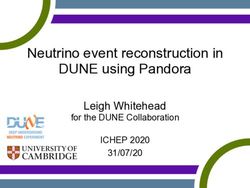Focusable collimator - User Manual Budapest - Type: 8-030-000 - OPTIKA Mérnökiroda Kft.
←
→
Page content transcription
If your browser does not render page correctly, please read the page content below
29-33 Konkoly-Thege Miklós út,
1121 Budapest
HUNGARY
Tel.: +36-1-392-2278, +36-30-950-1135
Fax.: 392-2555
www.omi-optika.hu info@omi-optika.hu
Focusable collimator
Type: 8-030-000
User Manual
Budapest
- 2021 April -OPTIKA Mérnökiroda Kft. Web page: www.omi-optika.hu
Focusable Collimator E-mail: info@omi-optika.hu
Table of Contents
Table of Contents .................................................................................................................................................................. 2
1. Included with the device .............................................................................................................................................. 3
2. Technical Details ........................................................................................................................................................ 3
3. Principles of operation ................................................................................................................................................ 4
4. Calibration .................................................................................................................................................................. 5
4.1. Adjusting the position of the reticle ................................................................................................... 5
4.2. Calibration of the Collimator ............................................................................................................. 6
5. Operating Instructions ................................................................................................................................................ 8
6. Illumination of the reticle .......................................................................................................................................... 10
6.1. Adjusting the backlight .................................................................................................................... 10
6.2. Electrical connection ........................................................................................................................ 11
7. Safety Instructions ..................................................................................................................................................... 12
8. Maintenance .............................................................................................................................................................. 13
8.1. Maintenance of the optical components ........................................................................................... 13
-2-OPTIKA Mérnökiroda Kft. Web page: www.omi-optika.hu
Focusable Collimator E-mail: info@omi-optika.hu
This document is a user manual for OMI 8-030-000 focusable collimator designed and manufactured by
OPTIKA Mérnökiroda Kft. It provides the basic technical data, safety and operating instructions as well as
detailed description on how to calibrate and maintain the instrument.
1. Included with the device
- Switched-mode power supply (Input: 90 – 264VAC, Output: 24VDC / 40W)
- User Manual
2. Technical Details
Distance Range: ∞ - 27 m
Power Input: 24V DC / 10W max.
Objective Lens: 70/500 AR coated air spaced achromatic doublet
Illumination of the reticle: white and RGB LEDs with adjustable bightness, separate switches for each color
Dimensions: 1160 x 280 x 395 mm
Focusing Mechanism: 16x10 precision ball screw, linear guide system
Test bench positioning: 3 DoF adjustment mechanism (1 x translational motion with lead screw; 2 x rotational
motion with adjustment screws)
-3-OPTIKA Mérnökiroda Kft. Web page: www.omi-optika.hu
Focusable Collimator E-mail: info@omi-optika.hu
3. Principles of operation
A collimator is an optical device used for producing a
beam of parallel rays. It consists of an objective lens
fitted in a tube and an illuminated reticle placed at
its focal plane. In this setting the image of the reticle
is projeted at infinity (Diagram 1).
Diagram 1: Infinite distance setting
A focusable collimator allows for slight adjustments
between the position of the objective lens and that
of the reticle along the optical axis – thus providing
the option to create setups where the image is
projected at finte distances:
By moving the reticle away from the objective lens
the rays leaving the reticle are being focused by the Diagram 2: Finite distance setting – real image
optics on the opposite side - forming a real image
(Diagram 2).
Conversely, moving the reticle towards the objective
lens results in a diverging beam and a virtual image
at the apparent origin of the rays (Diagram 3).
When using the collimator for evaluation of parallax Diagram 3: Finite distance setting – virtual image
error in riflescopes it is operated in this third setting
– that is the virtual image of the reticle is observed
through the eyepiece and serve as a reference for
parallax correction.
-4-OPTIKA Mérnökiroda Kft. Web page: www.omi-optika.hu
Focusable Collimator E-mail: info@omi-optika.hu
4. Calibration
4.1. Adjusting the position of the reticle
Ideally, the reticle is centered on the optical axis and the two lines of the crosshair point towards the vertial
and horizontal directions respectively. Despite during factory calibration the reticle is positioned close to this
ideal setting – further adjustments might be necessary, especially when high precision measurements are
considered. A 3 DoF mechanism provides the interface for small adjustment using two pairs of set screws.
Adjustment steps:
Remove screws (1) from maintenance holes
Reaching through the maintenance holes loosen the fixing screws (5) of the reticle holder (4) with
an allen key
Adjust the position of the reticle with the set screws (2)
Tighten fixing screws
1. Maintenance holes
2. Positioning screws (M3)
3. Reticle
4. Reticle Mount
5. Fixing Screws (M5)
Diagram 4: Adjusting the reticle – axonometric and cross-sectional view
-5-OPTIKA Mérnökiroda Kft. Web page: www.omi-optika.hu
Focusable Collimator E-mail: info@omi-optika.hu
4.2. Calibration of the Collimator
The position of the virtual image can be set by turning the focusing wheel. To get a valid result when testing
with the instrument the relative position of the mechanism moving the reticle and that of the focusing wheel
should be fixed at the right value. This can be done by using a master scope as a reference whilst following
the calibration steps described below. Under normal conditions – once the device is calibrated – no further
adjustments are needed to maintain the calibrated state. However, it is recommended to verify with a master
scope at certain intervals in order to assure the validity of the measurements (Repeating this process at
yearly intervals is a good practice in most cases)
Calibration procedure using a master scope:
Loosen the counter-nuts (4) on the movement limiting screws (3). Adjust the screws so that the
sliding carriage can be moved in both directions from its center position equal to one turn of the
focusing wheel
Set the parallax on the master scope to a reference value. (in most cases it will be 100 or 300
meters)
By turning the focusing wheel find the position where no parallax effect can be observed
Fix the position by tightening the set screw (1) on the side of the sliding element of the carriage.
Loosen the screws of the focusing wheel with an allen
key and turn it until the mark corresponding to the
reference value aligns with the one on the counter-
piece. (diagram 5)
Diagram 5 Turning the focusing wheel on the
fixed axis
Fix the focusing wheel to the shaft again by tightening the set screws
Loosen the set screws on the side of the sliding element of the carriage
Adjust the movement limiting screws (3) so that the focusing wheel couldn’t be turned over the
maximum or below the minimum value of the scale.
-6-OPTIKA Mérnökiroda Kft. Web page: www.omi-optika.hu
Focusable Collimator E-mail: info@omi-optika.hu
1. Sets screws for temporarily fixing the sliding
carriage (M3)
2. Focusing wheel fixing screws (M4)
3. Movement limiting screws (M5)
4. Counter nuts
-7-OPTIKA Mérnökiroda Kft. Web page: www.omi-optika.hu
Focusable Collimator E-mail: info@omi-optika.hu
5. Operating Instructions
The instrument is intended primarily for testing parallax error in riflescopes. Before using the device for
measurement make sure that all the conditions described in section 7 are met.
Measurement procedure:
Put the scope on the bench and use the clamp to fix it in place
Note: Some scopes may require the position of the support
to be adjusted. Loosen the fixing screws and move the
support pieces along the groove to the desired place.
Tighten the screws (diagram 6).
Diagram 6: Adjusting the support
Switch on the illumination of the reticle. Select the colour with the toggle switches and set the
brightness by turning the potentiometer
Turn the vertical adjustment wheel (2) until the optical axis of the collimator aligns with that of the
scope
Set the distance by turning the focusing wheel
Note: To fix the position of the focusing wheel tighten screw (6) from the side. This is to avoid
displacement due to external mechanical effects
Use adjusting screws (1) and (3) to align the image of the reticle inside the scope with that inside the
collimator.
By constantly altering the viewing angle check if parallax setting is according to the tolerances
-8-OPTIKA Mérnökiroda Kft. Web page: www.omi-optika.hu
Focusable Collimator E-mail: info@omi-optika.hu
1. Yaw angle adjusting screw
2. Vertical movement adjusting wheel
3. Pitch adjusting screw
4. Focusing wheel
5. Scale
6. Focusing wheel fixing screw
-9-OPTIKA Mérnökiroda Kft. Web page: www.omi-optika.hu
Focusable Collimator E-mail: info@omi-optika.hu
6. Illumination of the reticle
6.1. Adjusting the backlight
The reticle is illuminated by an RGBW LED from behind. Each LED of different colour is operated by a
separate toggle switch while brightness can be adjusted with a potentiometer.
Backlight adjustment:
Power up the device with the main switch (1) on the front panel.
Select the colour of the illumination by using the toggle switches (3)-(5).
Turn the potentiometer (7) to set the brightness of the illumination.
1. On/off switch
2. Power indicator LED
3. – 6. Toggle switches for colour selection
7. Brightness adjustment potentiometer
- 10 -OPTIKA Mérnökiroda Kft. Web page: www.omi-optika.hu
Focusable Collimator E-mail: info@omi-optika.hu
6.2. Electrical connection
1. +24V 1. V+ / RED+
2. GND 2. RED- / GREEN+
3. GREEN- / BLUE+
4. BLUE- / WHITE+
5. WHITE- / V-
- 11 -OPTIKA Mérnökiroda Kft. Web page: www.omi-optika.hu
Focusable Collimator E-mail: info@omi-optika.hu
7. Safety Instructions
Opening the housing of the electronics may only be performed by a competent person. Contact
manufacturer for assistance in case of failure.
The device contains electronic components. Please do not use it in humid environment.
Before mechanical adjustments make sure that no object is blocking the movements.
Only voltages less than or equal to 24V DC are present in the device.
- 12 -OPTIKA Mérnökiroda Kft. Web page: www.omi-optika.hu
Focusable Collimator E-mail: info@omi-optika.hu
8. Maintenance
When undertaking annual maintenance it is recommended to verify calibrated state with a master scope in
order to assure the validity of the measurements. If necessary, recalibrate instrument according to section
4.2.
Tasks to be performed annually:
Maintenance of the optical components
8.1. Maintenance of the optical components
Optical surfaces shoud be inspected and cleaned at yearly intervals by a competent person.
Take special care when handling optical parts as they are high value and sensitive components!
No other maintenance is required.
- 13 -You can also read