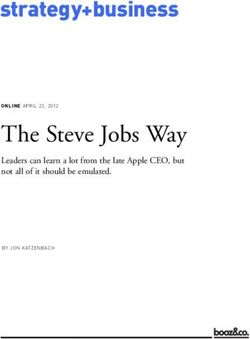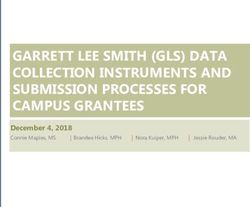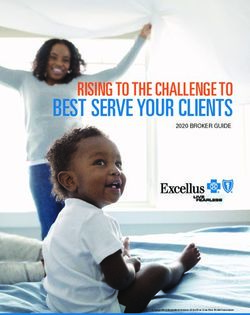FREQUENTLY ASKED QUESTIONS FOR MYCAREERSFUTURE
←
→
Page content transcription
If your browser does not render page correctly, please read the page content below
FREQUENTLY ASKED QUESTIONS FOR
MYCAREERSFUTURE
Table of Contents
SECTION A: GENERAL QUESTIONS ON MYCAREERSFUTURE ...................................................1
SECTION B: JOBSEEKERS FEATURES ..........................................................................................3
SECTION C: EMPLOYERS FEATURES ..........................................................................................5
SECTION D: RELATIONSHIP BETWEEN MYCAREERSFUTURE AND MYSKILLSFUTURE .............9
SECTION E: FOR MORE ASSISTANCE AND FEEDBACK ............................................................10
SECTION A: GENERAL QUESTIONS ON MYCAREERSFUTURE
1. What is MyCareersFuture?
MyCareersFuture is a portal that aims to provide Singapore Citizens and Permanent Residents with
a fast and smart job search service to match them with relevant jobs, based on their skills and
competencies. The portal was developed by Workforce Singapore, in partnership with
Government Technology Agency.
The portal enables jobseekers to be more aware of the skills they possess, and connects them to
relevant jobs based on their current skills and competencies. It also highlights jobs which are
eligible for Government support through WSG’s Adapt and Grow Initiative.
Jobseekers can also find career-related content on MyCareersFuture through the Career Toolkit,
including career insights and career guidance to help facilitate their career planning process.
2. What are the features available in MyCareersFuture?
MyCareersFuture is a comprehensive, technology-driven and user-centric portal, with the
following features:
• Latest Job-to-Skills job matching technology that matches jobseekers to jobs based on
their skills
• Recommends adjacent jobs based on jobseeker’s current skills
• Ability to filter jobs that are eligible for Government support from programmes under
WSG’s Adapt and Grow Initiative, such as Professional Conversion Programmes, Career
Support Programme and Career Trial
• Resource articles on career-related tips, human capital development and industry
insights, to help jobseekers and employers in their respective talent-related needs.
3. Who is MyCareersFuture’s target audience?
MyCareersFuture aims to help all Singapore Citizens and Permanent Residents who are looking
to plan their careers, make career transitions, or search for jobs.
4. Do I need to pay to use MyCareersFuture?
No. MyCareersFuture is a free service provided for Singapore Citizens and PRs.FREQUENTLY ASKED QUESTIONS FOR
MYCAREERSFUTURE
5. Do I need SingPass to access MyCareersFuture?
You do not have to login with your SingPass to browse and search for jobs. However, SingPass
login is required to apply for the jobs. All job applications are open to Singapore Citizens and
Permanent Residents only.
6. Why are the skills listed in MyCareersFuture different from those on MySkillsFuture?
The skills displayed on MyCareersFuture and MySkillsFuture are different because of the
difference in developmental approaches. The skills displayed on MyCareersFuture are identified
based on machine learning technology. The job fit scores are a result of comparing the match
between the skills keyed in by users and their resumes, with the skills identified from the job
descriptions provided by hiring employers.
On the other hand, MySkillsFuture taps on the Singapore Skills Frameworks which are identified
based on occupation groups with inputs from industries.
7. What do the skills match scores in MyCareersFuture mean?
The skills match scores aim to inform users of the estimated match, in percentage terms, of their
listed skills in relation to the skills required for the job role they are interested in.
It also provides users with a guide to the key skills required in jobs and areas of improvement.
Individuals may use their skills match scores for self-assessment. This score will not be seen by
employers.
8. If I have a low skills match score, can I still apply for jobs?
You can apply for any job, regardless of the skills match score. However, should the skills match
score be low, you may wish to consider skills upgrading or taking on a job with a Professional
Conversion Programme that will provide you with the required skills for the job.
9. What are ‘in demand’ and ‘popular’ jobs in MyCareersFuture?
‘In demand’ jobs are vacancies that employers are actively seeking to fill, and for which there is
strong demand for the right skills and talents.
‘Popular’ jobs are those which receive high numbers of applications. Jobseekers may face more
competition when applying for these jobs.
10. Will MyCareersFuture compete against other job portals?
No, MyCareersFuture is not here to replace any job portal, but aims to offer an additional platform
for jobseekers to apply for jobs based on their available skillsets. Employers can choose to post
jobs on Jobs Bank or any job portal.
12. How does MyCareersFuture complement the other career matching services provided by WSG?
MyCareersFuture is part of WSG’s suite of Career Matching Services.
MyCareersFuture is an online portal that empowers jobseekers to find jobs that match their
skillsets at their own convenience. They can also use the portal to seek career guidance, such as
resume-writing, to further aid their job searches and career development process.
MyCareersFuture complements our other Career Matching Services, including our physical Careers
Connect career centres which provide career guidance and advisory services.FREQUENTLY ASKED QUESTIONS FOR
MYCAREERSFUTURE
13. Will there be new technologies brought on-board MyCareersFuture in the near future?
Yes, MyCareersFuture’s design approach allows new features to be constantly added, and existing
features to be enhanced based on user feedback.
14. Who is responsible for creating and managing MyCareersFuture?
MyCareersFuture is managed by WSG, in partnership with GovTech.
SECTION B: JOBSEEKERS FEATURES
1. I can’t seem to find my job applications on MyCareersFuture. Where can I view all my job
applications?
You can log in, and follow these instructions –
1. Click on the button with your name to display a drop-down list of the account features.
2. Click on the “Applied Jobs” link in the top navigation menu. Your most recent job
application will be listed first.
2. What are the job application statuses and what do they mean?
The status of your job application is reflected under “Applied Jobs”. You can find descriptions of
the different job application statuses below:
Note: Once the employer downloads your resume, the job application status will be updated as
“Under Review”.
3. Are the job postings tagged to a programme only open to those interested in joining the
programme?
If you are interested and qualified for the job tagged to a government support programme, you
can apply for it even if you do not intend to join the programme.
4. What are the programmes available for the job position tagged under government support?
The government support tags allow jobseekers to search and identify jobs that are eligible for
support through programmes under Workforce Singapore (WSG)’s Adapt and Grow Initiative,
such as the Professional Conversion Programmes (PCP), Career Trial, as well as the Career
Support Programme (CSP).FREQUENTLY ASKED QUESTIONS FOR
MYCAREERSFUTURE
5. How do I apply for a job on MyCareersFuture?
You can log in, and follow these instructions –
If you are a new user,
1. Click on the button with your name to display a drop-down list of the account features.
2. Click on the “Profile” link in the top navigation menu and complete your profile.
3. Navigate through the page to ‘Resume’ and upload your resume.
4. You may now proceed to apply for jobs, by searching for a job and clicking on the “Apply”
button.
5. Follow the steps to process the application.
If you are an existing user,
1. Simply log in to your account, and search for the job you are interested in.
2. Click on the “Apply” button.
3. Follow the steps to process the application.
6. How do I upload my resume in MyCareersFuture?
You can log in, and follow these instructions –
1. Click on the button with your name to display a drop-down list of the account features.
2. Click on the “Profile” link in the top navigation menu. Navigate through the page to
‘Resume’, you can upload your resume there.
3. Do note that your resume file size should not exceed 2MB.
7. How do I delete/edit my resume in MyCareersFuture?
You can log in, and follow these steps:
1. Click on the button with your name to display a drop-down list of the account features.
2. Click on the “Profile” link in the top navigation menu. Navigate through the page to
‘Resume’, you will see your resume files listed there.
3. Click on the “Bin/ Trash” button on the right side of the file to delete the resume.FREQUENTLY ASKED QUESTIONS FOR
MYCAREERSFUTURE
SECTION C: EMPLOYERS FEATURES
1. Can my company use MyCareersFuture?
You are eligible to register for an account in MyCareersFuture to post job vacancies if your
company is registered in Singapore and has a valid CorpPass ID.
2. What is CorpPass?
Singapore Corporate Access (or CorpPass) is a one-stop authentication and authorisation service
for corporate users to transact with Government agencies online on behalf of their organisations.
CorpPass will be required for all local entities with a Unique Entity Number (UEN) and for foreign
entities who wish to access Government-to-Business (G2B) digital services in Singapore.
Individuals and local entities without a UEN will continue using their SingPass to transact with the
Government.
In order to post a job or have access to MyCareersFuture. You would need the following:
1. A registered Corpass ID.
2. To be authorised and have access for this particular “e-Service” for your entity.
Steps
1. Register for CorpPass and create CorpPass user accounts for your organisation.
o For more information on CorpPass registration, please click here.
2. Assign the relevant e-Services roles for MyCareersFuture
o The CorpPass Admin will need to assign the e-Service roles for CorpPass users to
authorise them to transact on behalf of the entity.
o Select the relevant e-Service for CorpPass users
Digital Service Name – MyCareersFuture Employer Portal
Digital Service Role – JOB ADMINFREQUENTLY ASKED QUESTIONS FOR
MYCAREERSFUTURE
o Review and Submit
3. How will WSG assist companies who are unable to fill their job vacancies despite advertising on
MyCareersFuture?
MyCareersFuture is not intended to guarantee hiring or job outcomes. Instead, it is a self-help
online platform to facilitate employment of local job seekers by local employers. Companies that
require further assistance for their hiring needs may wish to tap on WSG’s recruitment services.
Interested companies can call us at 6883 5885 or our Feedback Portal for assistance.
4. Is it compulsory for all employers to use MyCareersFuture?
From 1 Oct 2020, under the Fair Consideration Framework (FCF) by the Ministry of Manpower
(MOM), companies seeking to hire Employment Pass (EP) holders or S Pass holders are required
to post their job vacancies on MyCareersFuture for at least 28 calendar days before an EP/S Pass
application is submitted to MOM. For more information on FCF, click here.
5. How is MyCareersFuture different from other local job search sites?
Unlike other local job portals, MyCareersFuture provides employers greater visibility of and an
avenue to suitable local talent. In addition, it supports the Fair Consideration Framework (FCF) by
the Ministry of Manpower (MOM), which aims to set out clear expectations for companies to
consider all jobseekers fairly for job opportunities.
6 What is ‘Applicant Listing’ function?
The ‘Applicant Listing’ function support employers by sorting job applicants based on their skills
and experience in relation to employers’ job post, using job matching technology.FREQUENTLY ASKED QUESTIONS FOR
MYCAREERSFUTURE
7 What is ‘Suggested Talents’ function?
The “Suggested Talent” function provide employers with a suggested list of candidates that have
relevant skills to match the job. These candidates did not apply for the role, but are open for
career opportunities.
8 How do I register for MyCareersFuture?
A CorpPass account is required to register MyCareersFuture. After registering with CorpPass, you
can log in to MyCareersFuture and perform a first-time registration to set up your profile.
9 How do I create a job posting?
You can create a job posting using the following steps:
1. Click on Create Job Posting.
2. Key in the following information:
a. Job Description
b. Skills
c. Key Information
d. Workplace Details
3. Review Job Post.
4. Click “Submit”.
10 What is the validity period of a job posting on MyCareersFuture?
Each job posting is valid for up to 30 calendar days. Users have the option to set a job posting to
expire in less than 30 days. A job posting that has expired will not be available for public viewing
(i.e. Search, Apply) in MyCareersFuture.
11 I represent a third-party entity that may need to post job vacancies on behalf of other
companies on MyCareersFuture. Will I be able to do so?
Third-party entities such as employment agencies (EA), private job portals and companies which
offer outsourced human resource services are allowed to advertise job vacancies on behalf of
their clients. These third-party entities will have to declare their third-party identities when
registering for an account on MyCareersFuture, and the companies which they are advertising for
when posting job(s) on MyCareersFuture.
12 What is the purpose of tagging job postings to WSG programmes?
Tagging a job posting to a programme indicates that the position is eligible for the specific
programme, subject to the applicant meeting the respective programme eligibility criteria.
This will help candidates who are interested in participating in these programmes to apply
directly for the job.
13 How does an employer retrieve the resumes of job applicants?
Only a company’s authorised users can access the resumes of job applicants in MyCareersFuture.
Users will have to log into the MyCareersFuture’s employer section, select the job posting to
view the job applications made to each posting, and choose to download the resume of each job
applicant.FREQUENTLY ASKED QUESTIONS FOR
MYCAREERSFUTURE
14 How do I extend a Job Posting?
A Job Posting can be extended if it is currently still Open/Active and the current selected duration
is below the maximum 30 days.
You can extend a Job Posting using the following steps:
1. Click on the relevant Job Posting under the Open Job Posting tab.
2. Click on the “Manage Job” collapse menu located on the top right.
3. Click on the “Extend Posting Duration”.
4. Select the new Duration and Click on Extend button.
15 How do I edit a Job Posting?
A Job Posting can be edited if it is currently still Open/Active.
You can edit a Job Posting using the following steps:
1. Click on the relevant Job Posting under the Open Job Posting tab.
2. Click on the “Manage Job” collapse menu located on the top right.
3. Click on the “View/Edit Job Posting”.
4. Click on the “Edit Job Posting” button located on the top right.
5. Key in the following information:
a. Job Description
b. Skills
c. Key Information
d. Workplace Details
6. Review the Job Post.
7. Click “Edit Job Post” to publish the finalised post.
16 How do I view a previous Jobs Bank Job Posting details?
A Job Posting from the previous Jobs Bank can be viewed using the following steps:
1. Click on the relevant Job Posting.
2. Click on the “View Job Posting” button.FREQUENTLY ASKED QUESTIONS FOR
MYCAREERSFUTURE
SECTION D: RELATIONSHIP BETWEEN MYCAREERSFUTURE AND
MYSKILLSFUTURE
1. Why are there two Government portals to help Singaporeans find jobs using skills? Can’t we
just have one overall portal?
MyCareersFuture and MySkillsFuture support the needs of Singaporeans at different stages of
their life and career journey. As jobs and skills are closely inter-linked, the two portals are therefore
built to complement each other to ensure varied needs are met.
MySkillsFuture is designed to serve individuals who would like to understand their skills needs, and
develop the skills that will enable them to achieve their learning and career aspirations.
MyCareersFuture serves those who are actively searching for jobs to apply to and those who want
to review existing career directions and explore new job opportunities.
Collectively, the two portals reflect the Government’s Smart Nation objectives, and deliver a
customised, user-friendly and technology-driven experience for citizens and employers who are
seeking skills training and employment/manpower solutions.
2. How does MyCareersFuture work in tandem with MySkillsFuture, and vice versa?
Individuals can identify their skills and skills gaps for jobs that they wish to apply for, and browse
relevant available courses and skills development options on MySkillsFuture and get advice on the
relevant course providers for them to approach and to enrol with.
Jobseekers currently visit MyCareersFuture mainly for job search purposes. They can browse and
apply for jobs that best fit their current and ready skills. If the jobs they are interested to apply for
do not match their current skills sets, they can then check out MySkillsFuture to browse for courses
that would help them upskill.
3. Will MyCareersFuture be integrated with MySkillsFuture?
There are currently no plans to integrate MyCareersFuture with MySkillsFuture to become one
portal. Nevertheless, to provide a more seamless experience to users of both platforms, the two
systems make use of common datasets such as personal profile, organisations’ profile and jobs at
the back end. WSG and SSG will continue to enhance the two portals, working closely with the
skills-to-job matching tech providers to better harmonise the skills listed on both portals and
ensure they are kept current and relevant to the labour market and industry needs, and through
the adoption of skills defined in the Skills Frameworks.FREQUENTLY ASKED QUESTIONS FOR
MYCAREERSFUTURE
SECTION E: FOR MORE ASSISTANCE AND FEEDBACK
1. How do I provide my feedback for MyCareersFuture?
You may submit your feedback or query here.
2. Who should I contact if I encounter issues with my SingPass?
You can send an email to SingPass at support@singpass.gov.sg, call the SingPass Helpdesk at
6643 0555 or visit SingPass to find out more.
3. I do not have a CorpPass account. Can I use MyCareersFuture?
Logging in lets you perform transactional services. You will need a CorpPass account to access
MyCareersFuture. Click here to register for a CorpPass account.
4. Are there any stipulated operating hours or downtime for MyCareersFuture?
MyCareersFuture is accessible 24 hours a day, seven days a week. We will inform users of service
disruptions during system maintenance of the Portal.You can also read