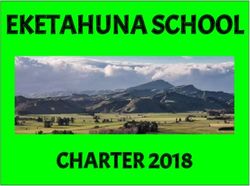FROM THE DIRECTOR - fsu distance learning
←
→
Page content transcription
If your browser does not render page correctly, please read the page content below
FROM THE DIRECTOR
Welcome back, faculty, staff, and students! We hope you had a wonderful summer and
are refreshed and ready to dive into the fall term. A new semester means new
beginnings, so this issue of Distance Up Close can help you prepare for your return to
the classroom. Whether you teach online or in-person, you’ll likely be using our Canvas
LMS and our testing center, so read on for some helpful hints to make your “new
beginnings” easier.
Over the summer, I attended Canvas InstructureCon with colleagues, two of whom presented on how
Florida State successfully transitioned from Blackboard to Canvas. We were excited to share our
experience with faculty from other institutions and talk with them about how they can best approach
their LMS migration. We also attended a number of sessions on different elements of educational
technology and look forward to implementing what we learned in the days to come.
Speaking of Canvas, you’ll want to consider registering for our new round of training sessions, which
include on-campus workshops and—for your convenience—noon webinars so you can lunch and learn
at your desk! In this issue, you can become acquainted with two useful tools: Collaborations makes it
easy for your students to work together on assignments, and Curriculum Builder helps you build reading
lists from library resources.
We wish you a productive fall semester, and be sure to let us know how we can assist you in making
teaching and learning even better at FSU.
Sincerely,
Robby Fuselier
IN THE NEWS
Tips help faculty prep for fall semester
As instructors prepare for both face-to-face and online courses this fall, ODL offers some beginning-of-
the-semester guidance.The FSU Testing Center provides a secure testing
environment for online courses and for courses with
classroom environments that are not conducive to testing. If
you’re a new instructor, you can become familiar with
RegisterBlast, our exam appointment registration system, as
well as testing center policies that can help students avoid
scheduling mishaps and issues with testing. You can find
more information on our RegisterBlast policy.
In addition, you can decide which exam materials will be
allowed for tests administered at the testing center. For
exams requiring calculators, encourage your students to supply their own (when allowed) as testing has
a limited number of basic calculators available. You may also want to advise your students to schedule
their exams as early as possible to avoid exam slots being filled. Popular time slots, such as those on
Thursday and Friday, tend to fill up more quickly.
Within the Canvas learning management system, you may find resources specific to your needs that can
benefit your instruction. These include Kaltura (which lets you create and share an unlimited amount of
videos and audio recordings in Canvas), Turnitin (a plagiarism deterrent service), and Canvas
Conferences aka BigBlueButton (a built-in web-conferencing tool that can be used for virtual lectures,
virtual office hours, or anything else that would need synchronous interaction). You can find more
information and additional external tools on Canvas apps.
Here are some policy- and tech-related back-to-school reminders:
• Read the FSU Faculty Handbook for information on processes and procedures.
• Ensure you’re aware of the FERPA guidelines as you collect student information.
• Review how to take first-day attendance in Canvas.
• Help your students get to know each other by having them upload a profile picture to their
Canvas account.
• Remind your students of their obligations under the Academic Honor Policy.
• See how open educational resources can help lower textbook costs for your students.
• Register for Canvas training to learn more about Canvas tools and technologies.
• Remember ODL technical support provides extended help desk hours the first week of classes.
Introducing rapid-drop scanning services
We’ve added a rapid-drop scanning box to our scanning service lineup. Starting this fall, you can drop
scan jobs in our new, fully secured rapid-drop box located on the first floor of the testing center (UCC-
1100), inside the double doors to the left. The new box enables us to retrieve scan jobs more frequently
and accept jobs as late as 8 pm Monday–Thursday and until 5 pm on Fridays. (The drop box in the
Scholars Commons is still available.)
We have worked with FSU Transportation and Parking to offer additional parking for guests using the
rapid-drop service. You are welcome to use any of the three 20-minute loading zones (yellow-lined
spaces labeled “Loading Zone”) in front of the testing center. You still need a valid FSU parking permit.For those of you who prefer working with us in person, we're now offering advance appointments to
expedite turnaround and ensure quality service for more complex scans jobs. For more information, call
850-645-2730.
ODL shares Canvas migration strategies
ODL faculty shared strategies for Florida State’s
transition to Canvas during a presentation at
InstructureCon in July.
Held in Keystone, Colorado, the conference focused
on learning and technology associated with the
Canvas learning management system. Instructional
development faculty John Crow and instructional
technology faculty John Braswell (left to right in
photo) presented on the lessons learned during the
campus-wide conversion to Canvas.
They discussed the following key points:
• Canvas transition plan
• Use of course templates to maximize quality, accessibility, and universal design
• Variety of training (workshops, webinars, course migration assistance, individual consultations)
• Use of the human resources within ODL (media, publications and marketing, training, HR) to
assist with the transition
“The first year of Canvas, we were learning the culture,” said Braswell. “The second year, we formulated
our plan. In our third year at InstructureCon, we were in a position to present back to the Canvas
community.”
Crow agreed about the importance of sharing our experience with other institutions. “What made our
presentation unique is that most of the past presentations about transitions have been made by small
schools. Being a large university, our presentation helped other large schools think about how they
would manage their transition.”
In addition to Braswell and Crow, ODL Director Robby Fuselier, Customer Service Manager Scott Bickley,
and Business Analyst Dewel Lindsey attended the conference.
“I was encouraged to find that FSU has quickly become a model client in both faculty adoption and
design sophistication,” said Bickley. “We have never been more excited to get involved in the Canvas
community and help shape the direction of our LMS.”
To view a video of the presentation, visit the InstructureCon archives. You may be asked to register
with Canvas to view the complete presentation.Create reading lists from library resources
OneSearch: Curriculum Builder allows instructors to generate reading lists and provide
direct access to resources from FSU Libraries within their Canvas course site. You can
search through and select resources from FSU library content, making it easy for
students to access the necessary materials they need to succeed in your class.
The tool is also a great way to add videos provided by Films on Demand, where you
can choose from thousands of high-quality educational titles in dozens of subject areas.
For more information on installing and using Curriculum Builder in Canvas, view this video tutorial.
New faculty, PIE students get tech briefing
New faculty members and graduate students involved in the Program for Instructional Excellence (PIE)
learned about Canvas and teaching with technology at separate orientation sessions in August.
The annual new faculty orientation provided members with resources related to research, teaching,
service, safety, student life, and administration. ODL instructional technology faculty John Braswell
discussed Canvas and technology at the afternoon session on August 21.
The annual PIE TA Orientation/Teaching Conference focused on new graduate student TAs and
graduate students interested in teaching. Sessions included teaching policy training requirements,
grading best practices, effective student communication, and technology usage. In the August 22
meeting, Braswell provided an overview of Canvas and the associated technologies that support
teaching and learning at Florida State.
CANVAS FYI
Fall training
Whether you’re new to Canvas or want to refresh your current course site, ODL offers a variety of
training sessions to help you learn more about Canvas tools and technologies. On-campus workshops
and noon webinars will cover modules, page design, testing and assessment, grading, communication
tools, DIY media, and universal design. You can sign up for any of these sessions on our registration
page.
If you need assistance with a particular Canvas issue, you can schedule an appointment for a one-on-
one consultation. If you would like to arrange departmental training, contact John Braswell at 850-645-
0469.Canvas community feedback
Through the Canvas Support Center community feedback list, instructors can vote for
feature ideas that will help improve Canvas for the FSU community. Check out our
“Vote Up” recommendations for July and August. To subscribe to the list, visit the
community feedback page.
Spring Snapshot
Here’s a closer look at Spring 2018 activity in Canvas.
Instructor accounts: 2,707 Assignments: 62,683
Student accounts: 37,575 Discussion topics: 51,075
Course sites: 3,994 Uploaded files: 198,152
TOOL TIME
Collaborations
Using the Collaborations tool in Canvas, instructors can create items and assign students to work
together on a single item from within a course site. The tool allows students to collaborate on Office 365
(Word, Excel, or PowerPoint) or Google (document, spreadsheet, or presentation) items. You can select
individual users or groups as part of a collaboration. Multiple users—including you and your students—
can share and edit items in real time and save them to multiple devices.
You can use Collaborations to:
• Assign group work or research projects
• Copy and paste notes for group access
• Share agendas for upcoming class meetings
While you can use both Office 365 and Google documents with the Collaborations tool, we recommend
Office 365 because access is tied to students’ official FSU webmail and FSUID.
This video tutorial provides an overview on using Collaborations in your Canvas course. For more
information, view our support article.
TECHNOLOGY TIPS
Support articles
Check out the most recent articles from our Canvas Support Center.
• Canvas quizzes best practices
• How to opt out of Canvas Conversations
• How students can review Turnitin results for a submission• How instructors can manage Turnitin assignments
• How to grade Turnitin assignments in SpeedGrader
• How to correct a Turnitin post-date error
ODDS & ENDS
FSU’s membership in OLC
Florida State University is now an institutional member of the Online Learning Consortium (OLC), a
professional organization dedicated to quality digital learning in higher education. Faculty, staff, and
students receive the following benefits of institutional membership:
• Full access to the interactive OLC Quality Scorecard for assessing online programs
• Discounted registrations for OLC Collaborate (regional events), OLC Accelerate, and OLC
Innovate (see article below on the call for presentations)
• Special pricing on all OLC workshops, teaching certificates, and mastery programs
• Free webinars on topics related to online higher education
• Early access to research
For information on creating an account affiliated with Florida State, visit the OLC member resources
page.
OLC Innovate proposal submission
The deadline for submitting a proposal to present at
OLC Innovate 2019: Education Reimagined is
September 12, 2018. The conference, sponsored by
the Online Learning Consortium and MERLOT, will be
held April 3–5, 2019, in Denver, Colorado.
The conference theme is “Moving Mountains in Digital, Blended, and Online Learning.” Track themes
cover teaching and learning practice, leadership and advocacy, tools and technologies, and research
designs and findings. For more information and to submit your proposal, visit the OLC website.
LET US HEAR FROM YOU!
We are eager to receive your feedback on what you would like to see in future issues of the newsletter,
so please send us your suggestions about ways ODL can better serve you.
Office of Distance Learning
University Center, C-3500, 296 Champions Way, Tallahassee, FL 32306
Phone: 850.644.4635Tech Support: 850.644.8004 | canvas@fsu.edu
ODL website | Canvas Support Center
Twitter | Facebook
Copyright © 2018 FSU Office of Distance Learning. All rights reserved.You can also read