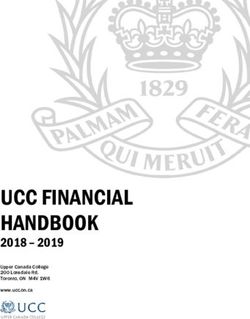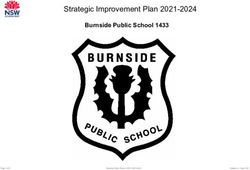GEMS FIRSTPOINT SCHOOL - KEY STAGE 2 DISTANCE LEARNING PLAN - GEMS FIRSTPOINT ...
←
→
Page content transcription
If your browser does not render page correctly, please read the page content below
Table of Contents Purpose and Objectives 3 Roles and Responsibilities (students and parents) 4 Infrastructure 5 Distance Learning Safeguarding advice 6 How to access distance learning 7 SMART Safety Online advice 8 Inclusion support for distance learning 9 Advice for Parents and Students on managing distance learning 11 Useful links to additional educational learning resources 12 School Staff Responsibilities 13 Attendance procedures during distance learning 15 Email list for Heads of Department / Heads of Year / Directors and Heads of 16 Mini School Guidance on devices suitable for distance learning 17 2
GEMS FirstPoint School Academic Continuity Plan – Parent / Carer version Purpose: To maintain high-quality academic provision for all students during times of crisis when students are unable to attend the school. Objectives: Support students to develop Providing practice to ensure skills and approaches that that students do not fall behind improve their ability to work or forget skills and knowledge independently learned. Set tasks that enable students Ensuring that high levels of to use skills that enhance health and wellbeing are independence (research, maintained and supported. analysis...) Enhancing Maintaining independence high levels of in students performance learning High quality Exam Set tasks that enhance skill learning preparation •Ensuring that all students are development fully prepared for external and Set tasks that promote internal assessments. knowledge development Ensuring that appropriate Provide pathways that ensures revision materials and new learning continues. suggested techniques are Ensure tasks stretch and shared with students. challenge all learners. 3
Roles and Responsibilities (students) Maintain your excellent progress at school by: • Dedicating appropriate time to learning based on the timetables provided. • Check the relevant online platform to understand your teacher’s expectations of what you are learning and what you need to do (with parent support for younger children). • When you are working at home, make sure you choose a quiet space free from distractions (such as TV) • Remember you should still do your own work! Parents/carers can help, but not do the work for you. • Keep healthy habits and take breaks away from devices between scheduled lessons. Questions related to: Contact: Your learning, technology or any other Class teacher via Seesaw/Teams or Specialist teacher via email questions Roles and Responsibilities (Parents / Carers) Support your child/ren in their learning by: • Considering the age of your child- adjust home learning environment to suit their educational needs. • Providing an environment conducive to learning (access to technology, safe and quiet space during daytime). • Ensure that your child engages with the daily learning. • Engaging in conversations on posted learning. • Support emotional balance by providing ample room and time for reflection, physical activity, conversation, and play. • Provide feedback to the School with regards to your child’s online learning experience to ensure continuous development. Questions related to: Contact: Your learning, technology or any other Class teacher via Email or Seesaw Specialist teacher via email questions 4
Infrastructure: The following platforms will be used for: staff to set student work, students to submit work, staff to mark work and provide feedback, students to review feedback and respond where appropriate. Age Group Platform for daily communication Platform for live sessions and tasks KS2 (Yr 3, Yr 4, Yr 5 and Yr 6) Seesaw Microsoft Teams Specialist lessons will be led by the specialist teacher or the class teacher and these will be live sessions. High-quality online resources that are already established within School have been identified by staff (E.g. Education City and Timestables Rock Stars). These will be utilised as an additional, independent, individualised student resource during this period of remote learning to supplement provision. These online resources will be shared with parents and students via the platforms for communication and on the school website. The schedules for students learning: Yr 3 – Yr 6 will follow the student’s current timetables with all lessons taught live. It is imperative that the time spent on work adheres to these timings. For guidance and support on using the above platforms and for accessing other helpful resources please visit the FPS website on: All teaching staff will be online and available to students from 7.45 am– 3.05 pm every day we have distance learning. Breaks and lunches will be the same as in school. Distance Learning Help and Support (gemsfirstpointschool-dubai.com) 5
Distance learning safeguarding advice Student safety and safeguarding is our main priority, and we would, therefore, like to share with you some Do’s and Don’ts to help keep your children safe and healthy when learning at home. Do’s Monitor your child’s online usage. Is the content they are browsing age appropriate? Are they having too much screen time over and above their lessons? Reinforce E-Safety with your children ensuring that they are sending and receiving appropriate messages Monitor the amount of time your child is spending completing their work. They should be following the timetabled lesson time for each subject Support your child to make healthy choices in regards to food and drink Encourage your child to complete daily physical activity. Activities to support this will be available as part of your child’s weekly work thorough their PE lessons. Share any concerns you have with the School via email to the Class Teacher or Year Leader Don’ts Share your child’s log in details with others Contact other children through your child’s online platforms We are in constant contact with the Dubai Health Authority, KHDA and GEMS Corporate office and are following their guidelines in regards to protecting our students and we will update you as and when new information is made available. Online safeguarding advice https://www.youtube.com/watch?v=Yzy4G1aCggs This one is about not knowing who you are talking to online (Year 5-8 students) https://www.youtube.com/watch?v=Z8i7vnXQdvw This one is by parents discussing the usefulness of the animated thinkyouknow videos 6
How to access Distance Learning Please use the links below for advice on how to use Microsoft Teams and other useful support for distance learning. https://www.gemsfirstpointschool-dubai.com/for-parents/distance-learning-march-2020/ https://www.gemsfirstpointschool-dubai.com/for-parents/distance-learning-march-2020/distance-learning-help-and-support/ Microsoft Teams will be used as the platform for live teaching throughout the School. If your child needs a reminder about their login, they can contact their form tutor who can support them. Any further advice please contact Mr Nijjar b.nijjar_fps@gemsedu.com 7
8
Inclusion support during distance learning: For those students who receive additional support at school and for those students who would normally have additional adults in their classroom to support student progress, it is essential that this continues. To ensure the continuity of support: Students of Determination - Level 3 support program Students of Determination receiving Level 3 support receive a Modified Weekly Learning Plan from their Inclusion support teacher. The weekly learning tasks are in line with each student’s personalised learning plan. They are assigned specific activities related to the agreed targets identified in the Individual Education Plan (IEP). Activities will include using online learning resources, such as Educationcity and Timestables Rock Stars along with other resources relevant to tasks. They are provided with materials to support learning from school. Students who are supported by a Learning Support Assistant (LSA) are contacted by the LSA each day to clarify daily tasks and to support with any challenges that may arise. Students of Determination - Level 1/2 support program Students who are receiving Level 1 and 2 support can access the differentiated materials that are provided by the class teachers. The Inclusion Coordinators and Teaching Assistants will work closely with subject teachers to ensure that learning materials are individualised appropriately and will be available to support with any difficulties or challenges that may arise when students are completing this work independently. The Inclusion Coordinators and Teaching Assistants will also provide additional resources to support the attainment of specific targets that are identified in the Individual Education Plans. English Language Learning Support program Students who are receiving ELL support will be able to access differentiated materials provided by classroom teachers. ELL teachers will work closely with class and subject teachers to ensure that learning tasks are differentiated and modified appropriately. ELL teachers will maintain communication with families so that we can support families who may need help in completing tasks. ELL teachers will recommend weekly personalised activities to students, in order to develop their listening, speaking, reading, and writing skills, as well as expand their English vocabulary. These activities are not limited to but can include the following: ● Daily journal activities to be shared with families - ELL teachers may monitor with class teachers where applicable and provide consistent and appropriate feedback to individual students ● Videos and activities that focus on vocabulary and skill building ● Access to online language learning resources will also be used as a way to expand vocabulary for beginning English speakers ● Recorded messages (Seesaw) Websites and activities will be shared at the beginning of each week and modified as necessary. ELL teachers will be available to provide online support, as required. 9
External Therapy Programs Students who receive therapy from external providers on the school premises will need to contact the therapy centres to arrange for therapy to be conducted in an alternative location. 10
Advice for Parents and Students on managing distance learning: 1. Where? 2. Planning 3. Time Where you study is Before you start, Be sensible with how important. Make sure you plan your learning for much time you study. set up a dedicated the week and Studying for 2-3 hours study area that is create your own on one subject is not comfortable and tidy. learning timetable. It is important to spread effective for learning. Take regular breaks at Make sure the out your learning throughout the week. Tick least every hour for at least 5-10 minutes to temperature and the lighting are right to off every subject when you have completed it, give your brain a break. Work hard but smart. enable you to learn. this will motivate your learning and give you a sense of achievement. 4. Avoid distractions 5. Eat! Try not to drink too Turn off the TV, your much caffeine or eat phone, iPad, laptop, sugary foods when computer…. Distractions you’re studying as break your train of thought and they’ll only give you short energy boosts and waste learning time. Some people find then you’ll feel sluggish. Have healthy snacks background music helps them study, others FPS tips for managing to hand so you can nibble as you study. Build need complete silence. Choose what suits you learning from home in snack and lunch times to your learning best. timetable. 6. Be positive and smile 7. Be you 8. Take responsibility for your Continue with your hobbies, learning It’s important to stay playing sports and catching motivated while studying at up with friends and family! Take ownership of your home. It’s not always Try to carry on with your learning and be easy as you don’t have friends or a teacher to normal routines as much as possible. It is independent. Set discuss your learning with face to face. Ensure important you enjoy learning and this will yourself goals and challenge yourself when you connect with your teachers on Seesaw or enable you to do this. Please monitor national you can. Your learning journey can be as Teams if you need help, we are still here to advice on this as it may prevent such successful as you want it to be. You’ve got support you . interaction or give you advice on how to adapt this! what you do. 11
Useful links to additional educational learning resources Key Stage 2 TTRS – https://ttrockstars.com/ (login access in the communication diaries) Education City - https://ec1.educationcity.com/ (login access in the communication diaries) Oxford Owl - https://www.oxfordowl.co.uk/ Topmarks - https://www.topmarks.co.uk/ Handwriting - https://www.ictgames.com/mobilePage/writingRepeater/ NRich - https://nrich.maths.org/ STEM - https://www.stem.org.uk/resources Advice for KS2 Parents If required, please support your child to access the live lessons on Microsoft Teams. Ensure you have downloaded both Seesaw apps on a device. ‘Seesaw Class’ for children to access the learning and complete their tasks. ‘Seesaw family’ for you to keep up to date with your child’s learning journey. Encourage and support your child in completing the activities set and to ensure their learning is uploaded successfully to their Seesaw class. Ensure your child is following the expectations and requirements stated in the timetable. Please note that teachers provide a range of activities for lessons and will guide the children to the ones that are the most appropriate for them to complete. Children may not complete all challenges set for each lesson. Encourage your child to try their best. If additional support is needed, please email your child’s class teacher. For additional activities please refer to the support page of useful links to educational learning tools. 12
School Staff Responsibilities Leadership The list below outlines some of the commitments the leaders within the School are expected to make, but is not all- Roles and encompassing. The role of the leaders is to rise to any occasion or need from our learning community. Responsibilities ● Develop, monitor and adjust mini-school plans for remote learning. ● Share the Academic Continuity Plan with the student and parent community. ● Communicate with staff and on a daily basis and with parents on a weekly basis. ● Support staff and parents in utilising the Academic Continuity Plan. ● Ensure effective implementation of Academic Continuity Plan and accountability to student learning. ● Monitor staff and student attendance through the support of class and subject teachers and act upon regular absences to ensure staff and students are engaged in the remote learning expectations. ● Support with any technical issues that may arise with the online platforms being used through our IT Support Team. ● Respond to emails in compliance with our norms of no more than 24 hours. ● Disseminate a weekly student and parent feedback and analyze responses to make the necessary changes to the program. ● Continue to hold regularly scheduled meetings (virtually if required). ● Attend Senior Leadership Meetings and other regularly scheduled meetings (virtually if required). Teacher Roles Teachers are expected to: and o plan lessons which are suitable for remote learning Responsibilities o implement lessons and monitor learning for their students for the duration of the closure o provide holistic care for our students for the duration of the closure They will: o post the main message of the lesson 13
o share lesson resources (i.e. PowerPoints and Word documents) o keep instructions simple o ensure that the instructions enable students to follow the lesson with minimal adult support o use bullet/numbered points to ensure instructions are easily understood o highlight key points o remain online for the entire lesson to respond to student questions etc. o ensure there is an element of live interaction via the video chat function at regular intervals throughout the week o contact parents if work is not submitted and/or not completed to the expected standard and/or if the student fails to engage Social Studies and Moral Education Lessons: o These will be planned centrally, for distribution by the class teacher o Students will be registered as per other lessons o Teacher will be available throughout the lesson Assessing At the end of each lesson, a task should be completed by every student which will give teachers feedback on what the Learning students have learnt and how much they have engaged. Pastoral Care o Class teachers will be online all day. If you have any queries or anything you would like to talk to them about, please contact them via their email. Students with concerns: o It is important that students who have been meeting regularly with members of the Pastoral Team and/or School Counsellor know that they can still contact the Pastoral Team if they are struggling, either through Teams or by e-mailing the member of staff directly. Quality Subject Leaders and Senior Leaders will put measures in place to ensure top-quality lessons are being delivered by staff. Assuring Learning 14
Attendance procedures during distance learning 1. All students to be marked on the register as B ‘educated off-site’. 2. If a parent knows a student is going to be absent and not available to work from home that day, they should email attendance_fps@gemsedu.com and the registers will be updated accordingly. 3. Work will be provided for each student for each lesson every day via SeeSaw. Staff will be live during lessons on Teams to help and support all students. 4. Teachers will follow up with parents if students are not attending lessons or do not submit work. 15
Email list for Heads of Department / Year Leaders / Director and Head of Mini School: Email list for Heads of Department: Arabic A: Mohammed Allam m.allam_fps@gemsedu.com Arabic B: Ahmed Essa a.essa_fps@gemsedu.com Islamic: Abdulbaset Habbach a.habbach_fps@gemsedu.com PE: Rod Hart r.hart_fps@gemsedu.com Email list for Year Leaders: Yr3- Amy Jones a.jones_fps@gemsedu.com Yr4-Sasha Crawleys.crawley_fps@gemsedu.com Yr5- Emily Gallone e.gallone_fps@gemsedu.com Yr6- Kirsty Webb k.webb_fps@gemsedu.com Email for Director: KS2- Josh Byfield j.byfield_fps@gemsedu.com Email for Head of Mini School: KS2 – Nicola Matthews n.matthews1_fps@gemsedu.com 16
Guidance on devices suitable for distance learning In order to support your children with the remote learning programme we recommend the following specifications for tablets and laptops. If you already own a device, please ensure the appropriate applications and software are downloaded for the relevant year group and subject. If your child does not have access to an appropriate device we will do our best to support you. Please email Mr Baldish Nijjar – Assistant Principal Specialism and Head of Centre of Excellence for guidance on our digital device loan initiative during this remote learning phase. B.Nijjar_fps@gemsedu.com Tablets For primary students a tablet is recommended for completing the set work and accessing live streams. Feature Minimum Specifications Recommended Specifications Central Processing Android or Apple or Windows Tablet (e.g. Samsung Apple iPad from 2018 onwards Unit (CPU) Galaxy Tab, iPad 2, surface RT or better) *check that the tablet you have is still supported by the brand in terms of updates. Wireless 802.11b/g/n compatible 802.11b/g/n compatible Storage 8GB 32GB or better Screen Size 7.9” – 10.2” 10.2” – 12.9” Keyboard (Optional) Bluetooth or Equivalent Bluetooth or Equivalent App Requirements Google Play or App Store App Store PDF Reader PDF Reader Microsoft Office 365 & Microsoft Teams (free for Microsoft Office 365 & Microsoft Teams (free for GEMS GEMS students) students) *additional apps and software will be shared by *additional apps and software will be shared by subject subject requirements requirements Operating System Android 9.0 Android 10 IOS 12 iOS 13.1 *it is important to continue updating to the latest version of the software as app updates can sometimes stop working unless the software is also up to date 17
18
You can also read